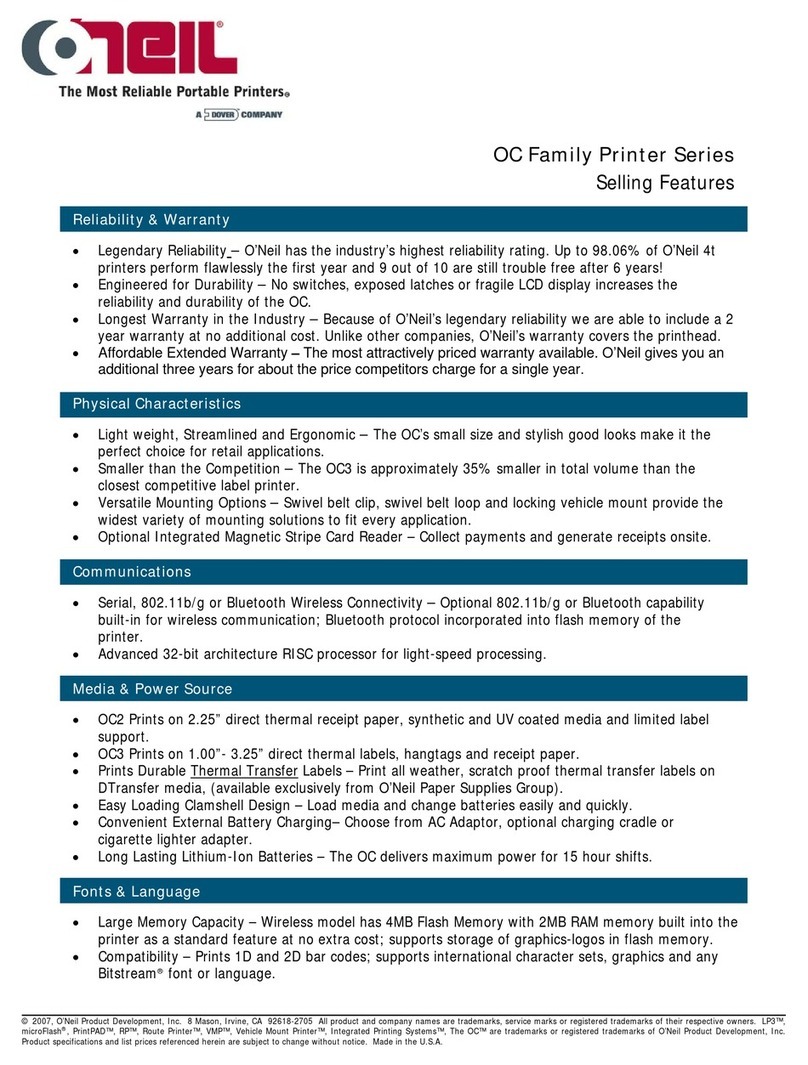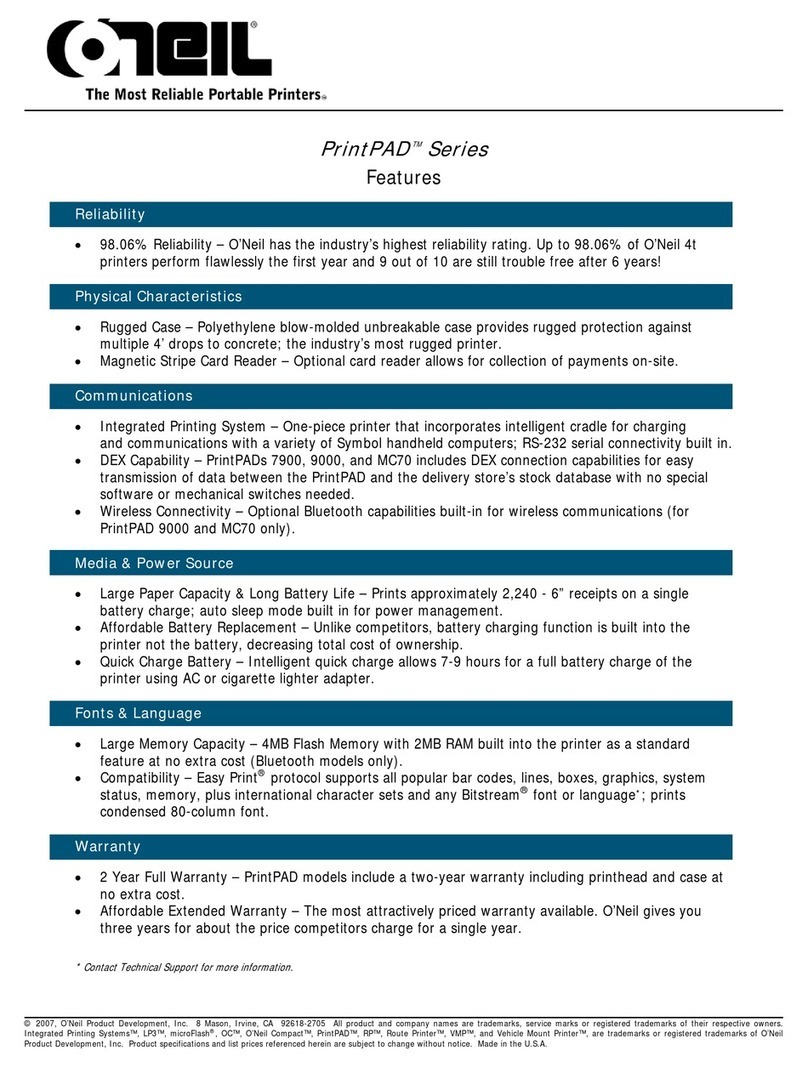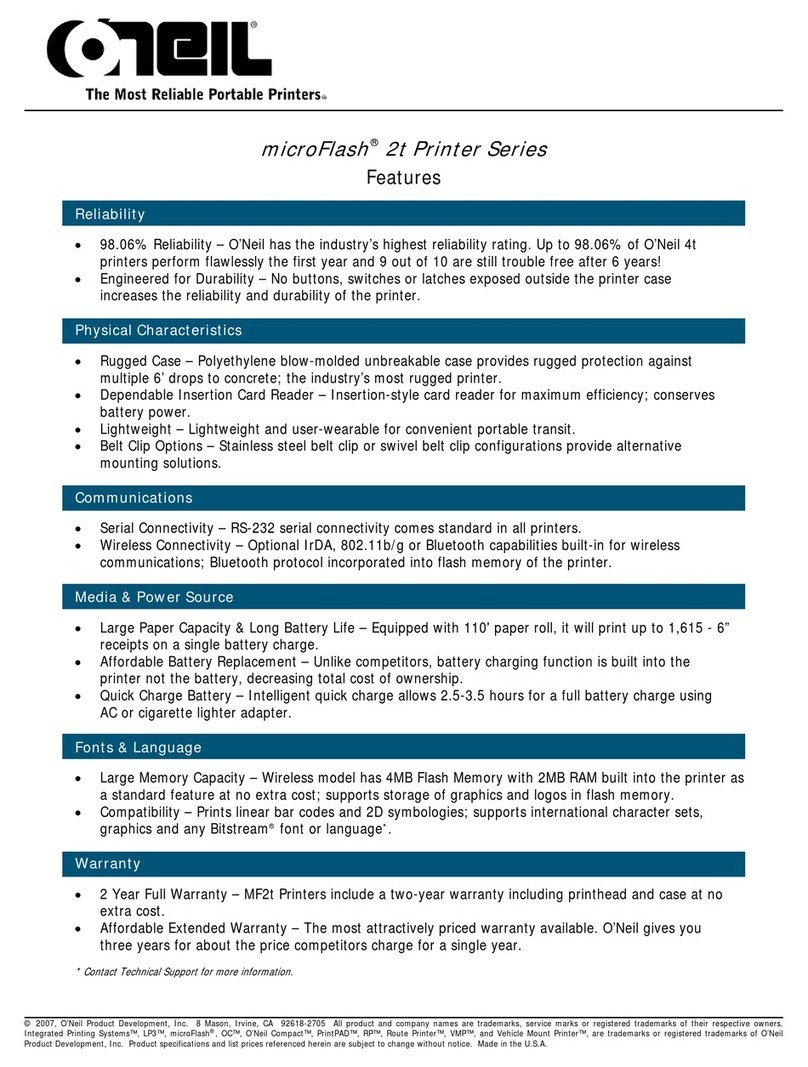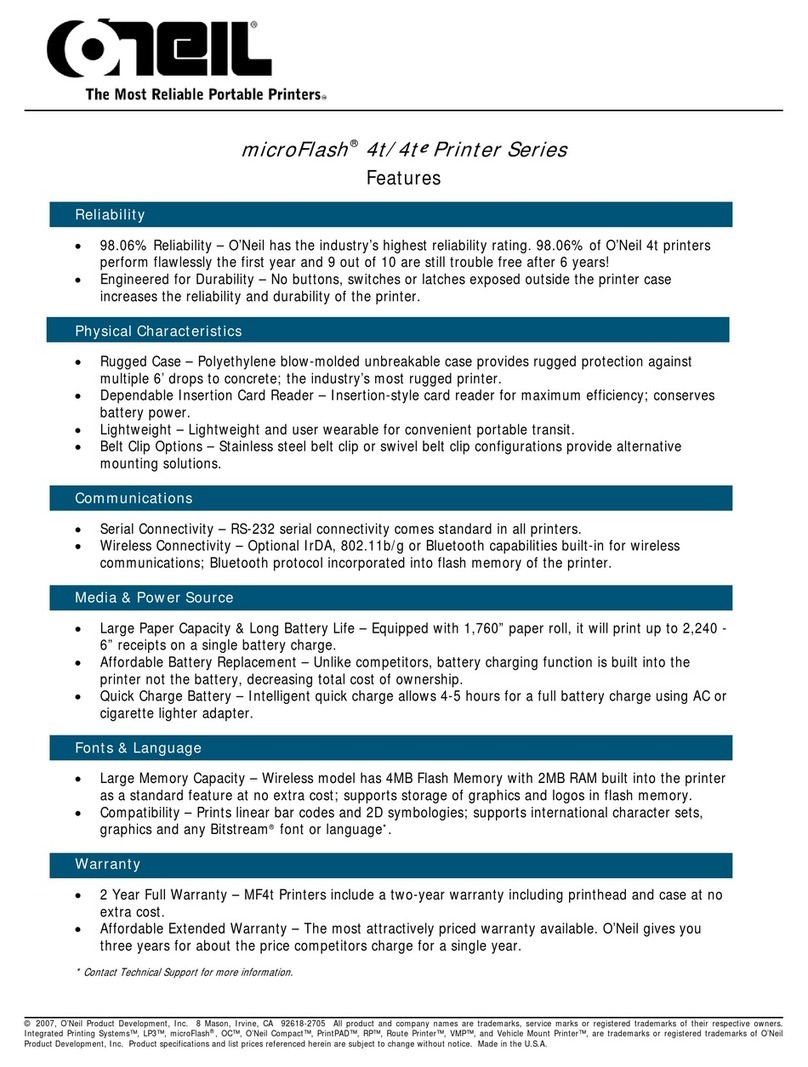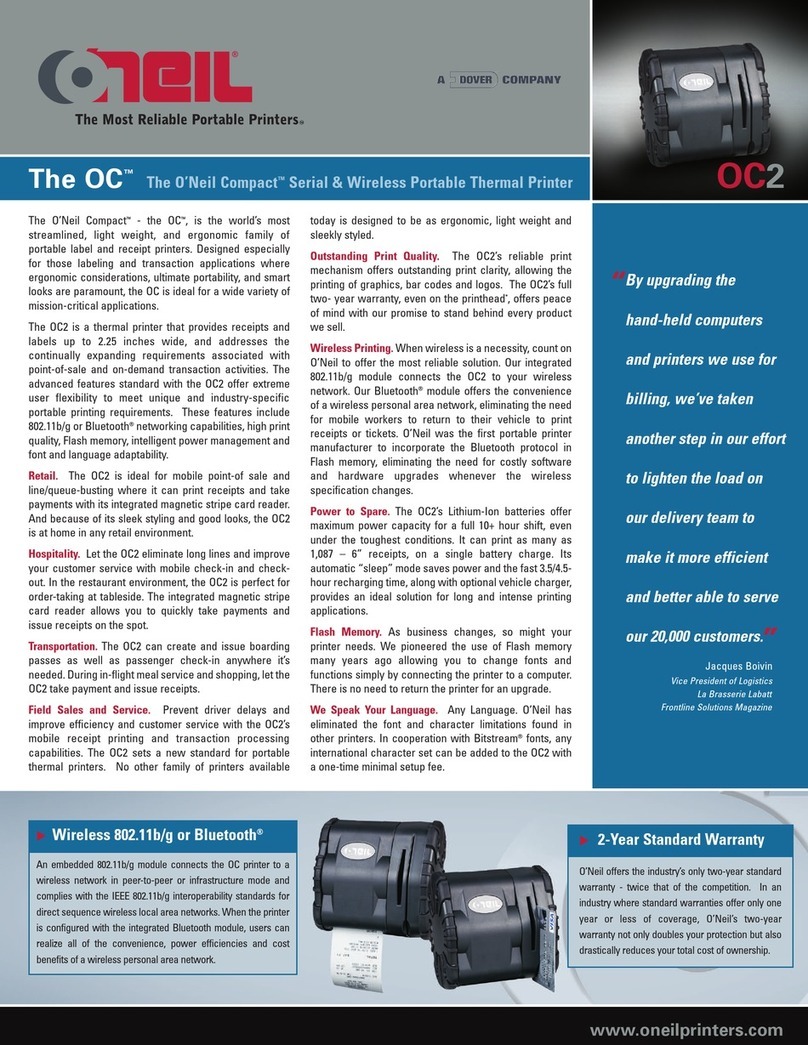www.oneilprinters.com
VMP™Vehicle Mount Printer™VMP™
“When you’re serving
the public in any way,
your company’s
reputation is at stake
with the printing
of every receipt.
Consequently, having
your equipment fall
out of service is
simply unacceptable.
”
Business Solutions Magazine
The VMP Series of vehicle-mounted impact
printers delivers serial or wireless connectivity for
maximum productivity and efficiency in route
accounting and direct store delivery (DSD)
operations. Powered by a vehicle’s 12-volt system,
the rugged design of the VMP includes a steel
printer frame and multiple mounting options to
withstand the toughest road conditions.
Acommunications vehicle cradle can be
connected to both the serial and wireless versions
of the VMP Series printers enabling full size,
80-column, 4-part delivery receipts, load receipts
and invoices to be downloaded and printed for
customers on the spot.
Route Accounting & Direct Store Delivery.Provide
wireless printing in the field over a Bluetooth®
wireless network for maximum productivity
throughout the day.
•Drivers can print invoices remotely while picking
product or walking to the truck.
•Balance end-of-day trip summaries, transmit
summaries wirelessly and eliminate settlement
room congestion.
Flexible Options Meet In-Vehicle Printing Needs.
The VMP Series empowers you to choose the
functionality that best meets your IT networking
needs and budget constraints. With its built-in
serial interface to the cradle, the Serial VMP offers
acompetitive and cost-effective in-vehicle printing
solution. The Bluetooth VMP provides the optimum
solution for time-sensitive or data-intensive
applications.
Mission-Critical, Global Mobility Solutions.
The VMP Series speaks your language, any
language. To ensure that VMP printers meet your
language needs today and tomorrow,any
international character set can be added.
Rugged and Reliable. With uncompromising
standards, the VMP is engineered throughout to
withstand even the most punishing portable
applications. It can take all the bumps and knocks
inherent in the mobile workplace. Its rock-solid
print mechanism has been proven to provide years
of service where other printers fail. The full one
year warranty,even on the printhead, offers peace
of mind with our proven promise to stand behind
every product we sell.
When the VMP is configured with an integrated
Bluetooth®module, mobile workers can realize
all of the convenience, power efficiencies and
cost benefits of a wireless personal area
network. O’Neil was the first portable printer
manufacturer to incorporate the Bluetooth
protocol in Flash memory, eliminating the need
for costly software and hardware upgrades
whenever the wireless specification changes.
uWireless Bluetooth®Connectivity