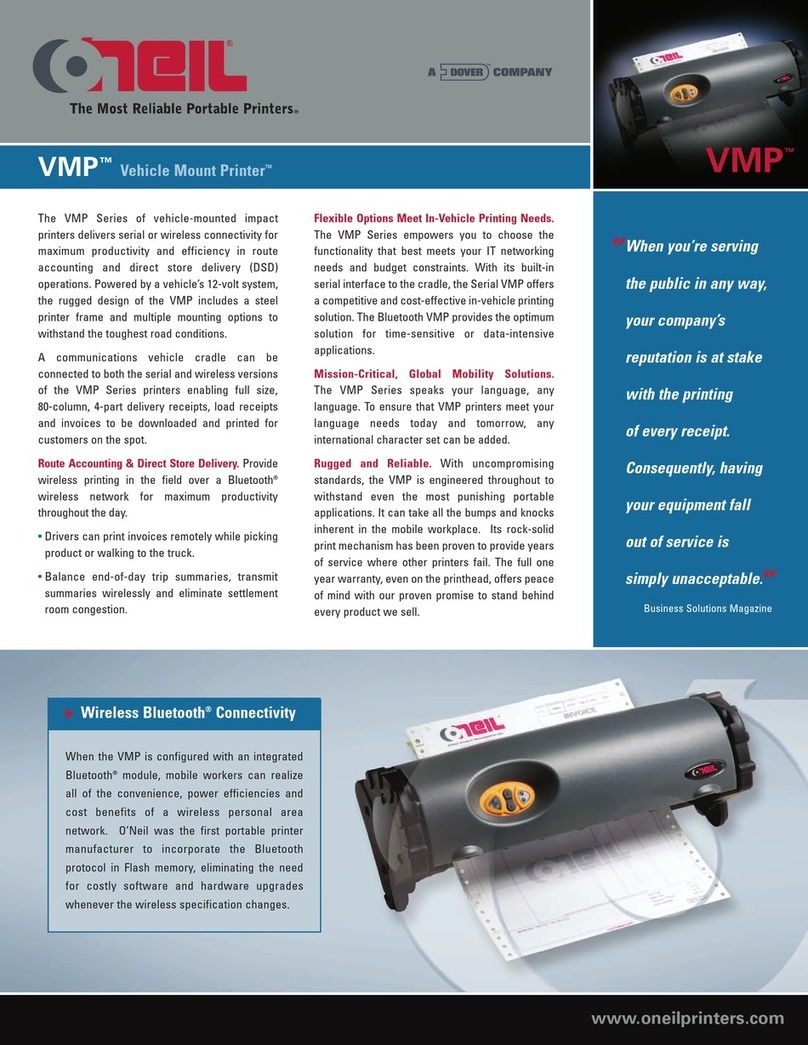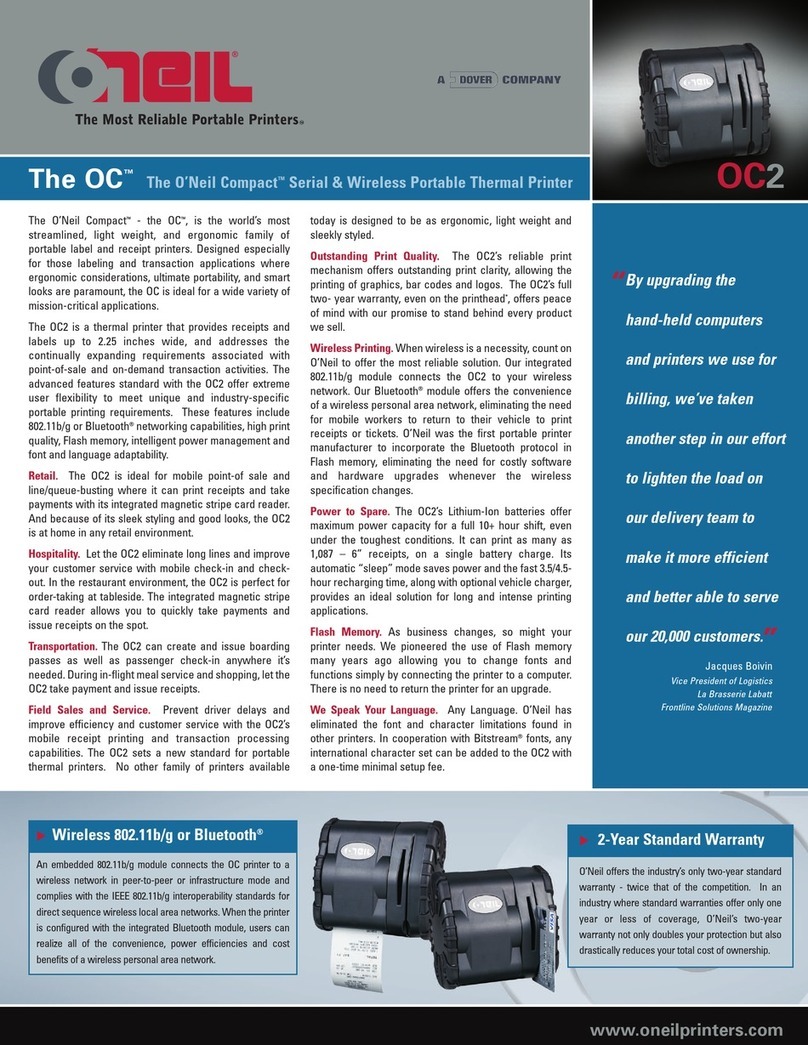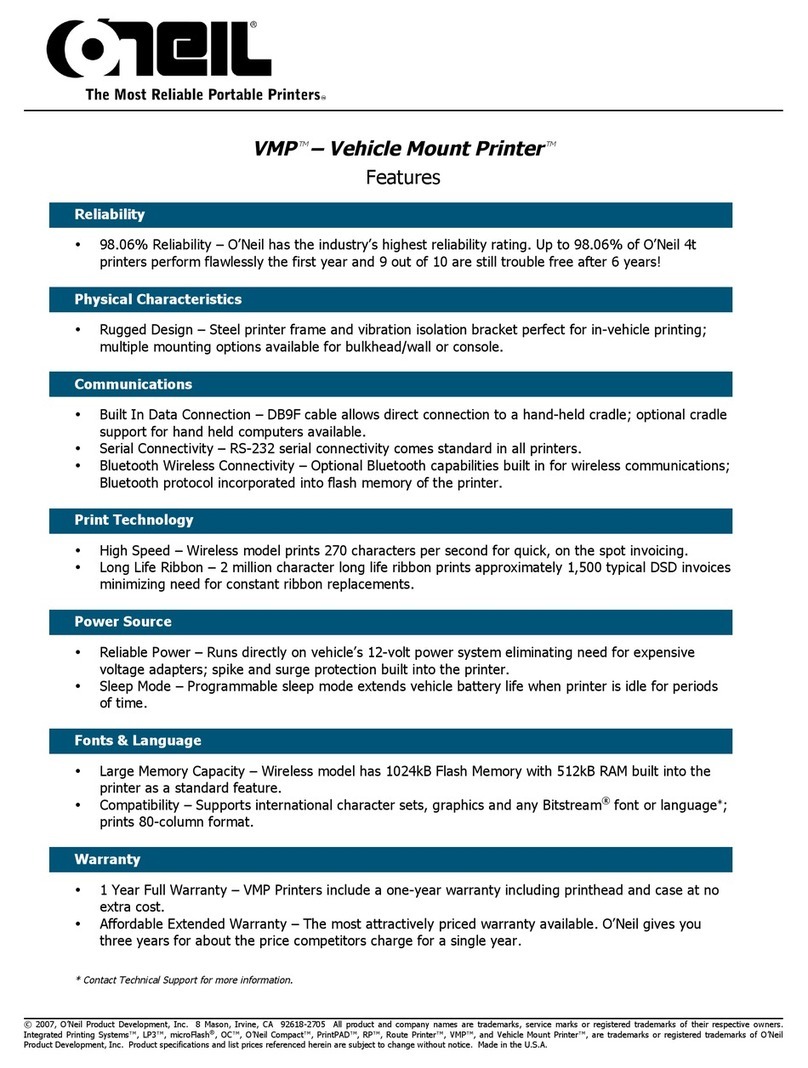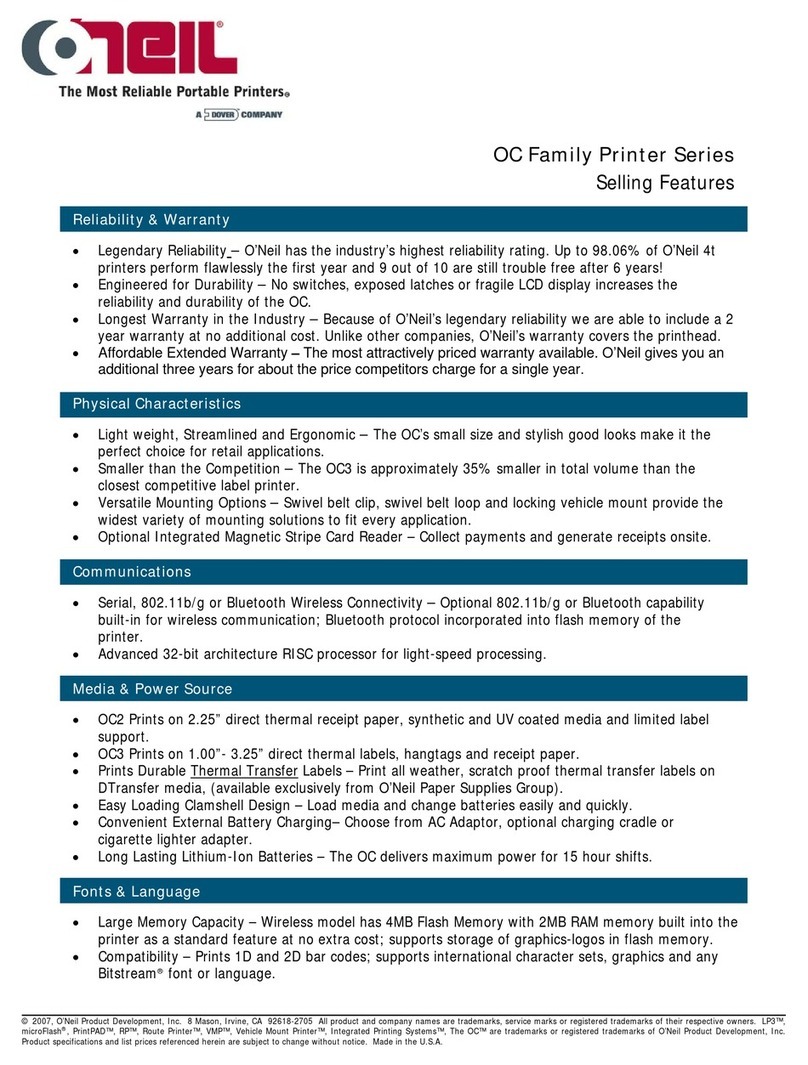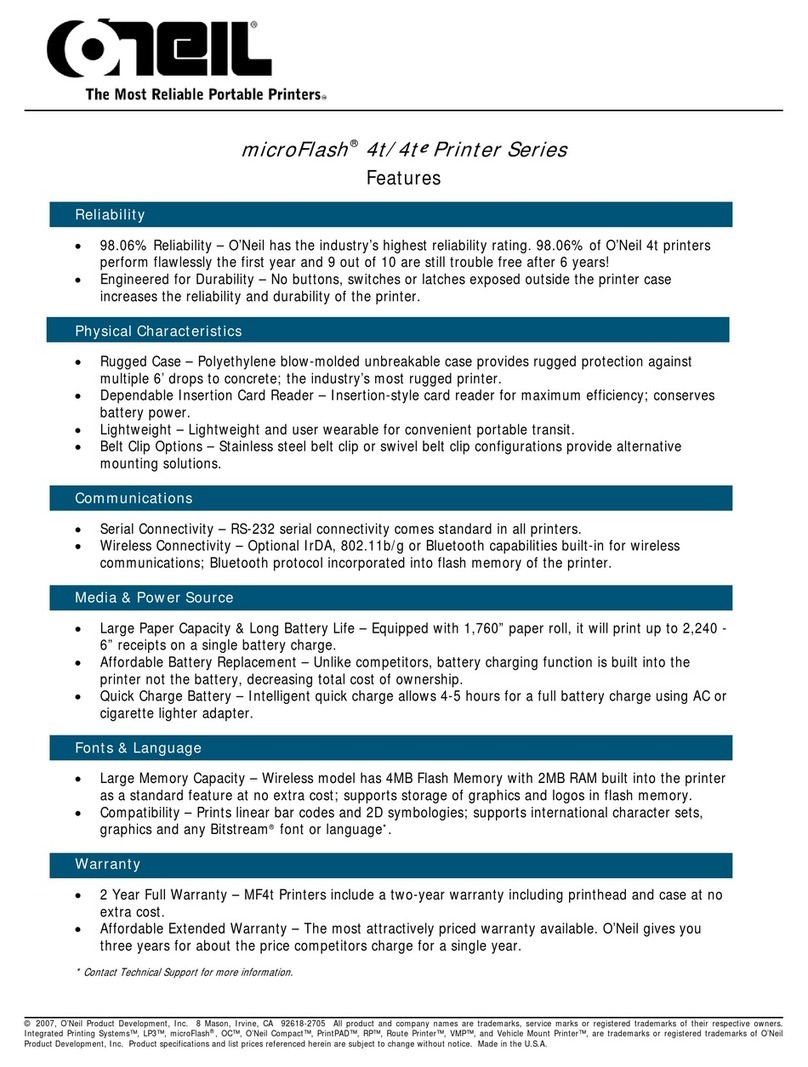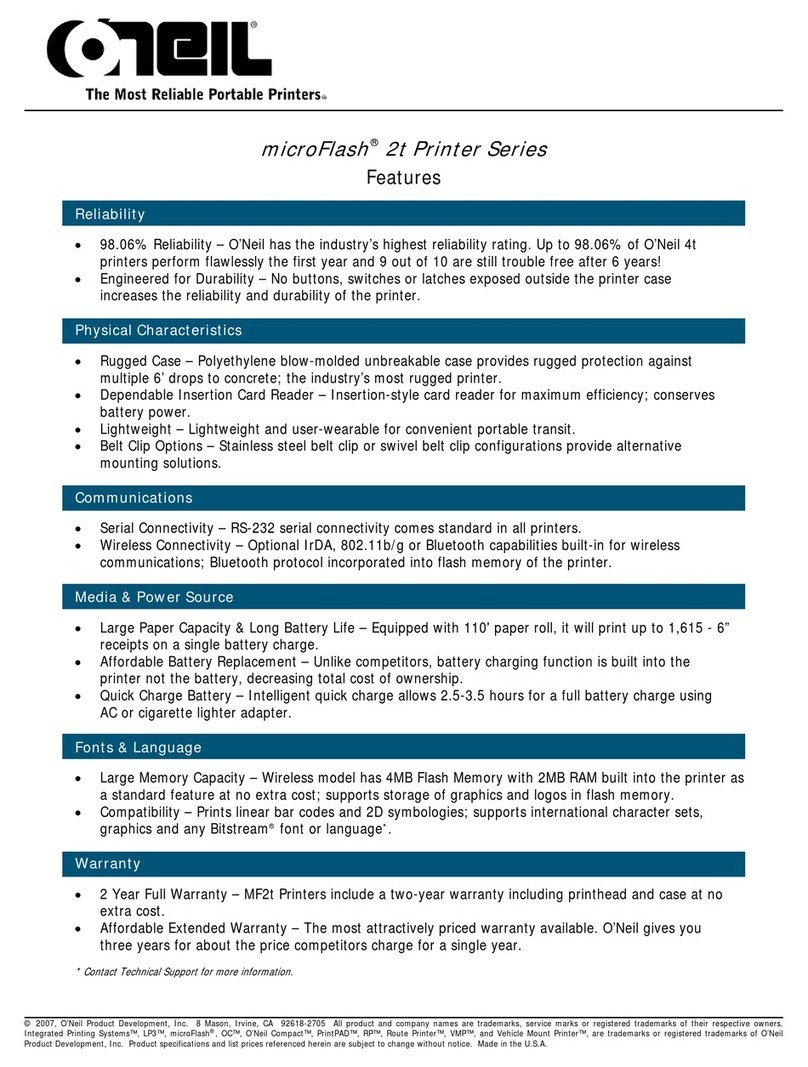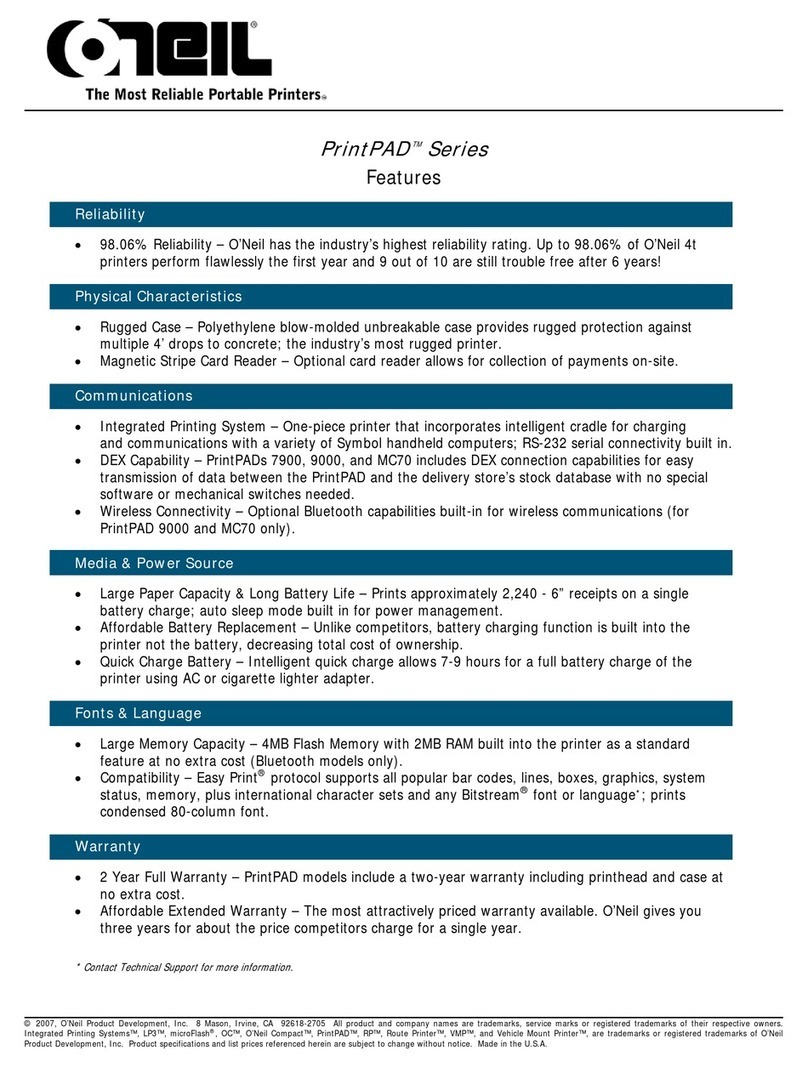Stan ar Features at a Glance
•Supports Hand Held ProductsT Dolphin®7900
•Optional integrated DEX/UCS port for seamless and automatic
downloads/uploads and printing.
•Prints 2,240 – 6" (15.2 cm) receipts on a single charge.
•Includes an 80-column condensed font for invoice printing.
•Powered by two 2200 mAH-capacity Lithium-ion batteries with
an optional AC or cigarette adapter for simultaneous battery
recharging in both the printer and mobile computer.
•External charge port for easy recharging in the truck or settlement room
•Automatic and user-definable settings extend battery life.
•Supports international character sets and any Bitstream®bitmap font**.
•Easy Print®protocol supports all popular bar codes, lines, boxes, graphics,
system status, memory, formats and fonts.
•Supports the printing of 1D bar codes and 2D symbologies.
•Optional insertion-style magnetic stripe card reader.
Physical Characteristics PrintPAD 7900 PrintPAD 7900 SCR
Dimensions: 13.37" x 9.75" x 3" 13.37" x 9.75" x 3.75"
(339.6 x 247.7 x 76.2 mm) (339.6 x 247.7 x 95.3 mm)
Weight (printer only) 41.4 oz (1.17 kg) 45.7 oz (1.29 kg)
Weight (w/ batteries & paper) 57.7 oz (1.63 kg) 60 oz (1.7 kg)
Drop Specification 4 ft (1.2 m) (tested with terminal)
User Environment
Operating Temperature 4° F to 122° F (-20° C to 50° C)
Storage Temperature -40° F to 158° F (-40° C to 70° C)
(without hand held computer)
Charging Temperature 41° F to 104° F (5° C to 40° C)
Relative Humidity 10% to 90% non-condensing
ESD Protection 8 kV Air, 4 kV contact
Communications
Serial RS-232, up to 38.4k baud
Cra le Standard Dolphin 7900 interface connector
DEX Port DEX/UCS standard
Print Technology
Printhead Direct thermal, 203 dots per inch (8 dots per mm),
4.10” (104 mm) print width
Printhead Warranty 2 years*
Print Mechanism Speed 2” per second (51 mm per second)
Me ia
Type Direct thermal receipt paper (standard, premium, heavy
duty, long-life, image protect, hi-temp, and all weather),
synthetic media, UV coated media, limited label support.
For optimum print quality and printer performance, use
Certified O’Neil supplies.
Capacity 2.25" (57 mm) maximum roll diameter (O.D.)
0.4” (10 mm) .D. core
Width 4.41" (112 mm)
Options / Accessories
• 3” Spindle Bracket • Hand Strap
• AC Adapter • Magnetic Stripe Card Reader
• Cigarette Lighter Adapter • Paper
• Cleaning Cards & Kits • Settlement Room Bracket
• DB9 F Download Cable • Shoulder Strap
• DEX Cable • Spare Batteries
Power Source
Battery (2) 7.2V Lithium-ion (Li-ion), 2200 mAh
(for a total of 4400 mAh)
DC nput External DC jack, 12-15V, built-in spike and surge
protection
Endurance Prints approx. 13,440" or 2,240 – 6" receipts on a
single battery charge
Printer Recharging 7-9 hours from AC adapter or cigarette lighter adapter
Hand-Held Recharging 3.25 hours from AC adapter or cigarette lighter
Fonts & Languages
Memory Capacity Flash/RAM Memory: 512kB/128kB
Standard Fonts 5.5CP , 7.2CP , 10.2 CP , 10.7CP , 18.5CP 20.4CP ,
22.6CP & 34.0CP (additional fonts available)
Optional Characters Arabic, Asian (incl Big 5, Simplified Chinese and Shift J S),
Greek, Hebrew, OCRA, OCRB, Unicode subset including
Latin & Thai (additional international characters
available)
Bar Codes Linear Codabar, Code 39, Code 93, Code 128, EAN-8, EAN-13,
nterleaved 2 of 5, MS /Plessey, UCC/EAN-128, UPC-A,
UPC-E
2D symbologies PDF417
Graphics
Supports storage of graphics/logos in Flash memory and
transient “print once” graphics
Software
Protocol Line Printer Mode, Easy Print®
Device Management O’Neil Printer Management Console (OPMC)
Wavelink Avalanche
Drivers Windows CE and Desktop
Label Designers NiceLabel, BarTender®, DP Designer
Agency Approvals
FCC B, CE
Warranty
2 years (including printer case and printhead*)
Specification Highlights PrintPAD™7900 (Han Hel Pro ucts™-compatible)
PrintPAD™7900
WWW.ONEILPRINTERS.COM
* When used with approved media grades.
** Contact Technical Support for more information.
Specifications are subject to change without notice.
PrintPAD™and Easy Print ®are trademarks of O’Neil Product Development, Inc. All other product and
company names are trademarks, service marks or registered trademarks of their respective owners.
Copyright 2008, O’Neil Product Development, Inc.
rev. 7/08 ade in the U.S.A.
World Headquarters
O‘Neil Product Development
8 ason, Irvine, CA 92618-2705
Ph: 949.458.0500
Fx: 949.458.0708