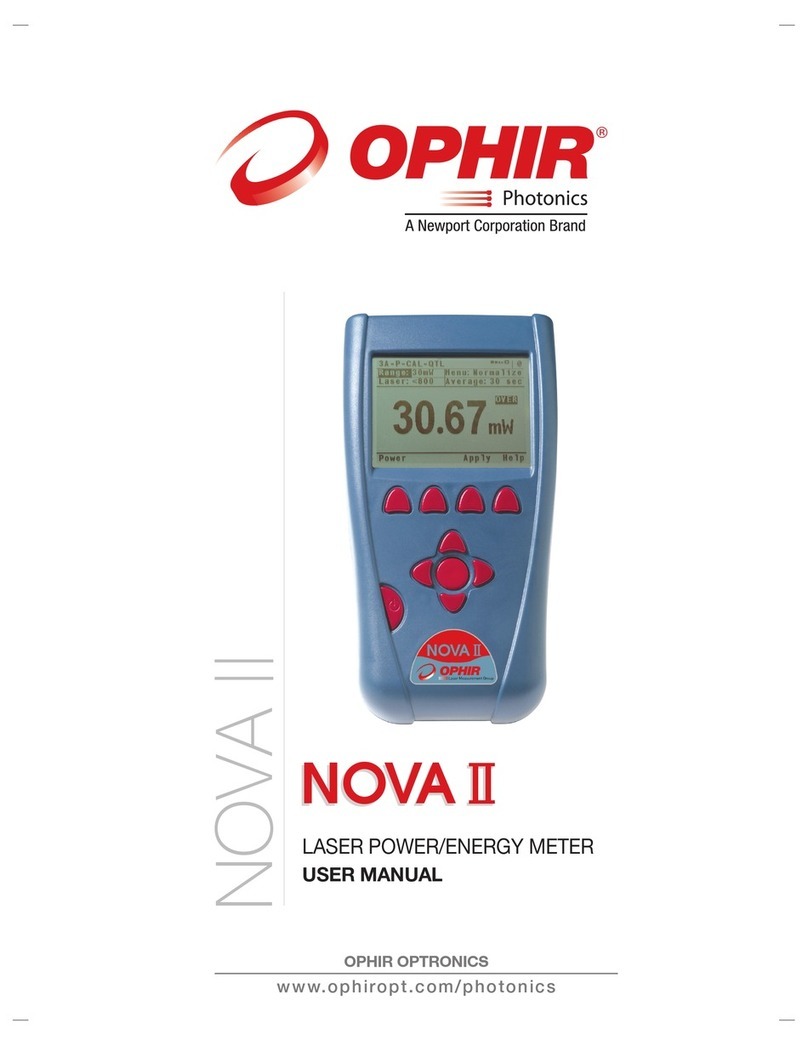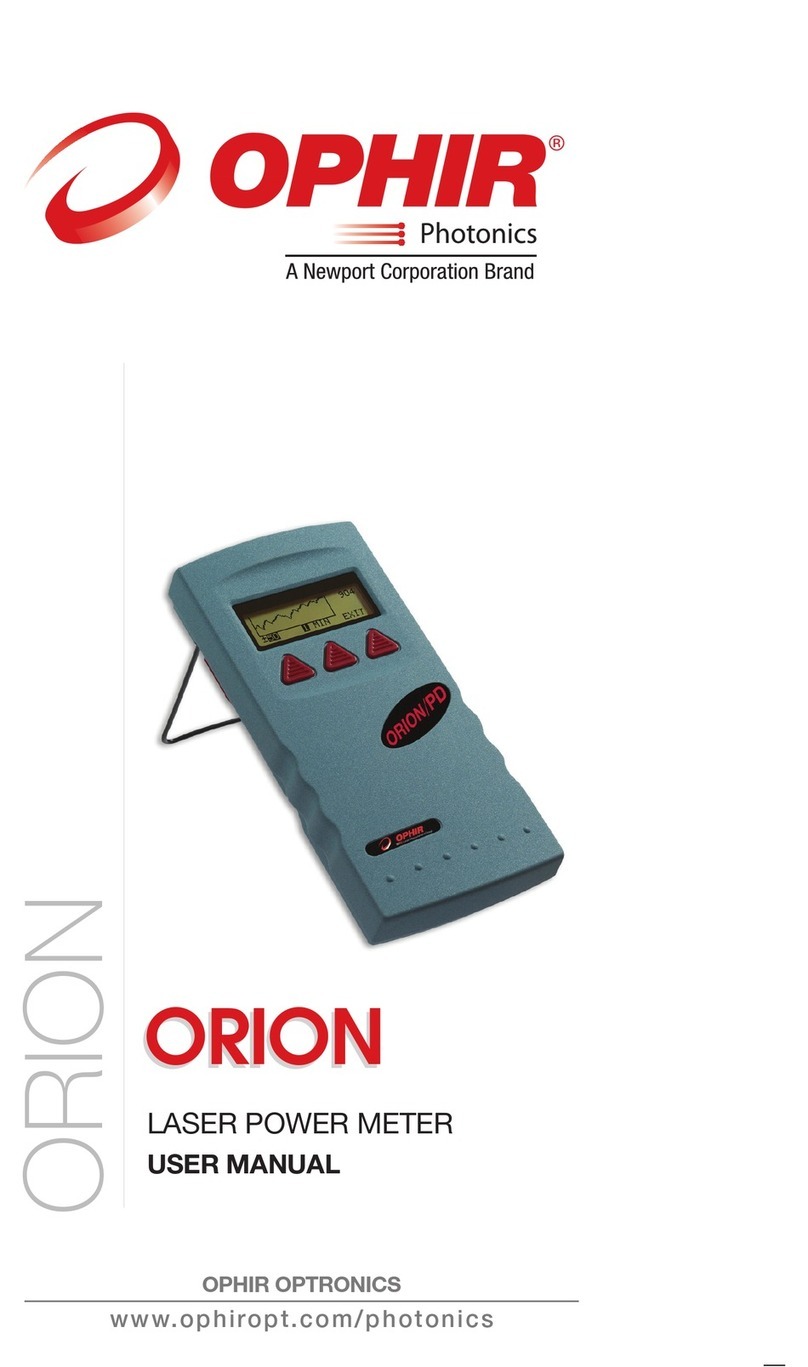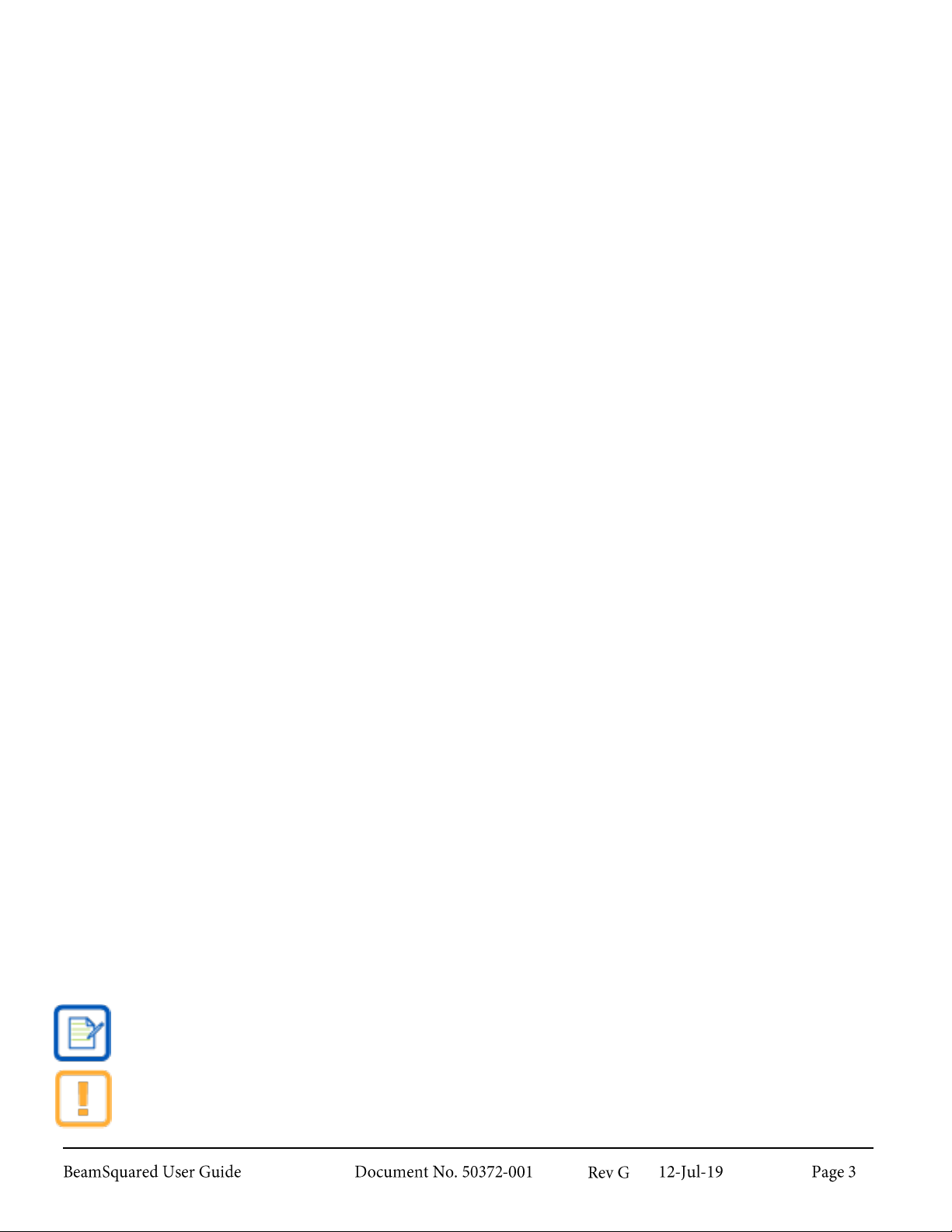Exclude Data Points............................................................................................................ 664.4.3
Interpreting Results............................................................................................................ 664.4.4
Divergence..................................................................................................................... 674.4.4.1
Chapter 5 M2Tutorial and Theory ....................................................................................................... 68
Introduction to M2.................................................................................................................... 685.1
M2< 1..................................................................................................................................... 685.2
Laser Beam Parameters ............................................................................................................ 695.3
An M2Tutorial .......................................................................................................................... 705.4
The Transforming Lens....................................................................................................... 715.4.1
Beam Width Measurement Criteria....................................................................................... 725.4.2
Spot Size and Resolution .................................................................................................... 735.4.3
Attenuation and Distortions................................................................................................. 765.4.4
M2Theory of Operation............................................................................................................. 765.5
Operation Limitations................................................................................................................ 775.6
Electro-Mechanical Operation..................................................................................................... 775.7
Data Collection ......................................................................................................................... 785.8
Chapter 6 M2Computations................................................................................................................ 79
Curve Fitting ............................................................................................................................ 796.1
M2, K Factor, and BPP......................................................................................................... 796.1.1
Translation Equations ......................................................................................................... 79
6.1.2
Full Divergence Angle...................................................................................................... 796.1.2.1
Waist Width ................................................................................................................... 806.1.2.2
Waist Location................................................................................................................ 816.1.2.3
Waist Location Relative to Principal Plane .................................................................... 816.1.2.3.1
Waist Location Relative to Laser Aperture .................................................................... 826.1.2.3.2
Rayleigh Range.................................................................................................................. 826.1.3
Astigmatism and Asymmetry ............................................................................................... 836.1.4
Focal Length Calculation ..................................................................................................... 836.1.5
Path Length Calibration Values ............................................................................................ 846.1.6
Z Lens ........................................................................................................................... 856.1.6.1
Z Fixture ........................................................................................................................ 856.1.6.2
Z Camera ....................................................................................................................... 856.1.6.3
BeamSquared Distance....................................................................................................... 866.1.7
Chapter 7 Troubleshooting................................................................................................................. 88