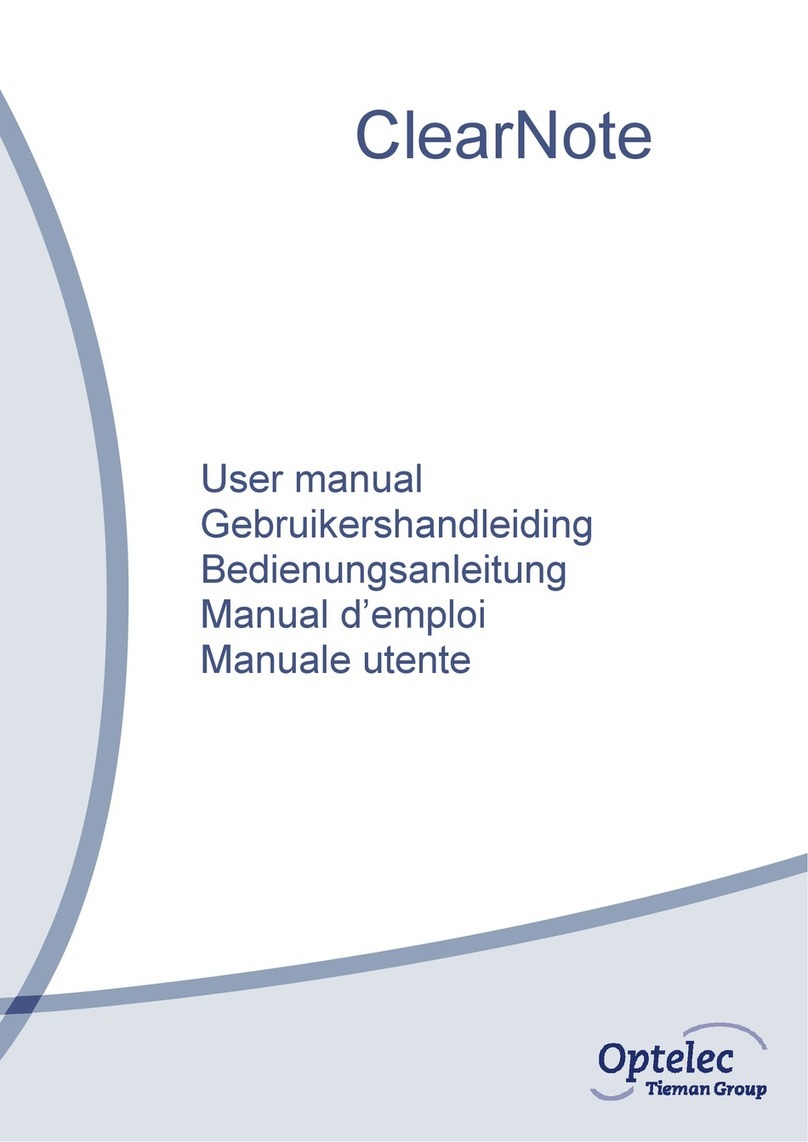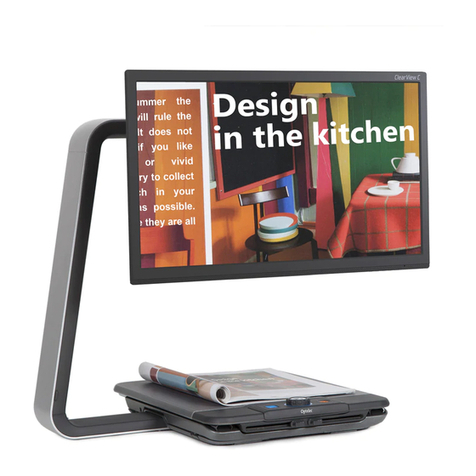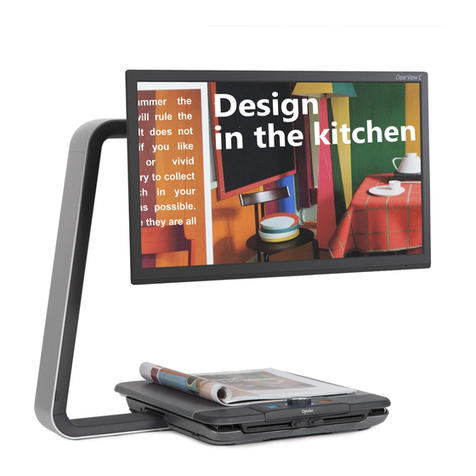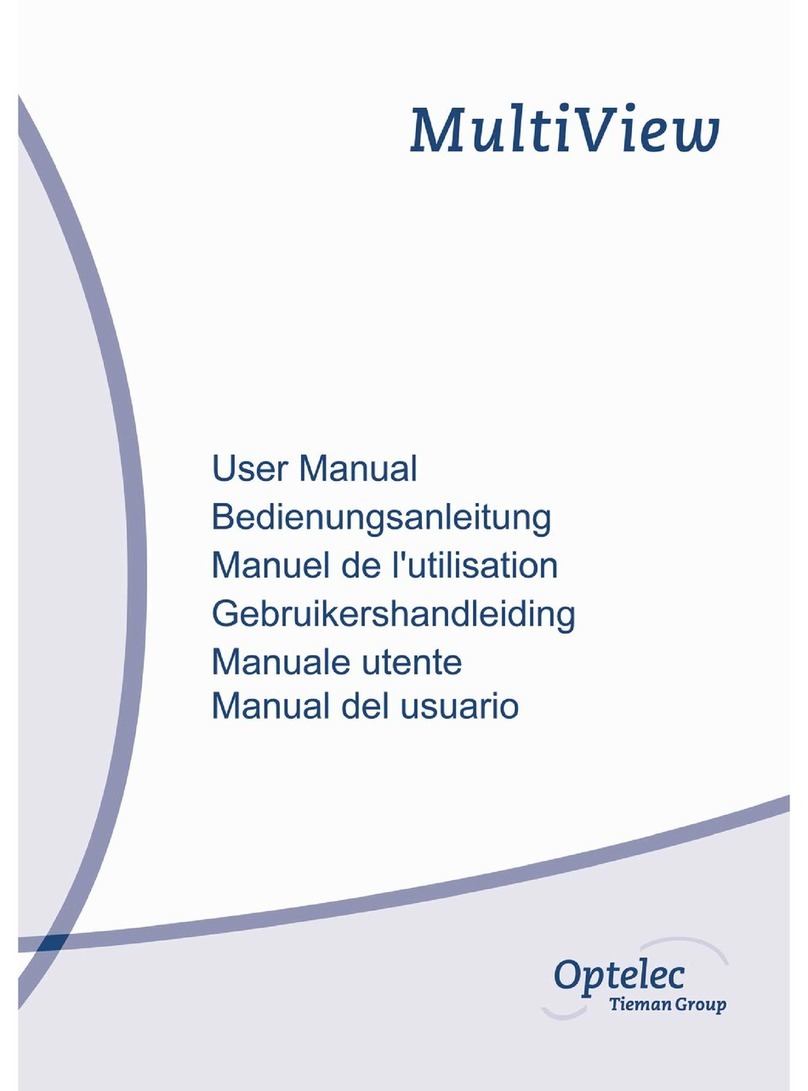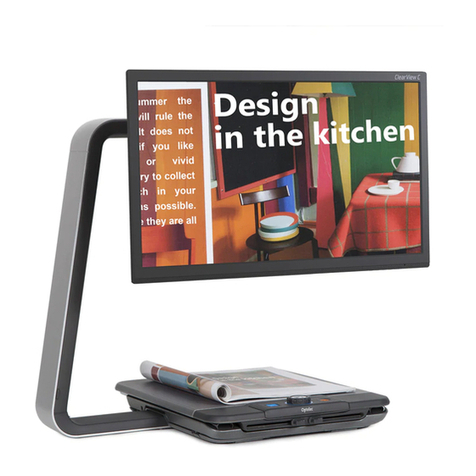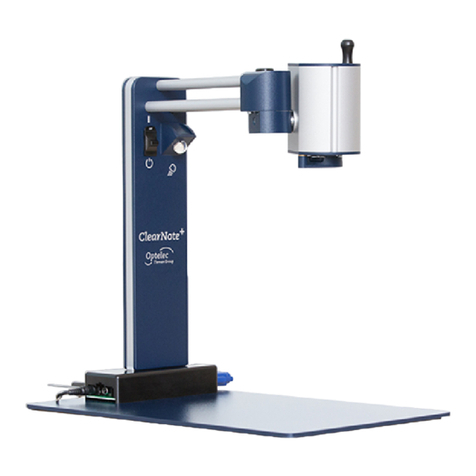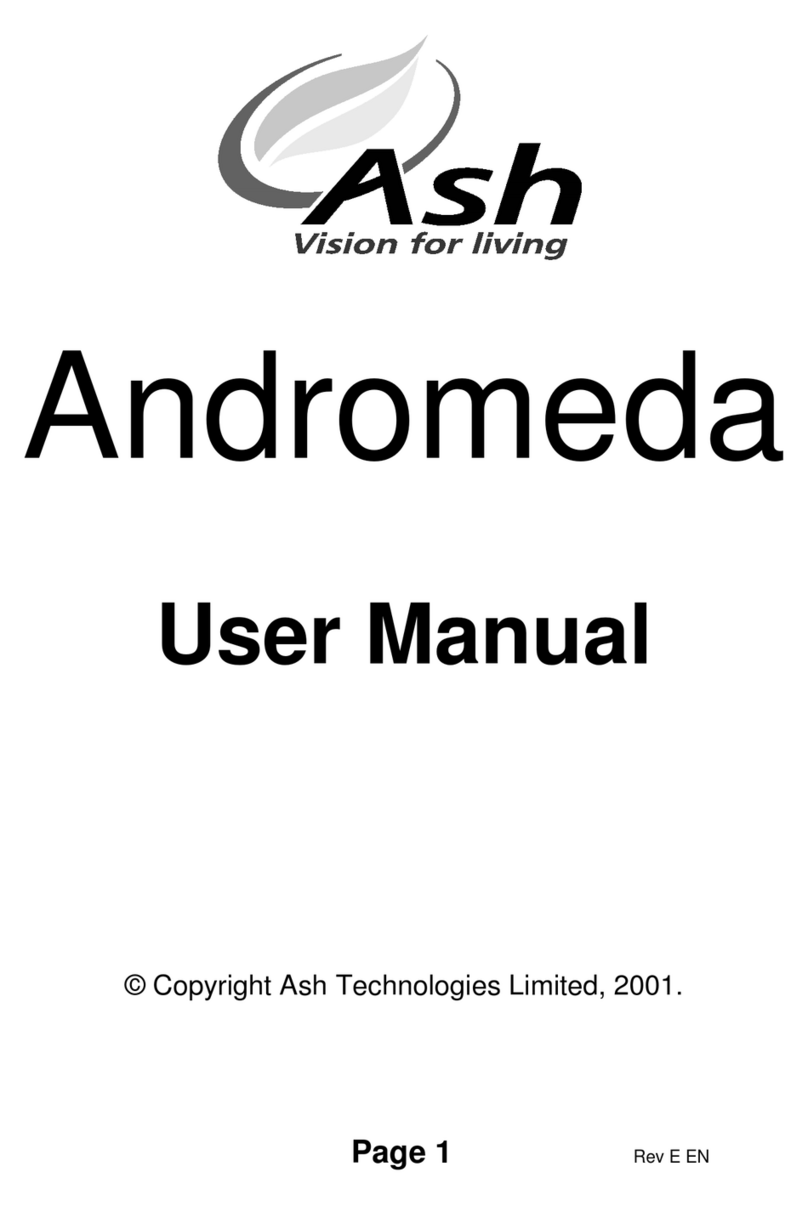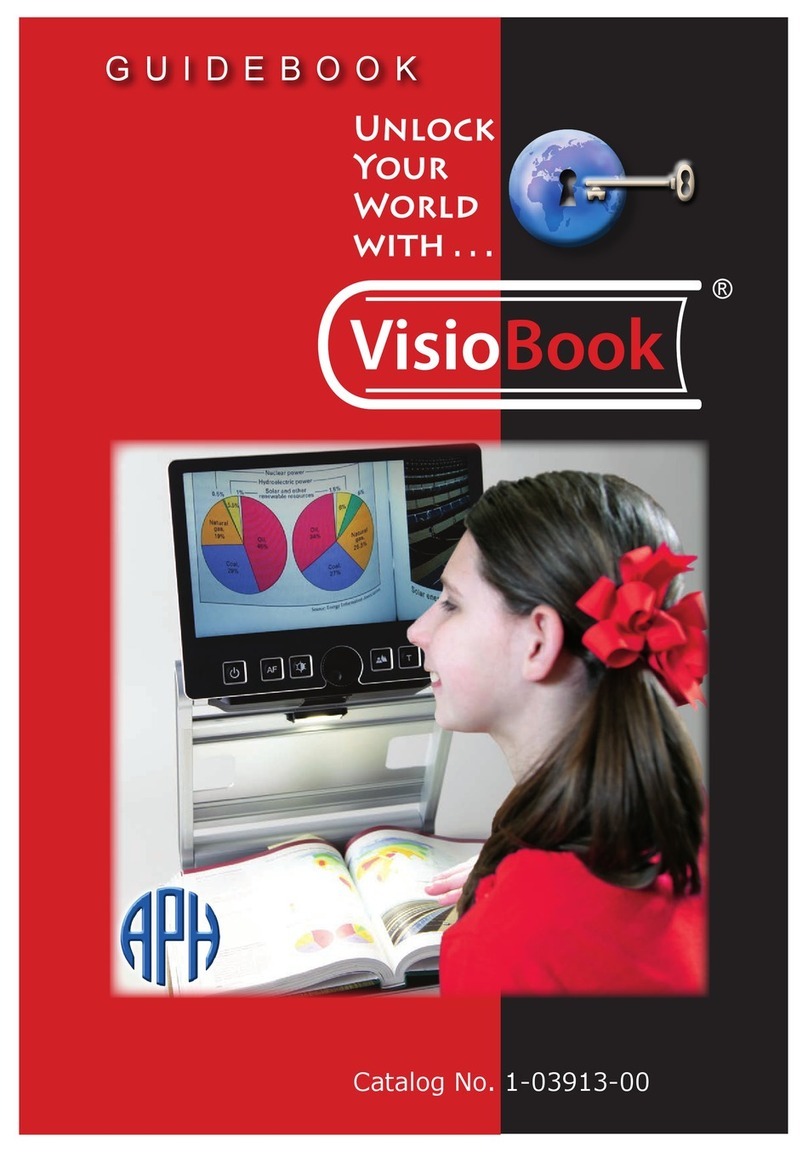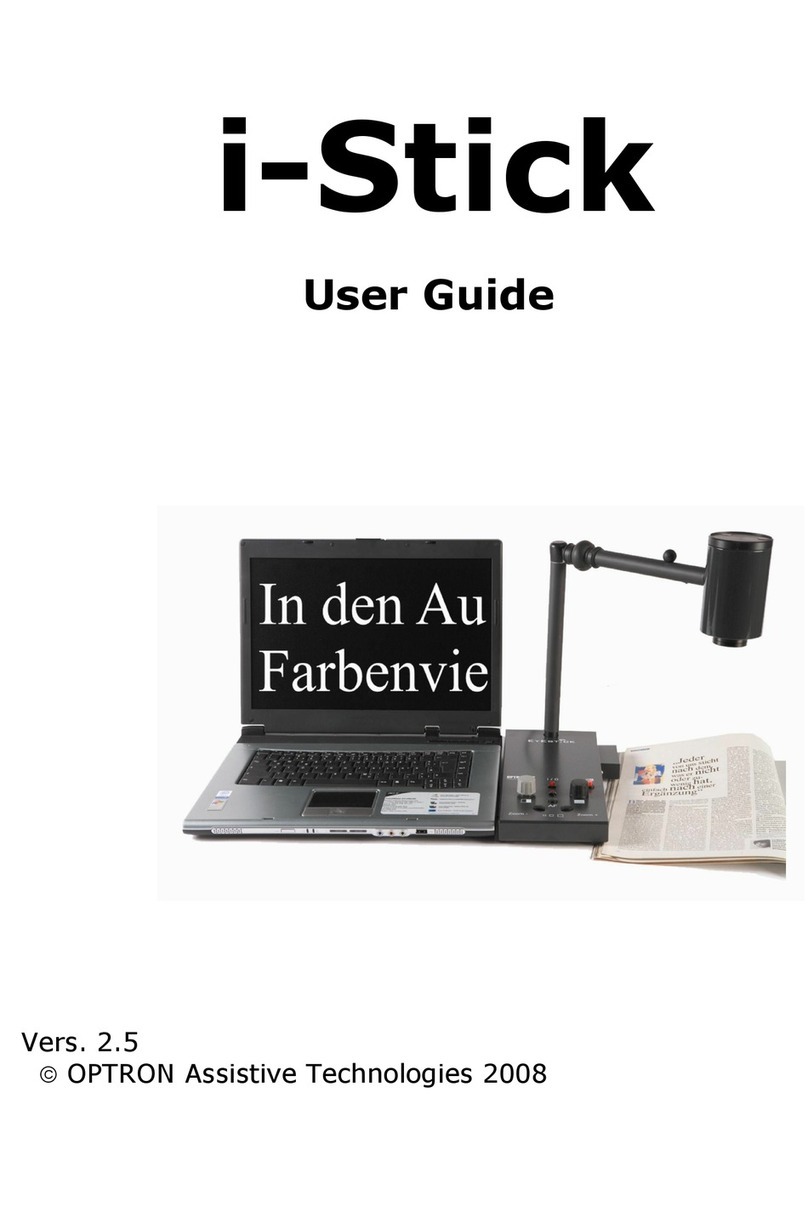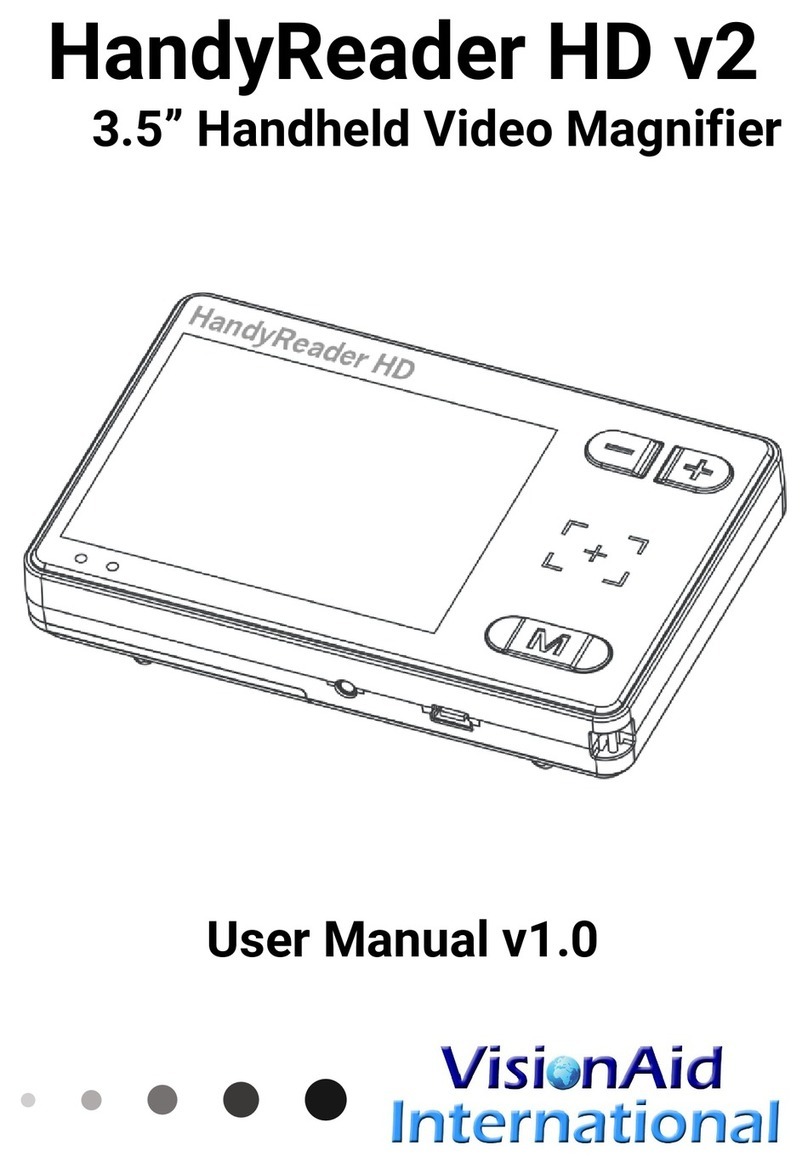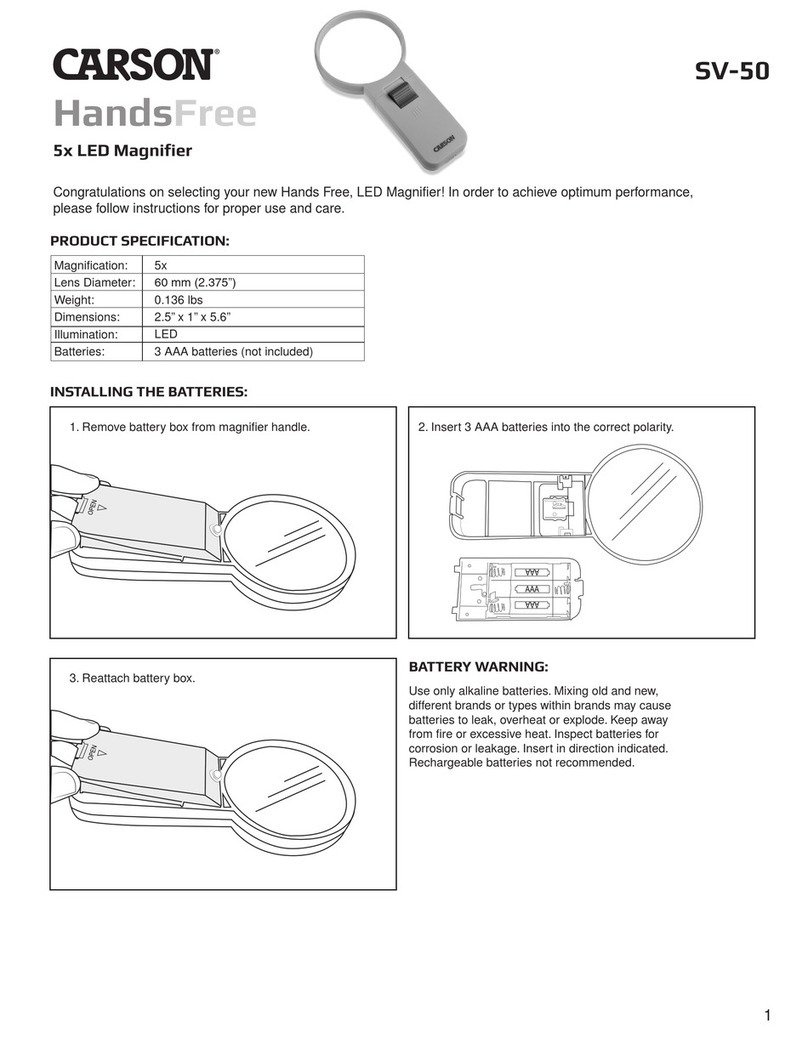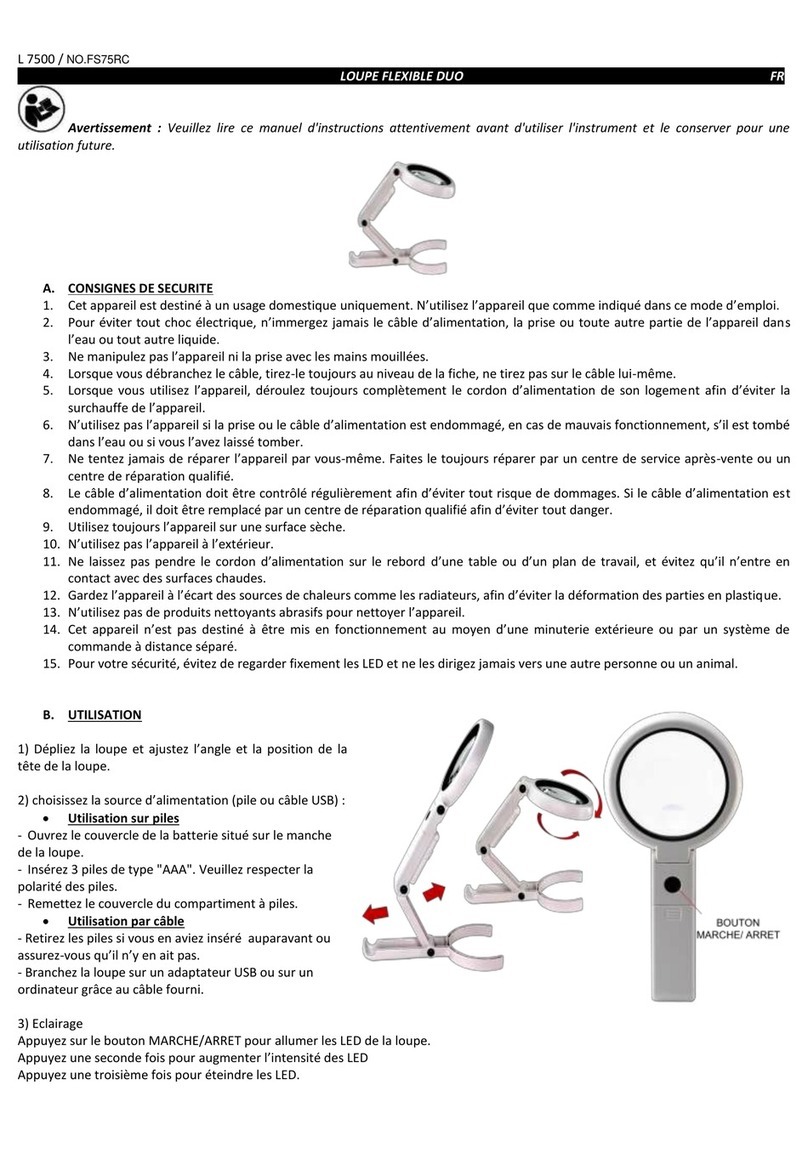Optelec ClearNote HD
3
Index
1. Introduction ......................................................................................9
About this manual ........................................................................9
2. What’s in the box? .........................................................................10
3. Installing the ClearNote HD software............................................10
4. Setting up the ClearNote HD .........................................................11
Positioning the camera head......................................................11
Camera positions .......................................................................11
Close-up and distance viewing...................................................11
5. The ClearNote HD Toolbar, commands and functions ................12
Starting the software ..................................................................12
The Toolbar................................................................................12
Auto Focus on / off Button..........................................................13
Touch screen gestures...............................................................13
Using the mouse ........................................................................13
List of commands.......................................................................13
Adjusting the magnification ........................................................15
Viewing modes...........................................................................15
Semi-colors ................................................................................15
Text thickness ............................................................................16
Auto Contrast .............................................................................16
Resizing and moving the ClearNote HD window ........................16
Activating and sizing line markers ..............................................16
Save and open images...............................................................16
Mirror / flip the image..................................................................17
Auto Focus on / off .....................................................................17
6. Using the remote control...............................................................18
Basic functions ...............................................................................18
Adjusting the magnification ........................................................18
Viewing modes...........................................................................18
Semi-colors ................................................................................18
Autofocus...................................................................................18
Shift............................................................................................19
Shift functions.................................................................................19
Switching between open programs ............................................19
Positioning the reading line or the split-screen ...........................19
Refocus......................................................................................19
7. ClearNote HD and magnification software ...................................20
Appendix A: Safety ...............................................................................21
Appendix B: Technical Information .....................................................22
Appendix C: Compliances....................................................................23
Optelec Offices Worldwide...................................................................91