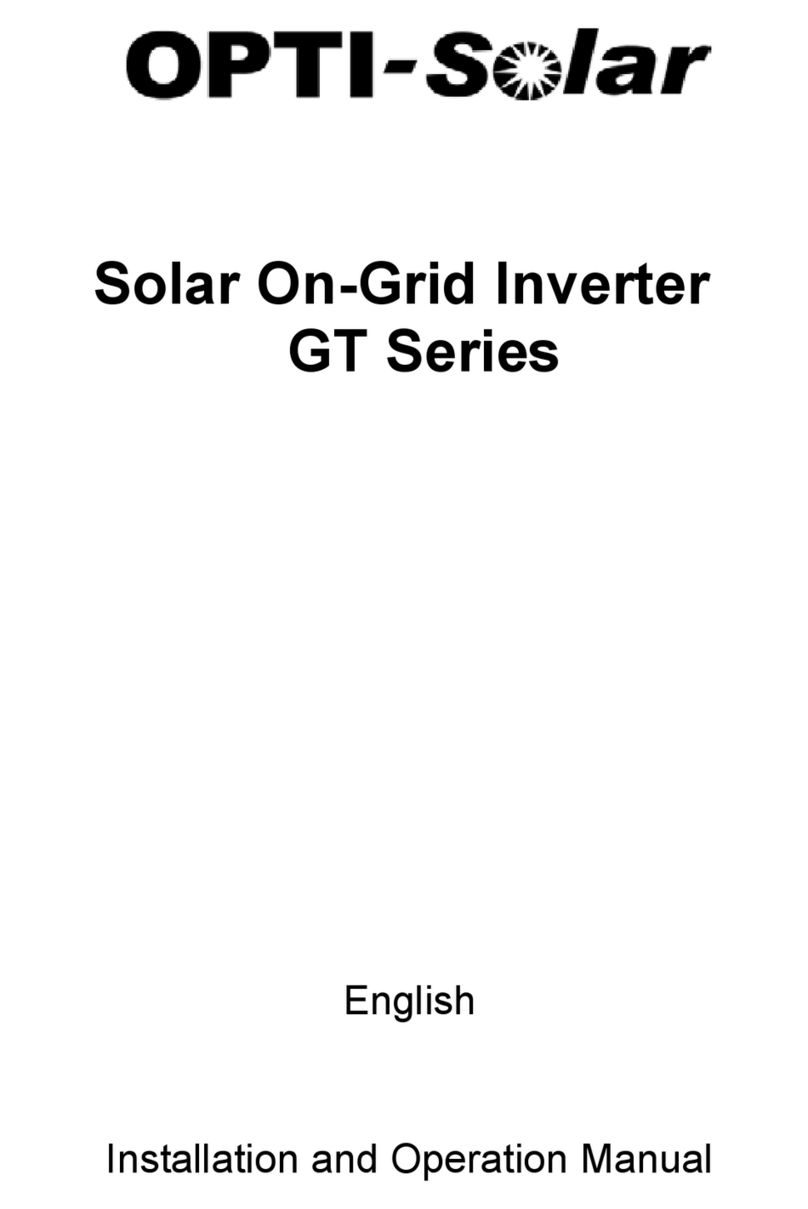opti-solar MSS-20 Super User manual
Other opti-solar Inverter manuals

opti-solar
opti-solar SP5000 Brilliant Plus Series User manual

opti-solar
opti-solar SP4000-AVR User manual

opti-solar
opti-solar SP8000 AVR User manual
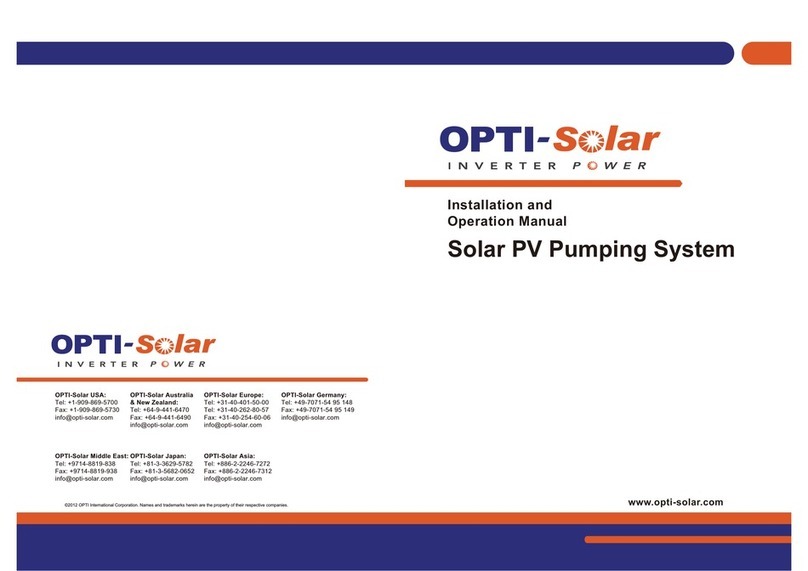
opti-solar
opti-solar Solar PV Pumping System User manual

opti-solar
opti-solar SP Series User manual

opti-solar
opti-solar SP6000 Handy Ultra User manual
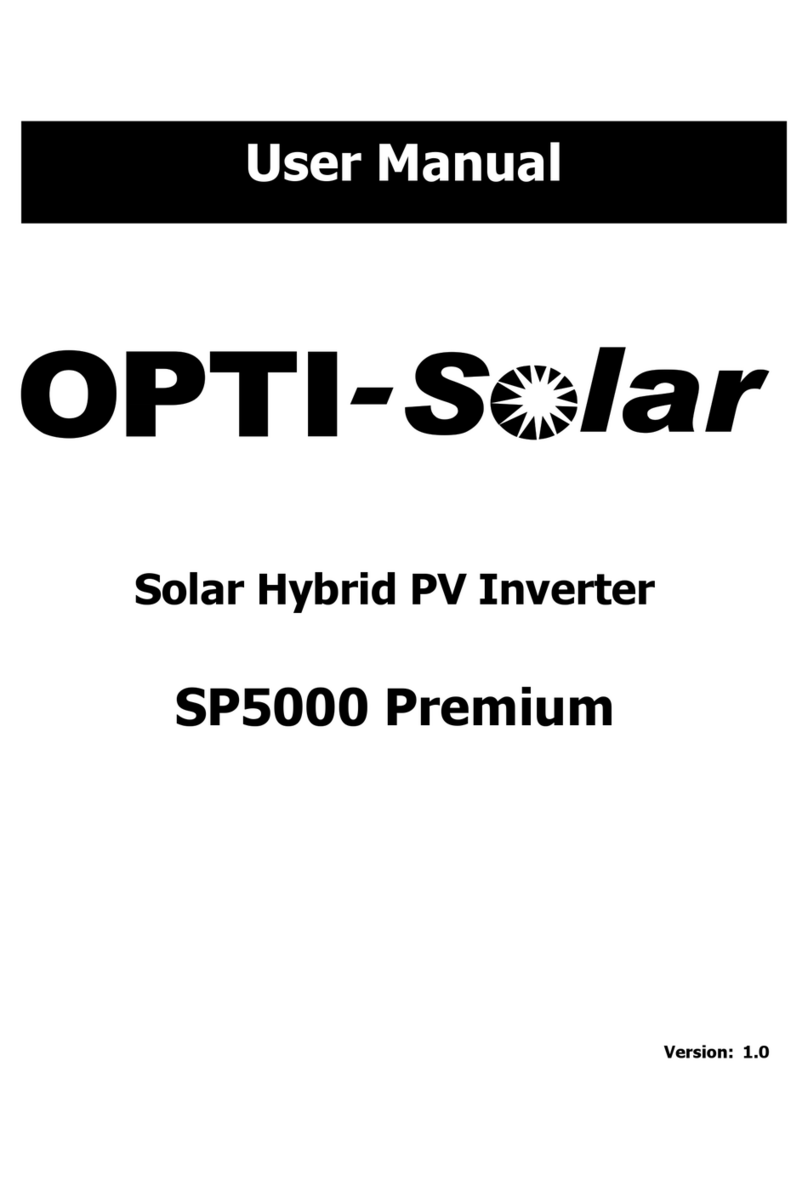
opti-solar
opti-solar SP5000 Premium User manual

opti-solar
opti-solar SP3000 Initial-P User manual
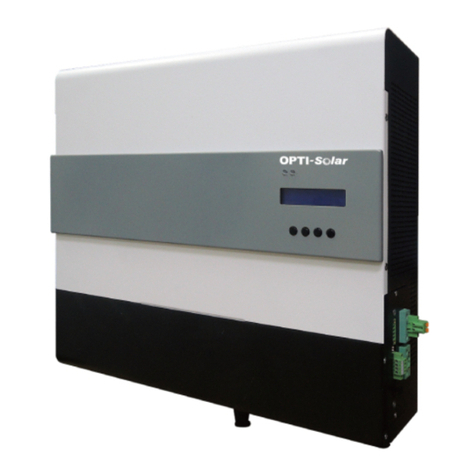
opti-solar
opti-solar SP5000VitalityEco User manual

opti-solar
opti-solar SP5000 Power-M User manual

opti-solar
opti-solar Sp4000 Premium User manual

opti-solar
opti-solar SP3000 Vigor User manual

opti-solar
opti-solar SP Handy Series User manual
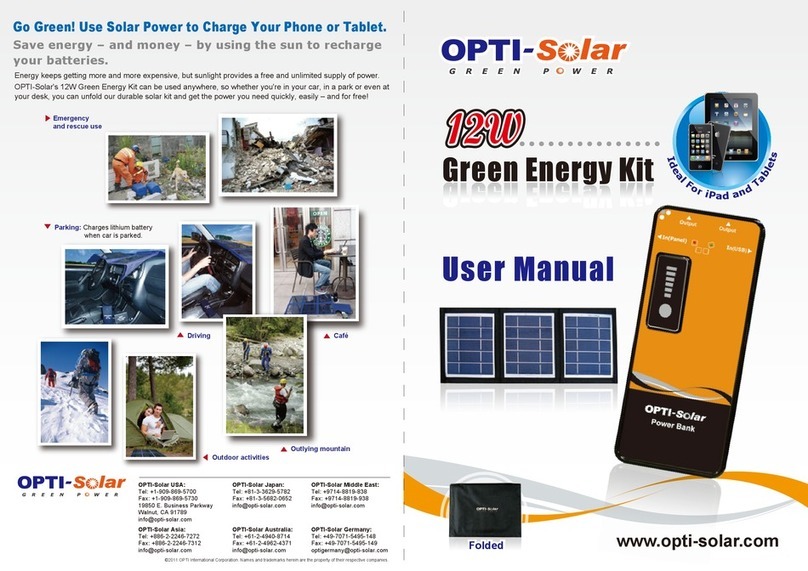
opti-solar
opti-solar 12W Green Energy Kit User manual
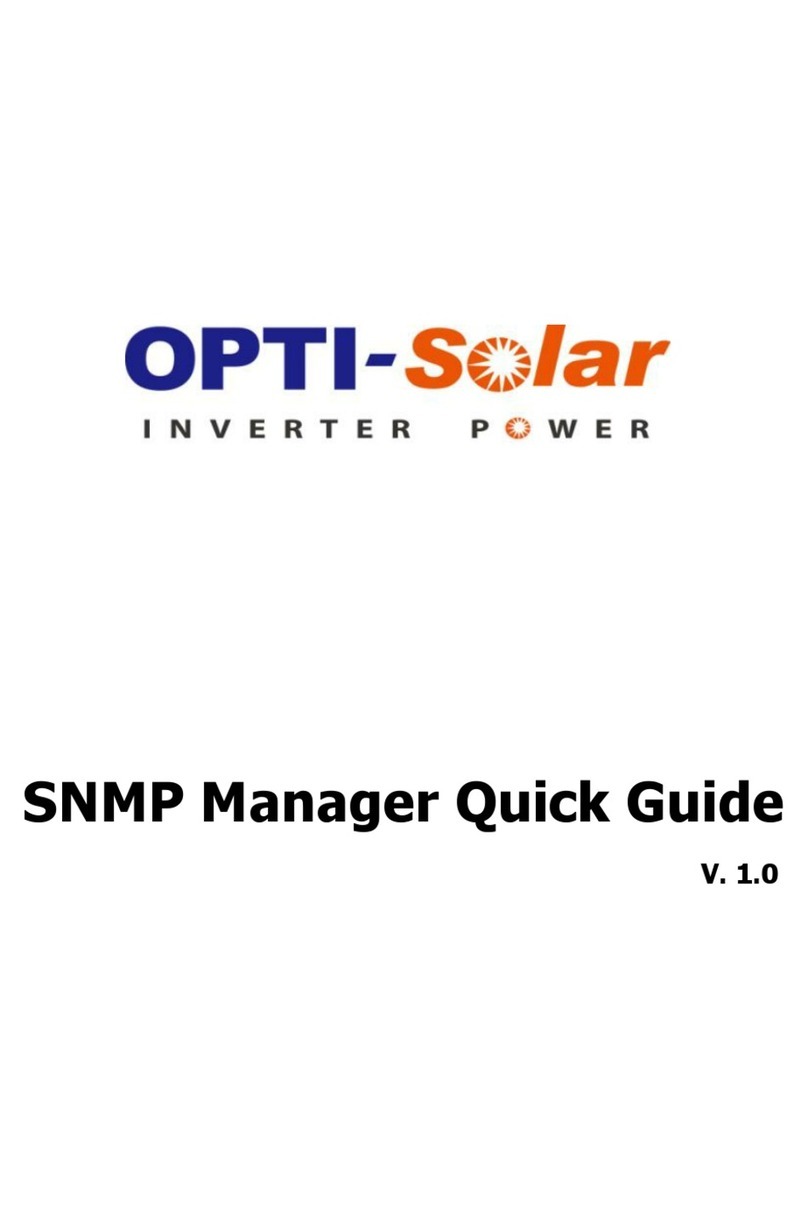
opti-solar
opti-solar SNMP Manager User manual

opti-solar
opti-solar SP2500 Junior User manual

opti-solar
opti-solar Premium SP20000 User manual

opti-solar
opti-solar SP 5000 Vitality-S User manual
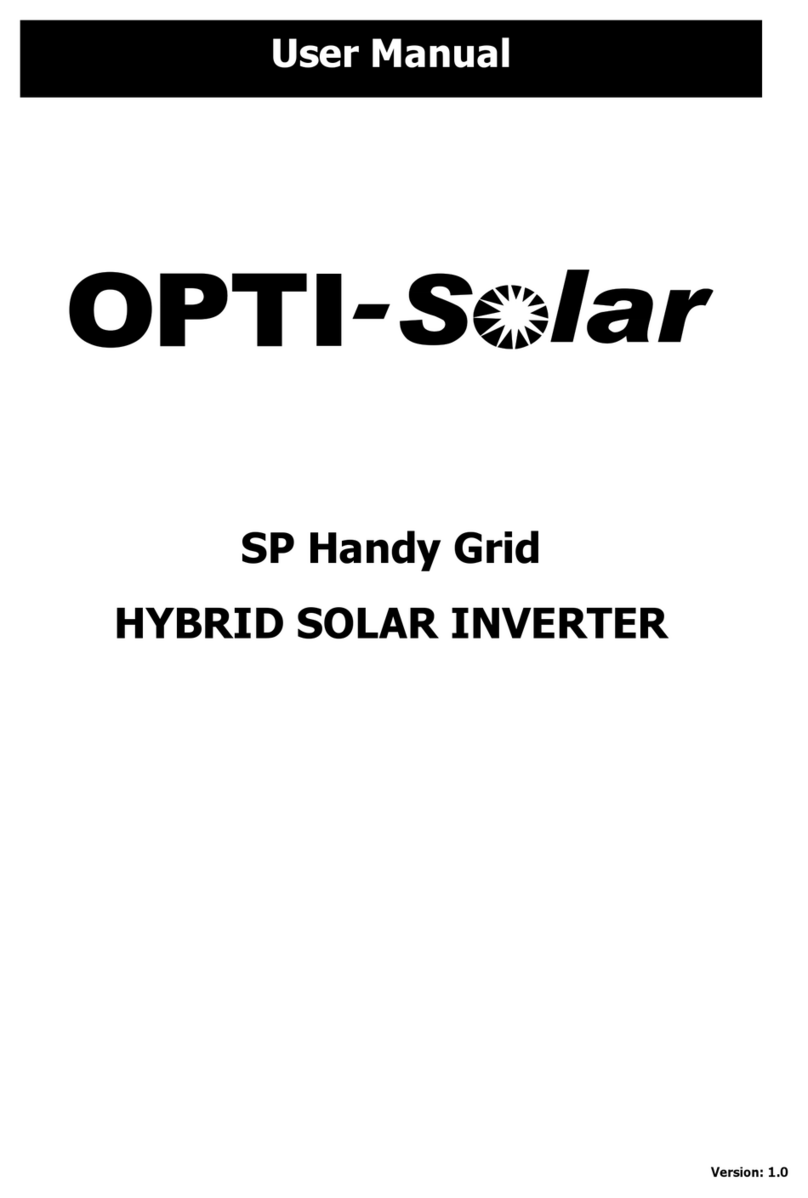
opti-solar
opti-solar SP Handy Grid Series User manual

opti-solar
opti-solar GT 3000 User manual
Popular Inverter manuals by other brands

BARRON
BARRON EXITRONIX Tucson Micro Series installation instructions

Baumer
Baumer HUBNER TDP 0,2 Series Mounting and operating instructions

electroil
electroil ITTPD11W-RS-BC Operation and Maintenance Handbook

Silicon Solar
Silicon Solar TPS555-1230 instruction manual

Mission Critical
Mission Critical Xantrex Freedom SW-RVC owner's guide

HP
HP 3312A Operating and service manual