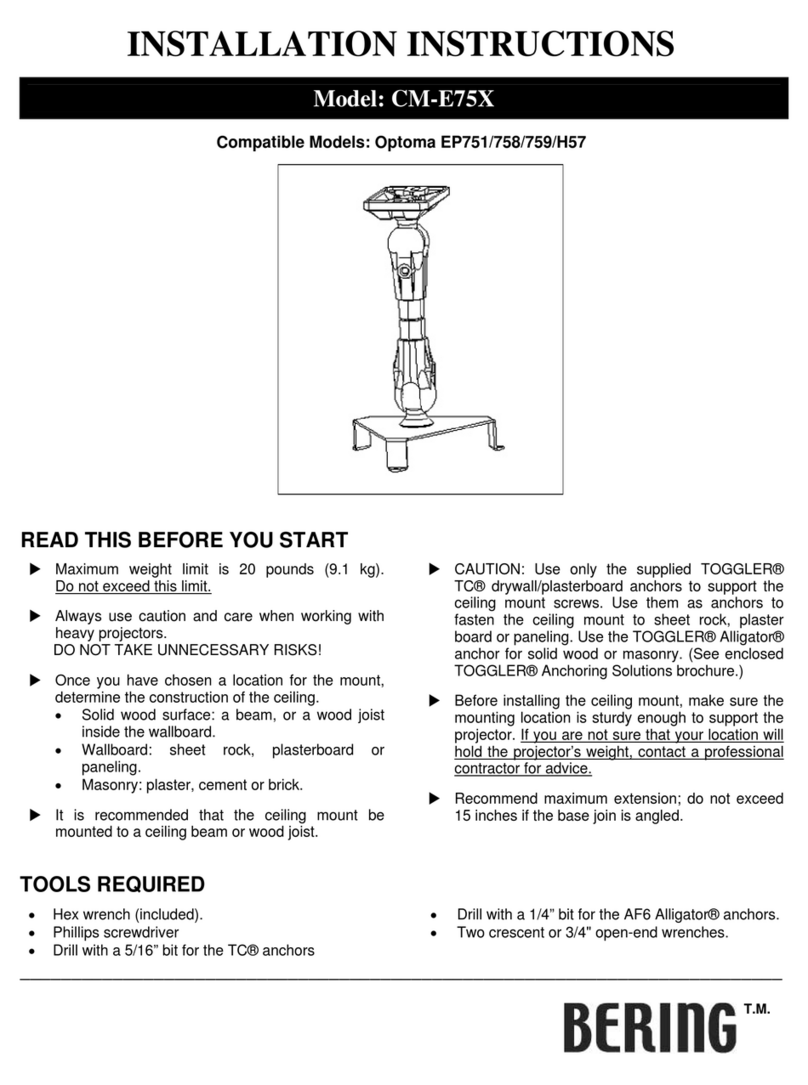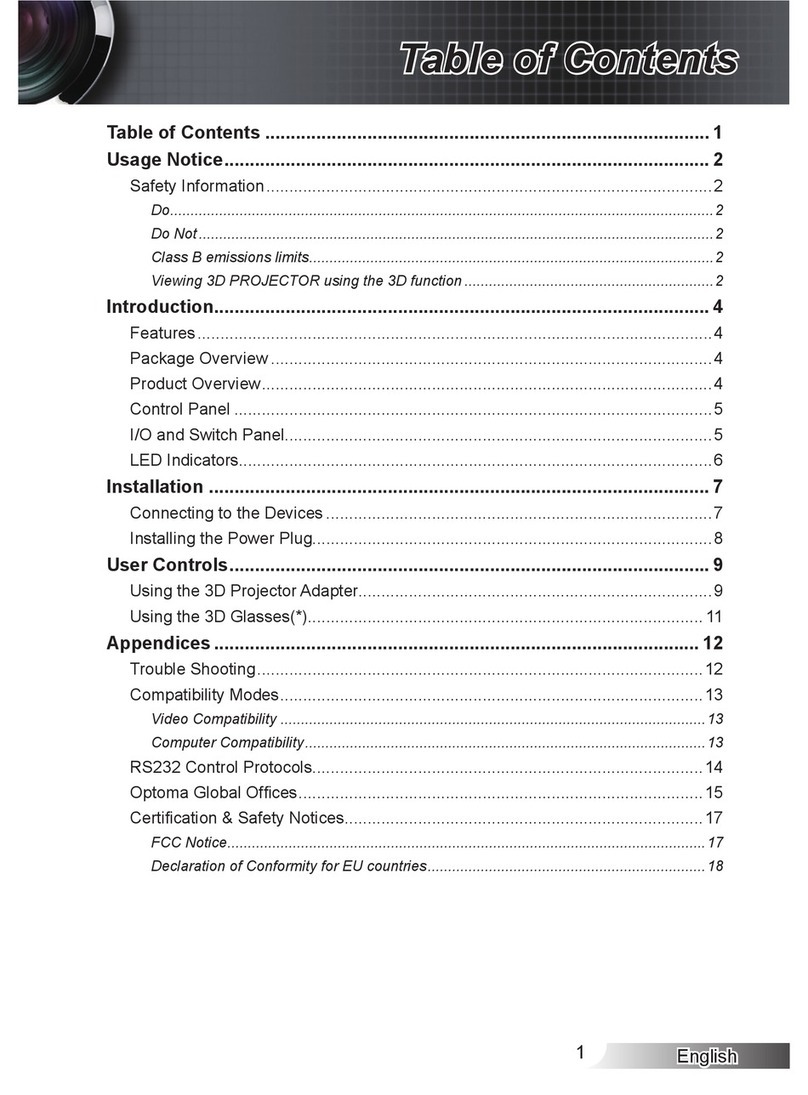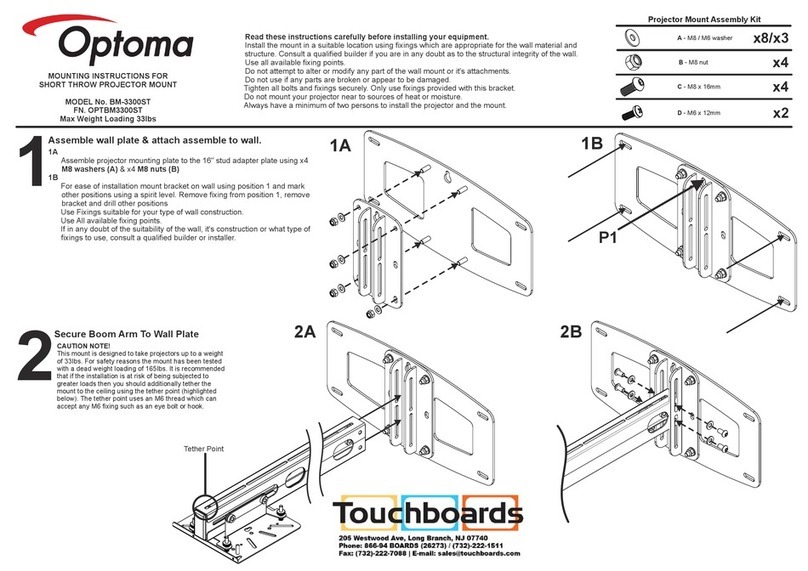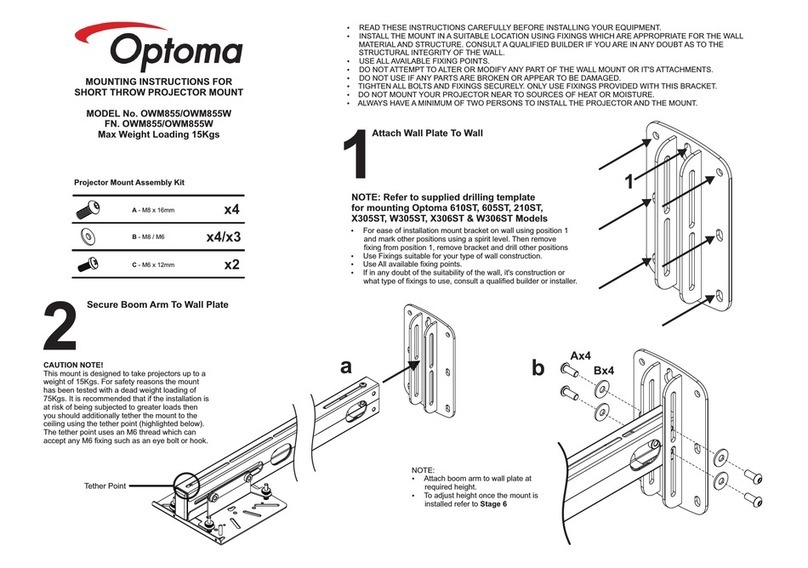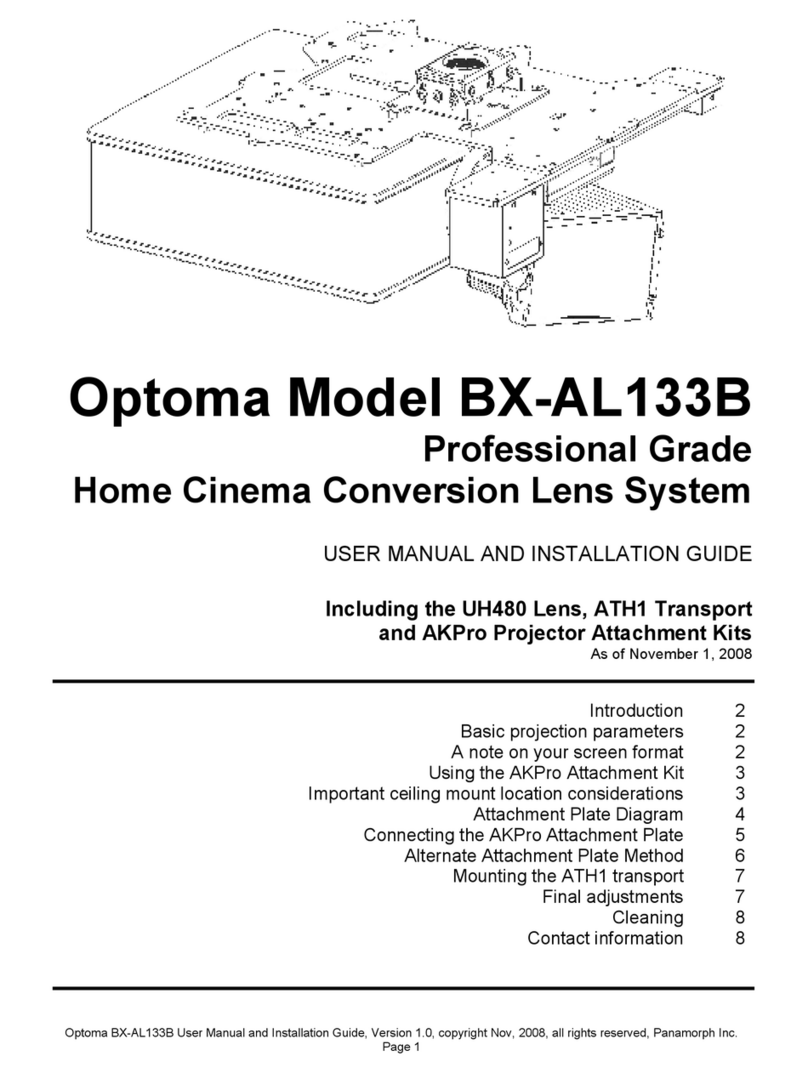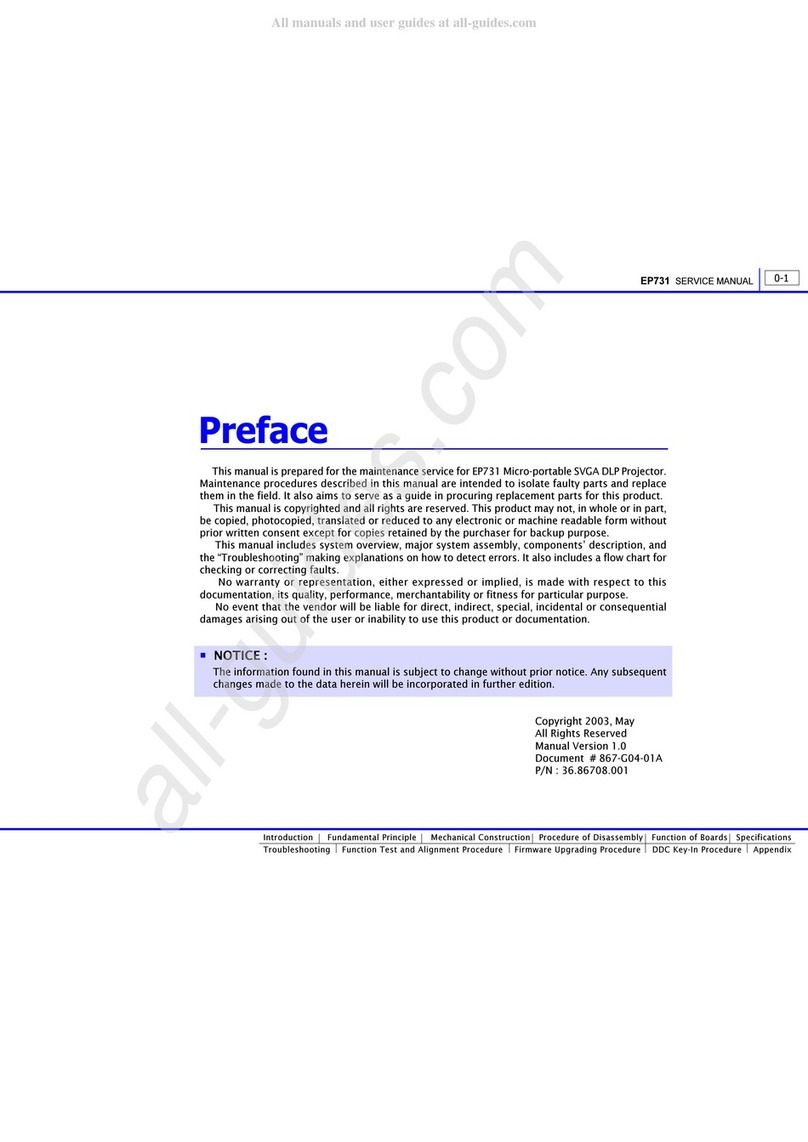WS-9211G User Manual Optoma Corp.
Contents of Table
1. Overview........................................................................................................3
2. Quick Start.....................................................................................................5
3. Client Utility ..................................................................................................7
3.1 Starting Program.......................................................................................7
3.2 Login..........................................................................................................8
3.3 Buttons Description...................................................................................9
3.4 Start Presentation......................................................................................9
3.5 Stop Presentation.....................................................................................10
3.6 Open Admin Web Page............................................................................10
3.7 Searching Server.....................................................................................11
3.8 System Information.................................................................................11
3.9 Exit Program...........................................................................................11
4. Web Management........................................................................................11
4.1. Home Page ..............................................................................................11
4.2. Download Software.................................................................................12
4.3. Conference Control.................................................................................13
4.4. Login Web Admin....................................................................................14
4.5. System Status...........................................................................................15
4.6. Operating Mode.......................................................................................15
4.7. Projection Setup......................................................................................19
4.8. Change Passwords ..................................................................................20
4.9. Reset to Default.......................................................................................20
4.10. Firmware Upgrade..............................................................................21
4.11. Reboot System .........................................................................................22
4.12. Logout..................................................................................................22
5. [ Appendix ].................................................................................................23
5.1. Wall Mount..............................................................................................23
- -
2