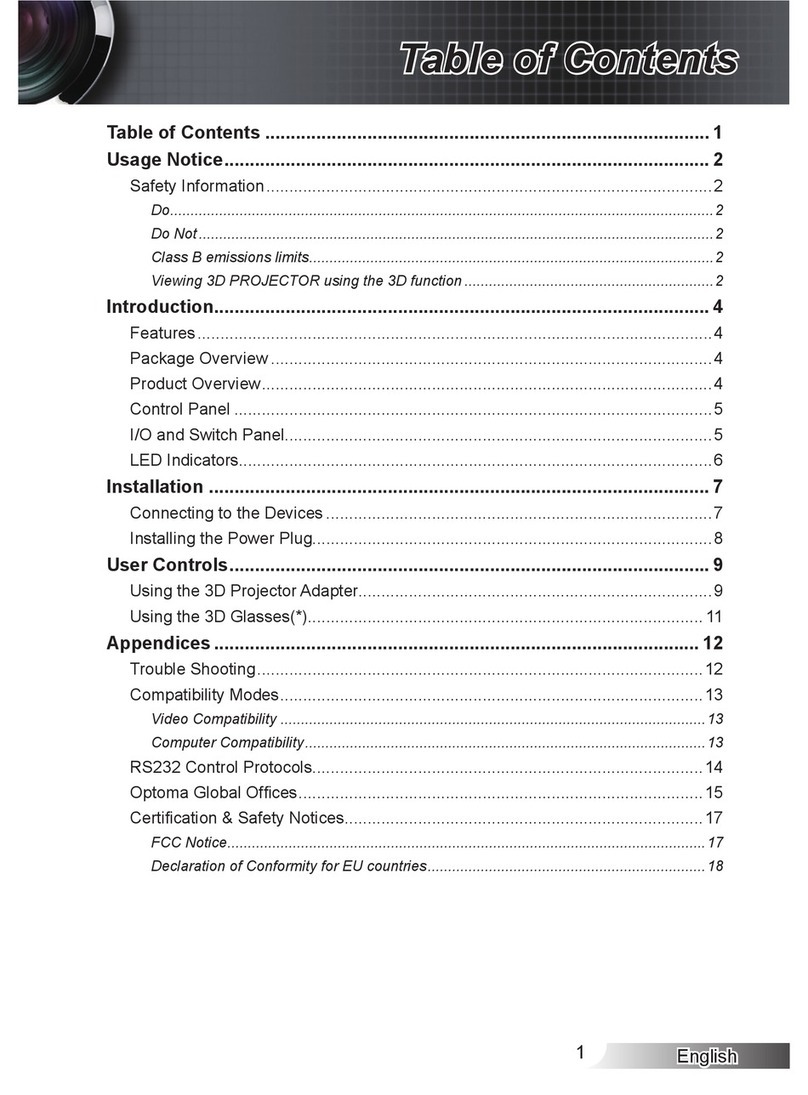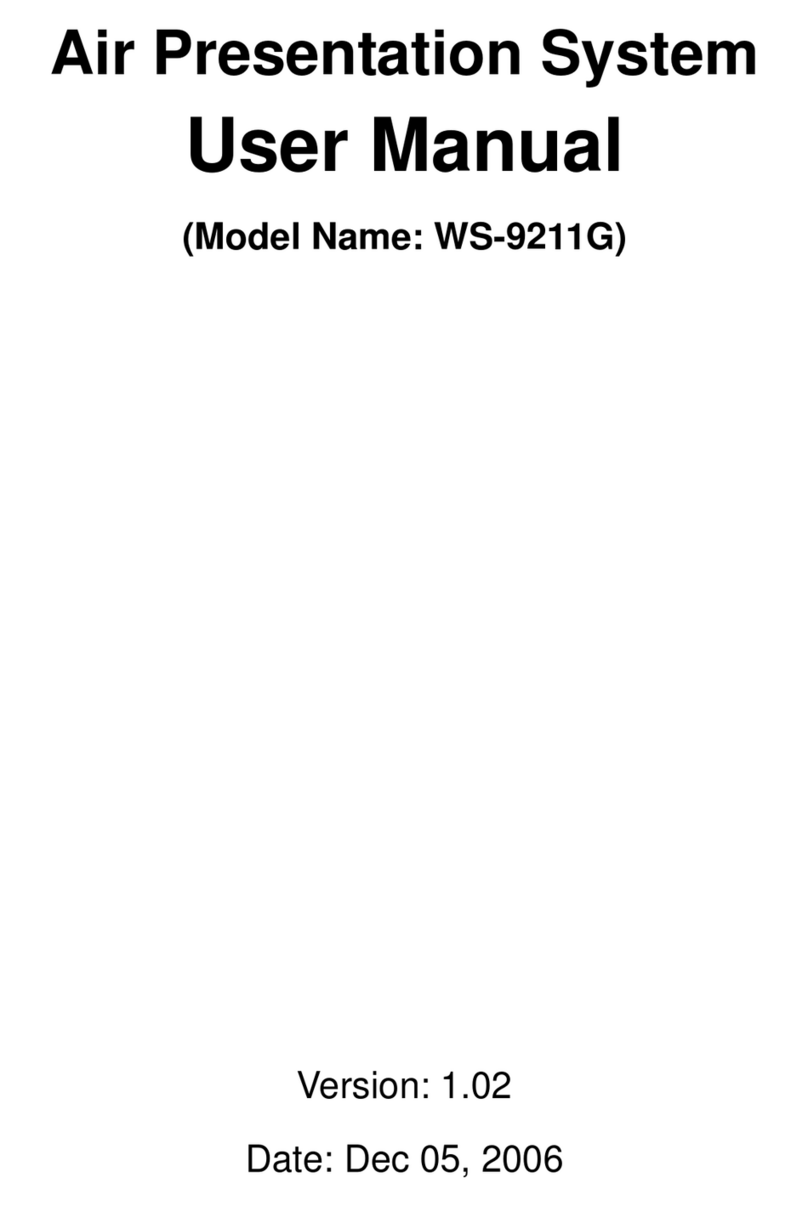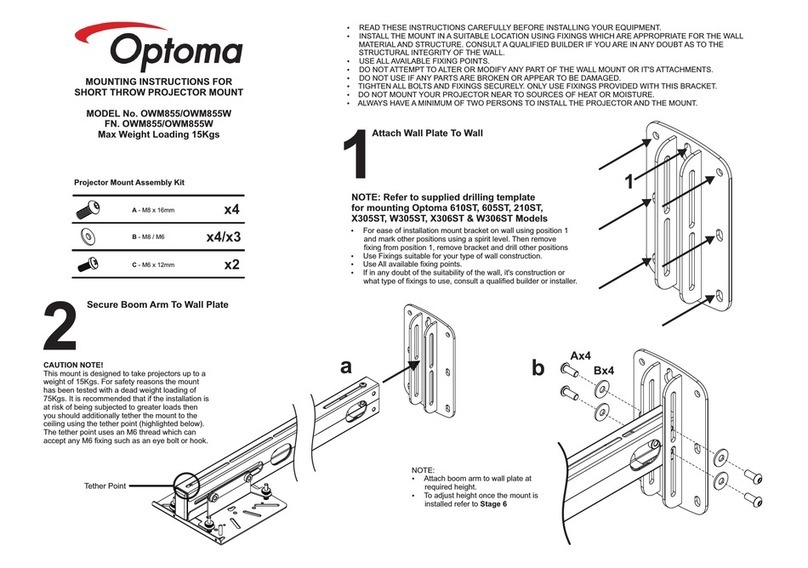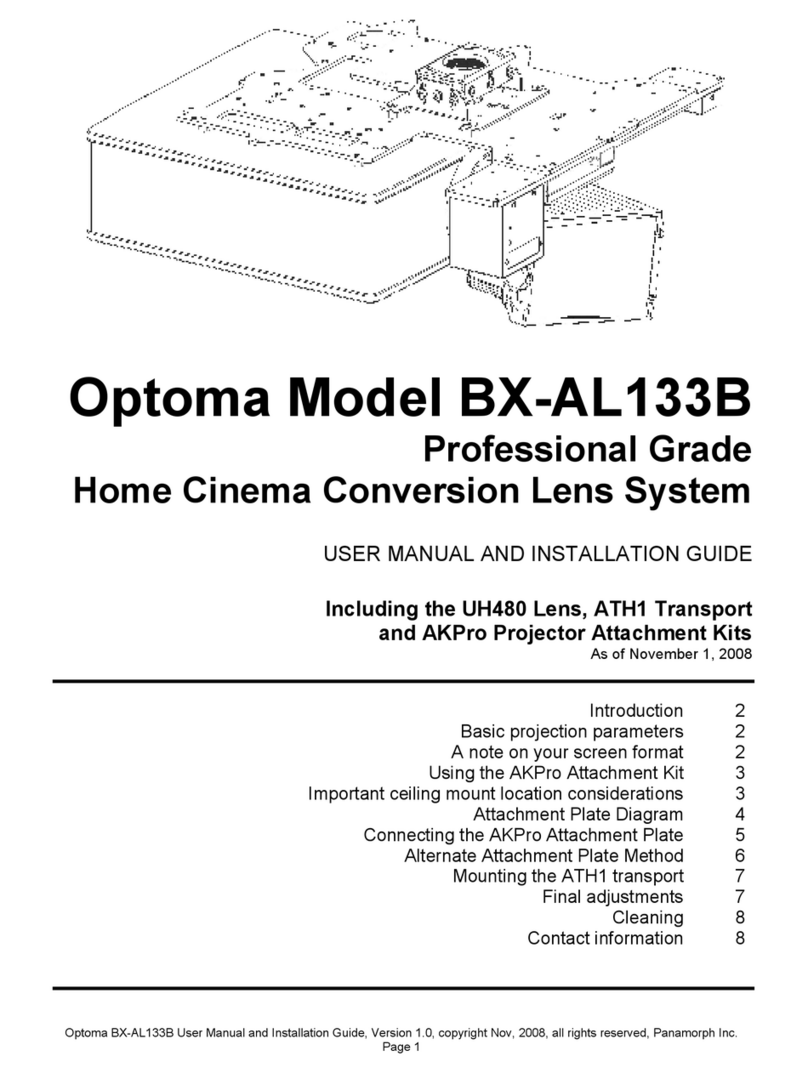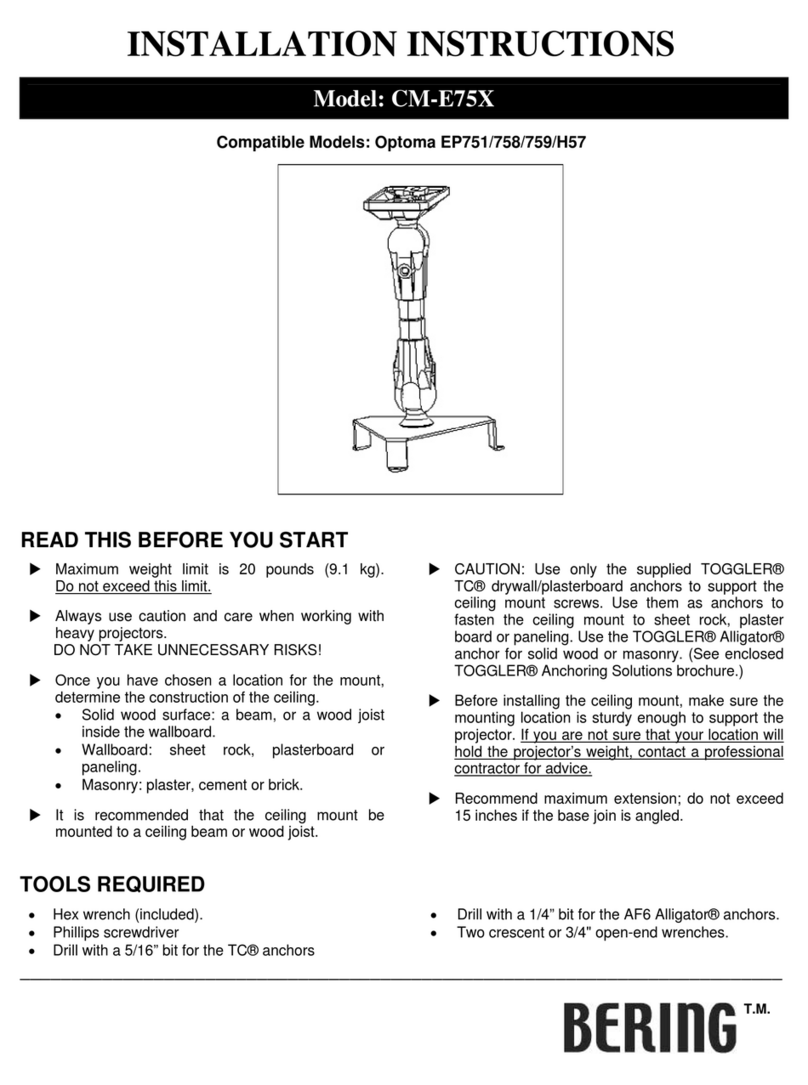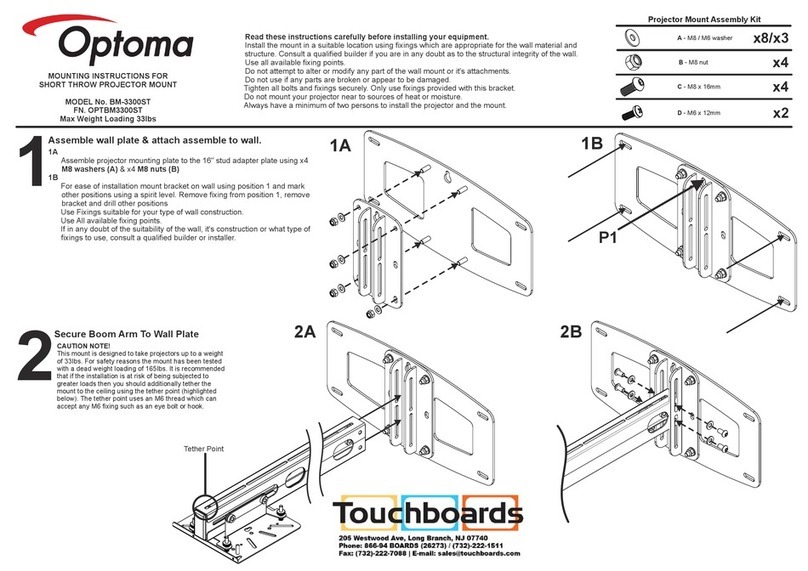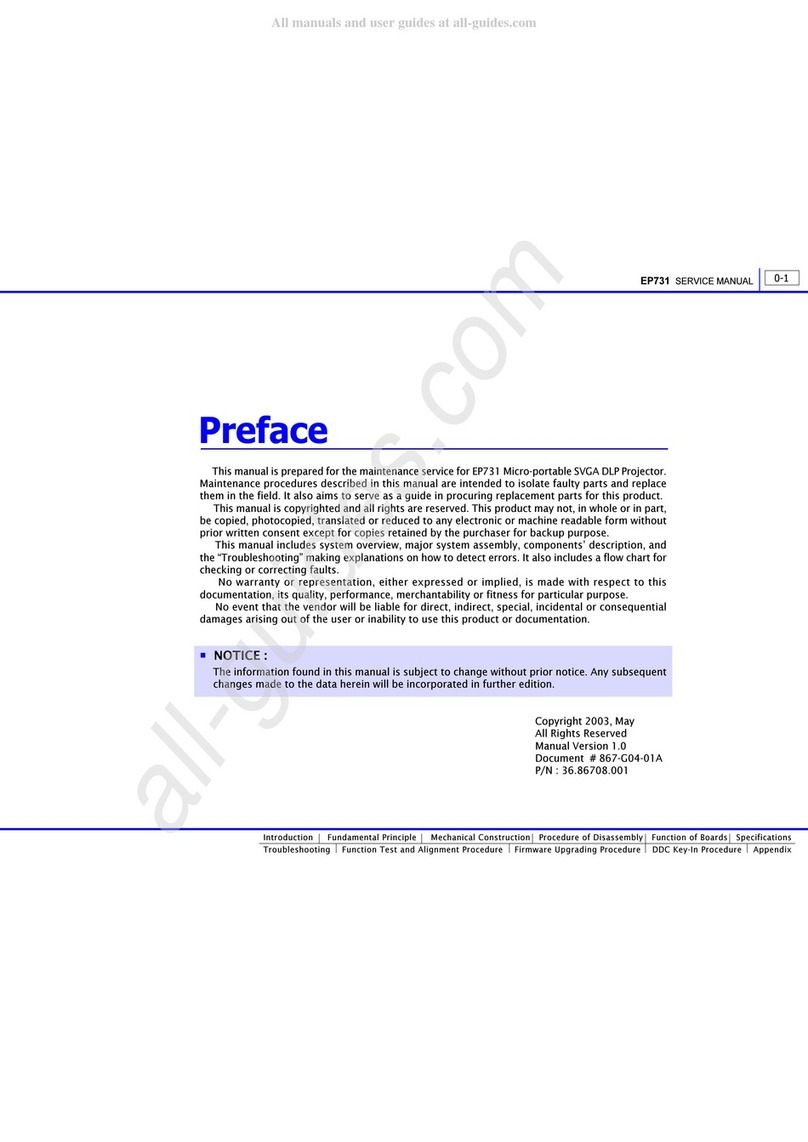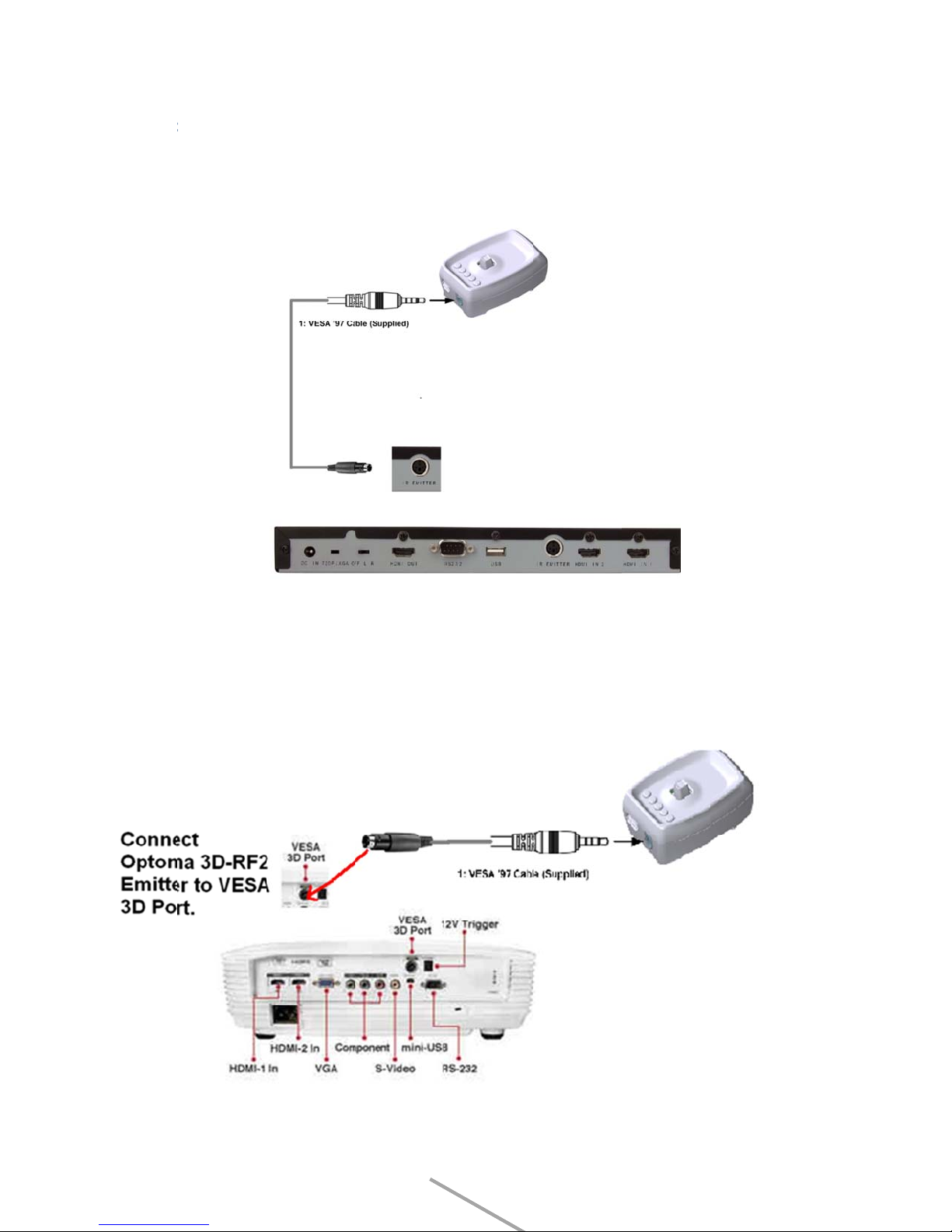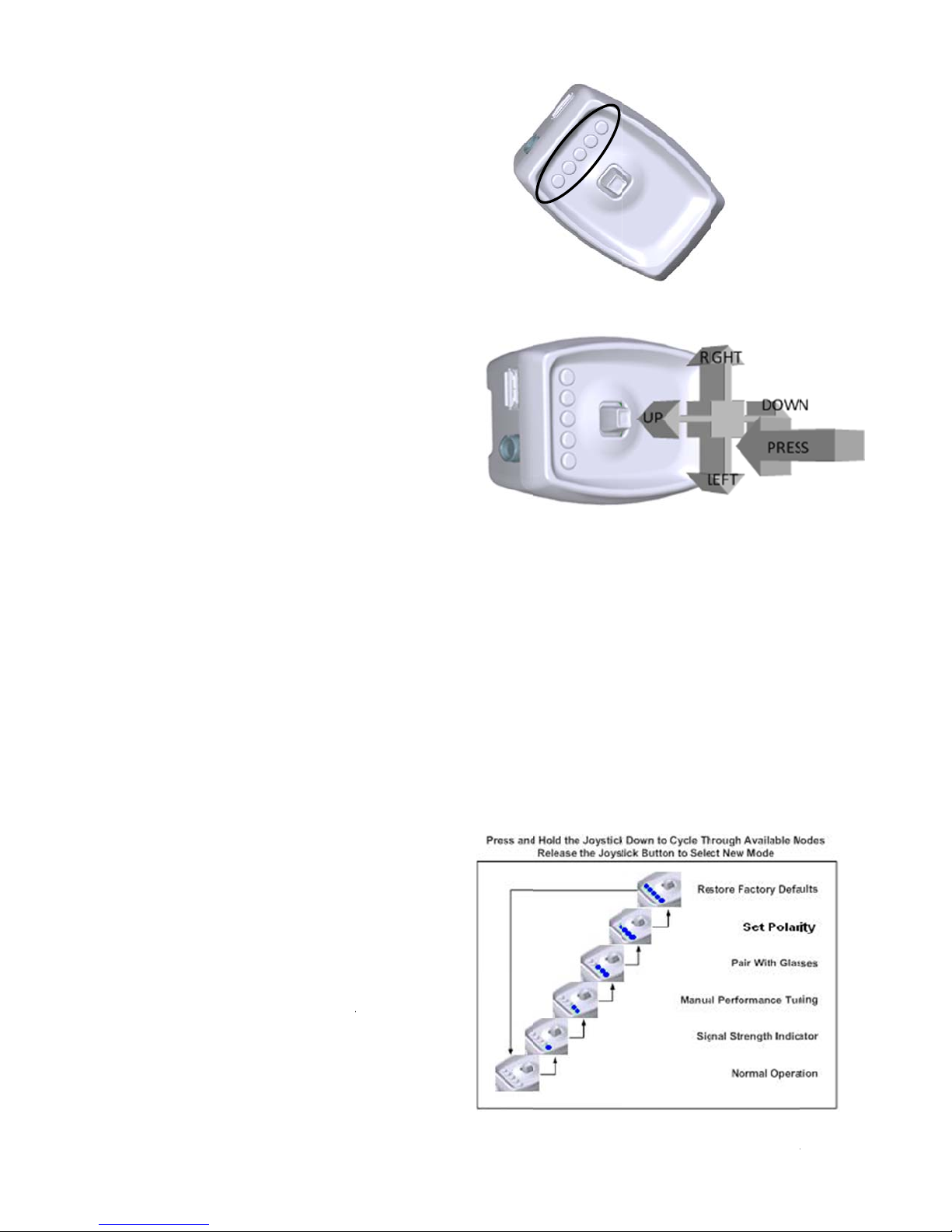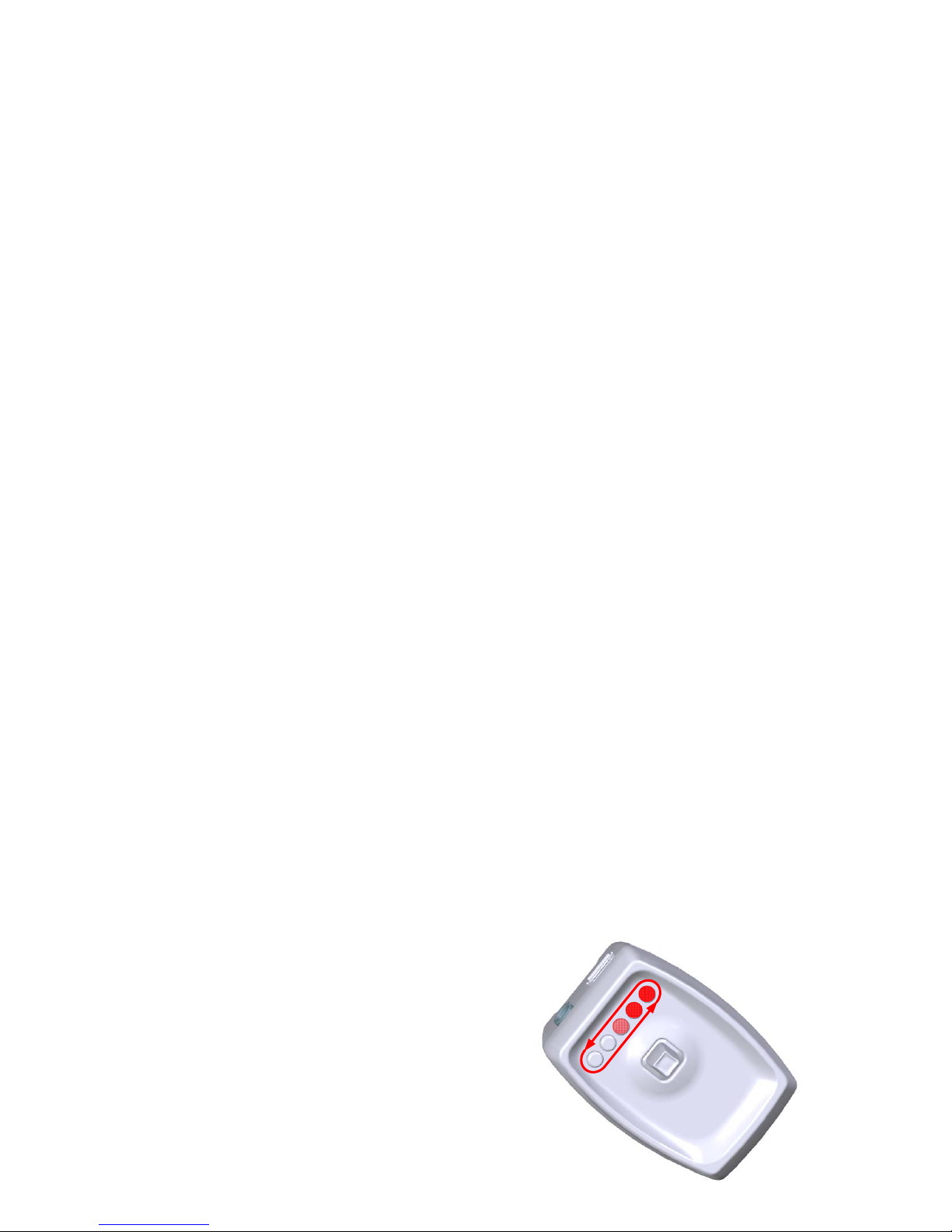Copyright2011BitCauldronCorporationPage6of28
NormalOperationMode
Duringnormaloperatingmode,theOptomaBC100BEmitterinterprets3Dsignalsfromthe3D‐XL
converterboxandcontrolstheOptomaZF2100SeriesLCDShutterGlassesthroughRF.NoLEDsare
active.
SignalStatus(Strength)IndicatorMode
Thesignalstatus(strength)indicatorprovidesavisualsignalstatusmeasurement.Thenumberoflit
blueLEDsindicatesthequalityofthesyncsignal,withmoreblueLEDsequatingtobetterSyncsignal.
TheLEDswilldisplayaredmovingpatternwhiletheemitterisattemptingtoacquirea3Dsignaland
untilasignalisfound.
ManualPerformanceTuningMode
TheOptomaBC100BEmitterandOptomaZF2100LCDShutterGlassesarepreprogrammedtowork
withawidevarietyofTVsand3Dcontent.Themanualperformancetuningmodeenablesthe3D
systemperformancetobefinetuned.Warning,useofthisfeaturecanresultinimproperorundesirable
operation.
3DEmitter&GlassesPairingMode
InenvironmentswheremorethanoneOptomaBC100BEmitterispresent,OptomaZF2100Glasses
shouldbepairedwiththeemittertoensureproperoperation.ThismodealsoinvolvestheOptoma
ZF2100Glassesandisdescribedingreaterdetailinasubsequentsection.
SetPolarityMode
Thismodeallowsmanualsettingoflenspolarity.Duringnormaloperationleftlenswillopenwhen
risingsyncedgeisdetected.Polaritycanbereversedsothatrightlenswillopenwhenrisingsyncedge
isdetected.
FactoryDefaultsMode
IntheeventthattheOptomaBC100BEmitterisnotworkingproperlyandothertroubleshooting
methodshavefailed,usetheResettoFactoryDefaultsmodetoattemptrecoveryofproperoperation.
Warning:AnytuningdoneusingManualPerformanceTuningwillbeerased.
ConnectingtheOptomaBC100BEmittertoOptoma3D‐XLconverterboxorOptoma
3DProjector
UsetheguideinConnections:Optoma3D‐XLconverter
boxwith3DEmitterPorttoproperlyconnecttheOptoma
BC100BEmitter.WhentheOptoma3D‐XLconverterbox
receives3DsignalorOptoma3Dprojectorisplaying3D
signal,theOptomaBC100BEmitterwillturnonaswell.
TheLEDswilldisplayaredmovingpatternwhilethe