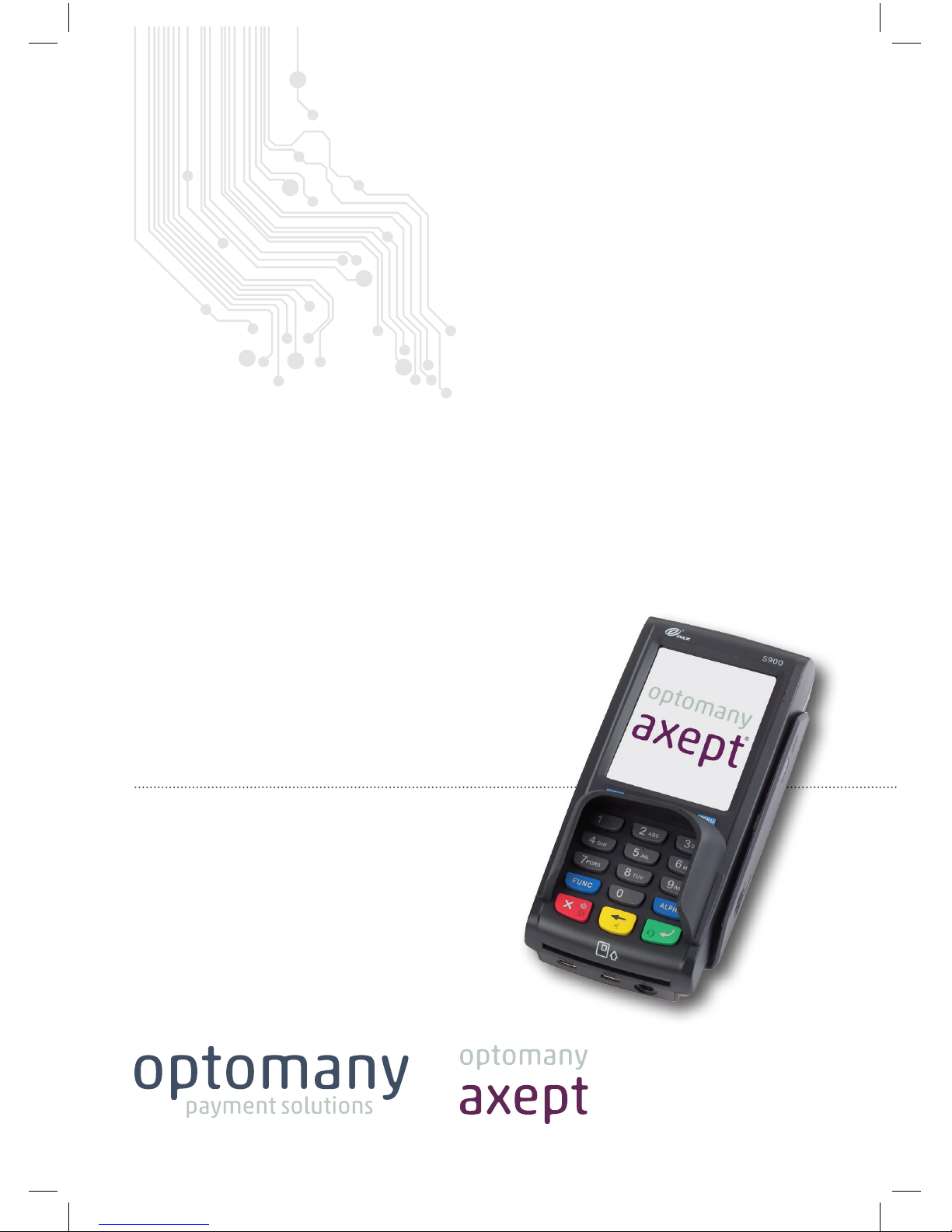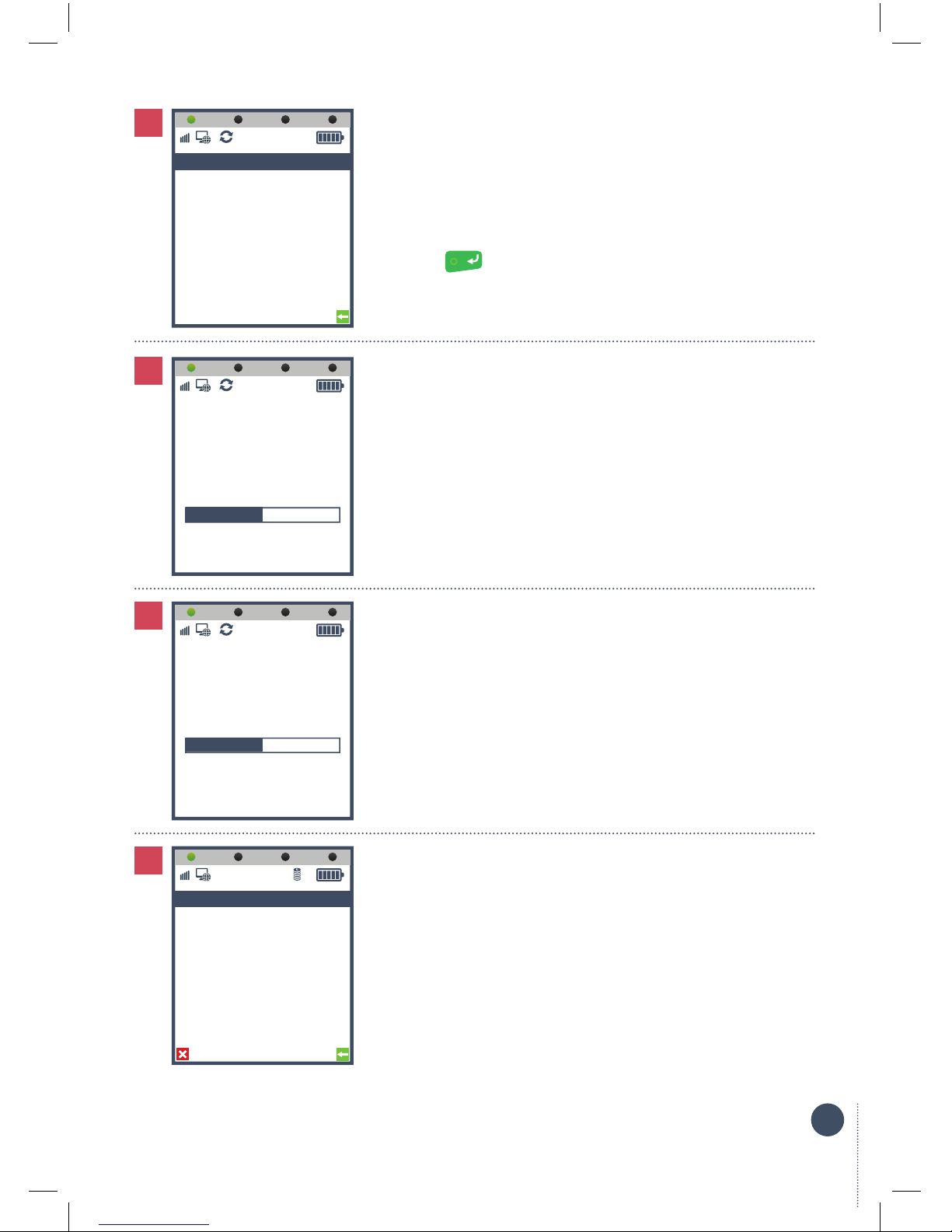5
1.2 Connecting to the Network
Before starting the installation process please ensure that you have the activation details sent by
Optomany. If you do not have this information, please contact Optomany’s Support Team.
Start axept® S900 by pressing and holding the button for a few seconds until the terminal
screen lights up.
Once the loading process is complete the network
configuration menu will appear.
Use the and to highlight ‘WIFI’ and press
to continue.
1
1.2.1 Wi-Fi
To use a Wi-Fi connection, configure the axept® S900 using the procedure outlined below:
axept® S900 scans for available WIFI networks.
2
WIFI
Please Select a
Networking Type Or
Complete When Done
GPRS
Complete
NETWORK CONFIGURATION
14:00
19/04/2016
Scanning for WIFI
Networks
NETWORK CONFIGURATION
14:00
19/04/2016
The WIFI networks available are displayed.
Use the and to navigate up and down the list to
select the network required.
Press to continue.
1
Please Select Your
Network
WIFI Network 1
WIFI Network 2
NETWORK CONFIGURATION
14:00
19/04/2016
3