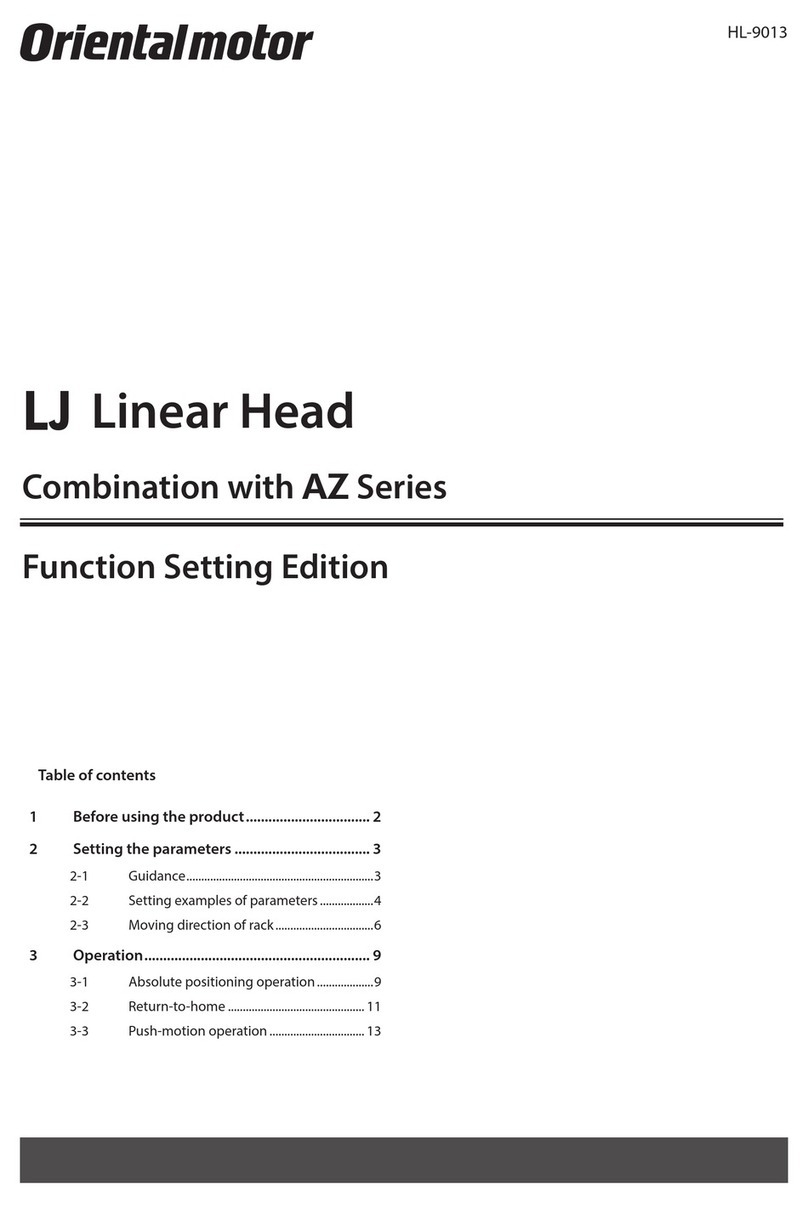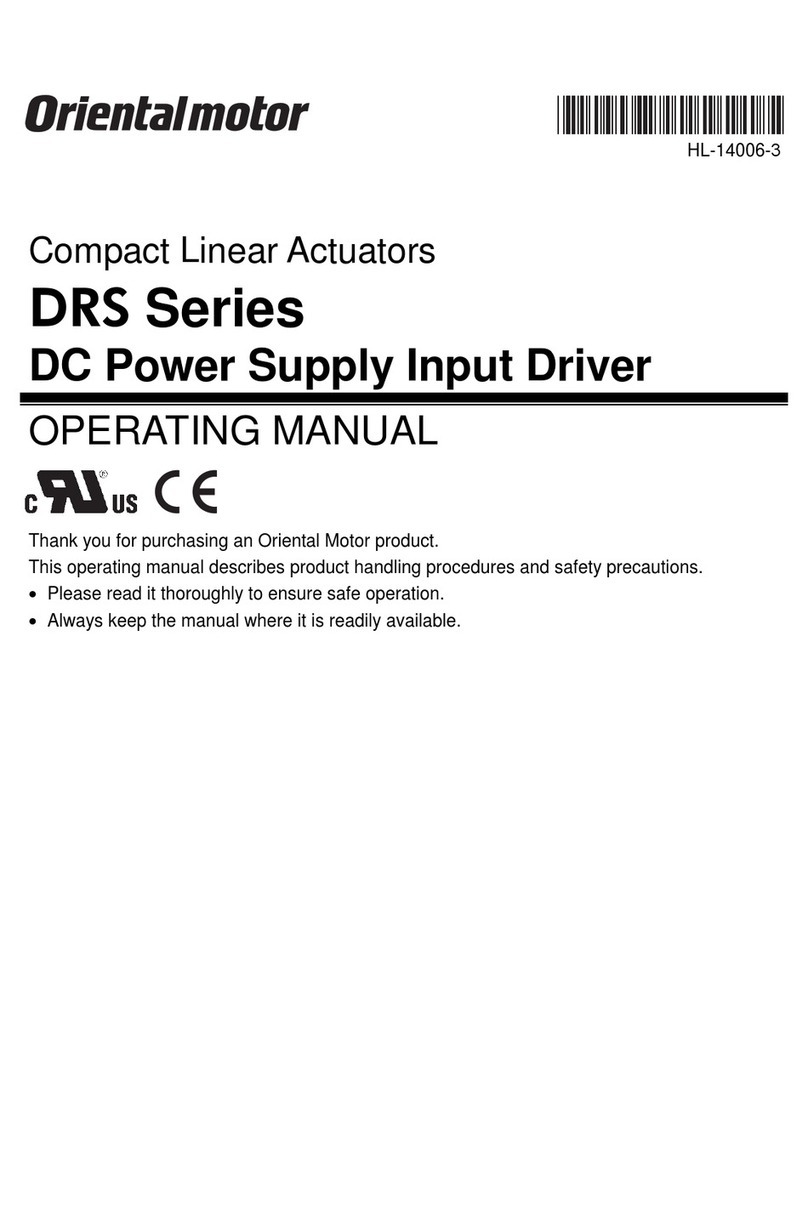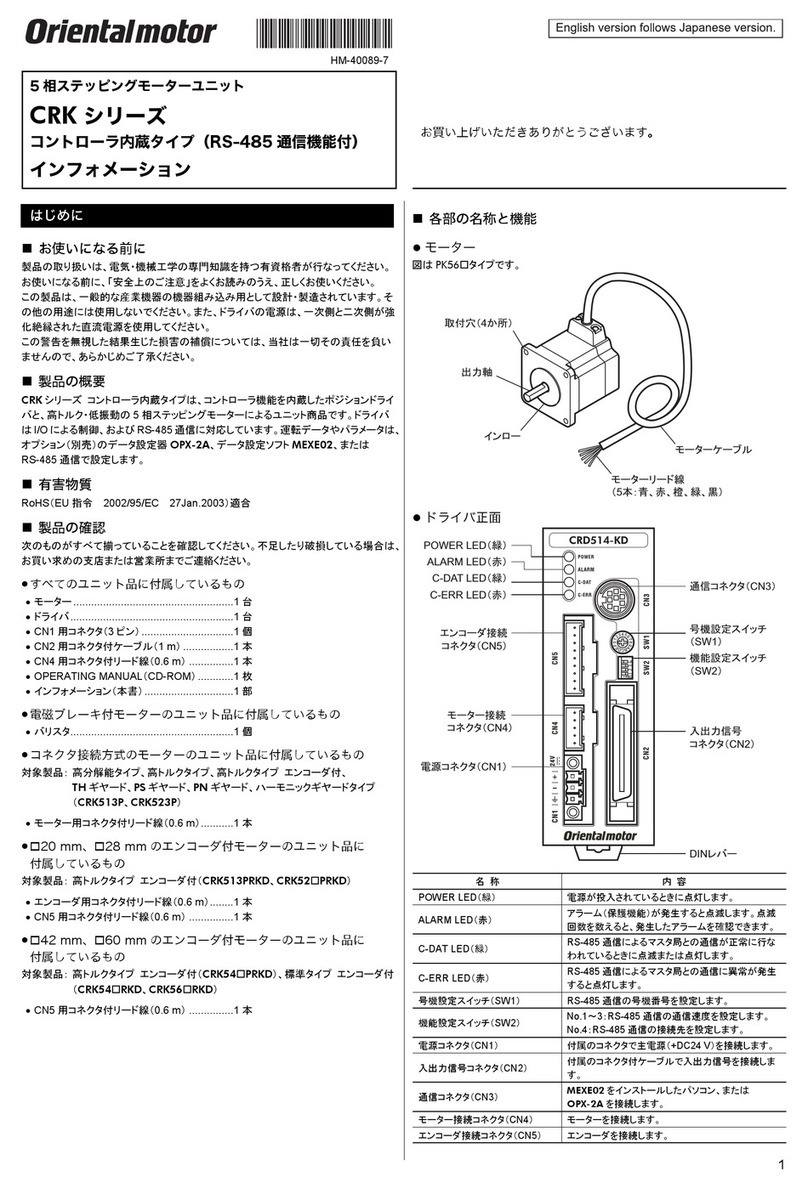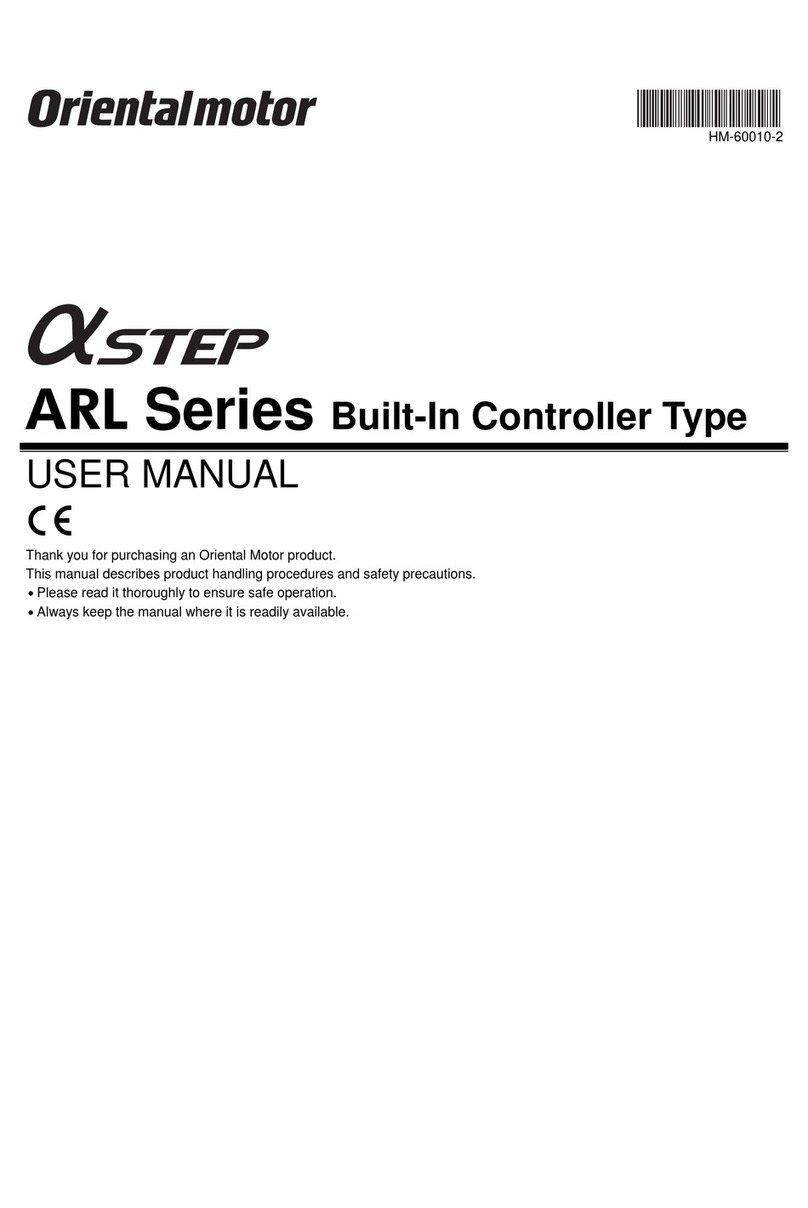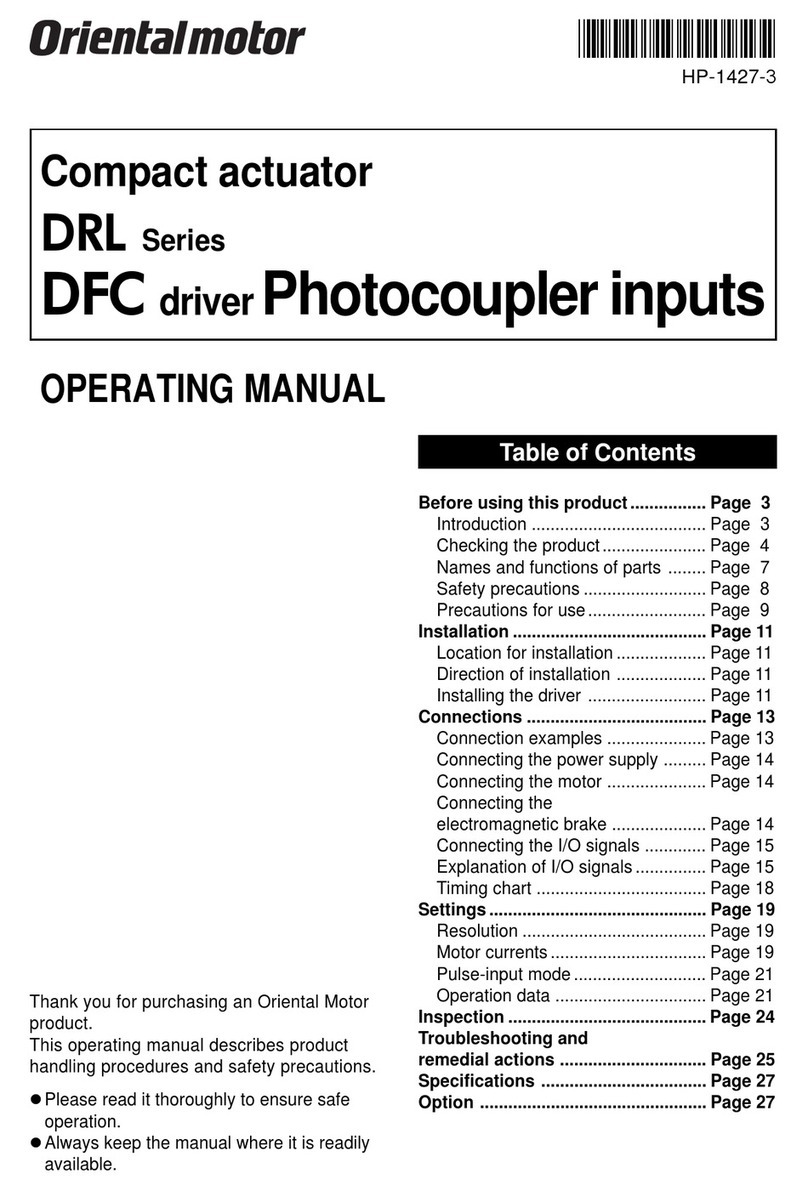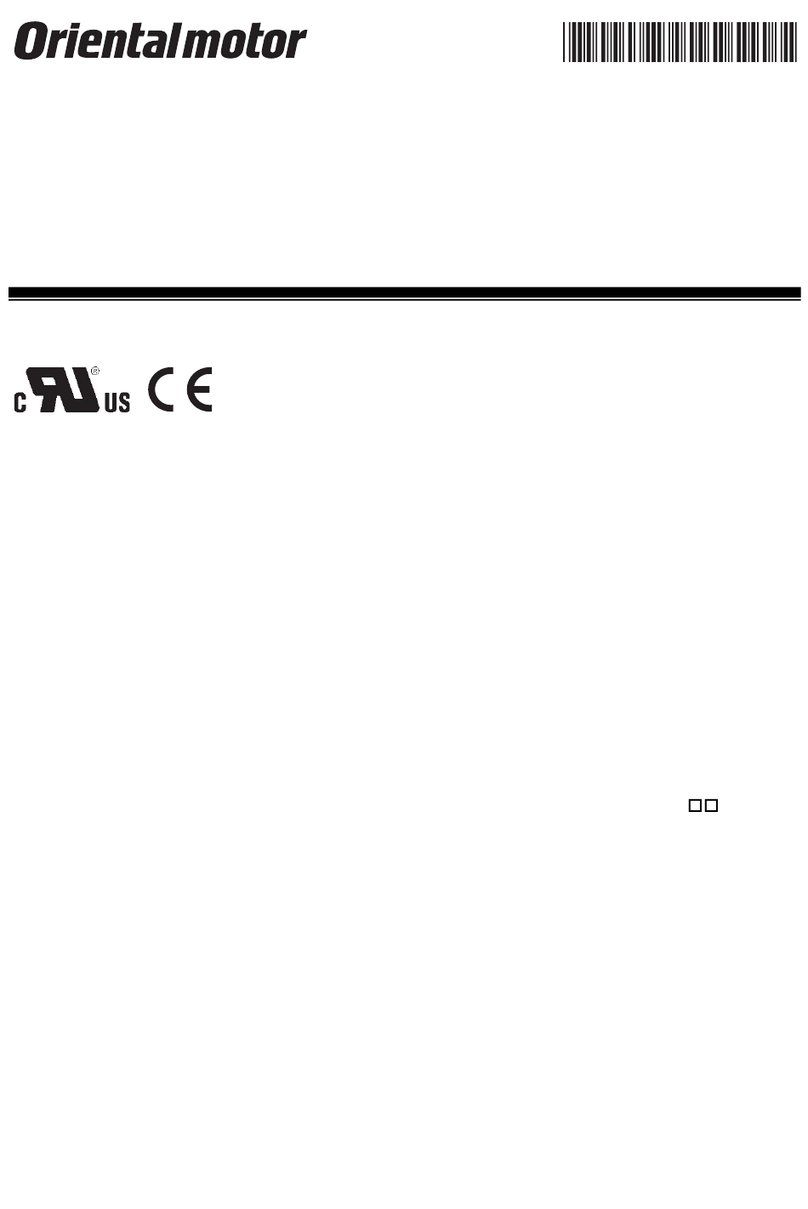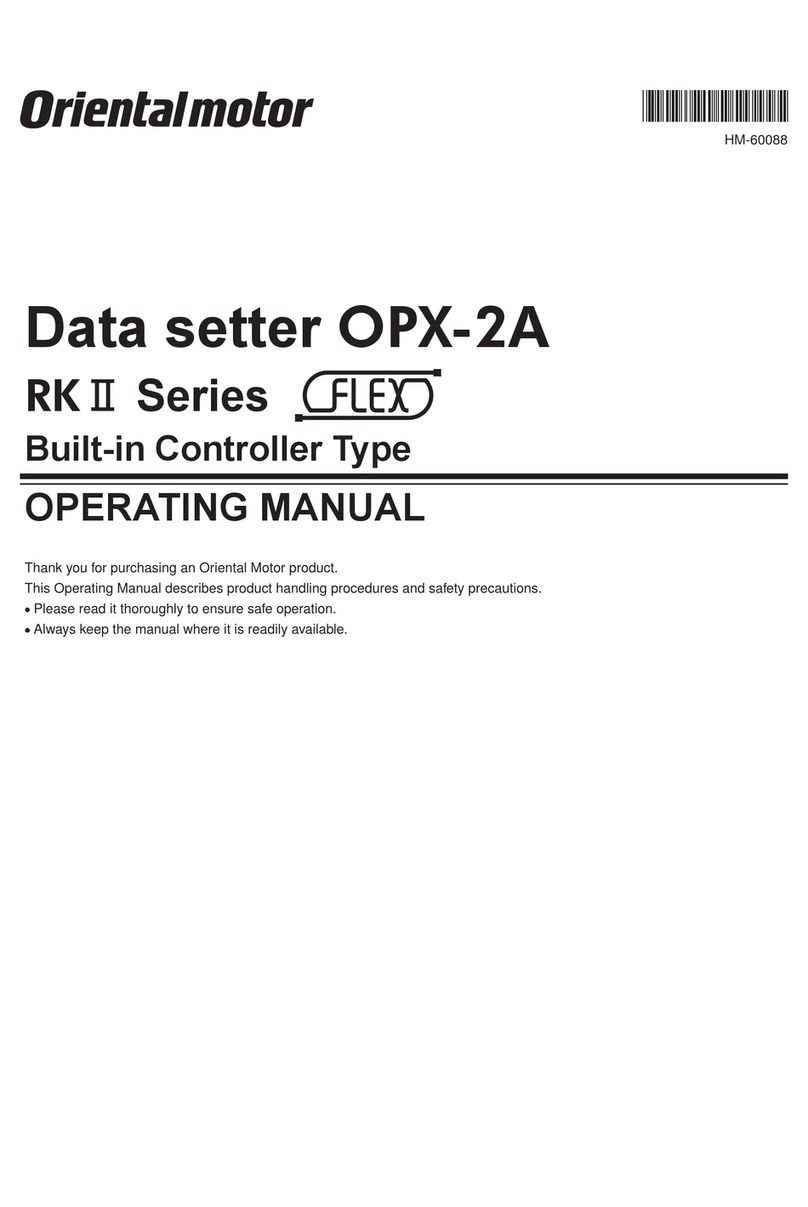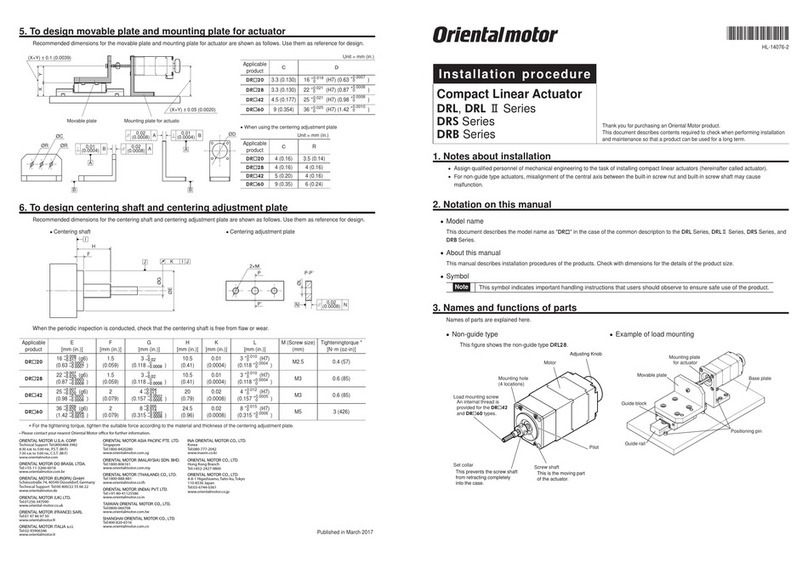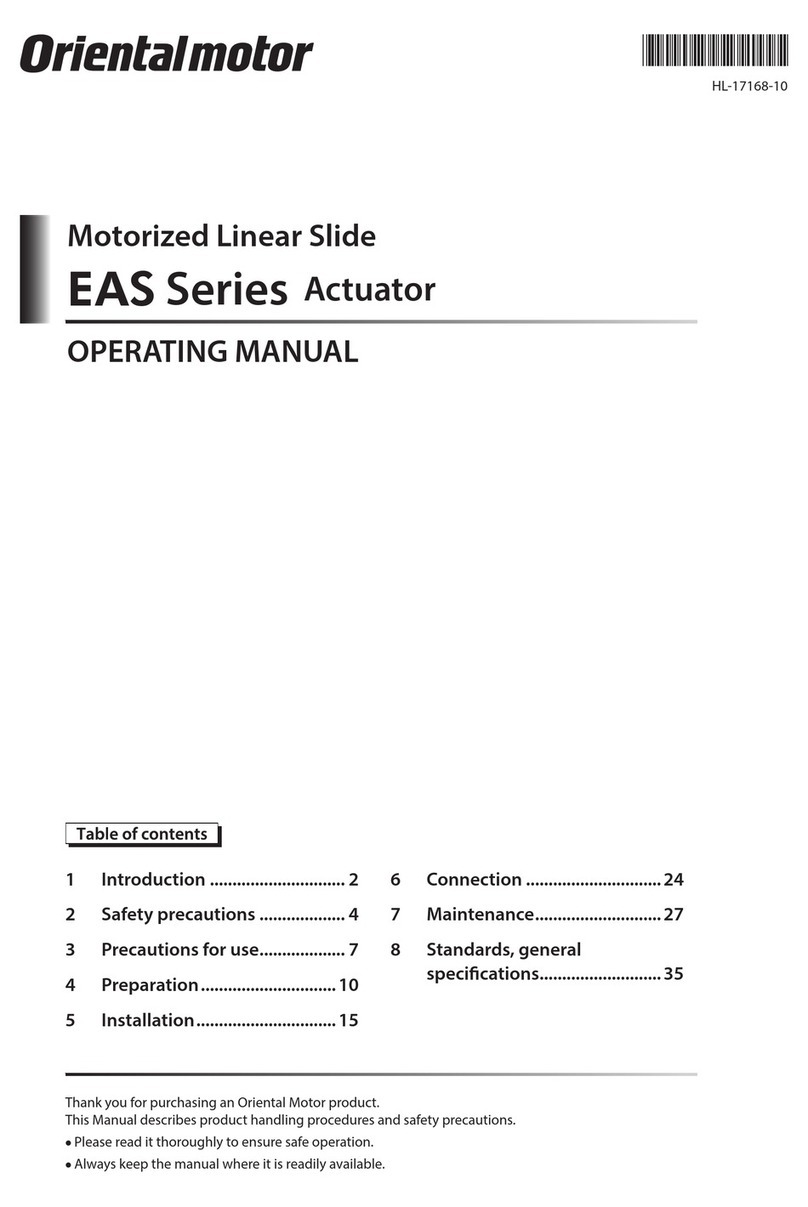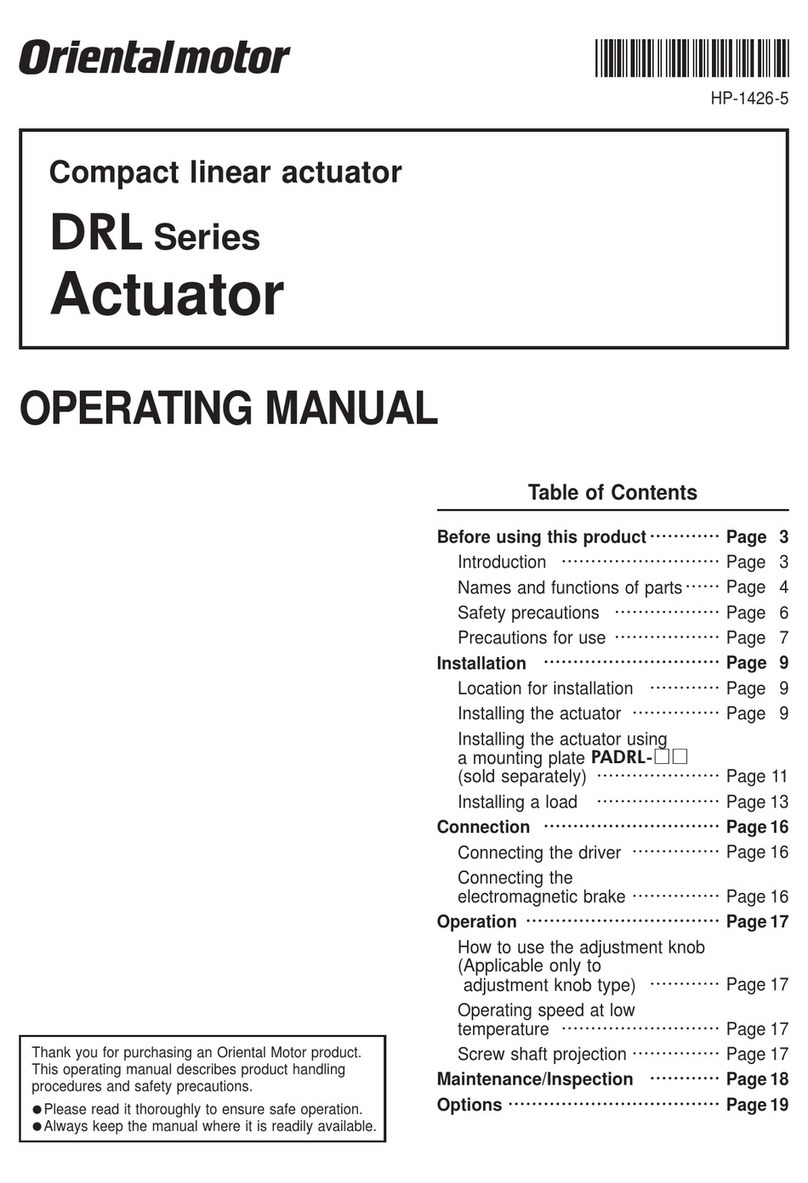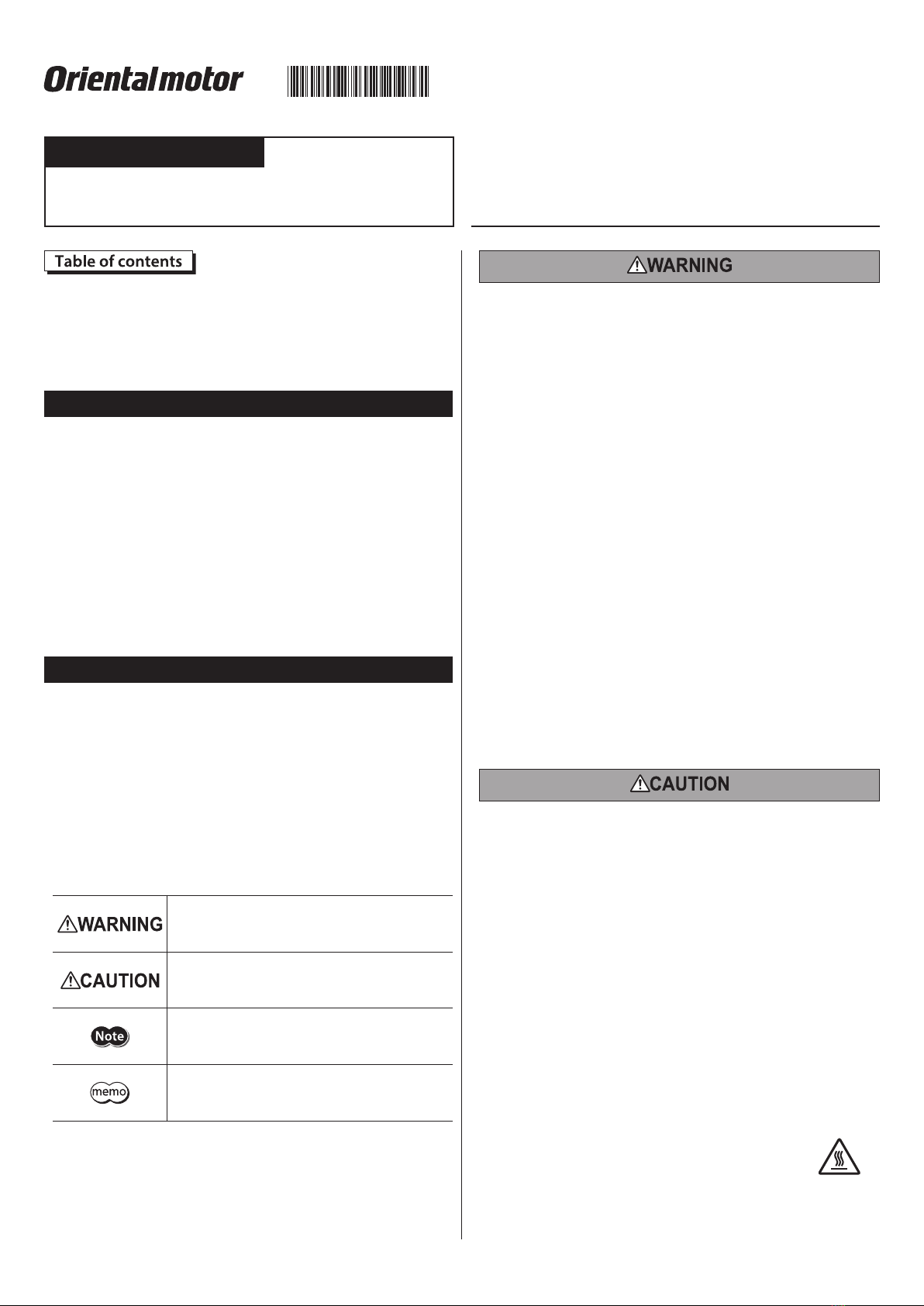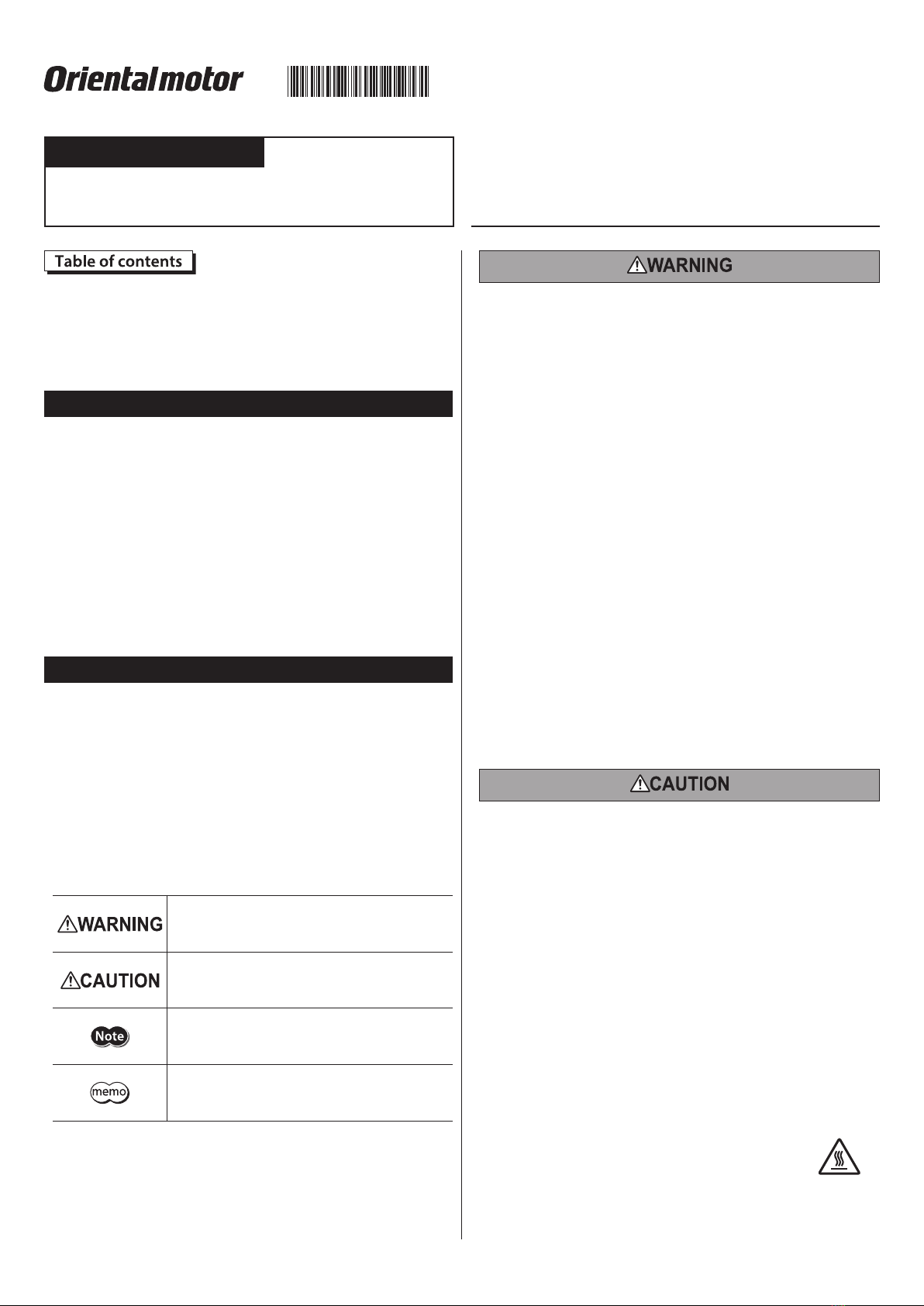
1
Introduction
Before use
Only qualied personnel of electrical and mechanical engineering should work with the
product.
Use the product correctly after thoroughly reading the section “Safety precautions.”
In addition, be sure to observe the contents described in warning, caution, and note in
this manual.
The product described in this manual is designed and manufactured to be incorporated
in general industrial equipment. Do not use for any other purpose. Oriental Motor Co.,
Ltd. Is not responsible for any compensation for damage caused through failure to
observe this warning.
Overview of the product
The hollow rotary actuator DH Series (hereinafter referred to as“actuator”) is an actuator
that a hollow table is used for the output shaft of a 5-phase stepping motor.
Safety precautions
The precautions described below are intended to ensure the safe and correct use of the
product, and to prevent the customer and others from exposure to the risk of injury. Use
the product only after carefully reading and fully understanding these instructions.
You must not operate the actuator (operate the equipment for the specied purpose)
if the machine in which the actuator is installed does not satisfy the related safety
standards. The factory safety manager or safety personnel in charge of the applicable
machine must ensure that the machine is operated only by qualied personnel who
are familiar with the operation of electronic equipment, and thereby prevent injury or
damage to the equipment.
The term “qualied personnel” refers to persons who have received the necessary
training or education and have pertinent experience; who are familiar with the relevant
standards, regulations, accident-prevention rules and inspection conditions; who are
authorized by the factory safety manager to engage in the necessary activities; and who
have the ability to discern and prevent potential dangers.
Handling the product without observing the instructions that
accompany a“WARNING” symbol may result in serious injury
or death.
Handling the product without observing the instructions
that accompany a“CAUTION”symbol may result in injury or
property damage.
The items under this heading contain important handling
instructions that the user should observe to ensure the safe
use of the product.
The items under this heading contain related information and
contents to gain a further understanding of the text in this
manual.
HL-14121
OPERATING MANUAL Thank you for purchasing an Oriental Motor product.
This Operating Manual describes product handling procedures and safety precautions.
yPlease read it thoroughly to ensure safe operation.
yAlways keep the manual where it is readily available.
Hollow Rotary Actuator
DH Series Actuator Edition
General
yDo not use the product in explosive or corrosive environments, in the presence of
ammable gases, in places subjected to splashing water, or near combustibles. Doing
so may result in re or injury.
yAssign qualied personnel to the task of installing, wiring, operating/controlling,
inspecting, and troubleshooting the product. Handling by unqualied personnel may
result in re, injury, or damage to equipment.
yDo not transport, install, connect or inspect the product while the power is supplied.
Doing so may result in electric shock.
yProvide an emergency stop device or emergency stop circuit external to the
equipment so that the entire equipment will operate safely in the event of a system
failure or malfunction. Failure to do so may result in injury.
yWhen an alarm is generated in the driver (any of the driver's protective functions
is triggered), take measures to hold the moving part in a specic position since the
actuator stops and loses its holding torque. Failure to do so may result in injury or
damage to equipment.
yWhen having replaced the driver, set the resolution, the traveling direction or others
before operating. If the actuator is operated without setting the resolution or the
traveling direction, the output table may move to unexpected directions or run at
unexpected speeds, leading to injury or mechanical damage.
Installation
yInstall the actuator inside an enclosure. Failure to do so may result in injury.
yWhen installing the actuator, install it inside an enclosure so that it is out of the direct
reach of users. Be sure to ground if users can touch it. Failure to do so may result in
electric shock.
Connection
yDo not forcibly bend, pull, or pinch the lead wire or cable. Doing so may result in re.
Repair, disassembly, and modication
yDo not disassemble or modify the actuator. Doing so may result in injury or damage to
equipment.
General
yDo not use the actuator beyond its specications. Doing so may result in injury or
damage to equipment.
yKeep your ngers and objects out of the openings in the actuator. Failure to do so may
result in re, electric shock or injury.
yDo not touch the actuator during operation or immediately after stopping. The surface
is hot, and this may cause a skin burn(s).
yDo not carry the actuator by holding the moving part, lead wire, or cables. Doing so
may cause injury.
Installation
yDo not place combustibles around the actuator. Doing so may result in re or a skin
burn(s).
yDo not leave anything around the actuator that would obstruct ventilation. Doing so
may result in damage to equipment.
Operation
yUse an actuator and a driver only in the specied combination. An incorrect
combination may cause a re.
yDo not touch the moving part during operation. Doing so may cause injury.
yWhile the actuator is operated, do not make the lead wire contact with the moving
part. Doing so may result in disconnection in the lead wire, leading to electric shock or
damage.
yThe motor surface temperature may exceed 70 °C (158 °F) even
under normal operating conditions. If the operator is allowed to
approach the actuator in operation, ax a warning label shown in
the gure on a conspicuous position. Warning label
Introduction .................................................1
Safety precautions ......................................1
Precautions for use......................................2
Preparation...................................................2
Installation....................................................3
Connection ...................................................3
Inspection and maintenance ....................4
Specications ...............................................4
Regulations and standards........................4