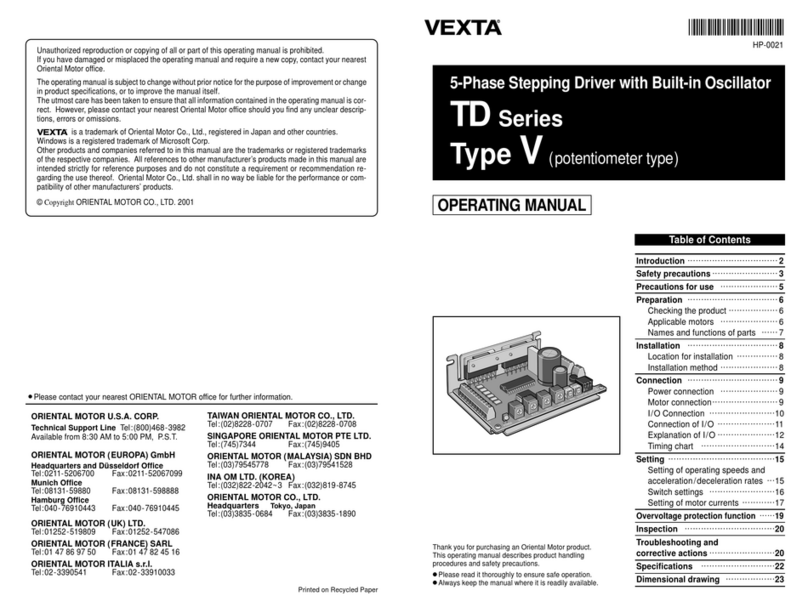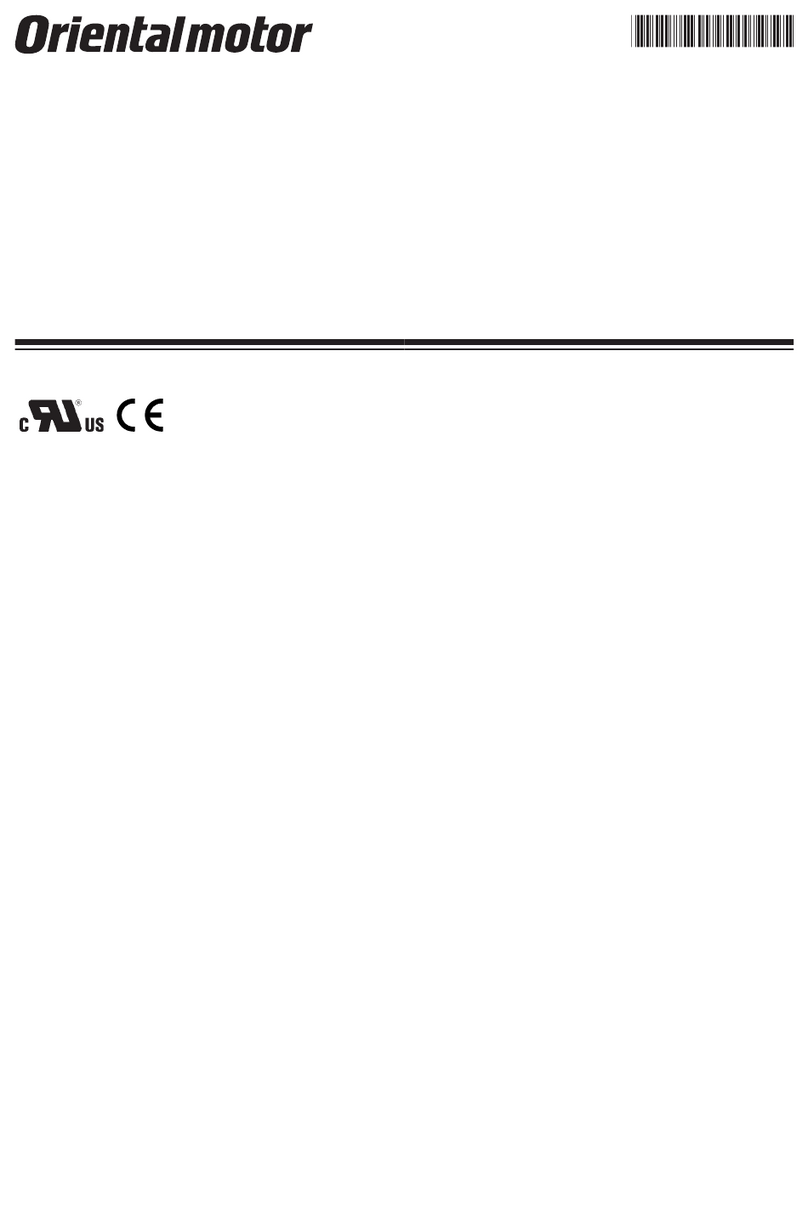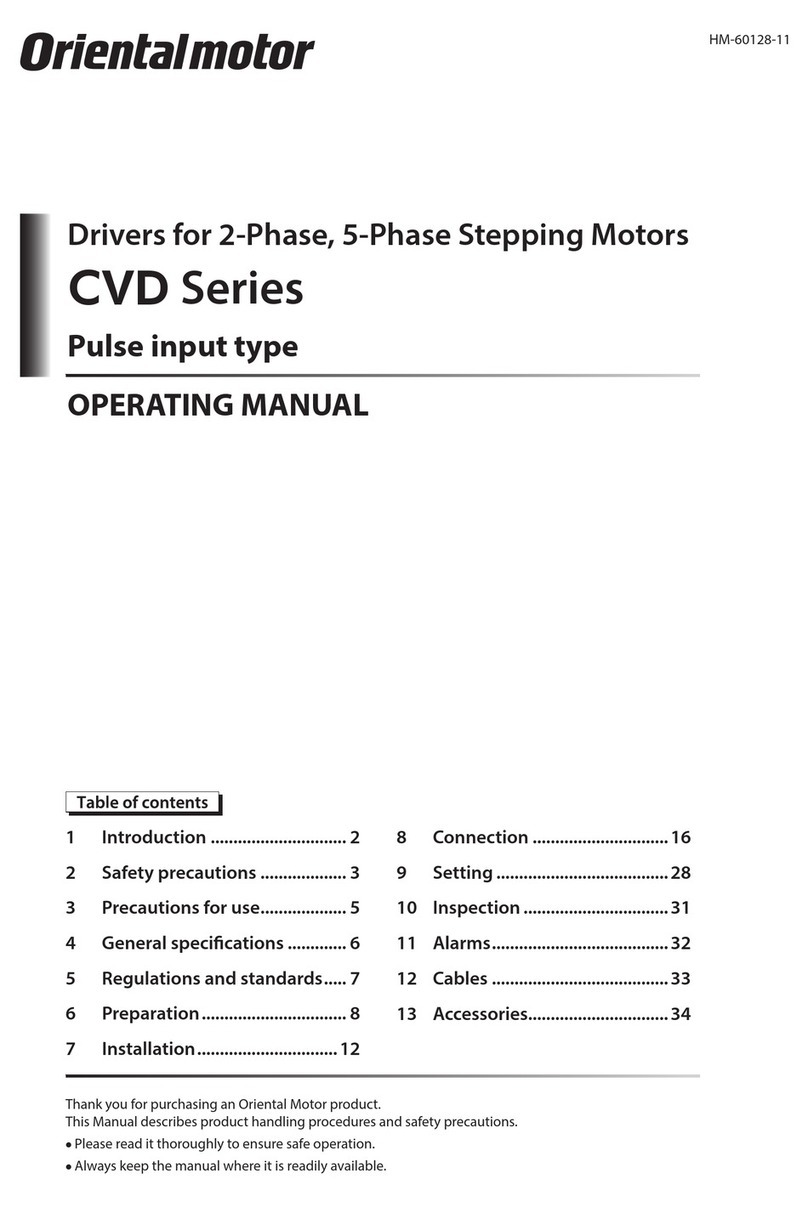Connect an AC power supply to the CN1.
Insert the motor connector in the speed controller connector.
•Ensure that the connector plugged in securely.
•Be sure to ground a motor and speed controller using the Protective Earth Terminal (PE) and
FG terminal, respectively.
Turn on the power supply
after connecting.
Adjust the rotation speed using the setting dial
of the front panel.
The rotation speed
makes faster. Decelerate
Push
Accelerate
[ Turn clockwise ]
The rotation speed has
been set (stored).
The motor rotates at the
set speed from the next time.
[ Push ]
Indication: Rotation speed
Switch the operation switch to
the RUN side.
The motor starts rotating.
Turn on the AC power supply.
Start the motor operation.
Change the speed.
Stop the motor.
The motor stops when switching
to the STAND-BY side.
Display is lit
1
2
3
4
2
3
●Strip the insulation cover
of the lead wire
When a cable other than the supplied
power-supply cable is used
●Applicable lead wire
AWG18 to 14 (0.75 to 2.0 mm2)
Insert the lead wire while
pushing the button of the
orange color with a screwdriver.
Button of the orange color
The rotation direction varies depending
on the gear ratio.
PE
Changing the rotation direction
Rotation direction switch
CCW
(REV) CW
(FWD)
TB1
CN2
CN1 4
10 mm
(0.39 in.)
1 Connecting 2 Operating a motor
OPERATING MANUAL
Refer to "4 Connecting"
Refer to "5 Operating"
OPERATING MANUAL
OPERATING MANUAL
When , , etc.(alarm code) was
displayed
Refer to "7 Alarms"
If it did not rotate,
Refer to "8 Troubleshooting"
OPERATING MANUAL
P
U
S
H
-
S
E
T
FWD
REV
Connecting the lead wire
Single-phase 110/115 VAC,
200 VAC, 220/230 VAC
The indication of the terminal varies depending
on the voltage of the product.
Connector model: GFKC2,5/3-ST-7,62
(PHOENIX CONTACT GmbH & Co. KG)
•Connect the live side to terminal L or L1,
and the neutral side to terminal N or L2.
•Ground the speed controller using a
FG terminal.
Single-phase 100 VAC
AC power
supply
Grounding
Ground the product securely in order to prevent electric shock or damage to the
product by static electricity. The product will tend to be electrified especially in a dry
environment, so it may be damaged by static electricity.
Note
CN1
To power supply
Speed controller : Rear side
CN2
CN2
Motor