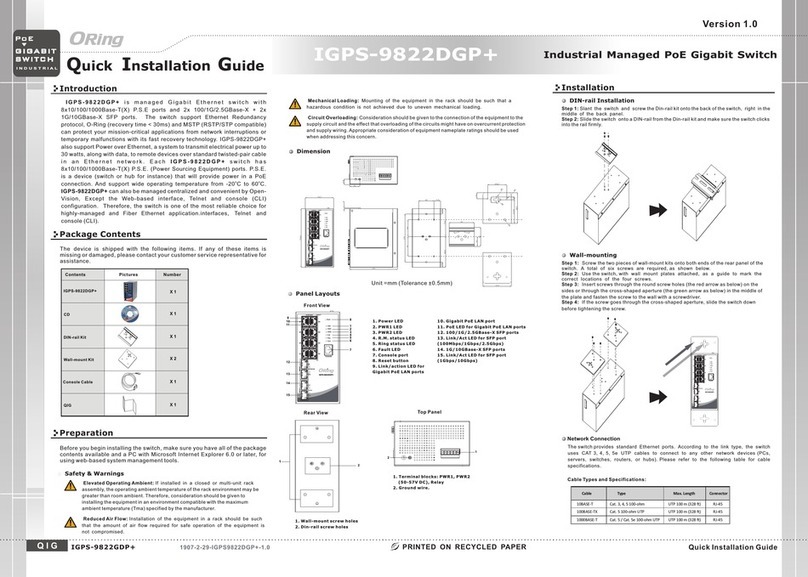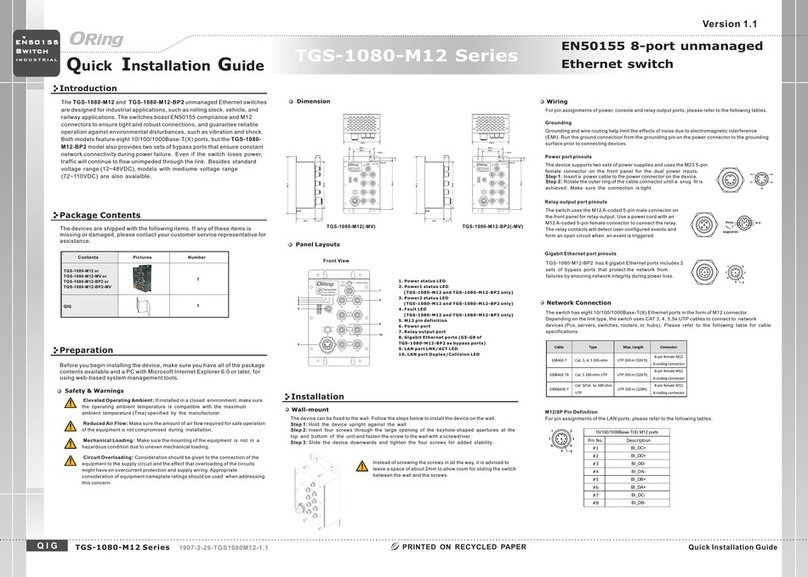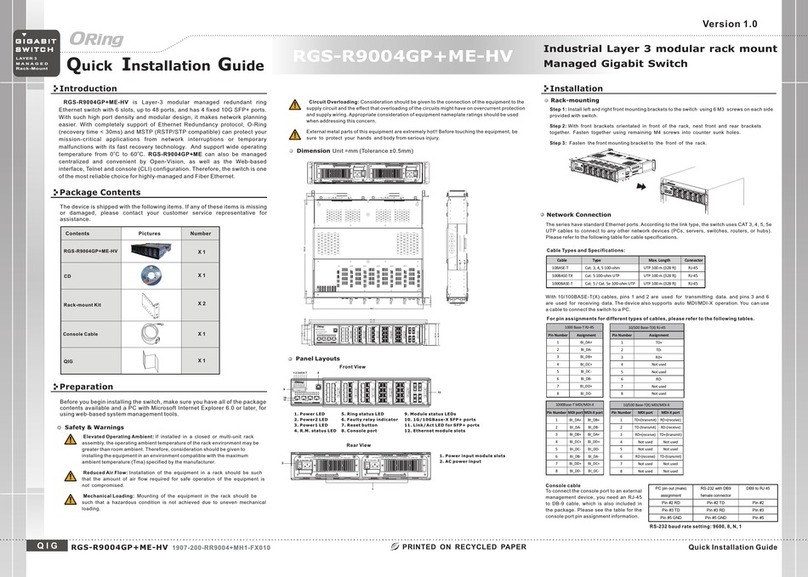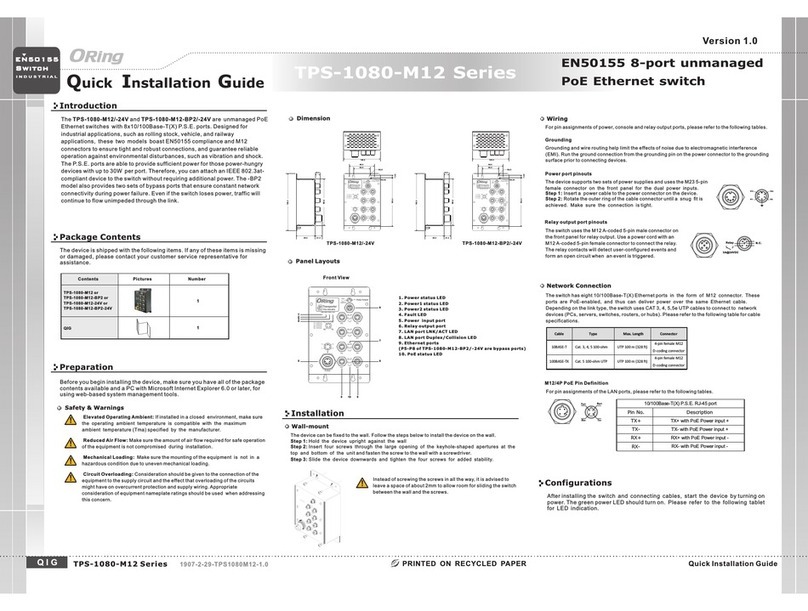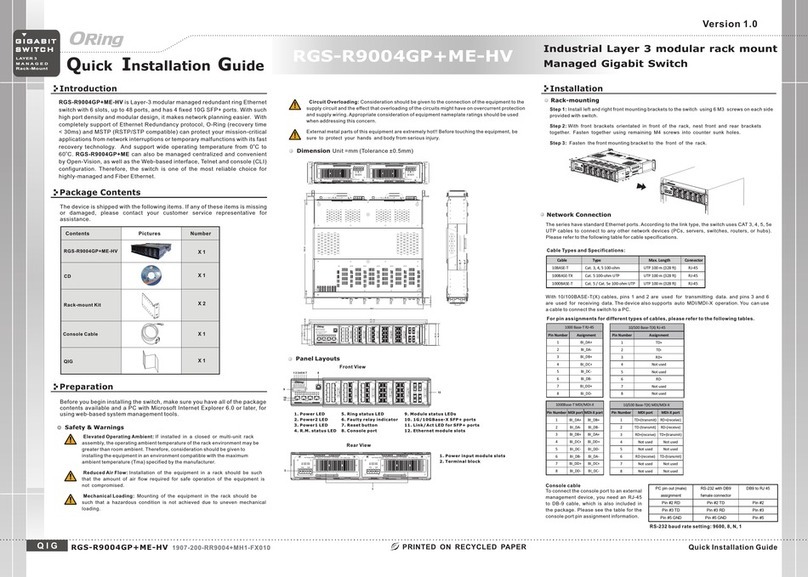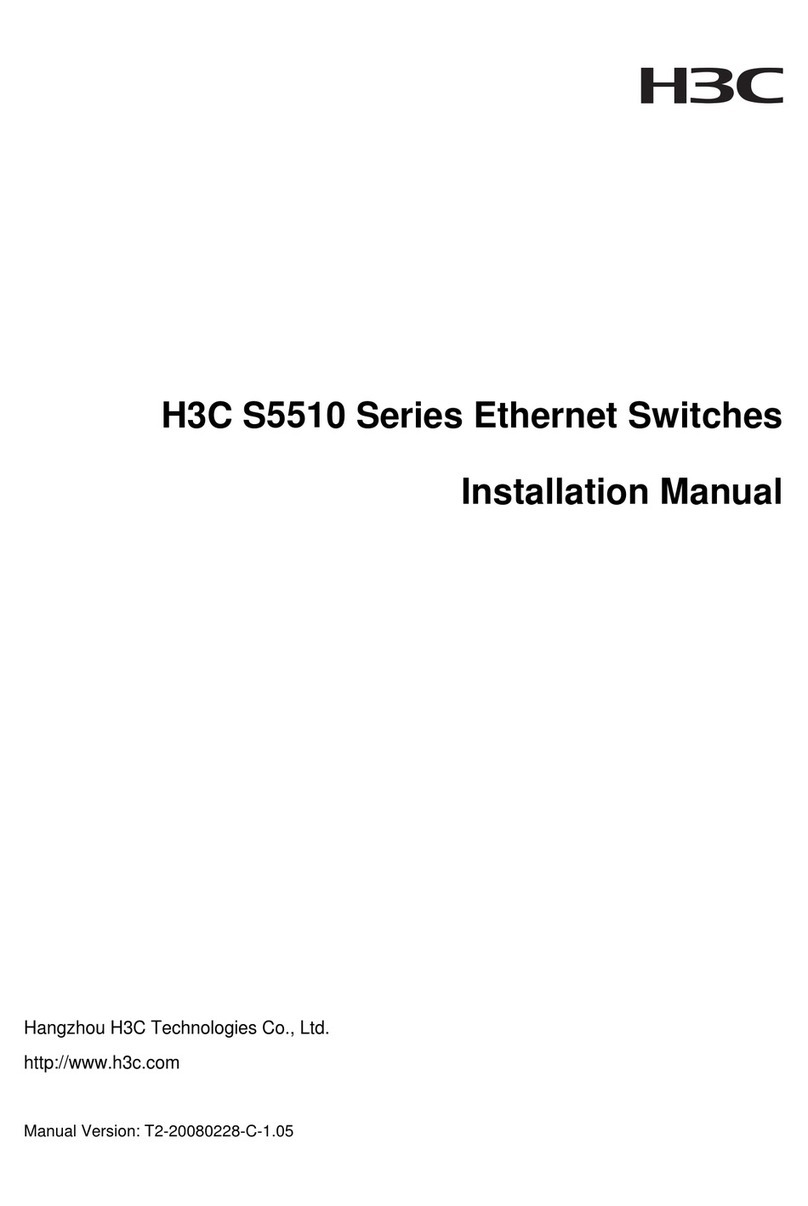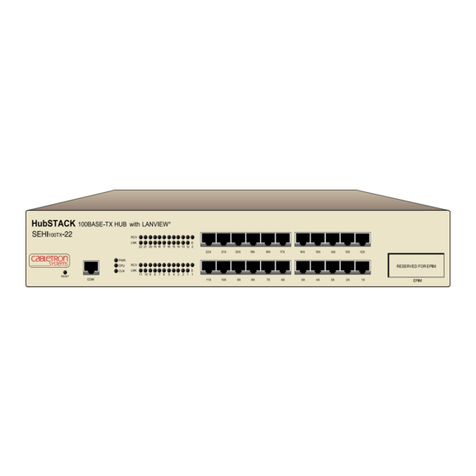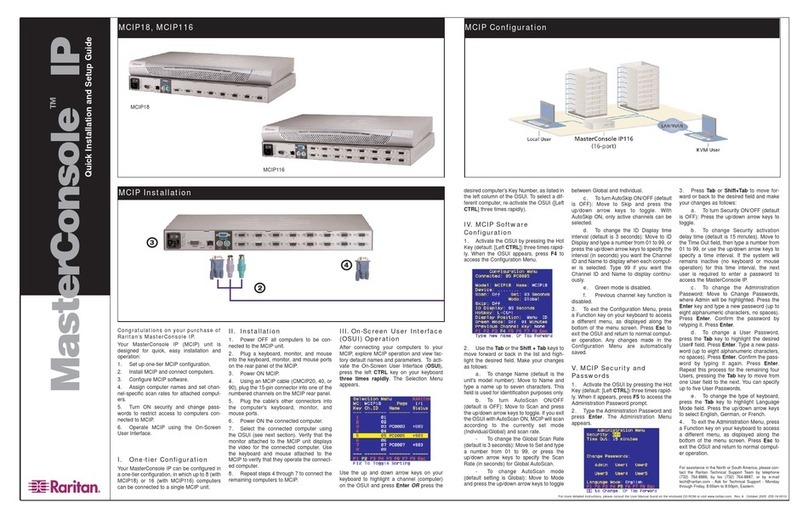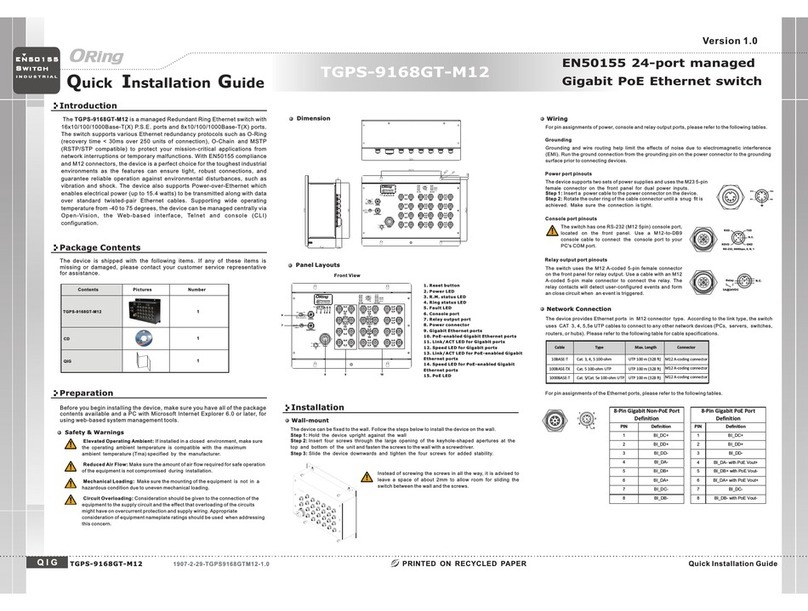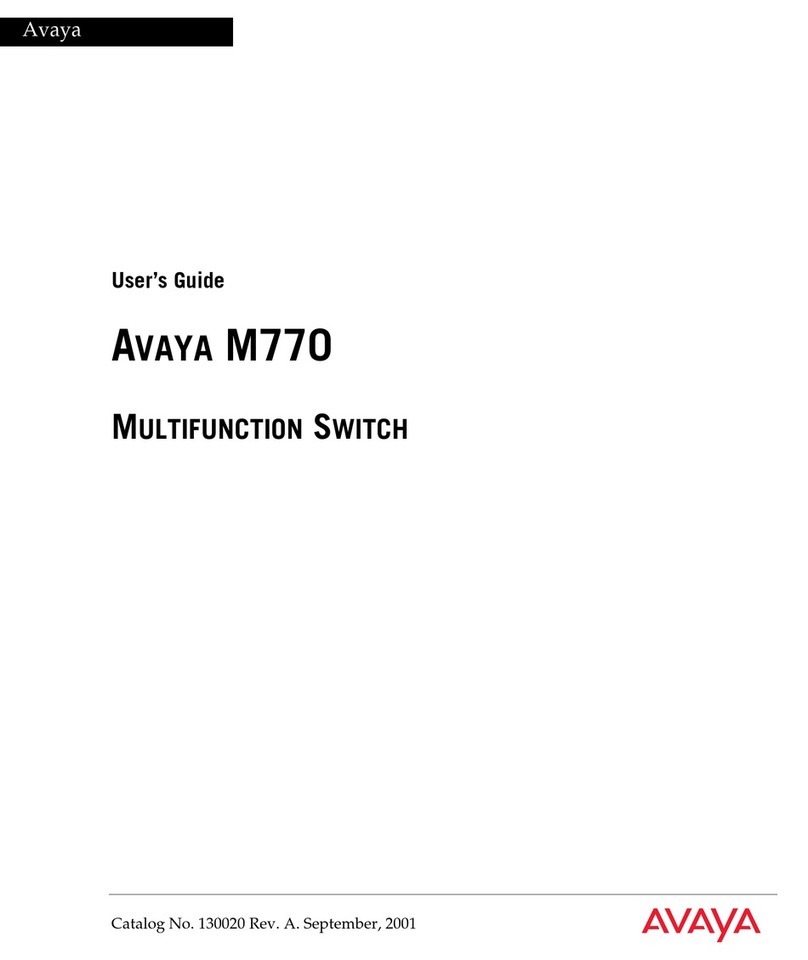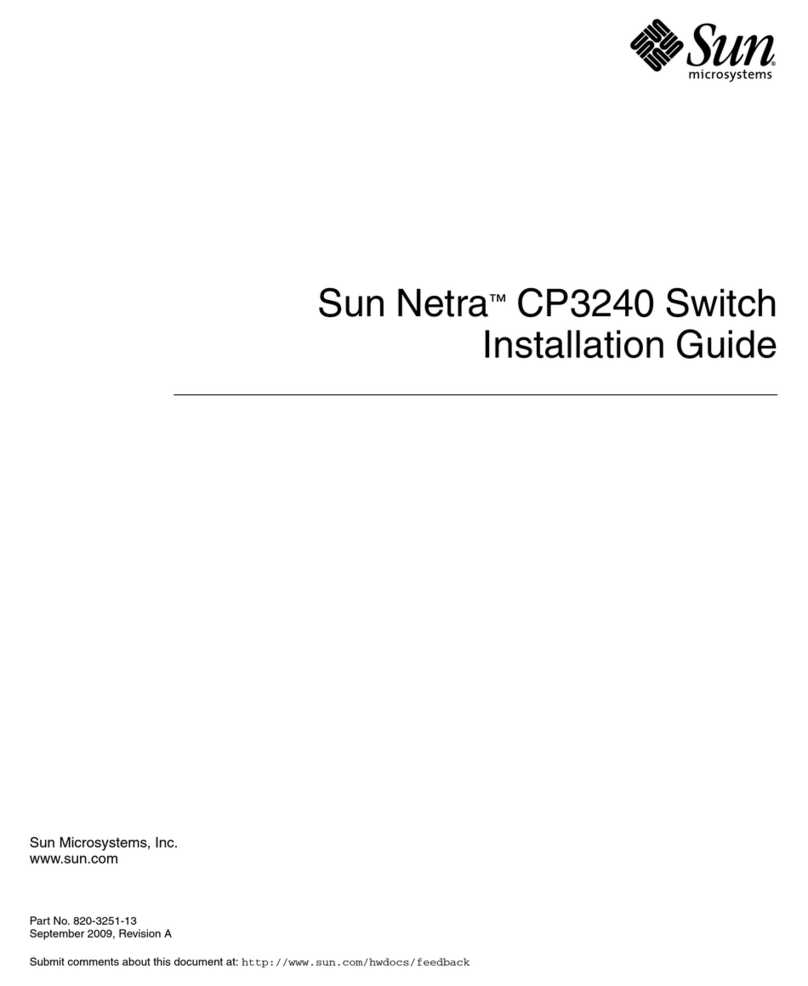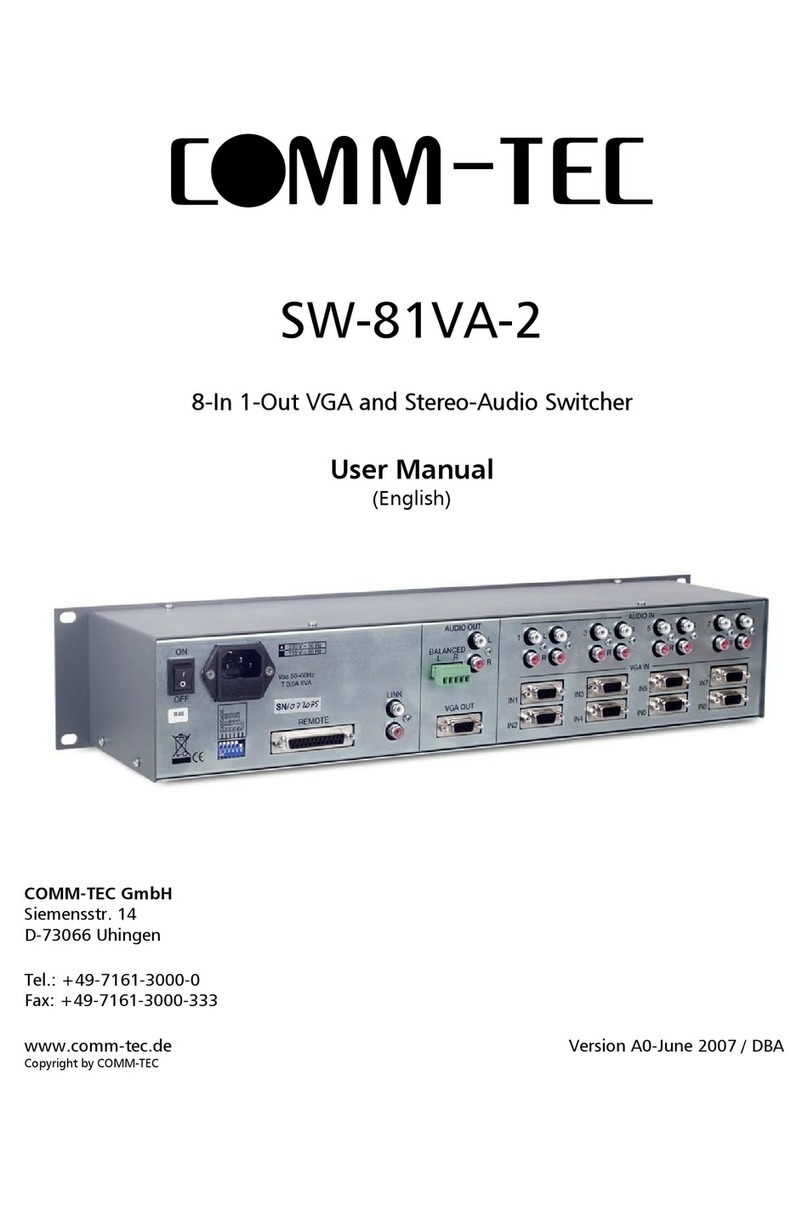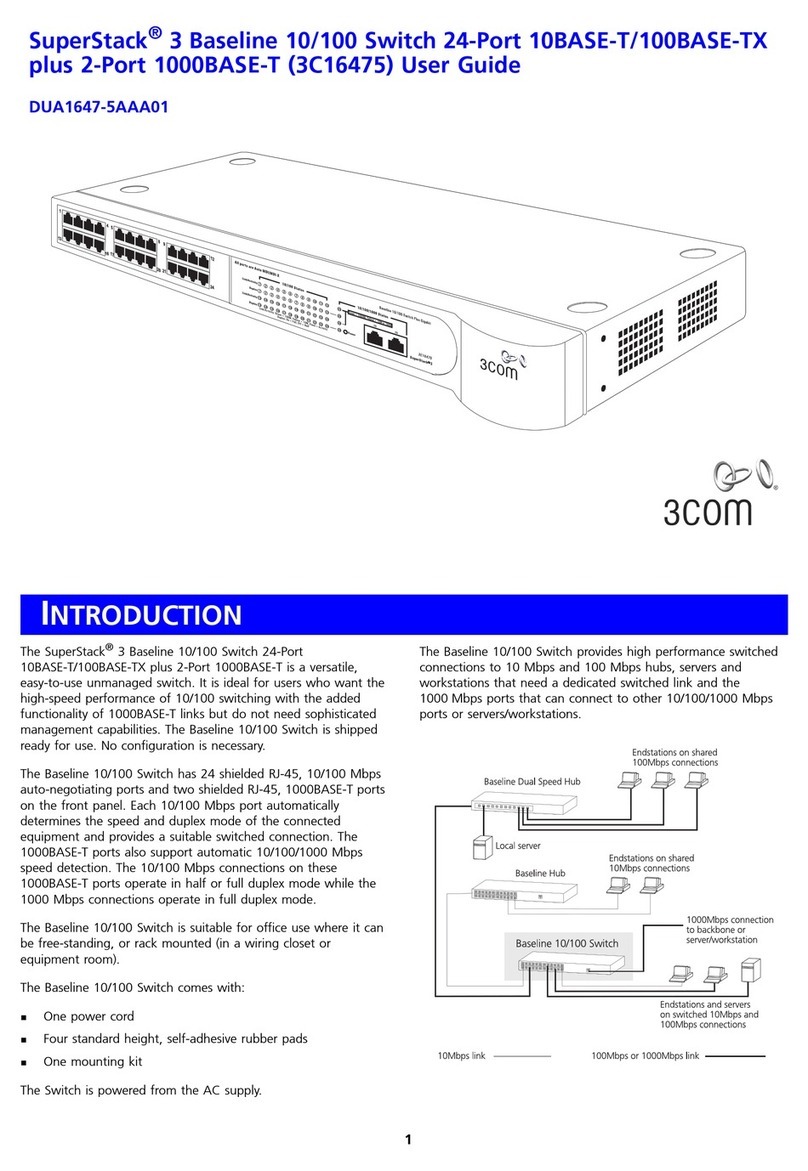Quick Installation Guide
Version 1.2
Quick Installation Guide
Introduction
PRINTED ON RECYCLED PAPER
Q I G
Consisting of three models with different power supply options, the TPS-
141TX-M12 series are unmanaged PoE Ethernet switches with four
10/100Base-T(X) P.S.E. ports and one 10/100Base-T(X) port. Designed for
industrial applications, especially rolling stock, vehicle, and railway
applications, this series boasts EN50155 compliance and M12 connectors
to ensure tight and robust connections, and guarantee reliable operation
against environmental disturbances, such as vibration and shock. The P.S.E.
ports are able to provide sufficient power for those power-hungry devices with
up to 30W per port. Therefore, you can attach an IEEE 802.3at-compliant
device to the switch without requiring additional power. The series supports a
wide operating temperature ranging from -40 C to 75 C, making it an ideal
o o
solution for harsh environments.
Package Contents
Installation
Wall-mount
The device can be fixed to the wall. Follow the steps below to install the device on the wall.
Step 1: Hold the evice upright against the walld
Step 2: Insert four screws through the large opening of the keyhole-shaped apertures at the
top and bottom of the unit and fasten the screw to the wall with a screwdriver.
Step 3: Slide the evice downwards and tighten the four screws for added stability.d
The device is shipped with the following items. If any of these items is missing
or damaged, please contact your customer service representative for
assistance.
Preparation
Before you begin installing the device, make sure you have all of the package
contents available and a PC with Microsoft Internet Explorer 6.0 or later, for
using web-based system management tools.
Elevated Operating Ambient: If installed in a closed environment, make sure
the operating ambient temperature is compatible with the maximum
ambient temperature (Tma) specified by the manufacturer.
Reduced Air Flow: Make sure the amount of air flow required for safe operation
of the equipment is not compromised during installation.
Mechanical Loading: Make sure the mounting of the equipment is not in a
hazardous condition due to uneven mechanical loading.
Circuit Overloading: Consideration should be given to the connection of the
equipment to the supply circuit and the effect that overloading of the circuits
might have on overcurrent protection and supply wiring. Appropriate
consideration of equipment nameplate ratings should be used when addressing
this concern.
Safety & Warnings
For pin assignments of power, console and relay output ports, please refer to the following tables.
Contents
TPS-141TX-M12 or
TPS-141TX-M12-24V or
TPS-141TX-M12-MV
Pictures Number
1
QIG 1
Dimension
Panel Layouts
Front View
1. Fast Ethernet port (P1 - P4 with PoE support)
2. Power port
3. LNK/ACT LED for Ethernet port
4. PoE status LED
5. Power status LED
6. Duplex/Collision LED for Ethernet port
Wiring
Grounding
Grounding and wire routing help limit the effects of noise due to electromagnetic interference
(EMI). Run the ground connection from the grounding pin on the power connector to the grounding
surface prior to connecting devices.
Power port pinouts
The switch provides one set of power supply on a M12 5-pin A-coding
connector. Insert the power cable to the power connector on the
device and rotate the outer ring of the cable connector until a
snug fit is achieved. Make sure the connection is tight.
Network Connection
The switch has five 10/100Base-T(X) Ethernet ports in the form of M12 connector. These ports
are PoE-enabled, and thus can deliver power over the same Ethernet cable. Depending on
the link type, the switch uses CAT 3, 4, 5,5e UTP cables to connect to network devices (PCs,
servers, switches, routers, or hubs). Please refer to the following table for cable specifications.
TPS-141TX-M12 Series
TPS-141TX-M12 Series 1907-2-29-TPS141TXM12-1.2
S w i tc h
E N 5 0 1 5 5
EN50155 5-port unmanaged
PoE Ethernet switch
I N D U S T R I A L
1
3
4
62
5
Instead of screwing the screws in all the way, it is advised to
leave a space of about 2mm to allow room for sliding the switch
between the wall and the screws.
Cable Type Max. Length Connector
10BASE-T Cat. 3, 4, 5 100-ohm UTP 100 m (328 ft) 4-pin female M12
D-coding connector
100BASE-TX Cat. 5 100-ohm UTP UTP 100 m (328 ft)
4-pin female M12
D-coding connector
Pin Definition
#1 #2
#3
#4
Configurations
After installing the switch and connecting cables, start the evice by turning ond
power. The green power LED should turn on. Please refer to the following tablet
for LED indication.
R2.5
R4.00
7.50
150.0
44.4
73.9
FDX
V-
V+
Tx+ Rx+
Tx-Rx-
N.C.
N.C.
N.C.
P1 P2
P3 P4
P5 PW R
PoE
PoE
Tx+: Po E Vout+
Tx- : Po E Vout+
Rx+: Po E Vout-
Rx- : PoE Vou t-
178.2
55.0
15.0
138.0
88.9
TPS- 141TX- M12-24 V(MV)
FDX
V-
V+
Tx+ R x+
Tx-Rx-
N.C .
N.C .
N.C .
P1 P 2
P3 P 4
P5 P WR
PoE
PoE
Tx+: P oE Vout+
Tx- : P oE Vout+
Rx+: P oE Vout-
Rx- : Po E Vout-
TPS-141TX-M12
V-
V+
N.C.
N.C.
N.C.
M12 D-coding Pin Definition
Pin No. Description
#1 TX+ with PoE Vout+
#2 RX+ with PoE Vout-
#3 TX- with PoE Vout+
#4 RX- with PoE Vout-
178.2
15.0
138.0
40.0
R2.5
R4.00
7.50
150.0
44.4
73.9
FDX
V-
V+
Tx+ Rx+
Tx-Rx-
N.C.
N.C.
N.C.
P1 P2
P3 P4
P5 PW R
PoE
PoE
Tx+: Po E Vout+
Tx- : Po E Vout+
Rx+: Po E Vout-
Rx- : PoE Vou t-
88.9
TPS- 141TX- M12
TPS-141TX-M12 TPS-141TX-M12-24V/ MV
Power Green On Power is on
10/100Base-T(X)
LNK/ACT Green On Port running at 10/100Mbps
Duplex /
Collision Amber On Full Duplex
Blinking Collision occurs
PoE Blue On Port providing power to PD devices