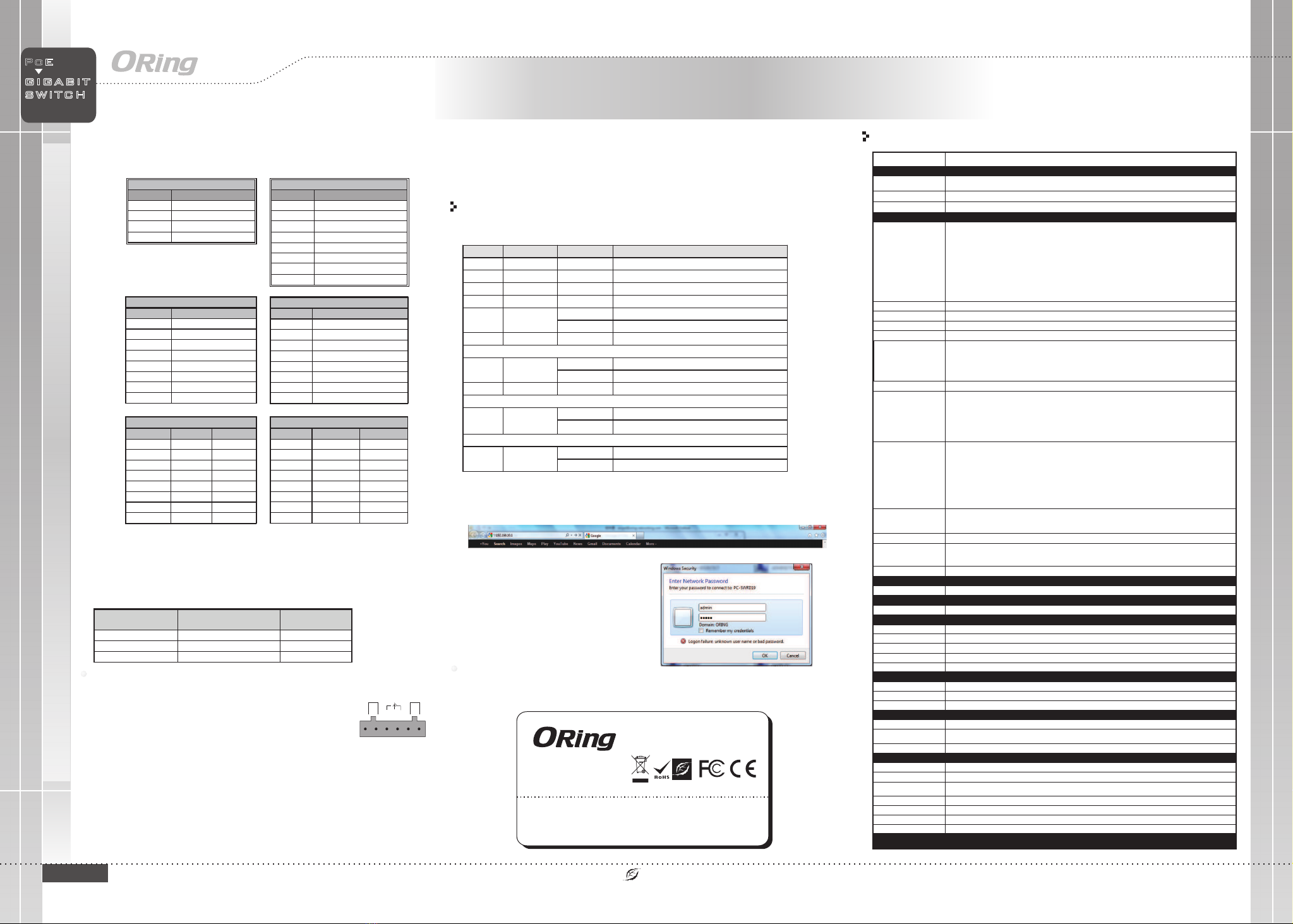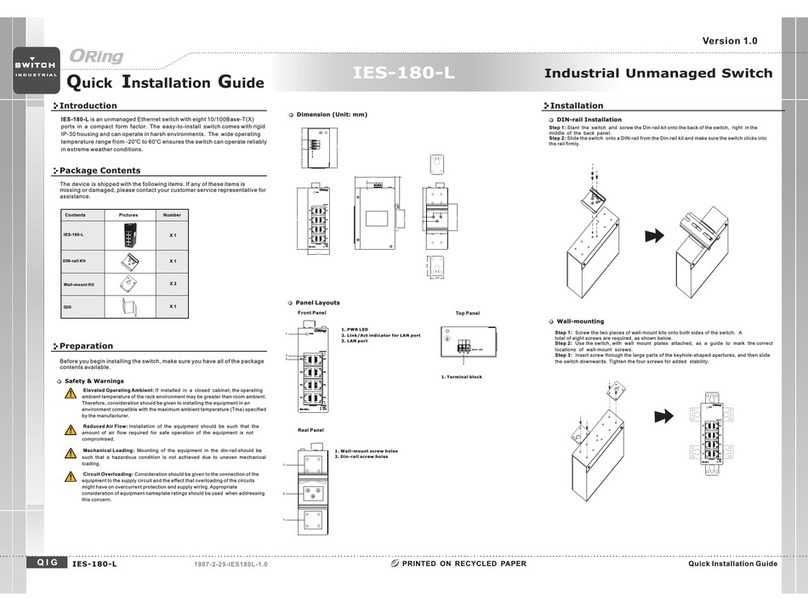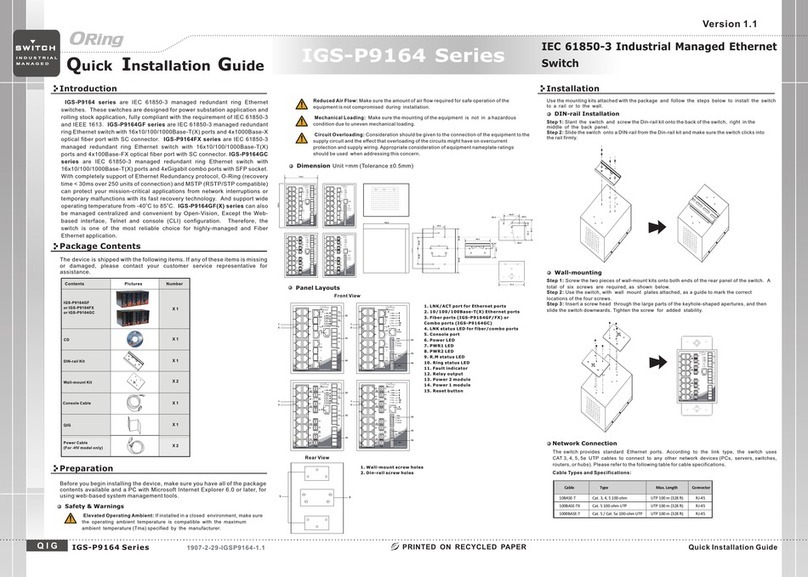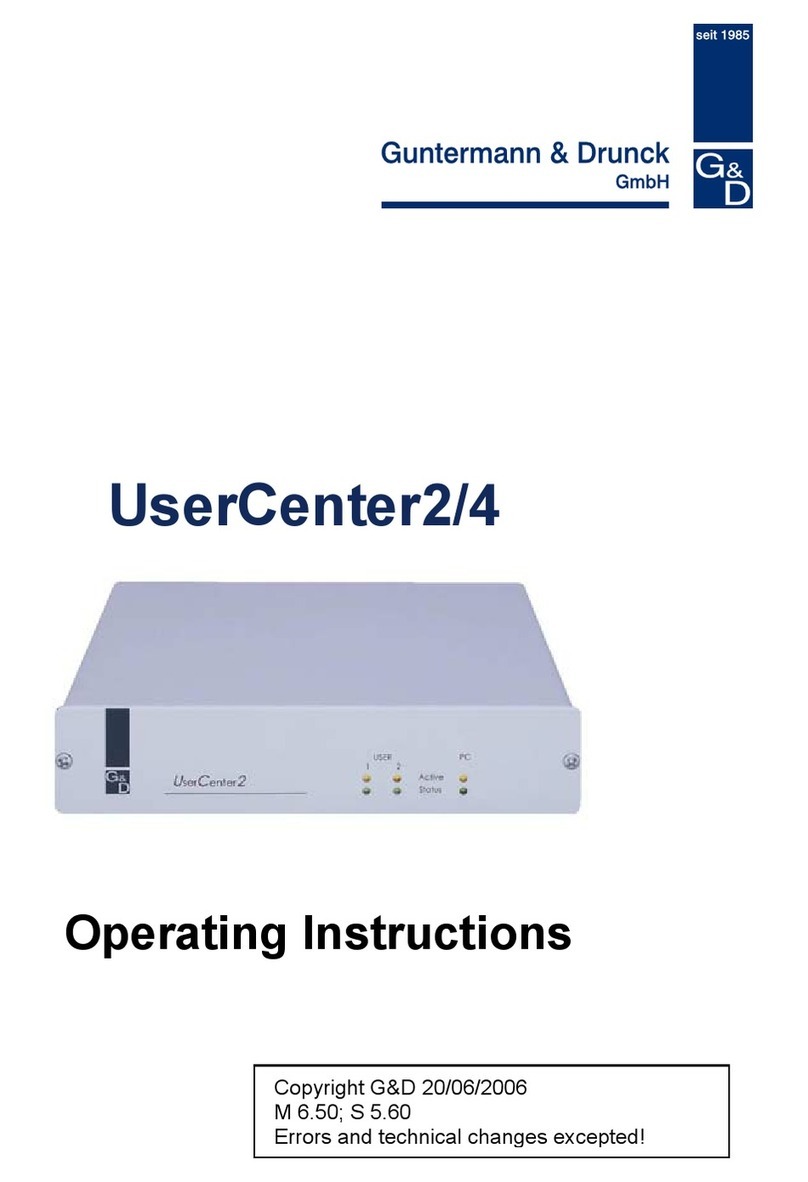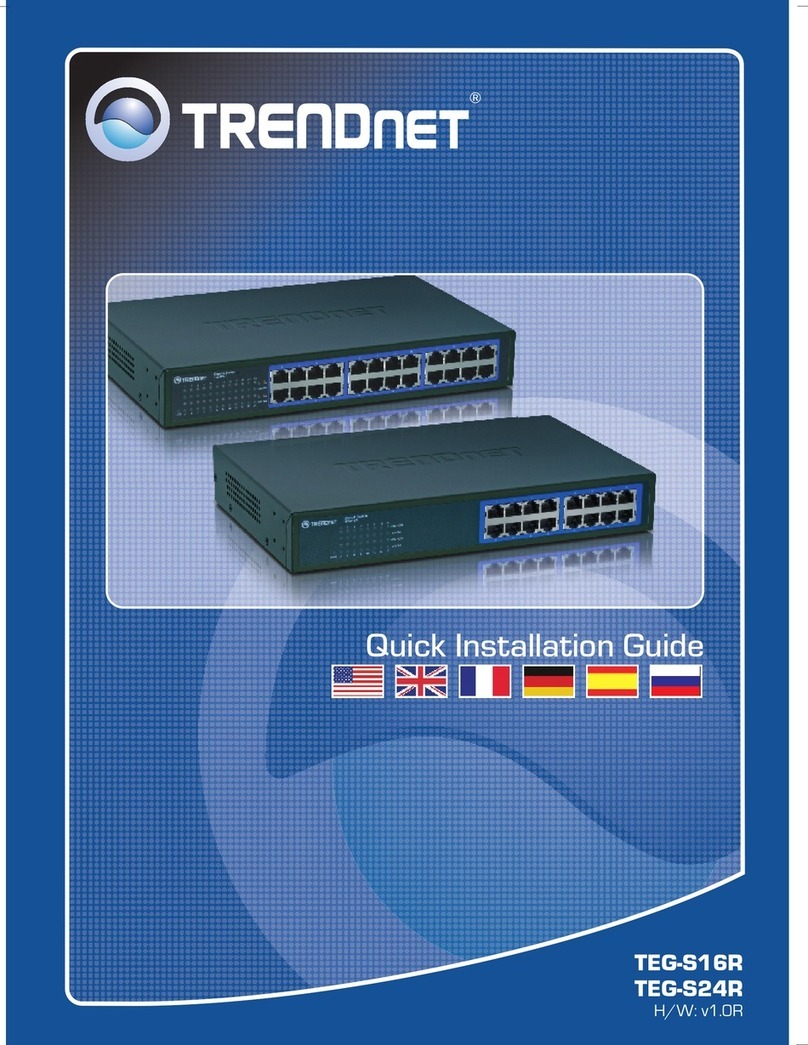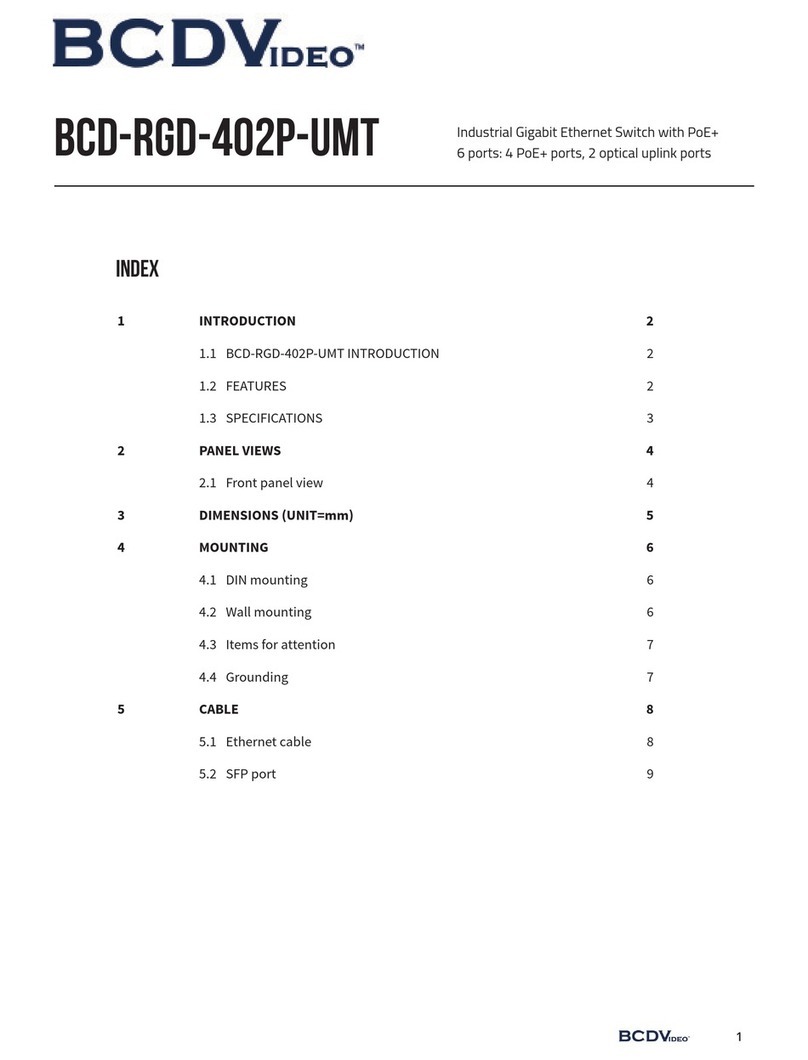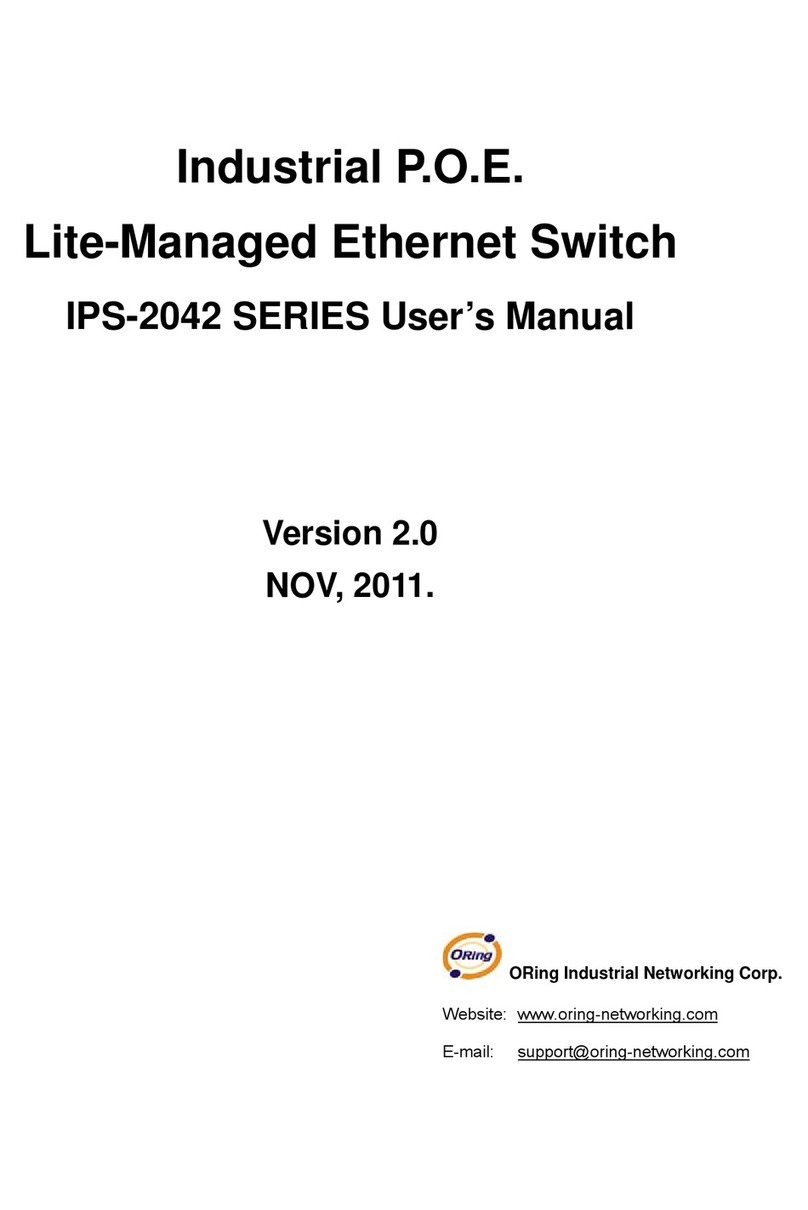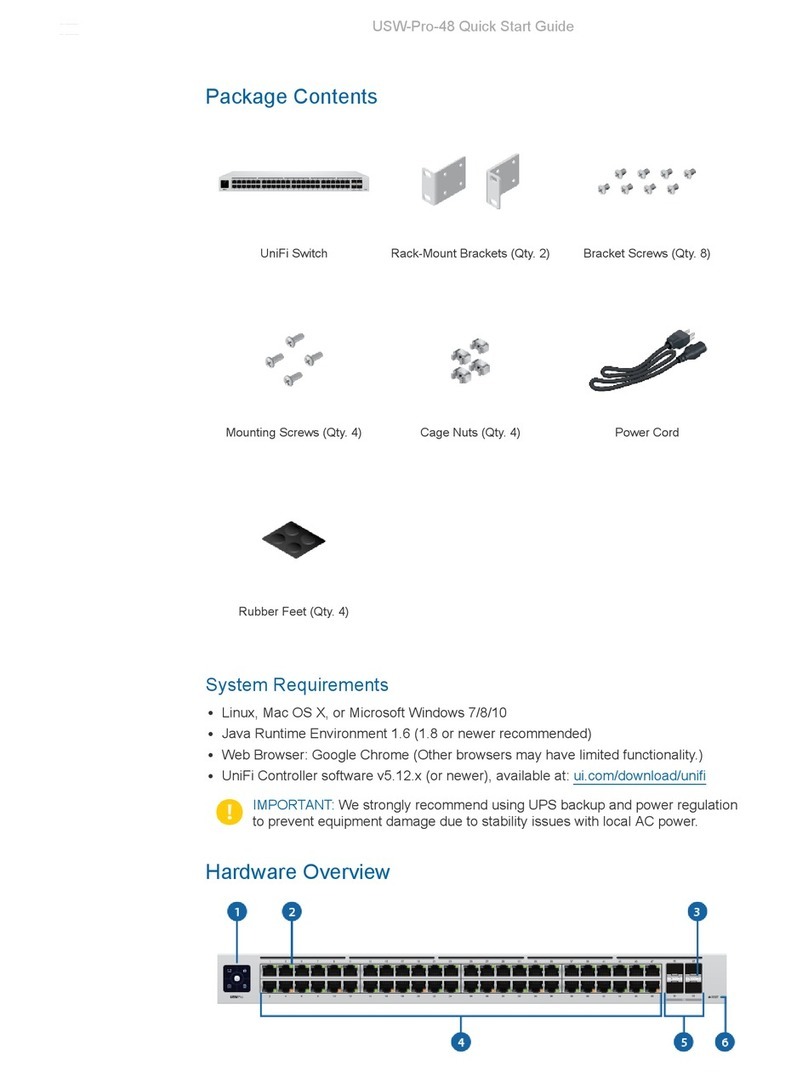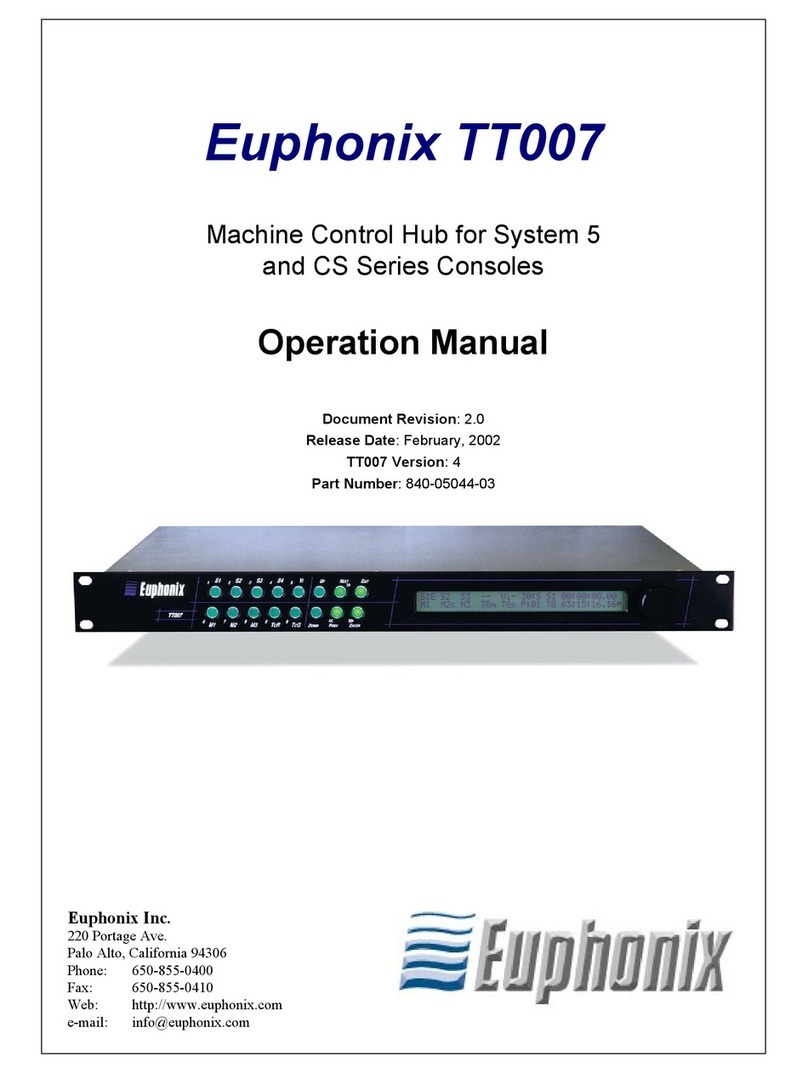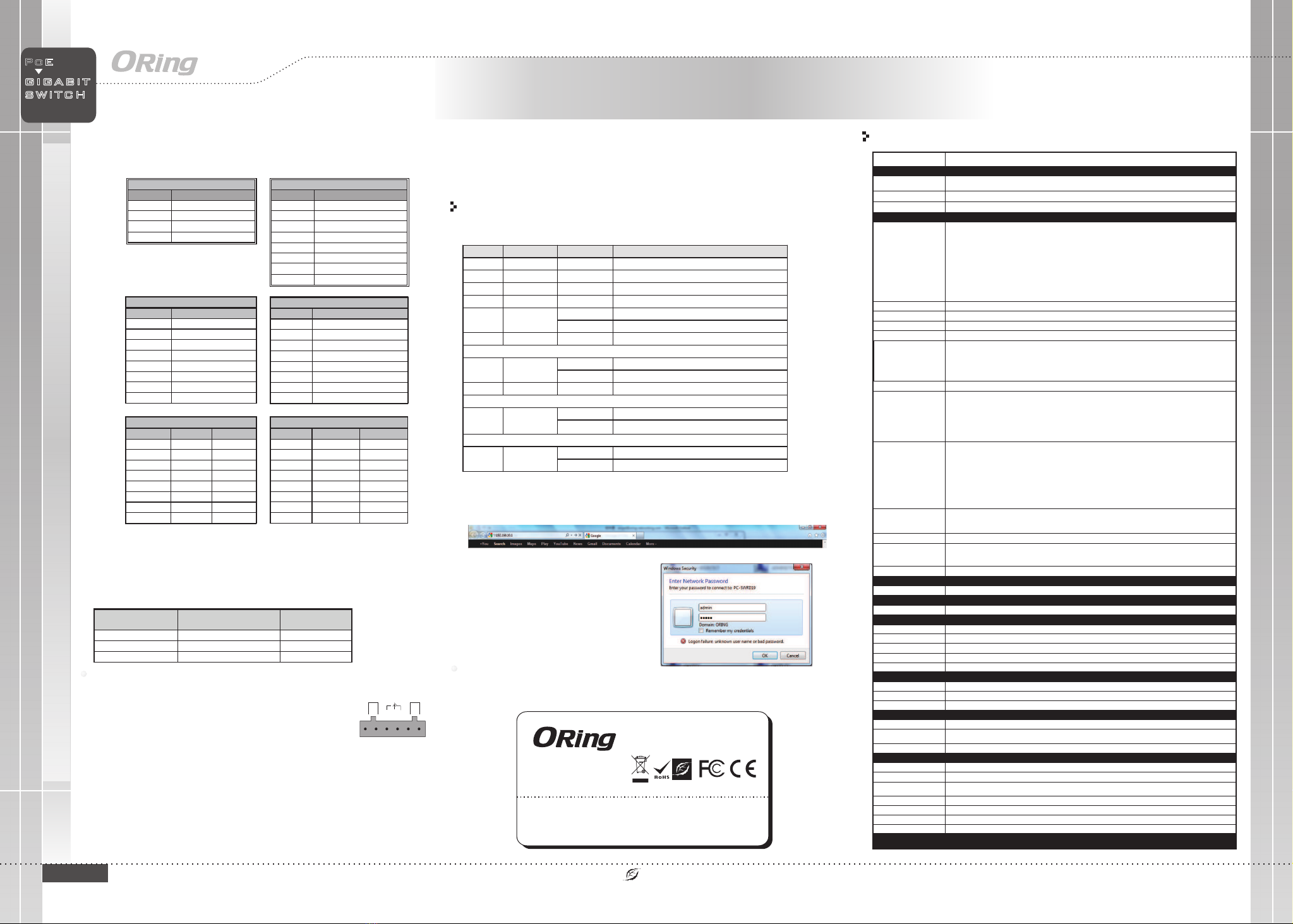
10/100Base-T(X) P.S.E. RJ-45 Port
Pin No.
TD+ with PoE Power input +
# 1
Assignments
# 2
# 3
# 6
TD- with PoE Power input +
RD+ with PoE Power input -
RD- with PoE Power input -
1000Base-T P.S.E. RJ-45 Port
Pin No.
BI_DA+ with PoE Power input +
# 1
Assignments
# 2
# 3
# 4
BI_DA- with PoE Power input +
BI_DB+ with PoE Power input -
BI_DC+
BI_DC-
# 5
# 6
# 7
# 8
BI_DB- with PoE Power input -
BI_DD+
BI_DD-
Q I G Quick Installation Guide
PRINTED ON RECYCLED PAPER
Version 1.0
Quick Installation Guide
Resetting
To reboot the switch, press the button for 2-3 seconds.Reset
To restore the switch configurations back to the factory defaults, press the button for 5 seconds.Reset
Specifications
Industrial Managed PoE Gigabit Switch
For pin assignments for different types of cables, please refer to the following
tables.
10/100 Base-T(X) MDI/MDI-X
Pin Number MDI port MDI-X port
1 TD+(transmit) RD+(receive)
2 TD-(transmit) RD-(receive)
3 RD+(receive) TD+(transmit)
4 Not used Not used
5 Not used Not used
6 RD-(receive) TD-(transmit)
7 Not used Not used
8 Not used Not used
Note: “+” and “-” signs represent the polarity of the wires that make up each
wire pair.
To connect the console port to an external management device, you need an RJ-45 to
DB-9 cable, which is also supplied in the package. Below is the console port pin
assignment information.
Console Port Pin Definition
PC (male) pin assignment RS-232 with DB9 (female) pin
assignment (RJ45-DB9 cable) RJ45 pin assignment
PIN#2 RxD PIN#2 RxD PIN#2 RxD
PIN#3 TxD PIN#3 TxD PIN#3 TxD
PIN#5 GND PIN#5 GND PIN#5 GND
Wiring
The switch supports dual redundant power supplies, Power Supply1
(PWR1) and Power Supply 2 (PWR2). The connections for PWR1,
PWR2 and the RELAY are located on the terminal block.
STEP 1: Insert the negative/positive wires into the V-/V+ terminals,
respectively.
STEP 2: To keep the DC wires from pulling loose, use a small flat-
blade screwdriver to tighten the wire-clamp screws on the front of the
terminal block connector.
PWR-1PWR-2
1A@24V
V2- V2+ V 1- V1+
Fault
Power inputs
The two sets of relay contacts of the 6-pin terminal block connector are used to detect user-
configured events. The two wires attached to the fault contacts form an open circuit when a
user-configured when an event is triggered. If a user-configured event does not occur, the
fault circuit remains closed.
Relay contact
Grounding and wire routing help limit the effects of noise due to electromagnetic interference (EMI).
Run the ground connection from the ground screws to the grounding surface prior to connecting
devices.
Grounding
Configurations
After installing the switch, the green power LED should turn on. Please refer to the
following tablet for LED indication.
1. Launch the Internet Explorer and type in IP address of the switch. The default static IP address is
192.168.10.1
2. Log in with default user name and password
(both are ). After logging in, you shouldadmin
see the following screen. For more information
on configurations, please refer to the user
manual. For information on operating the switch
using ORing’s Open-Vision management utility,
please go to ORing website.
Follow the steps to set up the switch:
OR in g Sw it ch Model IG PS -9 82 2DGP+
Ph ys ical Ports
Te ch nology
Et herne t Stand ards
IE EE 802. 3 for 10B ase-T
IE EE 802. 3u for 10 0Base -TX and 10 0Base -FX
IE EE 802. 3ab for 1 000Ba se-T
IE EE 802. 3z for 10 00Bas e-X
IE EE 802. 3x for Fl ow cont rol
IE EE 802. 3ad for L ACP (Li nk Aggr eg ation C ontro l Proto col )
IE EE 802. 1p for CO S (Clas s of Serv ice)
IE EE 802. 1Q for VL AN Tag ging
IE EE 802. 1d for ST P (Span ning Tre e Proto col)
IE EE 802. 1w for RS TP (Rap id Span ning Tree Pro tocol )
IE EE 802. 1s for MS TP (Mul tiple S panning Tree Pr otoco l)
IE EE 802. 1x for Au thent icati on
IE EE 802. 1AB for L LDP (Li nk Laye r Disco very Pr otoco l)
IE EE 802. 3af/a t PoE spe cific ation
Po wer
Redun dant Inpu t power
Power c onsumpt ion(Typ.)
Du al DC inp uts. 50 -57VD C on 6-pi n termi na l block
19 Watt s
Ov erloa d curre nt prot ectio n Pr esent
Ph ys ical Charac teristic
En closu re IP-3 0
Di mensi on (W x D x H) 74 .3 (W) x 12 5( D) x 153. 6(H) mm ( 2.93 x 4. 92 x 6.05 i nch)
10 /100/ 1000B ase-T( X) with P.S .E.
Ports i n RJ45 Au to MDI/ MDIX
MA C Tabl e 32 K
PoE Man ageme nt
Pr iorit y Queue s 8
Pr ocess ing Sto re-an d-For war d
Sw itch Pr opert ies
Sw itchi ng late ncy: 7 us
Sw itchi ng band width : 66Gbp s
Th rough put (pa cket pe r secon d) : 49.1 Mpps@ 64 Bytes p acket
Ma x. Numb er of Availa ble VLA Ns: 409 6
VL AN ID Ran ge : VID 0 to 4 095
IG MP mult icast g roups : 64 for ea ch VLAN
Port ra te limi ting: U ser Def ine
Se curit y Fea tures
De vice Bi nding s ecuri ty feat ure
En able/ disab le port s, MAC ba se d port se curit y
Port ba sed net wo rk acce ss cont rol (80 2.1x)
VL AN (802 .1Q ) to se grega te and se cure ne tw ork traffi c
RA DIUS/ TAC ACS+ ce ntralize d passw ord man agement
SN MPv3 en crypt ed auth entic at ion and a ccess s ecuri ty
HTTPS / S SH / SS L en hance n etwor k secur ity
DO S/DDO S auto pr event ion
IP S ource G uard
So ftwar e Fea tures
Redun dant Ring ( O-Rin g) with r ecovery time l ess tha n 30ms
Qu ality o f Servi ce (802 .1p) fo r real- time tr affic
VL AN (802 .1Q) wi th VLAN t aggin g
IG MP Snoo ping
IP -base d bandw idth ma nagem en t
Ap plica tion- based Q oS mana ge ment
Port co nfigu ratio n, stat us, sta tisti cs , monit oring , secur ity
DH CP Serv er/Cl ient/ Rel ay
SM TP Clie nt
Mo dbus TC P
NT P serve r/cli ent
UP nP
Ne twork Redund ancy O- Ring, O -chai n, MRP , ST P/RST P/MST P (IEEE 8 02 .1 d/w/ s)*N OTE
PoE con figur ation
PoE Sta tus
PoE Sch eduli ng (turn o n/off t he Po E devic e)
Au to-Pi ng chec k(Reb oot PDs i f there i s no resp onses )
Weigh t (g) 10 78 g
8
2
Ju mbo fra me Up t o 10K Byt es
Weigh t (g) 7 10 g 74 0 g72 2 g 73 5 g 73 5 g 74 0 g
En vi ronmental
-4 0 to 85 C (-40 t o 185 F)
o o
St orage Tempe rat ure
-2 0 to 60 C (-14 t o140 F ) a t 2. 5G/10 G SFP
o o
-4 0 to 75 C (-40 t o 167 F) a t fu ll Giga bit
o o
Op erati ng Tem perature
5% t o 95% Non -cond ensin gOp erati ng Humi dity
Re gu latory Appr ovals
CE E MC (EN 55 024, EN 5 5032) , FCC Par t 15 B
EM C
EN 5 5024 (I EC/EN 6 1000- 4-2 (ES D) , IEC/E N 61000 -4-3 (R S),IE C/EN 61 000-4 -4 (EFT), I EC/EN 6 1000- 4-5 (Su rge), I EC/EN 610 00-4- 6 (CS),
IE C/EN 61 000-4 -8(PF MF), IEC/ EN 6100 0-4-1 1 (DIP) )
EM S
IE C6006 8-2-2 7Sh ock
IE C6006 8-2-3 1
IE C6006 8-2-6Vi brati on
EN60950-1
Sa fety
Fr ee Fa ll
MT BF
49 7728 hr s
1000Base-T MDI/MDI-X
Pin Number MDI port MDI-X port
1 BI_DA+ BI_DB+
2 BI_DA- BI_DB-
3 BI_DB+ BI_DA+
4 BI_DC+ BI_DD+
5 BI_DC- BI_DD-
6 BI_DB- BI_DA-
7 BI_DD+ BI_DC+
8 BI_DD- BI_DC-
1000Base-T RJ-45 Port
Pin Number Assignment
1 BI_DA+
2 BI_DA-
3 BI_DB+
4 BI_DC+
5 BI_DC-
6 BI_DB-
7 BI_DD+
8 BI_DD-
Rever se pola rity pr otect ion Pr esent
10/100 Base-T(X) RJ-45 Port
Pin Number Assignments
1 TD+
2 TD-
3 RD+
4 Not used
5 Not used
6 RD-
7 Not used
8 Not used
G I G A B I T
I N D U S T R I A L
S W I T C H
P o E
1G /10GB ase-X with S FP port 2
10 0/1G/ 2.5GB ase-X with S FP port
PWR Green On DC power on
PWR1 Green On DC power module 1 activated
PWR2 Green On DC power module 2 activated
R.M Green On Ring Master
Ring Green
On Ring enabled
Blinking Ring structure is broken (i.e. part of the ring is disconnected)
Fault Amber On Faulty relay (power failure or port disconnected)
10/100/1000Base-T(X) Gigabit PoE Ethernet ports
LINK/ACT Green
On Port Link/Act
Blinking Data transmitted
PoE Amber On Power supplied over Ethernet
100/1G/2.5GBase-X SFP ports
LINK/ACT Green
On Port Link/Act
Blinking Data transmitted
1G/10GBase-X SFP ports
LINK/ACT Green
On Port Link/Act
Blinking Data transmitted
Total PoE pow er budg et 240W m ax, 30W p er port
ORing Industrial Networking Corp.
Copyright© 2018 ORing
All rights reserved.
TEL: +886-2-2218-1066
FAX: +886-2-2218-1014
Website: www.oringnet.com
E-mail: support@oringnet.com
Packe t Buffe r 32 Mbits
Qo S
TOS/D iffse rv s uppor ted
Co S
Ap plica tion ba sed QoS
IP b ased ba ndwid th mana gemen t
RS -232 Se rial Co nsole P ort RS-2 32 in RJ4 5 conne ctor wi th cons ole cab le. Baud rate s ettin g: 1 15200 bps, 8, N , 1
Fa ul t contact
Relay Relay outpu t to carry ca pacit y of 1A at 24 VDC
Re se t Function
Reset B utton < 5 sec: Syste m reboo t, > 5 s ec: Fact ory def ault
EN 5 5032, C ISPR3 2, EN 610 00-3- 2, E N 61000 -3-3, F CC Pa rt 15 B cla ss A
EM I
Wa rranty
5 ye ars
*Note : This function is available by request only
IGPS-9822GDP+
IGPS-9822DGP+