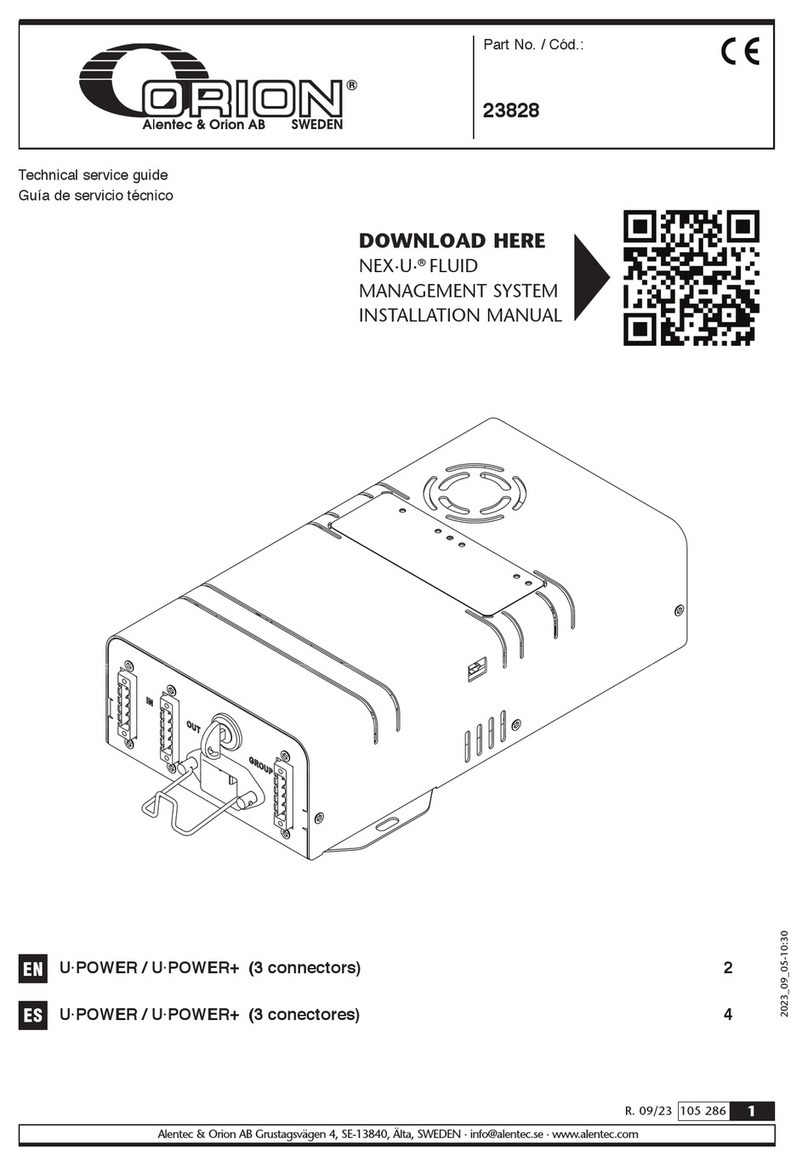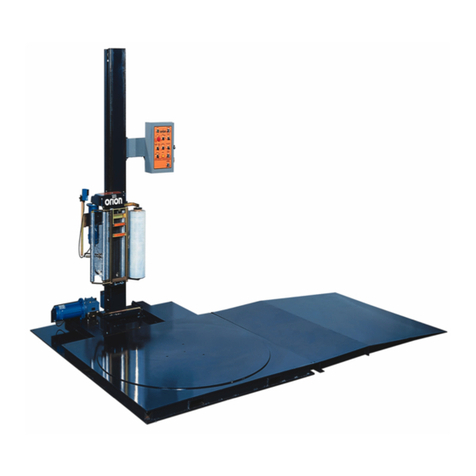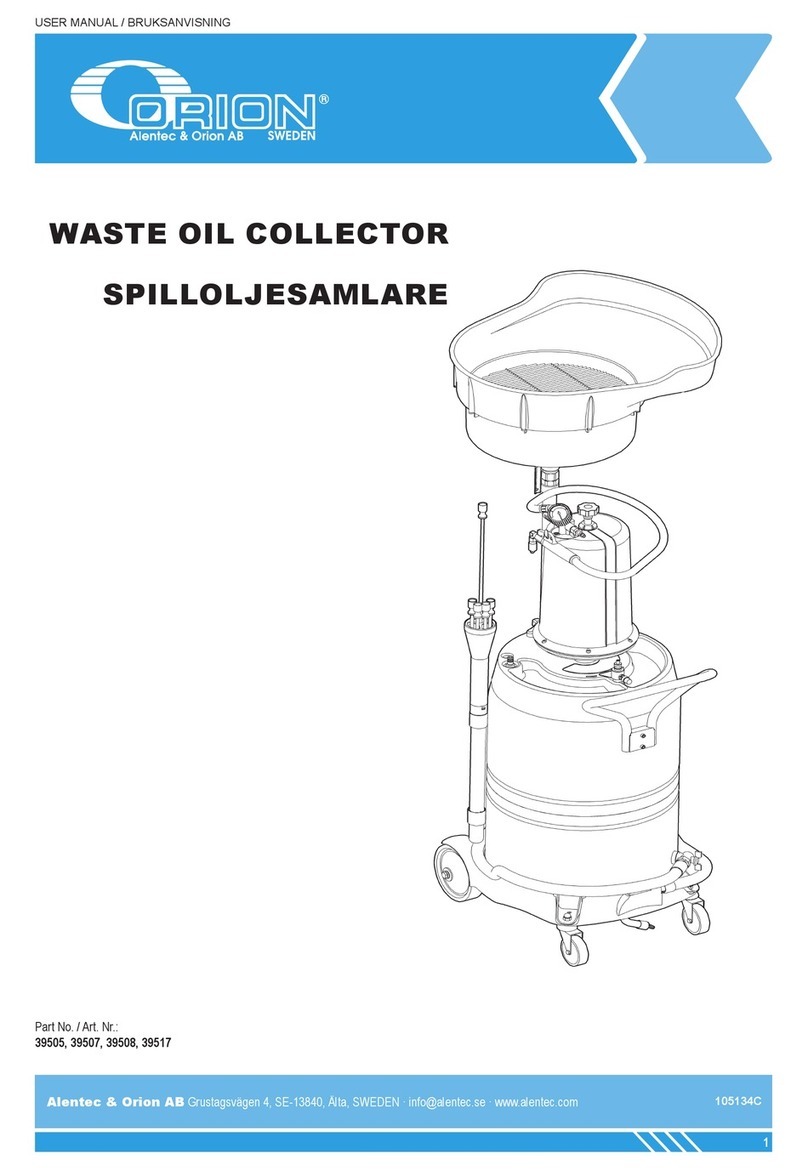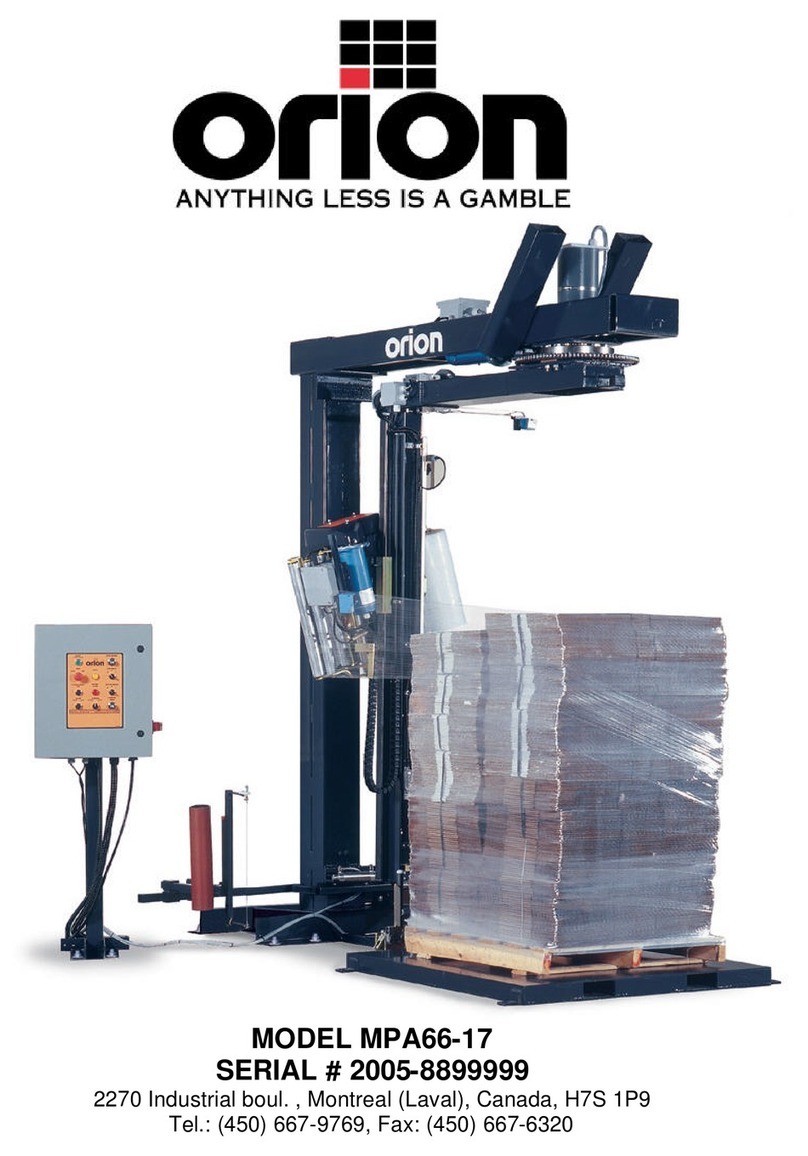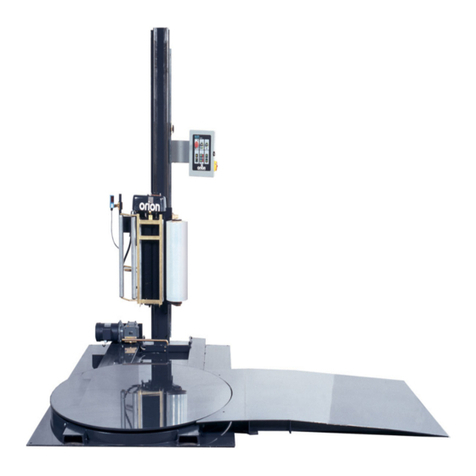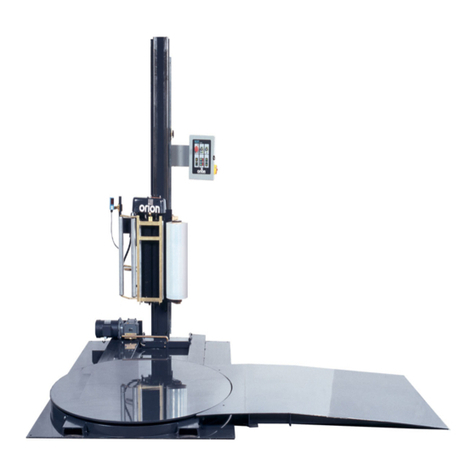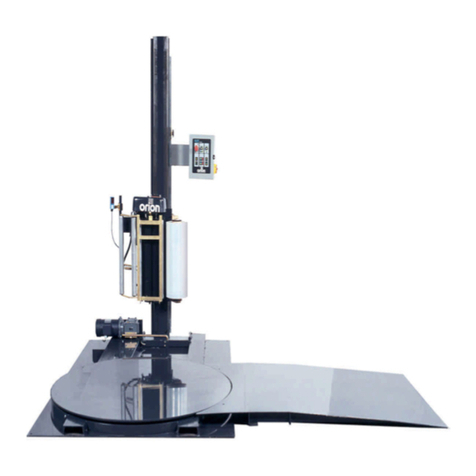3
thecenter.Nowcarefullytightenthefourcameracircuitboard
screwsbutbeingverycarefulnottotouchthecircuitboard
withthescrewdriverasnotedinthewarningatStep7.Once
theimagehasbeencenteredandthescrewstightenedpro-
ceedtotightenthe3allenkeyscrewsthatholdthebrasslens
holderringinplace.Thisshouldbedoneevenlywithallscrews
topreventpushingfromonesideandcausinglenstobeoff
centeragain.
TheexamplesshowninFigure 9hasthecameraplacedon
topofabrightimageonamobilephonescreenandalsouses
theDeepSpaceVideoCameraIIComputercontroltoplace
Crosshairsontopoftheimage.Thisprogramisincludedon
CDwiththeAllSKyIIcomputercontrolsoftware.
ForusersoftheAllSkyIyoucanmanuallyaddcrosshairsto
aidincenteringthelensbyselectingandadjustingtheMASK
optioninthemenu.Uptofourrectangularmaskscanbeposi-
tionedandsizedaccordinglytoproduceacrosshair.
Figure 9. a) Imageoffcenter,b) adjustedimage
Step 9 – Re-Installation of Camera to
Camera Bracket
WARNING: Unplug power and video cable before
proceeding.
Nowthatthelensiscenteredthecameracannowbeplaced
backontothecamerabracketusingthefoursmallscrews
(Figure 6).
Step 10 – Re-Installation of the Fan to
Camera Bracket
Re-Attachthefanbackontothecamerabracketusingthefan
screws(Figure 5).
Step 11 – Re-Installation of the Fan Power Wires
Re-Attachthefanwires backontothegreen blockonthe
largercircuitboard.Paycloseattentiontotheplacementof
eachcoloredwireforcorrectpolarity(Black=Negative,Red=
Positive)SeeFigure 4fordetails.
Step 12 – Re-Installation of Camera Bracket
to Base
Usethefourscrewstore-attachcamerabracketbackonto
base(Figure 3).
WARNING: Since the heater becomes hot to the touch
in cold climates, care must be taken to ensure that the
internal wires do not come into contact with the heater
to avoid accidental melting and damage to internal
wires. Wires should be held down with the original cable
fastener (Figure 10) and the lens cable wrapped around
the camera to keep it away from the heater.
Figure 10. CableFastener.
Step 13 – Re-Installation of the RS-232
Circuit Board
For AllSky II units check that the thicker camera cable is
wrappedbehindthelargercircuitboardandnotfreetomove
nearheater.Aftercheckingthatallwireshavebeensecured
awayfromtheheaterthesmallcircuitboardcannowbereat-
tachedusingthetwosmallwashersandscrews(Figure 2).
Step 14 – Re-Installation of the Dome Bubble
Carefullylineupthegrooveontheinsideofthedomecover
withthenotchonthebaseandgentlyallowthecovertodrop
intoplace.Thedomecovershouldnowbeseatedevenlyand
allfourscrewslinedupreadyforinstallation.
Usingtheallenkey,gentlytighteneachscrewuntilasmallbit
ofresistanceisfelt,thenmoveontothenextscrew.Repeatfor
allscrews.Nexttighteneachscrewmorefirmlyandevenlyto
helpensureaweatherproofseal.
a) b)
Orion Telescopes & Binoculars
89 Hangar Way, Watsonville CA 95076
Customer Support Help Line (800) 676-1343 • Day or Evening
©Copyright2013OrionTelescopes&Binoculars