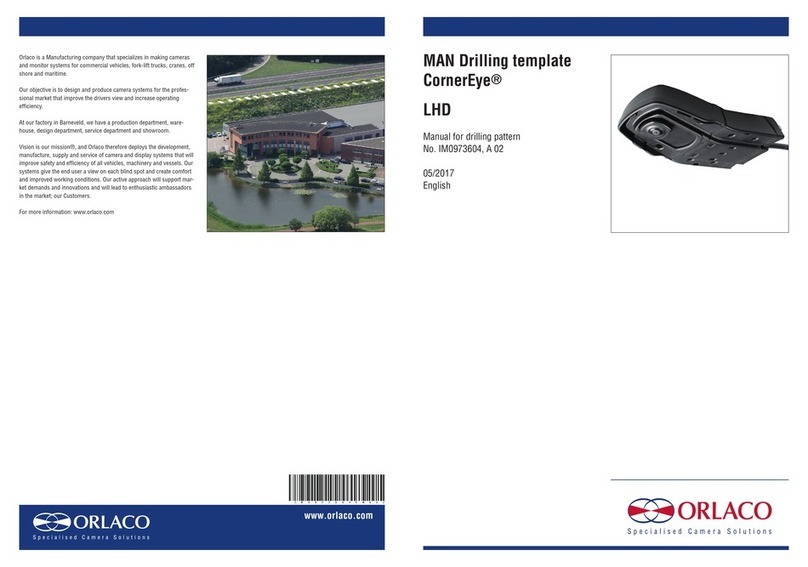2
ENGLISH
SM0974050 R1-2
System manual
Lufng jib crane Loadview
Set LV7080 and Set LV7085
Safety
In order to guarantee safe operation, these safety
instructions must be read before you start using this
equipment.
• Do not open the enclosure. This can cause damage,
short-circuiting or electrical shocks.
• Do not expose the equipment to extreme
temperatures. This can cause deformation of the
enclosure or damage to internal components.
• Repairs may only be undertaken by the
manufacturer.
• The equipment must be assembled as shown in this
manual.
Contents Page
1. Introduction 3
2. System overview 3
3. Mounting AF-Zoom Camera bracket 4
3.1. Oil Damped Camerabracket (0701200) 4
3.2. Adjustment damping 4
3.3. Setting camera angle 4
4. Mounting AFI Camera 5
4.1. Mounting OGB Adapter quick release to the crane 5
4.2. Adjusting damping 5
4.3. Operation AFI camera 6
4.4. Electrical installation 6
5. Power supply 7
5.1. Electrical connections 7
5.2. System overview 7
5.3. Dimensions 7
6. Mounting monitor 7” 8
7. Mounting monitor 12” 9
8. Release notes 10
Before you start using this equipment, please read this manual
carefully and follow all instructions. This system manual de-
scribes the connection and explains how to put the equipment
into operation. We recommend that you keep this manual in a
safe place for reference purposes.
If you have any questions or issues concerning the operation
of this equipment, consult the relevant section in the manual or
contact the Orlaco Products BV Service department.
The camera/display systems from Orlaco comply with the latest
CE, ADR and EMC regulations. All products are manufactured in
accordance with the ISO 9001 quality management system, ISO
14001 environmental management systems and all Ex products
with the IECEx scheme and ATEX directives.
Available documentation
Data sheets:
DS0103530 AF-Zoom Camera Pal Serial
DS0701200 Compact Oil Damped Bracket
DS0208622 Monitor 7” RLED Serial R6B
DS0411160 Monitor 12” RLED Serial
DS0910250 Quick release Set Bolt version
DS0503810 Power supply 115-230V/24V external devices
DS0502630 Foot switch Zoom Crane
DS0304400 Cable 7pM-7pF 85m
User manuals:
UM0972080 Monitor 7” LEDD/RLED
UM0972050 Monitor 12”
Set contains:
0103530 AF-Zoom camera
0208622 Monitor 7” RLED Serial R6 B
0304400 Cable 7pM-7pF 85m
0502630 Foot switch Zoom Crane
0503810 Power supply 115-230V/24V external devices
0701200 Oil damped camera bracket
0910250 Quick release set bolt version
Set contains:
0103530 AF-Zoom camera
0411160 Set Monitor 12” RLED Serial R6
0304400 Cable 7pM-7pF 85m
0502630 Foot switch Zoom Crane
0503810 Power supply 115-230V/24V external devices
0701200 Oil damped camera bracket
0910250 Quick release set bolt version
Set LV7085 (Art. No. 0406720)
Set LV7080 (Art. No. 0402980)
Installation manuals:
IM0973270 Monitor 7” RLED
IM0701200 Compact Oil Damped Bracket
IM0973360 Camera AFI
System manual
SM0973230 Monitor 12” RLED