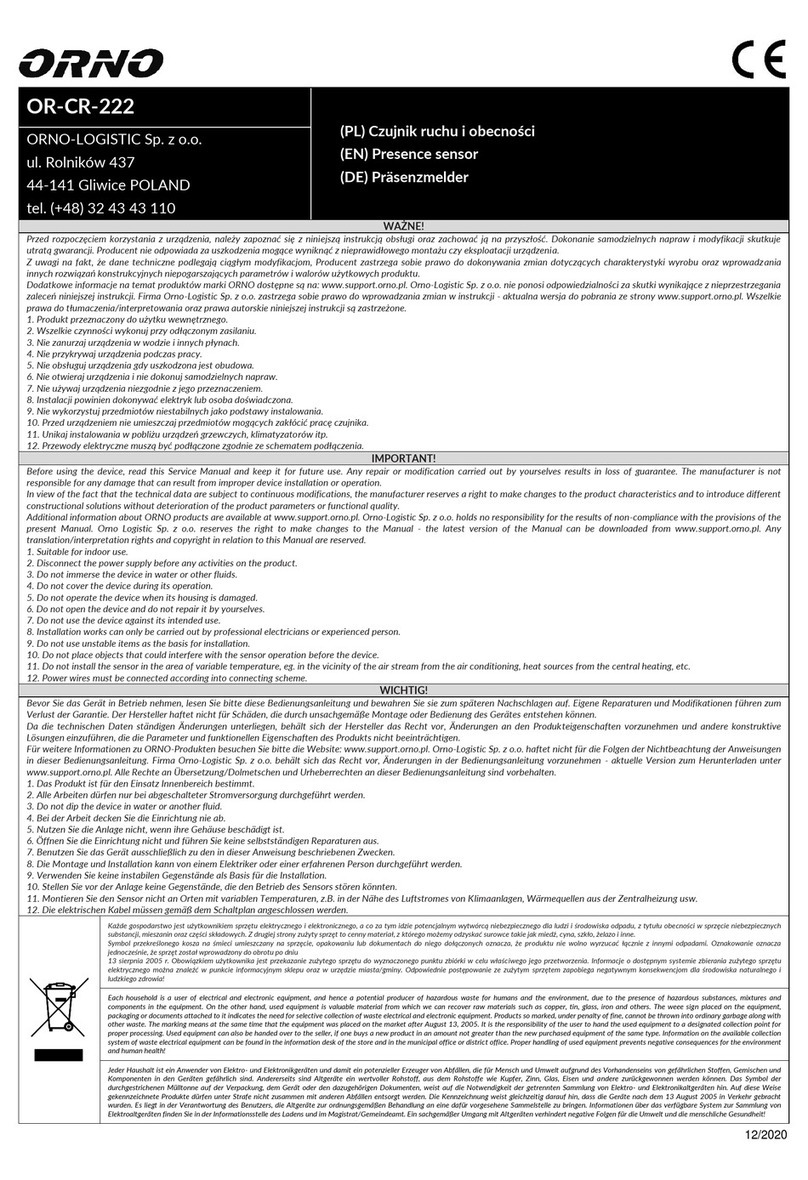(PL) Czujnik ruchu PIR
(EN) PIR Motion sensor
(DE) PIR Bewegungssensor
ORNO-LOGISTIC Sp. z o.o.
ul. Rolników 437
44-141 Gliwice POLAND
tel. (+48) 32 43 43 110
Przed rozpoczęciem korzystania z urządzenia, należy zapoznać się z niniejszą instrukcją obsługi oraz zachować ją na przyszłość. Dokonanie samodzielnych napraw i modyfikacji skutkuje
utratą gwarancji. Producent nie odpowiada za uszkodzenia mogące wyniknąć z nieprawidłowego montażu czy eksploatacji urządzenia.
Z uwagi na fakt, że dane techniczne podlegają ciągłym modyfikacjom, Producent zastrzega sobie prawo do dokonywania zmian dotyczących charakterystyki wyrobu oraz wprowadzania
innych rozwiązań konstrukcyjnych niepogarszających parametrów i walorów użytkowych produktu.
Dodatkowe informacje na temat produktów marki ORNO dostępne są na: www.orno.pl. Orno-Logistic Sp. z o.o. nie ponosi odpowiedzialności za skutki wynikające z nieprzestrzegania zaleceń
niniejszej instrukcji. Firma Orno-Logistic Sp. z o.o. zastrzega sobie prawo do wprowadzania zmian w instrukcji - aktualna wersja do pobrania ze strony www.orno.pl. Wszelkie prawa do
tłumaczenia/interpretowania oraz prawa autorskie niniejszej instrukcji są zastrzeżone.
1. Wszelkie czynności wykonuj przy odłączonym zasilaniu.
2. Nie zanurzaj urządzenia w wodzie i innych płynach.
3. Nie obsługuj urządzenia gdy uszkodzona jest obudowa.
4. Nie otwieraj urządzenia i nie dokonuj samodzielnych napraw.
5. Nie używaj urządzenia niezgodnie z jego przeznaczeniem.
6. Instalacji może dokonywać elektryk lub osoba doświadczona.
7. Nie wykorzystywać przedmiotów niestabilnych jako podstawy instalowania.
8. Przed urządzeniem nie umieszczać przedmiotów mogących zakłócić pracę czujnika.
9. Unikać instalowania w pobliżu urządzeń grzewczych, klimatyzatorów itp.
10. Nie otwierać obudowy po podłączeniu do zasilania.
Before using the device, read this Service Manual and keep it for future use. Any repair or modification carried out by yourselves results in loss of guarantee. The manufacturer is not
responsible for any damage that can result from improper device installation or operation.
In view of the fact that the technical data are subject to continuous modifications, the manufacturer reserves a right to make changes to the product characteristics and to introduce different
constructional solutions without deterioration of the product parameters or functional quality.
Additional information about ORNO products are available at www.orno.pl. Orno-Logistic Sp. z o.o. holds no responsibility for the results of non-compliance with the provisions of the present
Manual. Orno Logistic Sp. z o.o. reserves the right to make changes to the Manual - the latest version of the Manual can be downloaded from www.orno.pl. Any translation/interpretation
rights and copyright in relation to this Manual are reserved.
1. Disconnect the power supply before any activities on the product.
2. Do not dip the device in water or another fluid.
3. Do not operate the device when its housing is damaged.
4. Do not open the device and do not repair it by yourselves.
5. Do not use the device contrary to its dedication.
6. Installation works can only be carried out by professional electricians or experienced person.
7. Do not use unstable items as the basis for installation.
8. Do not place objects that could interfere with the sensor operation before the device.
9. Do not install the sensor in the area of variable temperature, eg. in the vicinity of the air stream from the air conditioning, heat sources from the central heating, etc.
10. Do not open the housing after connecting to the power supply.
Vor der Inbetriebnahme des Geräts machen Sie sich mit dieser Bedienungsanweisung vertraut und bewahren Sie sie auf. Selbständige Reparaturen und Modifikationen führen zum Verlust der
Garantie. Der Hersteller haftet nicht für die Schäden, die aus falscher Montage oder falschem Gebrauch des Geräts folgen können.
In Anbetracht der Tatsache, dass die technischen Daten ständig geändert werden, behält sich der Hersteller das Recht auf Änderungen in Bezug auf Charakteristik des Produktes und
Einführung anderer Konstruktionslösungen, die die Parameter und Gebrauchsfunktionen nicht beeinträchtigen, vor.
Zusätzliche Informationen zum Thema der Produkte der Marke ORNO finden Sie auf der Internetseite: www.orno.pl. Orno-Logistic Sp. z o.o. haftet nicht für die Folgen der Nichteinhaltung
der Empfehlungen, die in dieser Bedienungsanweisung zu finden sind. Die Firma Orno-Logistic Sp. z o.o. behält sich das Recht auf Änderungen in der Bedienungsanleitung vor - die aktuelle
Version kann man aus der Internetseite www.orno.pl herunterladen. Alle Rechte auf Übersetzung/Interpretation sowie Urheberrechte an dieser Bedienungsanleitung sind vorbehalten.
1. Alle Arbeiten führen Sie bei ausgeschalteter Stromversorgung aus.
2. Tauchen Sie das Gerät nicht in das Wasser oder die anderen Flüssigkeiten.
3. Nutzen Sie das Gerät nicht, wenn sein Gehäuse beschädigt ist.
4. Öffnen Sie das Gerät nicht und nehmen Sie selbständig keine Reparaturen vor.
5. Nutzen Sie das Gerät seinem Zweck entsprechend.
6. Die Montage darf Elektriker oder eine erfahrene Person durchführen.
7. Nutzen Sie keine instabilen Gegenstände als Basis für Montage des Geräts.
8. Legen Sie keine Gegenstände, die den Betrieb des Sensors stören können, vor dem Gerät.
9. Bringen Sie das Gerät nicht in der Nähe von Heizungs- oder Klimaanlage etc .an.
10. Öffnen Sie nicht das Gehäuse nach dem Anschluss an die Stromversorgung.
Każde gospodarstwo jest użytkownikiem sprzętu elektrycznego i elektronicznego, a co za tym idzie potencjalnym wytwórcą niebezpiecznego dla ludzi i środowiska odpadu, z tytułu obecności w sprzęcie niebezpiecznych
substancji, mieszanin oraz części składowych. Z drugiej strony zużyty sprzęt to cenny materiał, z którego możemy odzyskać surowce takie jak miedź, cyna, szkło, żelazo i inne.
Symbol przekreślonego kosza na śmieci umieszczany na sprzęcie, opakowaniu lub dokumentach do niego dołączonych oznacza, że produktu nie wolno wyrzucaćłącznie z innymi odpadami. Oznakowanie oznacza
jednocześnie, że sprzęt został wprowadzony do obrotu po dniu 13 sierpnia 2005 r. Obowiązkiem użytkownika jest przekazanie zużytego sprzętu do wyznaczonego punktu zbiórki w celu właściwego jego przetworzenia.
Informacje o dostępnym systemie zbierania zużytego sprzętu elektrycznego można znaleźć w punkcie informacyjnym sklepu oraz w urzędzie miasta/gminy. Odpowiednie postępowanie ze zużytym sprzętem zapobiega
negatywnym konsekwencjom dla środowiska naturalnego i ludzkiego zdrowia!
Each household is a user of electrical and electronic equipment, and hence a potential producer of hazardous waste for humans and the environment, due to the presence of hazardous substances, mixtures and
components in the equipment. On the other hand, used equipment is valuable material from which we can recover raw materials such as copper, tin, glass, iron and others. The weee sign placed on the equipment,
packaging or documents attached to it indicates the need for selective collection of waste electrical and electronic equipment. Products so marked, under penalty of fine, cannot be thrown into ordinary garbage along with
other waste. The marking means at the same time that the equipment was placed on the market after August 13, 2005. It is the responsibility of the user to hand the used equipment to a designated collection point for
proper processing. Used equipment can also be handed over to the seller, if one buys a new product in an amount not greater than the new purchased equipment of the same type. Information on the available collection
system of waste electrical equipment can be found in the information desk of the store and in the municipal office or district office. Proper handling of used equipment prevents negative consequences for the environment
and human health!
Jeder Haushalt ist ein Anwender von Elektro- und Elektronikgeräten und damit ein potenzieller Erzeuger von Abfällen, die für Mensch und Umwelt aufgrund des Vorhandenseins von gefährlichen Stoffen, Gemischen und
Komponenten in den Geräten gefährlich sind. Andererseits sind Altgeräte ein wertvoller Rohstoff, aus dem Rohstoffe wie Kupfer, Zinn, Glas, Eisen und andere zurückgewonnen werden können. Das Symbol der
durchgestrichenen Mülltonne auf der Verpackung, dem Gerät oder den dazugehörigen Dokumenten, weist auf die Notwendigkeit der getrennten Sammlung von Elektro- und Elektronikaltgeräten hin. Auf diese Weise
gekennzeichnete Produkte dürfen unter Strafe nicht zusammen mit anderen Abfällen entsorgt werden. Die Kennzeichnung weist gleichzeitig darauf hin, dass die Geräte nach dem 13 August 2005 in Verkehr gebracht
wurden. Es liegt in der Verantwortung des Benutzers, die Altgeräte zur ordnungsgemäßen Behandlung an eine dafür vorgesehene Sammelstelle zu bringen. Informationen über das verfügbare System zur Sammlung von
Elektroaltgeräten finden Sie in der Informationsstelle des Ladens und im Magistrat/Gemeindeamt. Ein sachgemäßer Umgang mit Altgeräten verhindert negative Folgen für die Umwelt und die menschliche Gesundheit!