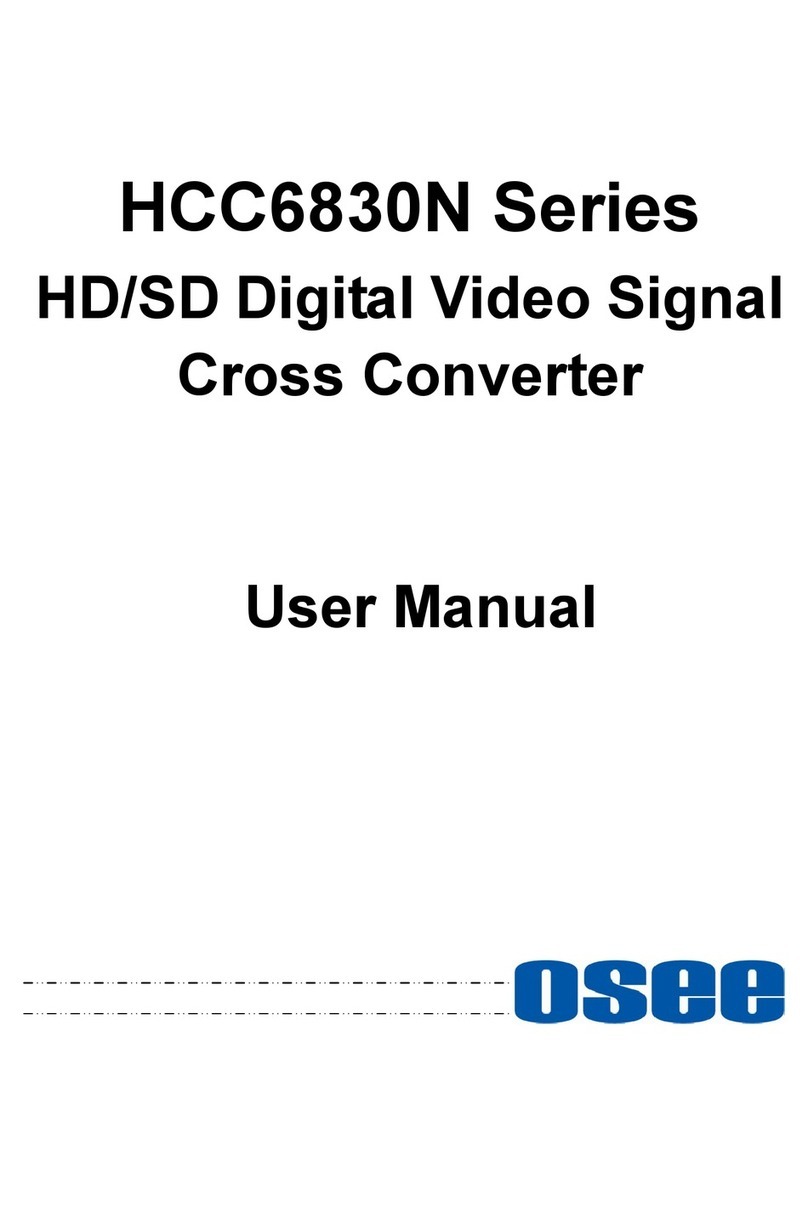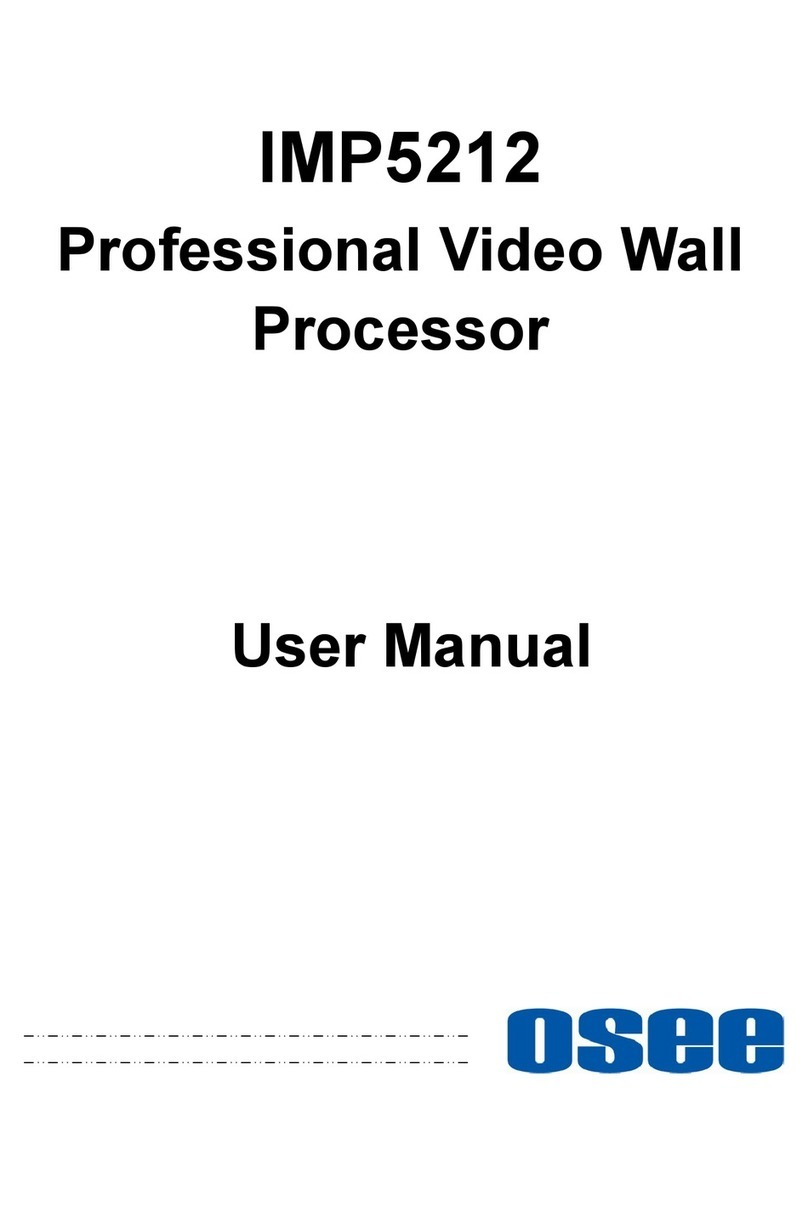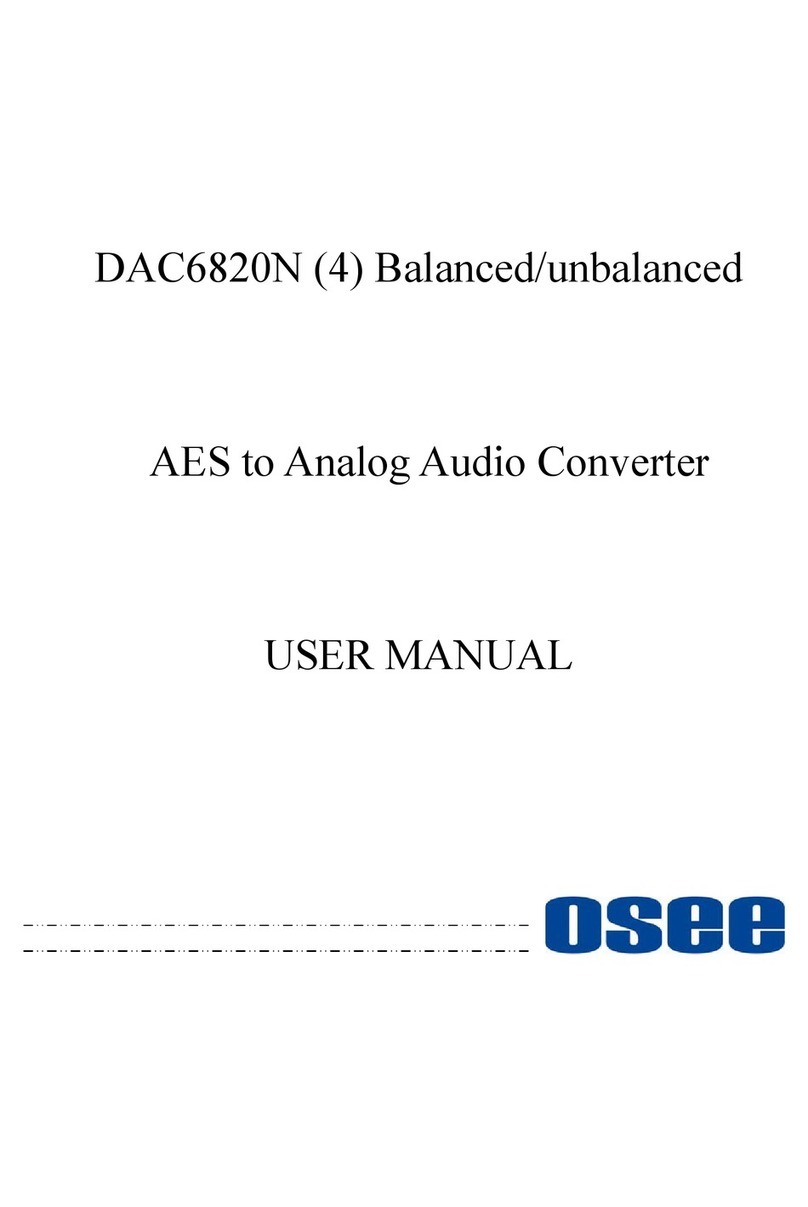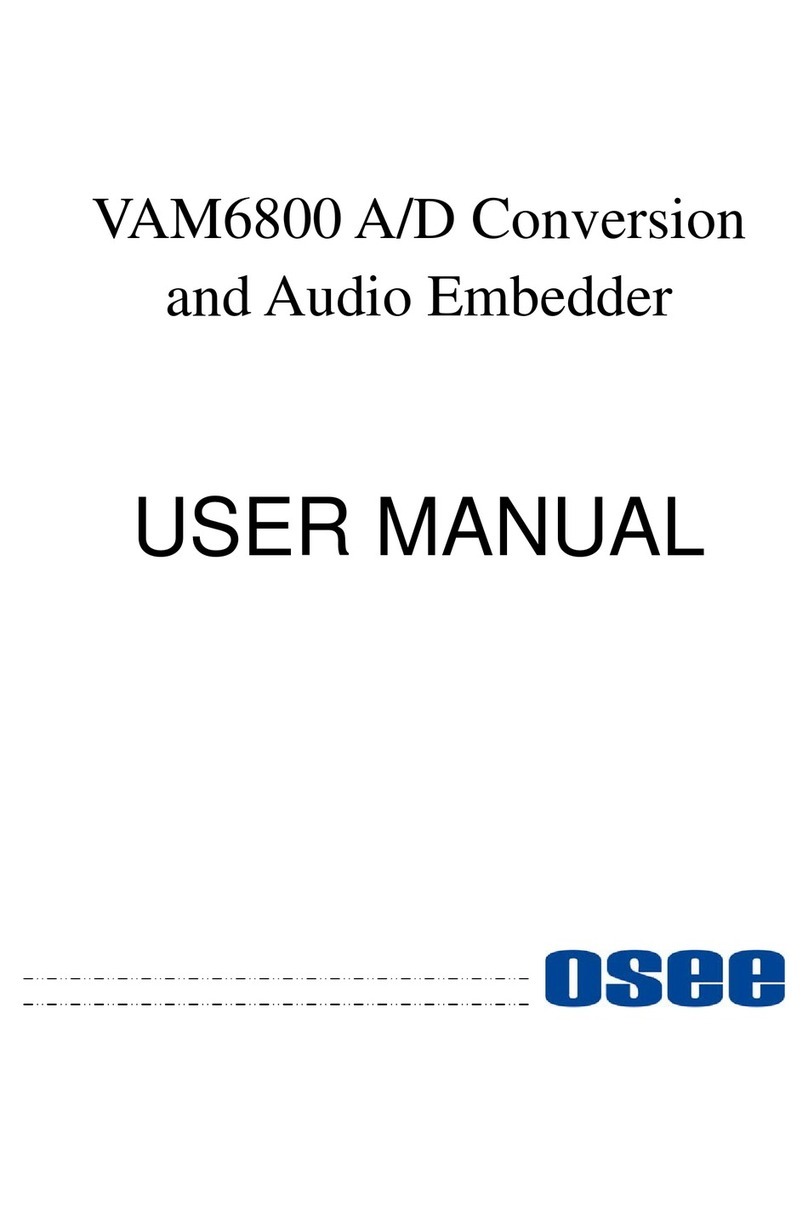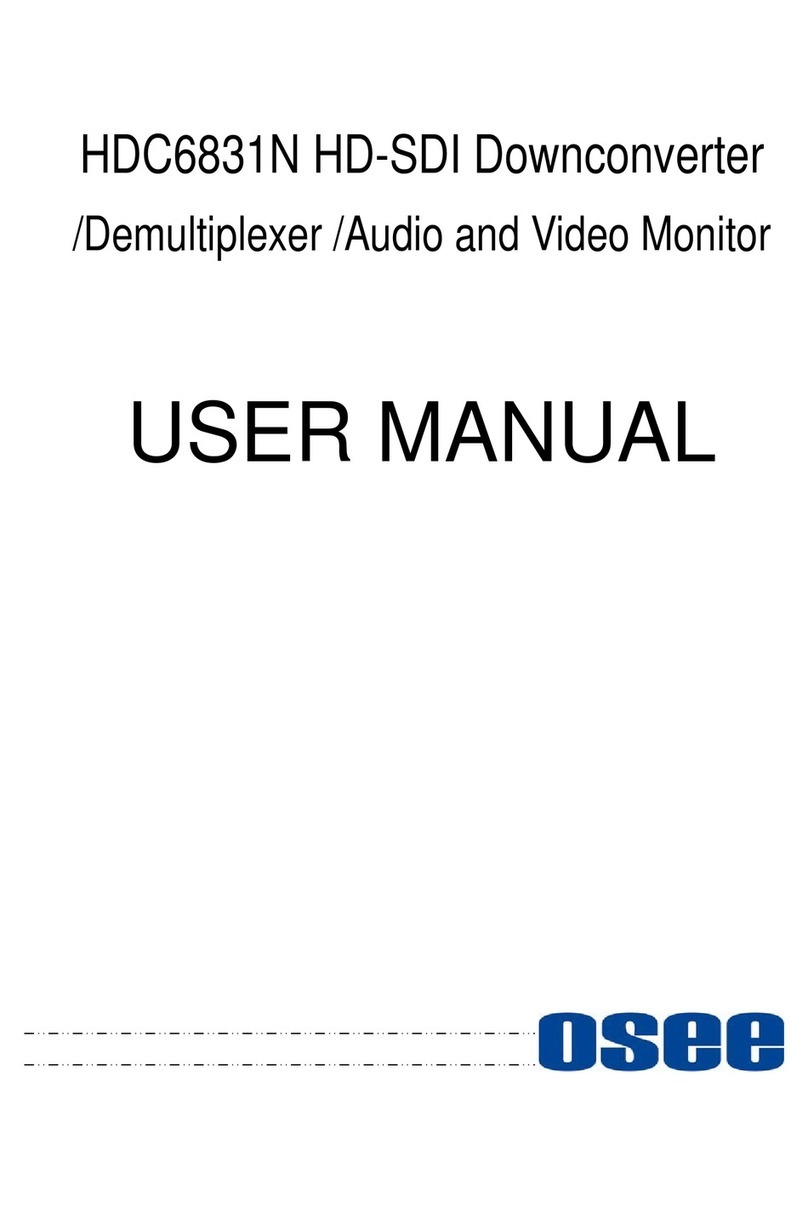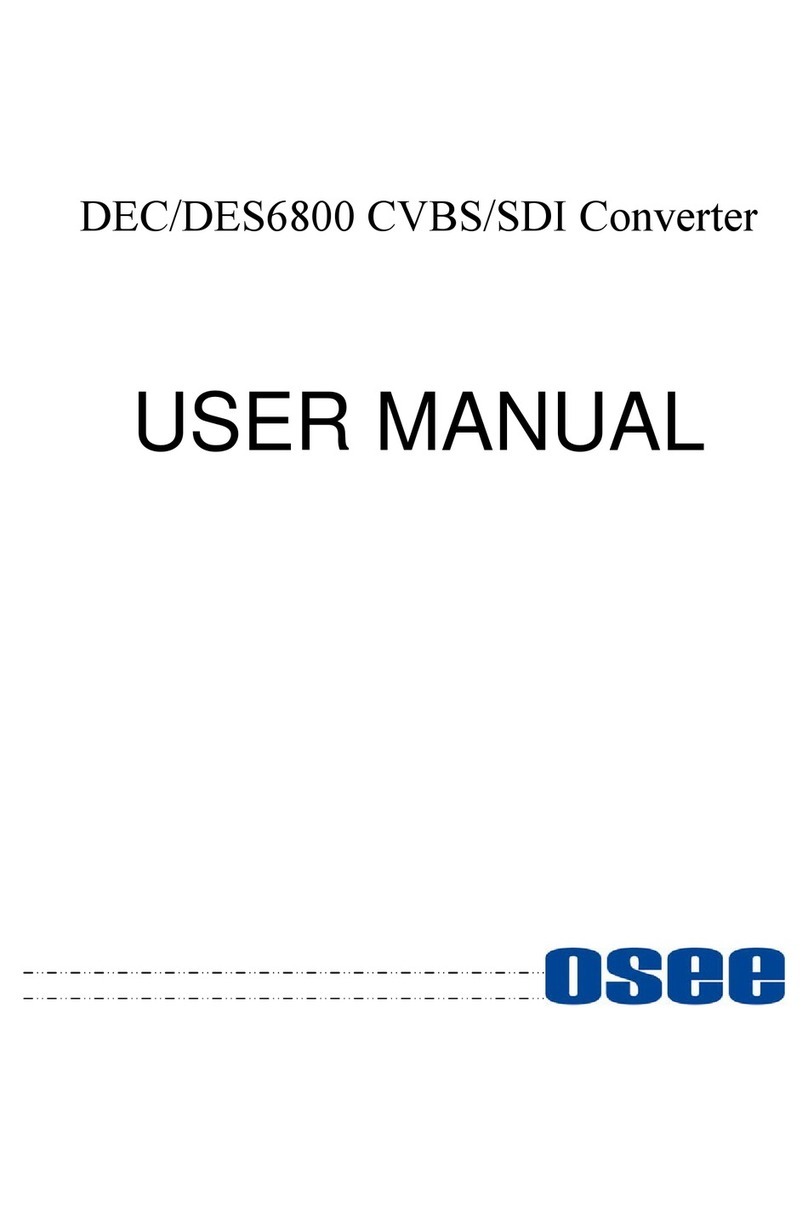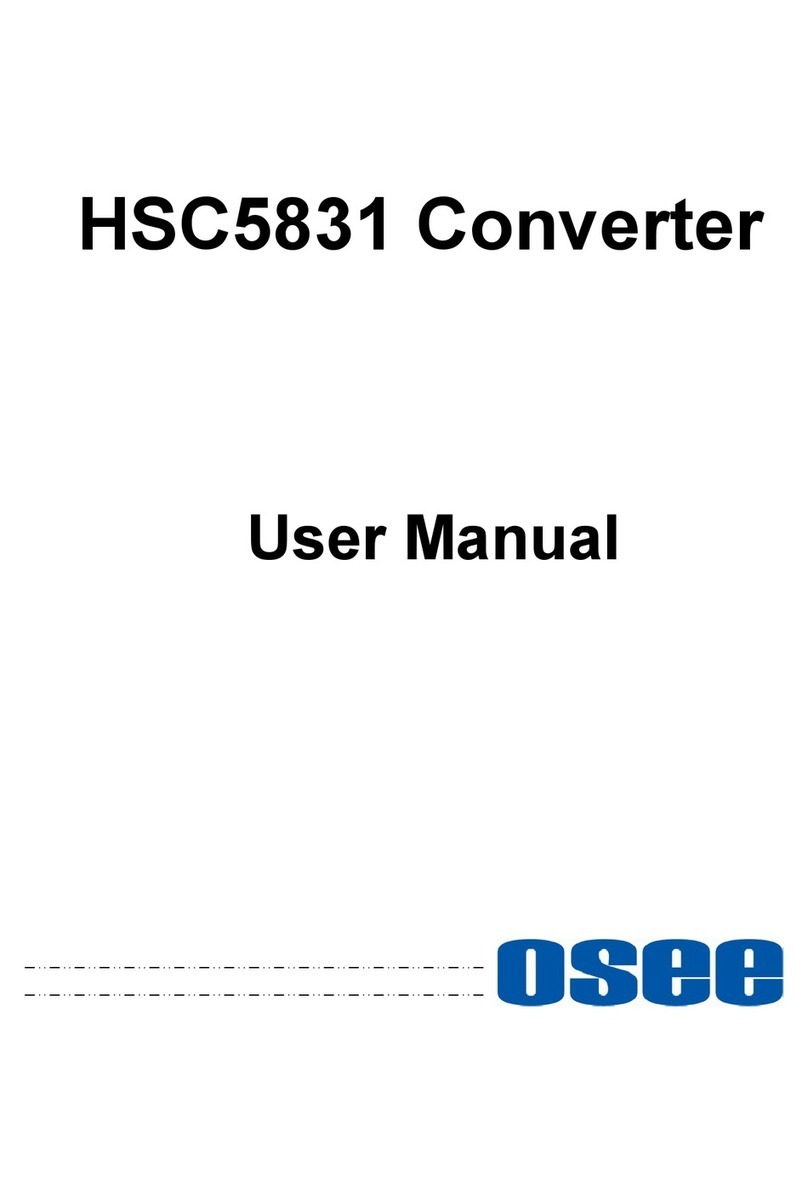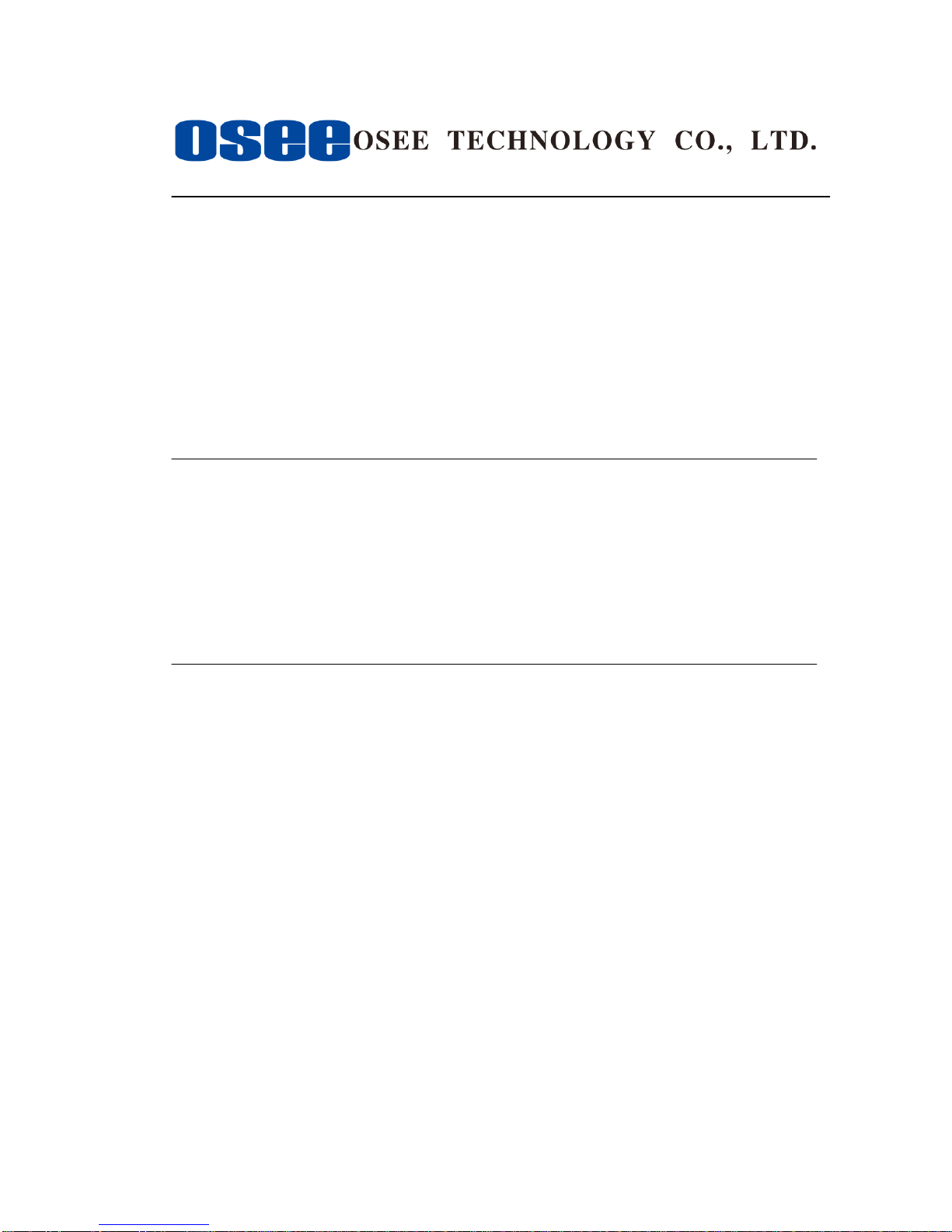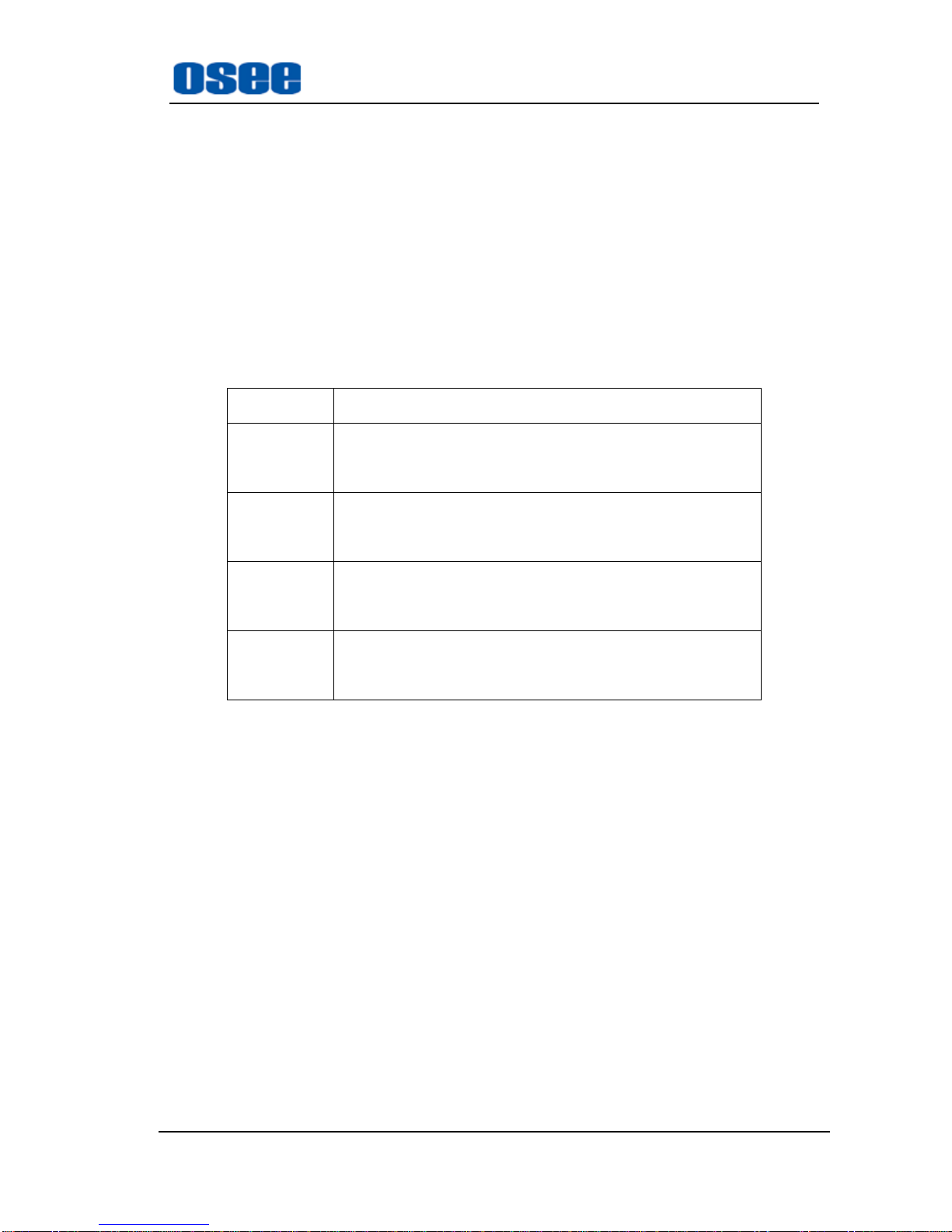Contents
Chapter 1 Introduction ............................................................................................ 1
Overview............................................................................................................................................ 1
Features.............................................................................................................................................. 1
Module Descriptions .......................................................................................................................... 2
The Front Part of Module........................................................................................................... 2
Back Connector.................................................................................................................................. 3
ADC6820Nxx ............................................................................................................................ 3
Signal Flow ........................................................................................................................................ 4
Chapter 2 Installation.............................................................................................. 5
Overview............................................................................................................................................ 5
Maximum Power Ratings for Frame.................................................................................................. 5
Unpacking the Module....................................................................................................................... 5
Preparing the Product for Installation ........................................................................................ 5
Check the Packing List............................................................................................................... 6
Installing the Module ......................................................................................................................... 6
Making the Connections .................................................................................................................... 7
Removing the Module........................................................................................................................ 7
Setting Jumper.................................................................................................................................... 8
LED Indicator .................................................................................................................................... 9
Output Select Mode ................................................................................................................... 9
General Mode............................................................................................................................. 9
Chapter 3 Operation and Control.......................................................................... 10
Switches and Keys ........................................................................................................................... 10
Chapter 4 Specifications....................................................................................... 16
Analog Audio input.......................................................................................................................... 16
Unbalanced AES/EBU Audio output ............................................................................................... 16
Balanced AES/EBU Output ............................................................................................................. 16
External Reference Input ................................................................................................................. 18
Warranty for osee product................................................................................... 19
What the warranty covers: ............................................................................................................... 19
What the warranty does not cover:................................................................................................... 19