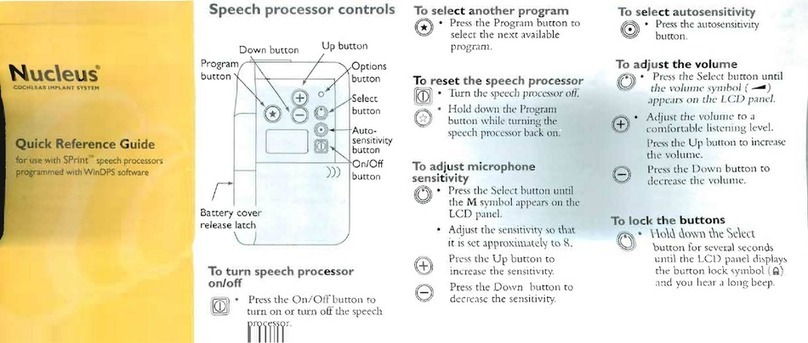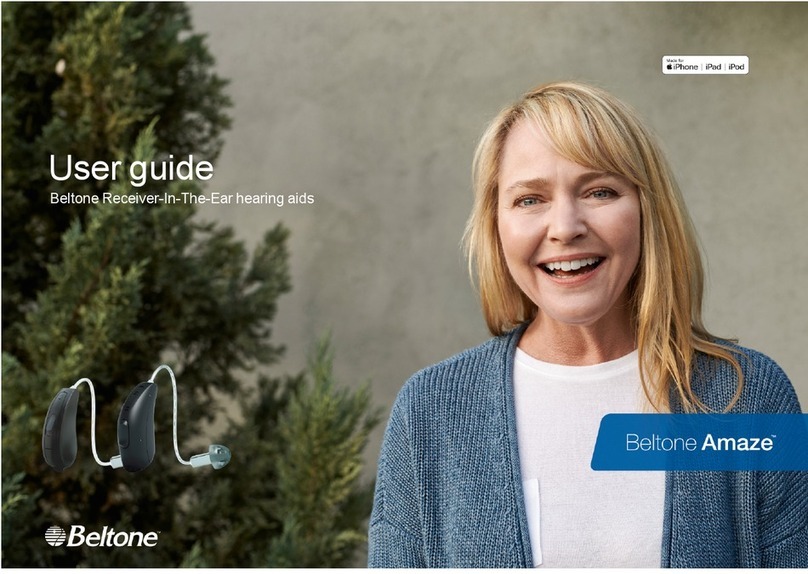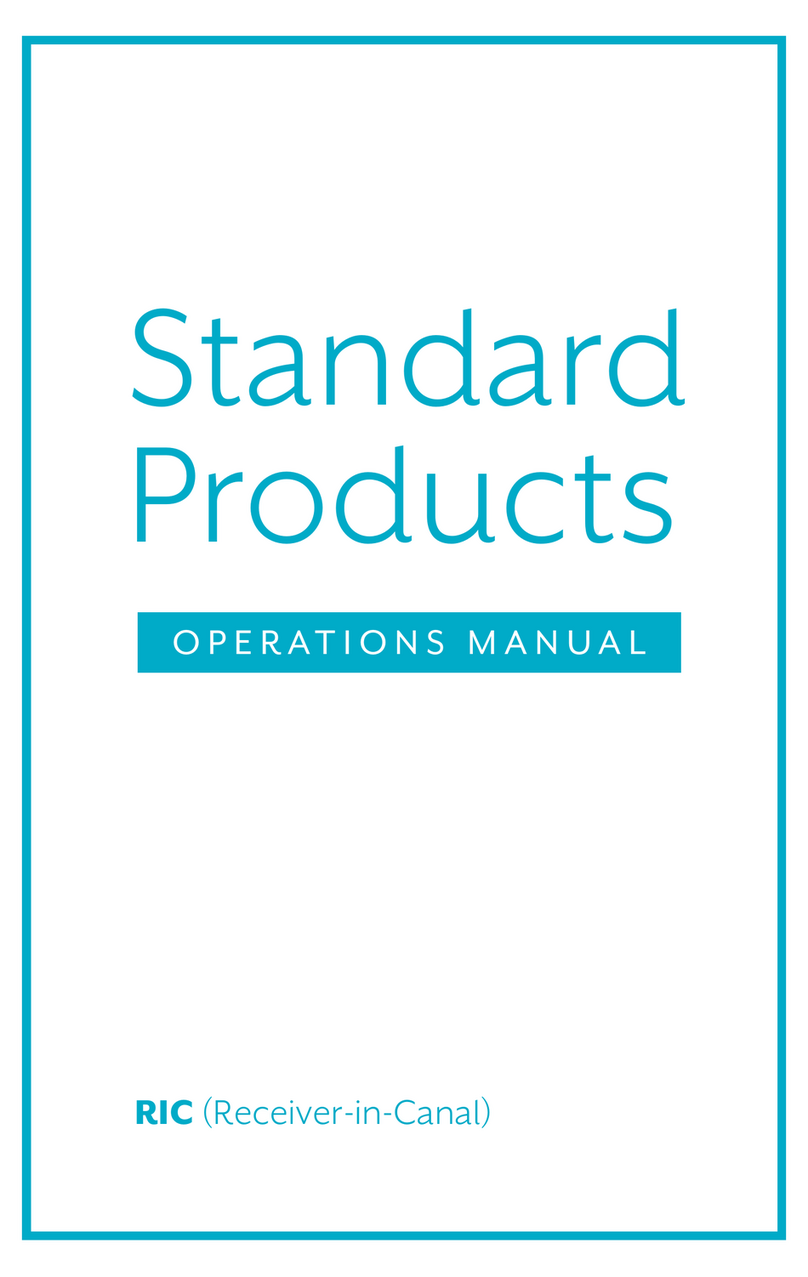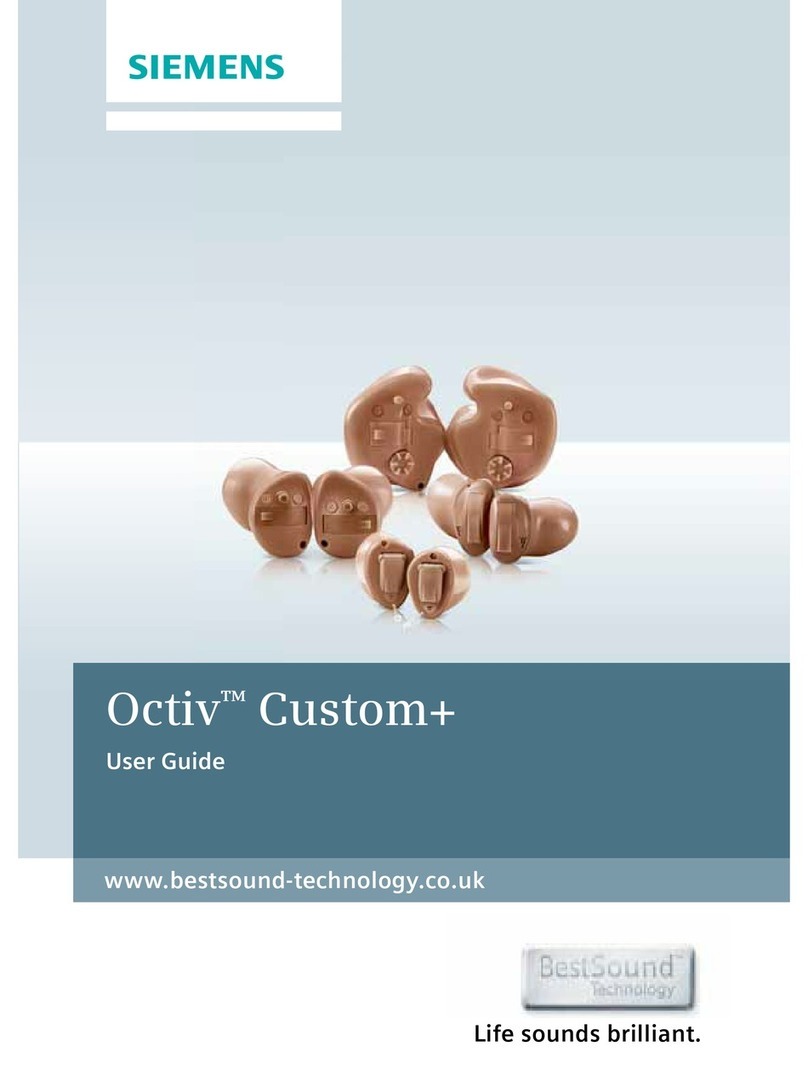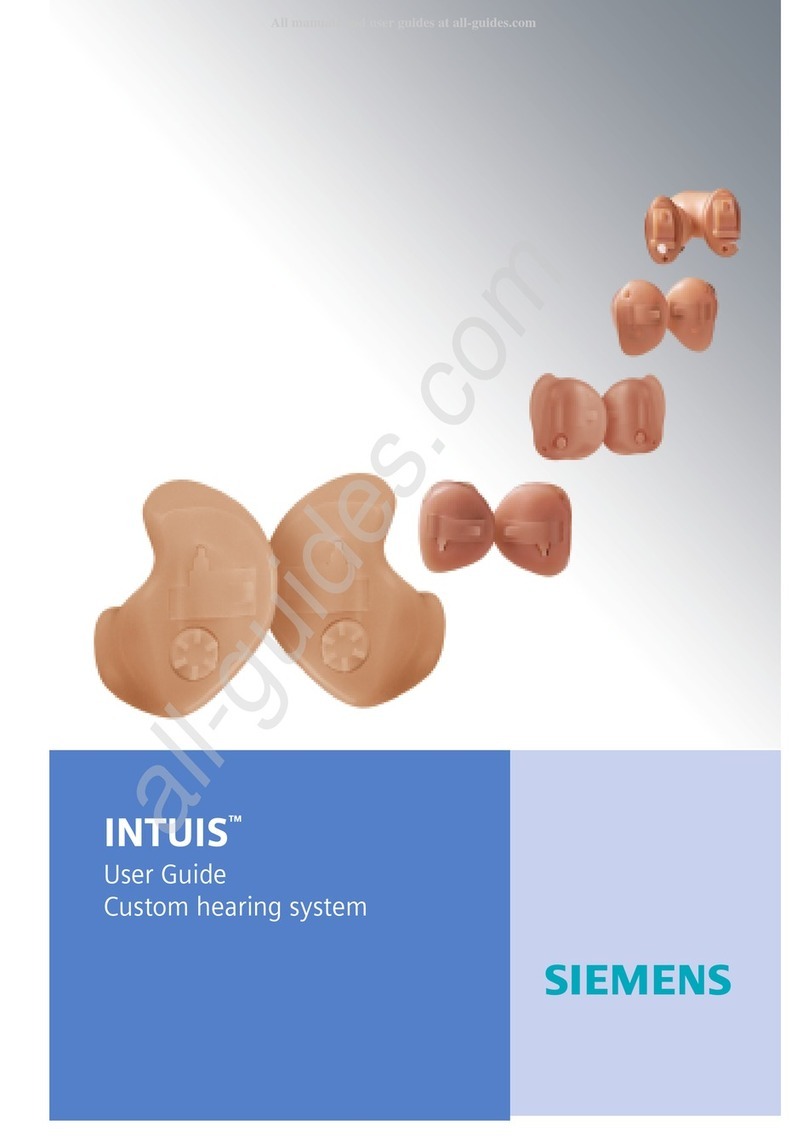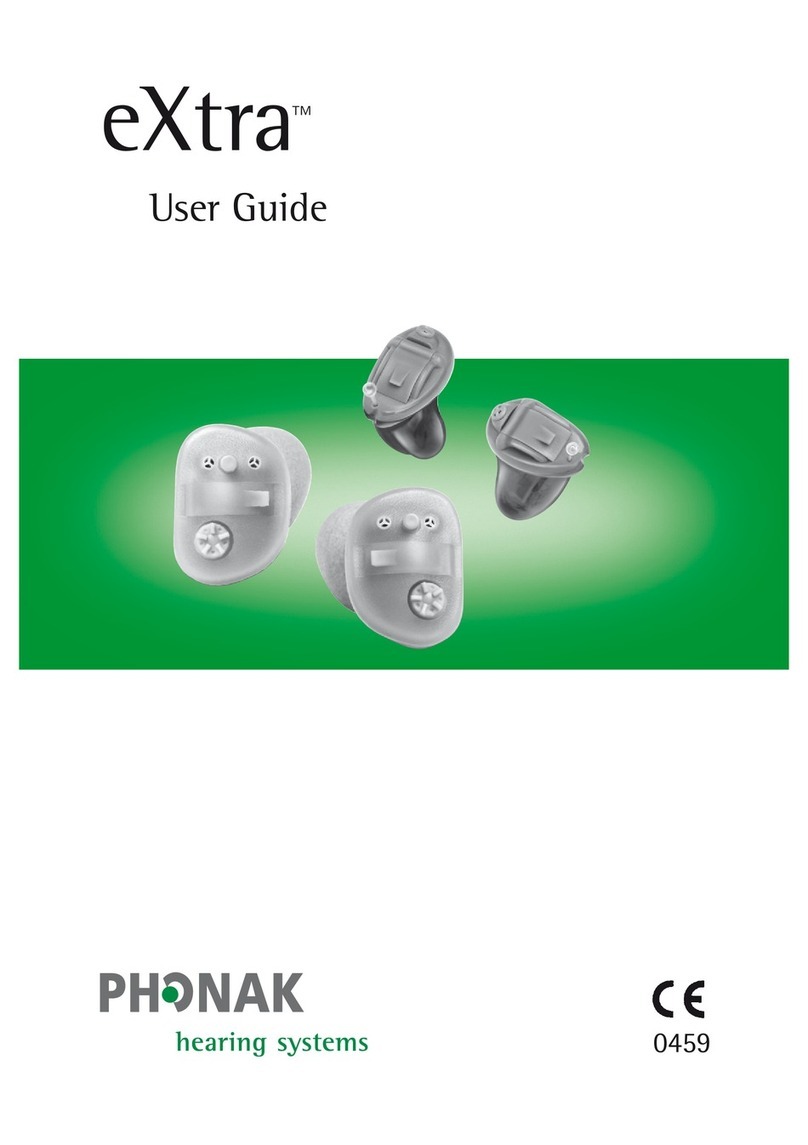oticon FittingLINK 3.0 User manual
Other oticon Hearing Aid manuals
oticon
oticon Delta 4000 User manual
oticon
oticon CROS miniRITE T User manual
oticon
oticon Opn Series User manual
oticon
oticon miniRITE Alta2 User manual
oticon
oticon Oticon Xceed Series User manual
oticon
oticon Sumo XP Assembly instructions
oticon
oticon Sumo DM User manual
oticon
oticon ConnectClip User manual
oticon
oticon OPN User manual
oticon
oticon STREAMER PRO User manual
oticon
oticon miniRITE Alta2 User manual
oticon
oticon streamer User manual
oticon
oticon miniRITE Series User manual
oticon
oticon Amigo T10 User manual
oticon
oticon miniRITE Alta2 User manual
oticon
oticon Alta User manual
oticon
oticon Acto User manual
oticon
oticon Vigo Pro User manual
oticon
oticon BTE 13 with Corda User manual
oticon
oticon Oticon Opn 2 miniRITE User manual