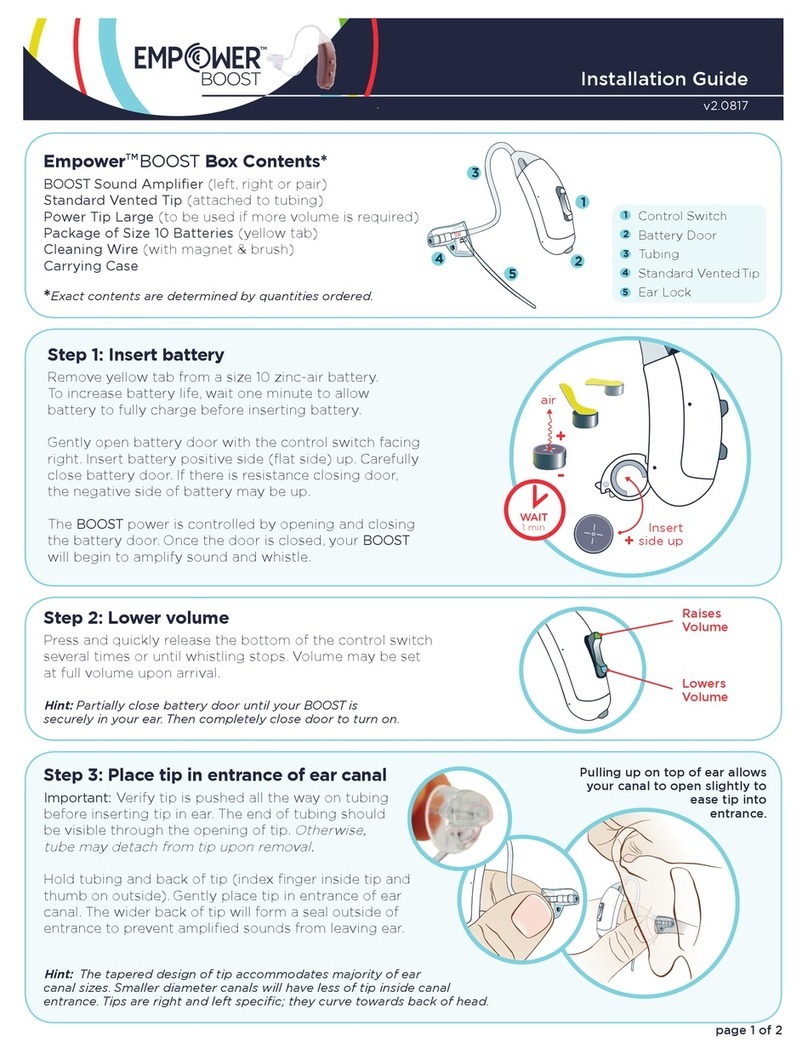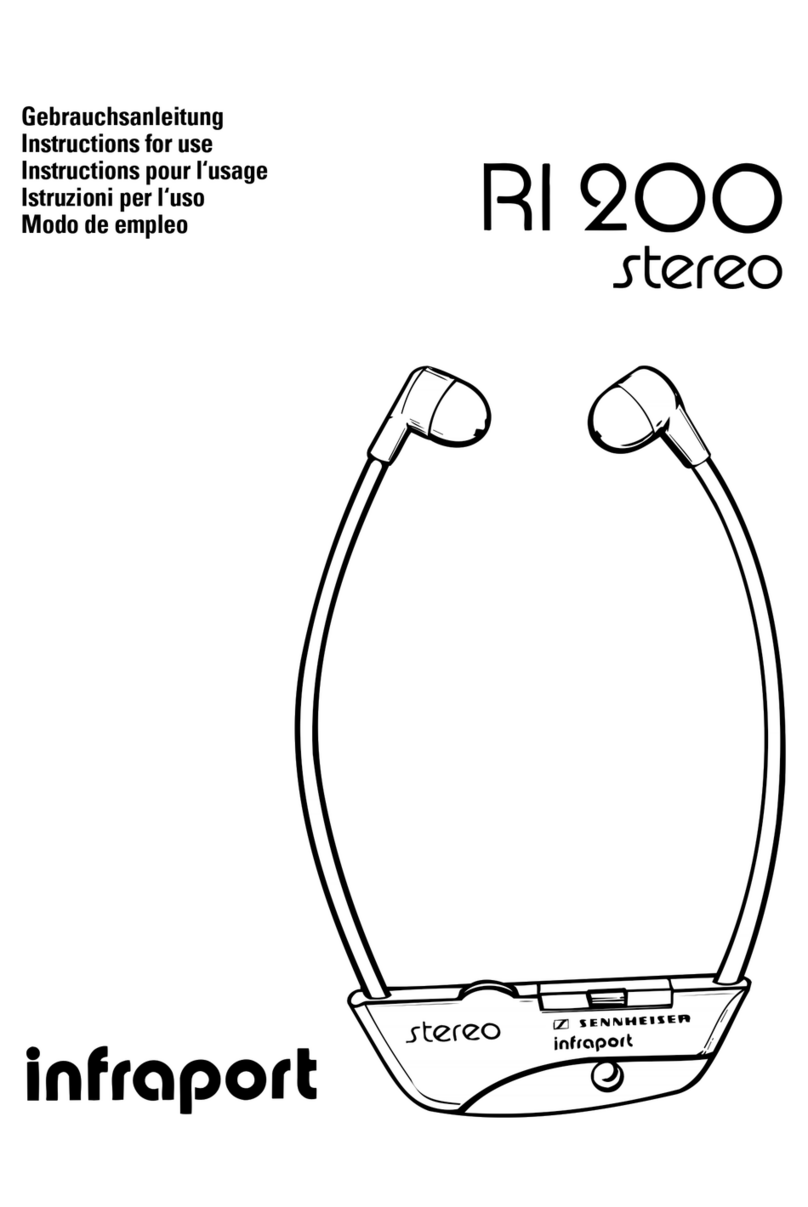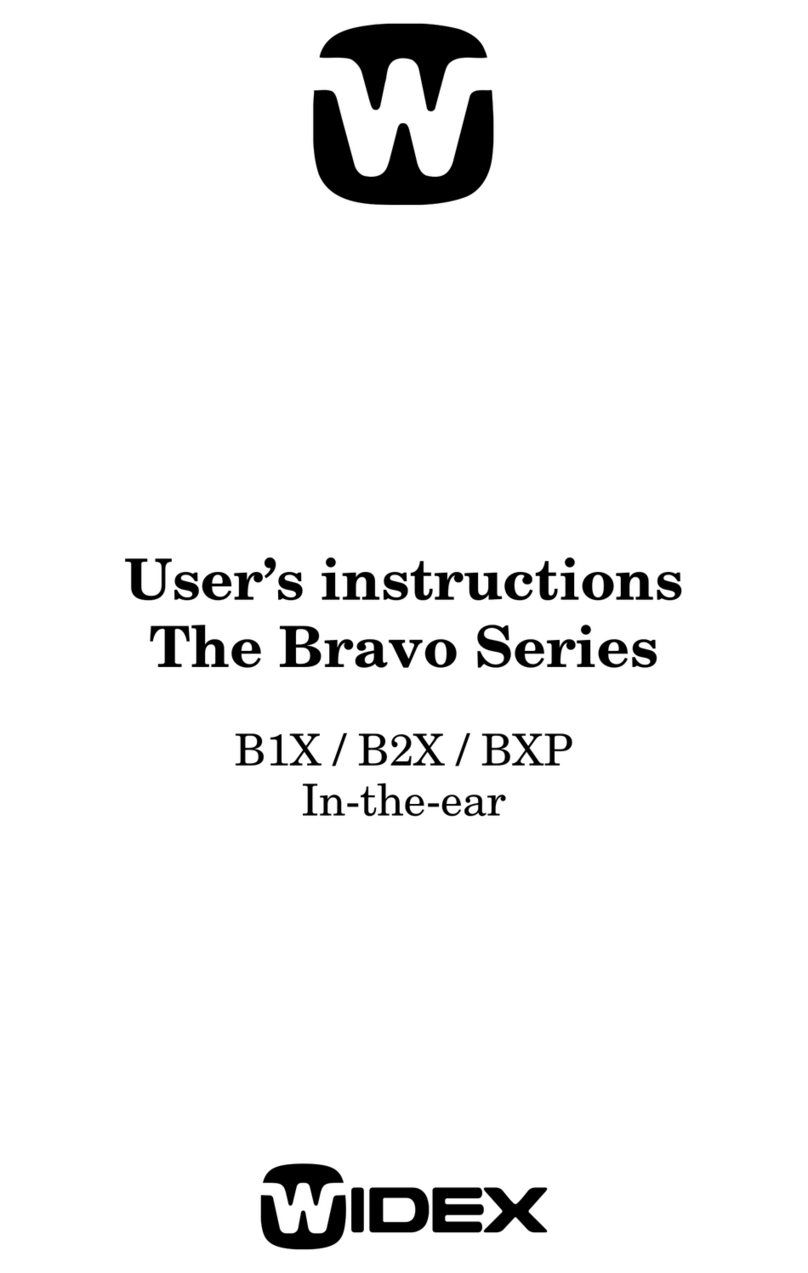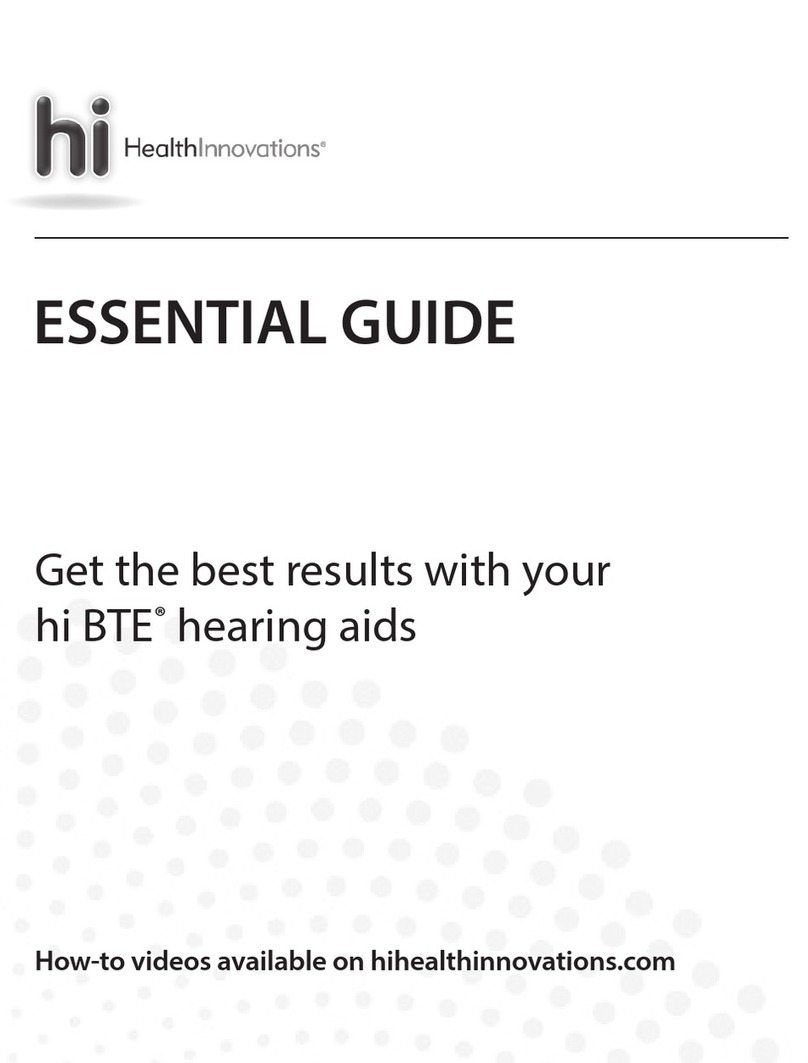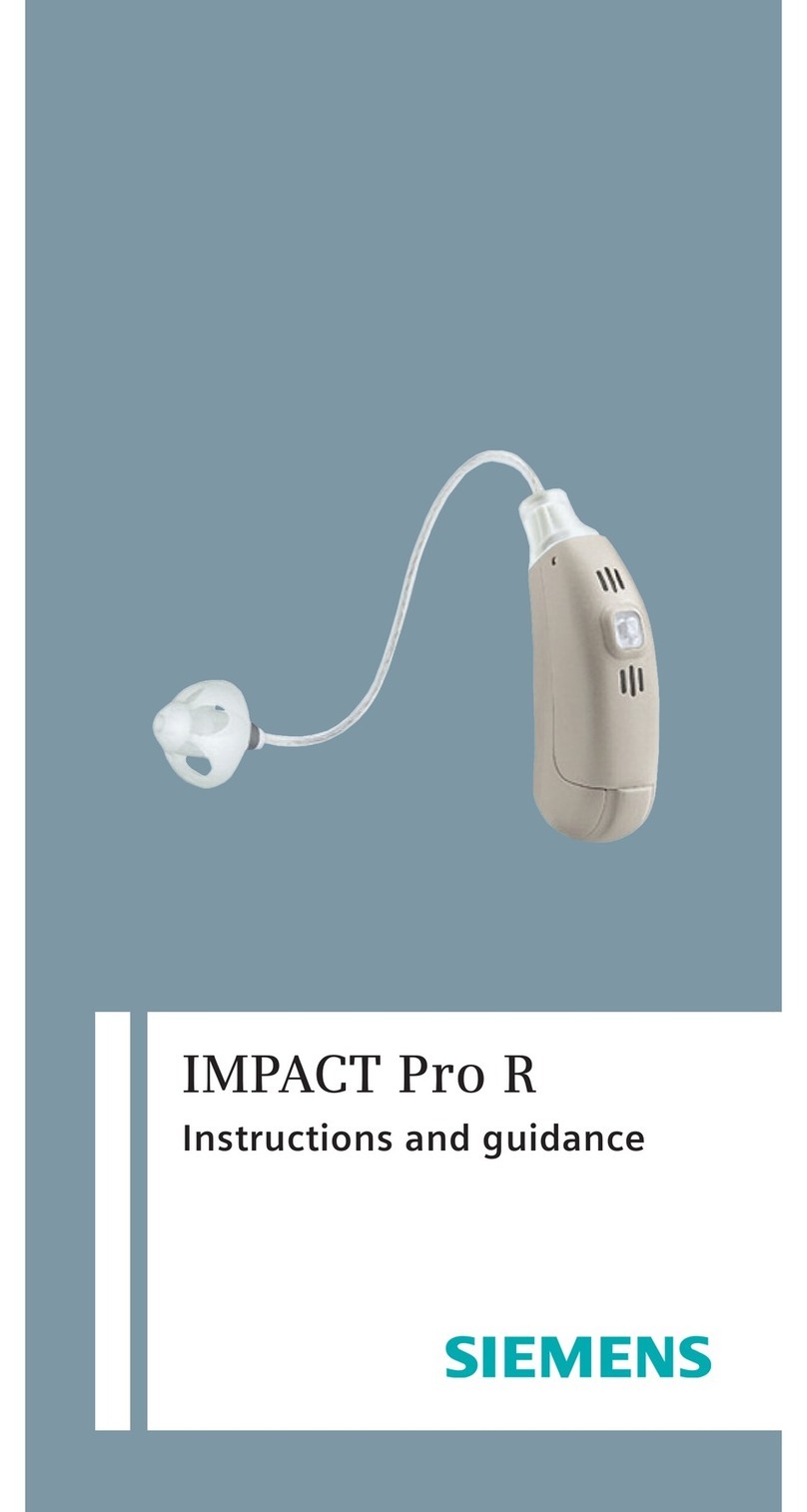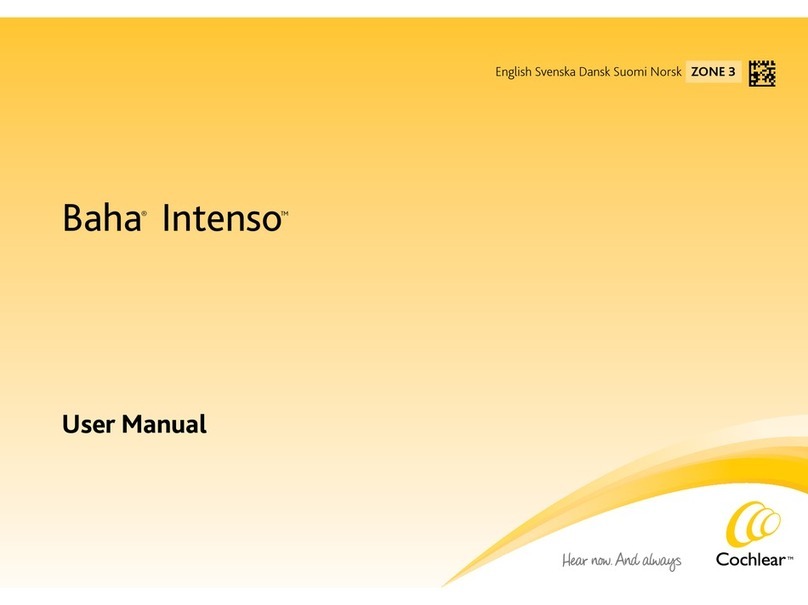oticon Streamer 1.4 User manual
Other oticon Hearing Aid manuals
oticon
oticon FittingLINK 3.0 User manual
oticon
oticon Oticon Opn 1 BTE13 PP User manual
oticon
oticon BTE 312 User manual
oticon
oticon ConnectLine Streamer Pro User manual
oticon
oticon BTE 13 with Corda User manual
oticon
oticon CIC/MIC User manual
oticon
oticon Chili BTE 13 SP User manual
oticon
oticon Oticon Xceed Series User manual
oticon
oticon Amigo R5 User manual
oticon
oticon ConnectClip User manual
oticon
oticon Oticon Opn S 1 miniRITE R User manual
oticon
oticon Alta2 Pro Ti User manual
oticon
oticon Spirit Zest Mini User manual
oticon
oticon CIC P User manual
oticon
oticon More miniRITE R Series User manual
oticon
oticon Alta2 Pro Ti User manual
oticon
oticon HIT PRO User manual
oticon
oticon BTE User manual
oticon
oticon miniBTE R User manual
oticon
oticon ConnectLine Streamer Pro 1.3A User manual