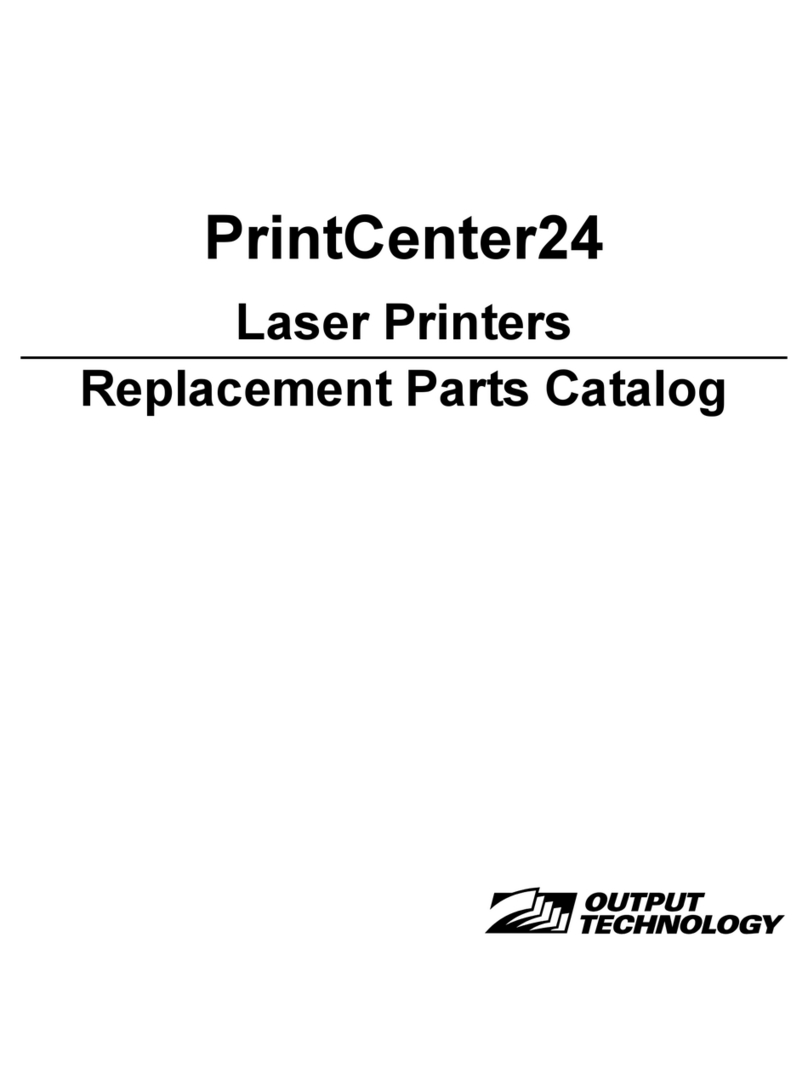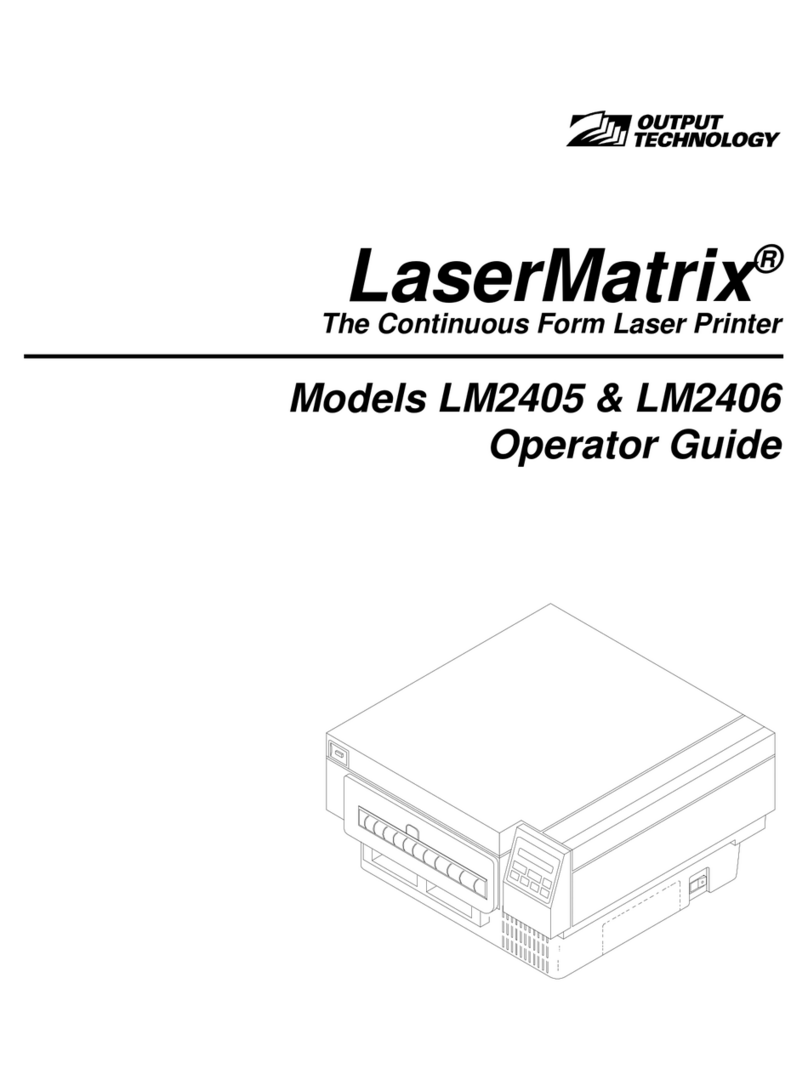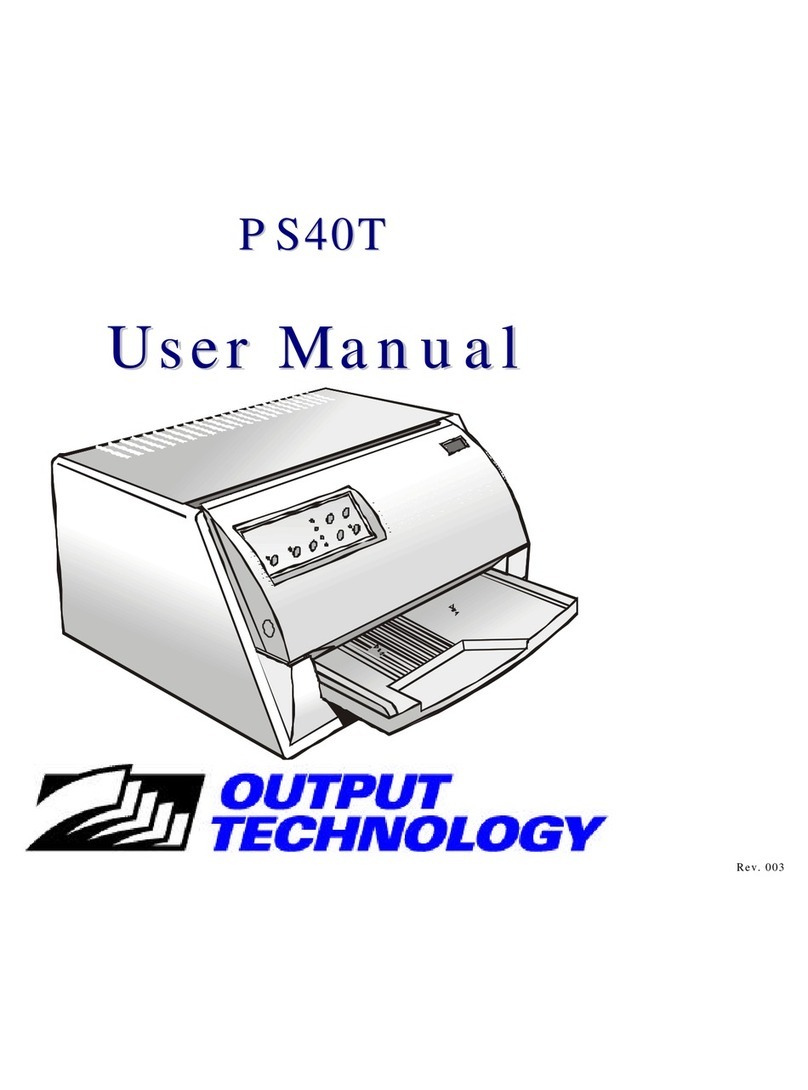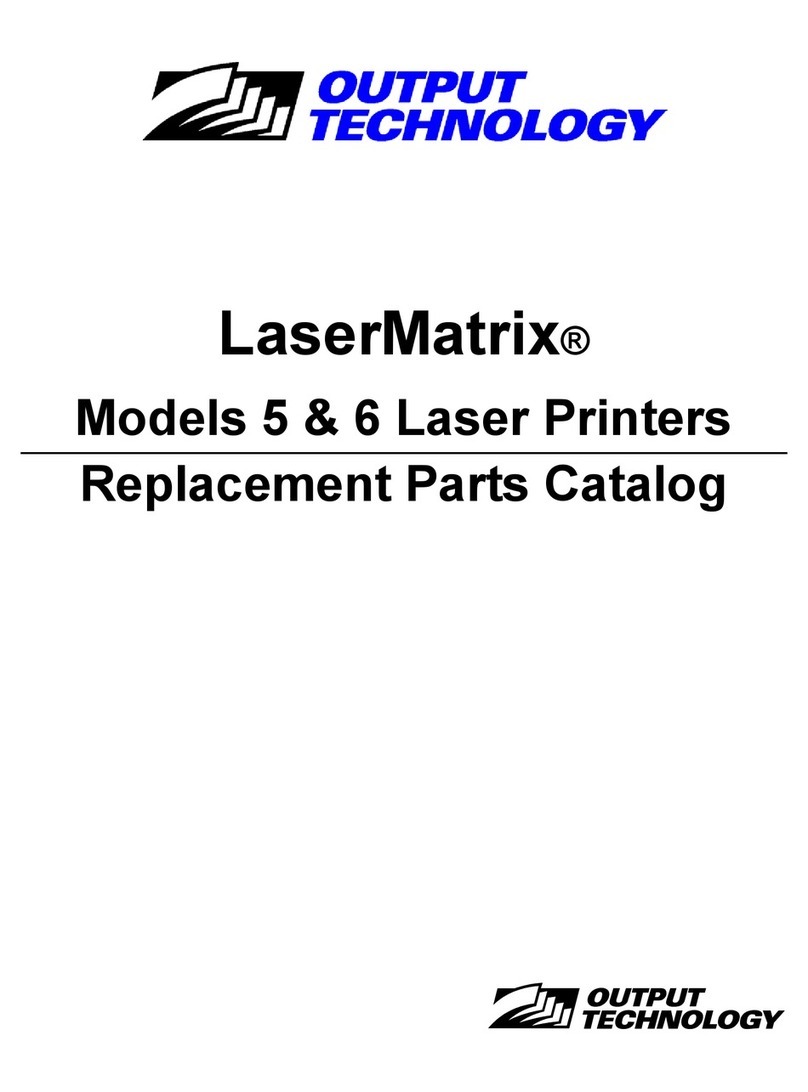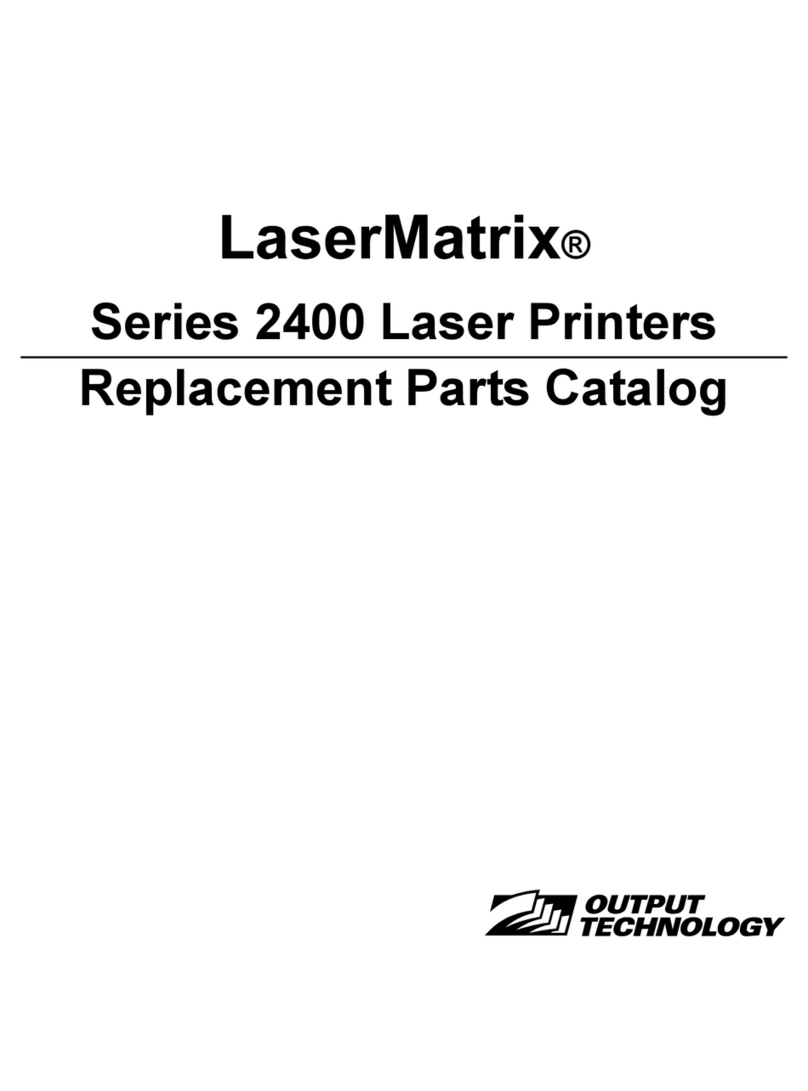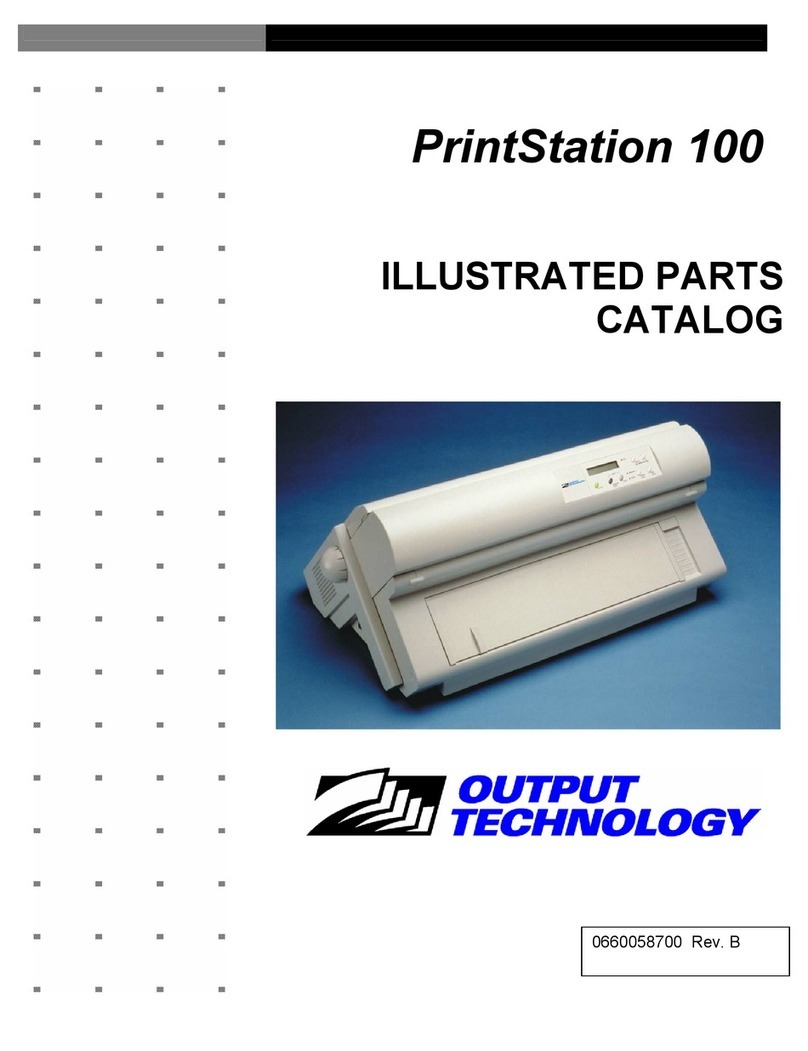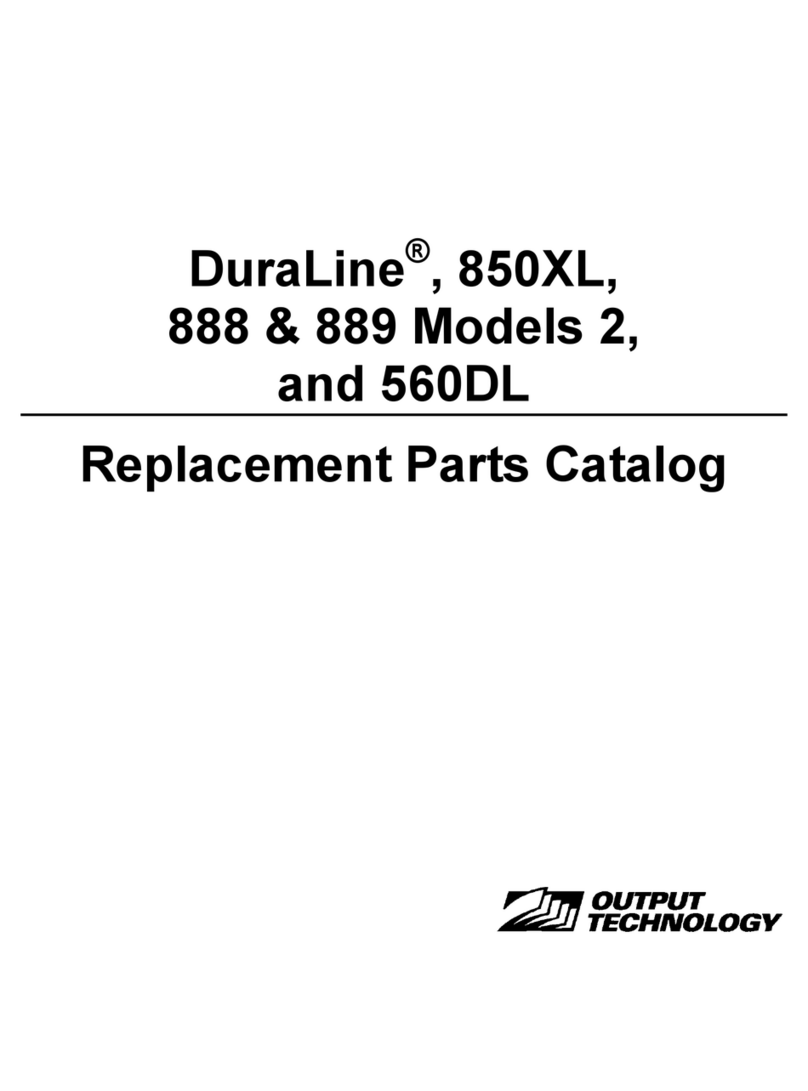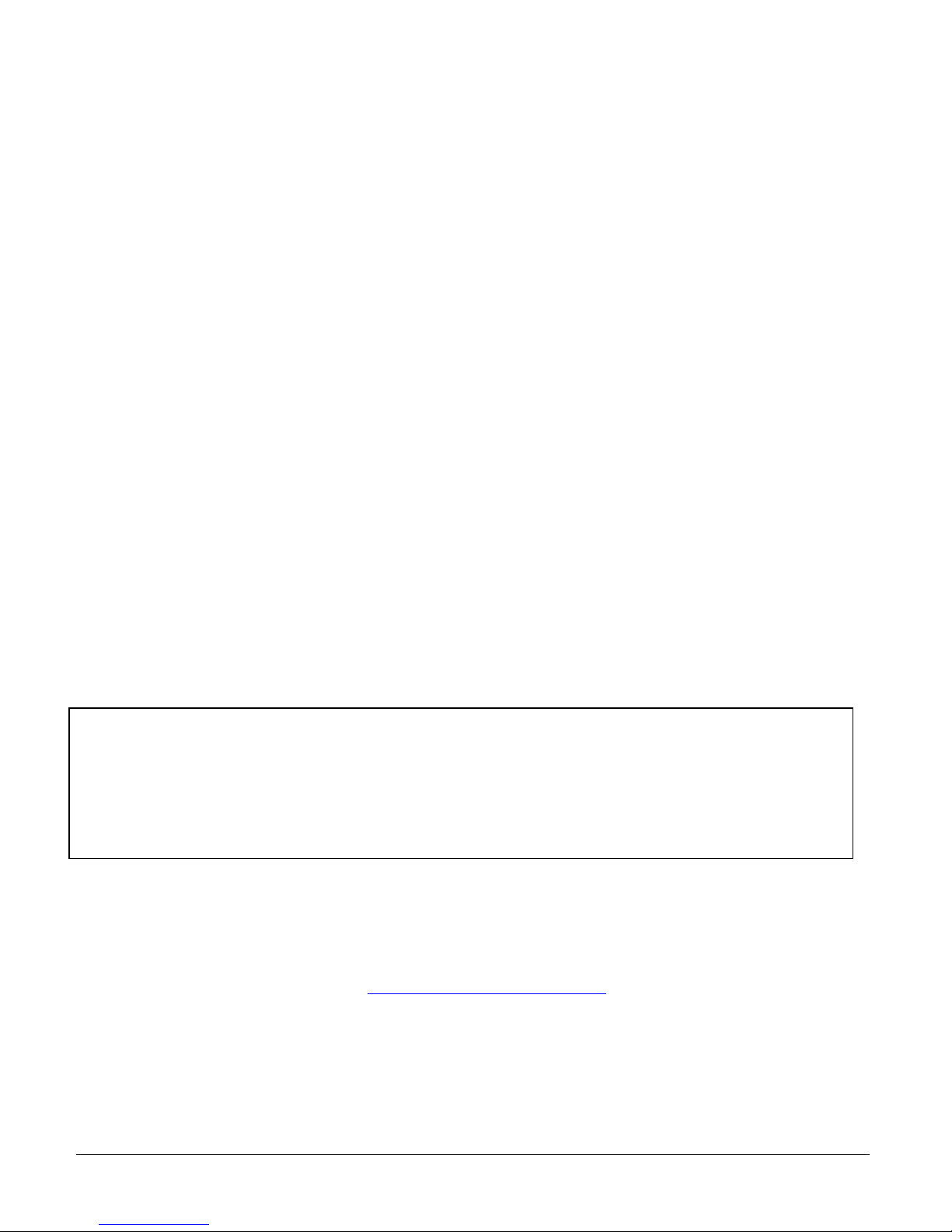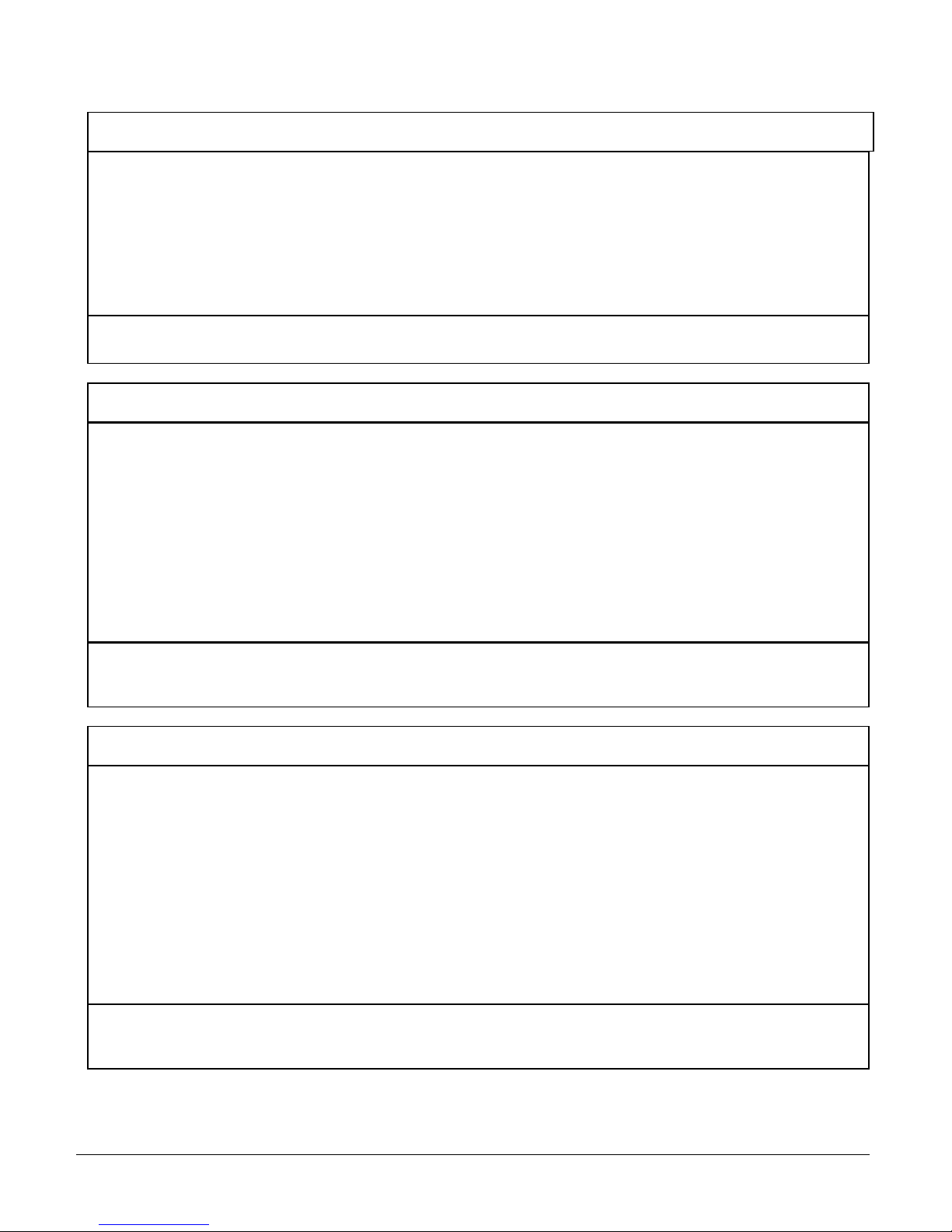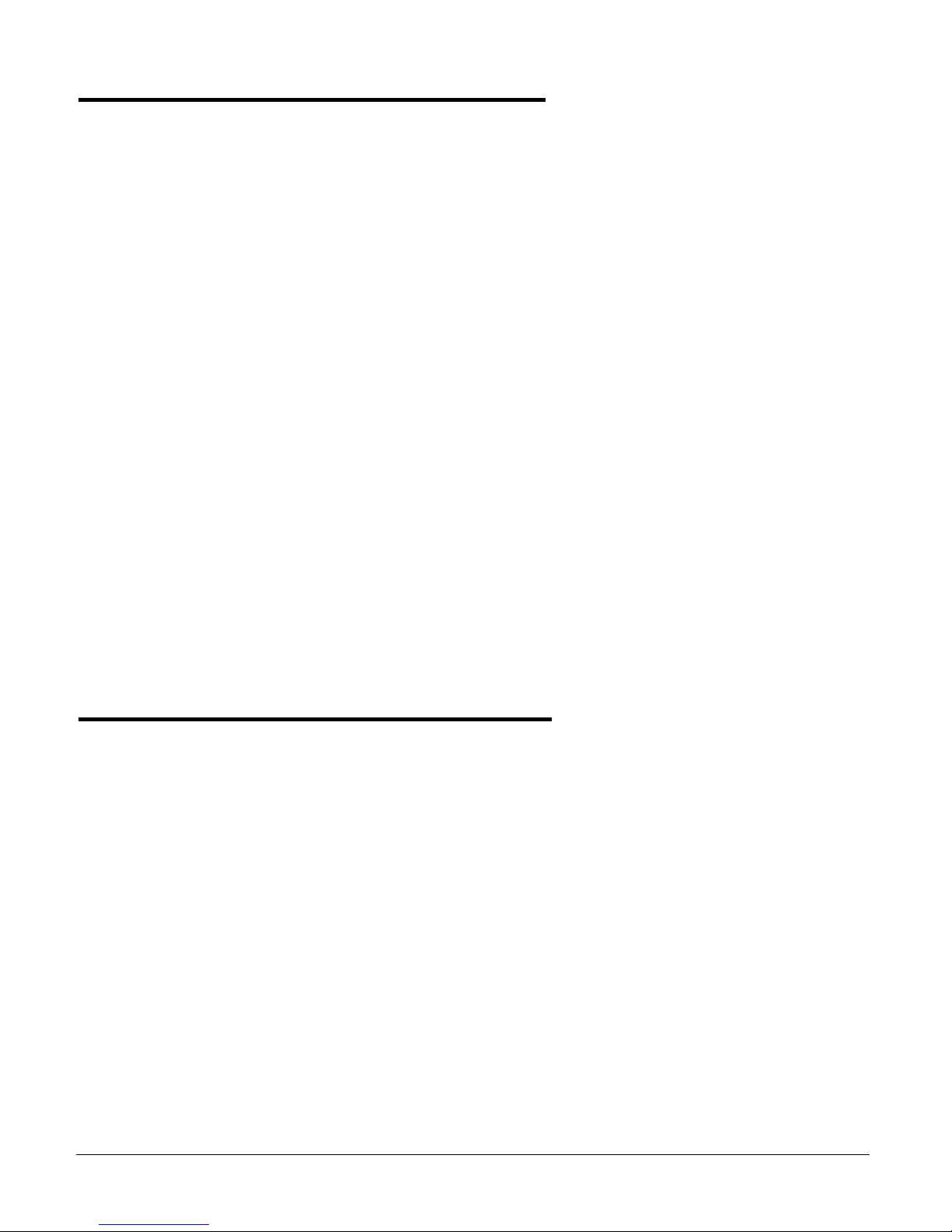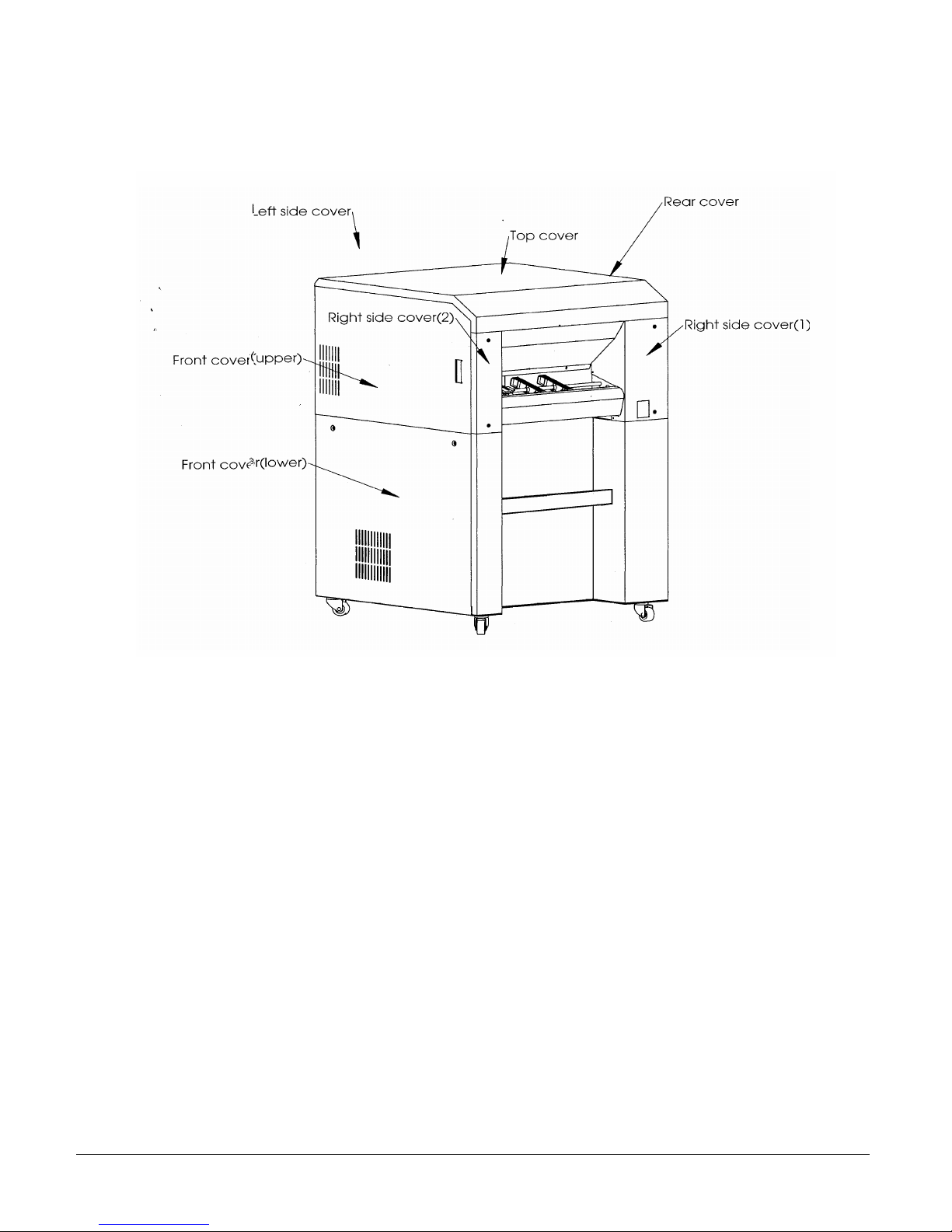Table of Contents
Features................................................................................ 9
Printer Descriptions .......................................................... 10
External View................................................................. 10
Printing System Descriptions ......................................... 10
Interior of Front Cover Section ...................................... 11
Interior of Rear Cover Section ....................................... 12
Sensor Descriptions........................................................ 13
Sensor Locations ............................................................ 13
Paper Transport System Monitoring............................... 14
Paper Empty sensor ........................................................ 15
Stacker............................................................................ 15
Installation and Setup ....................................................... 16
Preparation ..................................................................... 16
Caution, Power requirements ......................................... 16
Precautions: .................................................................... 16
Printer Space Requirements ........................................... 17
Installation Environment ................................................ 18
Moving and unloading.................................................... 18
Unpacking ...................................................................... 19
Installing the OPC drum................................................. 21
Installing the Developer ................................................. 24
Installing The Toner Cartridge ....................................... 26
Installing the paper ......................................................... 30
Power on......................................................................... 32
Engine self test ............................................................... 32
Connecting the Print controller ...................................... 33
Handling Precautions ..................................................... 33
Power ON....................................................................... 34
PC45 Quick Menu guide / Operation Panel.................... 34
PC-45 PCL5E MENU Structure..................................... 34
Menu Detail Descriptions.................................................... 35
PANEL USE EXAMPLE............................................... 38
1. Self Test................................................................. 38
2. Top Margin How to set top margin ....................... 38
3. To remove print job & park paper ......................... 38
Status Indication............................................................. 39
Error Indication .............................................................. 39
Error Recovery.................................................................. 40
Paper Jam Recovery ....................................................... 40
ERROR CODE (Description)......................................... 42
Periodical cleaning and Replacement.............................. 43
By the Operator / Service Tech ...................................... 43
Cleaning and replacements by a Service Technician...... 43
Consumables Replacement............................................... 44
Toner Cartridge .............................................................. 44
Charger........................................................................... 46
Cleaning ......................................................................... 47
Transport Unit............................................................ 47
Main Charger............................................................. 49
Pre-charger/Transfer/Separator Charger.................... 50
Fuser Unit .................................................................. 51
Appendix A ........................................................................ 52
PCL5 Emulation Command Listing ............................... 52
Table 1:Job Control Commands..................................... 52
Table 2: Page Control Commands.................................. 52
Table 3: Cursor Positioning Commands......................... 53
Table 4: Font Selection Commands................................ 54
Table 4.1: Available Symbol Sets .................................. 55
Table 5: Font Management............................................. 56
Table 6: Font Creation Commands................................. 56
Table 7: Raster Graphics Commands ............................. 57
Table 8: Macros And Other Commands......................... 58
Table 9: Print Model Commands ................................... 58
Appendix B ........................................................................ 59
EPSON Emulation Command Listing............................ 59
Table 1: Conventions...................................................... 59
Table 2: Control Codes................................................... 59
Table 3: Terminal Management ..................................... 59
Table 4: Kanji Command Set Extension ........................ 60
Table 4 (Cont.): Kanji Command Set Extension............ 61
Table 5: Vertical Form Handling.................................... 62
Table 6: Horizontal Form Handling and Printing Modes63
Table 7: Graphic Modes ................................................. 66
Table 8 : Character Set Selection ................................... 67
Appendix C ........................................................................ 68
ULPC Emulation Command Listing .............................. 68
Appendix D ........................................................................ 76
PCL5 Emulation Bar Code Print Command Listing.. 76
Table 1: Static Bar Code Commands......................... 76
Table 2: Dynamic Bar Code Commands ................... 78
Table 3: PDF417 2D Bar Code Commands............... 83
Output Technology Printcenter 45 Users Guide