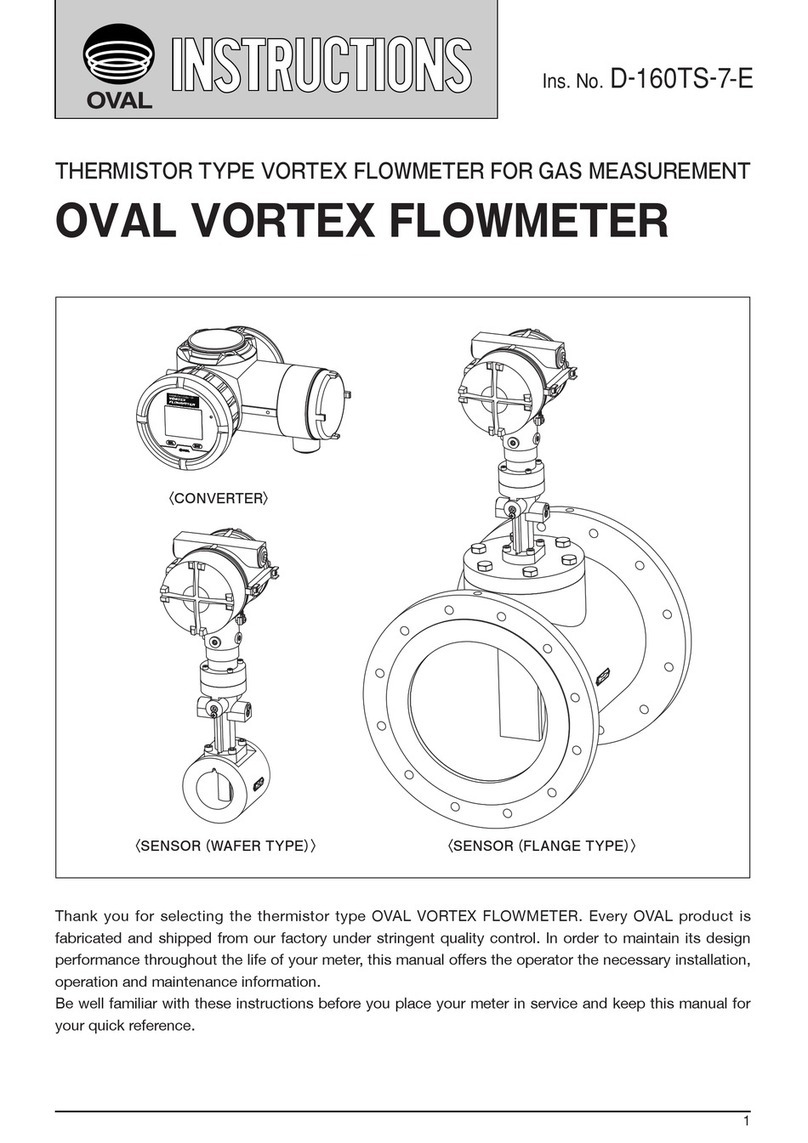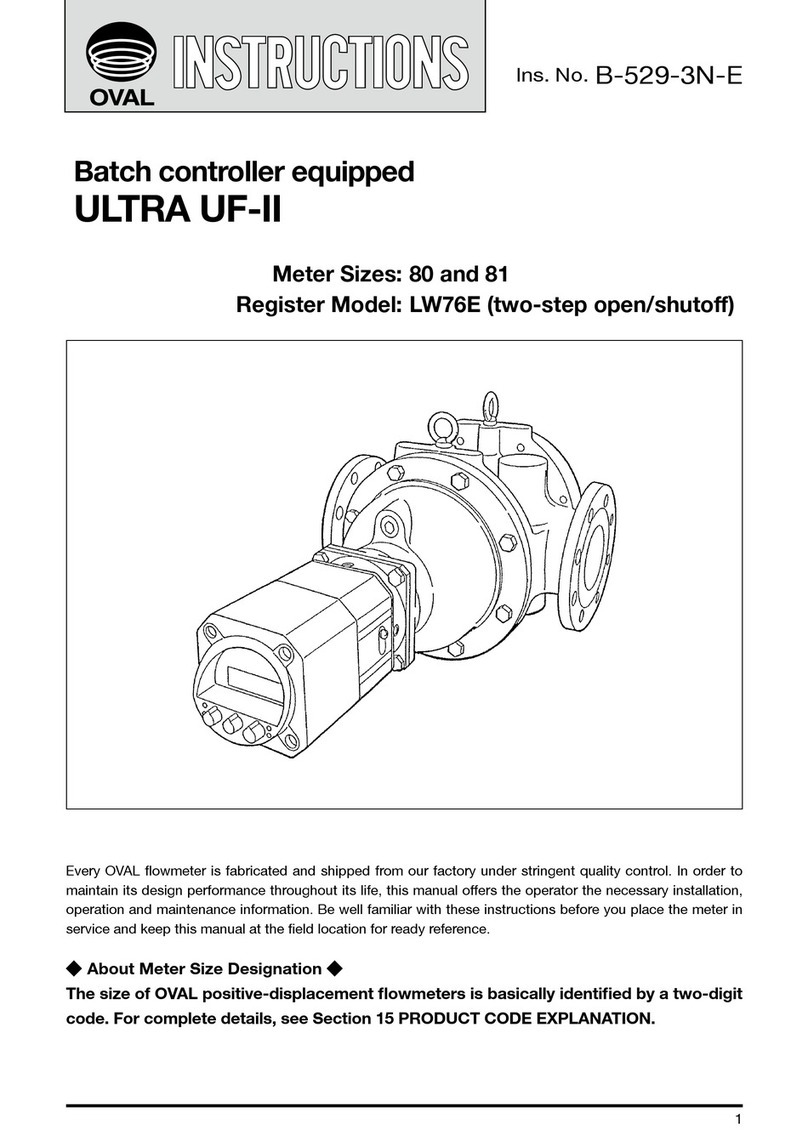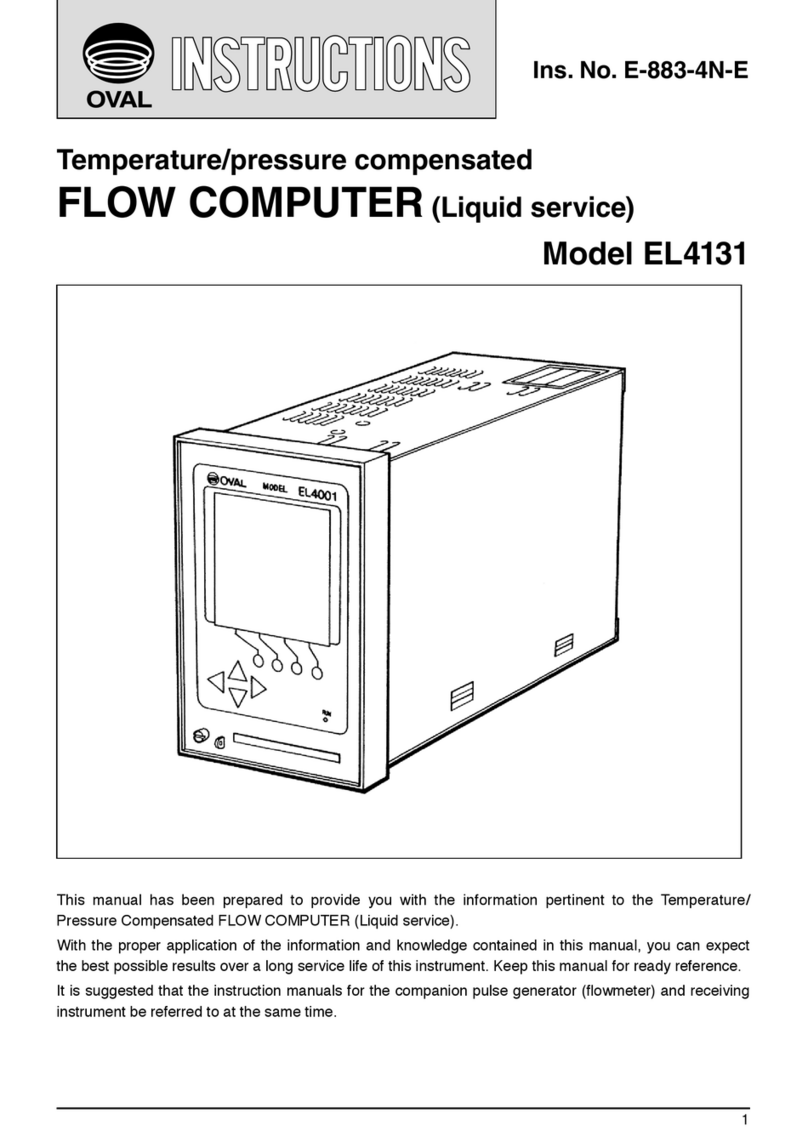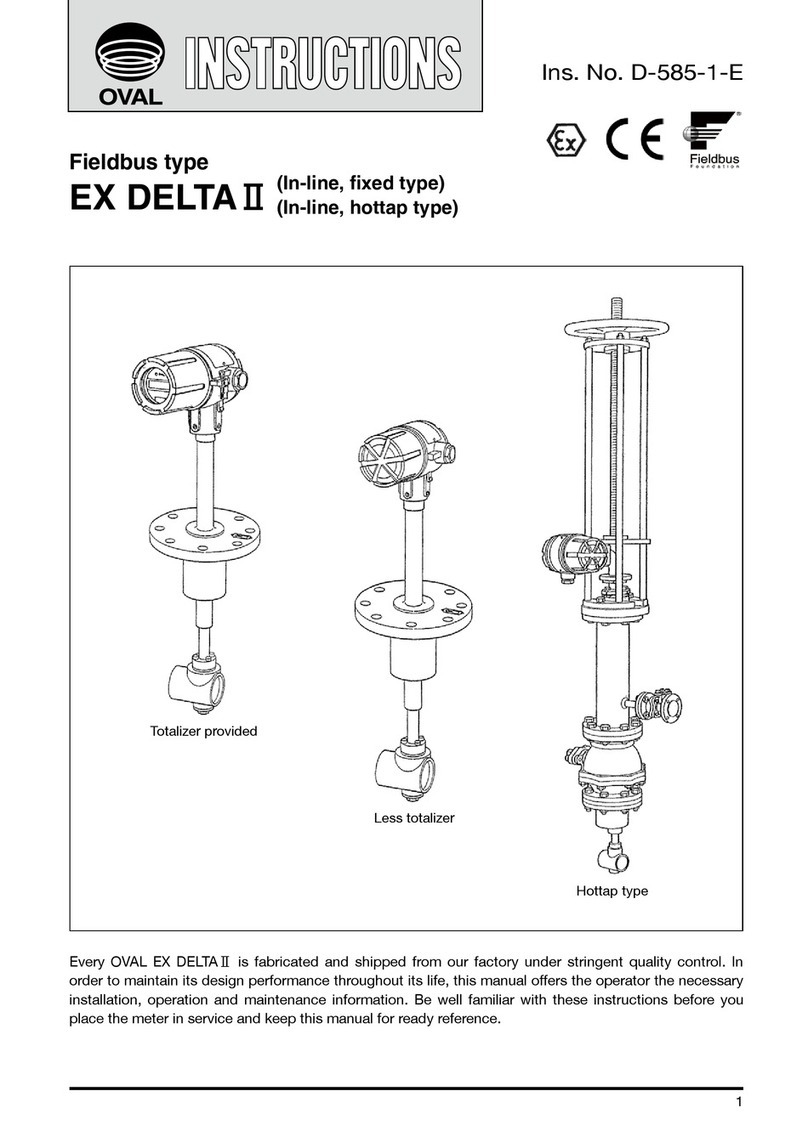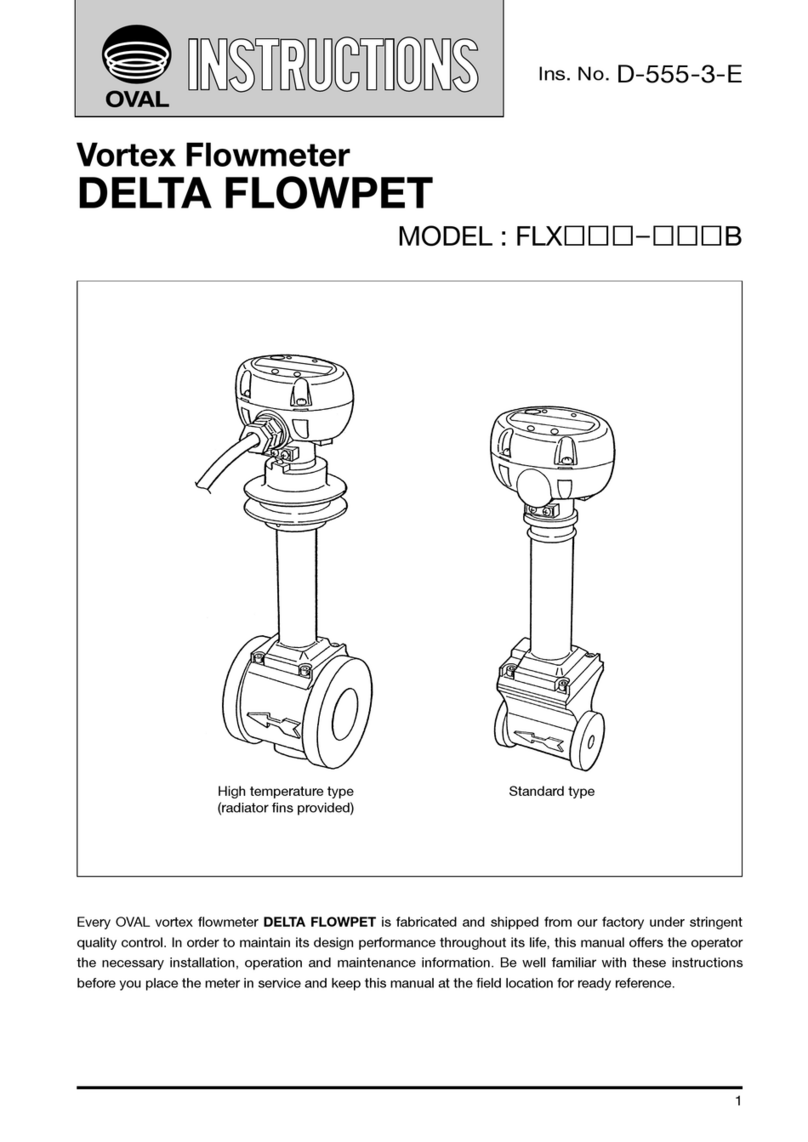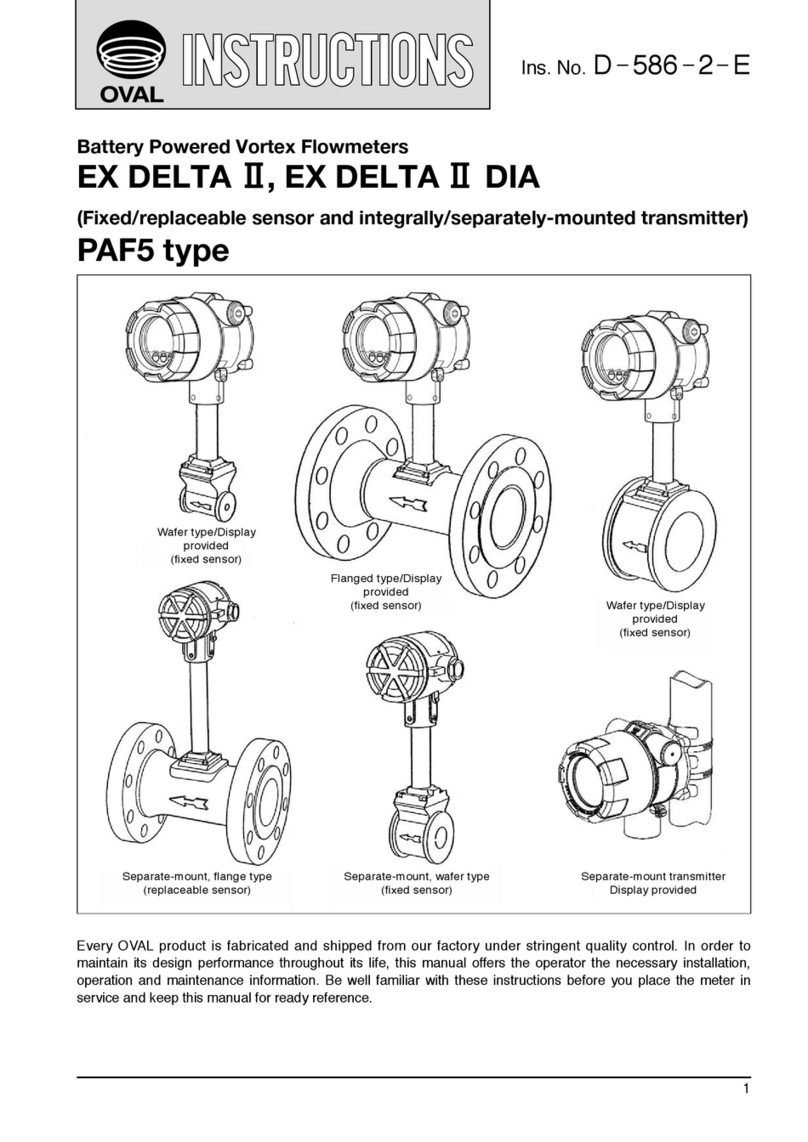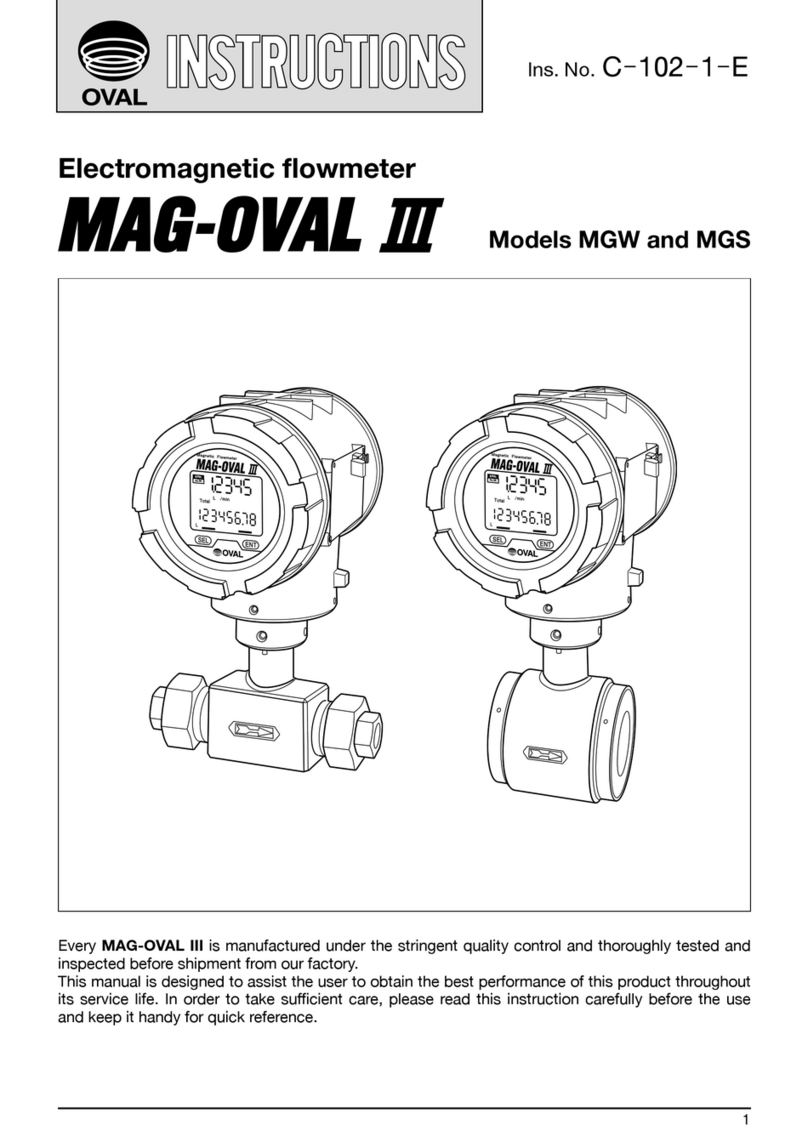E-880TM-3-E
8
7.4.3 Simulated Analog Output (SIMULATE)................................................................................................ 153
(1) Simulated analog output submenu screen ......................................................................................... 153
①Analog output 1 (ANA. OUT 1) ........................................................................................................ 153
7.4.4 Temperature Input Setup (TEMP. INPUT) ........................................................................................... 154
(1) Temperature input submenu screen ................................................................................................... 154
①Temperature input type setup (TEMP)............................................................................................. 154
7.4.5 Pressure Input Setup (PRESS. INPUT)............................................................................................... 155
(1) Pressure input submenu screen ......................................................................................................... 155
①Pressure input type setup (TYPE)................................................................................................... 155
7.4.6 Density Input Setup (DENSITY. INPUT) ............................................................................................... 156
(1) Density input submenu screen ........................................................................................................... 156
①Density input type setup (TYPE) ..................................................................................................... 156
7.4.7 Pulse Output Setup (PULSE OUTPUT)............................................................................................... 156
(1) Pulse output submenu screen ............................................................................................................ 157
①Pulse output type setup (TYPE) ...................................................................................................... 157
②Pulse output width setup (PULSE WIDTH) ..................................................................................... 158
7.4.8 Analog Output Setup (ANALOG OUTPUT) ......................................................................................... 159
(1) Analog output submenu screen .......................................................................................................... 159
①Analog output type setup (TYPE) .................................................................................................... 159
7.4.9 Total Count Reset Setup (TOTAL COUNT RESET)............................................................................. 160
(1) Total count reset submenu screen...................................................................................................... 160
①Total count reset – Power-on reset setup (POWER ON RESET).................................................... 160
②Total count reset (COUNT RESET)................................................................................................. 160
7.4.10 Backlight Setup (BACKLIGHT) .......................................................................................................... 161
(1) Backlight setup submenu screen........................................................................................................ 161
①Backlight control type (CONTROL) ................................................................................................. 162
②Backlight illumination (BACKLIGHT) ............................................................................................... 162
7.4.11 RUN Mode Page Save Setup (RUN PAGE) ...................................................................................... 163
(1) RUN mode page save submenu screen............................................................................................. 164
①RUN mode page save setup (SAVE)............................................................................................... 164
7.4.12 Blend Input Setup (BLEND INPUT)................................................................................................... 165
(1) Blend input submenu screen .............................................................................................................. 165
①Blend input type setup (TYPE) ........................................................................................................ 165
7.4.13 Communication Setup (COMMUNICATION) ..................................................................................... 166
(1) Communication setup submenu screen ............................................................................................. 166
①Communication mode setup (MODE).............................................................................................. 167
②Communication baud rate setup (bps RATE) .................................................................................. 167
③Communication data bit length setup (DATA BIT) ........................................................................... 168
④Communication stop bit length setup (STOP BIT)........................................................................... 168
⑤Communication home address setup (ADDRESS) ......................................................................... 168
⑥Communication terminate setup (TERMINATE).............................................................................. 169
⑦Communication BCC setup (BCC) .................................................................................................. 169
⑧Communication parity bit setup (PARITY) ....................................................................................... 169
8. ABOUT EL4401 .............................................................................................................................................. 170
8.1 Mode Select Menu Tree ............................................................................................................................ 170
8.1.1 PARA SET Mode Screen ..................................................................................................................... 170
8.2 PARA SET Mode Menu Tree..................................................................................................................... 170
8.2.1 PARA SET Mode Main Menu Screen .................................................................................................. 171
8.2.2 PAEA SET Mode Main Menu Setup Items List .................................................................................... 171
8.2.3 PARA SET Mode Submenu Screen..................................................................................................... 172
(1) Range check at density setup............................................................................................................. 172
8.3 Submenu Setup Items............................................................................................................................... 173
8.3.1 Liquid A (B) Setup (FLUID A (B)) ......................................................................................................... 173
(1) Liquid A (B) setup submenu screen .................................................................................................... 173
①Liquid A (B) - liquid kind setup (TYPE) ............................................................................................ 173
②Liquid A (B) - density unit setup (UNIT) ........................................................................................... 174
③Liquid A (B) - density setup (DENSITY)........................................................................................... 174
9. ABOUT EL4501 .............................................................................................................................................. 175
9.1 Mode Select Menu Tree ............................................................................................................................ 175
9.1.1 PARA SET Mode (KEY Card) .............................................................................................................. 175
(1) About key verification.......................................................................................................................... 175