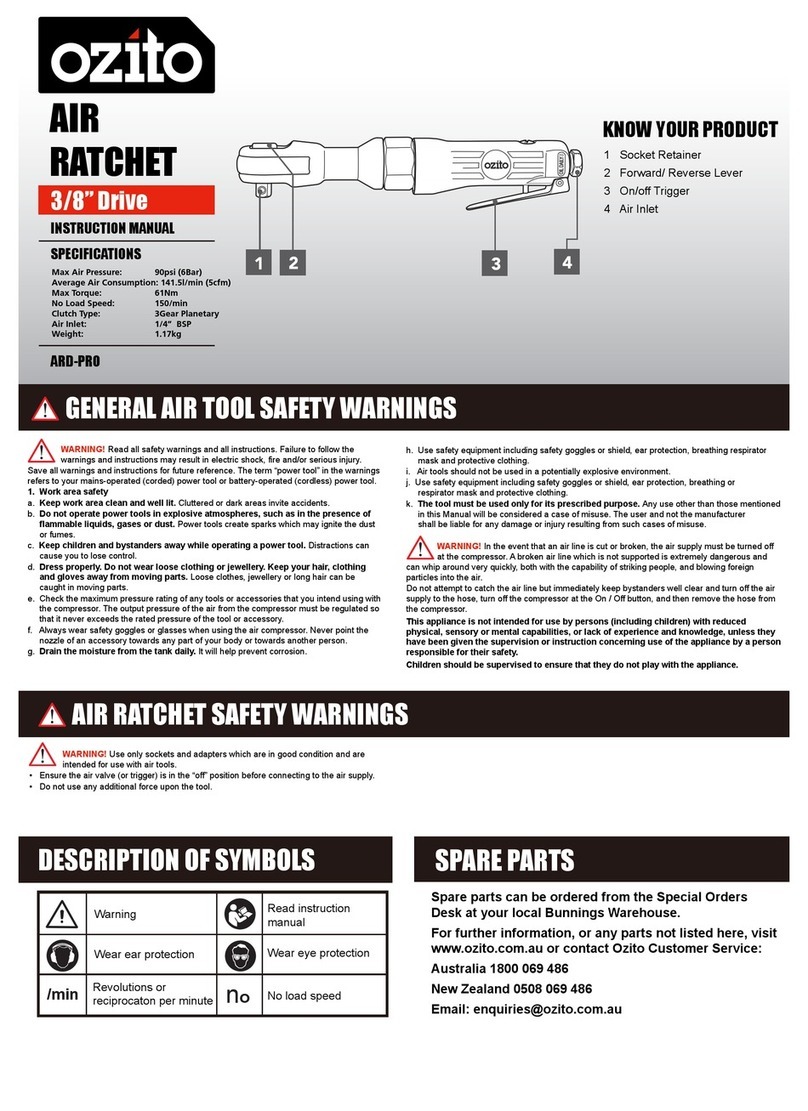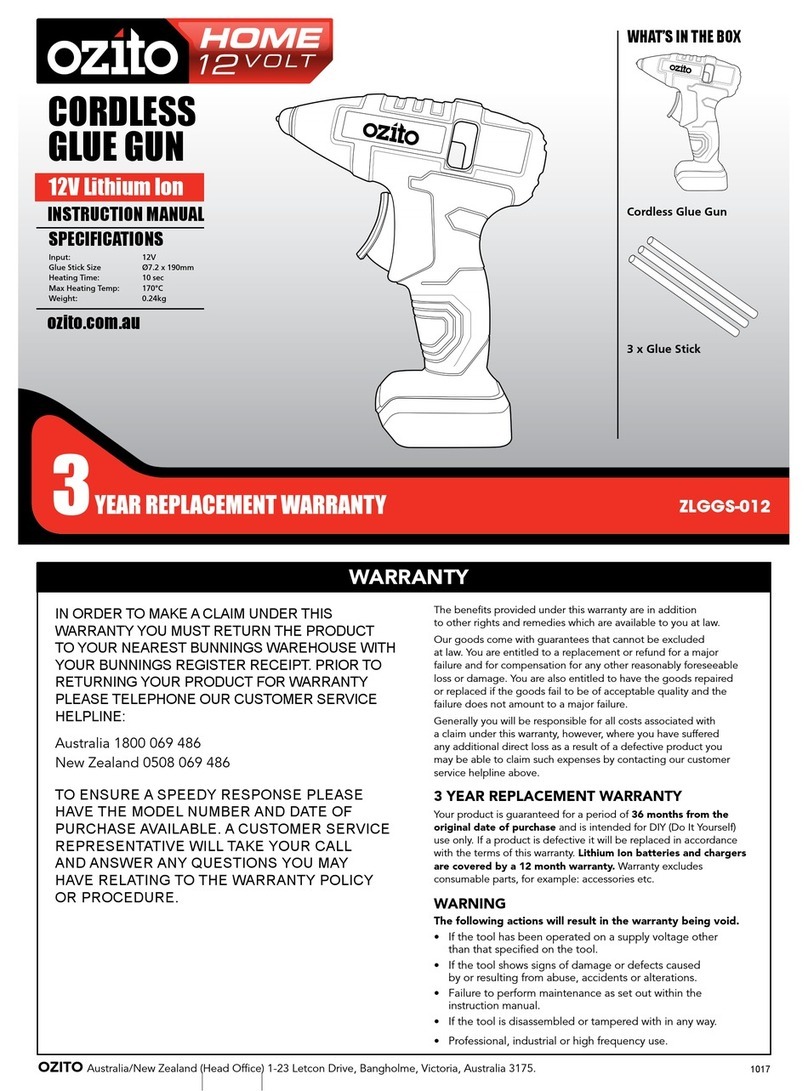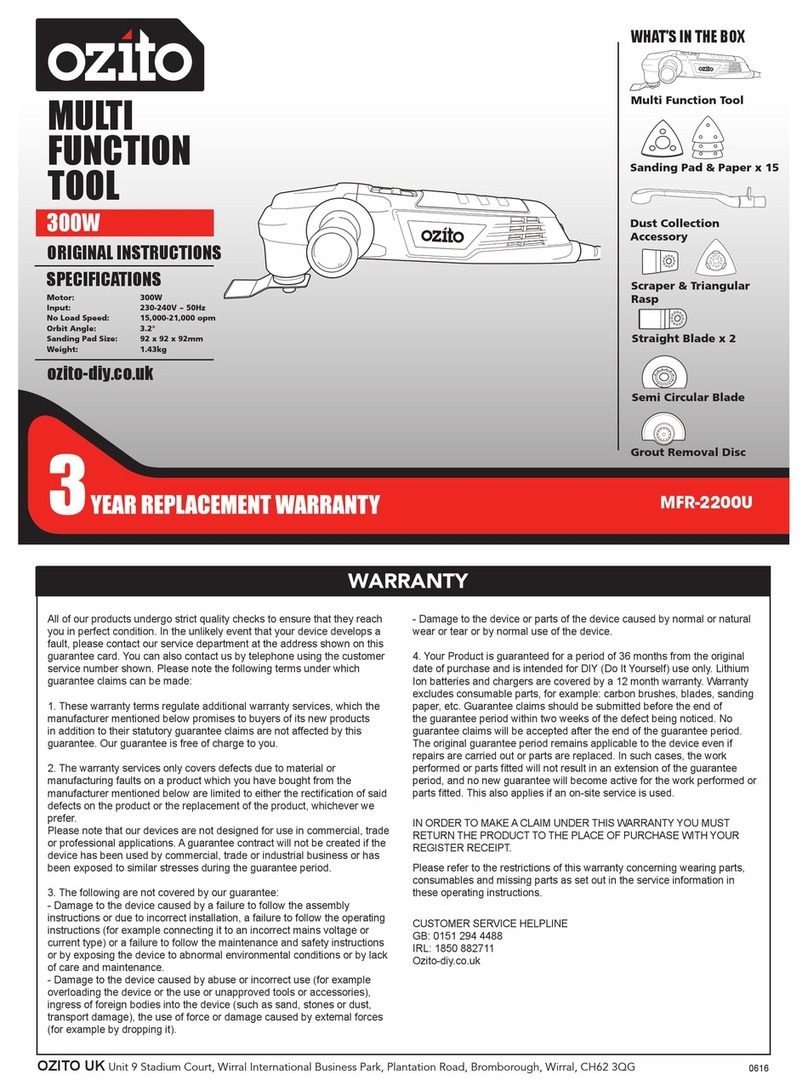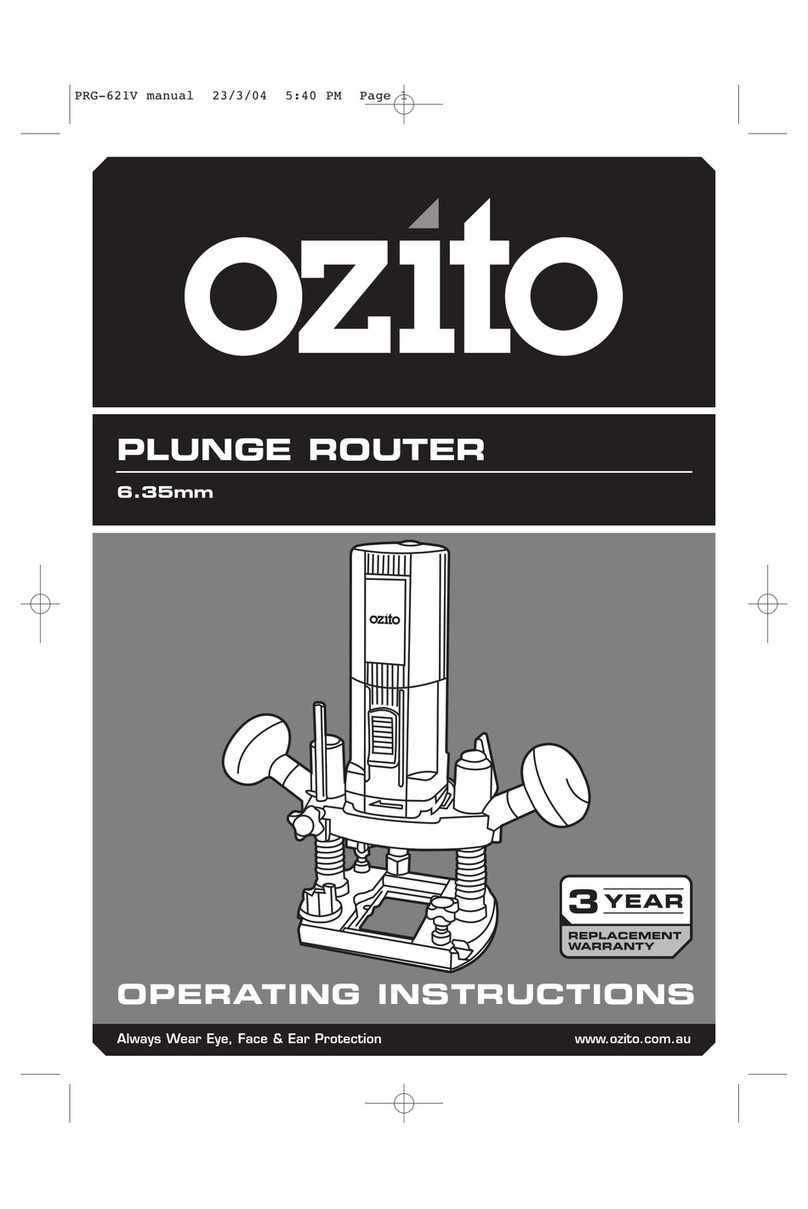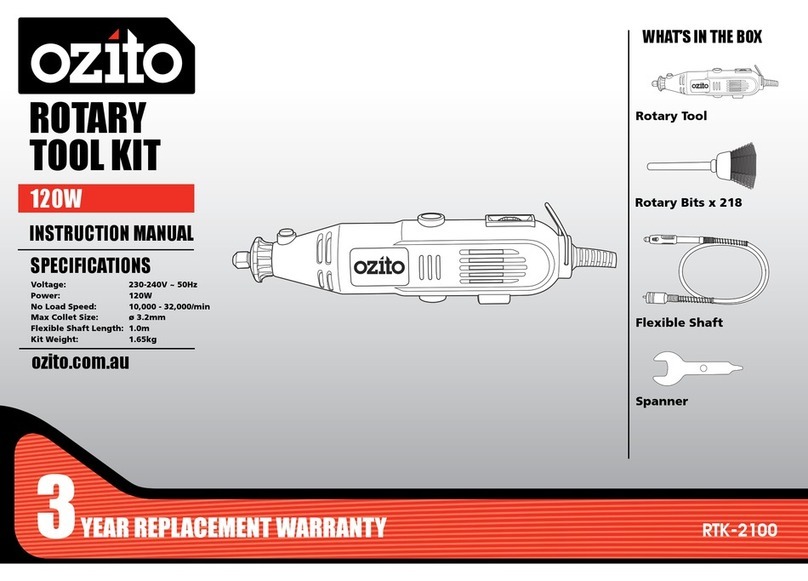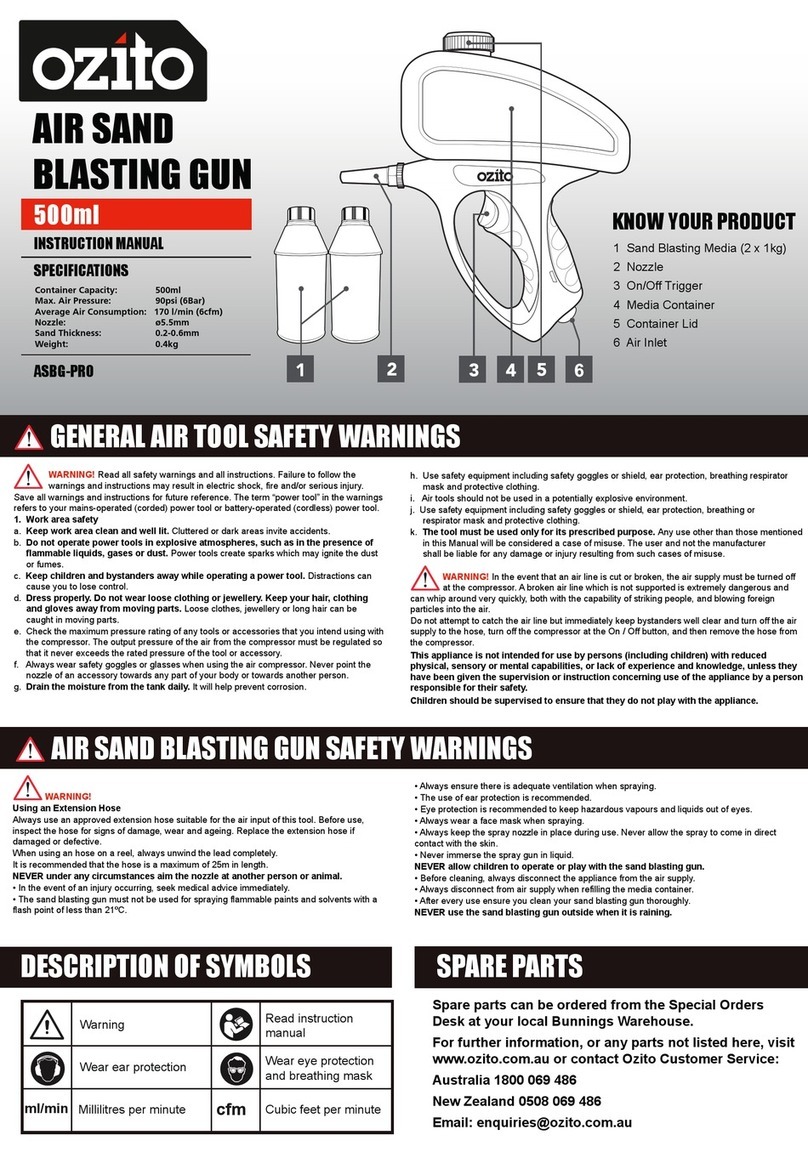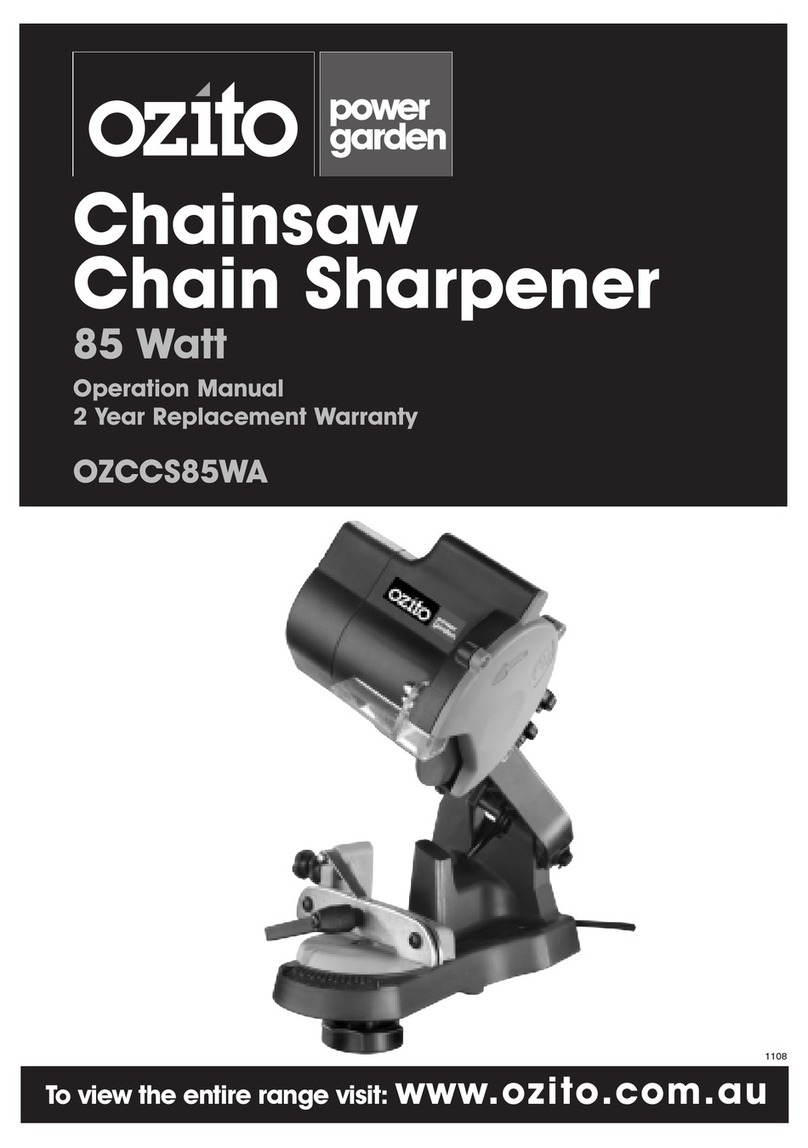WET STONE
SHARPENER
120W 200mm
INSTRUCTION MANUAL
SPECIFICATIONS
Voltage: 230-240 ~ 50Hz
Motor: 120W
No load speed: 120 RPM
Grinding Wheel: Ø200 x 40mm, 220 grit
Honing Wheel: Ø200 x 30mm
Spindle: Ø12mm
Weight: 8.5kgs
IP Number: IP23
WSS-200
WHAT’S IN THE BOX
IN ORDER TO MAKE A CLAIM UNDER THIS
WARRANTY YOU MUST RETURN THE PRODUCT
TO YOUR NEAREST BUNNINGS WAREHOUSE WITH
YOUR BUNNINGS REGISTER RECEIPT. PRIOR TO
RETURNING YOUR PRODUCT FOR WARRANTY
PLEASE TELEPHONE OUR CUSTOMER SERVICE
HELPLINE:
Australia 1800 069 486
New Zealand 0508 069 486
3 YEAR REPLACEMENT WARRANTY
Your product is guaranteed for a period of 36 months from
the original date of purchase. If a product is defective it will
be replaced in accordance with the terms of this warranty.
Warranty excludes consumable parts, for example: Lapping paste,
sharpening wheel, honing heel & bearings
WARNING
The following actions will result in the warranty being void.
• If the tool has been operated on a supply voltage other
thanthatspeciedonthetool.
• If the tool shows signs of damage or defects caused
by or resulting from abuse, accidents or alterations.
• Failure to perform maintenance as set out within the
instruction manual.
• If the tool is disassembled or tampered with in any way.
• Professional, industrial or high frequency use.
MAINTENANCE DESCRIPTION OF SYMBOLS
CARING FOR THE ENVIRONMENT
Power tools that are no longer usable should not be disposed of
with household waste but in an environmentally friendly way. Please
recycle where facilities exist. Check with your local council authority
for recycling advice.
Recycling packaging reduces the need for landll and raw materials.
Reuse of recycled material decreases pollution in the environment.
Please recycle packaging where facilities exist. Check with your
local council authority for recycling advice.
WARRANTY
TO ENSURE A SPEEDY RESPONSE PLEASE
HAVE THE MODEL NUMBER AND DATE OF
PURCHASE AVAILABLE. A CUSTOMER SERVICE
REPRESENTATIVE WILL TAKE YOUR CALL
AND ANSWER ANY QUESTIONS YOU MAY
HAVE RELATING TO THE WARRANTY POLICY
OR PROCEDURE.
OZITO Australia/NewZealand(HeadOfce) 1-23 Letcon Drive, Bangholme, Victoria, Australia 3175.
Thebenetsprovidedunderthiswarrantyareinaddition
to other rights and remedies which are available to you at law.
Our goods come with guarantees that cannot be excluded
at law. You are entitled to a replacement or refund for a major
failure and for compensation for any other reasonably foreseeable
loss or damage. You are also entitled to have the goods repaired
or replaced if the goods fail to be of acceptable quality and the
failure does not amount to a major failure.
Generally you will be responsible for all costs associated with
a claim under this warranty, however, where you have suffered
any additional direct loss as a result of a defective product you
may be able to claim such expenses by contacting our customer
service helpline above.
Sharpening Wheel SPWSS200-19
Leather Honing Wheel SPWSS200-27
Knob SPWSS200-21
Power Switch SPWSS200-34
Honing Paste SPWSS200-43
Water Reservoir Tray SPWSS200-41
Angle Gauge SPWSS200-42
Spare parts can be ordered from the Special Orders Desk
at your local Bunnings Warehouse.
For further information, or any parts not listed here, visit
www.ozito.com.au or contact Ozito Customer Service:
Australia 1800 069 486
New Zealand 0508 069 486
SPARE PARTS
ozito.com.au
Note. It is recommended to use in conjunction with this appliance a Residual Current Device
(RCD) of rating not exceeding 30mA.
a) Always remove the plug from the mains socket before making any adjustments or
maintenance, including changing the wheel.
b) Always turn the sharpener off when it is not in use and never leave it unattended
without rst switching off and removing the power plug. Never leave the sharpener until
the wheels have come to a complete stop.
c) Make sure that any replacement wheel is rated at 120rpm or higher.
d) Do not let anyone under 18 years operate this tool.
e) Rags, cloths, cord, string and the like should never be left around the work area.
f) If you are interrupted when operating the tool, complete the process and switch off
before looking up.
g) Periodically check that all nuts, bolts and other xings are properly tightened.
h) Do not use a wheel that has received a blow, especially to the side of the wheel.
i) Replace a cracked or suspect wheel.
j) Always allow a new wheel to run for a few minutes at full speed before using it.
Stand to one side at start up.
k) Check that the wheel rotates freely each time before start up.
l) Check that the tool rests are properly adjusted before commencing use.
m) Do not overload the sharpener. Allow the sharpener to run at full speed, or close to full
speed during use.
n) Never apply excessive pressure to the wheel. It might shatter causing personal injury.
o) Make sure that the wheel is not in contact with the work when you start the sharpener.
p) When using the sharpener, use safety equipment including safety goggles or shield,
ear protection, dust mask and protective clothing including safety gloves.
Wear goggles
Wear ear muffs
Wear a breathing mask
Note. The machine is Class 1 Category (earthed) and is tted with a 3-core cable and plug.
Should the cable or plug be damaged, the product should be serviced by an authorized Service
Centre to avoid a hazard.
WET STONE SHARPENER SAFETY WARNINGS
WARNING! When using mains-powered tools, basic safety precautions, including
the following, should always be followed to reduce risk of re, electric shock,
personal injury and material damage.
Read the whole manual carefully and make sure you know how to switch the tool off in an
emergency, before operating the tool.
Save these instructions and other documents supplied with this tool for future reference.
The electric motor has been designed for 230V and 240V only.Always check that the power supply
corresponds to the voltage on the rating plate.
Note: The supply of 230V and 240V on Ozito tools are interchangeable for Australia and
New Zealand.
If the supply cord is damaged, it must be replaced by an electrician or a power tool repairer in order
to avoid a hazard.
Using an Extension Lead
Always use an approved extension lead suitable for the power input of this tool. Before use, inspect
the extension lead for signs of damage, wear and ageing. Replace the extension lead if damaged
or defective.
When using an extension lead on a reel, always unwind the lead completely. Use of an extension
lead not suitable for the power input of the tool or which is damaged or defective may result in a risk
of re and electric shock.
WARNING! Read all safety warnings and all instructions. Failure to follow the
warnings and instructions may result in electric shock, re and/or serious injury.
Save all warnings and instructions for future reference. The term “power tool” in the
warnings refers to your mains-operated (corded) power tool or battery-operated (cordless)
power tool.
1. Work area safety
a. Keep work area clean and well lit. Cluttered or dark areas invite accidents.
b.
Do not operate power tools in explosive atmospheres, such as in the presence of ammable
liquids, gases or dust. Power tools create sparks which may ignite the dust or fumes.
c. Keep children and bystanders away while operating a power tool. Distractions can cause
you to lose control.
2. Electrical safety
a. Power tool plugs must match the outlet. Never modify the plug in any way.
Do not use any adapter plugs with earthed (grounded) power tools. Unmodied plugs and
matching outlets will reduce risk of electric shock.
b. Avoid body contact with earthed or grounded surfaces, such as pipes, radiators, ranges
and refrigerators. There is an increased risk of electric shock if your body is earthed or
grounded.
c. Do not expose power tools to rain or wet conditions. Water entering a power tool will
increase the risk of electric shock.
d. Do not abuse the cord. Never use the cord for carrying, pulling or unplugging the power
tool. Keep cord away from heat, oil, sharp edges or moving parts. Damaged or entangled
cords increase the risk of electric shock.
e. When operating a power tool outdoors, use an extension cord suitable for outdoor use.
Use of a cord suitable for outdoor use reduces the risk of electric shock.
f. If operating a power tool in a damp location is unavoidable, use a residual current device
(RCD) protected supply. Use of an RCD reduces the risk of electric shock.
3. Personal safety
a. Stay alert, watch what you are doing and use common sense when operating a power
tool. Do not use a power tool while you are tired or under the inuence of drugs, alcohol
or medication.
A moment of inattention while operating power tools may result in serious personal injury.
b. Use personal protective equipment. Always wear eye protection. Protective equipment
such as dust mask, non-skid safety shoes, hard hat, or hearing protection used for appropriate
conditions will reduce personal injuries.
c. Prevent unintentional starting. Ensure the switch is in the off-position before connecting
to power source and/or battery pack, picking up or carrying the tool. Carrying power
tools with your nger on the switch or energising power tools that have the switch on invites
accidents.
d. Remove any adjusting key or wrench before turning the power tool on.
A wrench or a key left attached to a rotating part of the power tool may result in personal injury.
e. Do not overreach. Keep proper footing and balance at all times. This enables better control
of the power tool in unexpected situations.
f. Dress properly. Do not wear loose clothing or jewellery.Keep your hair, clothing and gloves
away from moving parts. Loose clothes, jewellery or long hair can be caught in moving parts.
g. If devices are provided for the connection of dust extraction and collection facilities,
ensure these are connected and properly used. Use of dust collection can reduce dust-
related hazards.
4. Power tool use and care
a. Do not force the power tool. Use the correct power tool for your application. The correct
power tool will do the job better and safer at the rate for which it was designed.
b. Do not use the power tool if the switch does not turn it on and off. Any power tool that
cannot be controlled with the switch is dangerous and must be repaired.
c. Disconnect the plug from the power source and/or the battery pack from the power tool
before making any adjustments, changing accessories, or storing power tools. Such
preventive safety measures reduce the risk of starting the power tool accidentally.
d. Store idle power tools out of the reach of children and do not allow persons unfamiliar
with the power tool or these instructions to operate the power tool. Power tools are
dangerous in the hands of untrained users.
e. Maintain power tools. Check for misalignment or binding of moving parts, breakage of
parts and any other condition that may affect the power tool’s operation. If damaged,
have the power tool repaired before use. Many accidents are caused by poorly maintained
power tools.
f. Keep cutting tools sharp and clean. Properly maintained cutting tools with sharp cutting
edges are less likely to bind and are easier to control.
g. Use the power tool, accessories and tool bits etc. in accordance with these instructions,
taking into account the working conditions and the work to be performed. Use of the
power tool for operations different from those intended could result in a hazardous situation.
5. Service
a. Have your power tool serviced by a qualied repair person using only identical
replacement parts. This will ensure that the safety of the power tool is maintained.
b. If the supply cord is damaged, it must be replaced by the manufacturer,
its service agent or similarly qualied persons in order to avoid a hazard.
GENERAL POWER TOOL SAFETY WARNINGS
ELECTRICAL SAFETY
0813
4. HONING 5. MAINTENANCE
OPERATION
Honing is often used on a blade after sharpening has taken place.
The polishing action of the leather wheel and honing paste results in a
ne, razor sharpness.
Honing can only be carried out with the rotational direction of the
leather wheel. Mounting the tool support in the rear mounting holes
will ensure that the rotational direction is correct for honing.
Honing tips
1. Always keep the honing wheel
saturated with mineral oil (not
supplied) and honing paste (see
“Setting up for honing”).
2. Move the blade evenly across
the face of the honing wheel.
Do not use excessive force.
Make sure that at least half of
the width of the honing wheel
is always in contact with the
blade to be honed.
3. On the completion of the
honing, turn OFF (0) the
sharpener at the on/off switch.
Wait for the sharpener to come
to a complete stop and remove
the plug from the power point.
Replacing the sharpening wheel
Note. Make sure that the specications of the replacement
wheel are the same as the old wheel.
1. Remove the water reservoir tray
(see “Fitting and removing the
water reservoir tray”).
2. Remove the wheel nut with a
19mm spanner by turning in
an anti-clockwise direction.
Remove the outer washer.
3. Remove the old sharpening
wheel from the spindle.
5. Fit the new wheel on to the
spindle (see “Fitting the
sharpening wheel”).
6. Re attach the water reservoir tray
(see “Fitting and removing the water reservoir tray”).
CAUTION!: NEVER HONE AGAINST THE DIRECTION OF
THE ROTATING HONING WHEEL. THIS WILL RESULT IN
THE LEATHER HONING WHEEL BEING CUT INTO.
WARNING!: SAFETY GLASSES MUST BE WORN
DURING BOTH SHARPENING AND HONING.
WARNING!: SAFETY GLASSES MUST BE WORN
WHILE DRESSING THE STONE.
VVolts Hz Hertz
~Alternating current WWatts
RPM Revolutions or
reciprocation per minute noNo load speed
Regulator compliance
mark
Wear eye protection
Read instruction manual