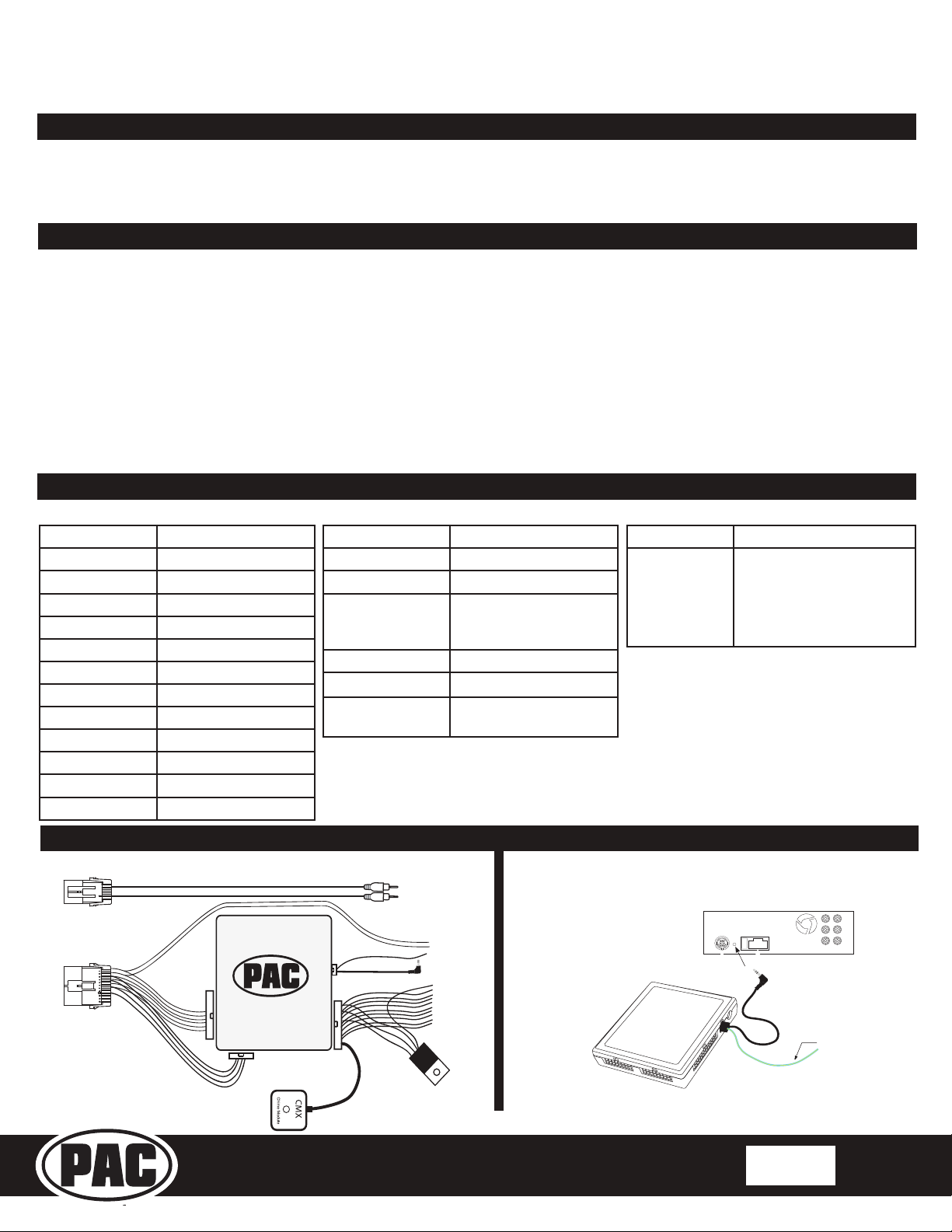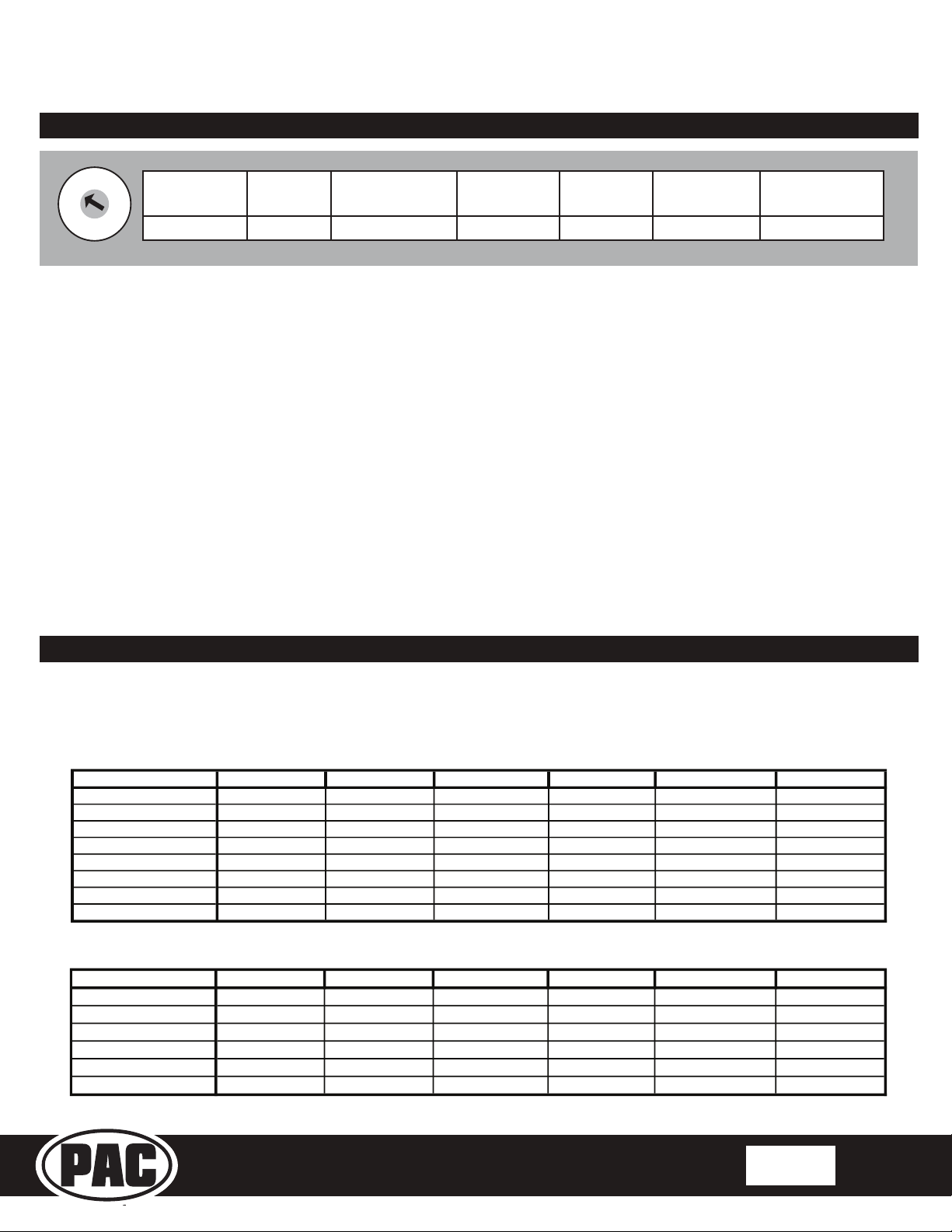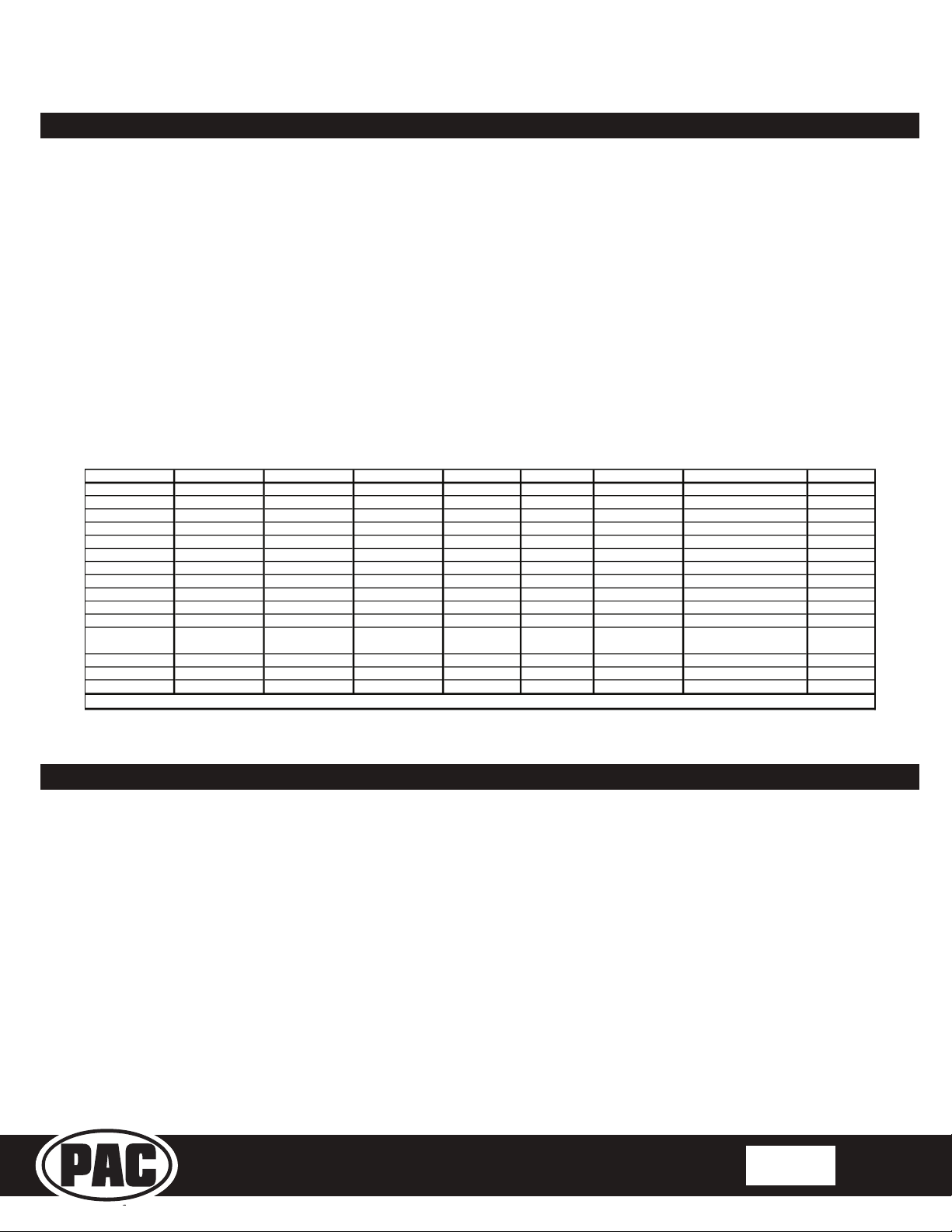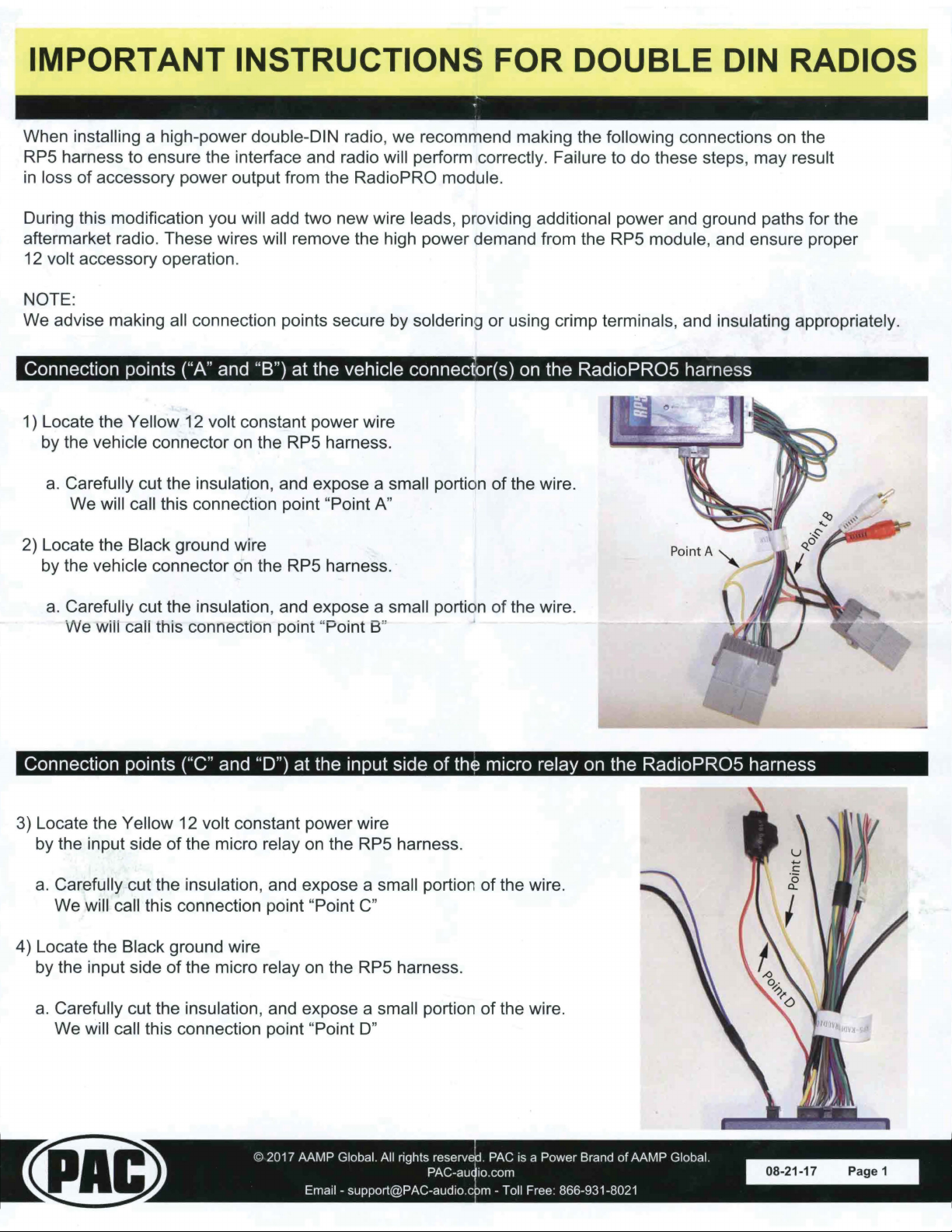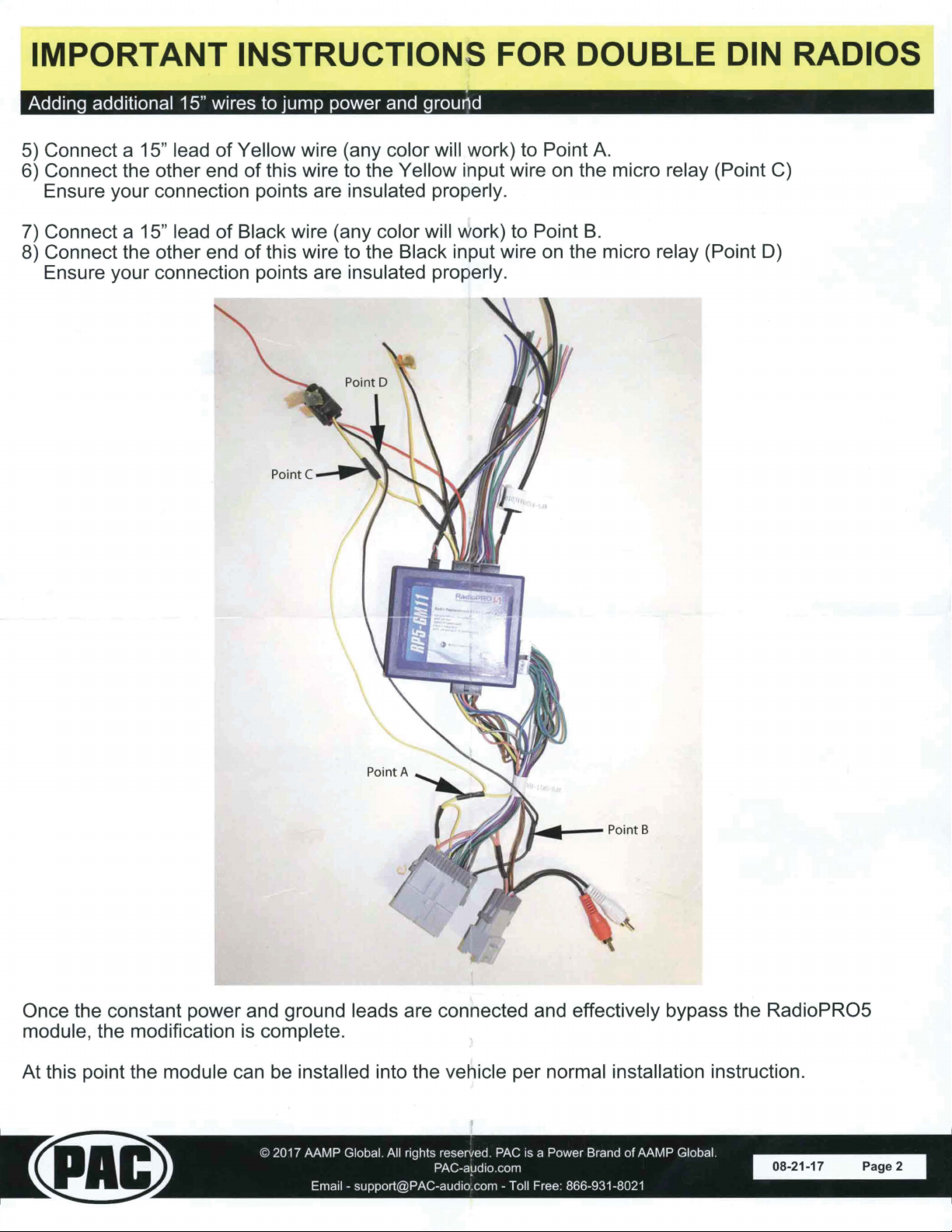Radio Replacement& Steering Wheel Control Interface
with OnStar Retention for General Motors Vehicles
RP5-GM11
© 2018 AAMPGlobal. All rights reserved. PAC is a Power Brand ofAAMPGlobal.
PAC-audio.com
Page 3
Rev: 5
Date: 050918
Optional Steering Wheel Control Programming
Alpine JVC Kenwood Clarion Other * Pionee
Son
Fusion
1 Volume + Volume + Volume + Volume + Volume + Volume + Volume + Volume +
2 Volume - Volume - Volume - Volume - Volume - Volume - Volume - Volume -
3 Mute Mute Mute Mute Mute Mute Mute Mute
4 Preset + Source Source Source Preset + Preset + Preset + Source
5 Preset - Track + Pla
Search + Preset - Preset - Preset - Track +
6 Source Track - Track + Search - Source Source Source / End Call Track -
7 Track + Band / Disc + Track - Band Track + Track + Track + Audio
8 Track - Preset / Disc - Disc / FM + Send / End Track - Track - Track - Powe
9 Powe
Select Disc / AM - Send Band Band Band
10 Enter / Pla
Attenuation Answe
End Answer ** Phone Menu Power / End Call
11 Band / Pro
ram Phone Receive Voice Voice End ** Answer Call Voice / Answer / End Call
12 Receive Phone Reject On Hook PTT ** End Call Voice (Android Auto & Car
Pla
Answer / End Call***
13 End Voice Off Hook Voice
14 Voice Powe
Mute
15 Preset +
* Dual / Axxera, Jensen, Rockford Fosgate ** Jensen ONLY ***
XAV-AX100 / 200 Only
Optional Programming Order
Programming
1. Turn the key to the ignition position.
2. Press and release programming button on the side of the interface.
3. Within 7 seconds, press the button that is to be learned on the steering wheel. The LED will turn off when the button is pressed.
4. If you need to program more buttons, repeat step 3 for each additional audio function on the steering wheel.
5. If you come across a function in the chart that your steering wheel does not have, or you do not want to program, press and
release the program button on the side of the interface to skip that function.
6. 2QFHSURJUDPPLQJLVFRPSOHWHGZDLWVHYHQVHFRQGV7KH/('ZLOOÀDVKWKUHHWLPHVLQGLFDWLQJHQGRISURJUDPPLQJ
7. Test the interface for proper functionality. Whenever a SWC is pressed the LED on the interface should blink. If any function
does not work, repeat the programming steps.
,I\RXZLVKWRUHDVVLJQWKH6:&IXQFWLRQVWKHLQWHUIDFHPXVWEHSURJUDPPHGLQWKHVSHFL¿FRUGHUVKRZQRQWKHFKDUWEHORZ,I
you come across a function in the chart that your steering wheel does not have, or you do not want to program, press and release
WKHSURJUDPPLQJEXWWRQRQWKHVLGHRIWKHLQWHUIDFHWRVNLSWKDWIXQFWLRQ7KH/('ZLOOÀDVKRIIDQGRQFRQ¿UPLQJWKDW\RXKDYH
successfully skipped that function and are ready to proceed to the next one.
7HVWLQJDQG9HUL¿FDWLRQ
1. Turn the ignition on. The LED on the interface will turn on and the +12v accessory wire will turn on.
2. Turn on the radio and check balance and fade. Note: 3UHPLXP)DFWRU\DPSOL¿HG6\VWHPV will not fade as neither the
DIWHUPDUNHWUDGLRRUWKH53LQWHUIDFHKDYHWKHDELOLW\WRFRQWUROWKHDPSOL¿HU¶VIDGHU
3. Verify that the factory subwoofer (if present) is playing.
4. Verify that all SWC are functioning properly for both the aftermarket radio and OnStar. To adjust OnStar volume, press the
OnStar button on the mirror then use the volume buttons on the SWC to adjust the level. The volume will raise a total of 8
times before returning to the original level.
5. Pressing the OnStar button on the rearview mirror will turn off the rear speakers and allow the OnStar audio to be heard in
the two front speakers. The OnStar active LED will also turn on. When OnStar disconnects, the radio will un-mute or turn
back on and the OnStar LED will turn off. Pressing the Mute/OnStar button on the steering wheel for 1.5 seconds will also
activate Onstar.
6. Turn off vehicle and remove key. RAP will be active and keep the radio on for 10 minutes or until the drivers door is opened.