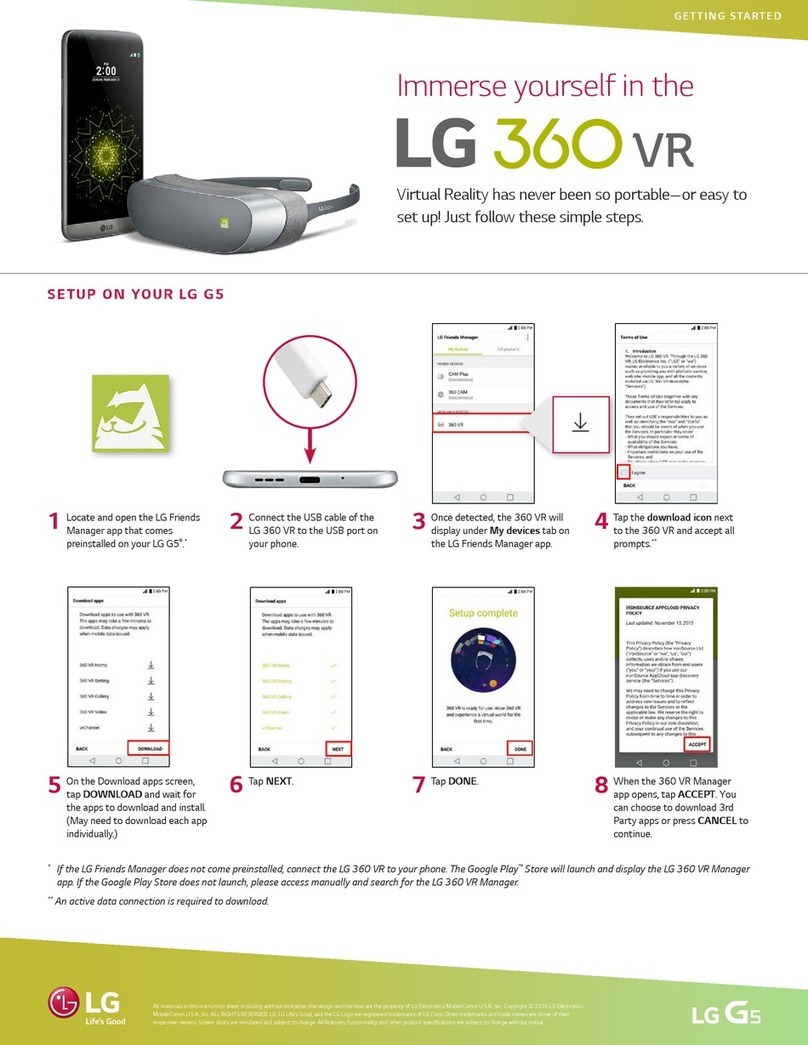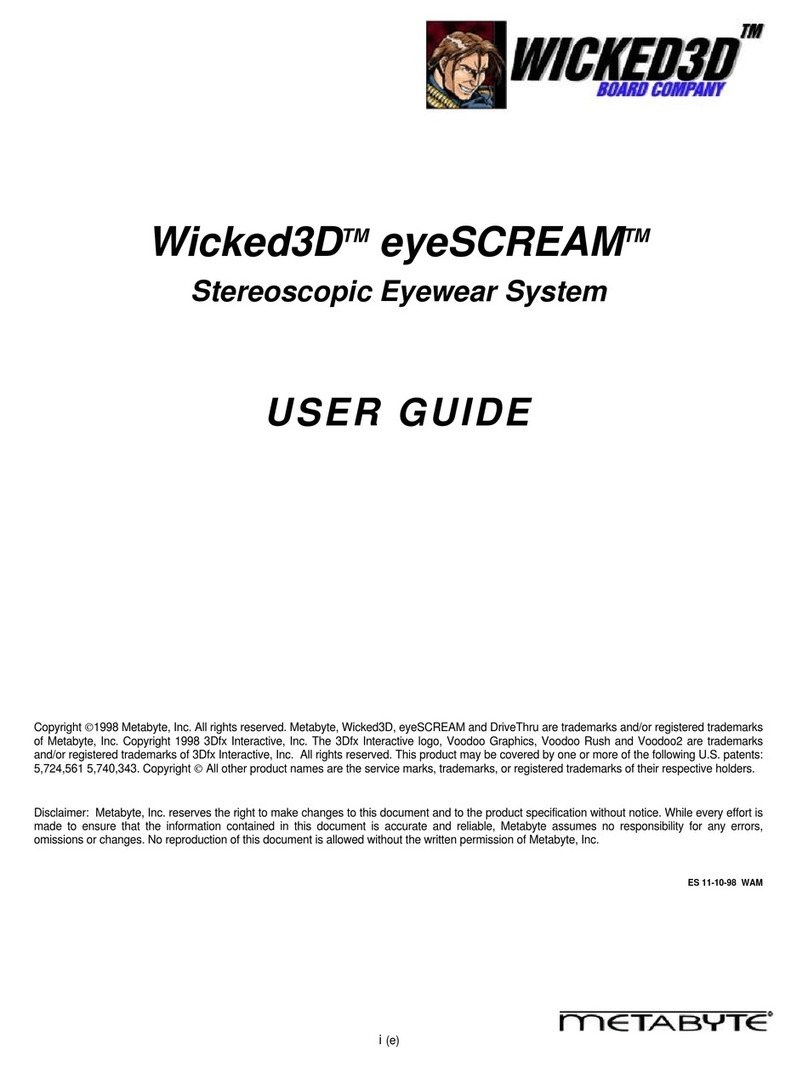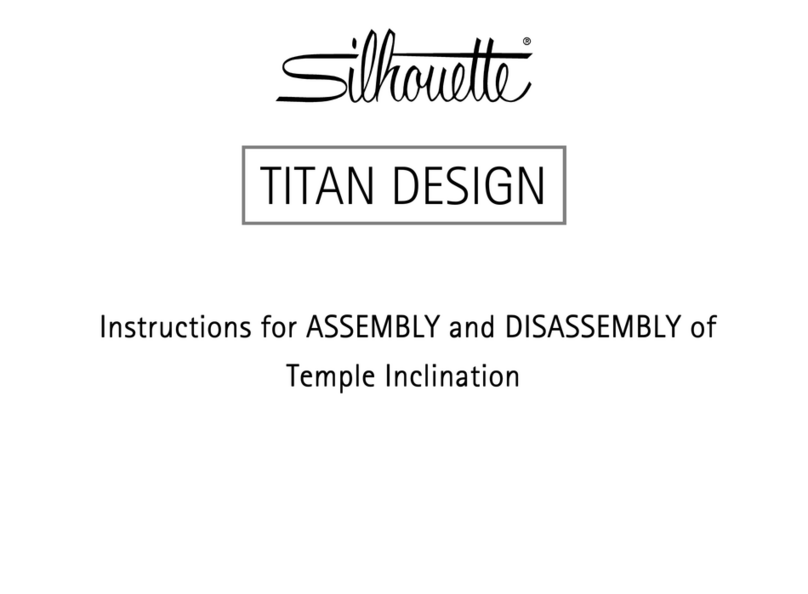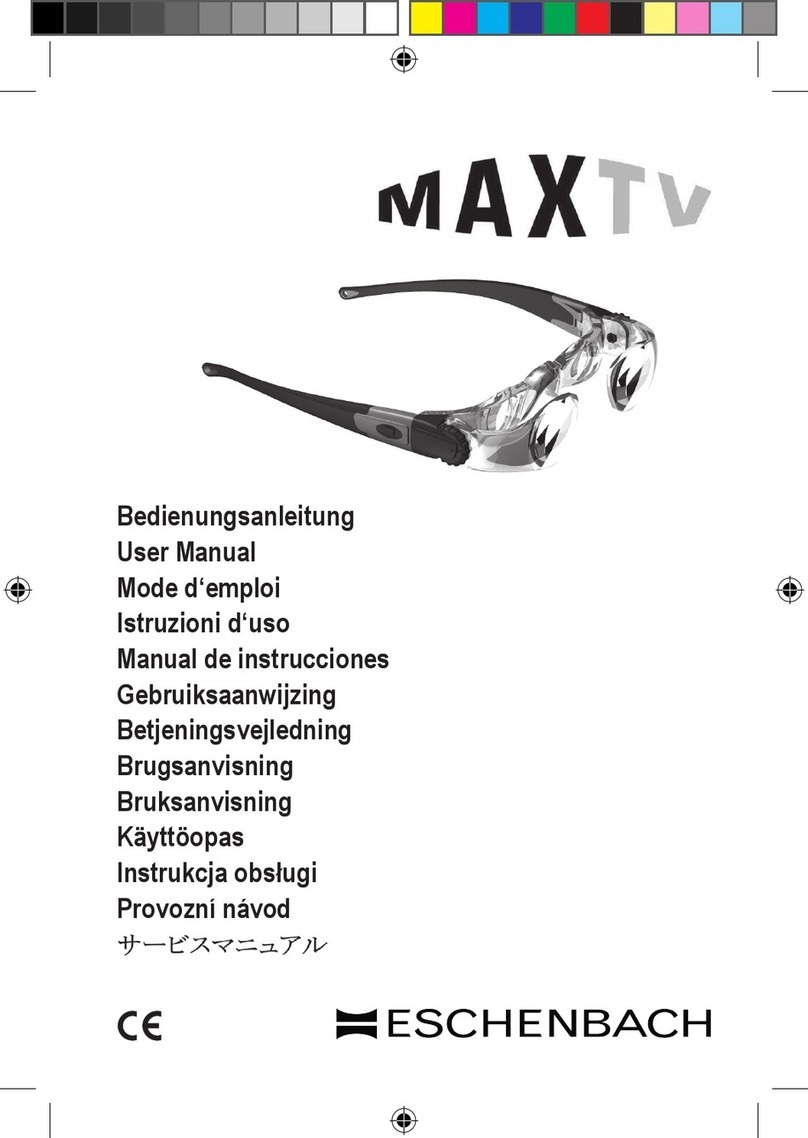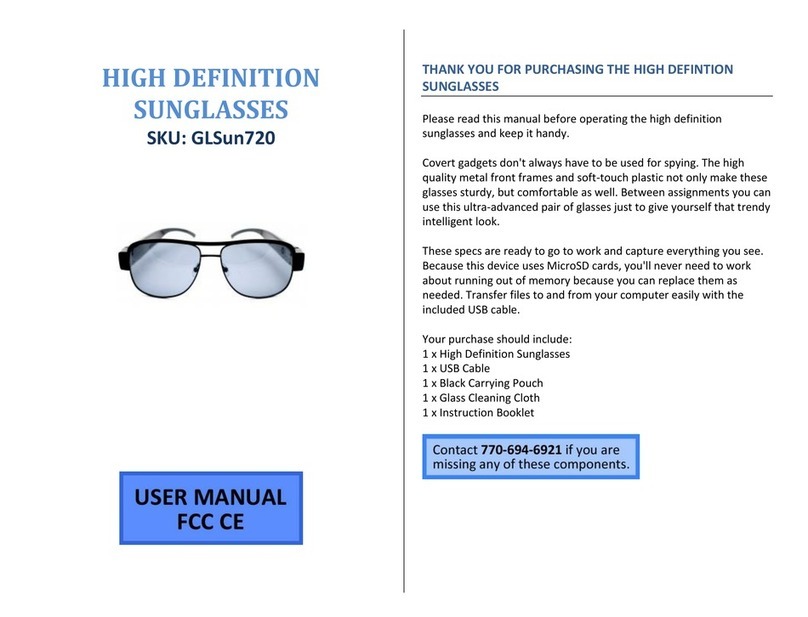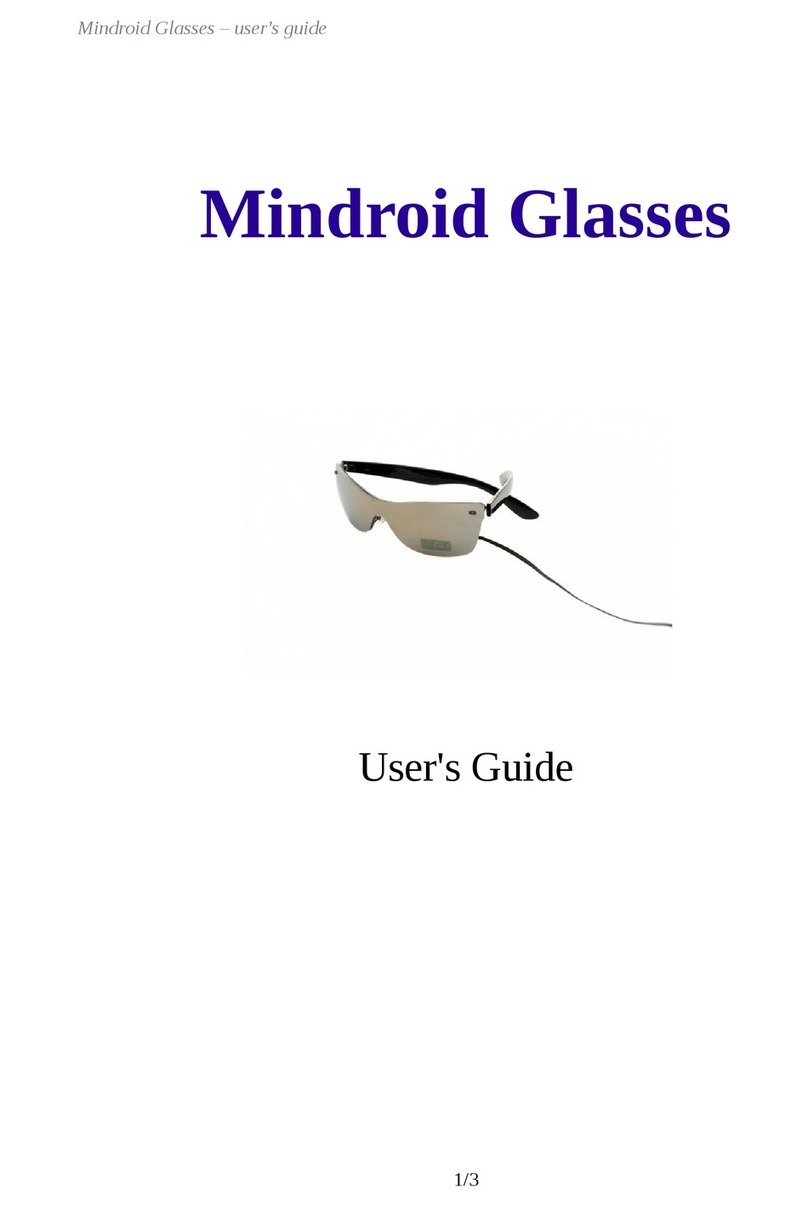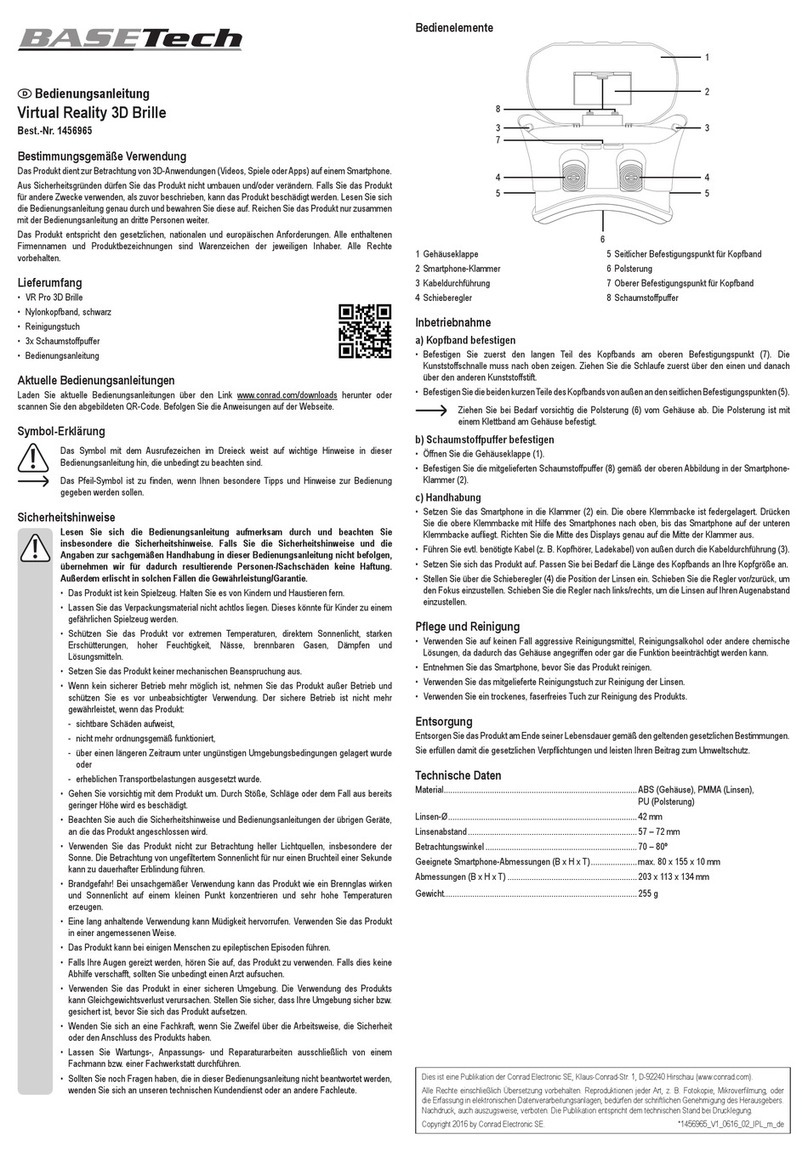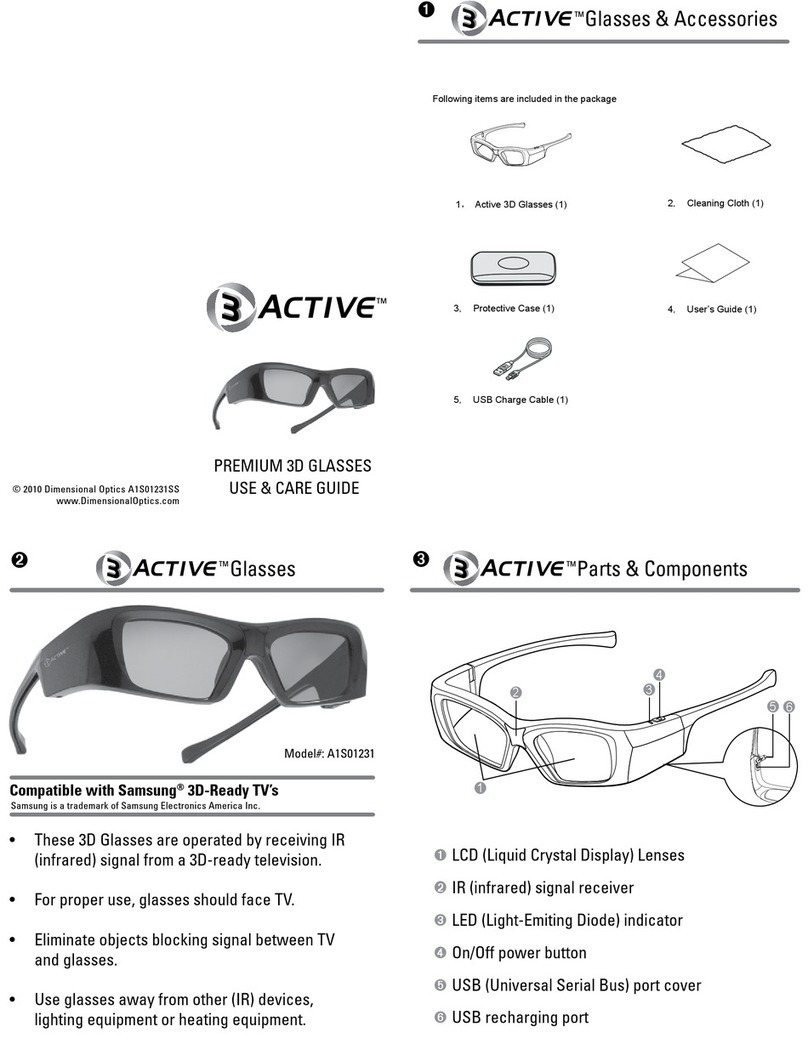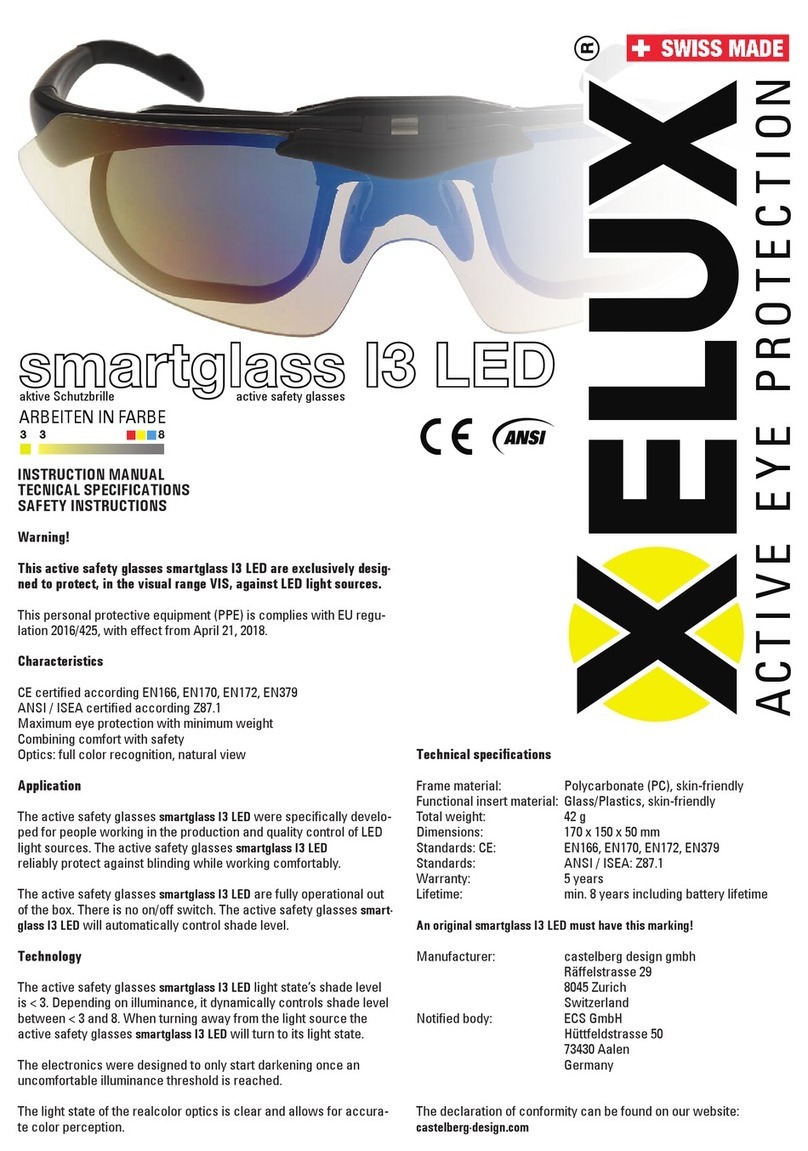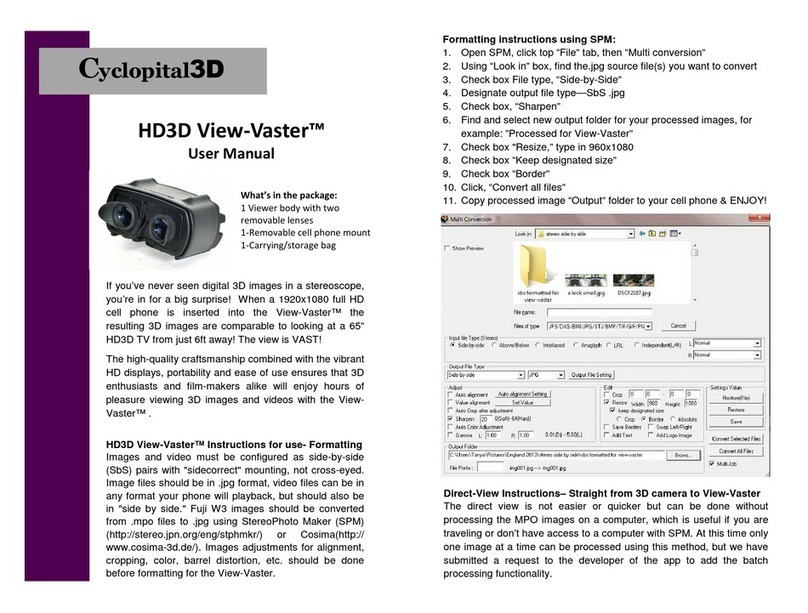Panasonic TY-EW3D10E Reference guide
Other Panasonic 3D Glasses manuals

Panasonic
Panasonic TY-EW3D3LU User manual

Panasonic
Panasonic TY-ER3D5MA User manual

Panasonic
Panasonic TY-EW3D3LW User manual

Panasonic
Panasonic TY-EW3D3LE User manual

Panasonic
Panasonic TY-ER3D4SW User manual

Panasonic
Panasonic TY-EW3D3LW User manual

Panasonic
Panasonic TY-ER3D4MU User manual

Panasonic
Panasonic TY-ER3D4MU User manual

Panasonic
Panasonic TY-ER3D6ME User manual

Panasonic
Panasonic TY-EW3D3LU User manual

Panasonic
Panasonic TY-EP3D10WB User manual

Panasonic
Panasonic BT-PGL10G User manual

Panasonic
Panasonic TY-EW3D3LE User manual

Panasonic
Panasonic TY-EW3D3LE User manual

Panasonic
Panasonic TY-EW3D10E User manual

Panasonic
Panasonic TY-EW3D3LU User manual

Panasonic
Panasonic TY-EW3D2SU User manual

Panasonic
Panasonic TY-EP3D10EB User manual

Panasonic
Panasonic TY-ER3D4ME User manual

Panasonic
Panasonic TY-EW3D3LE User manual