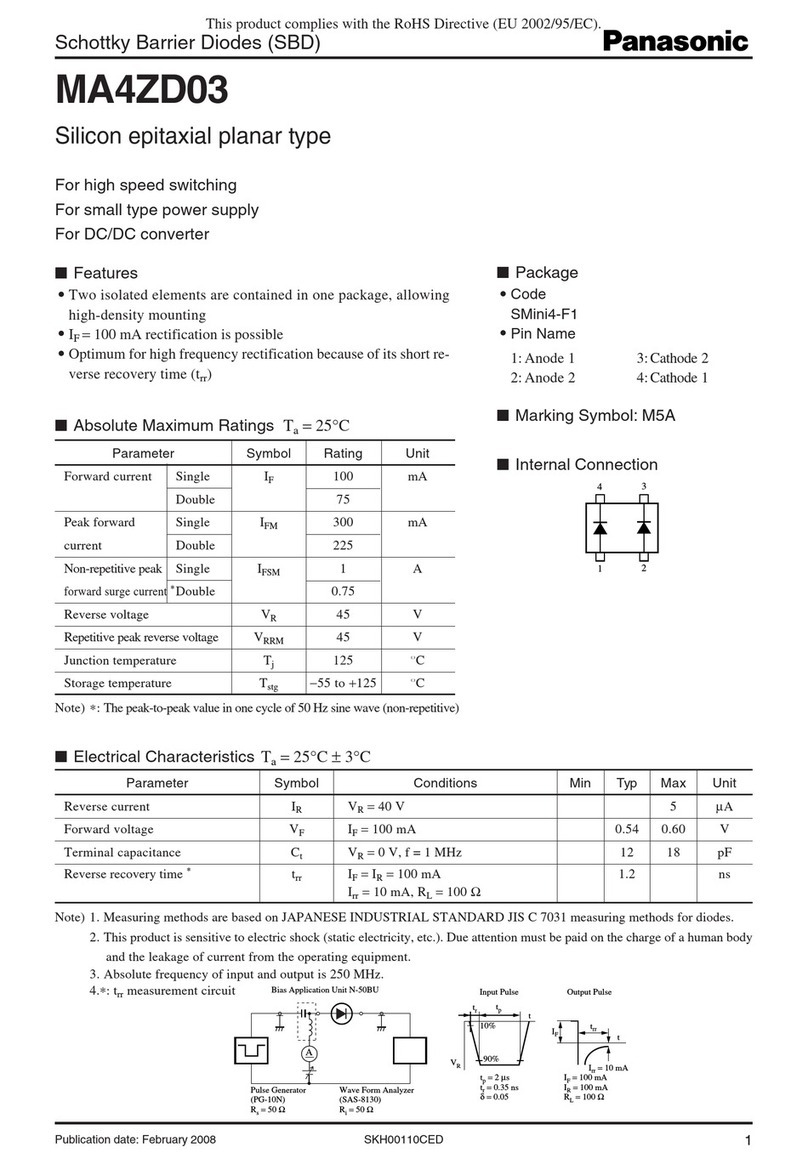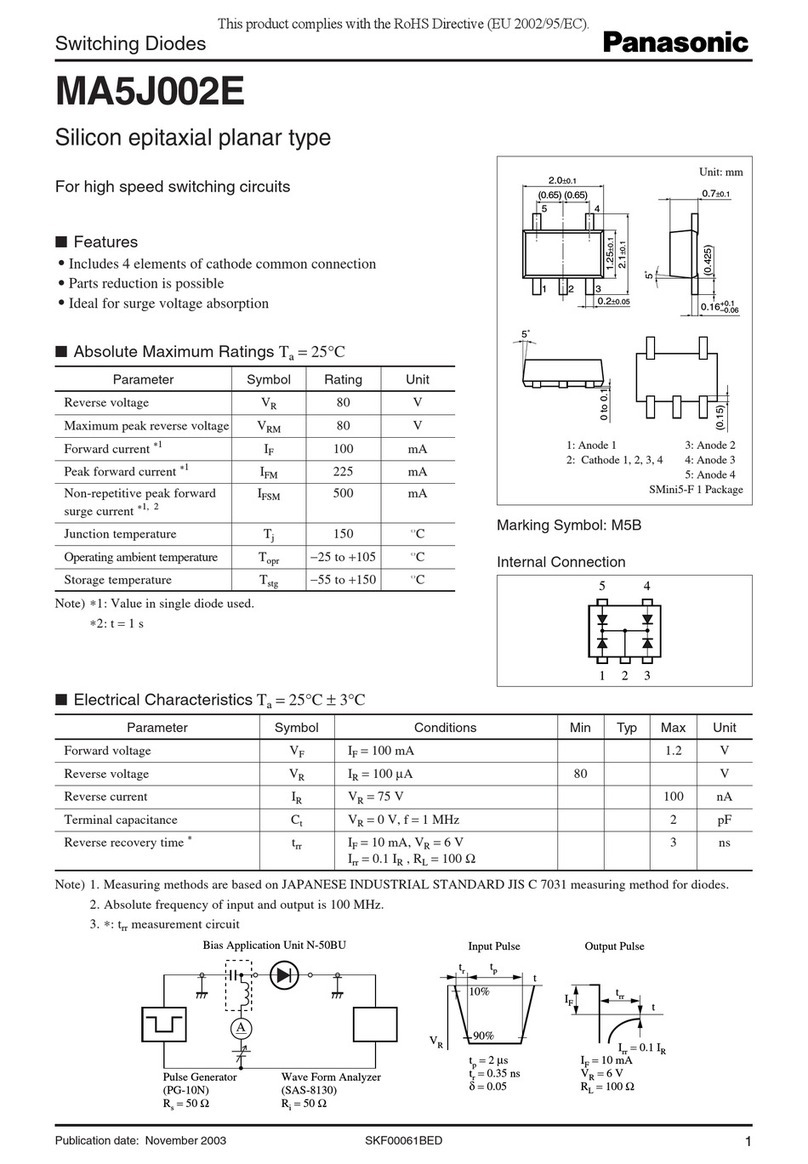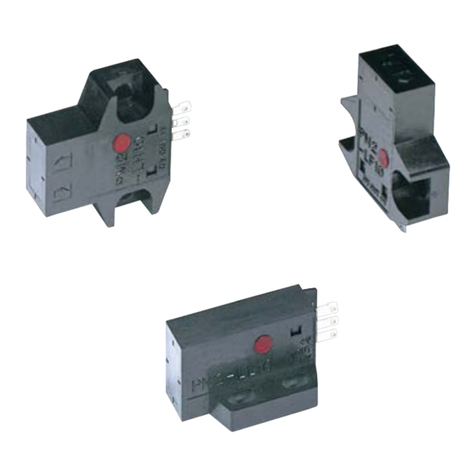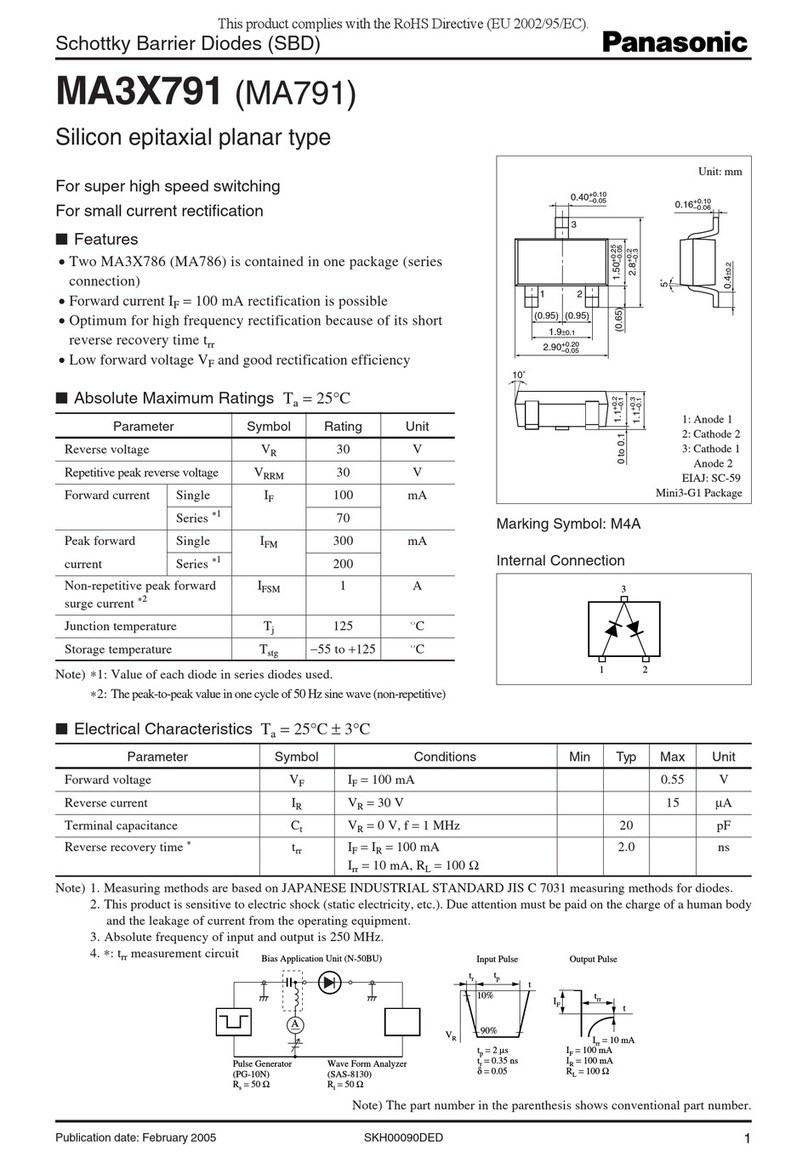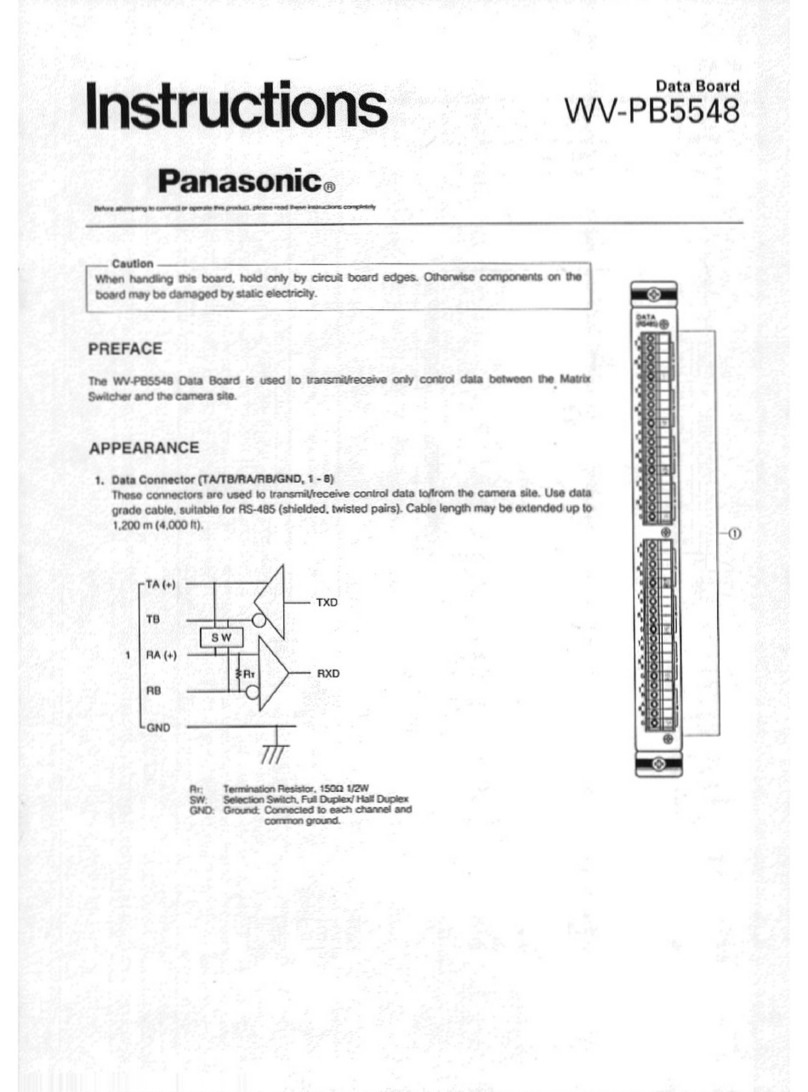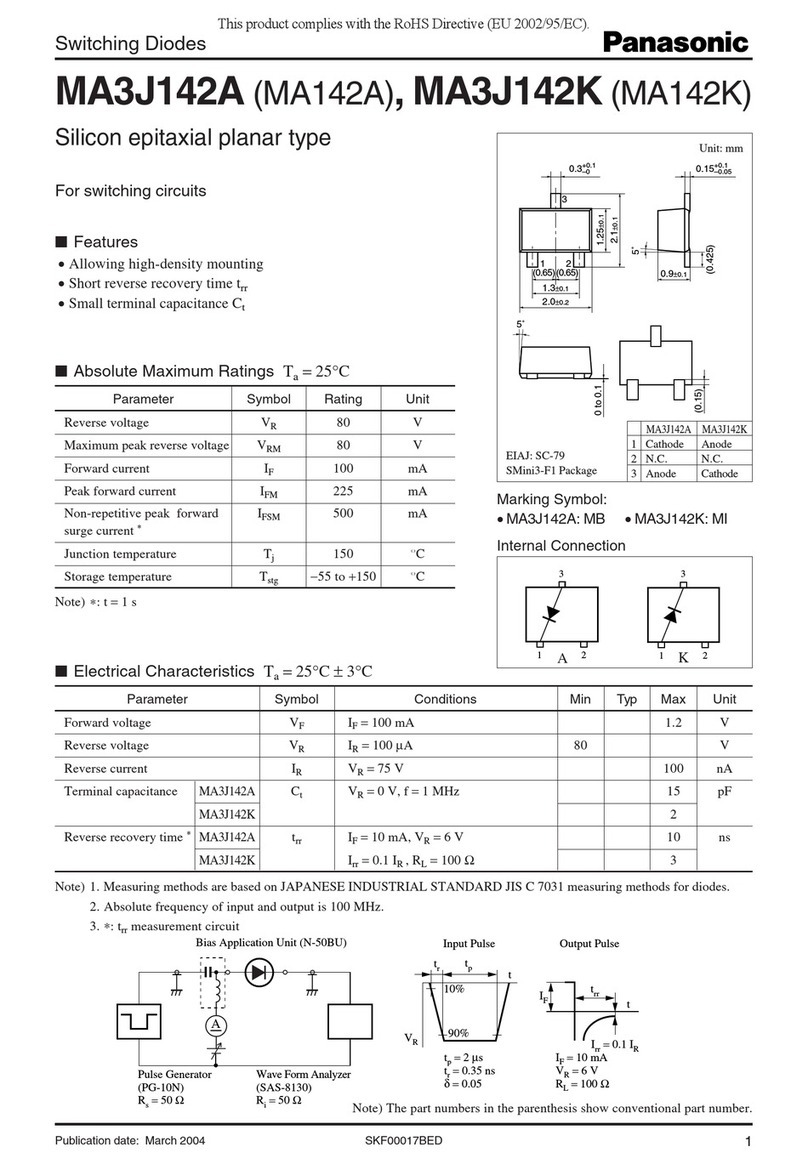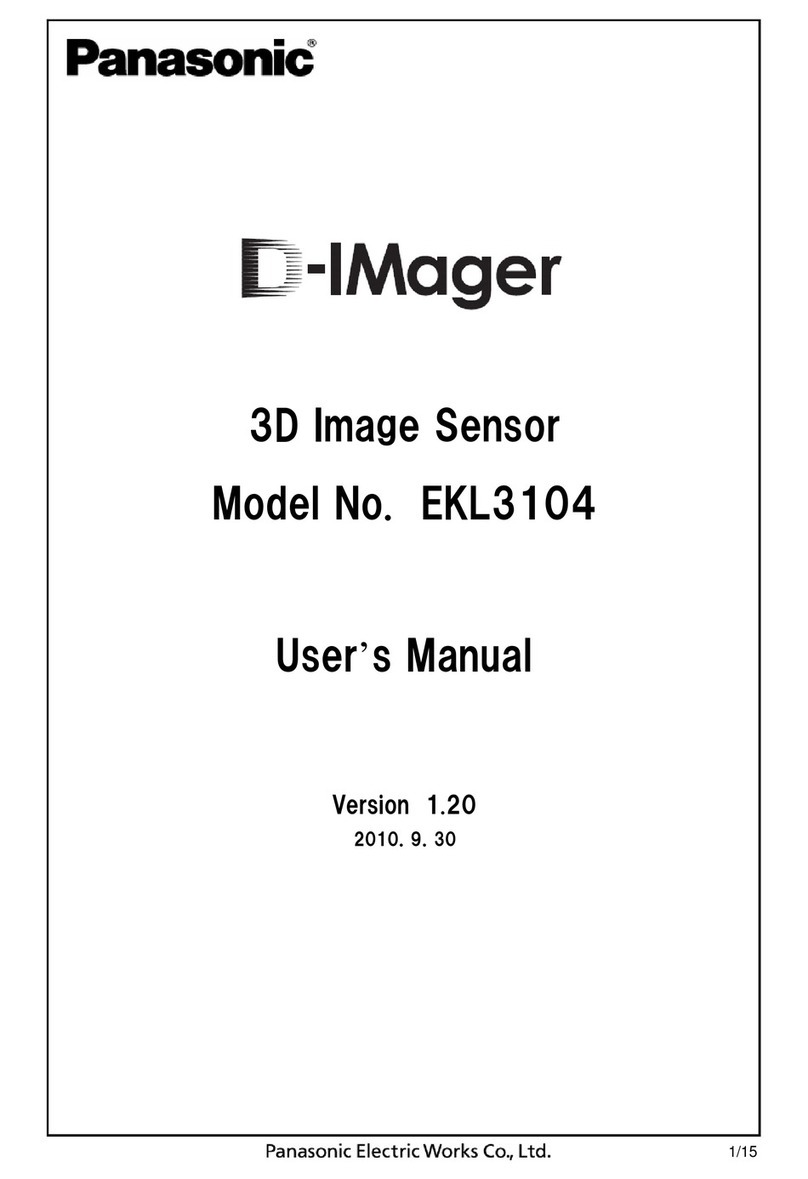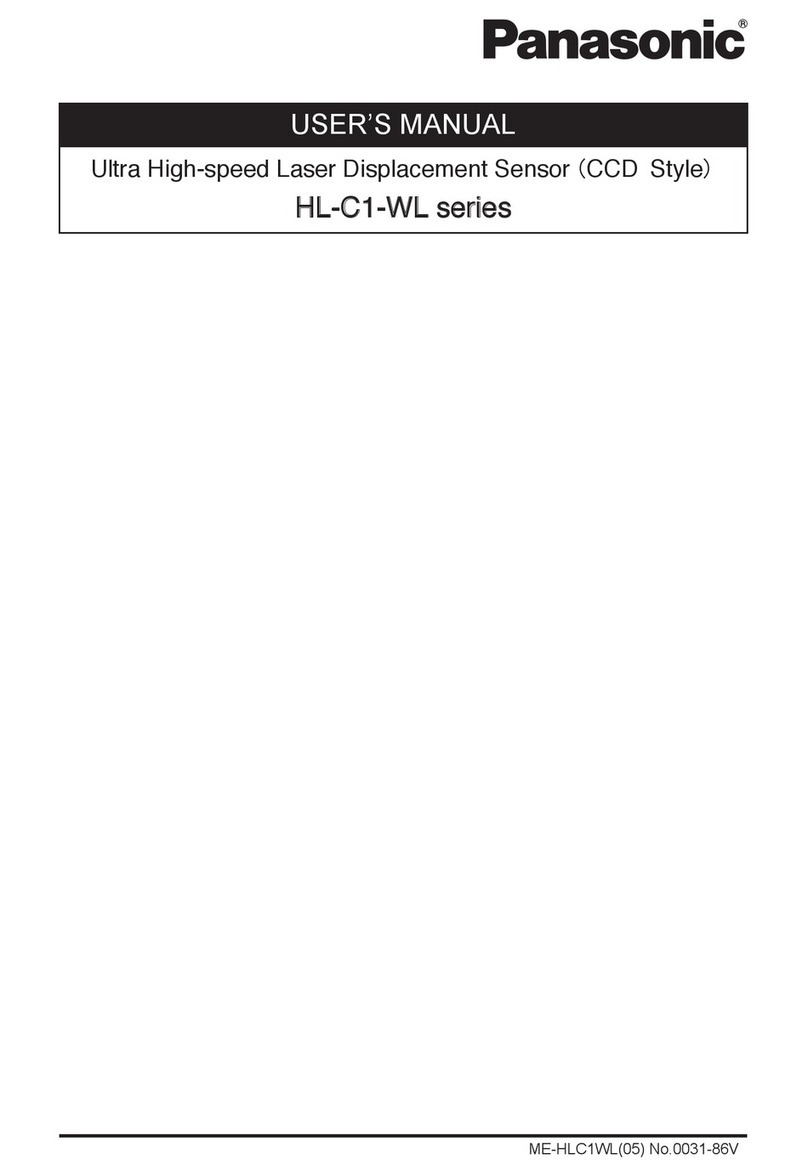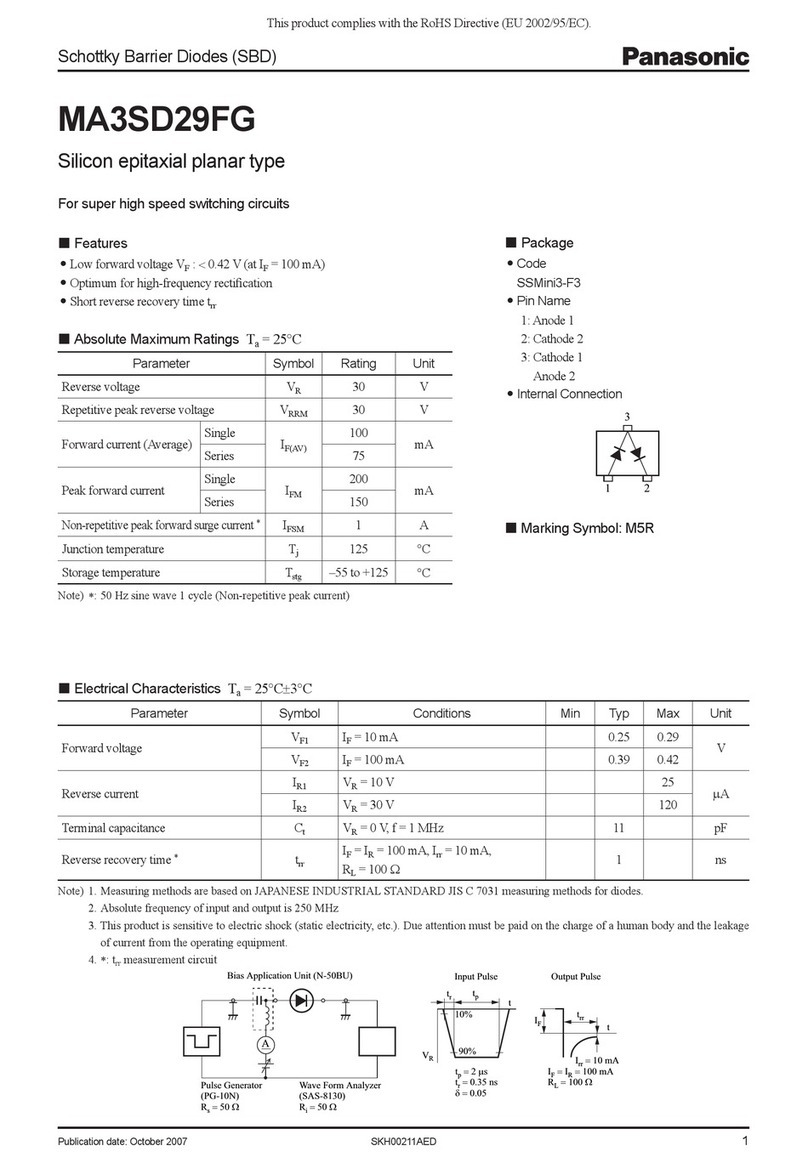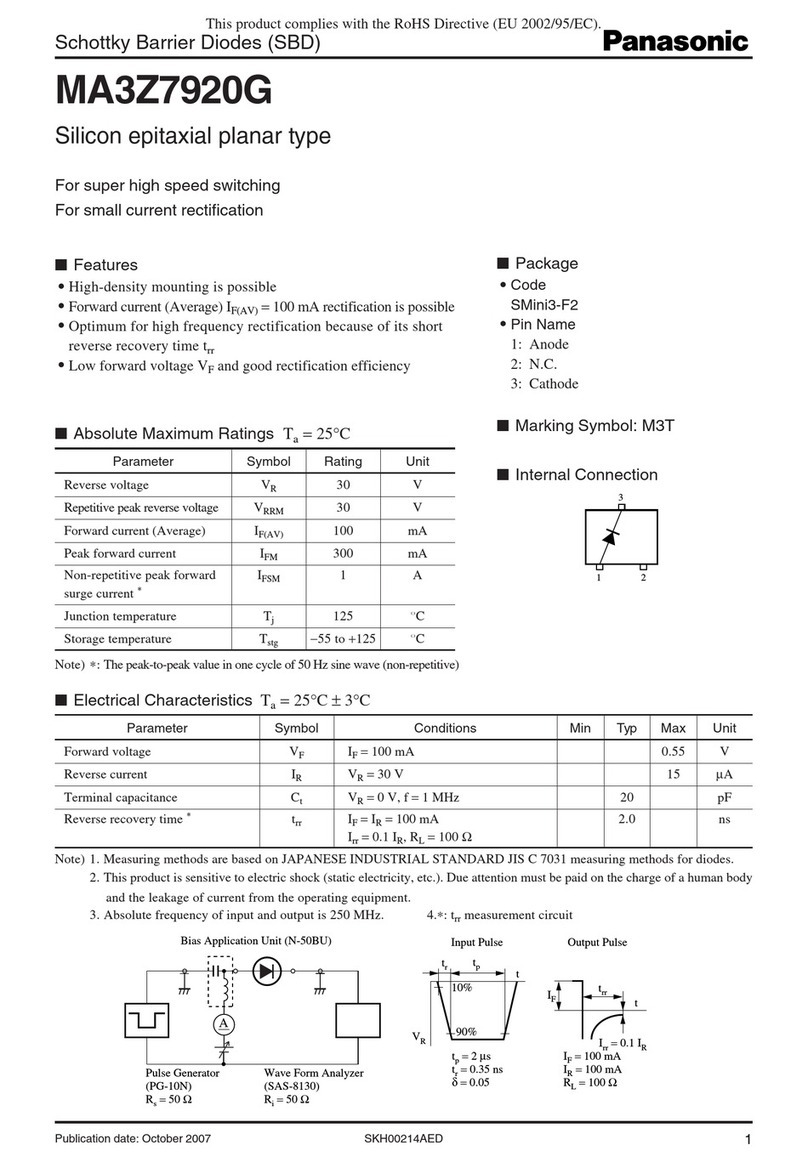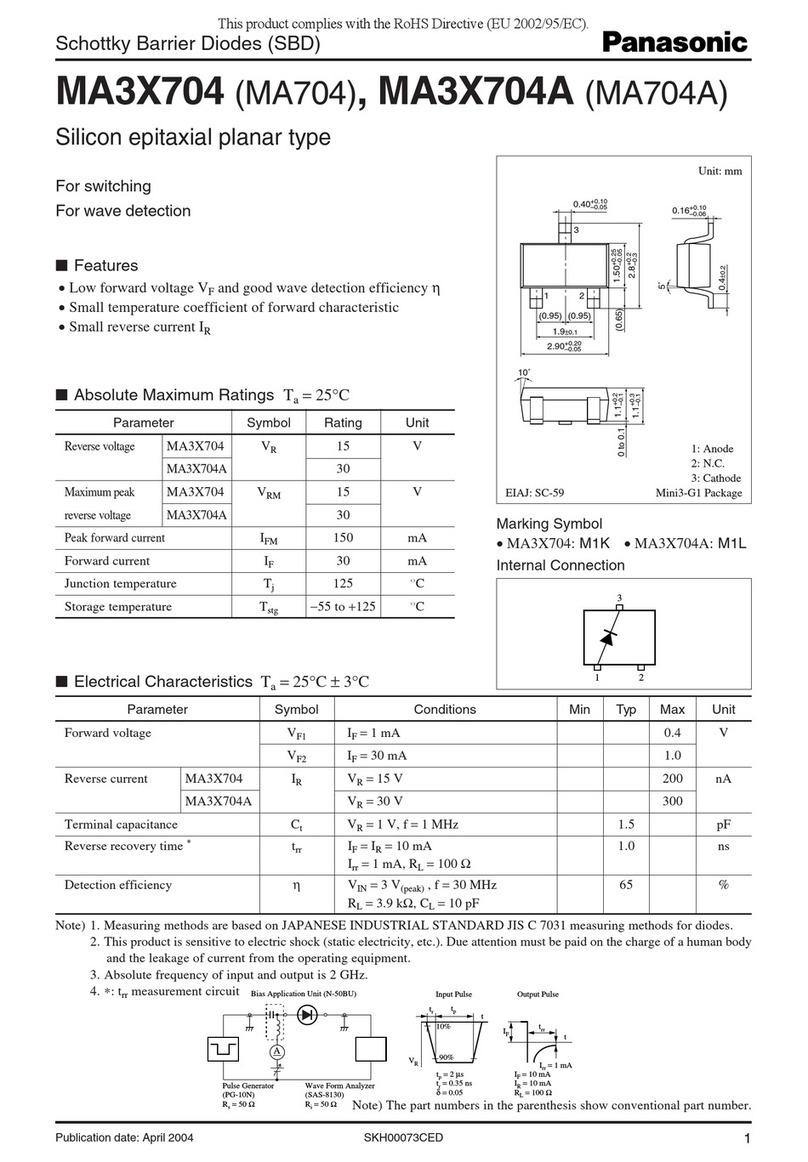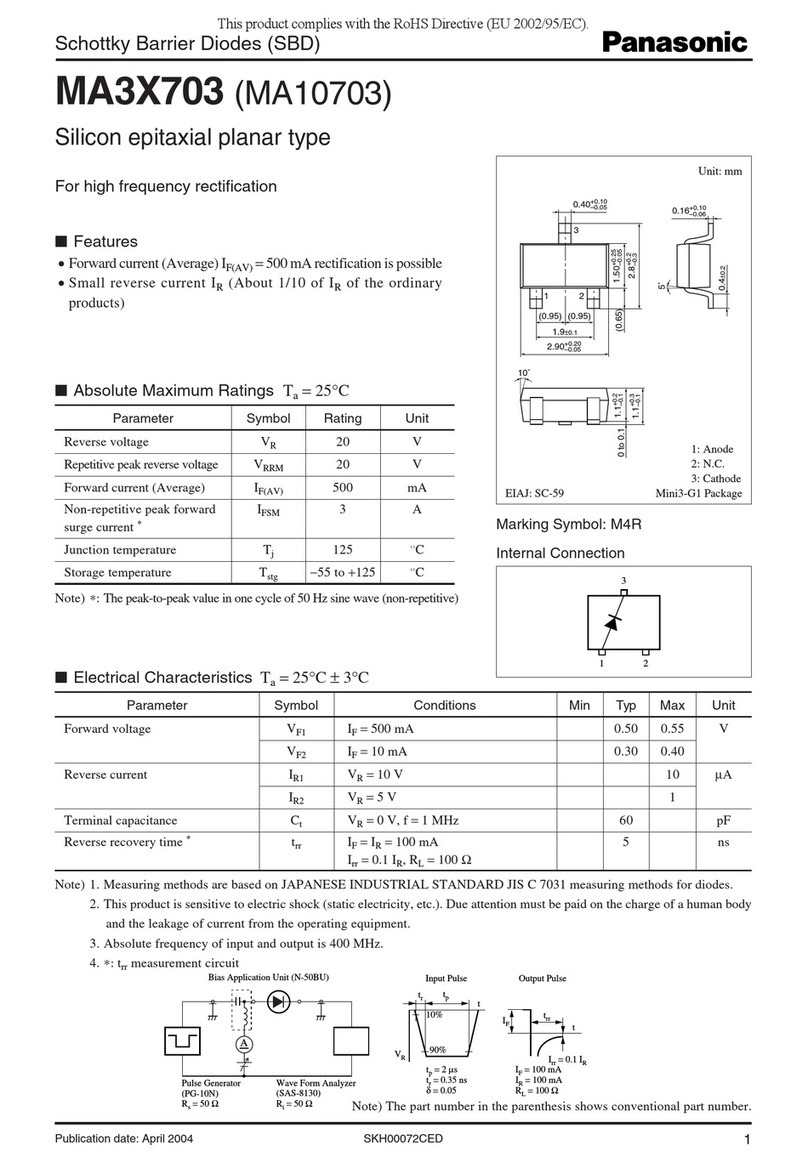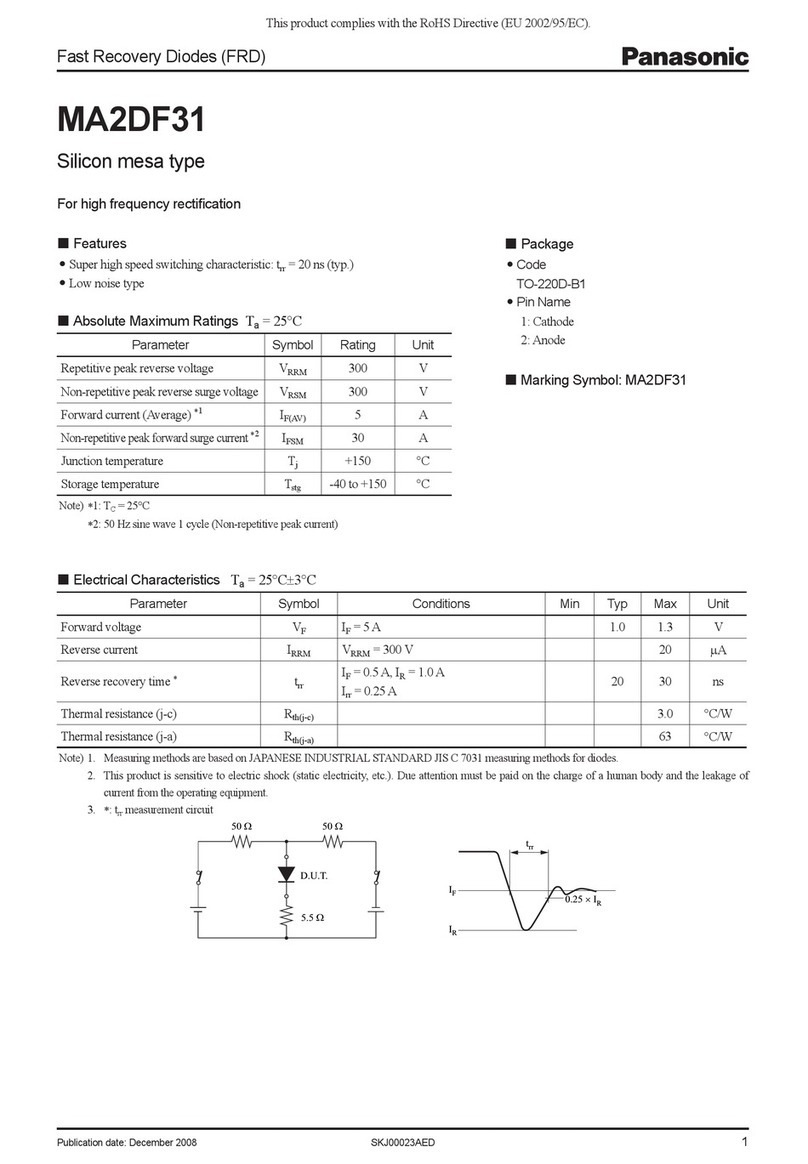7
14 Specications
NPN output HG-C1030 HG-C1050 HG-C1100 HG-C1200 HG-C1400
PNP output HG-C1030-P HG-C1050-P HG-C1100-P HG-C1200-P HG-C1400-P
Measurement center
distance 30mm 50mm 100mm 200mm 400mm
Measurement range ±5mm ±15mm ±35mm ±80mm ±200mm
Repeatability 10µm 30µm 70µm 70µm
●300µm (measurement distance 200
to 400mm)
●800µm (measurement distance 400
to 600mm)
Linearity ±0,1% F.S. ±0,2% F.S.
●±0,2% F.S. (measurement distance
200 to 400mm)
●±0,3% F.S. (measurement distance
400 to 600mm)
Temperature
characteristic 0.03%F.S./°C
Beam diameter 2≈ 50µm≈ 70µm≈ 120µm≈ 300µm ≈ 500µm
Light source Red semiconductor laser class 2 (JIS / IEC / GB) / class II
Max. output: 1mW, emission peak wavelength: 655nm
Supply voltage 12 to 24V DC ±10% including ripple max. 10% (P-P)
Power consumption max. 40mA (at 24V DC supply voltage), max. 60mA (at 12V DC supply voltage)
Control Output
NPN output type:
NPN open collector transistor
●Maximum sink current: 50mA
●Applied voltage: max. 30V DC
(between control output to 0V)
●Residual voltage: max. 1.5V (at 50mA sink current)
●Leakage current: max. 0.1mA
PNP output type:
PNP open-collector transistor
●Maximum source current: 50mA
●Applied voltage: max. 30V DC
(between control output to 0V)
●Residual voltage: max. 1.5V (at 50mA source current)
●Leakage current: max. 0.1mA
Output operation Selectable either Light-ON or Dark-ON
Short-circuit
protection Incorporated (auto-reset)
Analog voltage
output
Voltage output: 0 to 5V (Alarm: +5.2V)
Output impedance: 100Ω
Analog current
output
Current output: 4 to +5V (Alarm: 0mA)
Load impedance: max. 250Ω
Response time Switchable between high speed (1.5ms), standard (5ms), and high precision (10ms)
External input
NPN output type:
NPN non-contact input
Input conditions:
Invalid: +8 to +V DC or open
Valid: 0 to +1.2V DC
Input impedance: ≈ 10kΩ
PNP output type:
PNP non-contact input
Input conditions:
Invalid: 0 to +0.6V DC or open
Valid: +4 to +V DC
Input impedance: ≈ 10kΩ
Degree of protection IP67 (IEC)
Degree of pollution 2
Ambient temperature
-10 to +45°C (no dew condensation or icing allowed), storage: -20 to +60°C
Ambient humidity 35 to 85% RH, at storage: 35 to 85% RH
Ambient illumination 3000ℓx max. (Illumination level of light receiving surface under incandescent light)
Operating altitude Max. 2000m
Cable 0.2mm2 5-core composite cable, 2m long 2m
Material Enclosure: die-cast aluminum, front cover: acrylic
Weight ≈ 35g (without cable), ≈ 85g (including cable)
Applicable standards
EMC Directive
1Measurement conditions: 24V supply voltage, 20°C ambient temperature,
10ms response time. The subject is white ceramics.
2This is the size in the measurement center distance. These values were
dened by using 1/e2(approx. 13.5%) of the center light intensity. Due to leak
light outside the specied area, the reectance around the detecting point may
be higher than at the point and this may affect the measurement value.
7
Panasonic Industrial Devices SUNX Co., Ltd.
http://panasonic.net/id/pidsx/global
Overseas Sales Dept. (Head Ofce)
2431-1 Ushiyama-cho, Kasugai-shi, Aichi, 486-0901, Japan
Telefon: +81-(0)-568-33-7861 FAX: +81-568-33-8591
Europe Headquarter: Panasonic Electric Works Europe AG
Robert-Koch-Straße 100, D-85521 Otttobrunn, Germany
Telefon: +49-89-45354-1000