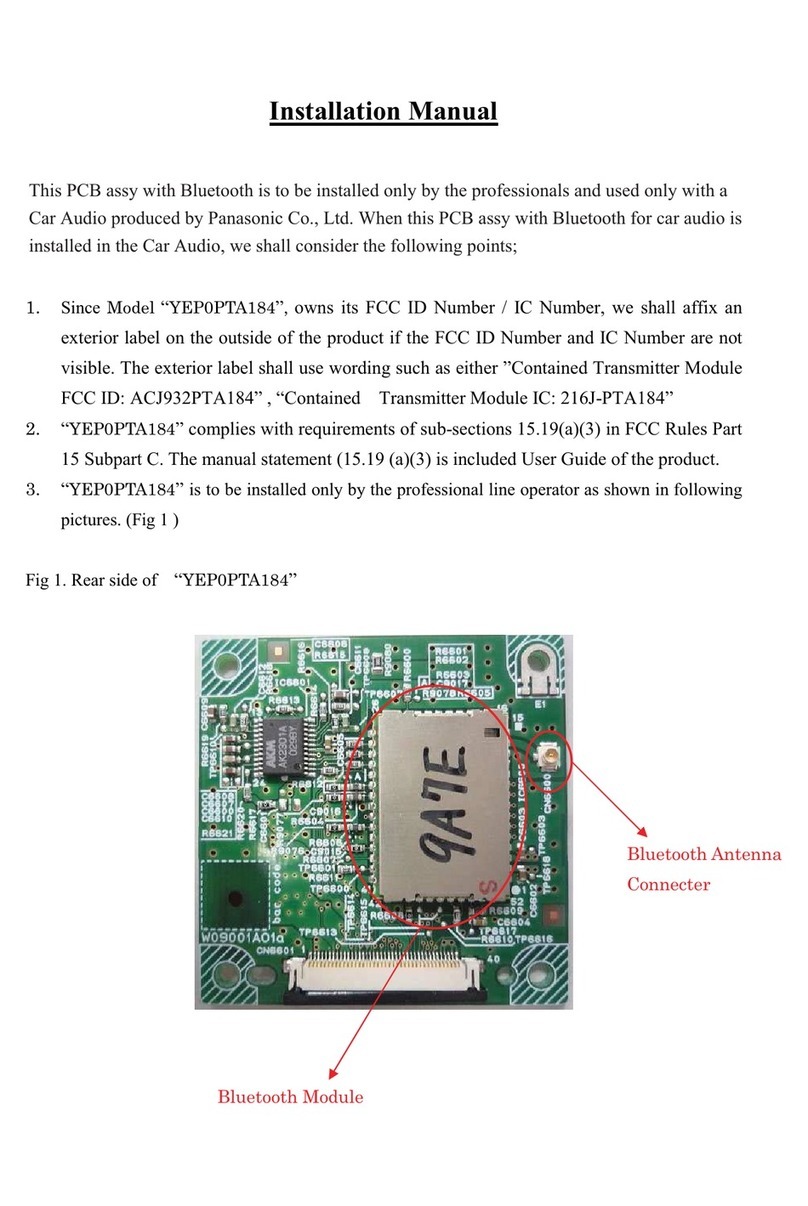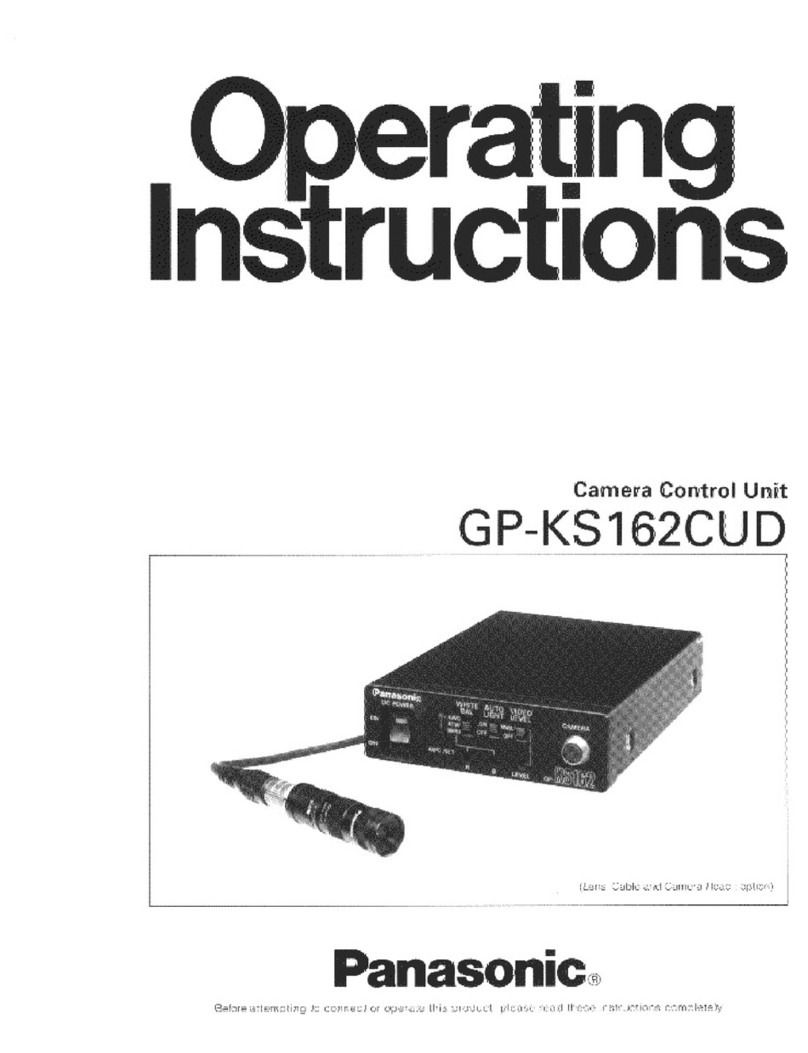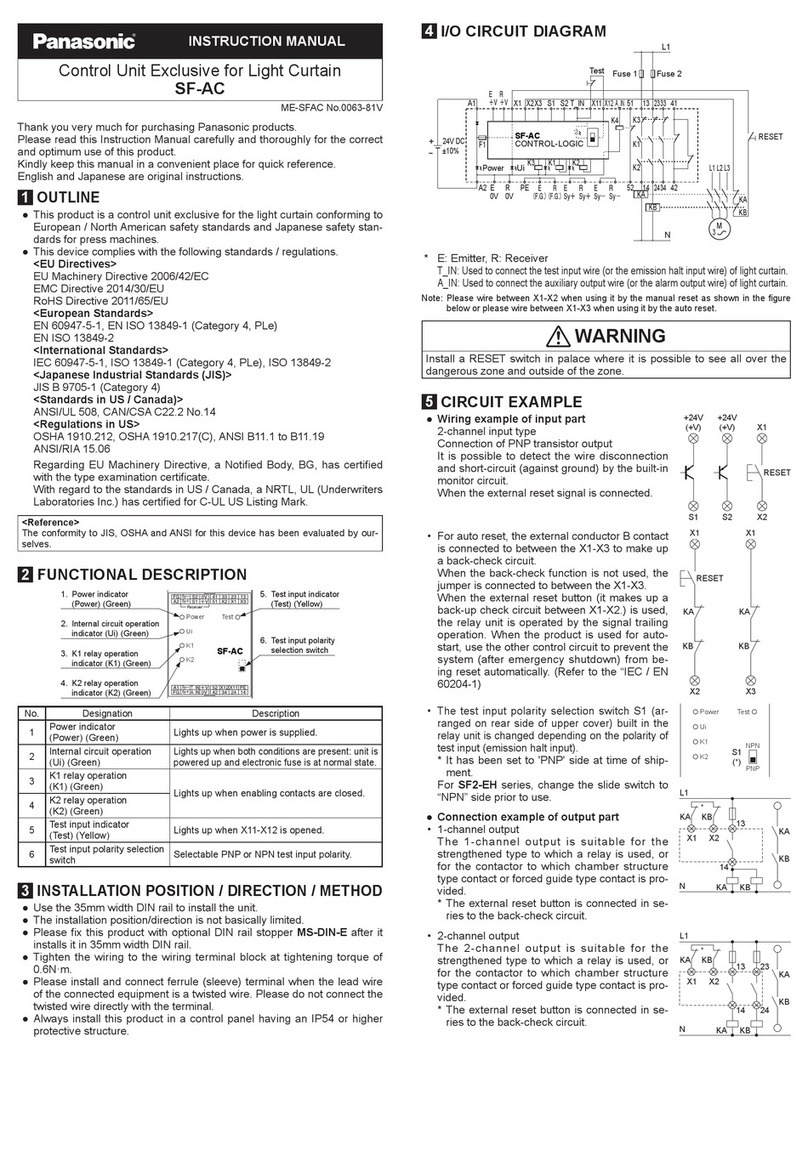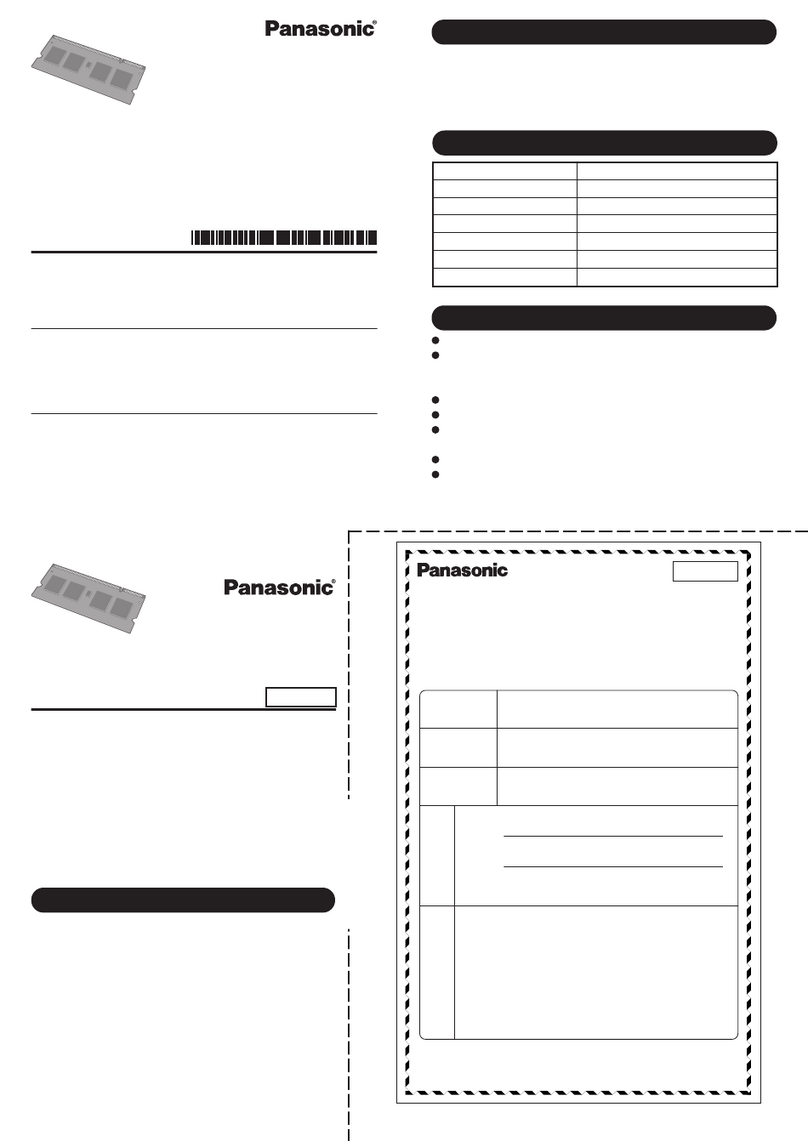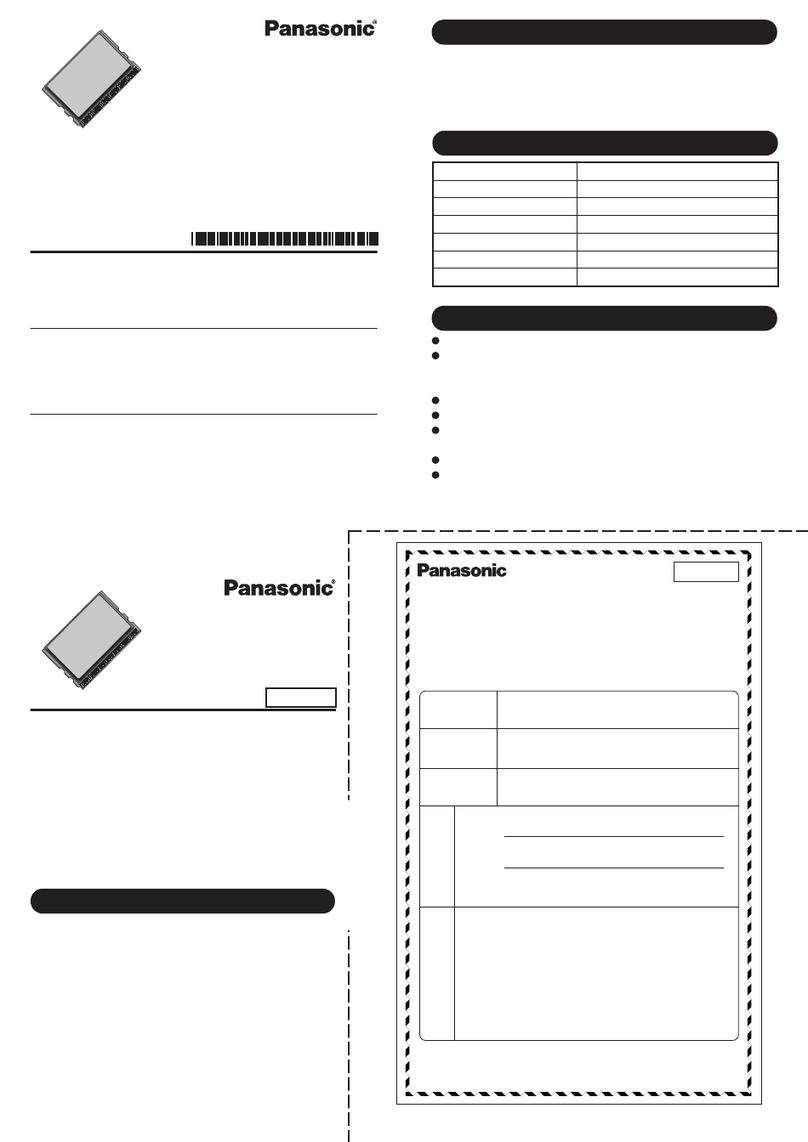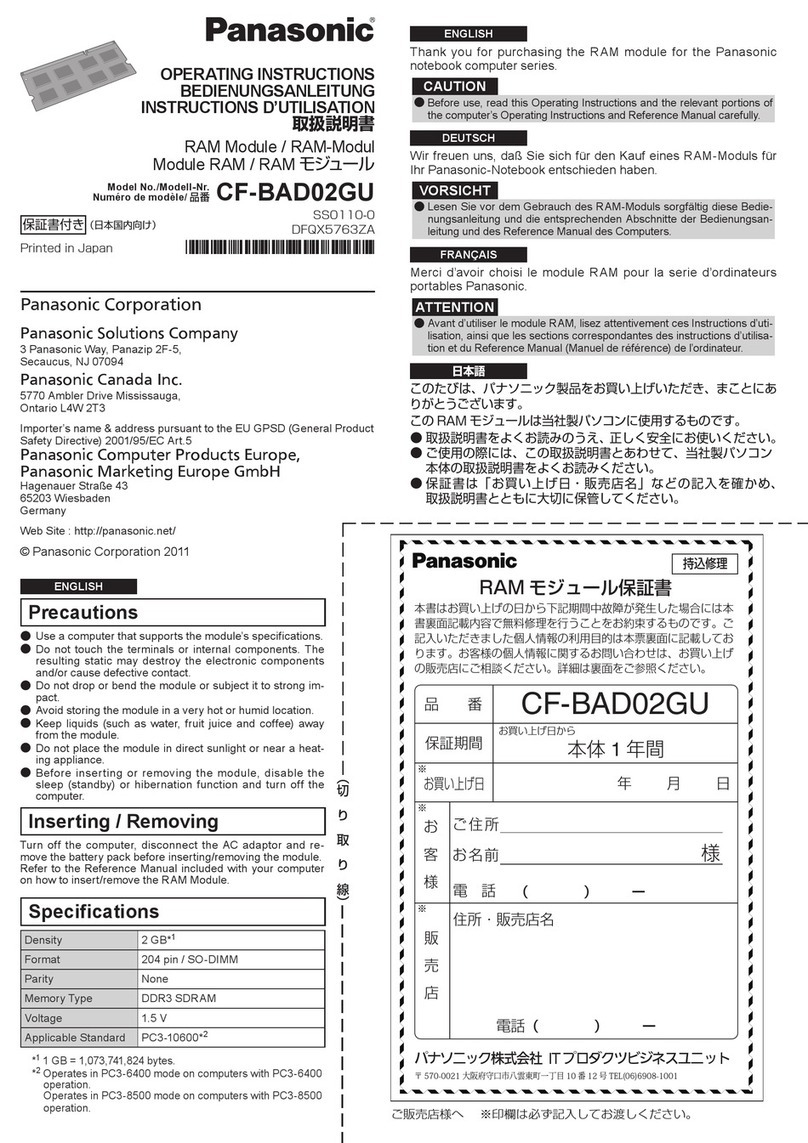GPS モジュール取り付けガイド
S0806K0-M D
Printed in Japan
JAPANESE
VQT1A22
Model No. AG-GPS15P
GPS module Installation Guide
Note(お願い)
• Do not touch this module with the wet hand.
• Do not drop or shock this module.
• Do not disassemble this module.
• Because the GPS antenna contains a magnet, avoid placing it
near magnetic-stripe cards or clocks.
This module is designed only for use with the Memory
Card Video Recorder (AG-CPD15P), so you cannot use this
module for equipment other than the AG-CPD15P.
本機は、メモリーカードレコーダー(AG-CPD15)専用のGPSモジュー
ルです。AG-CPD15以外の機器には使用できません。
Accessories(付属品)
GPSantenna(GPSアンテナ)‥‥‥‥‥‥‥‥‥‥‥‥‥‥‥‥‥ 1
Antennamountingplate(アンテナ用プレート)‥‥‥‥‥‥‥‥‥ 1
・本機をぬれた手で触れないでください。
・本機を落としたり、強い衝撃を加えたりしないでください。
・本機を改造しないでください。
・GPSアンテナとアンテナ用プレートを取り付けの際は、お買い上げの販
売店にご相談ください。
・GPSアンテナには磁石が使用されています。磁気カードや時計等を近く
に置かないでください。
Specifications(定格)
GPS antenna(GPSアンテナ)
Weight (excluding cable and connector) : approx. 25 g (approx. 0.055 lb)
Length of cable : approx. 8 m (approx. 26 feet)
Dimensions : approx. 35.5 mm x 30.4 mm x 11.7 mm
(W x H x D)
(approx. 1-13/32 inches x 1-6/32 inches x 15/32 inch)
質量(ケーブルとコネクターを除く):約25g
ケーブル長さ :約8m
外形寸法(幅×高さ×奥行き)
:35.5mm×30.4mm×11.7mm
GPS module(GPSモジュール)
Weight: approx. 20 g (approx. 0.04 lb)
Dimensions (W x H x D)
: approx. 63.2 mm x 17.1 mm x 46.6 mm
(approx. 2-16/32 inches x 21/32 inch x
1-26/32 inches)
質量:約20g
外形寸法(幅x高さx奥行き):63.2mm×17.1mm×46.6mm
Panasonic Computer Solutions Company
50 Meadowlands Parkway, Panazip 2F-5,
Secaucus, NJ 07094
LIMITEDWARRANTY
松下電器産業株式会社 システム事業グループ
〒571-8503 大阪府門真市松葉町2番15号 (06)6901−1161
c
2006 Matsushita Electric Industrial Co., Ltd.(松下電器産業株式会社)All Rights Reserved.
ENGLISH
For U.S.A.
Video System Hardware LIMITED WARRANTY
Panasonic Computer Solutions Company (referred to as
“Panasonic”) at it’s sole discretion, will replace or repair the below
listed “Arbitrator” video system product components with new or
rebuilt parts, free of charge in the U.S.A. for the period specified
below from the date of original purchase in the event of a defect
in materials or workmanship. Coverage does not include wear
or cosmetic damage. Lost items are also not covered under the
warranty.
1 Year - Video Camera
1 Year - Recorder Unit
1 Year - Wireless Receiver Unit
1 Year - P2 Card(s) (All Sizes)
90 Days - Wireless Microphone(s)
90 Days - All System Component Interconnect Cables
This warranty is extended solely to the original purchaser. A
purchase receipt or other proof of date of original purchase will be
required before warranty performance is rendered.
This warranty only covers failures due to defects in materials or
workmanship which occur during normal use. It does not cover
damage which occurs in shipment or failures which are caused by
products not supplied by Panasonic, or failures which result from
alteration, accident, misuse, introduction of liquid or other foreign
matter into the unit, abuse, neglect, installation, maladjustment of
consumer controls, improper maintenance, modification or service
by anyone other than a Factory Service Center or authorized
Panasonic Service Dealer, or damage that is attributable to acts of
God or War.
Limits and Exclusions:
There are no other express warranties except as listed above.
PANASONIC SHALL NOT BE LIABLE FOR LOSS OF DATA
OR OTHER INCIDENTAL OR CONSEQUENTIAL DAMAGES
RESULTING FROM THE USE OF THIS PRODUCT, OR ARISING
OUT OF ANY BREACH OF THIS WARRANTY. ALL EXPRESS
AND IMPLIED WARRANTIES, INCLUDING THE WARRANTIES
OF MERCHANTABILITY AND FITNESS FOR A PARTICULAR
PURPOSE ARE LIMITED TO THE APPLICABLE WARRANTY
PERIOD SET FORTH ABOVE. Some states do not allow the
exclusion or limitation of incidental or consequential damages, or
limitations on how long an implied warranty lasts, so the above
limitations or exclusions may not apply to you.
This limited warranty gives you specific legal rights, and you may
also have other rights which vary from state to state.
If a problem with your product develops during or after the warranty
period, you may contact our representatives at 1-800-LAPTOP5.
CAUTION:
This Installation Guide is for use by qualified service personnel
only. To reduce the risk of fire or electric shock, do not perform
any servicing unless you are qualified to do so.