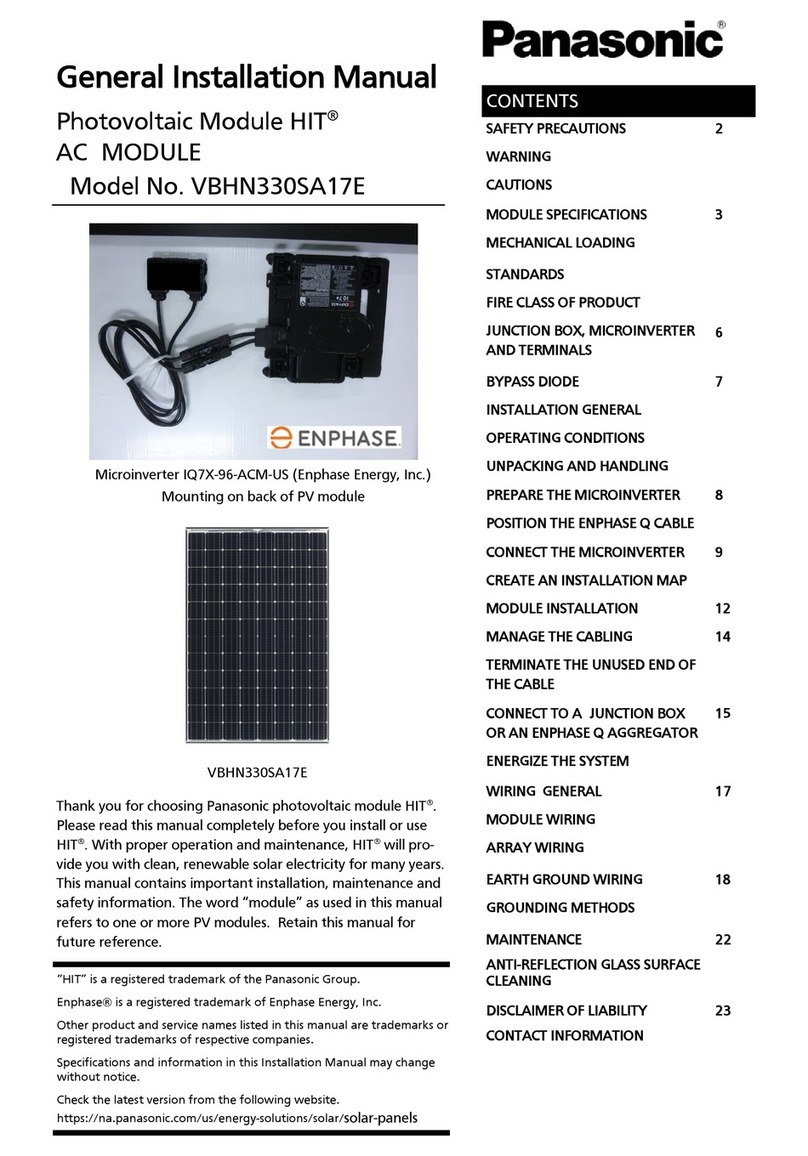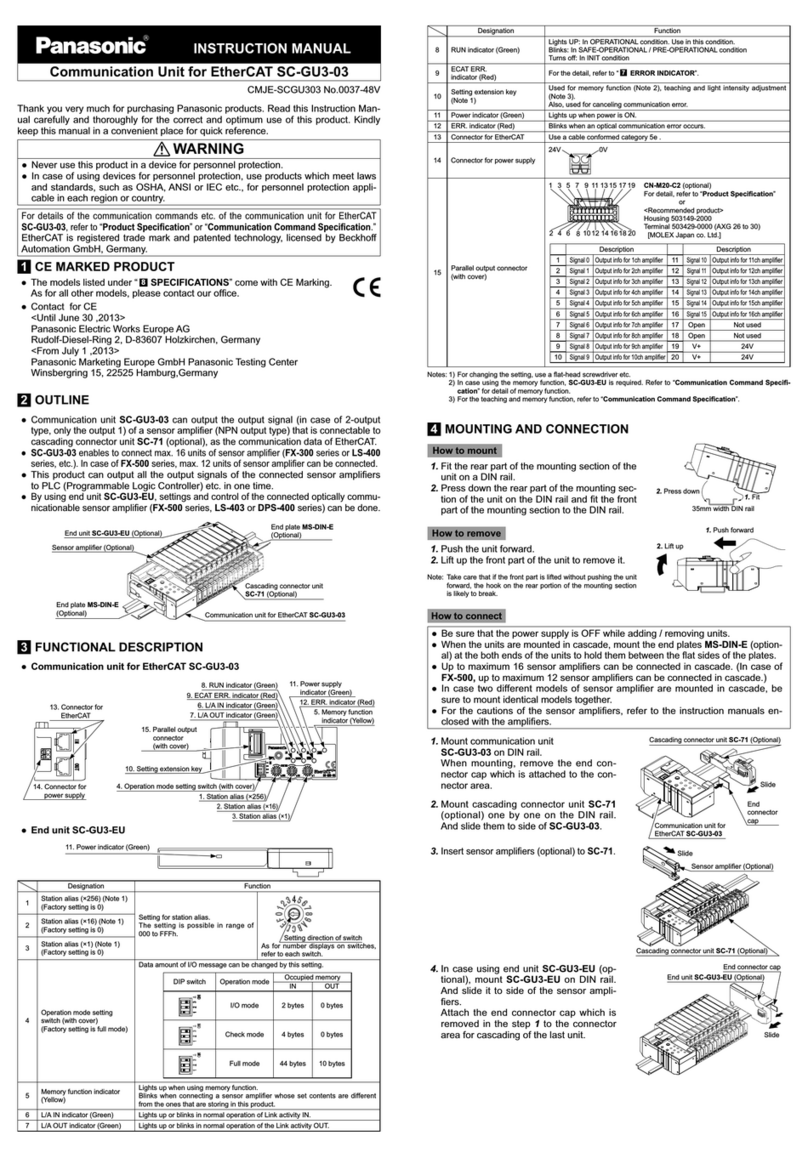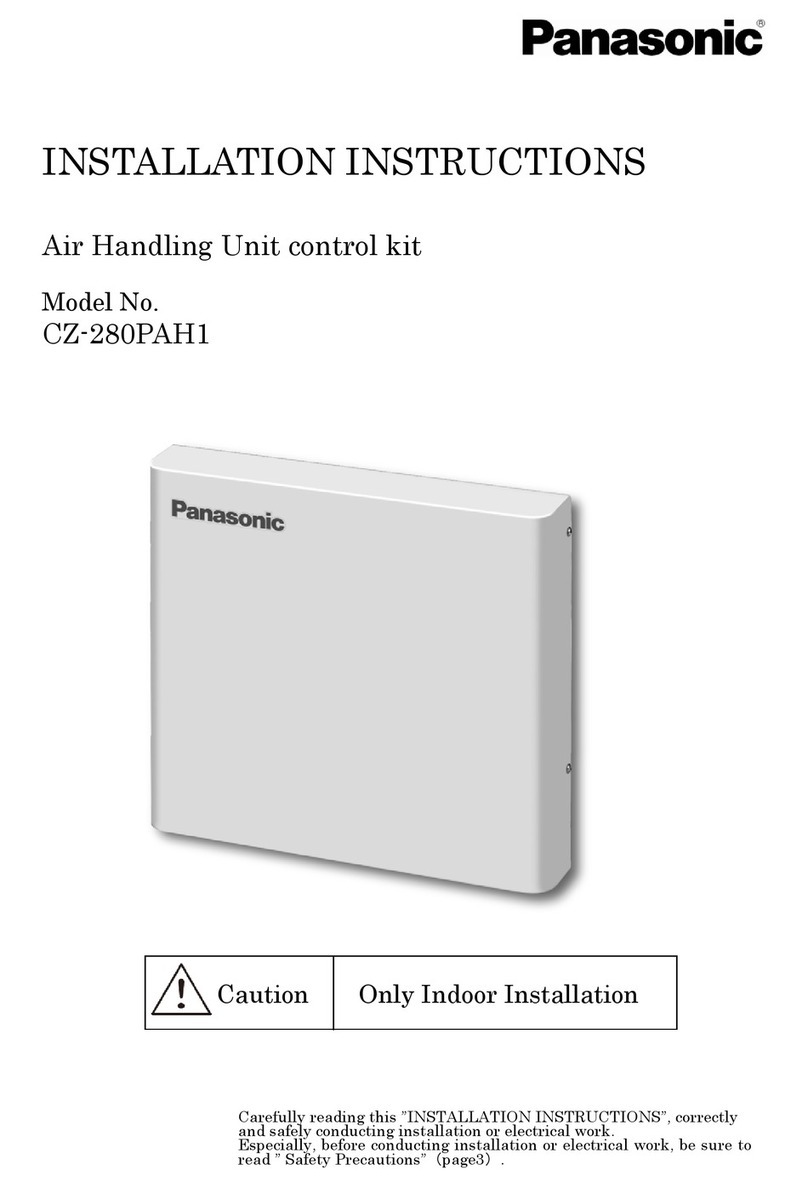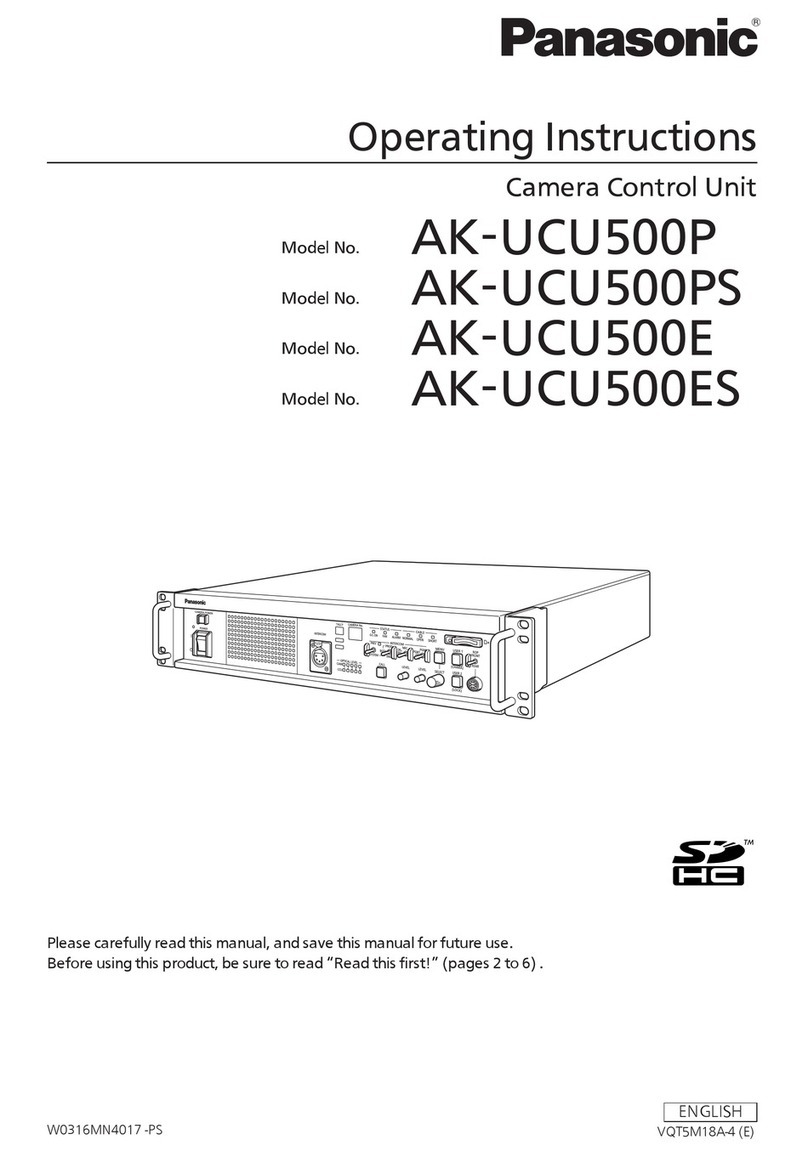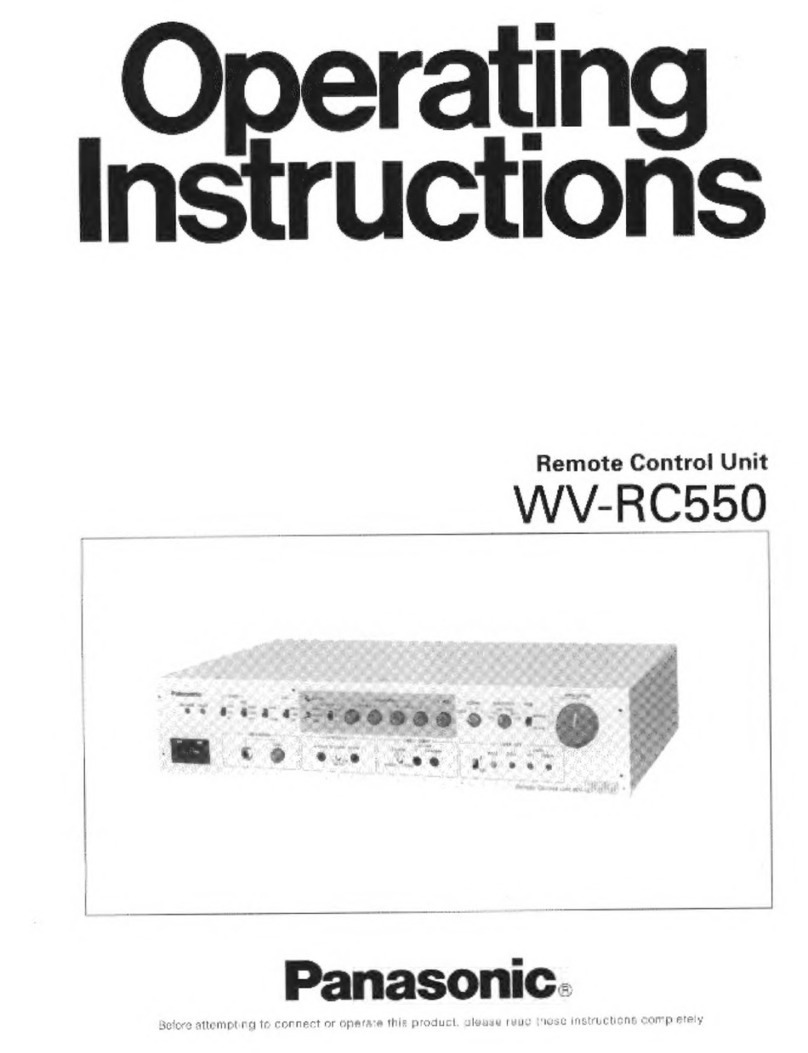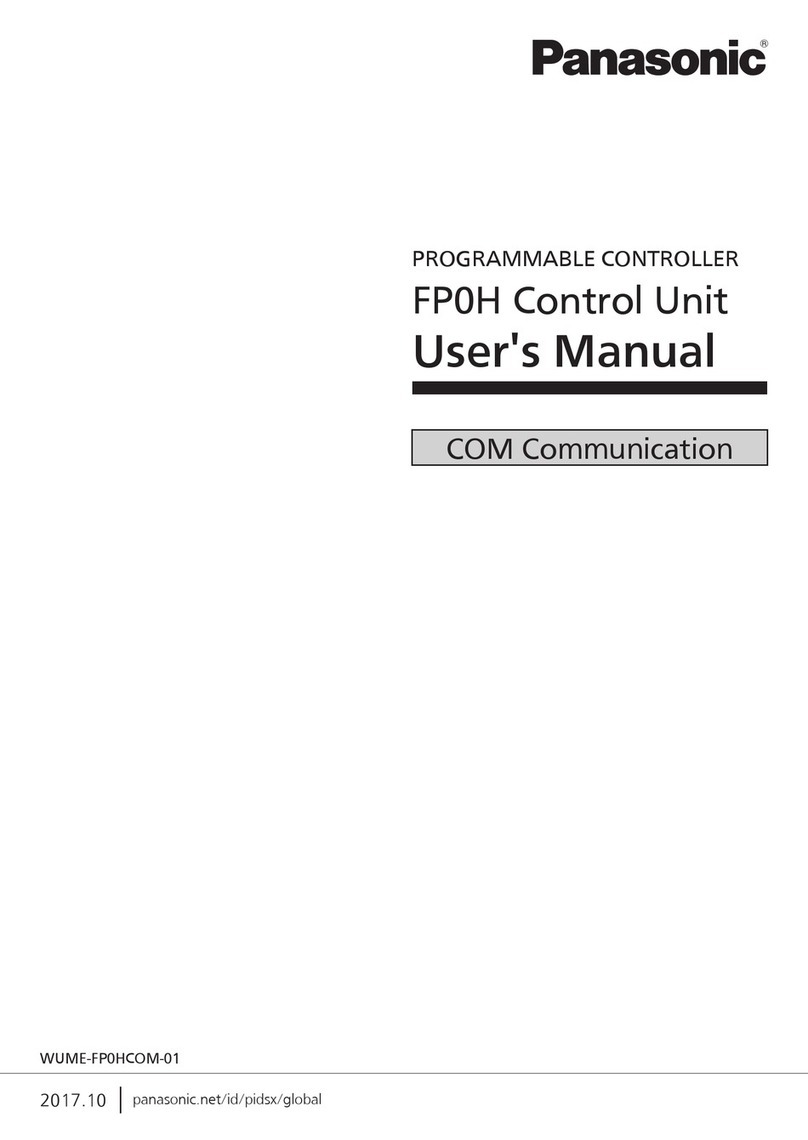仕様にあったコンピューターでお使いください。
端子部や部品に触れないでください。静電気による電子部品
の破壊や接触不良の原因になります。
落としたり、曲げたりして、RAMモジュールに強い衝撃を与
えないでください。
高温になる場所、湿度の高い場所には保管しないでください。
液体(水、ジュース、コーヒーなど)で濡らさないでください。
直射日光の当たる場所や暖房器具の近くに置かないでください。
RAM モジュールの抜き挿しは、スタンバイ/休止状態機能を
無効にし、コンピューター本体の電源スイッチを切った状態
で行ってください。
取り扱い上のお願い取り扱い上のお願い
取り扱い上のお願い取り扱い上のお願い
取り扱い上のお願い
コンピューター本体の取扱説明書をご覧ください。
保証とアフターサービス保証とアフターサービス
保証とアフターサービス保証とアフターサービス
保証とアフターサービス・・
・・
・修理ご相談窓口のご案内修理ご相談窓口のご案内
修理ご相談窓口のご案内修理ご相談窓口のご案内
修理ご相談窓口のご案内
Technische Daten
Gegenstand
Speicherkapazität
Bauart
Parität
Speichertyp
Spannung
Zutreffende Norm
Beschreibung
256 MB
200 Stifte / SO-DIMM
Keine
DDR-SDRAM
2,5 V
PC2700
Vorsichtshinweise
Spécifications
Article
Mémoire vive
Format
Parité
Type de mémoire
Tension
Norme applicable
Description
256 Mo
200 broches / SO-DIMM
Sans
DDR-SDRAM
2,5 V
PC2700
Précautions
Insertion
〈無料修理規定〉
1. 取扱説明書、本体貼付ラベル等の注意書に従った使用状態で保証期間
内に故障した場合には、無料修理をさせていただきます。
(イ) 無料修理をご依頼になる場合には、商品に取扱説明書から切り離
した本書を添えていただきお買い上げの販売店にお申しつけくだ
さい。
(ロ) お買い上げの販売店に無料修理をご依頼にならない場合には、お
近くの修理ご相談窓口へご連絡ください。
2. ご転居の場合のご依頼先等は、お買い上げの販売店またはお近くの修理
ご相談窓口にご相談ください。
3. ご贈答品等で本保証書に記入の販売店で無料修理をお受けになれない場
合には、お近くの修理ご相談窓口へご連絡ください。
4. 保証期間内でも次の場合には原則として有料にさせていただきます。
(イ) 使用上の誤り及び不当な修理や改造による故障及び損傷
(ロ) お買い上げ後の輸送、落下などによる故障及び損傷
(ハ) 火災、地震、水害、落雷、その他天災地変及び公害、塩害、虫害、
ガス害(硫化ガスなど)、異常電圧、指定外の使用電源(電圧、周
波数)などによる故障及び損傷
(ニ) 車両、船舶等に搭載された場合に生ずる故障及び損傷
(ホ) 本書のご提示がない場合
(へ) 本書にお買い上げ年月日、お客様名、販売店名の記入のない場合、
あるいは字句を書き替えられた場合
(ト) 持込修理の対象商品を直接修理窓口へ送付した場合の送料等はお
客様の負担となります。また、出張修理を行った場合には、出張
料はお客様の負担となります。
5. 本書は日本国内においてのみ有効です。
6. 本書は再発行いたしませんので大切に保管してください。
7. ご相談窓口はコンピューター本体の「取扱説明書」をご参照ください。
修理メモ
※ この保証書は、本書に明示した期間、条件のもとにおいて無料修理をお
約束するものです。従ってこの保証書によって、お客様の法律上の権利
を制限するものではありませんので、保証期間経過後の修理についてご
不明の場合は、お買い上げの販売店またはお近くの修理ご相談窓口にお
問い合わせください。
※ 保証期間経過後の修理や補修用性能部品の保有期間については「保証と
アフターサービス」をご覧ください。
※This warranty is valid only in Japan.
仕様仕様
仕様仕様
仕様
項目項目
項目項目
項目
メモリー容量
形状
パリティー
メモリータイプ
電圧
適応規格
内容内容
内容内容
内容
256 Mバイト
200 ピン / SO-DIMM
なし
DDR-SDRAM
2.5 V
PC2700
Schalten Sie den Computer aus, trennen Sie den Netzadapter
ab und entfernen Sie das Akkupack, bevor Sie das RAM-Modul
einsetzen. Weitere Einzelheiten finden Sie in der
Bedienungsanleitung Ihres Computers.
Einzelheiten zum Installieren/Entfernen des RAM-Modul
finden Sie im Referenz-Handbuch Ihres Computers.
Einsetzen
松下電器産業株式会社ITプロダクツ
事業部
〒570-0021
大阪府守口市八雲東町一丁目10番12号
TEL(06)6908-1001
Verwenden Sie dieses RAM-Modul ausschließlich mit einem
Computer, der die Spezifikationen des Moduls unterstützt.
Vermeiden Sie eine Berührung der Kontakte und internen Bauteile.
Anderenfalls wird statische Aufladung erzeugt, die elektronische
Bauteile zerstören und/oder einen schlechten Kontakt verursachen kann.
Lassen Sie das RAM-Modul nicht fallen, verbiegen Sie es nicht, und
schützen Sie es vor starken Erschütterungen.
Vermeiden Sie eine Aufbewahrung des RAM-Moduls an sehr heißen
oder feuchten Orten.
Halten Sie Flüssigkeiten (Wasser, Behälter mit Getränken, Kaffee
usw.) vom RAM-Modul fern.
Setzen Sie das RAM-Modul keiner direkten Sonneneinstrahlung aus,
und bringen Sie es nicht in die Nähe von Heizkörpern.
Sperren Sie die Bereitschafts- oder Stilllegungsfunktion und schalten Sie
den Computer aus, bevor Sie das RAM-Modul einsetzen oder entfernen.
Fermez l’ordinateur, débranchez l’adaptateur secteur et retirez
le bloc-pile avant d’insérer le module. Pour plus de détails,
référez-vous au mode d’emploi qui accompagne l’ordinateur.
Reportez-vous au manuel de référence fourni avec votre
ordinateur pour la manière d’installer/retirer le Module RAM.
Utilisez un ordinateur qui peut prendre en charge les
spécifications du module.
Ne touchez ni les bornes, ni les composants internes.
L’électricité statique risquerait de détruire les composants
électroniques et/ou d’endommager les contacts.
Manipulez avec précaution le module afin de ne pas l’endommager.
Évitez de ranger le module dans un endroit très chaud ou humide.
Gardez les substances liquides (telles que l’eau, les jus de fruit
et les cafés) à l’écart du module.
Ne placez pas le module sous les rayons directs du soleil ou
près d’un appareil de chauffage.
Avant d’insérer ou retirer le module, désactivez la fonction de
veille ou d’hibernation puis éteignez votre ordinateur.