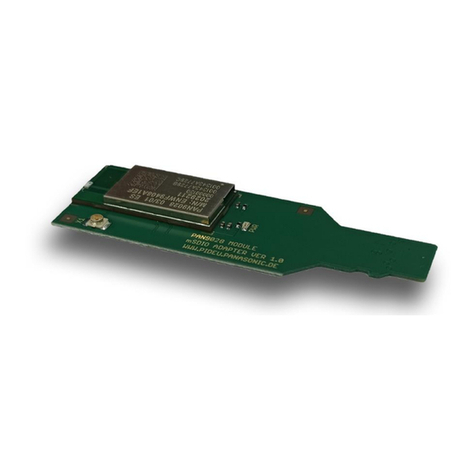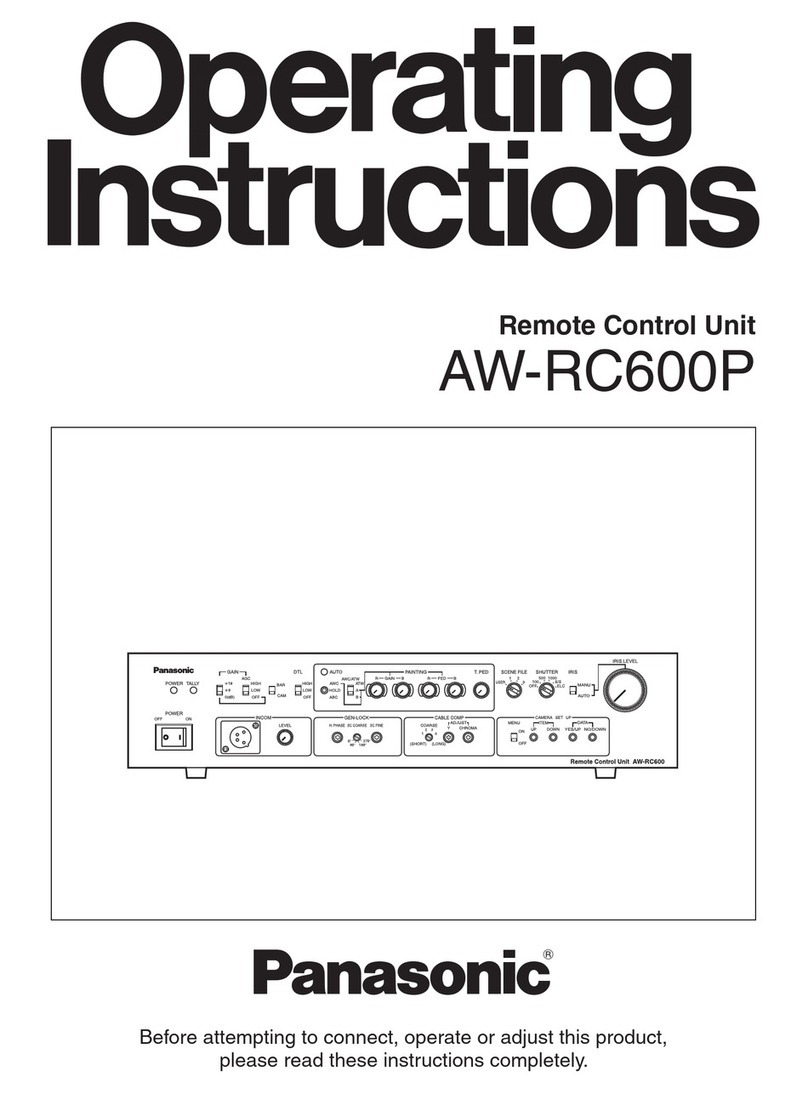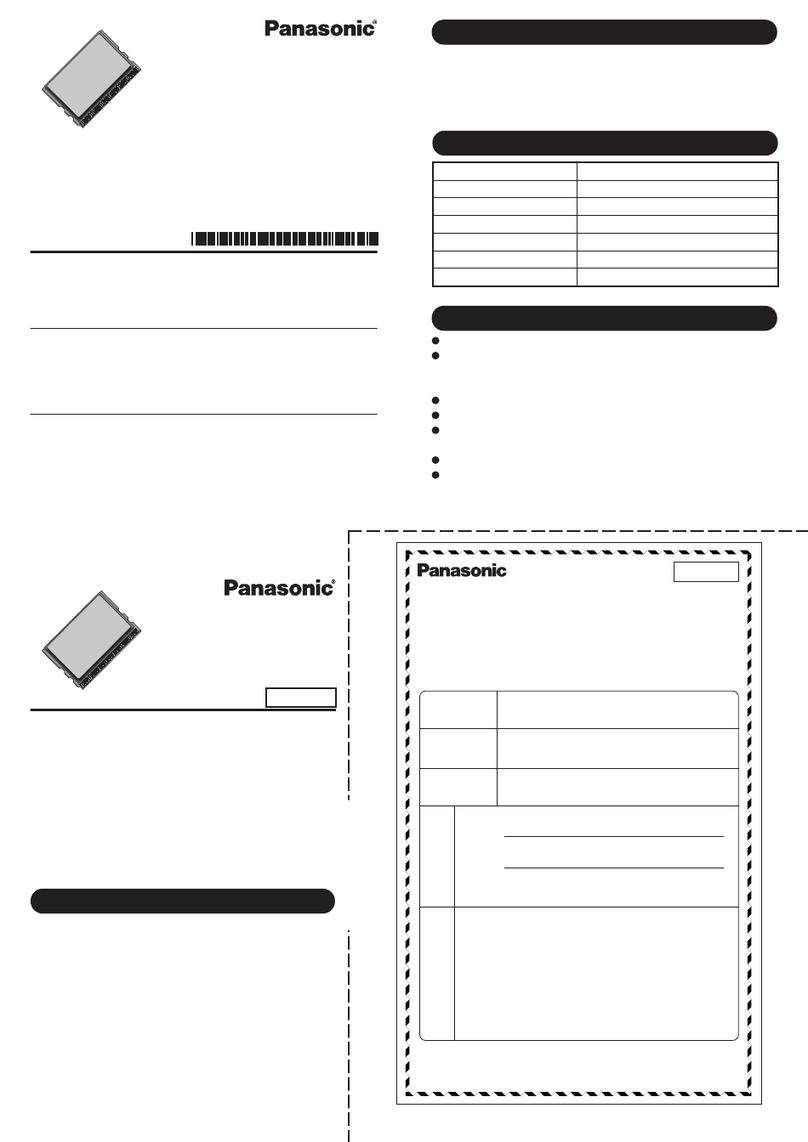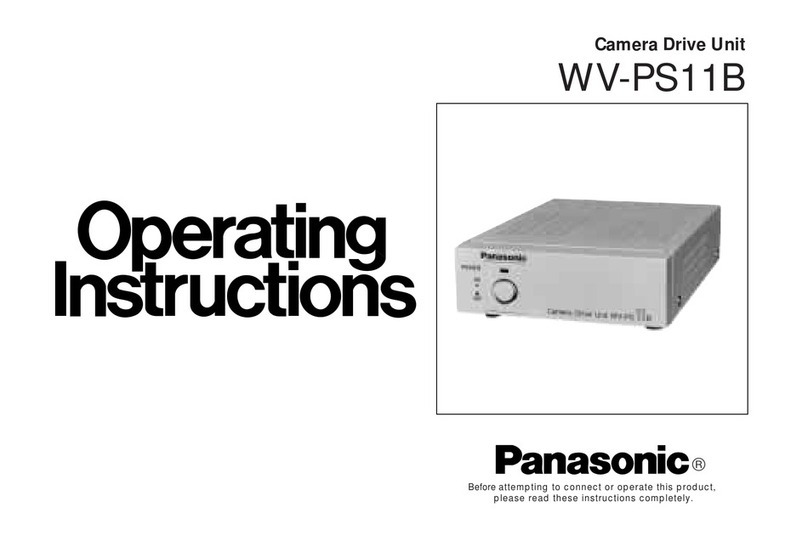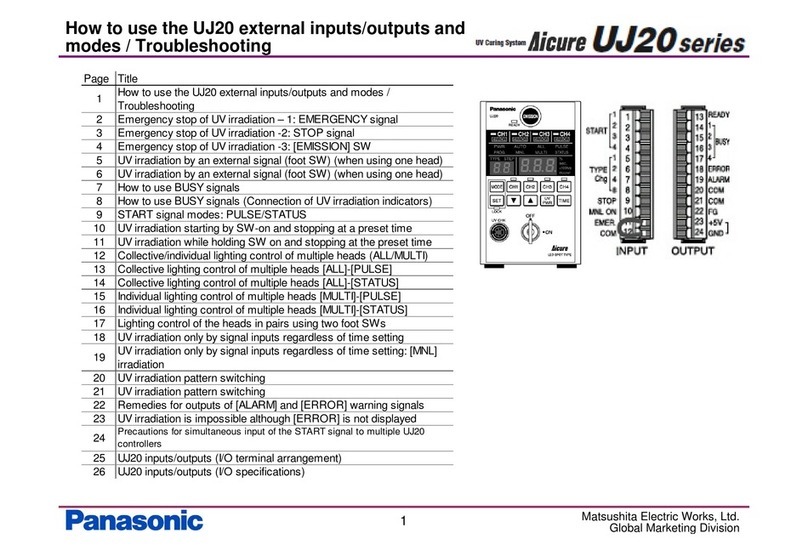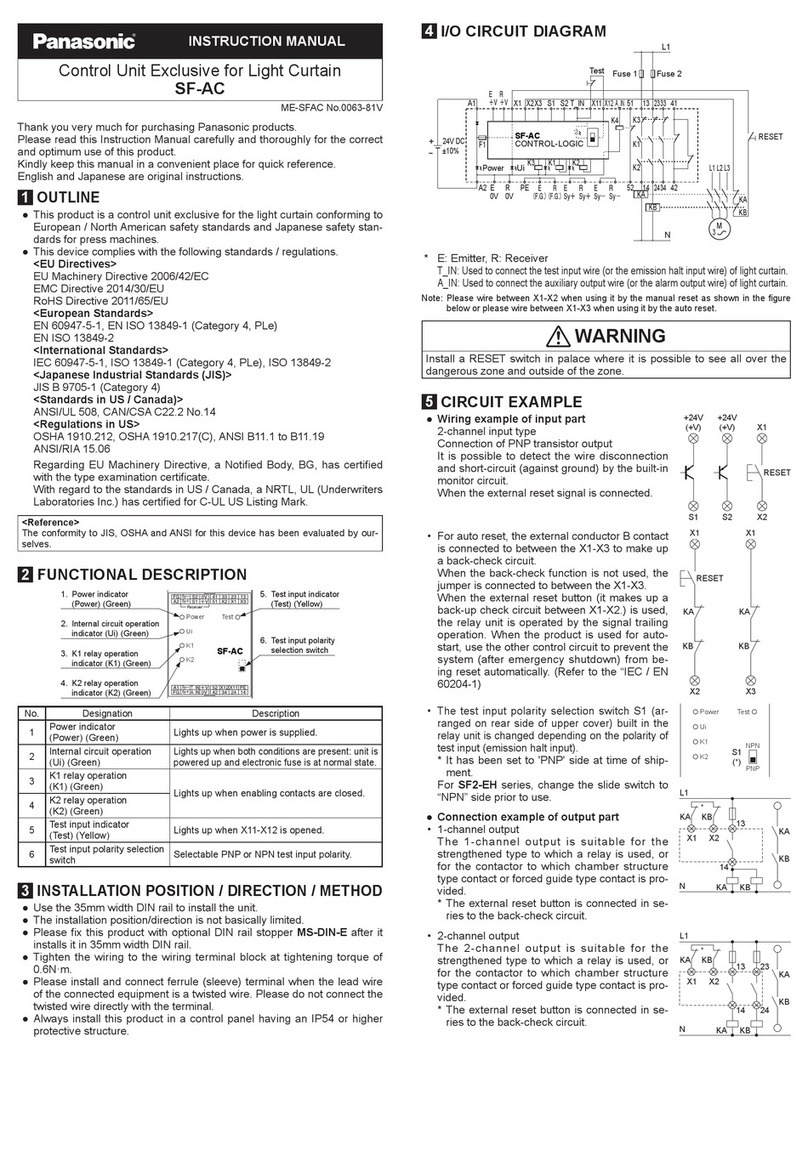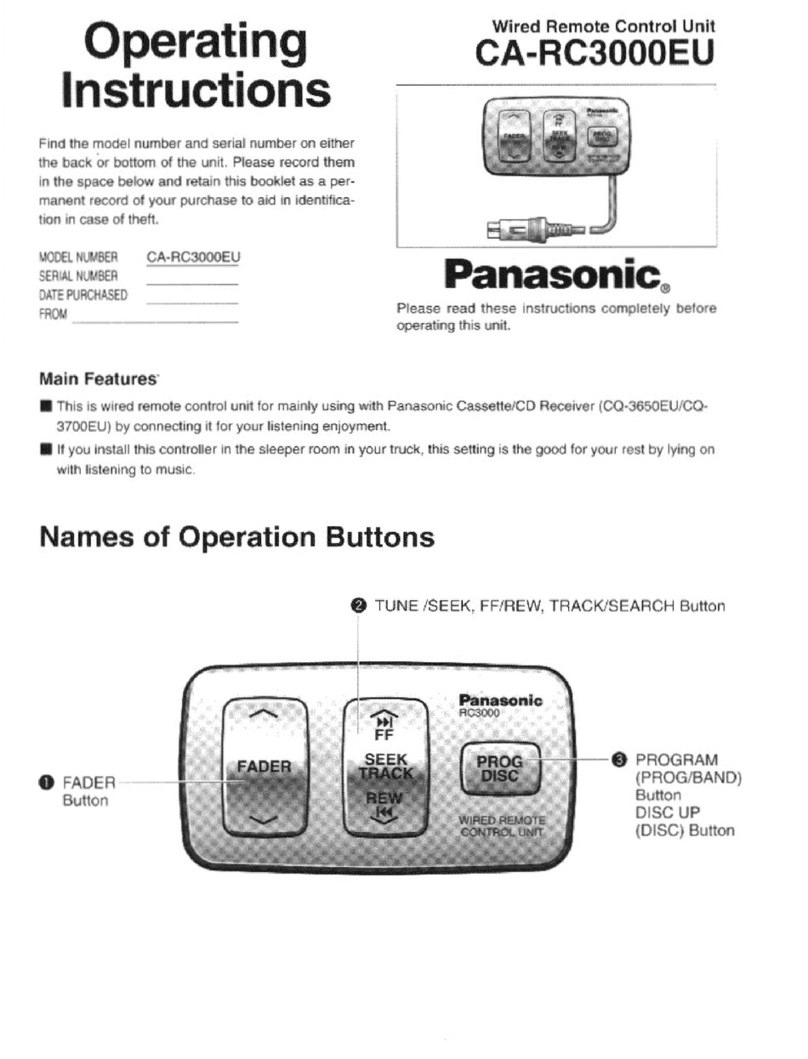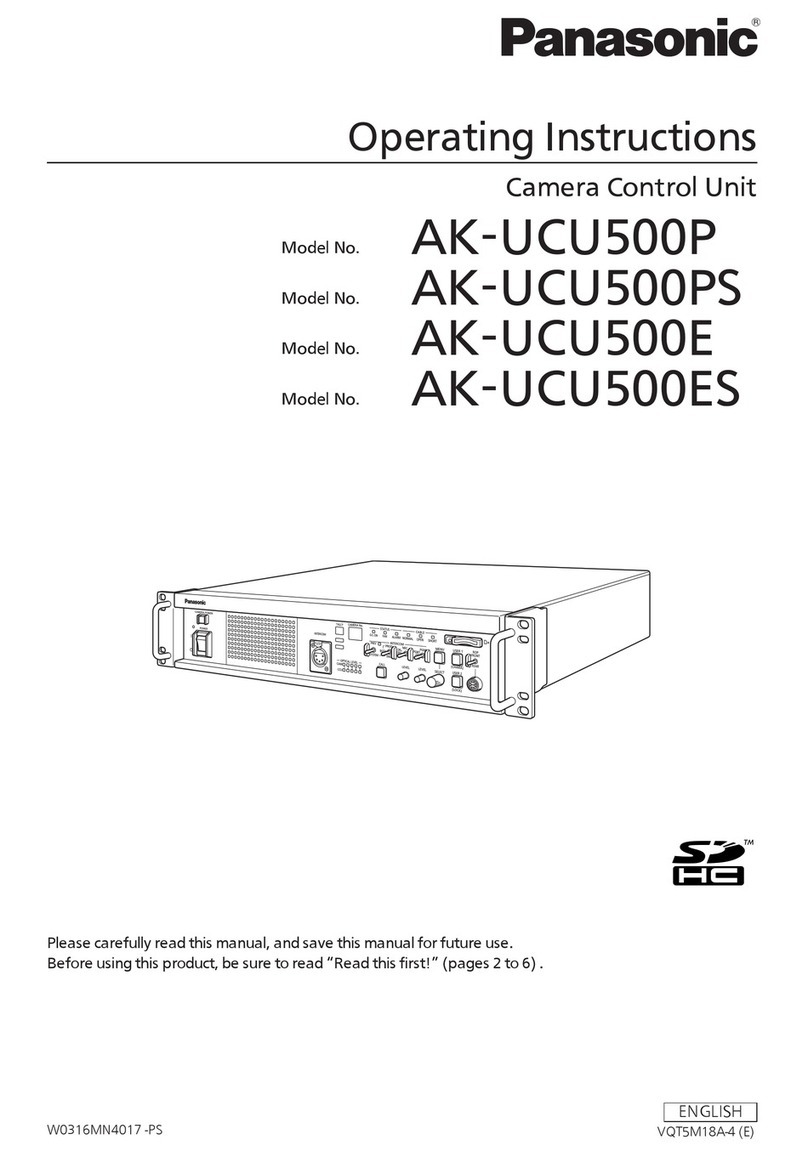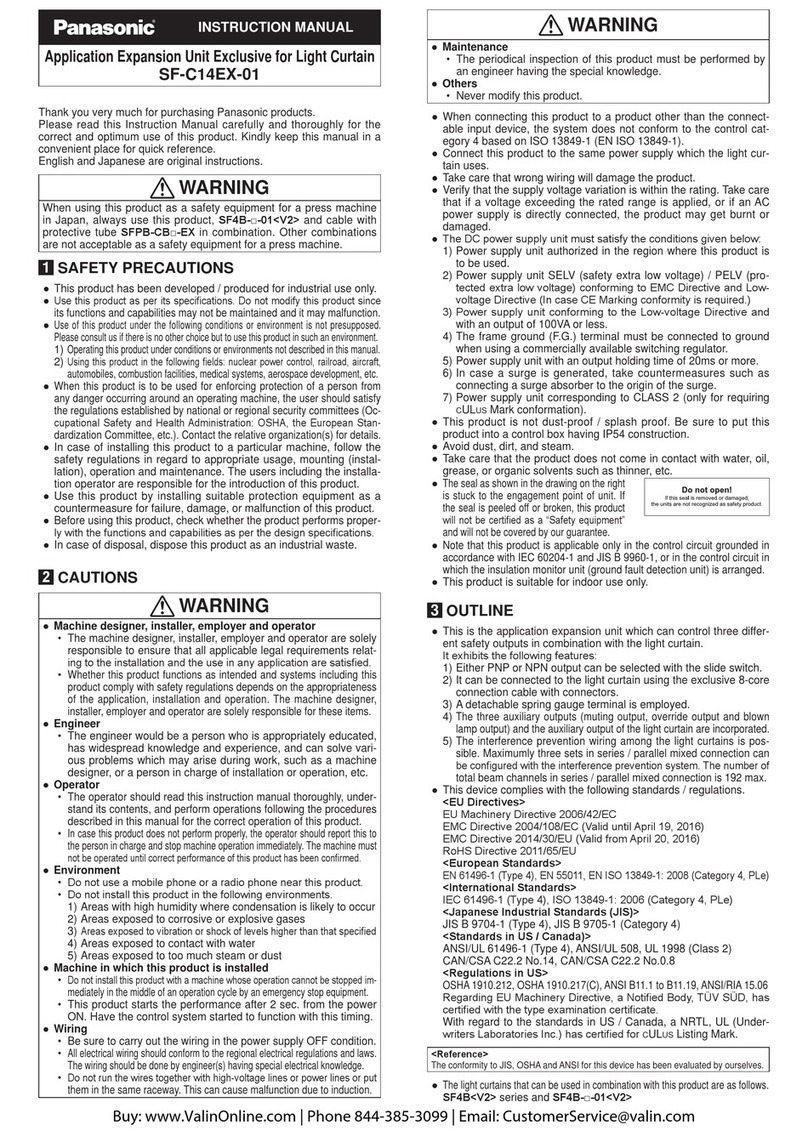5. Mount the end plates MS-DIN-E (op-
6.MS-DIN-E
End plate MS-DIN-E (Optional)
End plate MS-DIN-E (Optional)
1. SC-71 and
-
-
-
Pull out
How to remove units
1.MS-DIN-E
2. MS-DIN-E.
3. Slide SC-71
4.
5MEMORY FUNCTION
-
FX-500 LS-403DPS-400
SC-GU3-EU
the communication unit SC-GU3-03 -
When storing set contents
1.
SC-GU3-03
2.
3.SC-GU3-03-
When sending the stored set contents
1.SC-GU3-03
2.SC-GU3-03 and mount new
SC-71
3. SC-GU3-03
SC-GU3-03
4.
5.
6CONNECTING TO UPPER COMMUNICATION CABLE AND
POWER CABLE
Connecting power cable
Release button
Connecting upper communication cable
7ERROR INDICATOR
State
(Red)
-
/ L/A OUT indi-
-
(Red) Optical communication does not
Product
SpecificationCommunication Command
8SPECIFICATIONS
Communication unit for EtherCAT SC-GU3-03
Designation
SC-GU3-03
SC-71 (optional)
SC-GU3-03FX-500
communication
-
-
SC-GU3-03SC-GU3-03
End unit SC-GU3-EU
Designation Endunit
SC-GU3-EU
SC-GU3-03
SC-GU3-03 to SC-GU3-EUFX-500LS-400
SC-GU3-03
-
Weight
Cascading connector unit SC-71
Designation
SC-71
SC-GU3-03
SC-GU3-EU
SC-GU3-03 to SC-GU3-EUFX-500LS-400
SC-GU3-03FX-500
-
Weight
9CAUTIONS
SC-GU3-EU
http://panasonic.net/
id/pidsx/global
Overseas Sales Division (Head Office)