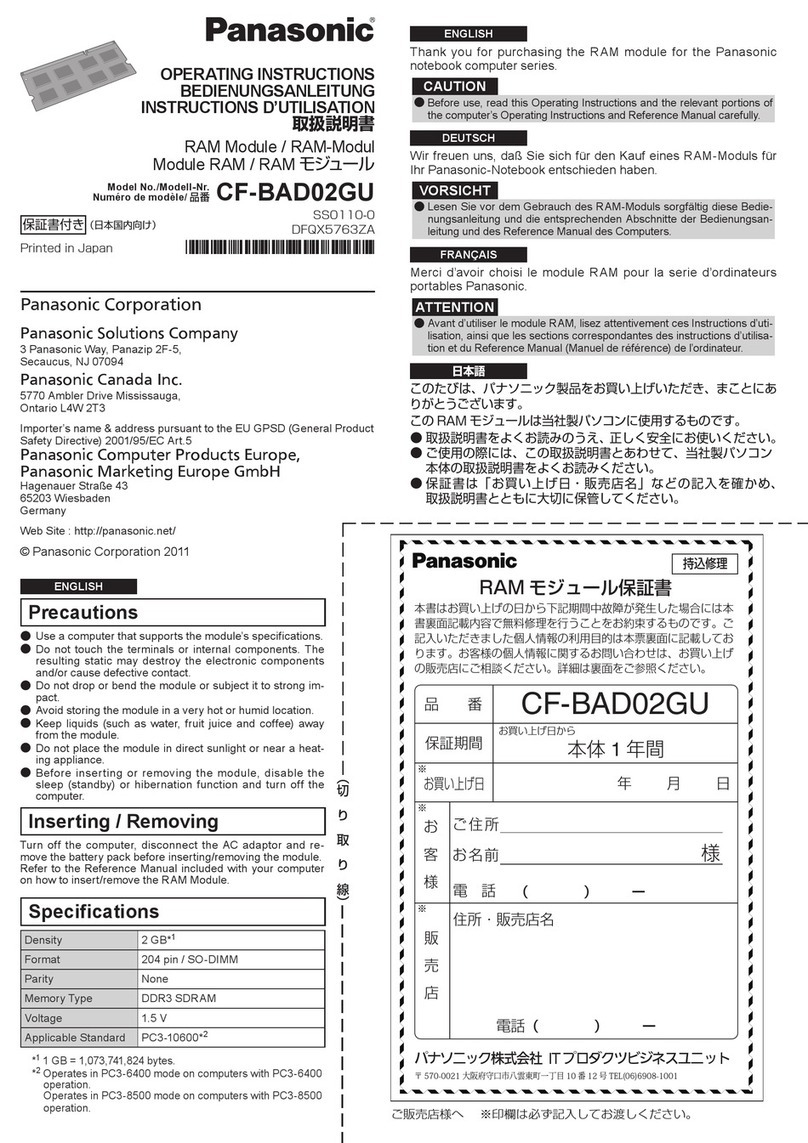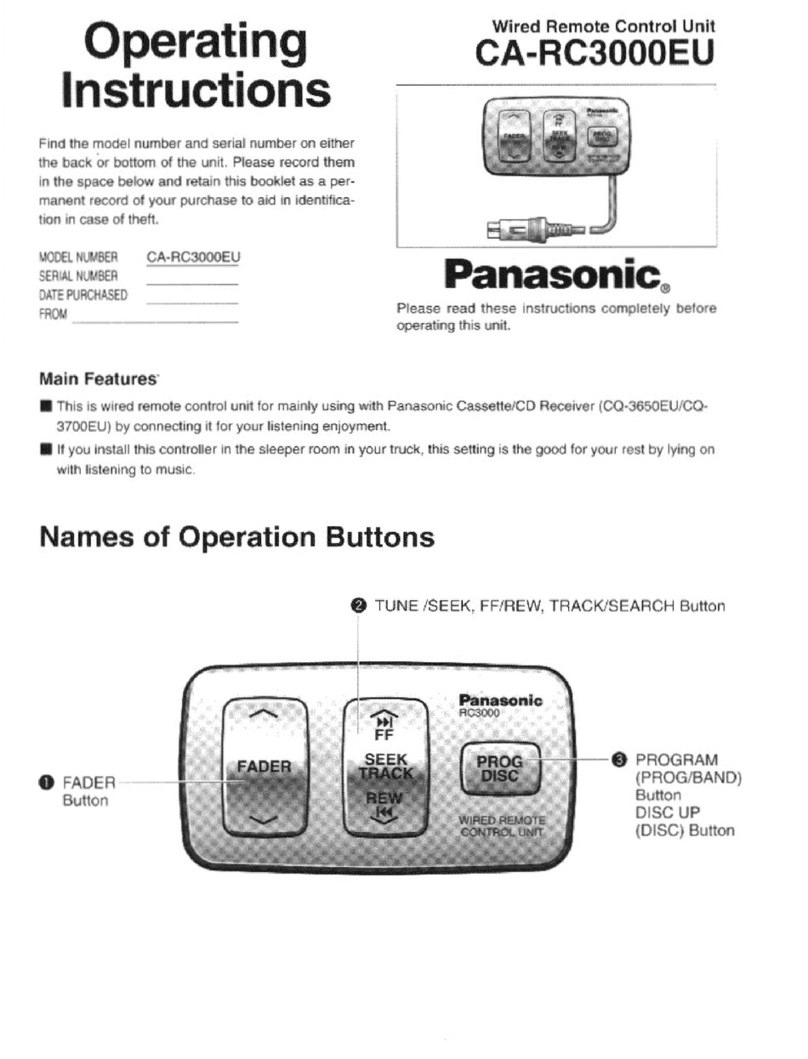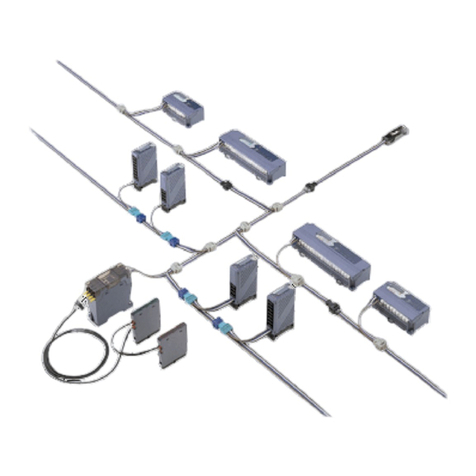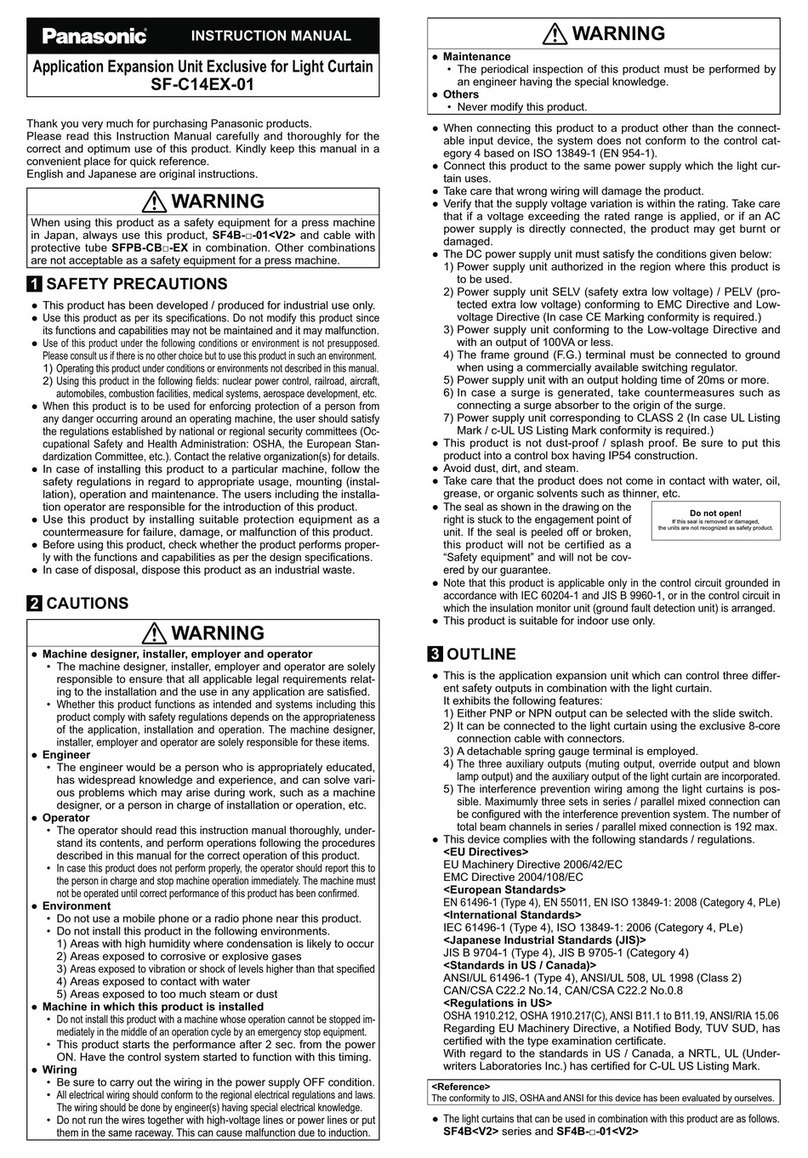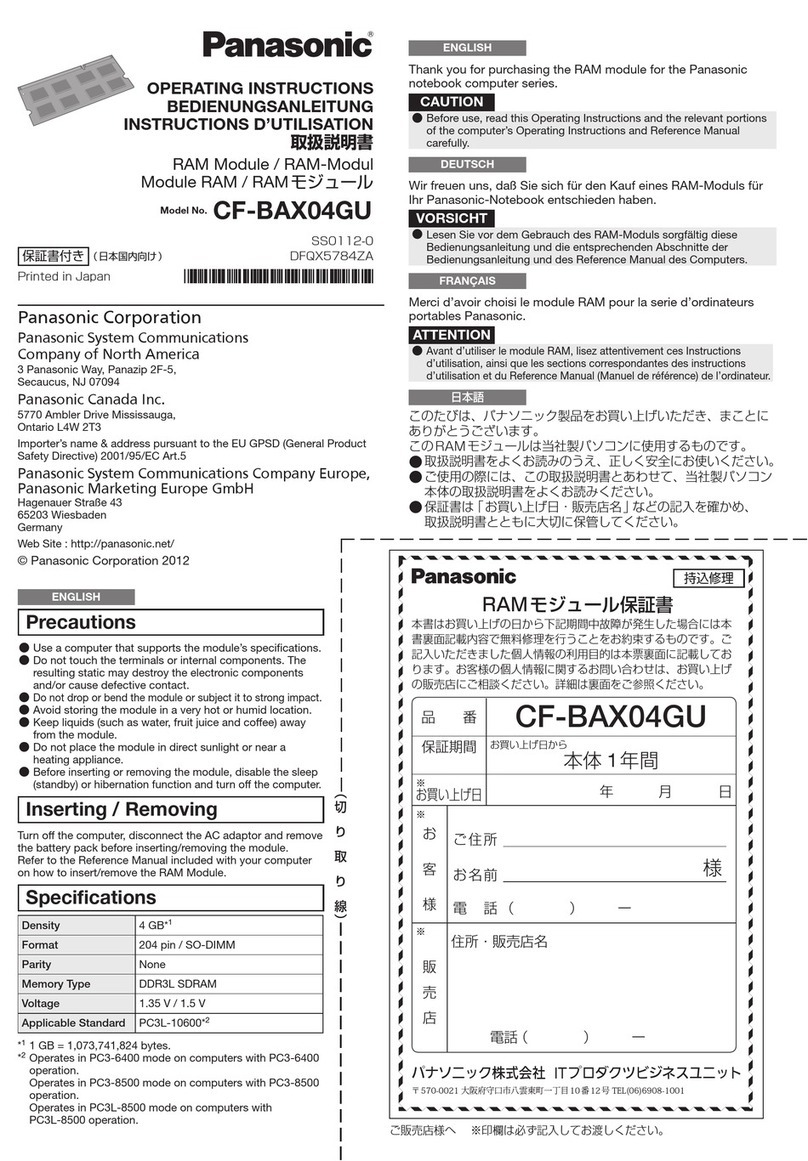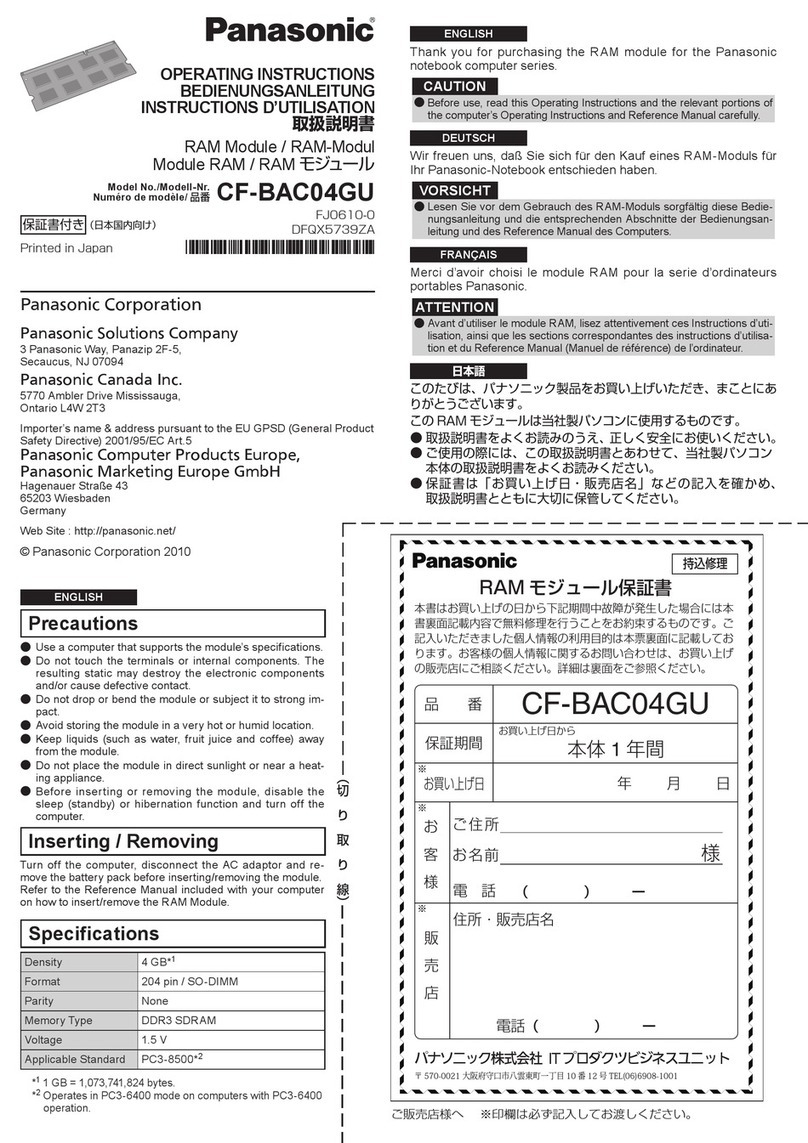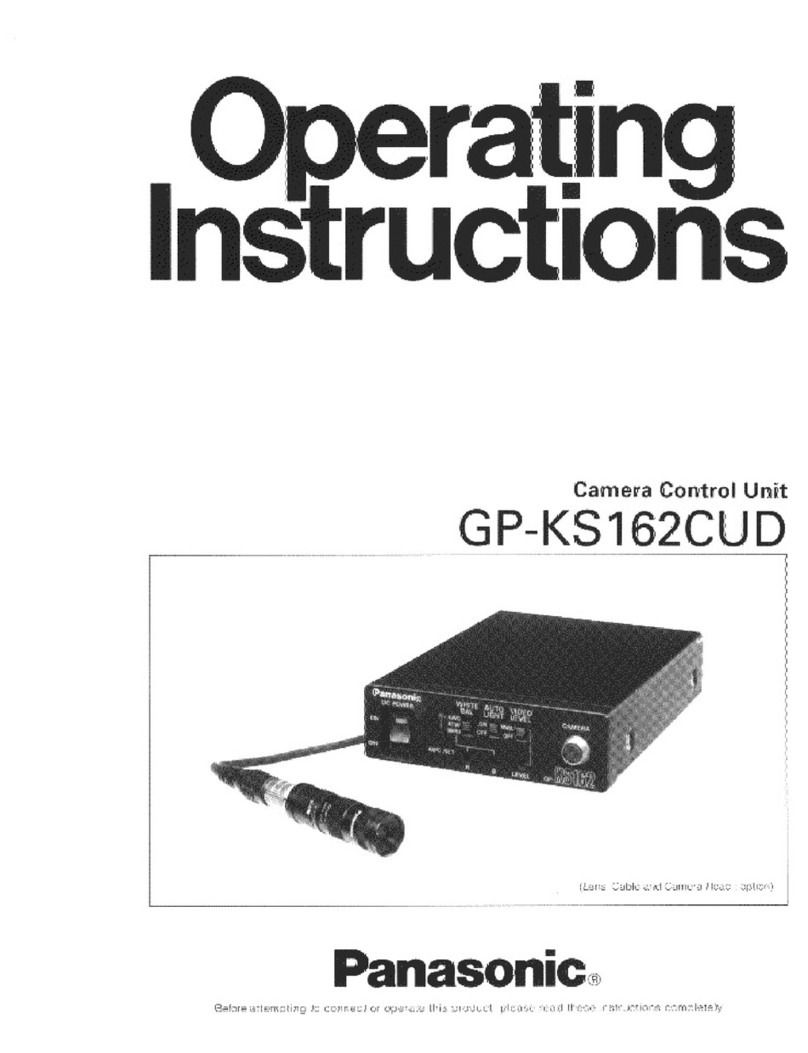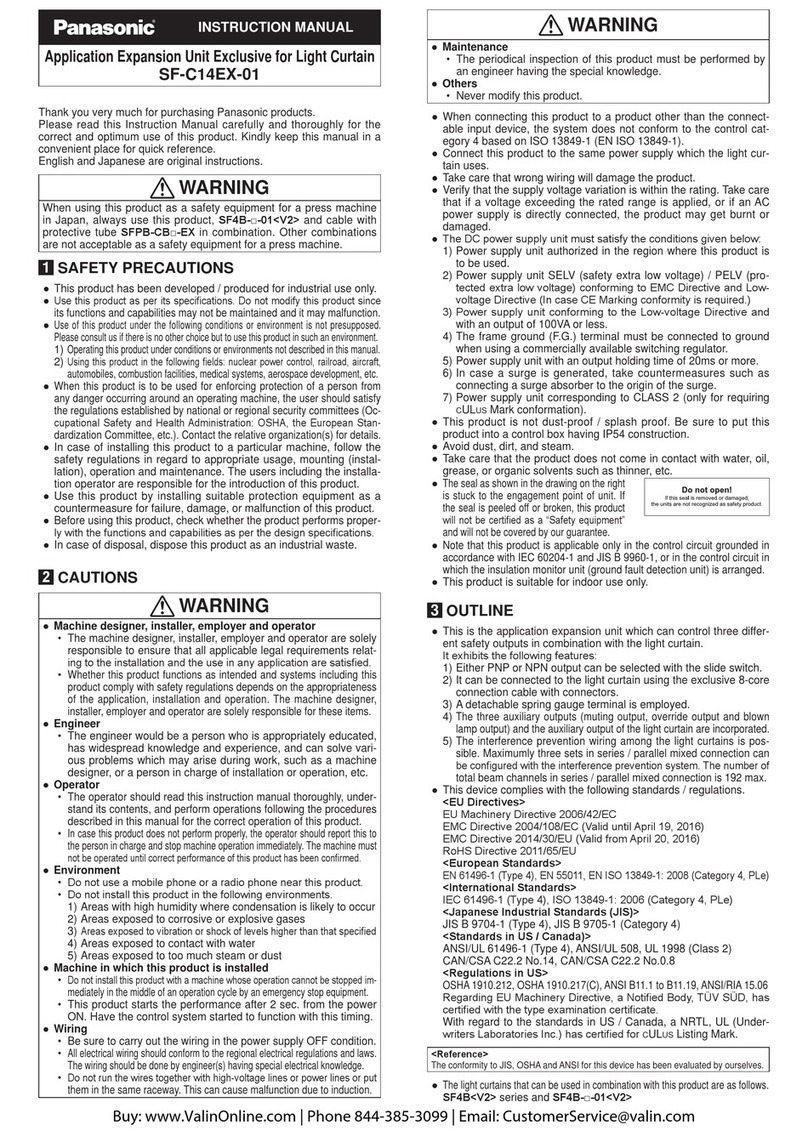PAN9028 Wi-Fi/Bluetooth Module
Quick Start Guide Rev. 1.0 Page 3 of 34
Table of Contents
1About This Document.........................................................................................................................4
1.1 Purpose and Audience ..............................................................................................................4
1.2 Revision History.........................................................................................................................4
1.3 Use of Symbols .........................................................................................................................4
1.4 Related Documents...................................................................................................................5
2Overview..............................................................................................................................................6
2.1 Wi-Fi Features...........................................................................................................................6
2.2 Bluetooth Features ....................................................................................................................6
3Installation...........................................................................................................................................8
3.1 Setup Boot Card........................................................................................................................8
3.2 Using Device for Remote Control..............................................................................................9
4Basic Usage ......................................................................................................................................10
4.1 Setup (Basic)...........................................................................................................................10
4.2 Connecting to the Access Point...............................................................................................11
4.3 Remote Controlling PAN9028-IMX..........................................................................................12
4.4 Exploring Wi-Fi Features.........................................................................................................12
4.5 Exploring Bluetooth Features ..................................................................................................16
5Full Usage..........................................................................................................................................21
5.1 Setup (Full)..............................................................................................................................21
5.2 Login........................................................................................................................................22
5.3 Configuring Audio....................................................................................................................23
5.4 Configuring Wi-Fi.....................................................................................................................24
5.5 Accessing Network..................................................................................................................24
5.6 Using Wi-Fi Location Demo.....................................................................................................25
5.7 Remote Access .......................................................................................................................28
6Recreating SD Card Image...............................................................................................................29
6.1 Using Windows®......................................................................................................................29
6.2 Using Linux..............................................................................................................................29
7Troubleshooting................................................................................................................................31
7.1 Resizing Root Partition to Maximum Size................................................................................31
7.2 Fixing a Non-Booting System..................................................................................................31
7.3 Updating System .....................................................................................................................32
8Life Support Policy...........................................................................................................................33
9Contact Details..................................................................................................................................34
9.1 Contact Us...............................................................................................................................34
9.2 Product Information .................................................................................................................34