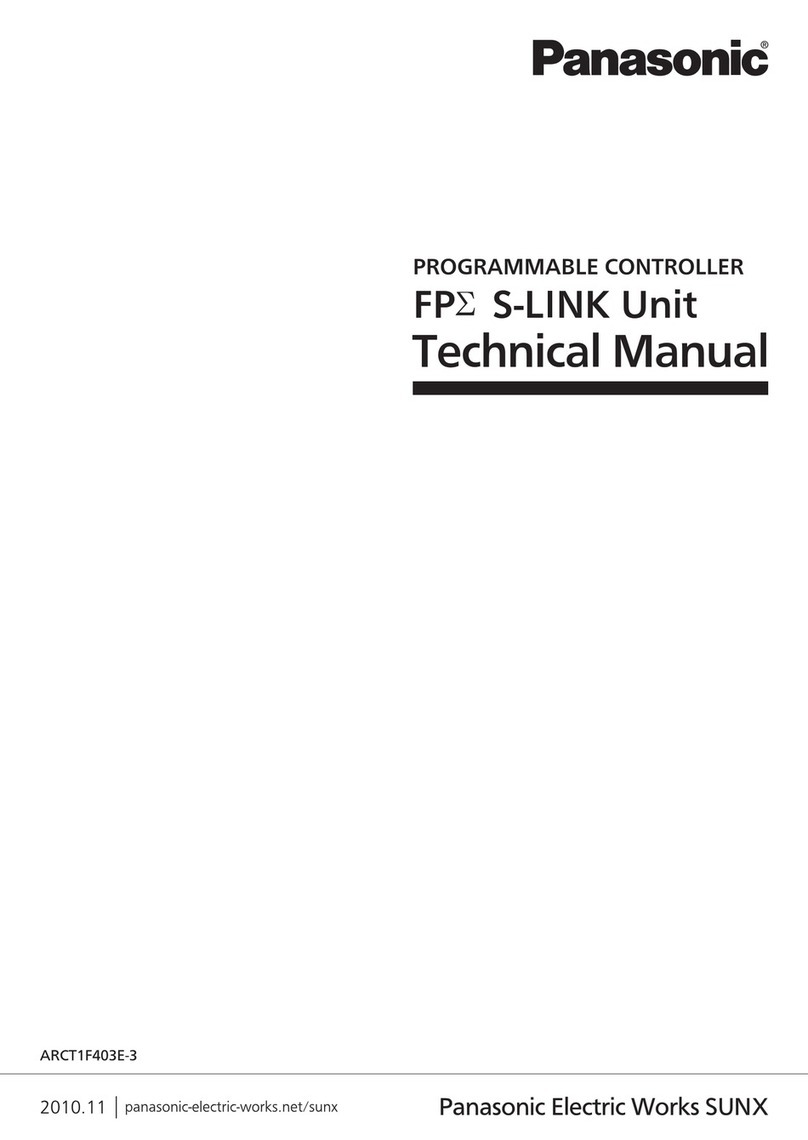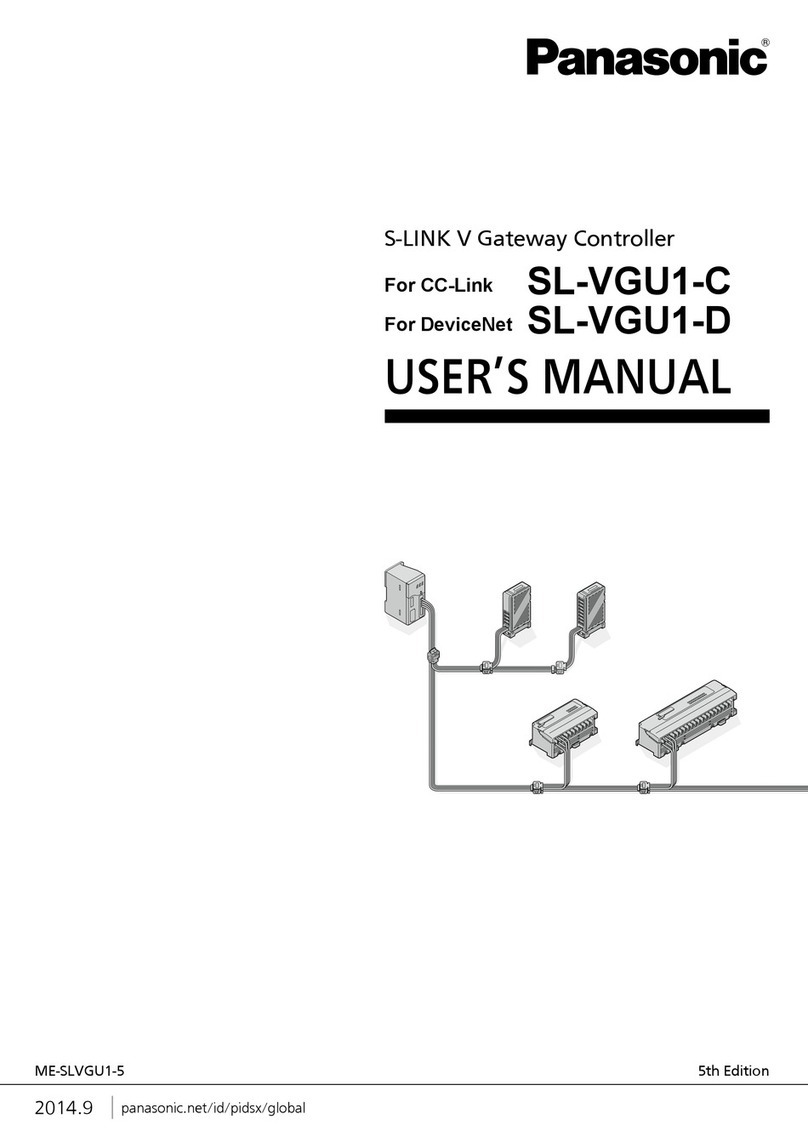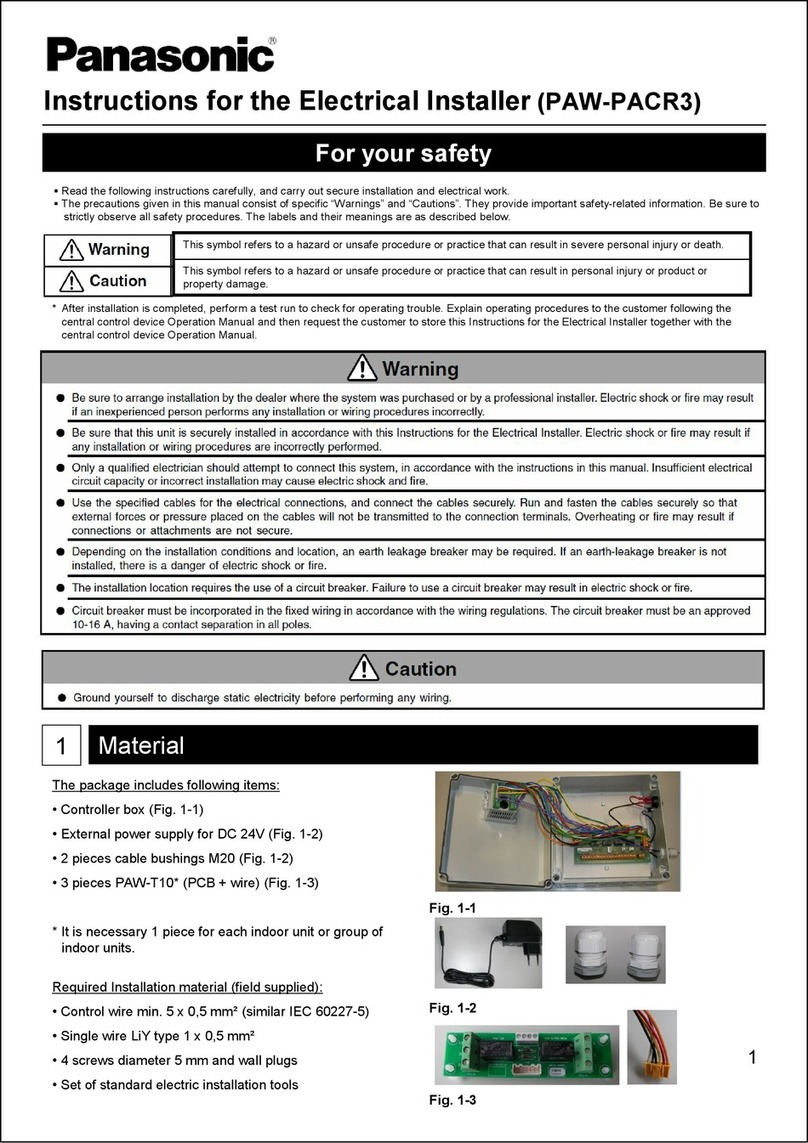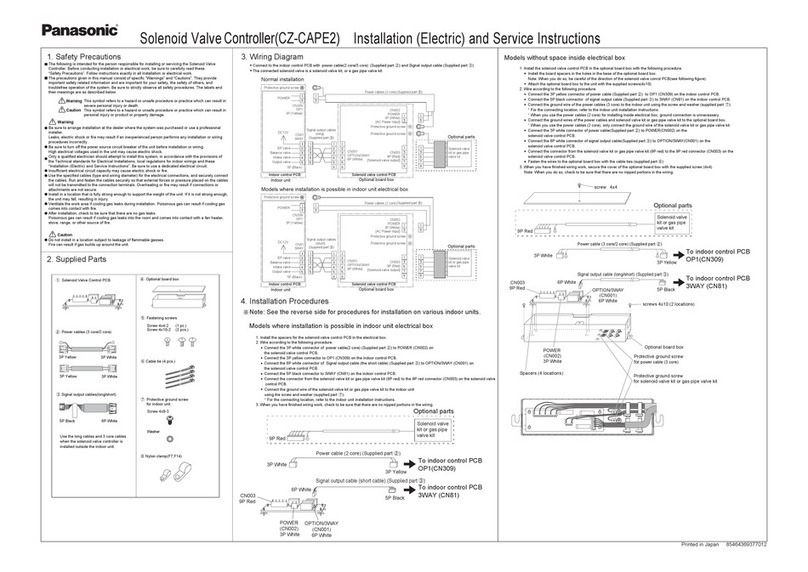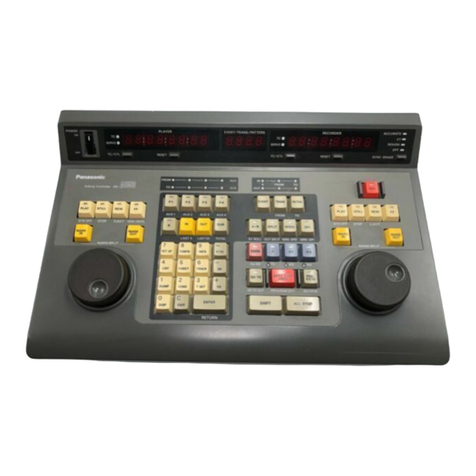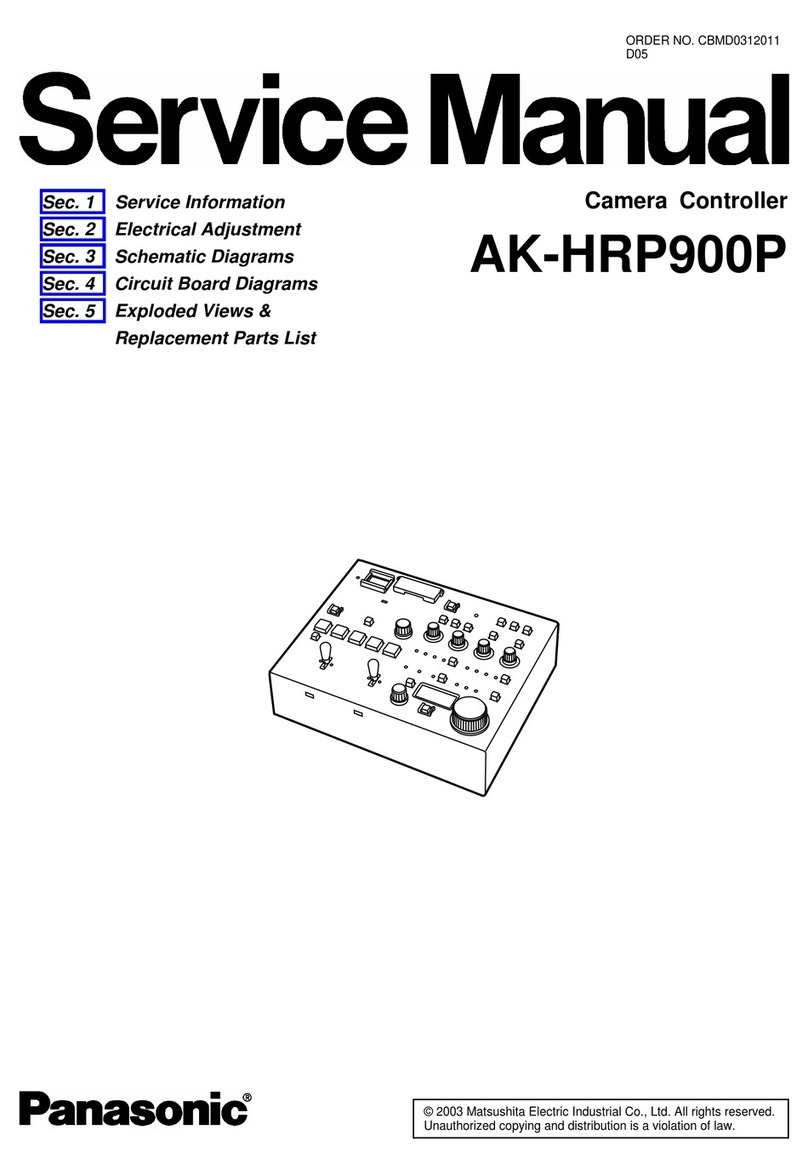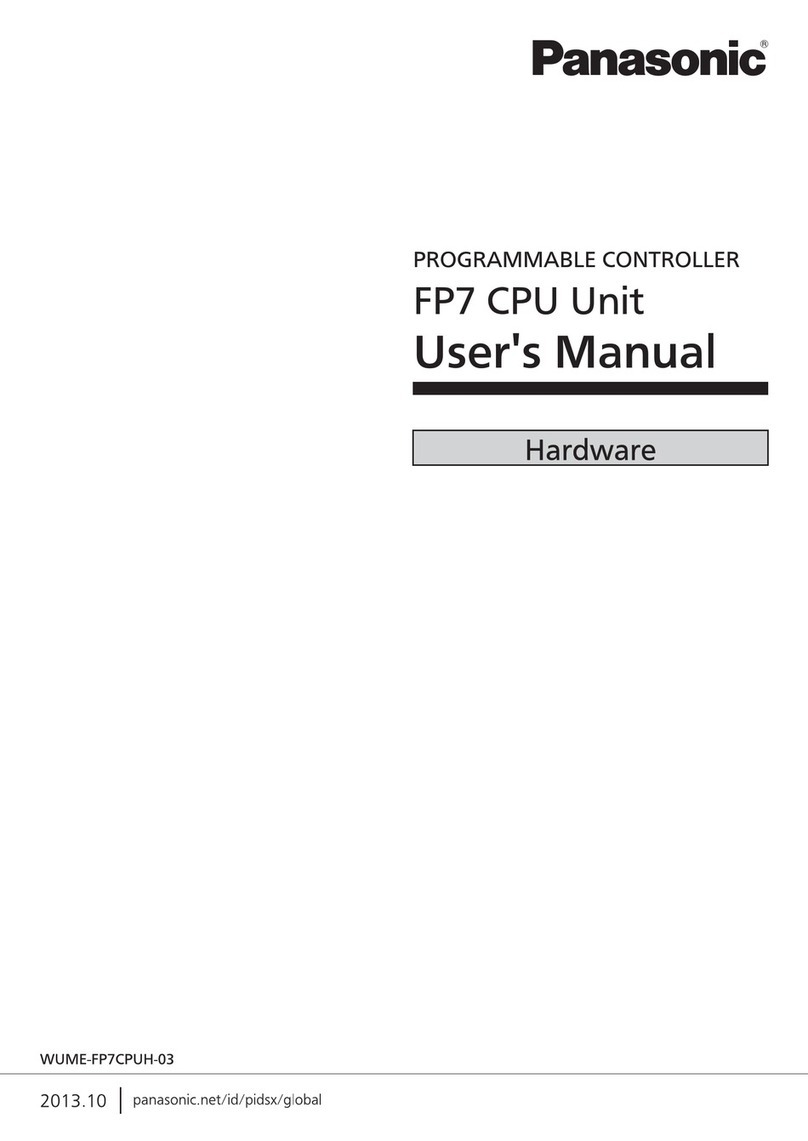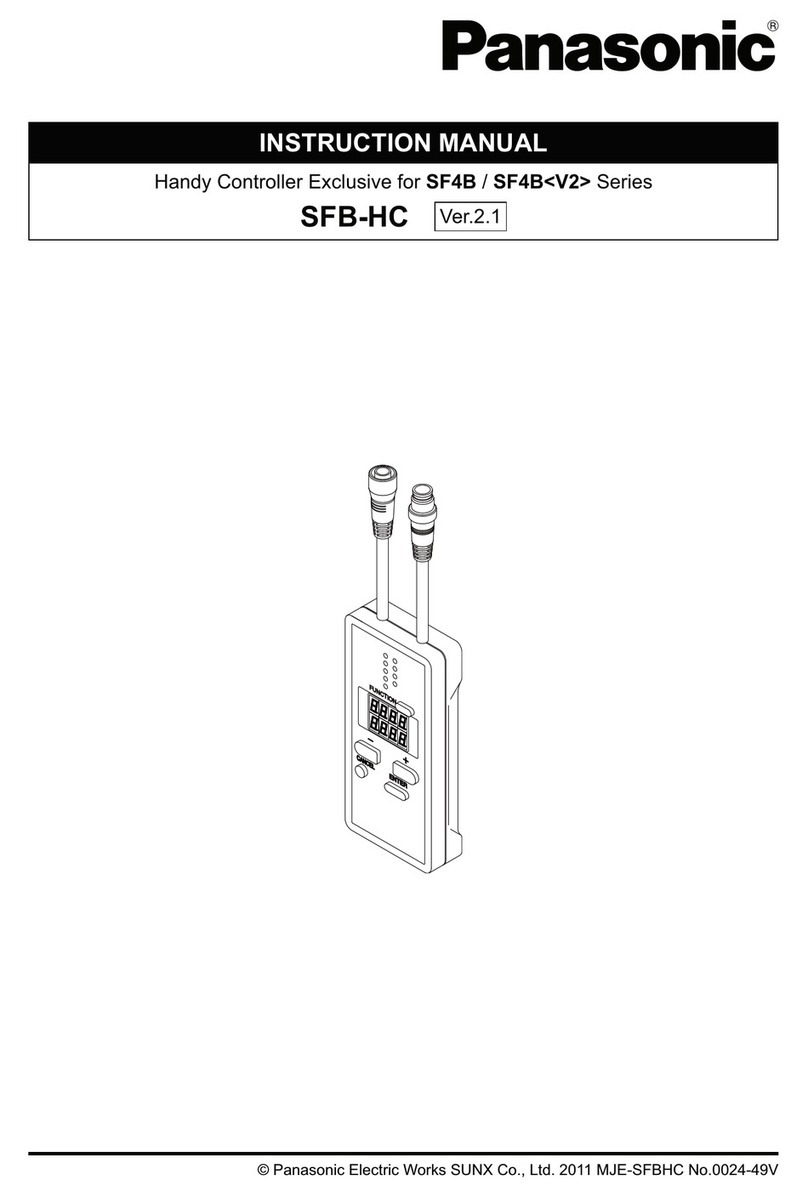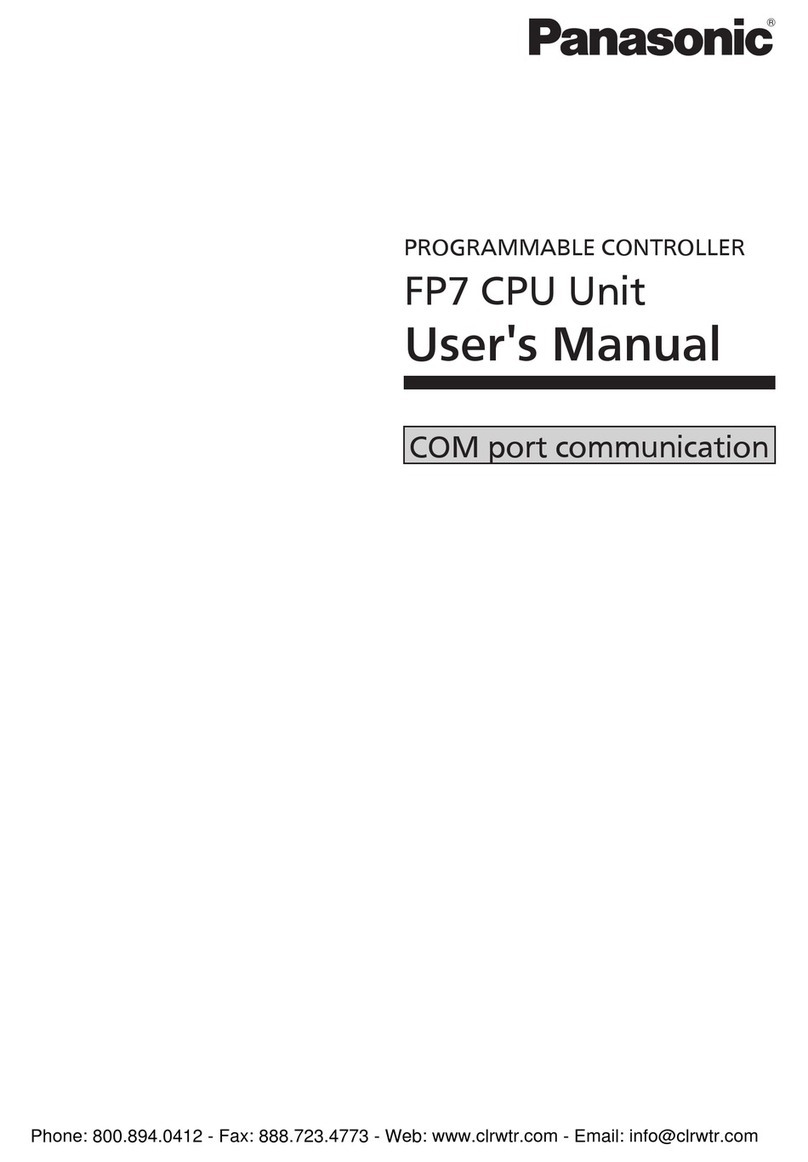Panasonic Corporation
Professional AV Business Unit
2-15 Matsuba-cho, Kadoma, Osaka 571-8503
Japan
http://pro-av.panasonic.net/
Argentina +54 1 308 1610
Australia +61 (0) 2 9491 7400
Bahrain +973 252292
Belgium +32 (0) 2 481 04 57
Brazil +55 11 3889 4035
Canada +1 905 624 5010
China +86 10 6515 8828
Hong Kong +852 2313 0888
Czech Republic +420 236 032 552/511
Denmark +45 43 20 08 57
Egypt +20 2 23938151
Finland, Latvia, Lithuania, Estonia
+358 (9) 521 52 53
France +33 (0) 1 47 91 64 00
Germany, Austria, Switzerland
+49 (0) 611 235 459
Greece +30 210 96 92 300
Hungary +36 (1) 382 60 60
India +91 120 247 1000
Indonesia +62 21 385 9449
Iran
(Vida) +98 21 2271463
(Panasonic Office)
+98 2188791102
Italy +39 02 6788 367
Jordan +962 6 5859801
Kazakhstan +7 727 298 0891
Korea +82 2 2106 6641
Kuwait +96 522431385
Lebanon +96 11665557
Malaysia +60 3 7809 7888
Mexico +52 55 5488 1000
Netherlands +31 73 64 02 577
New Zealand +64 9 272 0100
Norway +47 67 91 78 00
Pakistan +92 5370320 (SNT)
Palestine +972 2 2988750
Panama +507 229 2955
Peru +51 1 614 0000
Philippines +63 2 633 6163
Poland +48 (22) 338 1100
Portugal +351 21 425 77 04
Puerto Rico +1 787 750 4300
Romania +40 21 211 4855
Russia & CIS +7 495 6654205
Saudi Arabia +96 626444072
Singapore +65 6270 0110
Slovak Republic +421 (0) 2 52 92 14 23
Slovenia, Albania, Bulgaria, Serbia,
Croatia, Bosnia, Macedonia, Montenegro
+36 (1) 382 60 60
South Africa +27 11 3131622
Spain +34 (93) 425 93 00
Sweden +46 (8) 680 26 41
Syria +963 11 2318422/4
Taiwan +886 2 2227 6214
Thailand +66 2 731 8888
Turkey +90 216 578 3700
U.A.E. (for All Middle East)
+971 4 8862142
Ukraine +380 44 4903437
U.K. +44(0)1344 70 69 13
U.S.A. +1 877 803 8492
Vietnam +848 38370280
[Countries and Regions]
Factories of Business Solutions Business Group have
received ISO14001:2004-the Environmental Management
System certification. (Except for 3rd party’s peripherals.)
25K201211ZP-1 Printed in Japan
SP-RP120PRE
IP Connection and Control of Up to 100 Remote Cameras
•IPconnection: Up to 100 remote cameras can be connected and
controlled via a switching hub. Automatic IP allocation simplifies the
configuration of large-scale systems.
•Multi-control: IP connection allows five AW-RP120G controllers to
simultaneously control one remote camera.
•Serialcontrolcompatibility: Up to five remote cameras can be
connected and controlled. Also compatible with existing systems,
and an RS232C port enables external control.
•AW-HS50N/Elinking: IP connection allows linking with an
AW-HS50N/E Compact Live Switcher, for a highly efficient operating
environment.
High-ResponsePan,Tilt,ZoomandMemoryFunctions
•Newlydesignedcontrolpanel: Features a pan/tilt joystick, seesaw
zoom lever, focus dial, and iris dial. A special speed adjustment dial is
provided for each of the pan/tilt, zoom and focus functions.
•Tracingmemory:The remote camera operations (pan, tilt, zoom,
focus, iris, and white balance modes) can be memorized and recalled.
Up to ten memory items can be stored for each camera.
•Presetmemory:Up to 100 camera angle settings (pan, tilt, zoom
operation) can be registered and retrieved for each camera to greatly
simplify a variety of camera controls.
•Newpresetbatchretrievalfunction: By creating groups of any
desired preset memories (up to four groups), multiple camera angle
settings (up to ten cameras) can be retrieved in a single batch.
This enables one-touch control of routine operations.
ImageAdjustments,EasyOperationandVersatileFunctions
•Cameraimageadjustments: Gain, Shutter, Detail, AWB, ABB, Master
Pedestal, R/B Pedestal, and R/B Gain can be adjusted.
•Directselectionbuttons: Features ten camera selection buttons.
Numerical buttons (1-50) on the panel allow retrieval of 50 preset
memories and ten tracing memories.
•Zoom,focus,andirisindicatordisplay.
•EquippedwithanLCDpanelformenuoperation.
•FunctionscanbeallocatedtoeightUserbuttonsforone-touchease.
•SCENEonetofourbuttonsallowone-touchswitchingofremote
camera shooting modes (Scene Files).
•SettingscanbebackeduponaSDmemorycard.Thisalsoallows
settings to be copied to other controllers.
SupportingRemoteCameraSystems*1(Tentative)
•HDintegratedcameras: AW-HE50HN/HE/SN/SE, AW-HE60HN/HE/SN/SE,
AW-HE120WP/WE/KP/KE, AW-HE100N/E,*2AW-HE2P/E
•Cameras(usedwithsupportingpan/tilthead): AK-HC1500G, AK-HC1800G,
AW-HE870N/E, AW-E860N/L*2, AW-E750P/E*2, AW-E650P/E*2, AW-E350P/E*2
•Pan/tiltheads: AW-PH360N/L, AW-PH405N/E, AW-PH650N/L,
AW-PH400P/E (requires AW-IF400G)
*1: Controllable items vary depending on the model. *2: Production discontinued.
Specifications (Tentative)
Power supply: DC 12 V
Power consumption: 8 W
Weight: Approx. 3. 1 kg(Approx. 6.9 lb)
Dimensions (W x H x D): Approx. 342 mm x 77 mm x 265 mm
(Approx. 13-1/2 inches x 3-1/16 inches x 10-7/16 inches)
excluding protrusions
Connectors: DC 12 V IN (XLR 4-pin)
LAN (RJ-45) 10BASE-T/100BASE-TX, to control remote cameras
SERIAL (RJ-45) RS-422, to control remote cameras × 5
TALLY/GPI (D-sub 25-pin)
REMOTE (D-sub 9-pin) RS-232C, for external control
Operation Panel
Specifications and design are subject to change without notice.