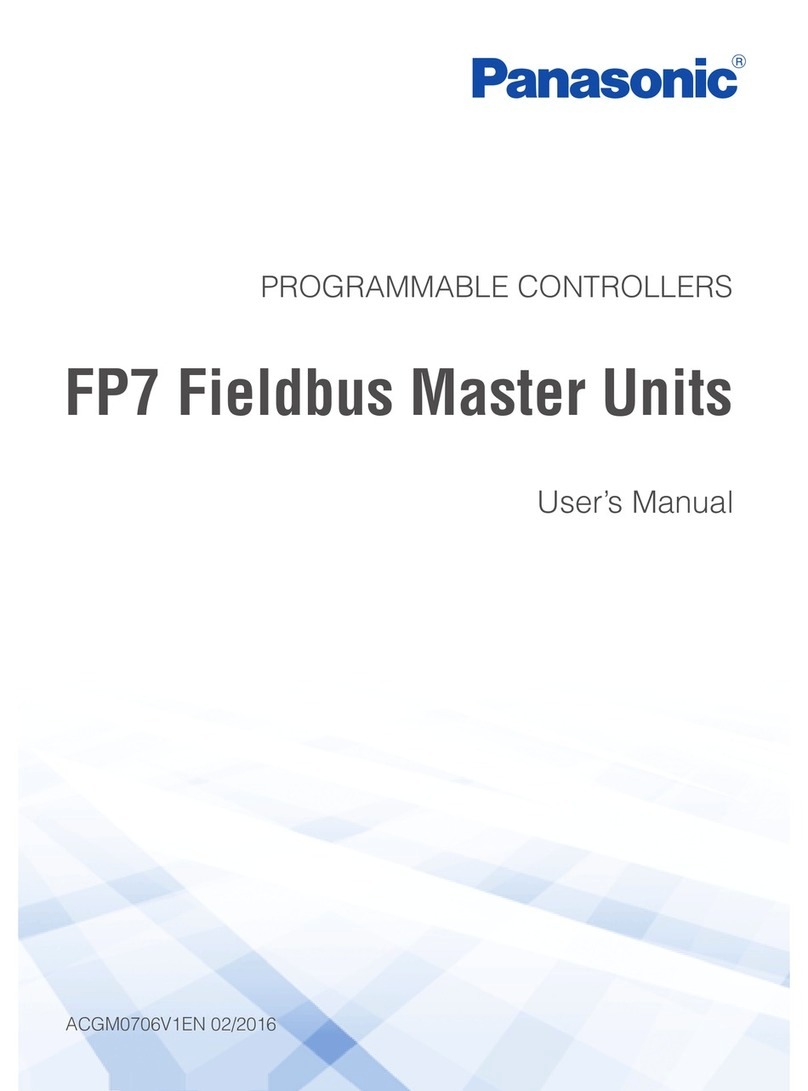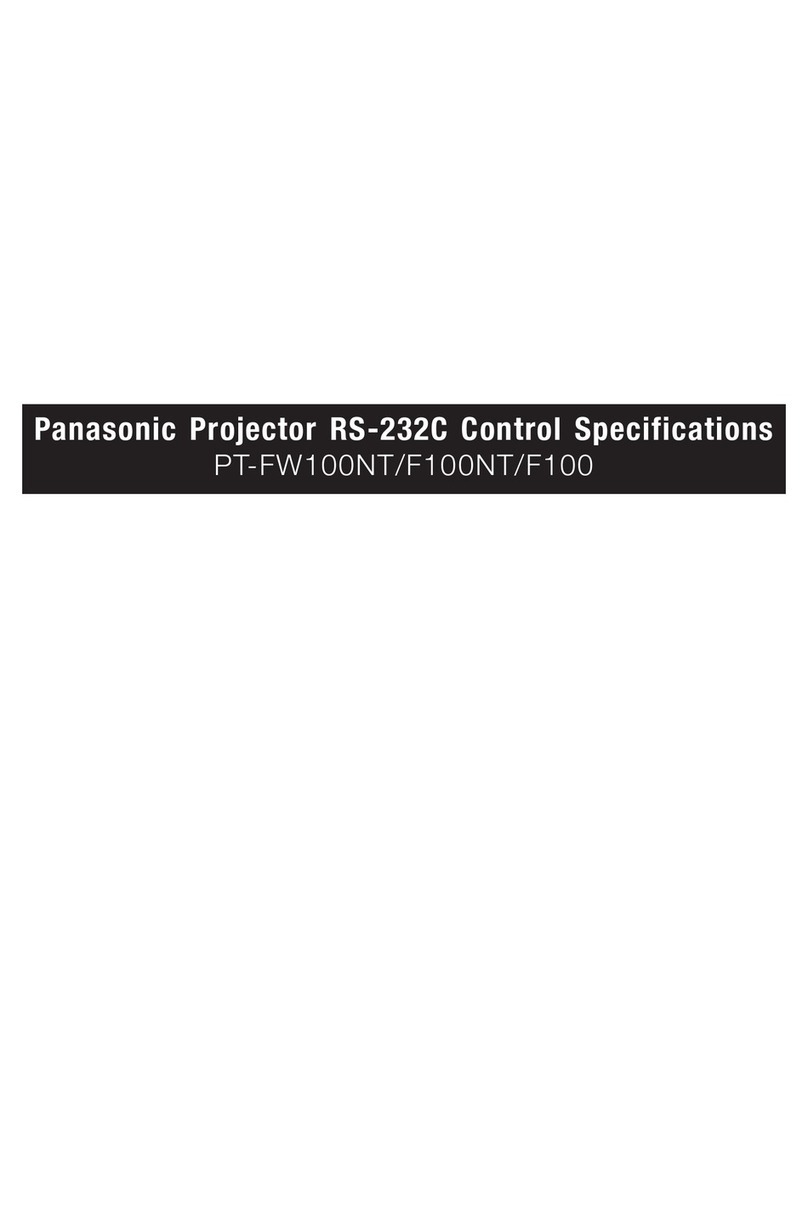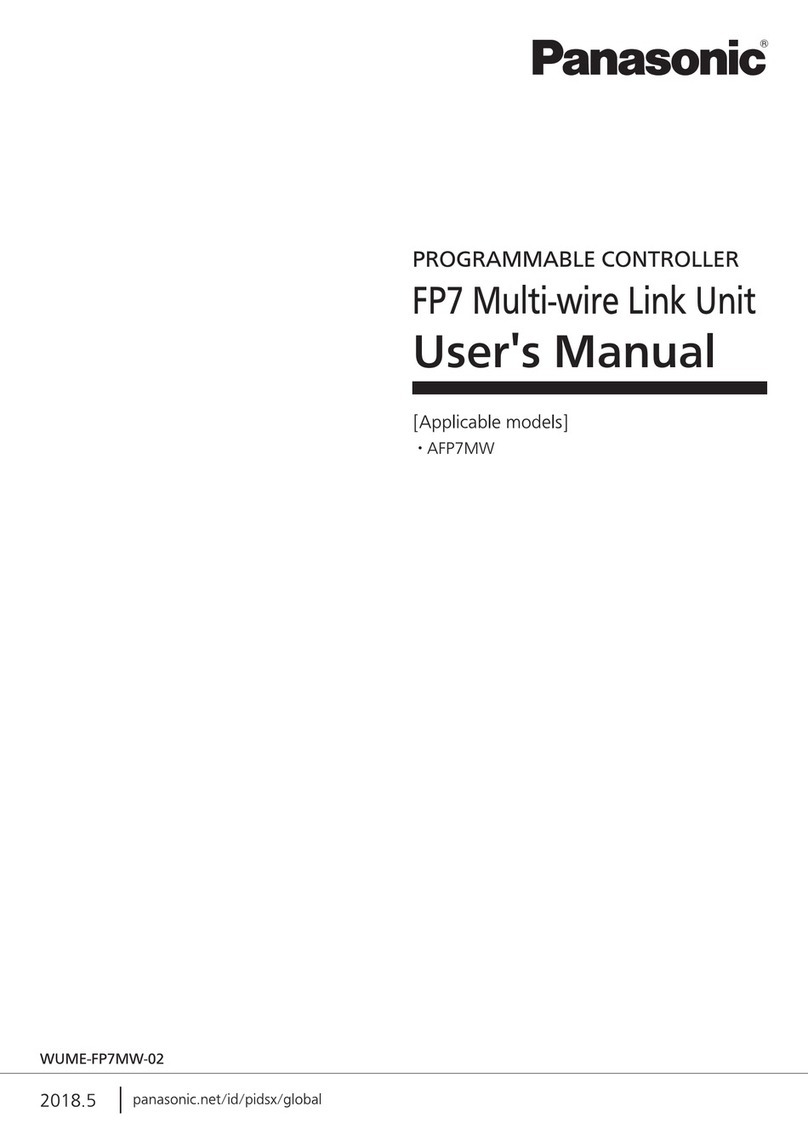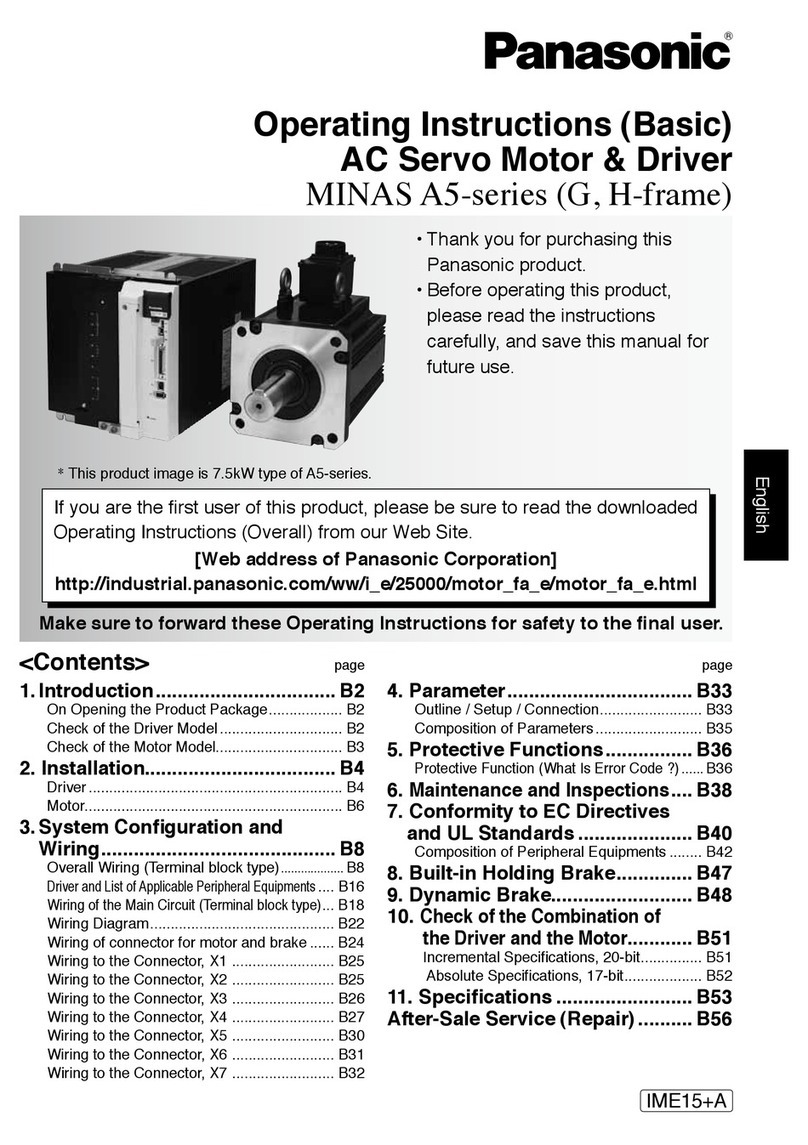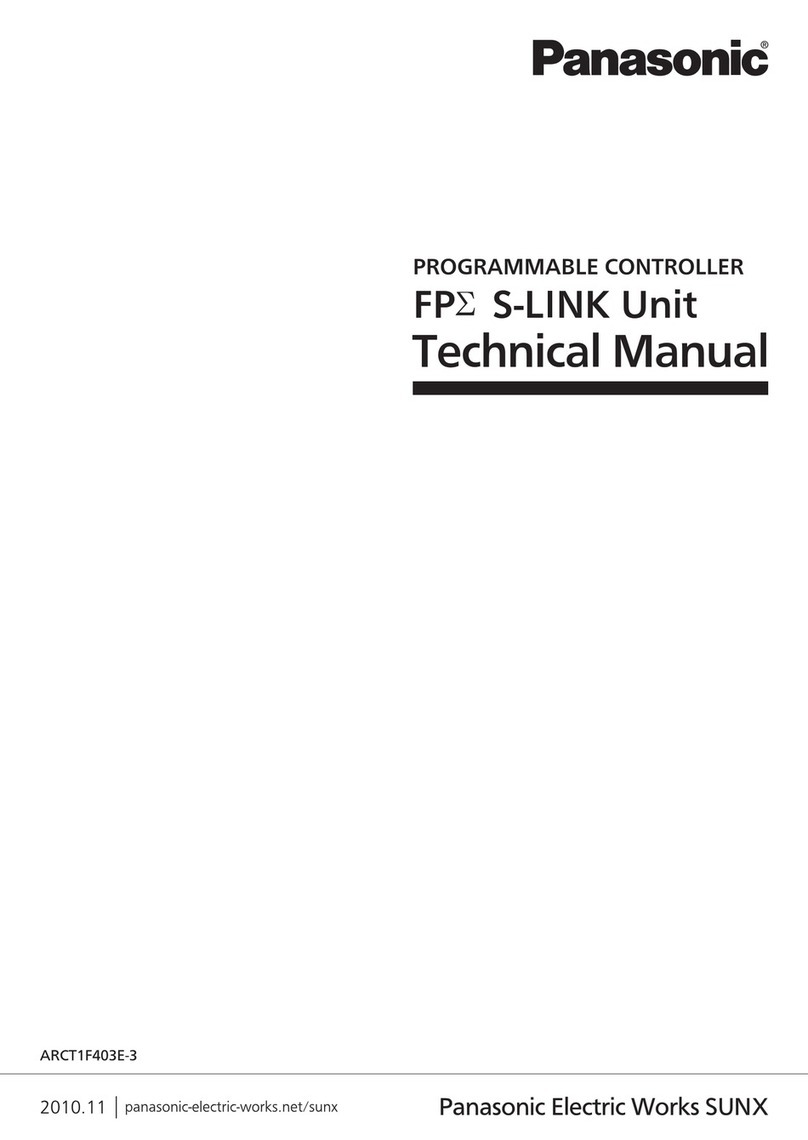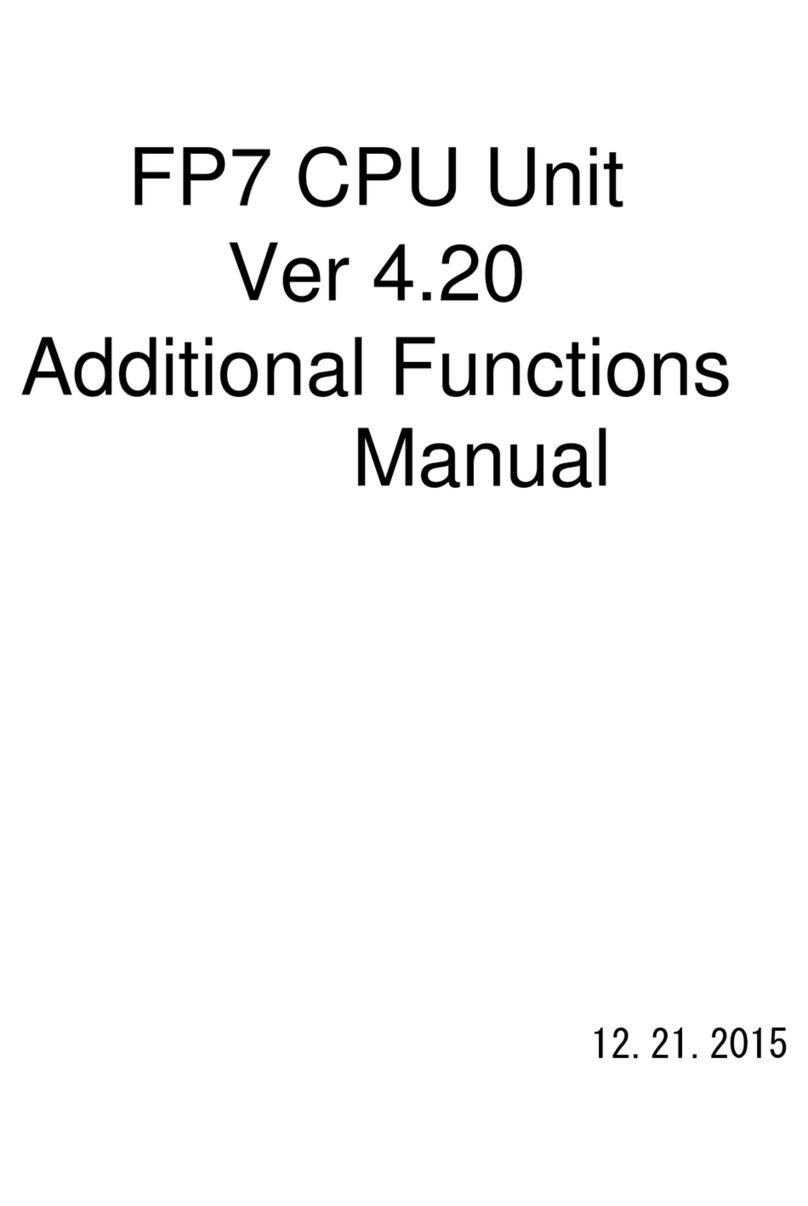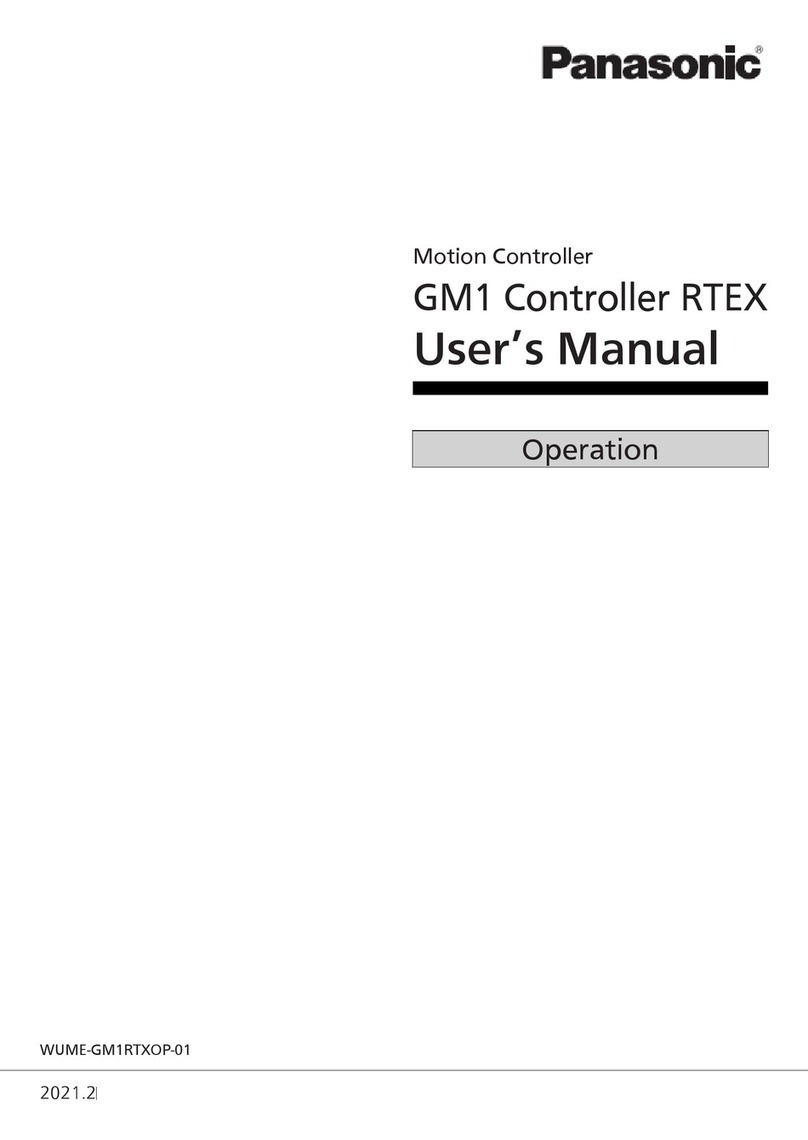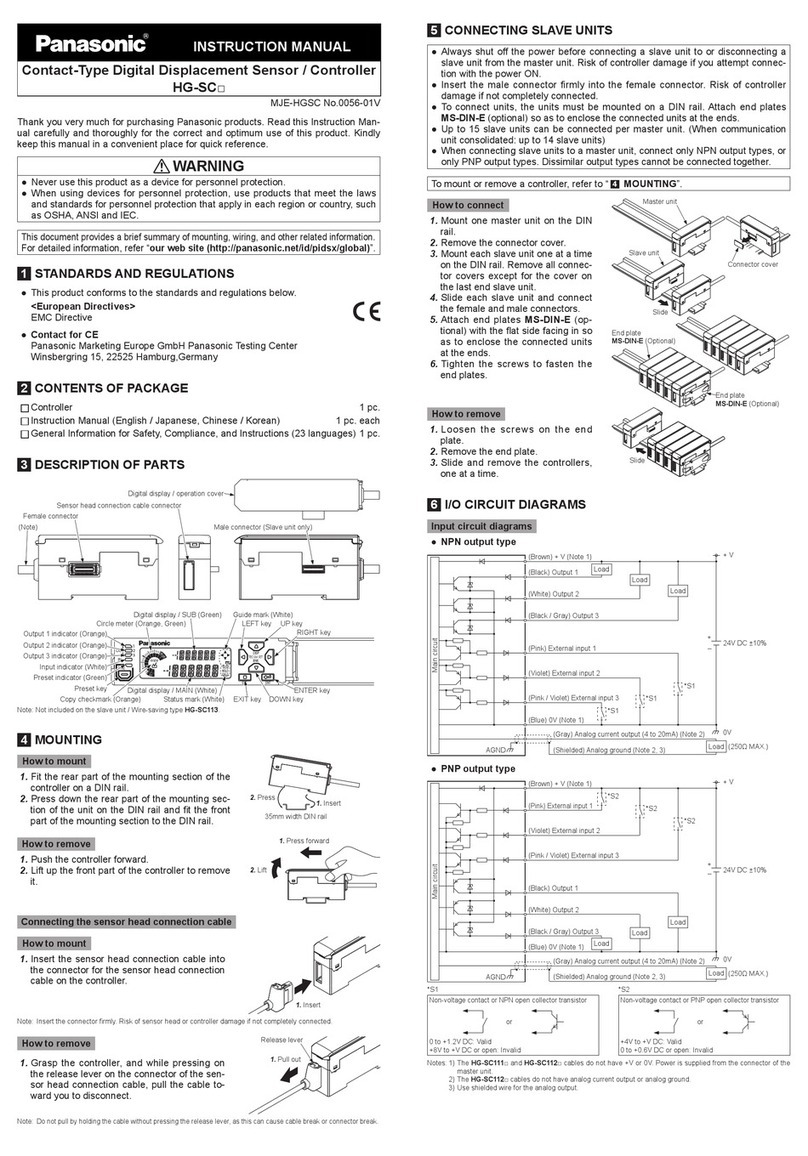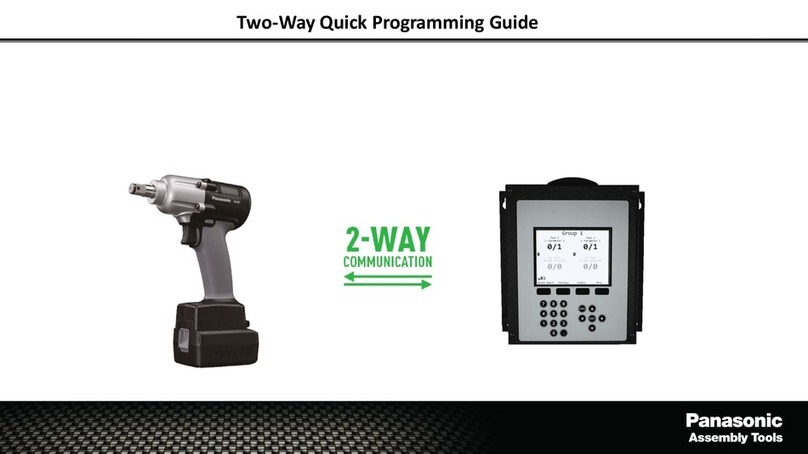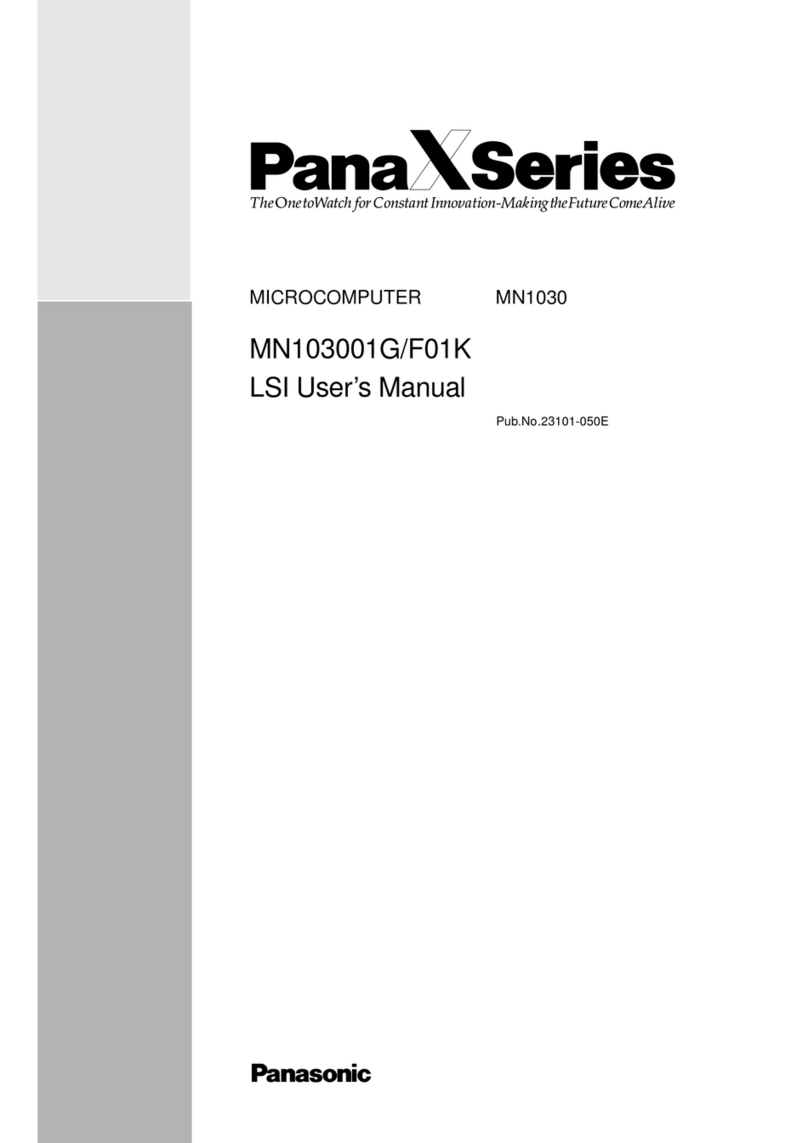4.2.3 Creating Positioning Data Table....................................................... 4-11
4.2.4 Saving Positioning Parameters........................................................ 4-13
4.2.5 Export and Import ............................................................................ 4-14
4.2.6 Check on Parameter Data ............................................................... 4-14
4.2.7 Writing Parameters to Unit (1).......................................................... 4-15
4.2.8 Writing Parameters to Unit (2).......................................................... 4-15
4.3 System Register Settings....................................................................4-17
4.3.1 Confirming and Selecting Functions to be Used.............................. 4-17
4.4 Reading Elapsed Values.....................................................................4-20
4.4.1 Elapsed Value (Current Value) Area ................................................ 4-20
4.4.2 Elapsed Value (Current Value) Area ................................................ 4-20
5 Operation Patterns................................................................................5-1
5.1 Stop Operation....................................................................................5-2
5.1.1 Type of Stop Operations .................................................................. 5-2
5.1.2 Characteristics of Stop Operations .................................................. 5-3
5.2 JOG Operation....................................................................................5-4
5.2.1 Settings and Operation of JOG Operation ....................................... 5-4
5.2.2 Settings and Operation of JOG Operation (Speed Changes).......... 5-6
5.2.3 Speed Changes in JOG Operation .................................................. 5-8
5.3 Home Return.......................................................................................5-9
5.3.1 Types of Home Return ..................................................................... 5-9
5.3.2 Operation Patterns of Home Return ................................................ 5-10
5.3.3 Settings and Operations of Home Return ........................................ 5-12
5.4 Positioning Control..............................................................................5-16
5.4.1 Types of Positioning Control ............................................................ 5-16
5.4.2 E-point Control (Single-Speed Positioning) ..................................... 5-17
5.4.3 P-point Control (Double-Speed Positioning) .................................... 5-18
5.4.4 C-point Control................................................................................. 5-20
5.4.5 J-point Control (JOG Positioning) .................................................... 5-22
5.4.6 J-point Control (JOG Positioning: Speed Changes) ........................ 5-23
5.4.7 Programming Cautions .................................................................... 5-26
5.5 Repeat Operation................................................................................5-28
5.5.1 Overview of Repeat Operation......................................................... 5-28
5.5.2 Settings and Operations of Repeat Operation ................................. 5-29
5.5.3 Stop Operation During Repeat Operation........................................ 5-31
5.6 Linear Interpolation Control.................................................................5-33
5.6.1 Overview .......................................................................................... 5-33
5.6.2 Settings and Operations of Linear Interpolation............................... 5-34
6 Operating Characteristics ....................................................................6-1
6.1 Operational Difference Between Parameters .....................................6-2
6.1.1 Startup speed................................................................................... 6-2
6.1.2 When Target Speed/Startup Speed is Less Than 50Hz .................. 6-2
6.1.3 Operation Patterns and Start Speed Settings.................................. 6-3
6.2 Other Characteristics ..........................................................................6-5
6.2.1 Backup of Positioning Memory ........................................................ 6-5
6.2.2 Activation of Each Operation ........................................................... 6-5
6.2.3 Operation When PLC Mode Changes From RUN To PROG........... 6-5
vi WUME-FPXHPOSG-01