Panasonic ET-LAB50 Guide
Other Panasonic Projector Accessories manuals
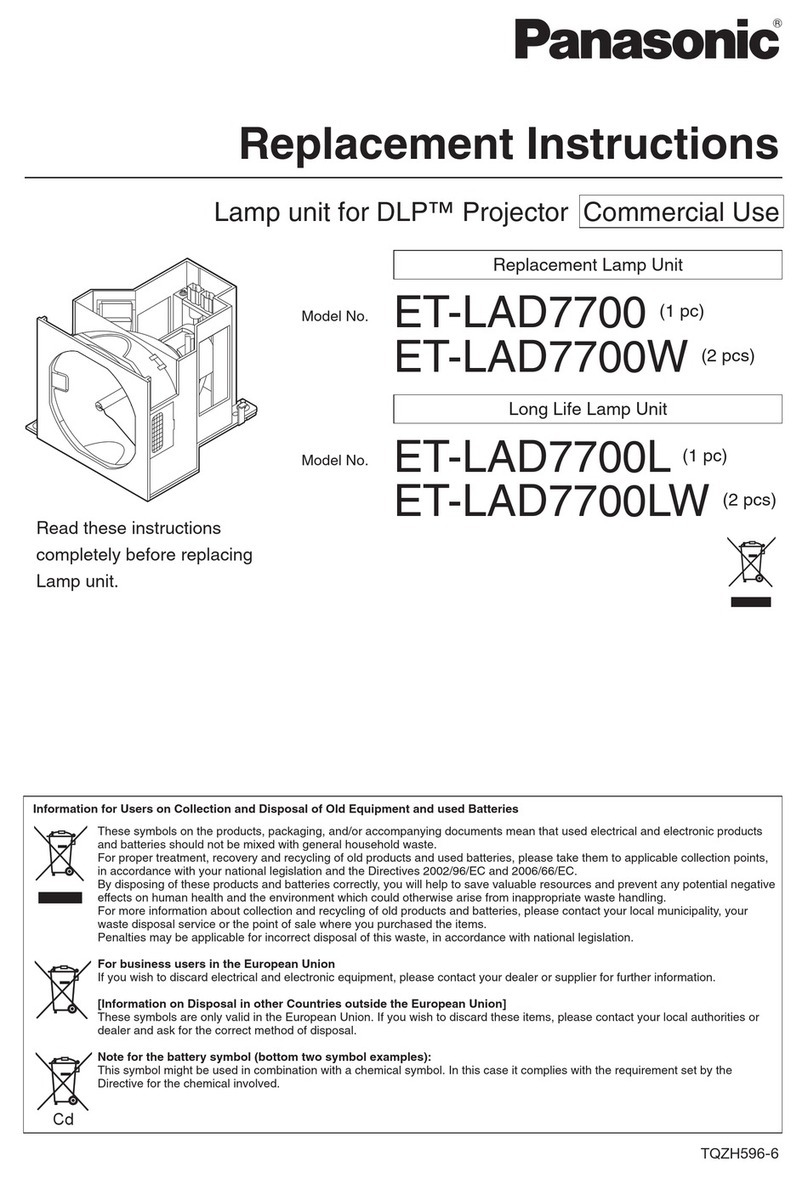
Panasonic
Panasonic ET-LAD7700 Guide

Panasonic
Panasonic ET-LAL331 User manual

Panasonic
Panasonic ET-D3LEU100 User manual

Panasonic
Panasonic ET-PKE200H User manual
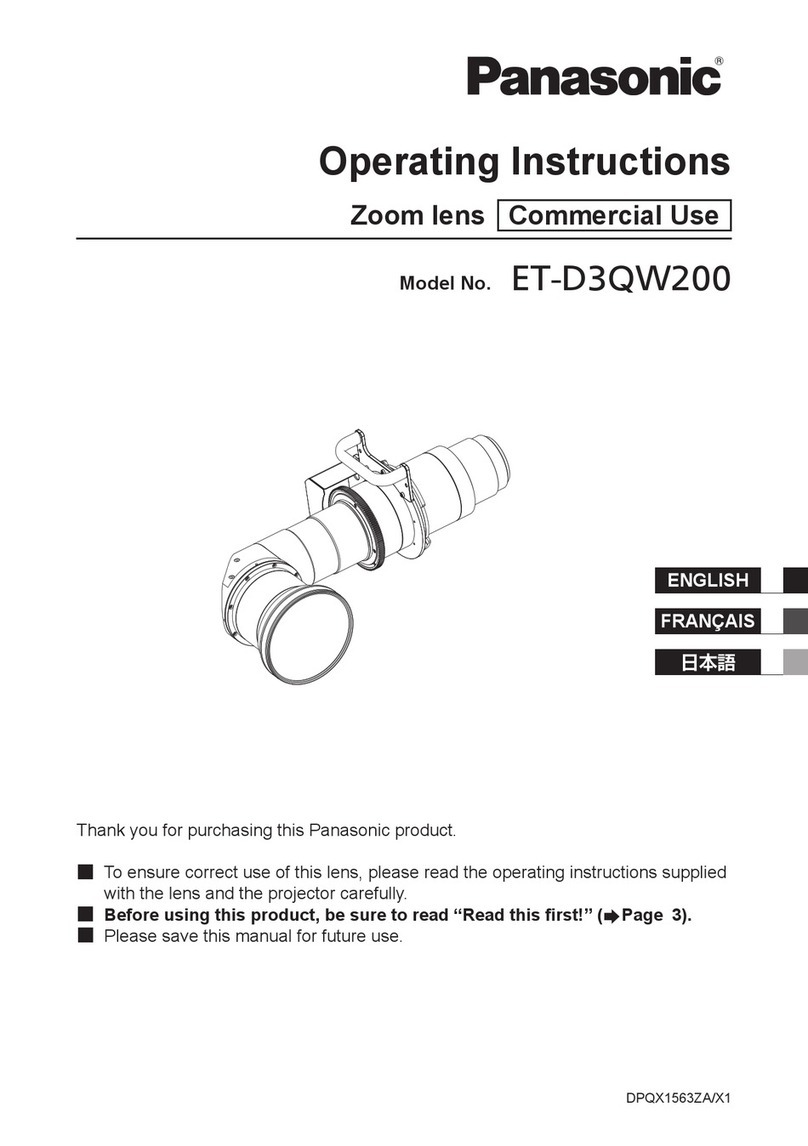
Panasonic
Panasonic ET-D3QW200 User manual

Panasonic
Panasonic ET-LAV100 User manual
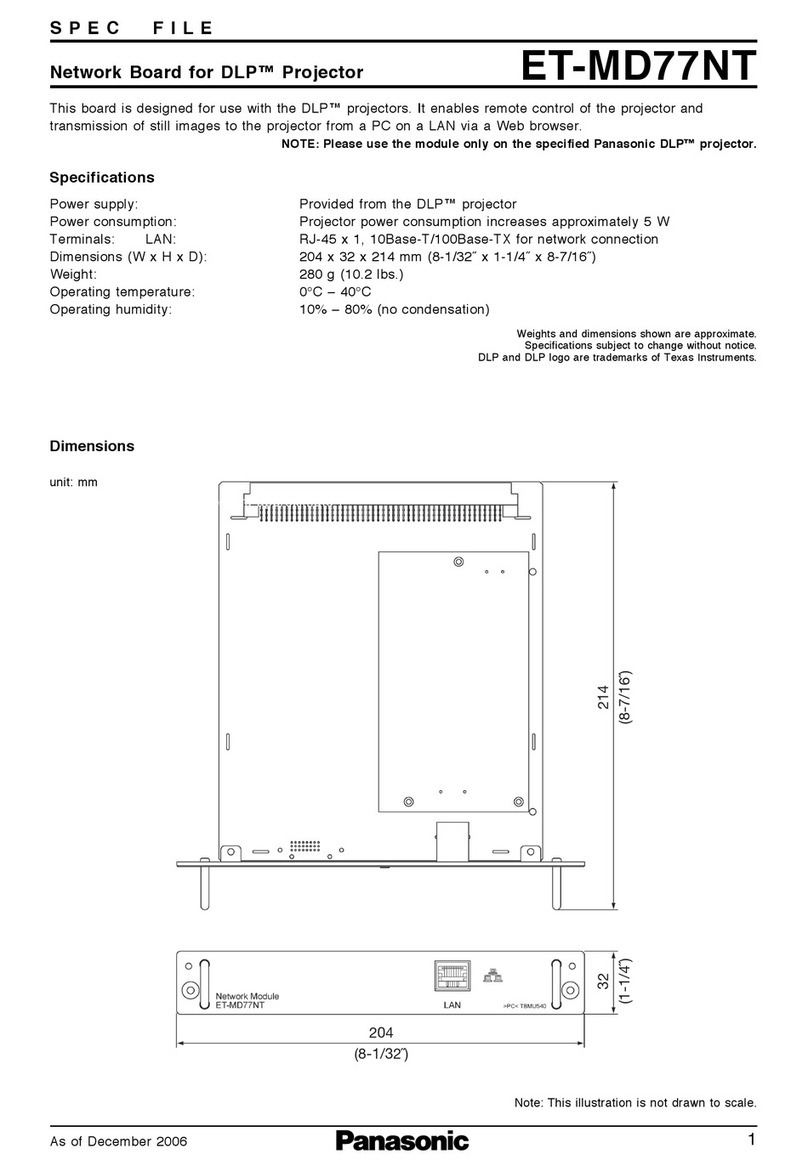
Panasonic
Panasonic ET-MD77NT User manual

Panasonic
Panasonic ET-PAD310 User manual

Panasonic
Panasonic ET-LAA410 User manual

Panasonic
Panasonic ET-PFD465 User manual
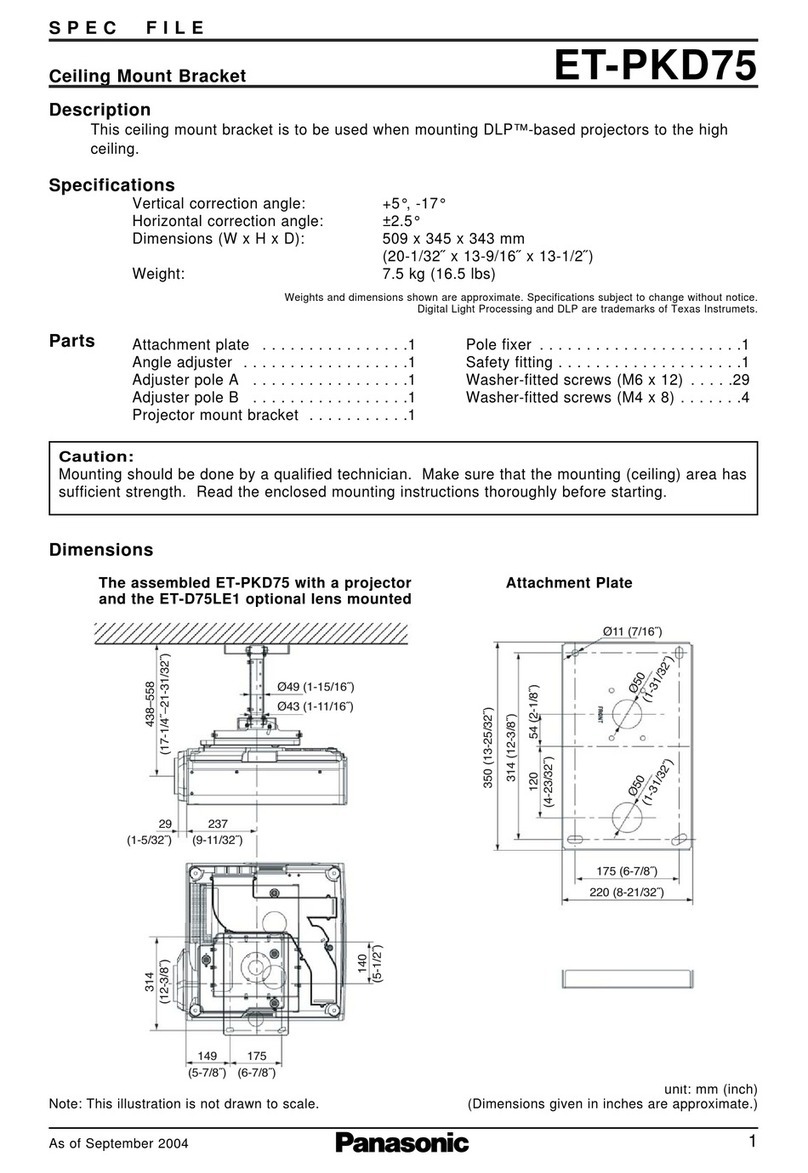
Panasonic
Panasonic ET-PKD75 User manual
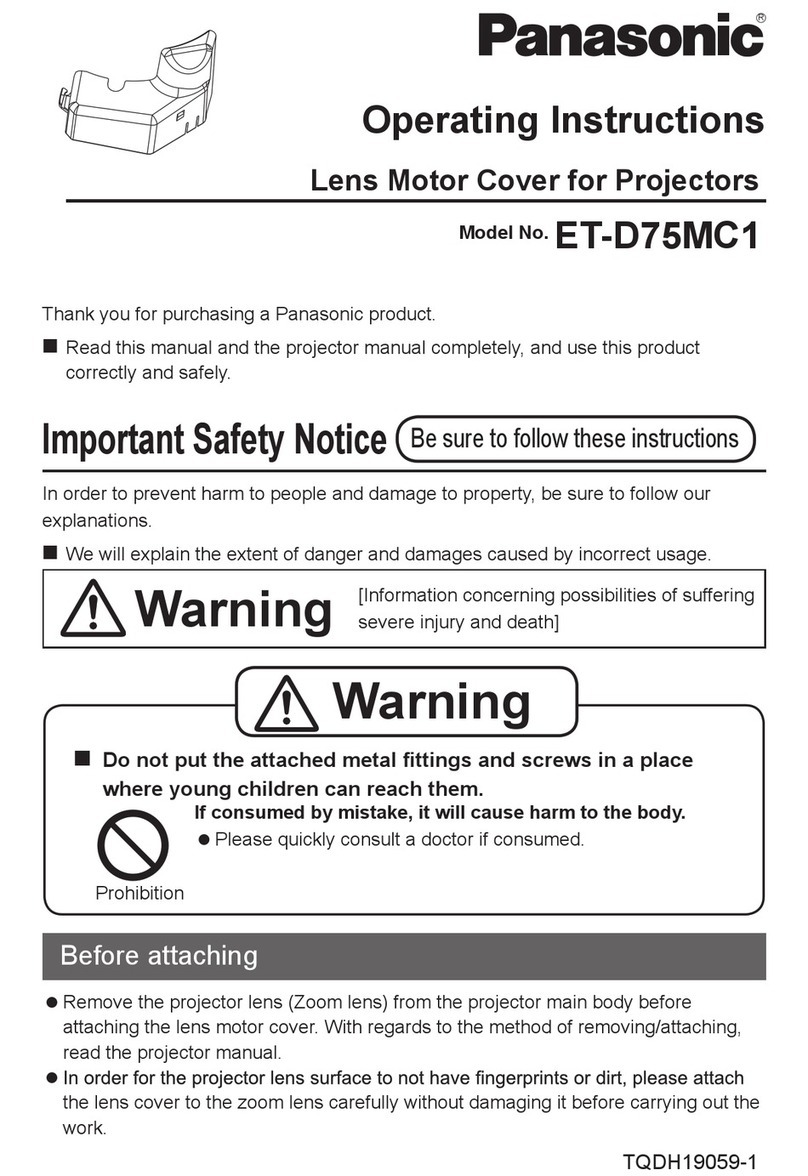
Panasonic
Panasonic ET-D75MC1 User manual
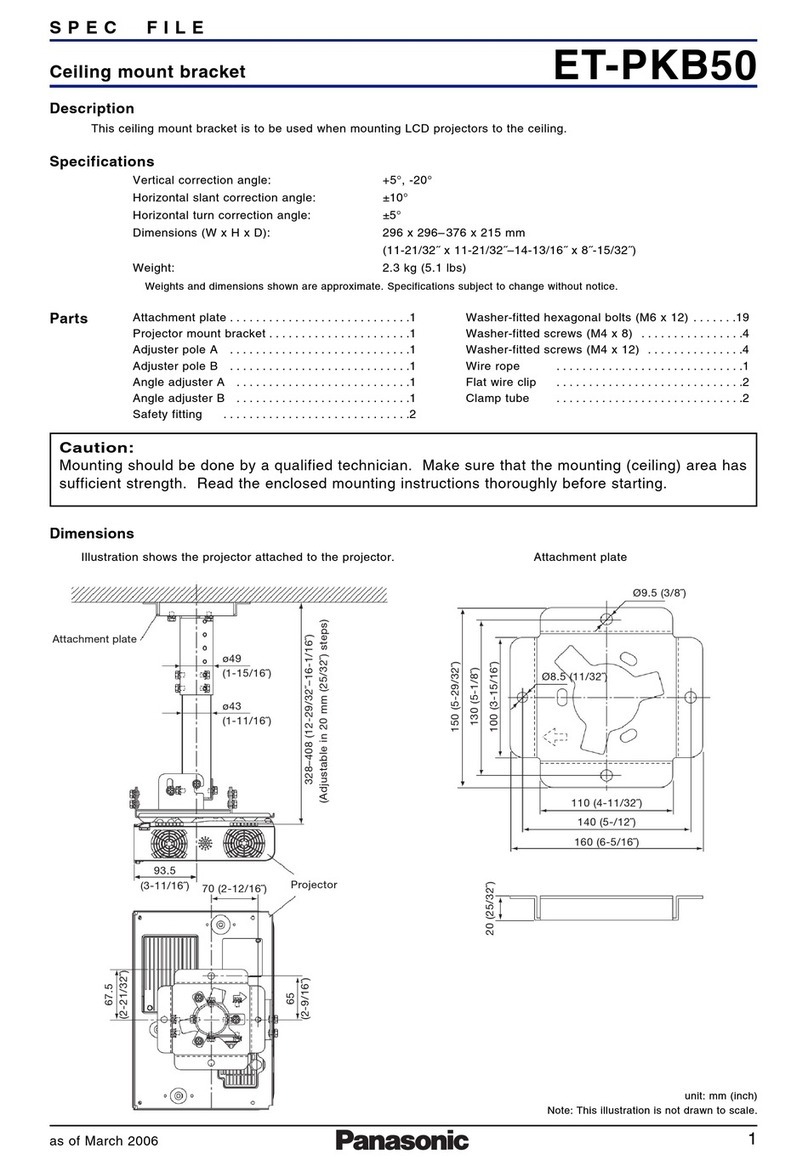
Panasonic
Panasonic ET-PKB50 Installation instructions

Panasonic
Panasonic PressIT TY-WPS1 User manual

Panasonic
Panasonic ET-LAD10000 User manual

Panasonic
Panasonic ET-ELW02 Use and care manual
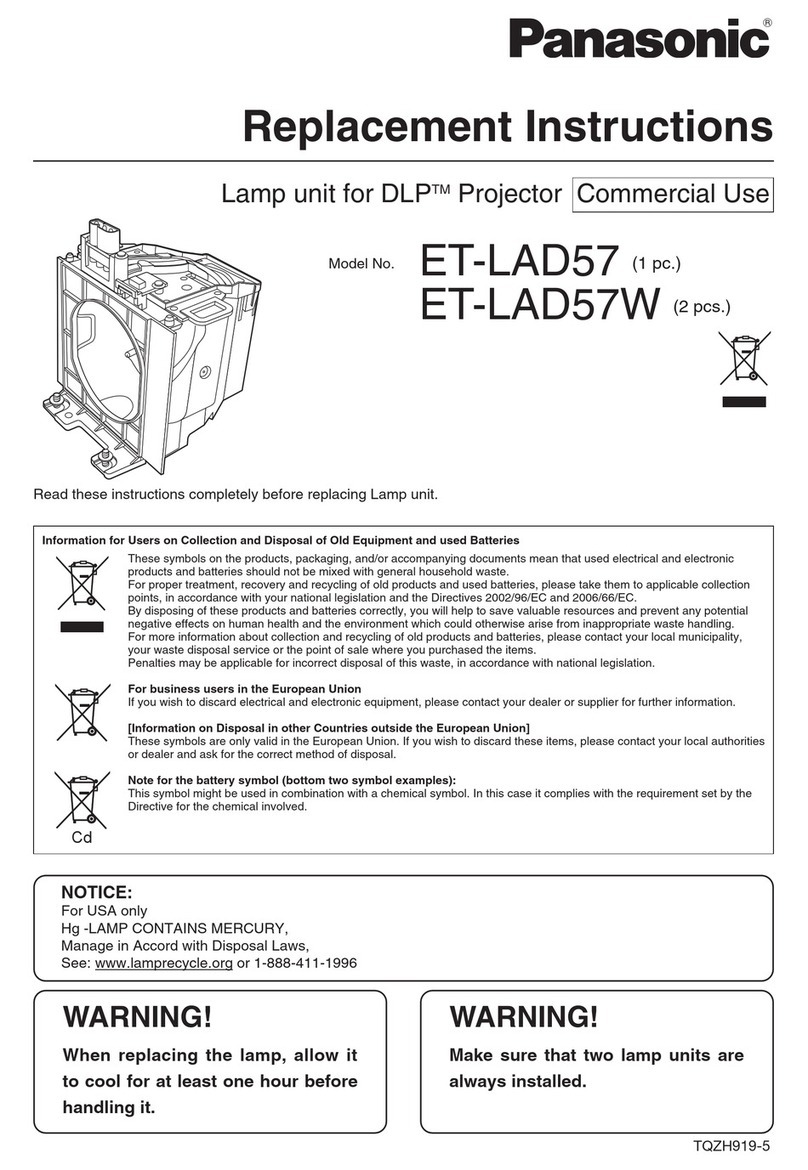
Panasonic
Panasonic ET-LAD57 Guide
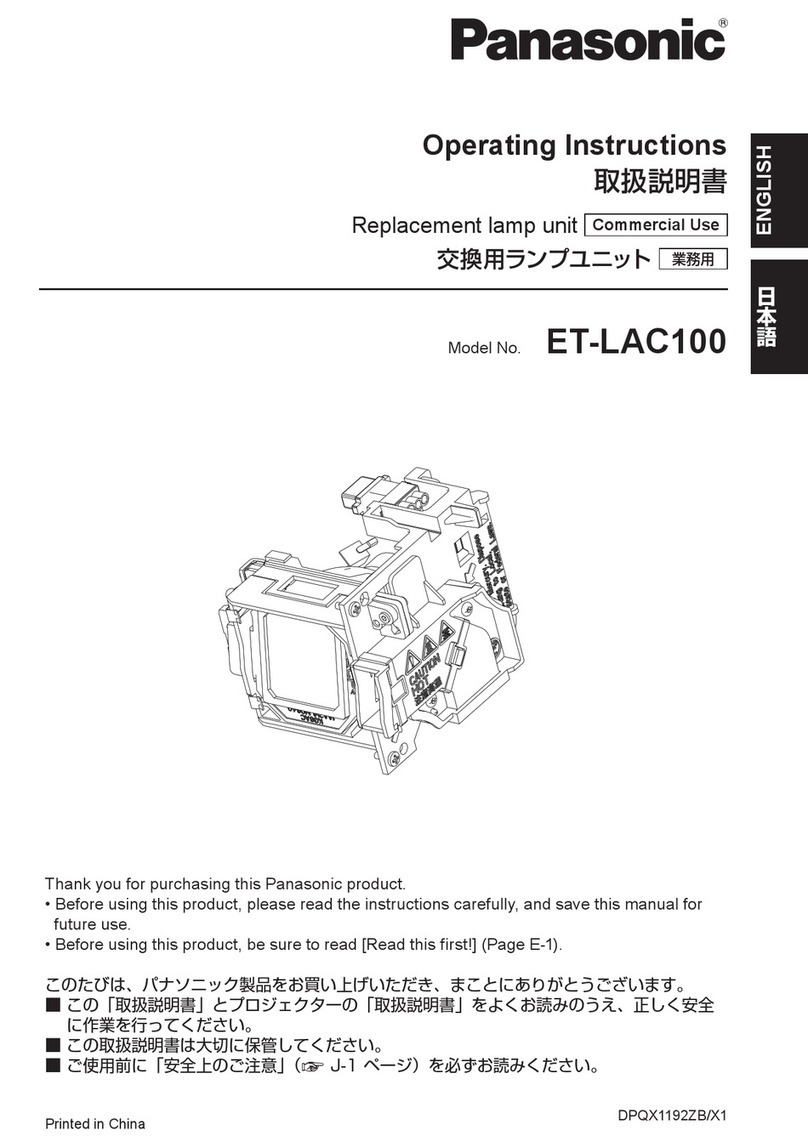
Panasonic
Panasonic ET-LAC100 User manual

Panasonic
Panasonic Panaboard KX-BP535 User manual
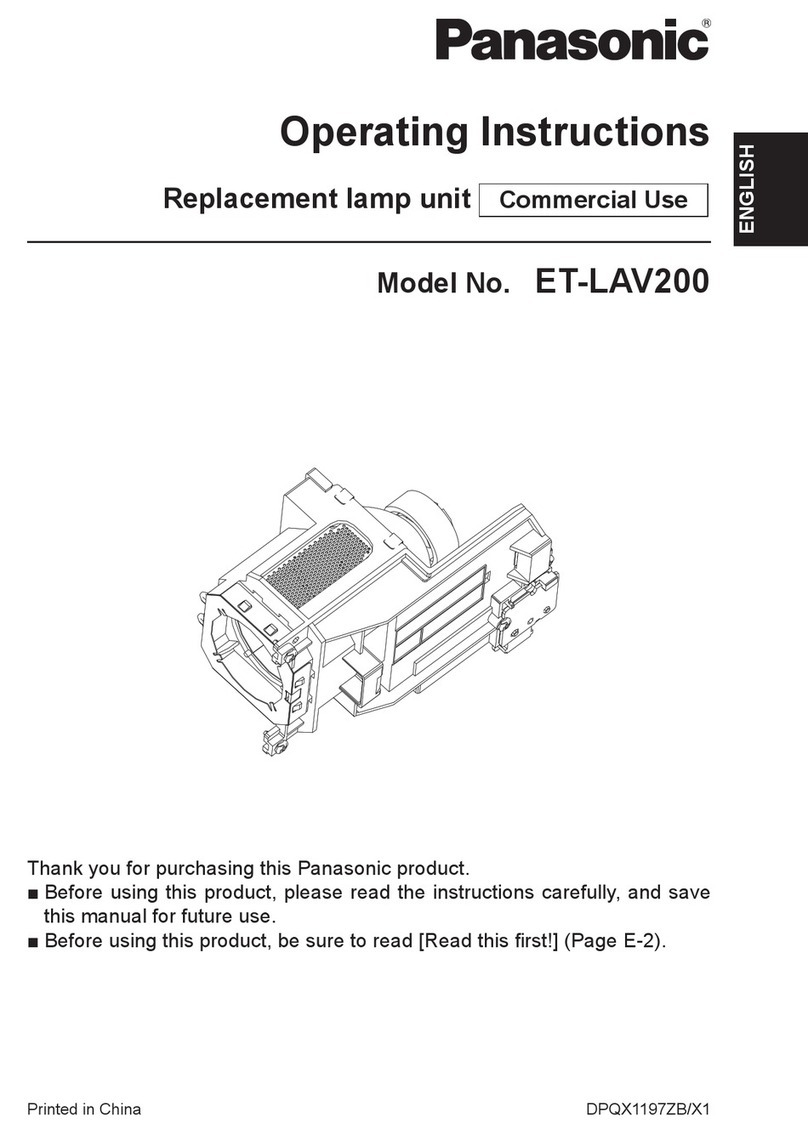
Panasonic
Panasonic ET-LAV200 User manual

























