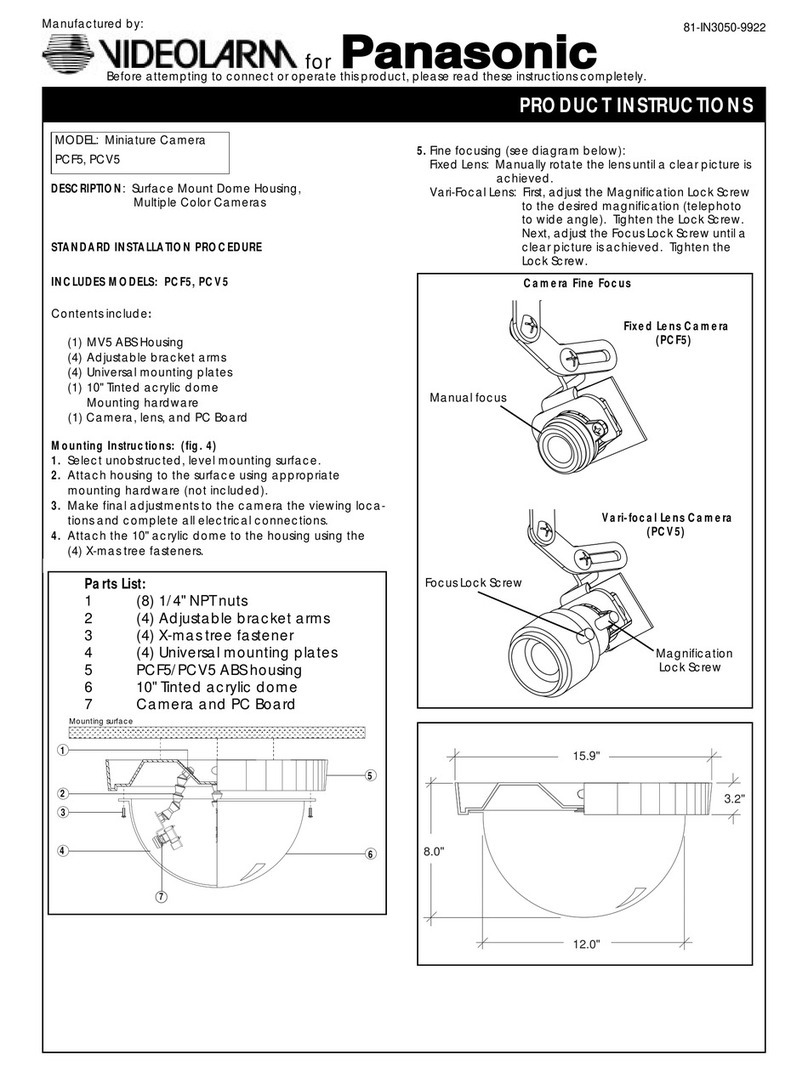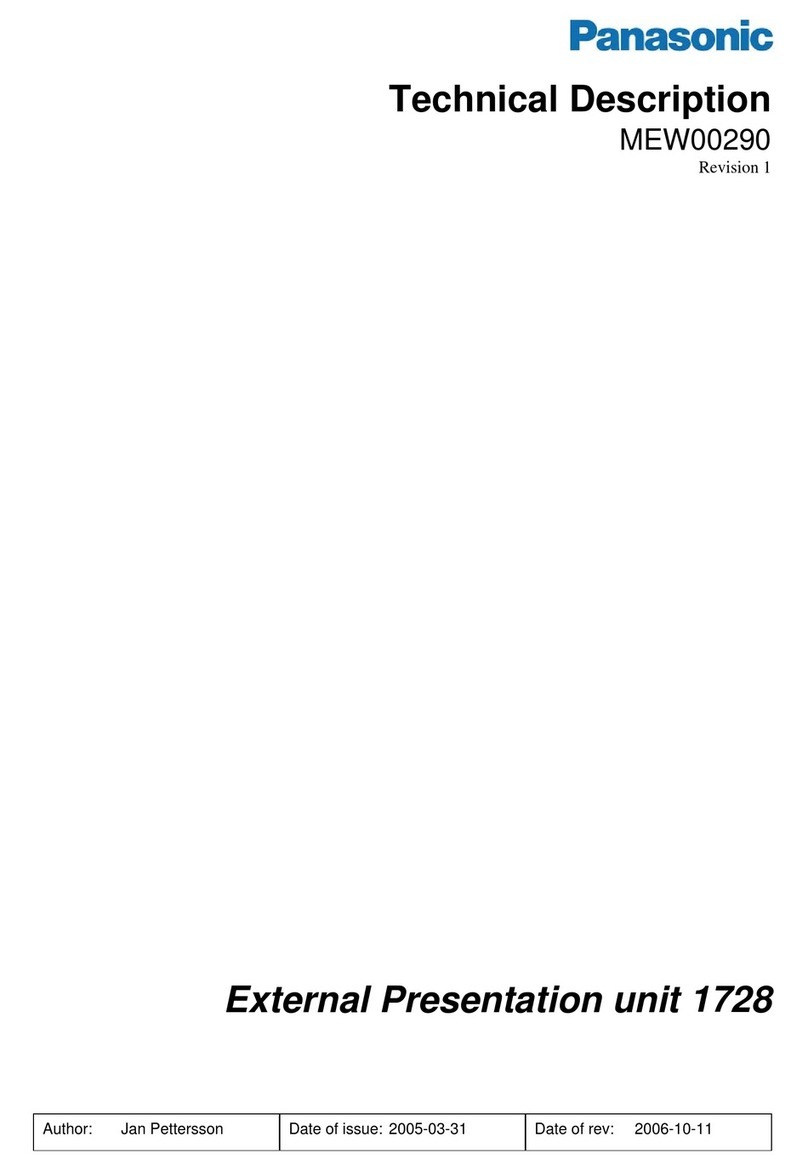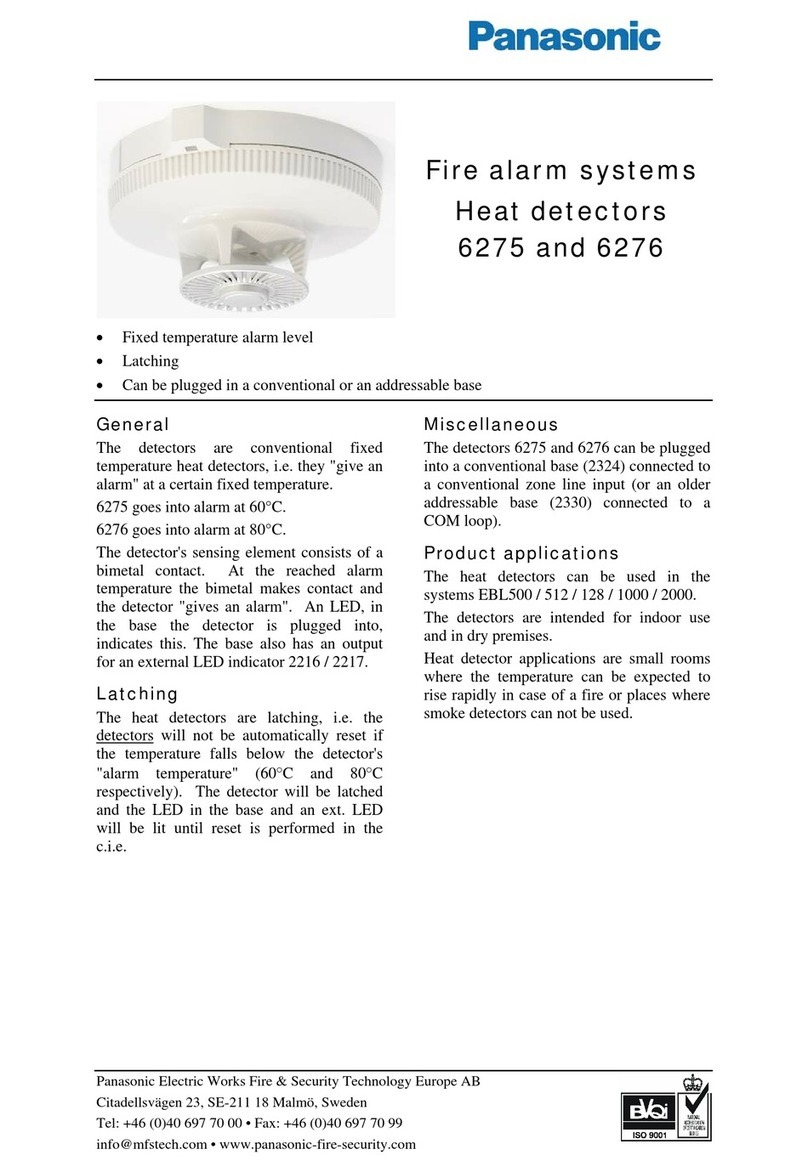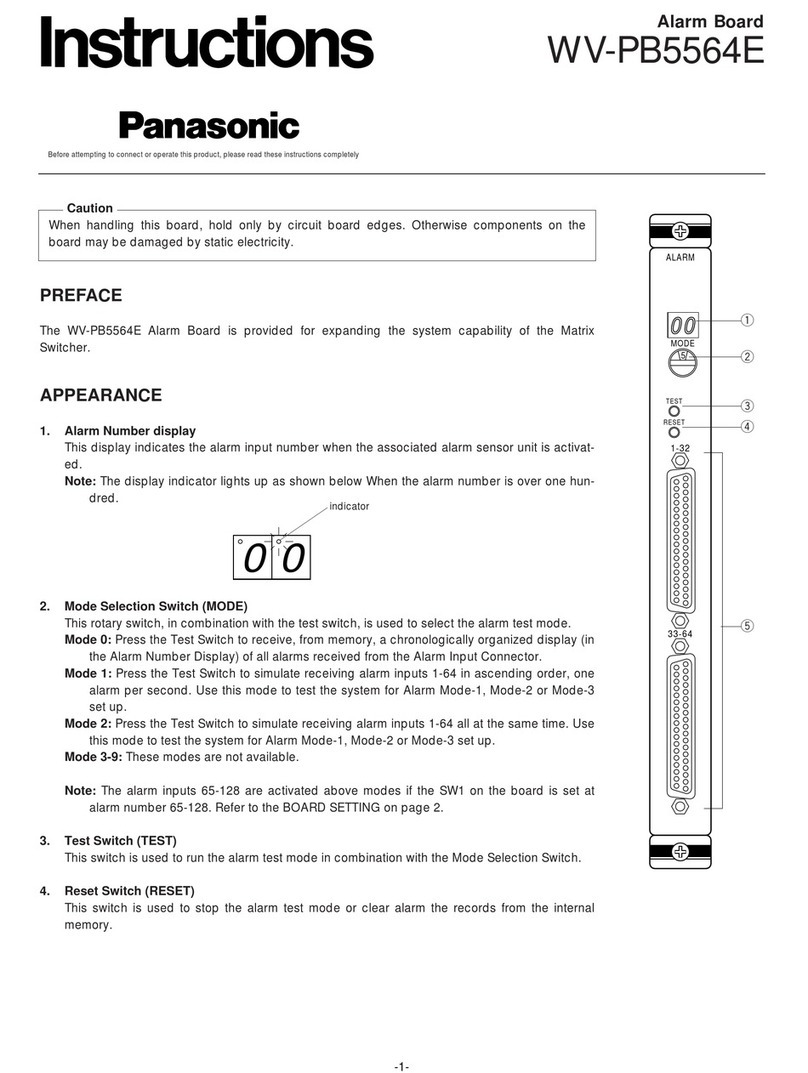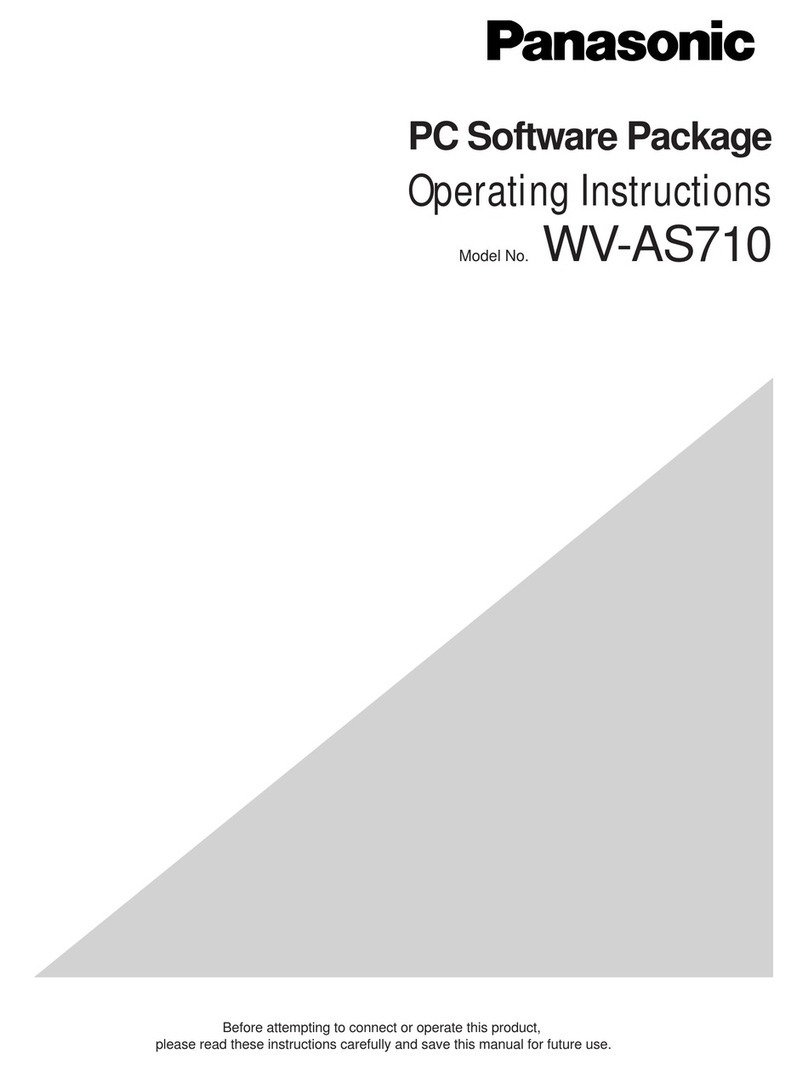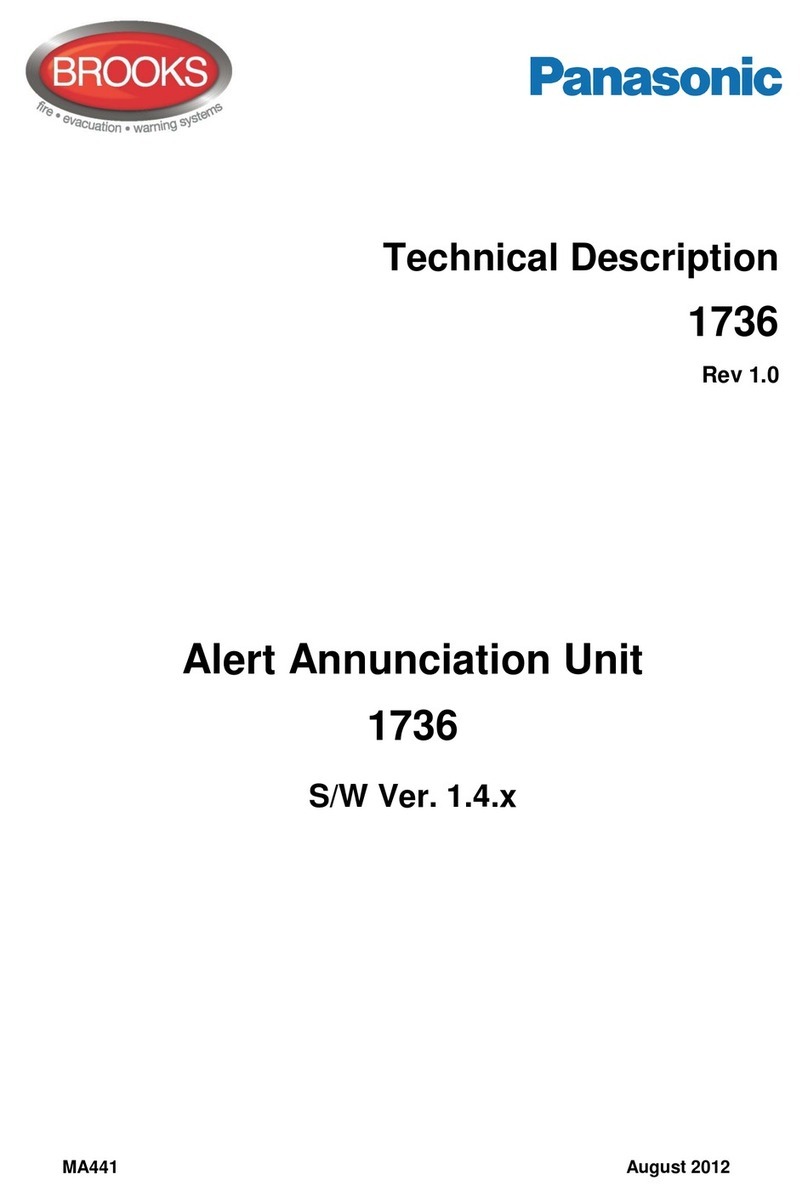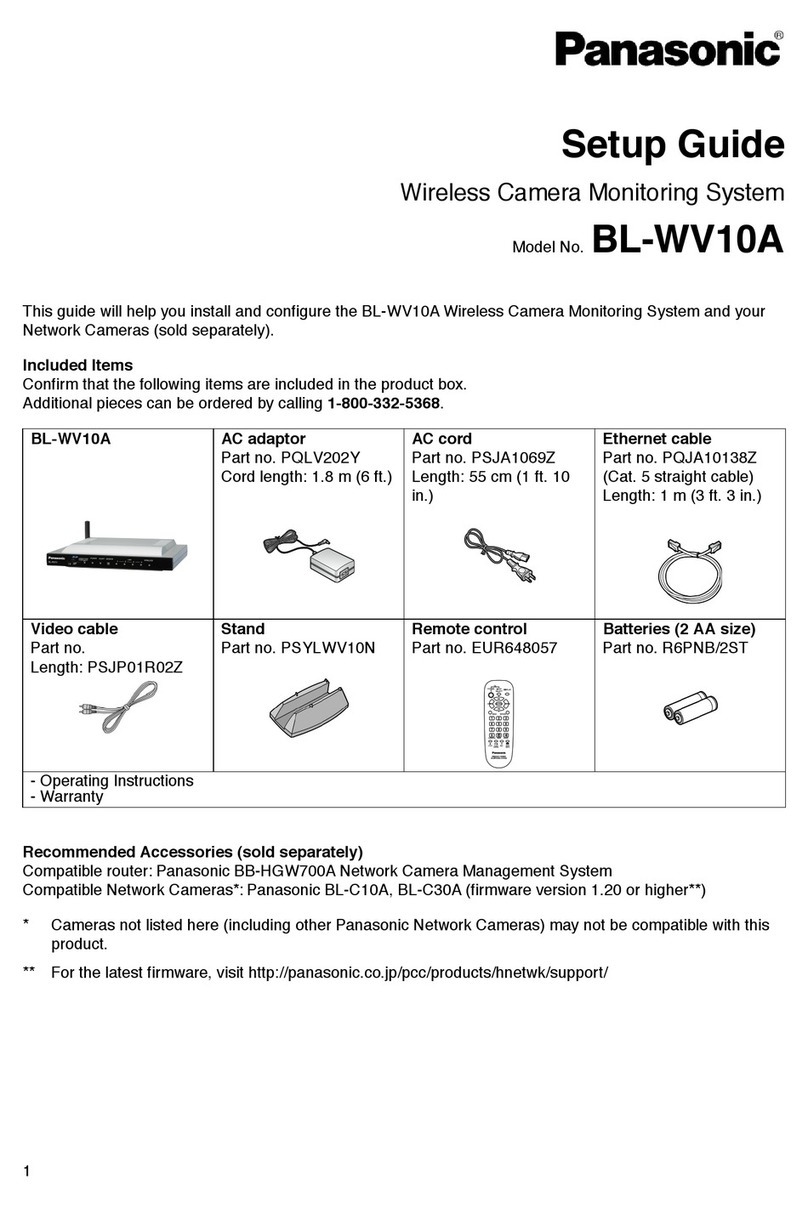AW-JAC50S10
www.panasonic.com/broadcast
Specifications and functions are subject to change without notice.
The image on the screen is a composite image. Composite images, photographs, and illustrations are included for reference use only.
HD Integrated Camera AW-HE50S/H
Compact Live Switcher AW-HS50
Remote Camera Controller AW-RP50
AW-HS50
Compact Live Switcher
AW-HE50S/H
HD Integrated Camera
AW-RP50
Remote Camera Controller
AW-HS50
Compact Live Switcher
AW-HS50
Compact Live Switcher
AW-HE50S/H
HD Integrated Camera
AW-HE50S/H
HD Integrated Camera
AW-RP50
Remote Camera Controller
AW-RP50
Remote Camera Controller
The Compact New 50 Series:
Production Quality Video
with IP Network Control
Video Format
Video Processing
M/E
Video Input
Video Output
Interface
Power Supply / Power Consumption
Operating Temperature
Operating Humidity
Dimensions (W x H x D)
Weight
Standard Accessories
LAN
TALLY/GPI
Wipe Pattern
Transition Type
Selectable Materials
Number of Keys
Key Type
Transition Type
Number of PinP
Transition Type
BUS Transition
Number of AUX BUS
Selectable Materials
BUS Transition
Frame Synchronizer
Freeze
Dot by Dot
Video Processing
Up-converter
MultiViewer
OSD
Audio Level Meter
Wipe x 13
Cut, Mix, Wipe (including DVE)
Black, White, CBGD, FMEM1, FMEM2
1
Linear key, Luminance key, Chroma key
Mix
1
Mix
Yes (Mix)
1
SDI-IN1 to 4, DVI-IN,
CBAR, CBGD, BLACK,
FMEM1, FMEM2,
PGM, PVW, KOUT, CLN, MV
Yes (Mix)
SDI-IN1 to 4, DVI-IN (DVI-IN is always-on)
SDI-IN1 to 4, DVI-IN
SDI-IN1 to 4
SDI-IN1 to 4
SDI-IN3, IN4
Single Screen Display
Labels, Tally indication, Split-screen (the screen may
be split into 4, 5a/5b, 6a/6b, 9 and 10a/10b sections)
MV frames, Labels, Tally indications,
camera setting information, and Audio Level Meters
are not shown on SDI-OUT1.
Single Screen Display
SDI-OUT2,DVI-OUT (unshown on SDI-OUT1)
SDI embedded audio (group1/ 1 ch, 2 ch)
2 channels
The image data in the Frame Memory is stored even
when the power is off.
Video processing for the Frame Memory is 8-bit.
OSD, Frames, Labels, Tally indications, camera
setting information, and Audio Level Meters for
MultiViewer are not stored in the Frame Memory.
PinP Preset
Effect Dissolve Function
BKGD
FTB
KEYER
PinP
AUX BUS
Input
Function
Output
Function
Frame Memory
Memory Function
RJ45 x 1
D-sub 15 pin
(female)x 1
AW-HS50 Main Specifications
AW-HE50 Main Specifications
Be sure to use the included AC adaptor and power cable
Be sure to use the included AC adaptor and power cable
When the high-resolution multi view mode is enabled, MV is
assigned to the DVI-OUT connector, and MV cannot be
assigned to the SDI-OUT1 connectors or SDI-OUT2 connector.
*Multi-interface Cable (AW-CA20T6)is required
HD (1080/59.94i, 1080/50i, 1080/23.98PsF, 1080/24PsF,
720/59.94p, 720/50p)
SD (480/59.94i, 576/50i)
Y:Cb:Cr, 4:2:2 10 bit (8 bit for FMEM)
RGB, 4:4:4 8 bit
1 M/E
Standard: 4 SDI inputs (SDI-IN1 to 4)
Standard: 1 DVI-D input (DVI-IN)
XGA (1024 x 768), WXGA (1280 x 768),
SXGA (1280 x 1024), WSXGA+ (1680 x 1050),
UXGA (1600 x 1200), WUXGA (1920 x 1200)
Vertical frequency: 60 Hz
1080/50p, 1080/59.94p
Video output formats of the AW-HE50H are not supported.
Analog input signals are not supported.
Standard: 2 SDI outputs
(SDI-OUT1 to 2 each, 2 output distribution for SDI-OUT1)
Standard: 1 DVI-D output (DVI-OUT)
XGA (1024 x 768), WXGA (1280 x 768),
SXGA (1280 x 1024), WSXGA+ (1680 x 1050),
UXGA (1600 x 1200), WUXGA (1920 x 1200)
Vertical frequency: 60 Hz
1080/50p, 1080/59.94p
High-resolution multi view mode supported:
Signals are also output with a high resolution even when SD
has been selected as the system mode.
Analog output signals are not supported.
10BASE-T/100BASE-TX (for IP control)
GPI INPUT x 5 channels
GPI OUTPUT x 7 channels
DC12 V ±10 % (AC adapter provided), 2.0 A
0 °C to +40 °C (32 °F to 104 °F)
10 % to 90 % (no condensation)
210 mm x 67 mm x 177 mm (8-1/4 " x 2-5/8 " x 6-15/16 ") (excluding protrusions)
Approx. 1.4 kg (3.1 lbs.) (without options)
AC Adaptor, Power Cable
Imaging Sensors
Lens
Focus
Horizontal Resolution
Minimum Illumination
S/N
Gain Selection
Storage Mode
Electronic Shutter Speed
Gamma
White Balance
Chroma Amount Variability
Scene File
Color Bar
Output Format
Video Output
Interface
Synchronization System
Rotation Range
Rotation Speed
Quietness
Power Supply / Power Consumption
Operating Temperature
Operating Humidity
Dimensions (W x H x D)
Weight
Standard Accessories
AW-HE50S (SDI Model)
HD/SD-SDI
HD/SD analog component*
Composite*
Internal/External synchronization (BBS)
DC12 V ±10 % (AC adapter provided), 1.3 A
1/3 " Full-HD MOS
Motorized 18x zoom, f1.6 to 2.8 (f=4.7 to 84.6 mm,35 mm equivalent: 36.9 mm to 664.5 mm)
Auto/Manual switchable
850 TV Lines Typ (Centre area)
3 lx (50 IRE, F1.6, +36 dB)
54 dB Typ
Auto,0 dB, 3 dB, 6 dB, 9 dB, 12 dB, 15 dB, 18 dB
0 dB, 6 dB, 12 dB, 18 dB
Step 1/100, 1/250, 1/500, 1/1000, 1/2000, 1/4000, 1/10000
Syncro-scan 60.24 Hz to 646.21 Hz
Off, Normal (Low, Mid, High), Cinema
AWB A, AWB B, ATW
7 levels variability
FullAuto, Manual1, Manual2, Manual3
FULL BAR
HD: 1080/59.94i, 720/59.94p SD: 480/59.94i
10BASE-T/100BASE-TX, IPv4 RJ45 x 1
AW-series protocol, plus selected third-party support*
Pan: ±175 °, Tilt: +90 ° to –30 °
Max. 90 °/sec. or more
NC35 (at normal speed), NC40 (at fastest speed when preset)
0 °C to +40 °C (32 °F to 104 °F)
20 % to 90 % (no condensation)
160 mm x 178 mm x 166 mm (6-5/16 " x 7 '' x 6-9/16 '')(excluding protrusions, cable cover, direct ceiling mount bracket)
Approx. 1.4 kg (3.1 lbs.)
Mounting Bracket (for table or ceiling), Mounting Bracket (for main unit), Mounting Screws, AC Adaptor, Power Cable, Cable Cover
AW-HE50H (HDMI Model)
HDMI
HD/SD analog component*
Composite*
Internal synchronization
DC12 V ±10 % (AC adapter provided), 1.2 A
LAN
RS-422