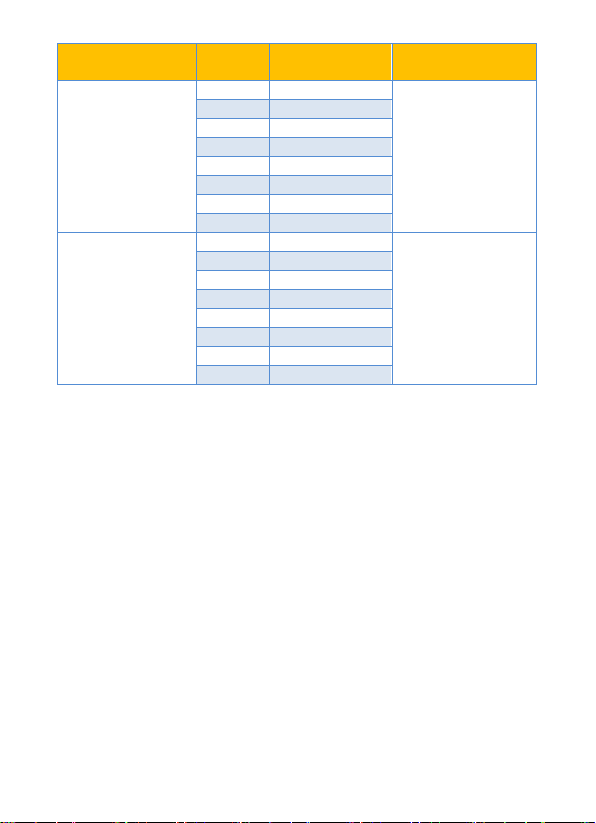3. Safety Instructions
To ensure the safe use of the device, please follow all the safety and
operating instructions given in this manual.
-Before using the device, make sure that it is intact and is functioning
properly.
-The device must no longer be used if the housing is damaged, if one or more
functions fail if no function is displayed, or if you suspect that something is
not right.
-If the safety of the user cannot be guaranteed, the device may not be
operated and secured against use.
-Touch the measuring instrument and handpiece only on the handles behind
the finger guard.Do not touch the test probes!
-Never allow the appliance to be plugged into an outlet without holding it,
otherwise it may be damaged.
-Never ground yourself while making electrical measurements. Do not touch
any exposed metal pipes, fittings etc., which could have a ground potential.
Ensure that your body is isolated by using dry clothes, rubber shoes, rubber
mats or other approved insulation materials.
-Do not use the device in any higher category than allowed.
-Never connect the device to voltage or current sources that exceed the
specified maximum values.
-Do not use the device outdoors, in humid surroundings or in environments
that are subjected to extreme temperature fluctuations.
-Never use the device in an explosionprone environment.
-Do not store the device in places which are exposed to direct sunlight.
-Remove the battery if the device is not used for a long time.
-If changes or modifications are made to the device, the operational safety
is no longer guaranteed and the warranty becomes void.