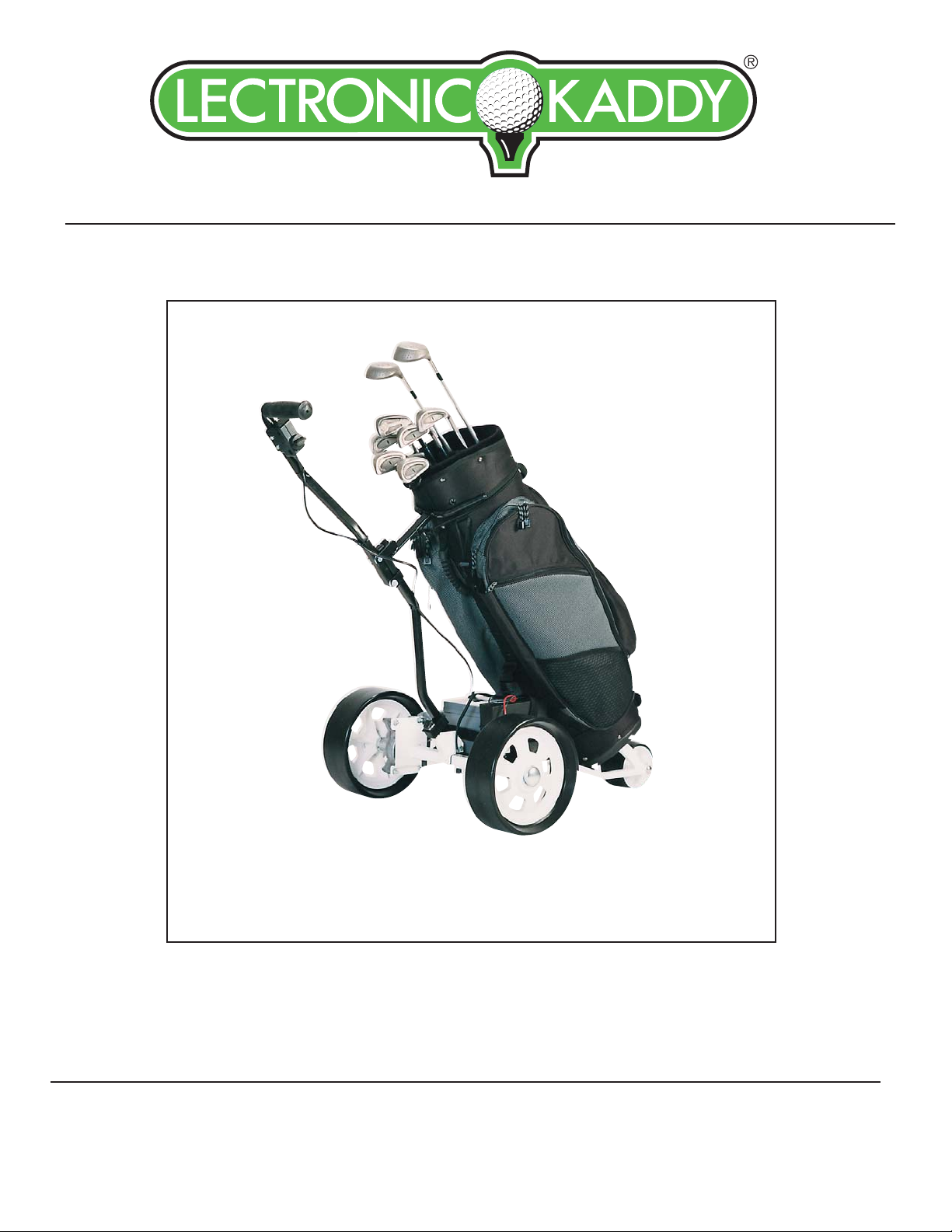PRECAUTIONS
Warranty
Two full years limited warranty on all parts and workmanship. Provided the Lectronic Kaddy
is used and maintained only as recommended and is not subject to commercial use, misuse,
negligence or wilful damage and no unauthorized service or modifications are made to it, the
manufacturer warrants to the original purchaser, that the product is free from defects in the
material and workmanship for a period of two full years from the date of purchase.
Shear pins are excluded from this warranty. Batteries supplied with the Lectronic Kaddy are
warranted against defects by the original equipment manufacturer. (See separate warranty
declaration supplied with the battery).
The manufacturer will, at its option, either repair or replace any defective parts, free of
charge to the purchaser. Freight charges involved in returning goods for repair will be the
responsibiliy of the purchaser.
This warranty does not cover accidental damage and specifically excludes claims for indirect,
incidental or consequential damages.
Some states do not allow the exclusion or limitation of incidental or consquential damages,
so the above limitation or exclusion may not apply to you. Some states do not allow
limitations on how long the warranty lasts, so the above limitations may not apply to you.
This warranty gives specific legal rights and you may also have other rights which vary from
state to state.
Battery Handling Precautions
- Never place the battery near fire.
- Never short the terminals.
- If battery cracks due to mishandling and dilute
sulfuric acid contacts the skin, wash it off
imm-ediately with water. If sulfuric acid contacts
the eyes, wash them with lots of water and see a
doctor.
- Recharge the battery as soon as possible after use.
- When battery is not to be used for a long period,
store in a cool place, preferably below 20 deg. C.
We advise that the battery remain on the charger
connected to the AC.
- Dropping or otherwise mishandling the battery may
result in irreversible damage to the battery which
would result in having to replace the battery.