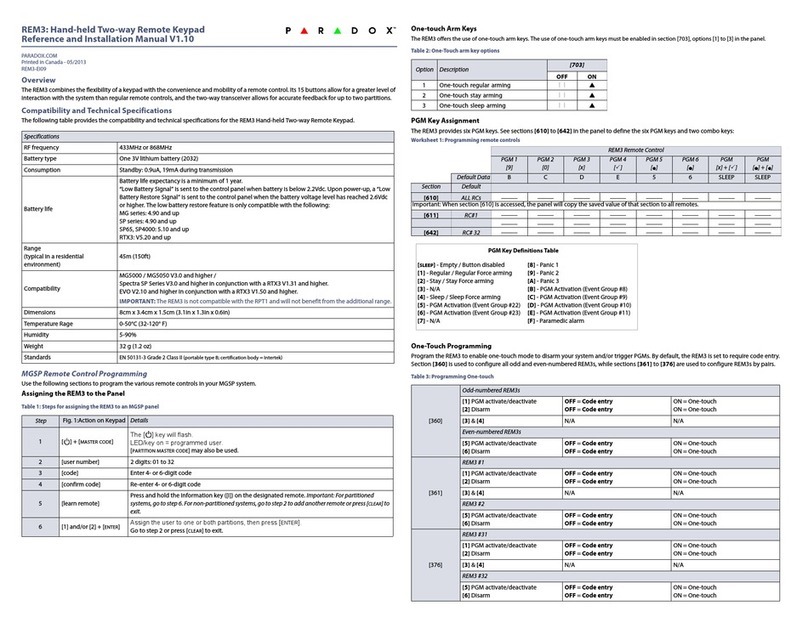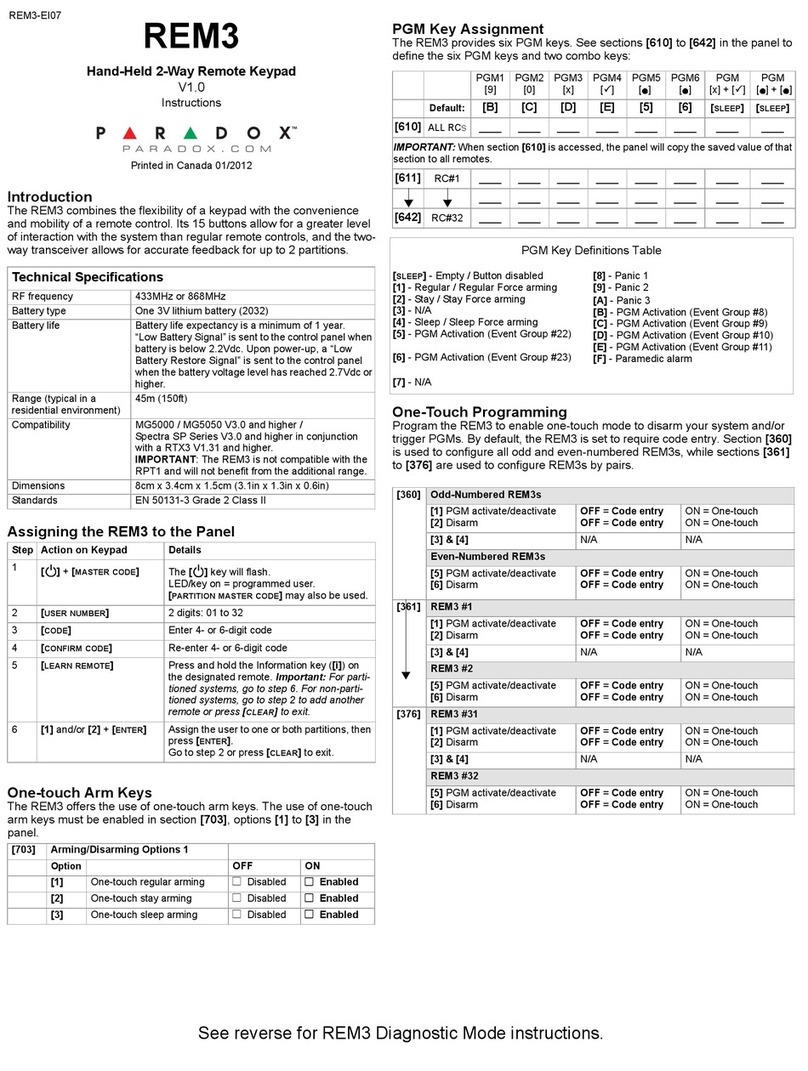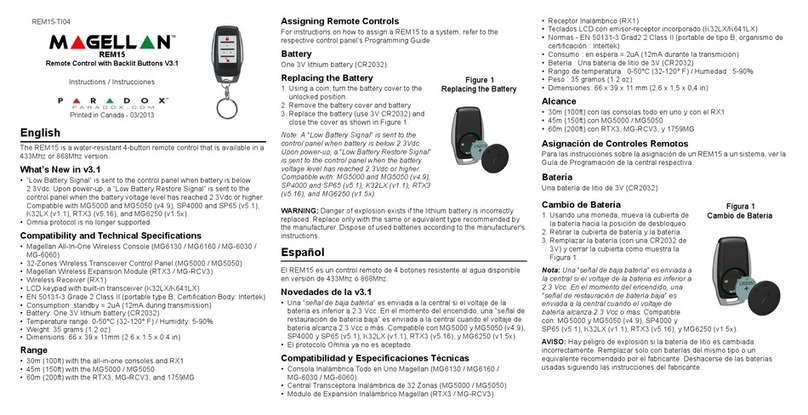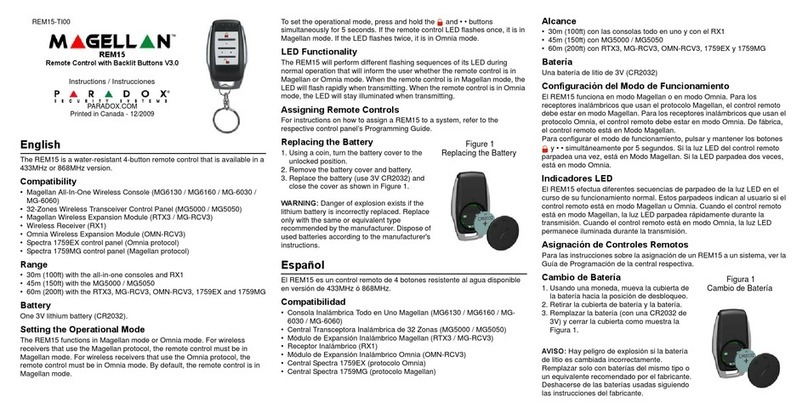English
Magellan Remote Control with Backlit
Buttons (MG-REM1)
Magellan Remote Control with Integrated
Access Card (MG-RAC1)
Addendum V3.0
The latest version of the Magellan Remote Control with
Backlit Buttons (MG-REM1) and the Magellan Remote
Control with Integrated Acces Card (MG-RAC1) include
the following changes:
New LED Functionality
The functionality of the LED has been modified to allow
the user to immediately know which mode the remote
control is in. When the remote control is in Magellan mode
the LED will flash rapidly, and when the remote control is
in Omnia mode the LED will stay on.
Backlight Delay Time Reduced
Previously, whenever a user pressed a button on the
remote control, the backlight would stay lit for four
seconds and then gradually dim. With V3.0, after a user
presses and holds a button on the remote control and
there is a transmission, the backlight will immediately dim.
If the user briefly presses a button, the backlight will turn
on for four seconds and then dim.
Enrolling Remote Controls while in Omnia
Mode
In order to enroll a remote control that is in Omnia mode,
the user must press any button (until the LED lights up
each time) twice.
This applies only to remote controls in
Omnia mode. This does not apply to remote
controls in Magellan mode.
Español
Control Remoto Magellan con Botones
con Luz de Fondo (MG-REM1)
Control Remoto Magellan con Tarjeta de
Acceso Incorporada (MG-RAC1)
Addendum V3.0
La última versión del Control Remoto Magellan con
Botones con Luz de Fondo (MG-REM1) y del Control
Remoto Magellan con Tarjeta de Acceso Incorporada
(MG-RAC1) incluye los siguientes cambios:
Nueva Funcionalidad del Indicador LED
La funcionalidad del indicador LED ha sido modificada
para que el usuario pueda conocer de inmediato en qué
modo está el control remoto. Cuando el control remoto
está en modo Magellan el LED parpadea rápidamente. Si
está en modo Omnia, el LED permanece encendido.
Tiempo de Luz de Fondo Reducido
Antes, cuando un usuario pulsaba un botón del control
remoto la luz de fondo permanecía encendida durante
cuatro segundos, para luego apagarse gradualmente. En
la versión V3.0, cuando un usuario mantiene pulsado un
botón del control remoto y se efectúa una transmisión, la
luz de fondo se apaga de inmediato. Si el usuario pulsa
brevemente un botón, la luz de fondo se enciende por
cuatro segundos para luego apagarse.
MGRC1-TA00.fm Page 1 Thursday, June 16, 2005 3:54 PM