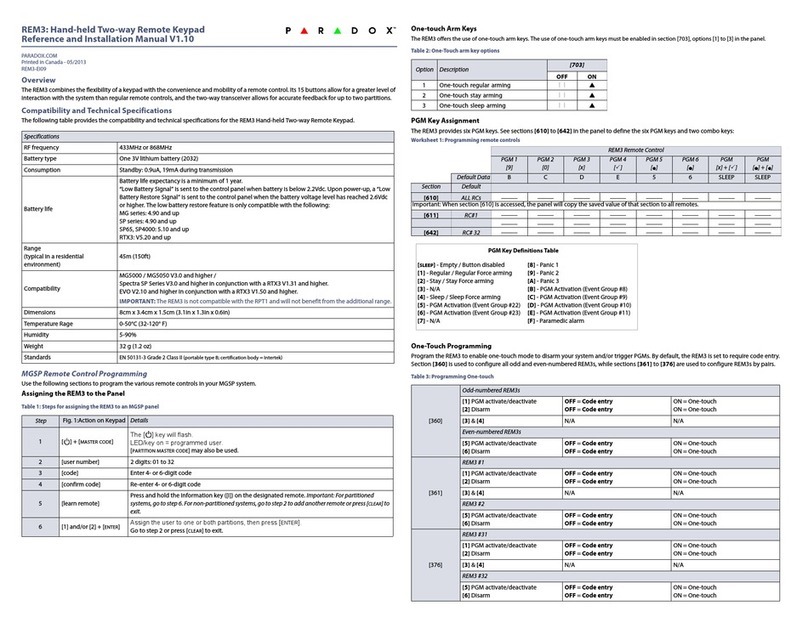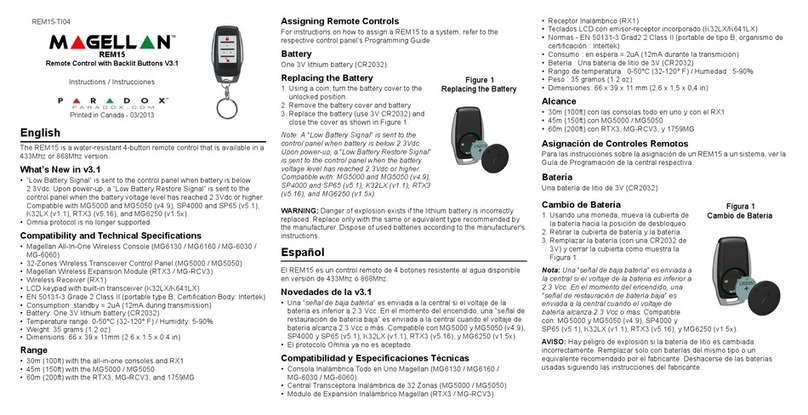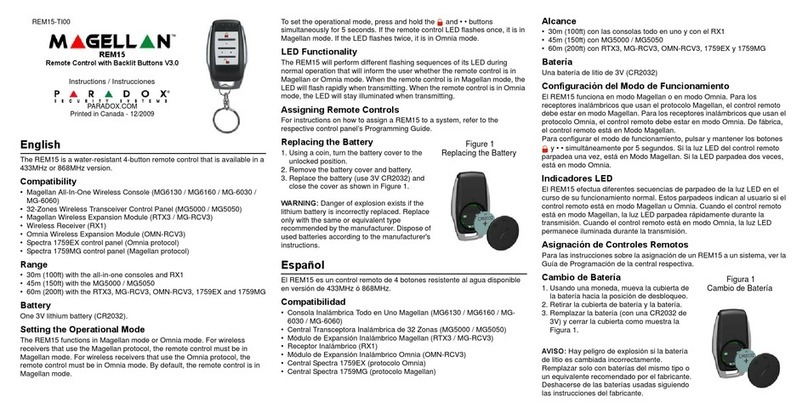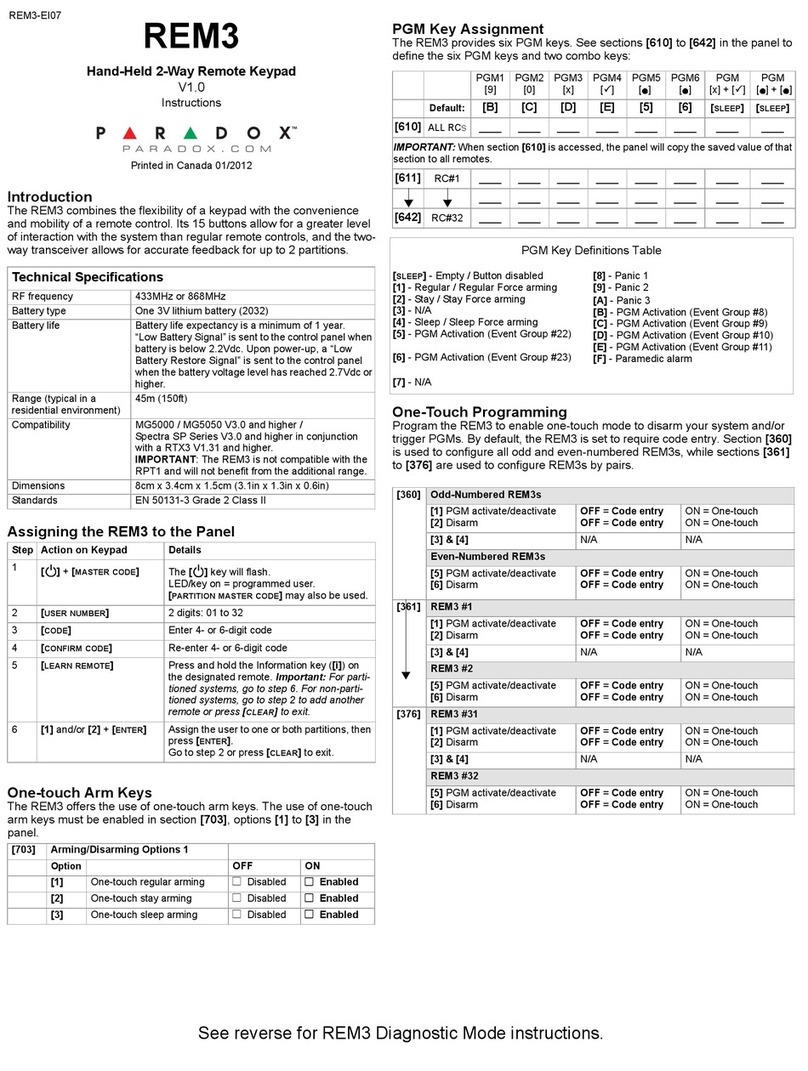Français
Du nouveau avec la V3.0
Lorsque vous appuyez sur la touche [ i ], l’état du système est maintenant
disponible pendant les cinq premières minutes après avoir été reçu par le
panneau de contrôle.
Introduction
La REM2 est une télécommande à 5 boutons résistante à l’eau qui permet à
l’utilisateur de connaître l’état de son système en appuyant simplement sur le
bouton [ i ]. En plus d’avoir une forme profilée attrayante, la télécommande
offre une rétroaction sonore et visuelle. Pour activer le rétroéclairage de la
télécommande, appuyer deux fois sur n’importe quel bouton.
La rétroaction conçue pour l’utilisateur est divisée en deux catégories : la
rétroaction pour les fonctions de sécurité et la rétroaction pour les fonctions
accessoires.La rétroaction pour les fonctions de sécurité donne suite aux
actions concernant l’armement et le désarmement du système, le
déclenchement d’une alarme ainsi que les alarmes de panique. La
rétroaction pour les fonctions accessoires donne suite aux actions
concernant le syntoniseur FM et les sorties PGM. Si la télécommande ne
peut entrer en communication avec le système, la DEL rouge clignotera
rapidement et un signal de rejet se fera
entendre.
La REM2 est disponible en version 433 MHz et en version 868 MHz.La
version de fréquence 868 MHz n'est pas homologuée par les UL.
Compatibilité
• MG6250
• MG5000 / MG5050
•RPT1
•RTX3
Étiquette d’identification
Utiliser les espaces disponibles au dos de l’unité pour identifier le propriétaire
de la télécommande.
Portée
• 30 m (100 pi) avec le MG6250
• 45 m (150 pi) avec le MG5000, MG5050 / RPT1 / RTX3
Batterie
Une batterie au lithium de 3 V (2032).La durée de vie minimale de la batterie
est de 2 ans.
Comment remplacer la batterie
1. Retirer la vis à l’arrière de la télécommande et enlever le couvercle arrière
avec soin.
2. Utiliser un objet non métallique ou tout dispositif de plastique pour retirer la
batterie de la plaque pour batterie (voir Figure 1). Éviter d’utiliser du métal,
car cela pourrait causer un court-circuit dans la carte électronique.
3. Insérer la nouvelle batterie. S’assurer que le côté positif de la batterie est
inséré vers le haut.
4. Mettre le couvercle arrière en place et le fixer avec la vis.
Avertissement : Il y a danger d’explosion si la batterie au lithium n’est
pas remplacée correctement. La remplacer seulement avec une
batterie du même type ou d’un type équivalent recommandé par le
fabricant. Jeter les batteries usagées selon les instructions du
fabricant.
Ce produit contient une pile bouton. Si la pile bouton est avalée, elle
peut provoquer de graves brûlures internes en moins de deux heures
et peut entraîner la mort.
Warranty
For complete warranty information on this product please refer to the Limited Warranty Statement
found on the website
www
.
paradox.com/terms.
Your use of the Paradox product signifies your
acceptance of all warranty terms and conditions.
Magellan is a trademark or registered trademark of Paradox Security Systems Ltd. or its affiliates in
Canada, the United States and/or other countries. For the latest information on products approvals,
such as UL and CE, please visit www.paradox.com.
© 2019 Paradox Security Systems Ltd. All rights reserved. Specifications may change without prior
notice. One or more of the following US patents may apply: 7046142, 6215399, 6111256, 6104319,
5920259, 5886632, 5721542, 5287111, 5119069, 5077549 and RE39406 and other pending patents
may apply.Canadian and international patents may also apply.
Garantía
Para una información detallada acerca de la garantía de este producto consultar la Declaración de
Garantía Limitada (en inglés) que se encuentra en el sitio web de paradox: www.paradox.ca/terms.
El uso de este producto Paradox significa la aceptación de todos los términos y condiciones de la
garantía.
Magellan es una marca de comercio o marca registrada de Paradox Security Systems Ltd. o de sus
afiliados en Canadá, Estados Unidos y/o otros países. Para información de último minuto respecto a
la homologación de productos, como UL y CE, sírvase visitar nuestro sitio Web en
www.paradox.com.
© 2019 Paradox Security Systems Ltd. Todos los derechos reservados. Las especificaciones pueden
cambiar sin previo aviso. Una o más de las siguientes patentes EE.UU. podría aplicarse: 7046142,
6215399, 6111256, 6104319, 5920259, 5886632, 5721542, 5287111, 5119069, 5077549 y RE39406
y otras patentes pendientes podrían aplicarse. Patentes canadienses e internacionales también
podrían aplicarse.
Garantie
Pour tous les renseignements sur la garantie de ce produit, se référer aux Déclarations sur les
garanties restreintes qui se trouvent sur notre site Web au
www.paradox.com/terms.
L’utilisation de
ce produit Paradox signifie l’acceptation de toutes les modalités et conditions de la garantie.
Magellan est une marque de commerce ou une marque de commerce déposée de Systèmes de
sécurité Paradox Ltée ou de ses affiliés au Canada, aux États-Unis et/ou dans d’autres pays. Pour
les renseignements les plus récents concernant l’approbation des produits telle que UL et CE,
veuillez visiter le www.paradox.com.
© Systèmes de sécurité Paradox Ltée, 2019. Tous droits réservés. Spécifications sujettes à
changement sans préavis. Un ou plusieurs des brevets américains suivants peuvent s’appliquer :
7046142, 6215399,6111256, 6104319, 5920259, 5886632, 5721542, 5287111,5119069, 5077549 et
RE39406 et d’autres brevets en instance peuvent également s’appliquer.Des brevets canadiens et
internationaux peuvent aussi s’appliquer.
Figure/Figura 1
Non-metallic object
Objet non métallique
Objeto no metálico
Battery
Batterie
Bateria
REM2-TI07 02/2019 PARADOX.COM