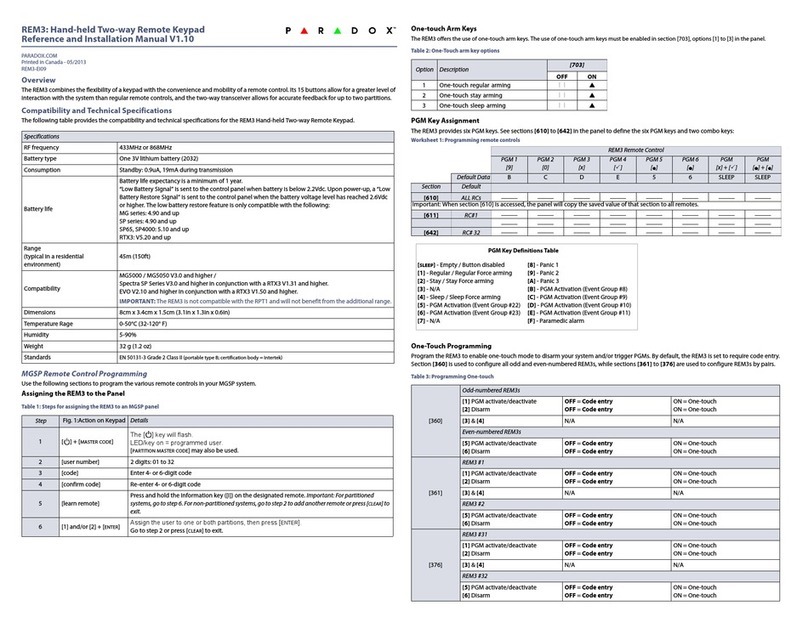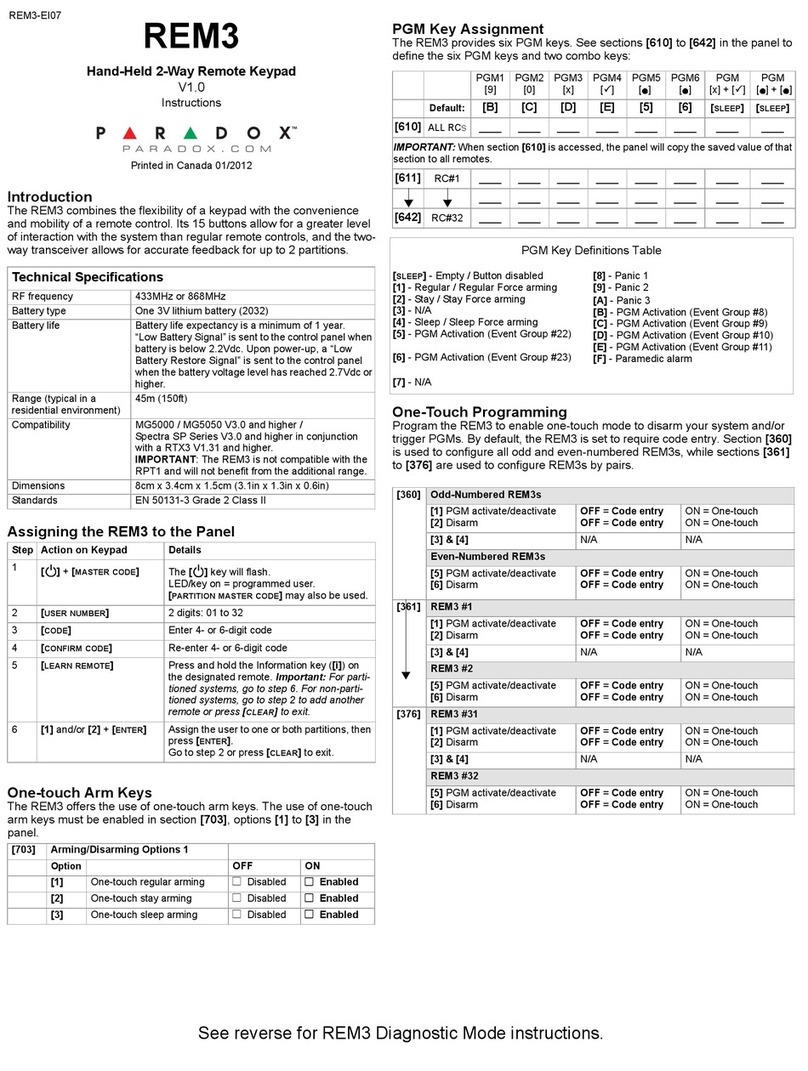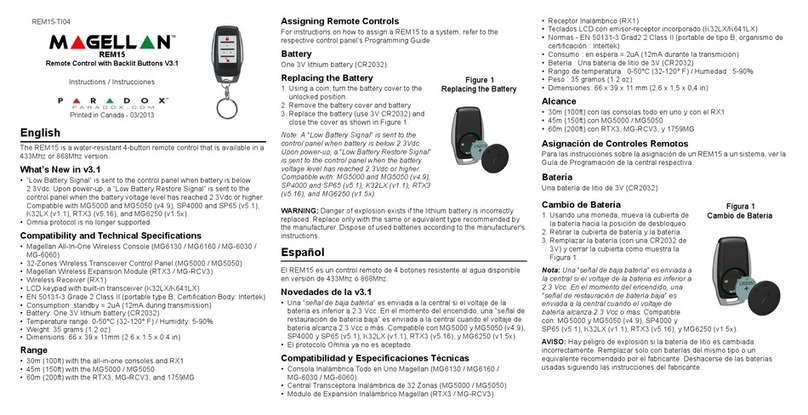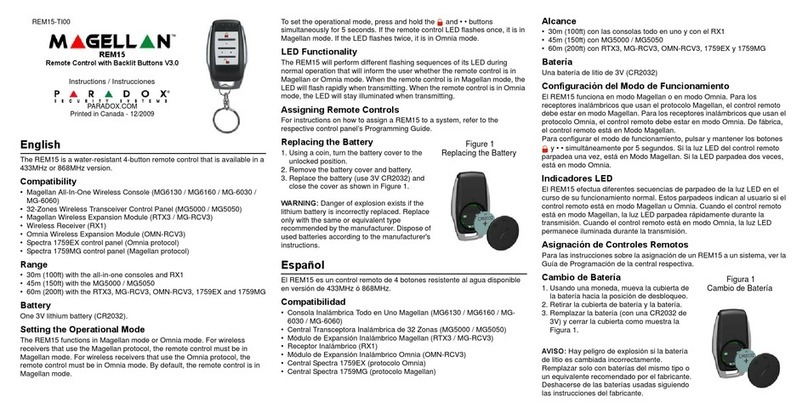Pour régler le mode de fonctionnement, appuyer
simultanément sur les boutons et et les
maintenir enfoncés pendant 5 secondes. Si la DEL de
la télécommande clignote une fois, cette dernière est
en mode Magellan. Si la DEL clignote deux fois, elle
est en mode Omnia.
1. Retirer les deux vis à l’arrière de la télécommande
et enlever le couvercle arrière.
2. Glisser un tournevis en Teflon ou tout dispositif
plastique sous la batterie pour la retirer de son
compartiment (voir Figure 1). Éviter l’utilisation de
métal, car cela pourrait causer un court-circuit.
3. Insérer la nouvelle batterie ainsi que le montre la
Figure 2. Le côté négatif de la batterie doit être
inséré vers le bas.
4. Mettre le couvercle arrière en place et le fixer avec
les deux vis.
Comment remplacer la batterie
ENGLISH
Compatibility
Battery
Setting the Operational Mode
How to Replace the Battery
MG-RAC1 is a 4-button remote control with a built-in
access card. The remote control is available in a
433MHz or 868MHz version.
- Magellan Wireless Expansion Module (MG-RCV3)
- Spectra 1759MG Control Panels
- Remote Wiegand Interface (MG-WR1; 433MHz
only)
One 3V lithium battery (2032).
MG-RAC1 functions in Magellan mode or Omnia
mode. For wireless receivers that use the Magellan
protocol, the remote control must be in Magellan
mode. For wireless receivers that use the Omnia
protocol, the remote control must be in Omnia mode.
By default, the remote control is in Magellan mode.
To set the operational mode, press and hold the
and buttons simultaneously for 5 seconds. If the
remote control LED flashes once, it is in Magellan
mode. If the LED flashes twice, it is in Omnia mode.
1. Remove the two screws from the back of the
remote control and remove the back cover.
2. Slide a teflon screwdriver, or any plastic device,
under the battery to remove it from the battery
compartment (see Figure 1). Avoid using
metal as it may cause a short in the board.
3. Insert the new battery as shown in Figure 2. The
negative side of the battery is inserted face down.
4. Set the back cover in place, and fasten it with the
two screws.
MG-RAC1
Magellan Remote Control with Integrated
Access Card (V2.0)
Instructions / Instrucciones
Access Card Number
Special Functioning with MG-WR1
FRANÇAIS
Compatibilité
Batterie
Réglage du mode de fonctionnement
The card number for the built-in access card is printed
on the back of the remote control.
Please note that when used with a Remote Wiegand
Interface (MG-WR1), the MG-RAC1 (433MHz only)
buttons and button combinations can either transmit
the same access card number as the built-in access
card, or unique access card numbers. Refer to the
MG-WR1 Instructions for remote control access card
number transmission options. However, the remote
control will always transmit the built-in access card's
number when it is presented to a reader no matter
how the Remote Wiegand Interface is configured.
La MG-RAC1 est une télécommande à 4 boutons
avec une carte-clé intégrée. Elle est disponible en
version 433 MHz et en version 868 MHz.
- Module d’expansion sans fil Magellan (MG-RCV3)
- Panneaux de contrôle Spectra 1759MG
- Interface à distance Wiegand (MG-WR1;
433 MHz seulement)
Une batterie au lithium de 3 V (2032).
La MG-RAC1 fonctionne en mode Magellan ou en
mode Omnia. Pour les récepteurs sans fil utilisant le
protocole Magellan, la télécommande doit être en
mode Magellan. Pour les récepteurs sans fil utilisant
le protocole Omnia, la télécommande doit être en
mode Omnia. Par défaut, elle est en mode Magellan.
© 2003-2005 Paradox Security Systems Ltd.
Magellan, Omnia and Spectra are trademarks or registered
trademarks of Paradox Security Systems Ltd. or its
affiliates in Canada, the United States and/or other
countries. All rights reserved. Specifications may change
without prior notice.
Numéro de carte-clé
Fonctionnement spécial avec la
MG-WR1
Le numéro de carte pour la carte-clé intégrée est
imprimé à l’arrière de la télécommande.
Noter que lorsqu’utilisés avec une Interface à distance
Wiegand (MG-WR1), les boutons et les combinaisons
de boutons de la MG-RAC1 (433 MHz seulement)
peuvent transmettre le même numéro de carte-clé que
la carte-clé intégrée ou des numéros de cartes-clé
uniques. Se référer aux instructions de la MG-WR1
pour les options de transmission du numéro de série
de la télécommande. Cependant, la télécommande
transmet toujours le numéro de la carte-clé intégrée
lorsqu’elle est présentée à un lecteur, et ce, peu
importe la façon dont l’interface à distance Wiegand
est configurée.
© Systèmes de sécurité Paradox Ltée, 2003-2005.
Magellan, Omnia et Spectra sont des marques de
commerce ou des marques de commerce déposées de
Systèmes de sécurité Paradox Ltée ou de ses sociétés
affiliées au Canada, aux États-Unis et/ou dans d'autres
pays. Tous droits réservés. Spécifications sujettes à
changement sans préavis.
Il y a danger d’explosion si la batterie au
lithium n’est pas remplacée correctement.
Remplacer seulement avec le même type ou
avec un type équivalent recommandé par le
fabricant. Se dessaisir des batteries usagées
selon les instructions du fabricant.
Danger of explosion exists if the lithium
battery is incorrectly replaced. Replace only
with the same or equivalent type
recommended by the manufacturer. Dispose of
used batteries according to the manufacturer's
instructions.
780 Industriel Blvd., Saint-Eustache (Quebec) J7R 5V3 CANADA
Tel.: (450) 491-7444
Fax: (450) 491-2313
Printed in Canada 01/2005 MGRAC1-TI01
®
www.paradox.ca
Pour régler le mode de fonctionnement, appuyer
simultanément sur les boutons et et les
maintenir enfoncés pendant 5 secondes. Si la DEL de
la télécommande clignote une fois, cette dernière est
en mode Magellan. Si la DEL clignote deux fois, elle
est en mode Omnia.
1. Retirer les deux vis à l’arrière de la télécommande
et enlever le couvercle arrière.
2. Glisser un tournevis en Teflon ou tout dispositif
plastique sous la batterie pour la retirer de son
compartiment (voir Figure 1). Éviter l’utilisation de
métal, car cela pourrait causer un court-circuit.
3. Insérer la nouvelle batterie ainsi que le montre la
Figure 2. Le côté négatif de la batterie doit être
inséré vers le bas.
4. Mettre le couvercle arrière en place et le fixer avec
les deux vis.
Comment remplacer la batterie
ENGLISH
Compatibility
Battery
Setting the Operational Mode
How to Replace the Battery
MG-RAC1 is a 4-button remote control with a built-in
access card. The remote control is available in a
433MHz or 868MHz version.
- Magellan Wireless Expansion Module (MG-RCV3)
- Spectra 1759MG Control Panels
- Remote Wiegand Interface (MG-WR1; 433MHz
only)
One 3V lithium battery (2032).
MG-RAC1 functions in Magellan mode or Omnia
mode. For wireless receivers that use the Magellan
protocol, the remote control must be in Magellan
mode. For wireless receivers that use the Omnia
protocol, the remote control must be in Omnia mode.
By default, the remote control is in Magellan mode.
To set the operational mode, press and hold the
and buttons simultaneously for 5 seconds. If the
remote control LED flashes once, it is in Magellan
mode. If the LED flashes twice, it is in Omnia mode.
1. Remove the two screws from the back of the
remote control and remove the back cover.
2. Slide a teflon screwdriver, or any plastic device,
under the battery to remove it from the battery
compartment (see Figure 1). Avoid using
metal as it may cause a short in the board.
3. Insert the new battery as shown in Figure 2. The
negative side of the battery is inserted face down.
4. Set the back cover in place, and fasten it with the
two screws.
MG-RAC1
Magellan Remote Control with Integrated
Access Card (V2.0)
Instructions / Instrucciones
Access Card Number
Special Functioning with MG-WR1
FRANÇAIS
Compatibilité
Batterie
Réglage du mode de fonctionnement
The card number for the built-in access card is printed
on the back of the remote control.
Please note that when used with a Remote Wiegand
Interface (MG-WR1), the MG-RAC1 (433MHz only)
buttons and button combinations can either transmit
the same access card number as the built-in access
card, or unique access card numbers. Refer to the
MG-WR1 Instructions for remote control access card
number transmission options. However, the remote
control will always transmit the built-in access card's
number when it is presented to a reader no matter
how the Remote Wiegand Interface is configured.
La MG-RAC1 est une télécommande à 4 boutons
avec une carte-clé intégrée. Elle est disponible en
version 433 MHz et en version 868 MHz.
- Module d’expansion sans fil Magellan (MG-RCV3)
- Panneaux de contrôle Spectra 1759MG
- Interface à distance Wiegand (MG-WR1;
433 MHz seulement)
Une batterie au lithium de 3 V (2032).
La MG-RAC1 fonctionne en mode Magellan ou en
mode Omnia. Pour les récepteurs sans fil utilisant le
protocole Magellan, la télécommande doit être en
mode Magellan. Pour les récepteurs sans fil utilisant
le protocole Omnia, la télécommande doit être en
mode Omnia. Par défaut, elle est en mode Magellan.
© 2003-2005 Paradox Security Systems Ltd.
Magellan, Omnia and Spectra are trademarks or
registered trademarks of Paradox Security Systems Ltd. or
its affiliates in Canada, the United States and/or other
countries. All rights reserved. Specifications may change
without prior notice.
Numéro de carte-clé
Fonctionnement spécial avec la
MG-WR1
Le numéro de carte pour la carte-clé intégrée est
imprimé à l’arrière de la télécommande.
Noter que lorsqu’utilisés avec une Interface à distance
Wiegand (MG-WR1), les boutons et les combinaisons
de boutons de la MG-RAC1 (433 MHz seulement)
peuvent transmettre le même numéro de carte-clé que
la carte-clé intégrée ou des numéros de cartes-clé
uniques. Se référer aux instructions de la MG-WR1
pour les options de transmission du numéro de série
de la télécommande. Cependant, la télécommande
transmet toujours le numéro de la carte-clé intégrée
lorsqu’elle est présentée à un lecteur, et ce, peu
importe la façon dont l’interface à distance Wiegand
est configurée.
© Systèmes de sécurité Paradox Ltée, 2003-2005.
Magellan, Omnia et Spectra sont des marques de
commerce ou des marques de commerce déposées de
Systèmes de sécurité Paradox Ltée ou de ses sociétés
affiliées au Canada, aux États-Unis et/ou dans d'autres
pays. Tous droits réservés. Spécifications sujettes à
changement sans préavis.
Il y a danger d’explosion si la batterie au
lithium n’est pas remplacée correctement.
Remplacer seulement avec le même type ou
avec un type équivalent recommandé par le
fabricant. Se dessaisir des batteries usagées
selon les instructions du fabricant.
Danger of explosion exists if the lithium
battery is incorrectly replaced. Replace only
with the same or equivalent type
recommended by the manufacturer. Dispose of
used batteries according to the manufacturer's
instructions.
780 Industriel Blvd., Saint-Eustache (Quebec) J7R 5V3 CANADA
Tel.: (450) 491-7444
Fax: (450) 491-2313
Printed in Canada 01/2005 MGRAC1-TI01
®
www.paradox.ca