Paradox REM25 User manual
Other Paradox Remote Control manuals

Paradox
Paradox MAGELLAN MG-REM1 Installation and operating instructions

Paradox
Paradox Magellan REM2 Service manual
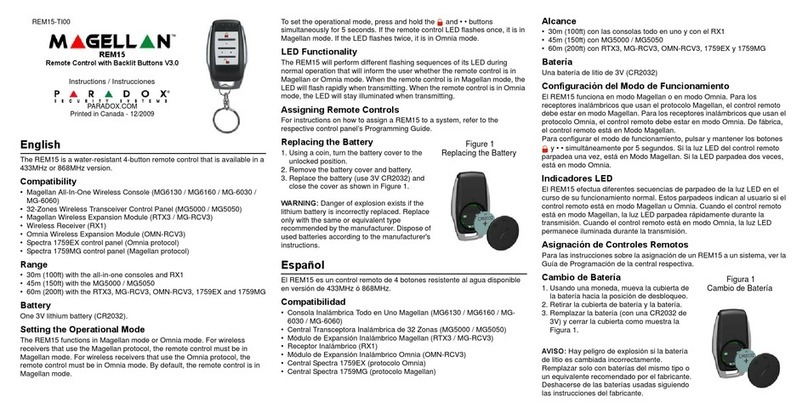
Paradox
Paradox Magellan REM15 User manual

Paradox
Paradox Magellan MG-RAC1 User manual

Paradox
Paradox Magellan REM101 User manual

Paradox
Paradox MAGELLAN REM1 User manual
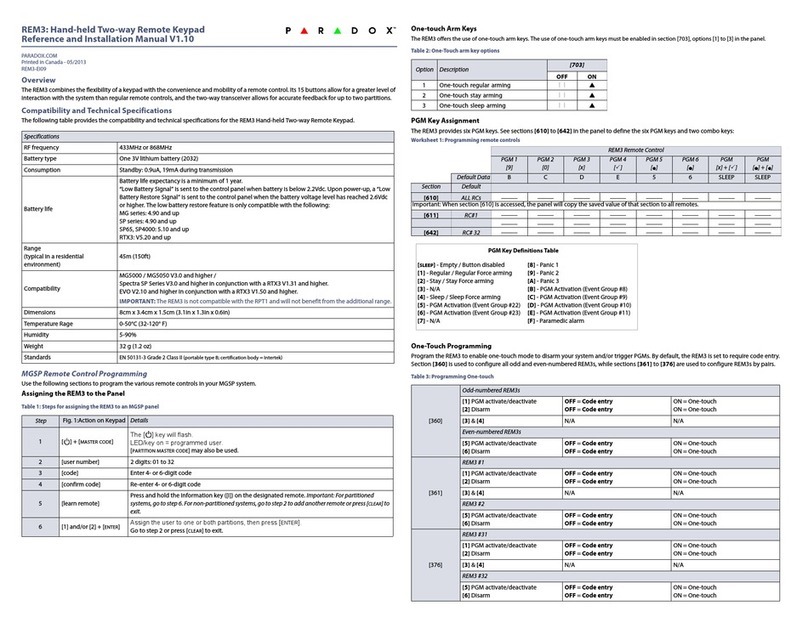
Paradox
Paradox REM3 User manual

Paradox
Paradox Magellan REM101 User manual

Paradox
Paradox Magellan MG-REM1 User manual

Paradox
Paradox Magellan REM101 User manual

Paradox
Paradox PRK-315 User manual

Paradox
Paradox Magellan MG-REM2 User manual

Paradox
Paradox Two-Way Remote Control V2.1 User manual
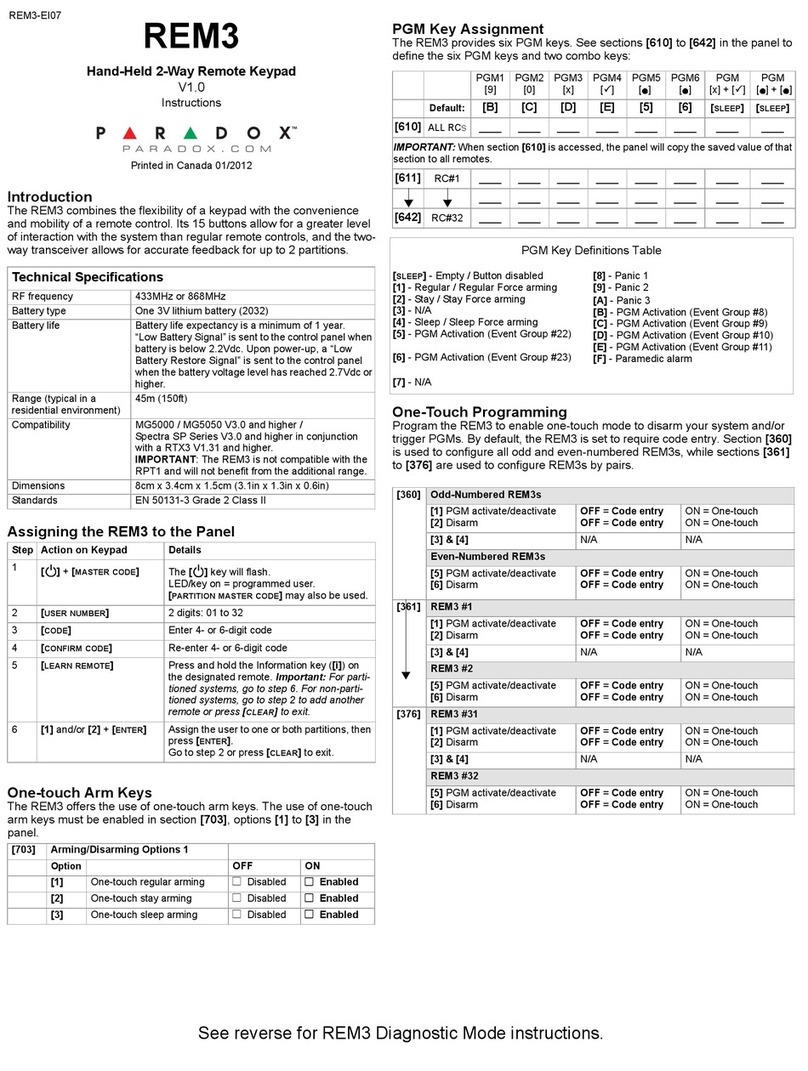
Paradox
Paradox REM3 User manual

Paradox
Paradox PARAKEY Assembly instructions

Paradox
Paradox Magellan REM2 User manual

Paradox
Paradox Magellan REM1 User manual
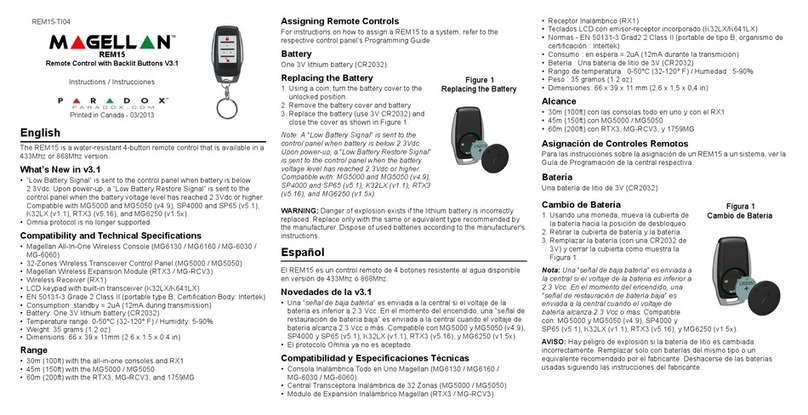
Paradox
Paradox Magellan REM15 User manual

Paradox
Paradox Magellan REM15 User manual

Paradox
Paradox Magellan RAC1 User manual




















