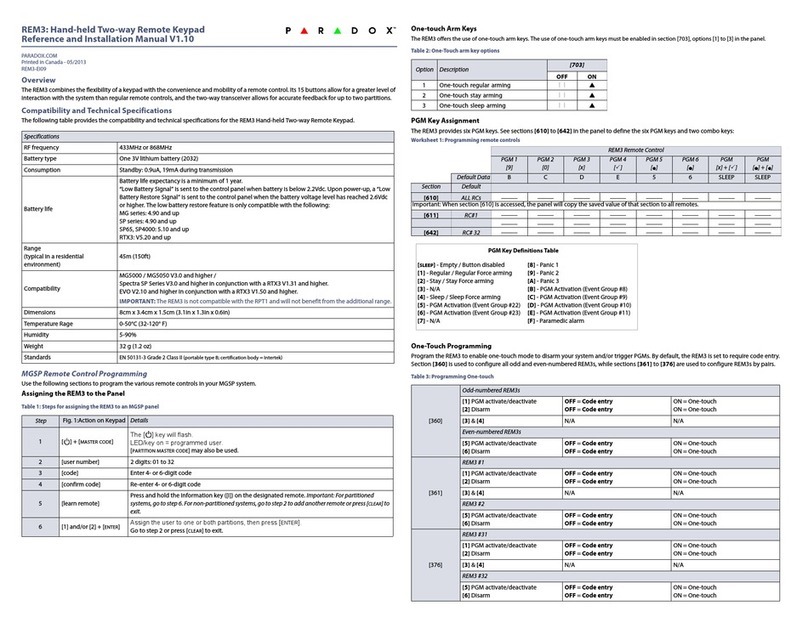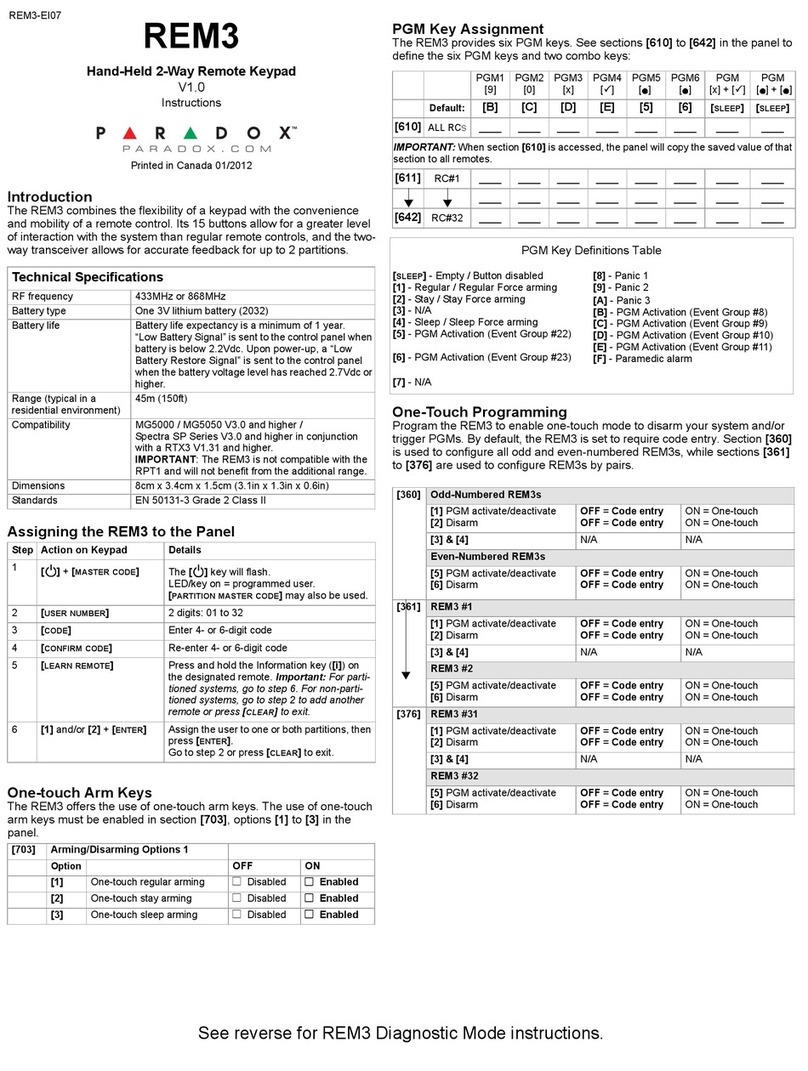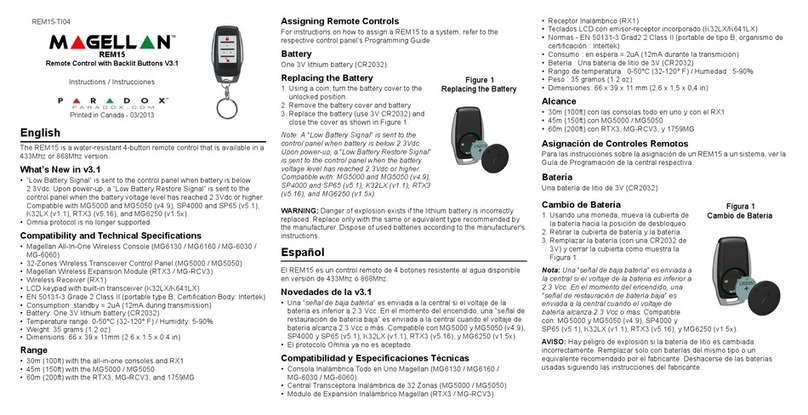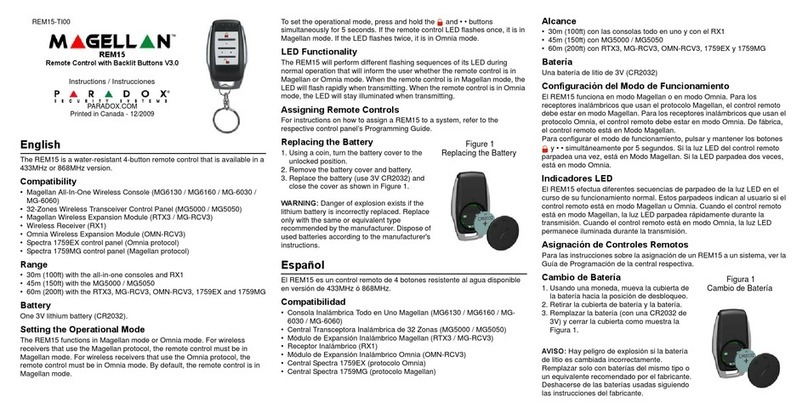English
MG-REM2 is a water-resistant 5-button remote control that allows the user to find
out the status of their system at the press of a button. The remote control provides
both auditory and visual feedback in an attractive streamlined style. The MG-REM2
is available in a 433MHz or 868MHz version. The 868MHz version is not UL
approved. To activate the remote’s backlight, press any button once.
The feedback provided for the user can be separated into two categories: security
feedback and accessories feedback. Security feedback deals with actions
concerning the button, arming and disarming, system in alarm, and panic
alarms. Accessories feedback deals with actions concerning the FM tuner and
PGMs.
Compatibility
• MG-6060 Version 1.11 and higher
• MG-6030
• MG-6160
• MG-6130
•MG5000
•MG-RPT1
Range
• 30m (100ft) with the MG-6060, MG-6030 MG-6160 and MG-6130
• 45m (150ft) with the MG5000 / MG-RPT1
Battery
One 3V lithium battery (2032). Battery life expectancy is a minimum of 2 years.
Security Feedback
Visual feedback
Green: system is disarmed; ready to arm
Red: system armed
Flashing red: system is in alarm
Amber: transmission in progress or system is disarmed and not ready to arm
Auditory feedback
Long Beep: rejection beep; remote did not get a response from the system
Two Beeps: system is disarmed
Short beeps: system armed; confirmation beep; remote received a response from
the system
Tune: system is in alarm
Accessories Feedback (PGM / FM tuner)
Visual feedback
Green: feature is ON
Red: feature is OFF
Amber: action confirmed
Auditory feedback
Long Beep: rejection beep; remote did not get a response from the system
Short Beeps: confirmation beep; remote received a response from the system
How to Replace the Battery
1. Remove the screw from the back of the remote control and carefully remove the
back cover.
2. Use a non-metallic object, or any plastic device, to push the battery out from
under the battery plate (see Figure 1). Avoid using metal as it may cause a short
in the board.
3. Insert the new battery. Make sure the positive side of the battery is inserted face
up.
4. Set the back cover in place, and fasten it with the screw.
Danger of explosion exists if the lithium battery is incorrectly replaced.
Replace only with the same or equivalent type recommended by the
manufacturer. Dispose of used batteries according to the
manufacturer's instructions.
© 2003-2007 Paradox Security Systems Ltd. Magellan is a trademark or registered trademark of Paradox Security
Systems Ltd. or its affiliates in Canada, the United States and/or other countries. All rights reserved. Specifications
may change without prior notice.
Français
La MG-REM2 est une télécommande à 5 boutons résistante à l’eau qui permet à
l’utilisateur de connaître l’état de son système en appuyant simplement sur un
bouton. En plus d’avoir une forme profilée attrayante, la télécommande offre une
rétroaction sonore et visuelle. La MG-REM2 est disponible en version 433 MHz et
en version 868 MHz. La version de fréquence 868 MHz n'est pas homologuée par
les UL. Pour activer le rétroéclairage de la télécommande, appuyer une fois sur
n’importe lequel des boutons.
La rétroaction conçue pour l’utilisateur peut être divisée en deux catégories : la
rétroaction pour les fonctions de sécurité et la rétroaction pour les fonctions
accessoires. La rétroaction pour les fonctions de sécurité donne suite aux actions
concernant le bouton , à l’armement et au désarmement du système, à une
alarme ainsi qu’aux alarmes de panique. La rétroaction pour les fonctions
accessoires donne suite aux actions concernant le syntoniseur FM et les sorties
PGM.
Compatibilité
• MG-6060 de version 1.11 et ultérieure
•MG-6030
•MG-6160
•MG-6130
•MG5000
•MG-RPT1
Portée
• 30 m (100 pi) avec le MG-6060, MG-6030, MG-6160 et le MG-6130
• 45 m (150 pi) avec le MG5000 / MG-RPT1
Batterie
Une batterie au lithium de 3 V (2032). La durée de vie minimale de la batterie est
de 2 ans.
Rétroaction pour les fonctions de sécurité
Rétroaction visuelle
Vert : système désarmé; prêt à armer
Rouge : système armé
Clignot. rouge : système en alarme
Ambre : transmission en cours ou le système est désarmé; non prêt à être
armé
Rétroaction sonore
Long bip : bip de rejet; la télécommande n’a pas reçu de réponse du système
Deux bips: système désarmé
Courts bips : système armé; bip de confirmation; la télécommande a reçu une
réponse du système
Air musical : système en alarme
Rétroaction pour les fonctions accessoires (sortie PGM / syntoniseur
FM)
Rétroaction visuelle
Vert : fonction ACTIVÉE
Rouge : fonction DÉSACTIVÉE
Ambre : action confirmée
MG-REM2
Two-Way Remote Control
V2.0
Instructions/Instrucciones
paradox.com
Printed in Canada - 04/2007 MGREM2-TI04
MGREM2-TI04.fm Page 1 Friday, April 20, 2007 8:51 AM