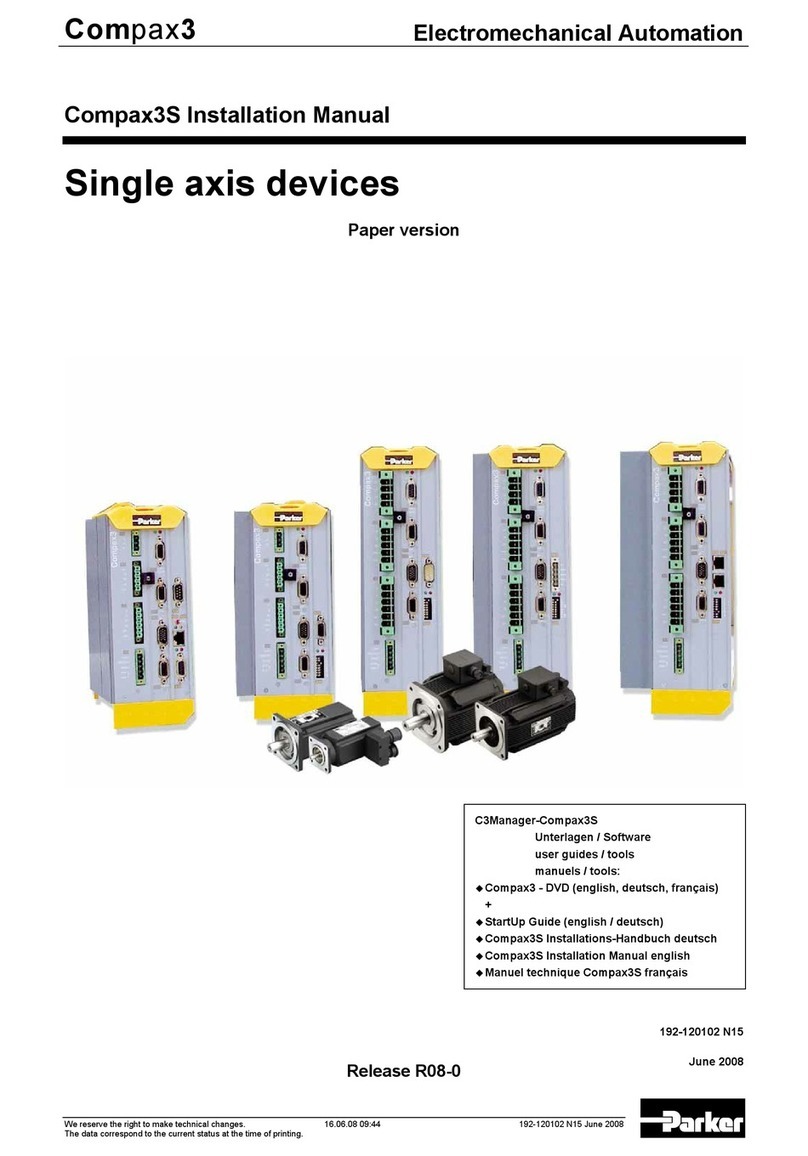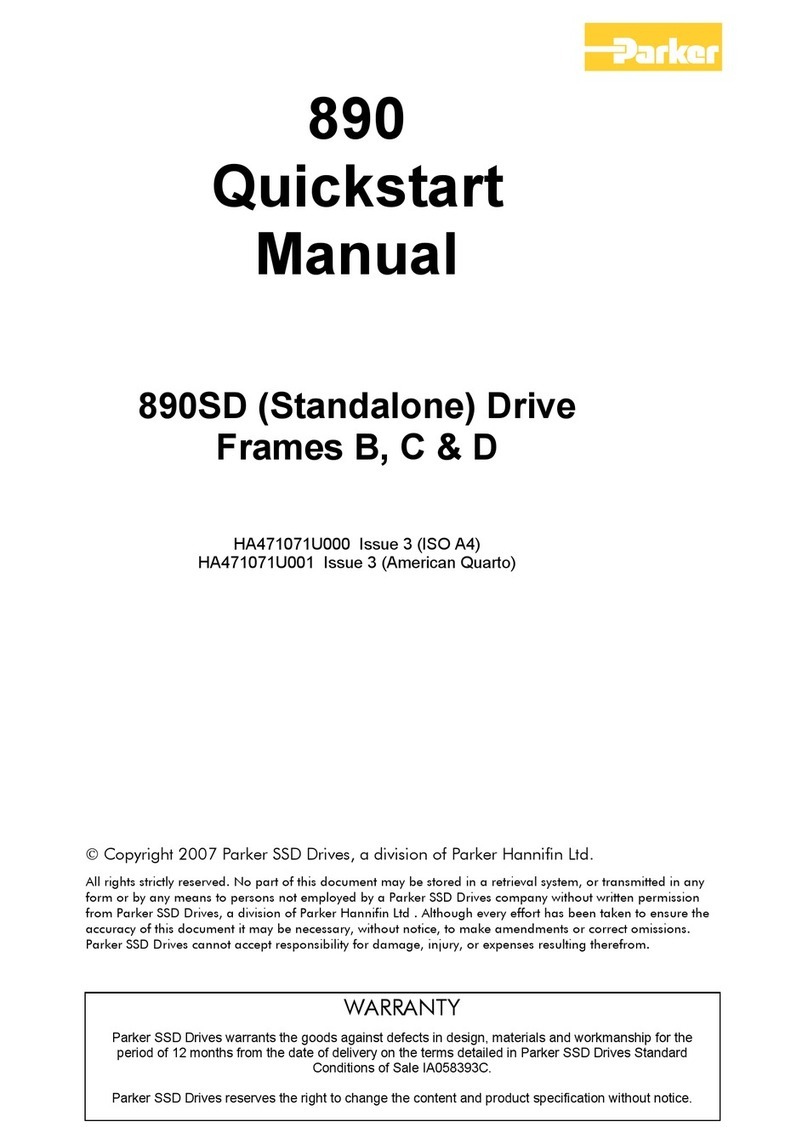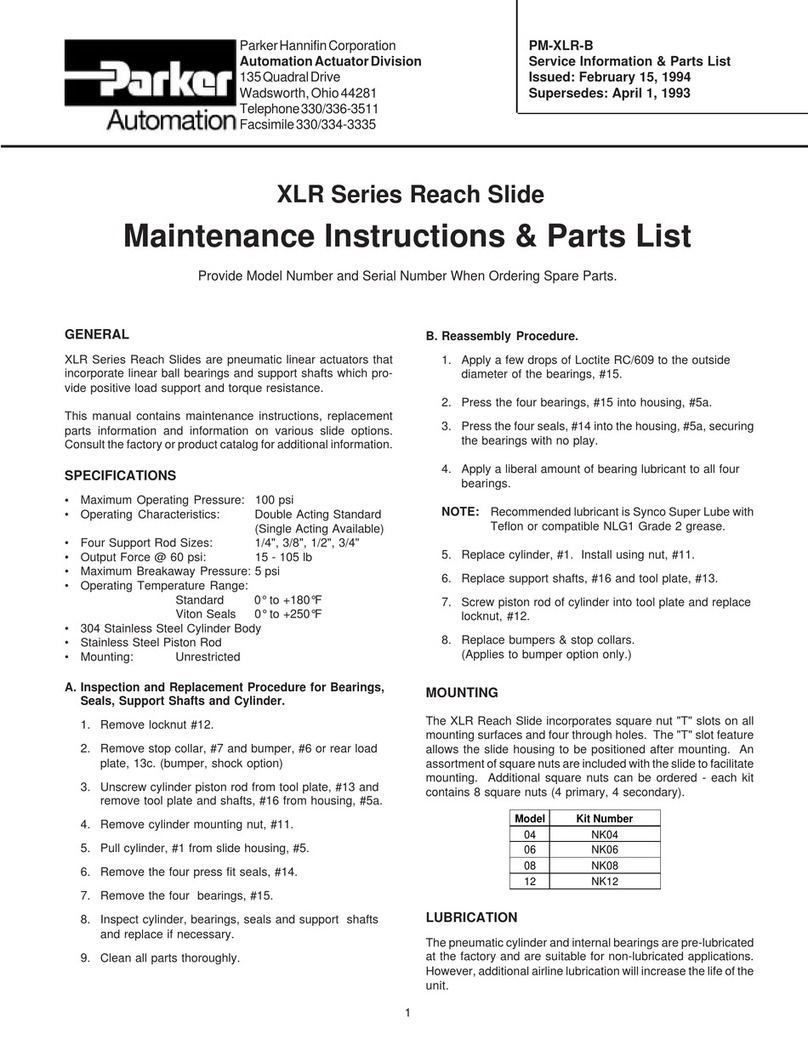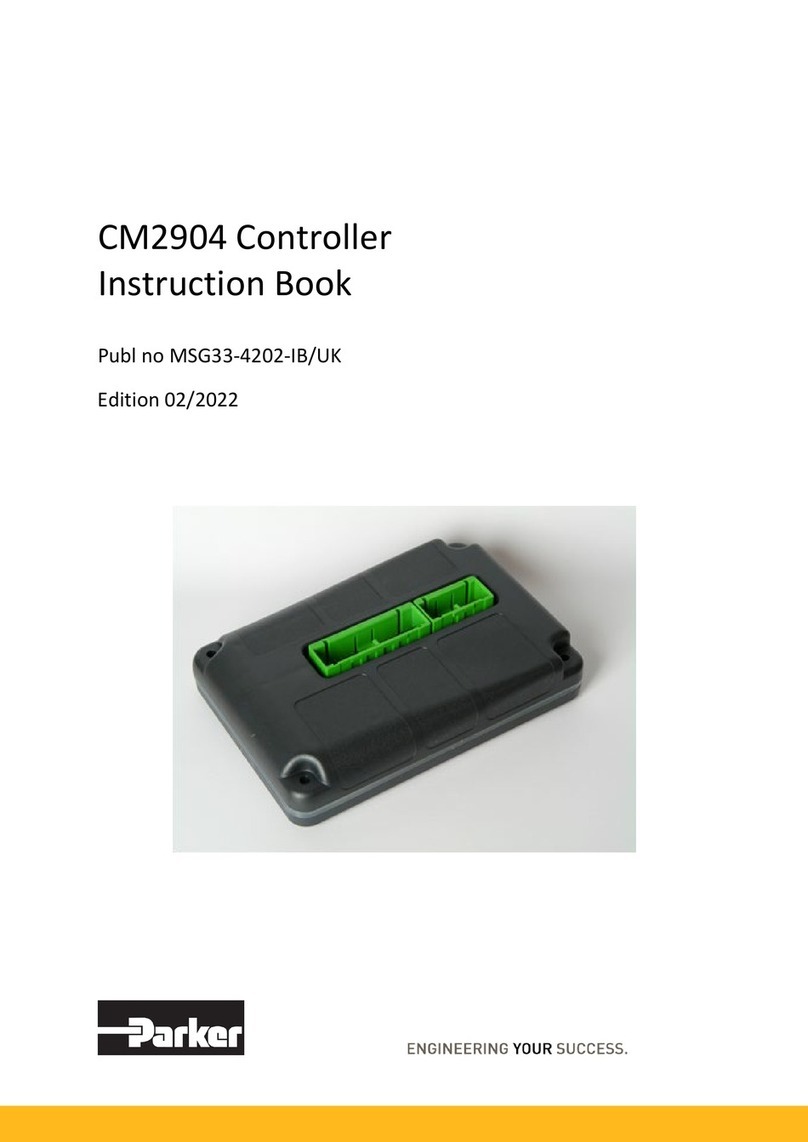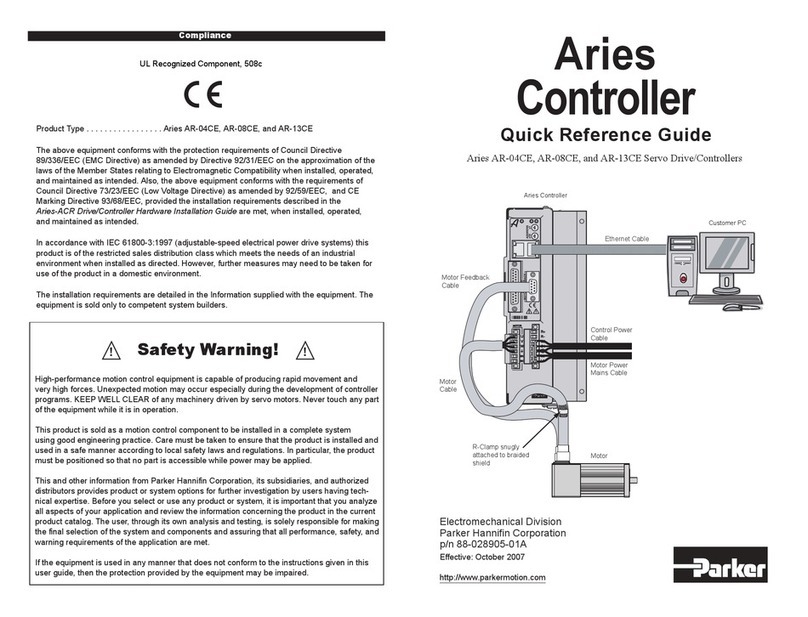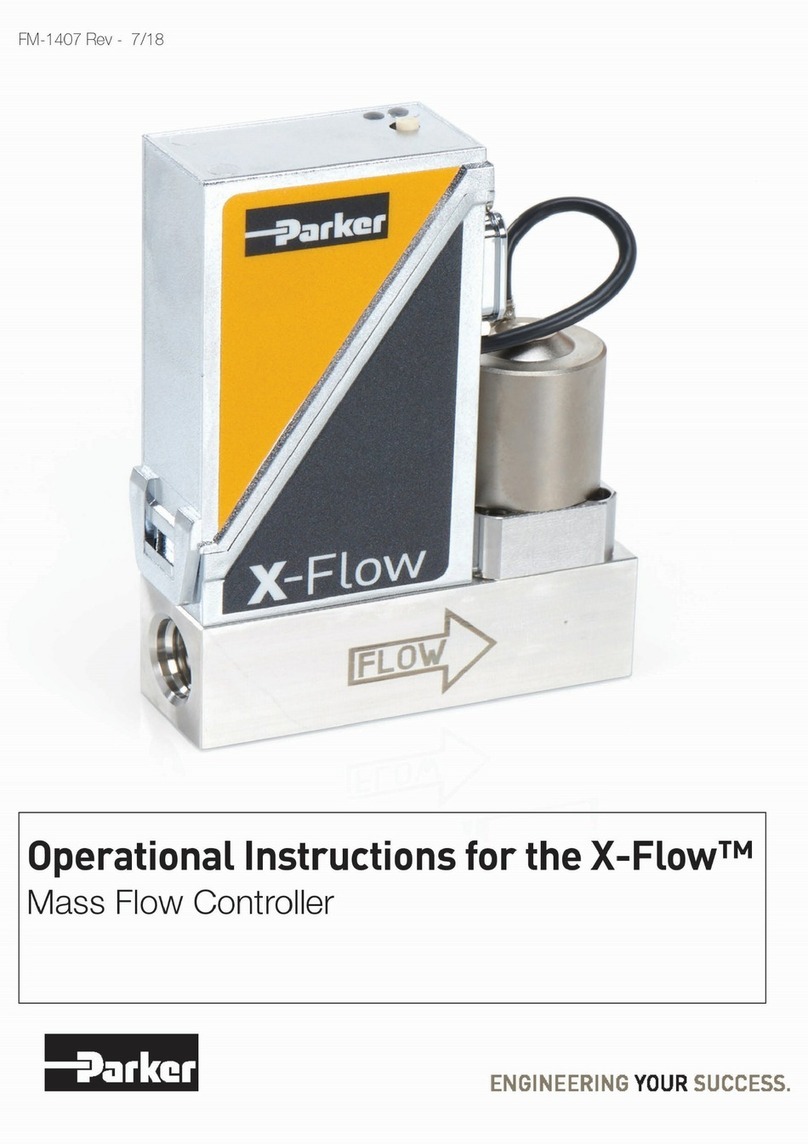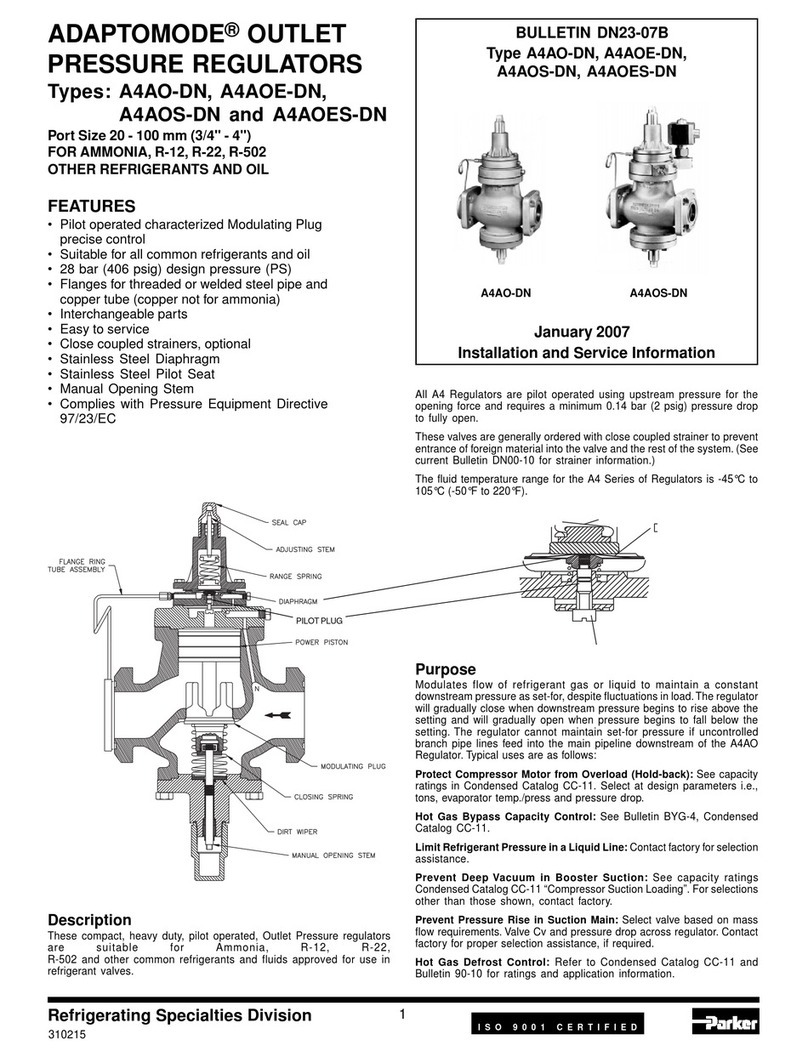The Sporlan Pressure Control should be installed only by a qualified professional. All other system components (valves and sensors)
should be supplied by Sporlan to ensure compatibility and proper operation. There are no user-serviceable components inside the
Pressure Control. Opening the case will void the warranty.
Tools required:
• Small flat screwdriver for terminals
• Cordless screwdriver
• Phillips and flat screwdrivers
• Needle-nose pliers
• Wire cutters
• Two #8 x ½” self tapping screws to
mount DIN rail
1. INSTALLATION
Reference diagrams on the back of this guide.
Maximum torque on screw terminals
is 3.5 in.-lbs.
1. Mount the controller in a rain-tight,
protected location using the supplied
DIN rail. To leave enough working
space, the suggested mounting area is
10 inches (254 mm) high and 5 inches
(127 mm) wide. The minimum depth is 3
inches (76 mm).
2. Attach the pressure transducer cable to
terminals 33, 34 and 35, matching the
colors shown in the wiring diagram.
NOTE: Pressure transducer location
is determined by the application.
See diagrams on back or Bulletin
100-50-5.5.
3. For Evaporator Pressure Regulating
applications, mount the optional suction
vapor temperature sensor (T1) to the
suction line. Connect the sensor wires to
terminals 31 and 32. This sensor may be
used to monitor and view superheat.
4. For liquid pressure applications, mount
the optional Liquid Outlet temperature
sensor, (T2) to the tube feeding the expan-
sion valve(s). Connect the sensor wires to
terminals 29 and 30. This sensor may be
used as a high temperature cut out.
5. For condenser holdback pressure appli-
cations, mount the optional Liquid
Inlet temperature sensor, (T3) to the
tube leaving the condenser, “drop leg.”
Connect the sensor wires to terminals
27 and 28. This sensor may be used to
monitor and view subcooling.
6. Connect terminals 25 and 26 to a
digital input. A short or closed contact
from an external relay will enable
pumpdown and drive the valve to 0%
or 100% based upon dd.
7. Connect the Sporlan electric valve
wires to terminals 5, 6, 7 and 8,
matching the colors shown in the
wiring diagram.
8. Connect power wires to terminals 1
and 2. Transformer requirements are
24 volts AC at 40VA, Class II.
9. Remove the protective clear film
cover from the front of the Pressure
Control.
2. SETUP
NOTE: The refrigeration or air con-
ditioning system must be off until
setup has been completed.
Once powered up, the controller will
display the firmware version and then
prompt for four system variables to be
set. The electric valve is closed upon
startup, and the system will not operate
until completing setup:
1. Set , Control Application.
Press and then turn the SELECT
knob to set the application. For
low side applications, select ,
Evaporator Pressure Regulator. For
high side applications, select Cond
for Condenser Pressure Regulator
(Holdback), eC for Receiver Pressure
Regulator or p for Liquid Pressure
Regulator. Press the SELECT knob
to save the value. The next variable is
displayed.
2. Set n, Pressure Transducer Range.
Select the correct pressure range for
the transducer being used. Press the
SELECT knob to save the value.
3. Set , Pressure Setpoint. Select
the desired pressure setpoint for the
system.
4. Set , Valve Steps. Select the
correct number of steps for the electric
valve being used. Press the SELECT knob
to save the value.
Setup is complete. The Pressure Control will
begin controlling based on default values, and
is now displaying System Pressure, . The
controller is now in the Process Values Menu.
Rotate the knob to view values.
3. OPERATION
For further system setup or system tuning,
adjust parameters through the Setpoint Menu
as described below. See the Pressure Control
Installation and Operation Manual, Bulletin
100-50-5.5, for a complete list of setpoint
parameters and definitions.
1. Enter the Setpoint Menu: Press the
SELECT knob for 5 seconds. Enter the
password and press the SELECT knob
again. (The controller’s default password
is ‘’.)
2. To view a parameter, rotate the SELECT
knob to the desired parameter and press
the knob. The default value will be dis-
played.
3. Turn the SELECT knob to change the
value and then press the SELECT knob to
enter the value and return to the Setpoint
Menu.
4. After all the desired parameters are set,
turn the SELECT knob to “C” and
press the knob to save and implement all
changes. Observe the system for proper
operation.
Sporlan Pressure Control
Installation and Operation Manual
For detailed instructions,
scan this QR code or go to
www.sporlanonline.com/electronic-controls
and download Bulletin 100-50-5.5.
Pressure Control
Quick Reference Guide
SD-378/72013 Controller v. A
Use caution when working around high voltage components.
Safety covers should be used for personal safety on high voltage panels.