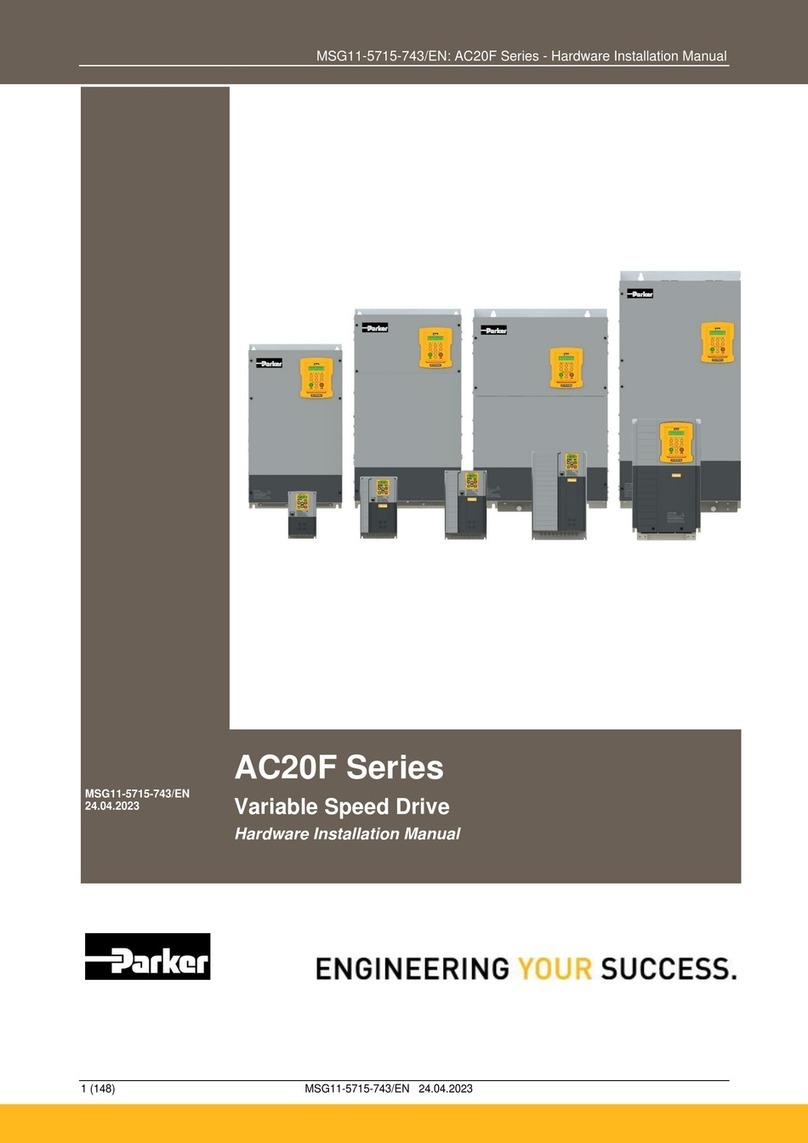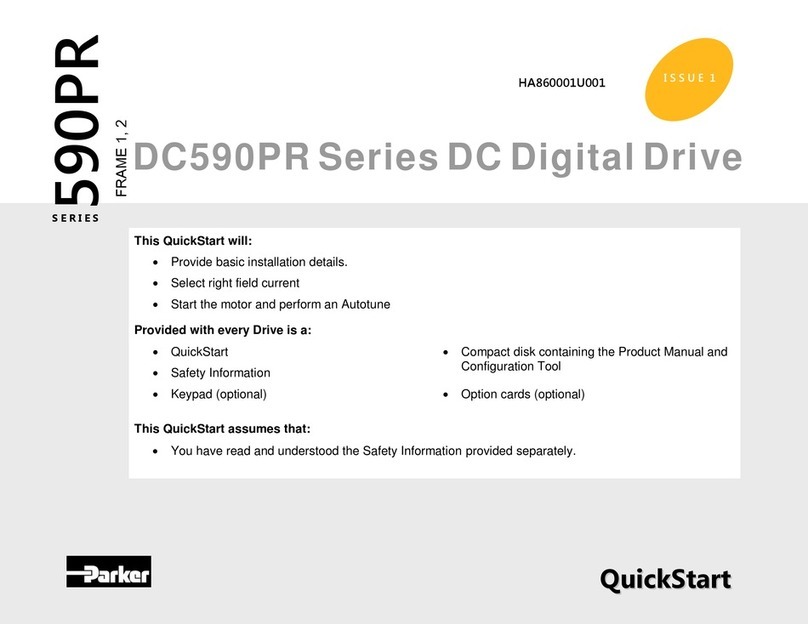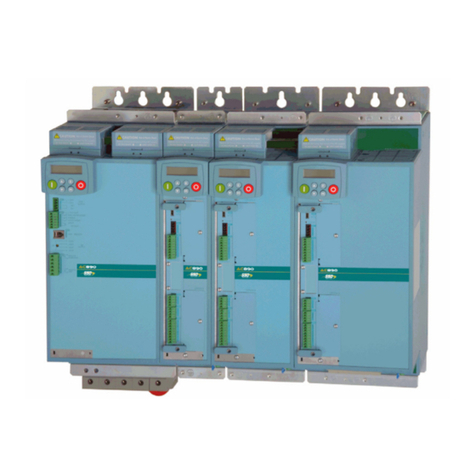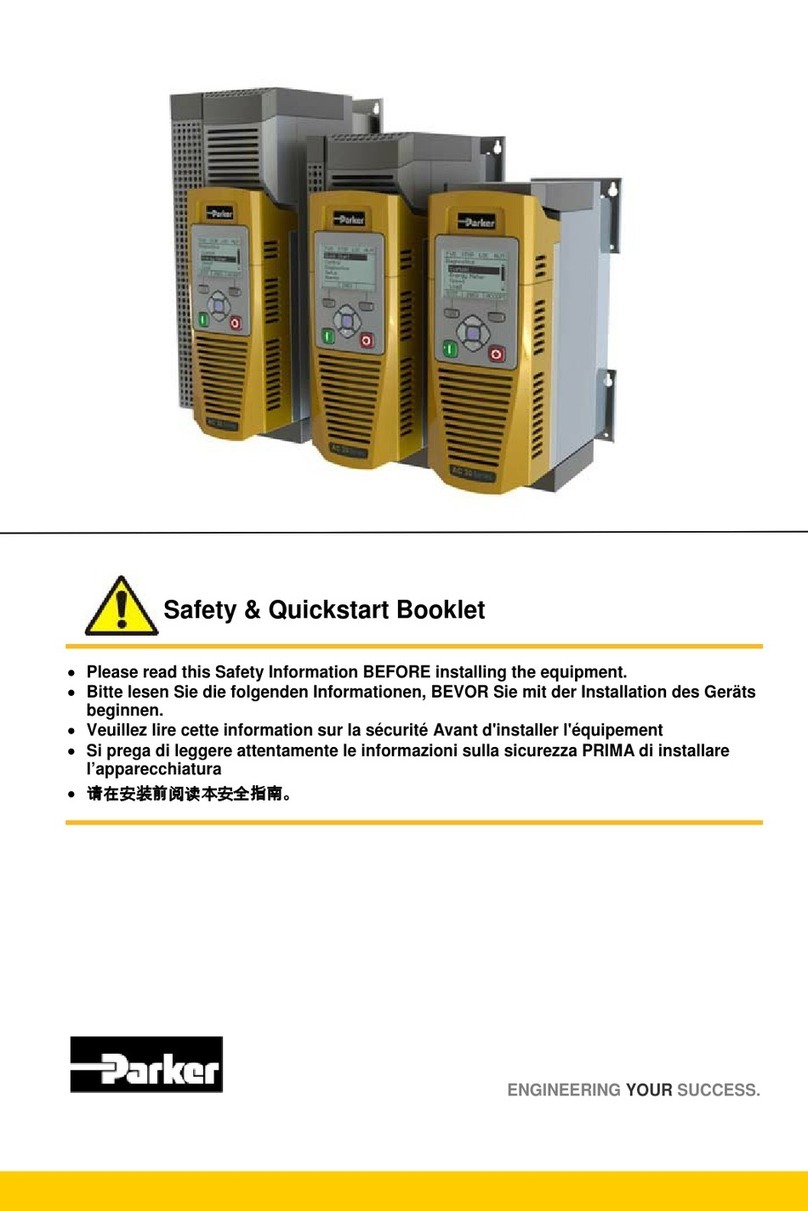Motor Out
ut Connection
AC In
ut Connection
26 Pin MOTOR FEEDBACK Connector
+24VDC/Rela
Connecto
#8 (M4)
spade fork,
0.325" max. width
20 in-lbs nominal,
24 in-lbs max.
Drive terminals:
Mating terminals:
Tightening torque:
GT6K Stepper
Quick Reference Guide
Multiple Drive Connections
For multiple drives, use a
single point safety earth
Encoder Z–
Encoder Z+
Encoder B–
Encoder B+
Encoder A–
Encoder A+
Encoder Ground
Encoder Ground
Encoder +5V
Encoder +5V
13
12
11
10
9
8
7
6
5
4
3
2
1
26
25
24
23
22
21
20
19
18
17
16
15
14
Male
Pins
To configure drive parameters, connect a PC to this port.
Use Motion Planner for drive configuration.
Enabling Ethernet will disable the COM1 port.
RS-232/485 Connector –COM1 –Port 1
6
21
Rx Tx Gnd
RS-232 Connections
21 345
6789
Rx-
(RD A)
Tx-
(TD A)
GndRx+
(RD B)
Tx+
(TD B)
RS-485 Connections
Male
Pins
Connect an RP240, or use this port for RS-232.
Download Operating System through this port only.
Ethernet and COM2 can both be active at the same time.
RS-232 Connector –COM2 –Port 2
89
45
Rx Tx Gnd
+
VD
RS-232 Connections
L
ft Right Indicated State:
R
Grn +24VDC only
R
Yel AC only
Grn (flash) Motion in progress
A
tor
n mo
Initializin
R
ff
riv
not
n
l
o
riv
f
lt
Yellow
ree
reen
Re
LEDs
50 Pin DRIVE I/O Connector
Output Ground
Output 6
Output 5
Output Ground
Output 4
Output 3
Output Ground
Output 2
Output Ground
Output 1
Input/Limit Ground
Input 3
(Tri
B) Input 2
(Tri
A) Input 1
In
ut/Limit Groun
(Master Tri
) Input 5
Input 4
CNTRL-P: In
uts 1 –5
In
ut/Limit Groun
Home
Limit 3
In
ut/Limit Groun
(Ne
) Limit 2
Pos
Limit 1
NTRL-P: Lim 1 –3
VINref
Analog Ground
Analog Input–
Analog Input+
Analog Output B
Analog Output A
Digital Ground
Reserved
Reserved
Direction–Out
Direction+ Out
Step–Out
Step+ Out
Reserved
Reserved
Reserved
Reserved
Reserved
Reserved
Digital Ground
Digital Ground
Reserved
Reserved
Reset
Digital Ground
Enable
25
24
23
22
21
20
19
18
17
16
15
14
13
12
11
10
9
8
7
6
5
4
3
2
1
25
24
23
22
21
20
19
18
17
16
15
14
13
12
11
10
9
8
7
6
5
4
3
2
1
50
49
48
47
46
45
44
43
42
41
40
39
38
37
36
35
34
33
32
31
30
29
28
27
26
GT6K-L5/L8
at 120VAC
95 –132VAC
N/C
N
L1
Fuses
Required +24VDC input.
19.2 –28.8 VDC.
500 mA minimum.
When drive is enabled, it
holds relay closed.
Relay rating: 5A at 24VDC
or 120VAC.
If drive is faulted or disabled,
relay will open. (Typical use:
control of motor brake.)
+24V D
RELAY
RELAY N.
Ethernet
onnecto
RJ-45 connector for 10Base-T
10Mb
s
twisted
air
TCP/IP
rotocol.
efault address is 1
2.1
.1
.
Green LED on = Connection OK
Yellow LED on (flash) = Transmittin
Expansion I/O Connector
Connect as many as eight EVM32-II I/O modules in series,
for up to 256 additional I/O points.
Master Encoder
onnecto
Connect an encoder for Followin
only;
not for servo feedback or ste
er stall
t
t
Pins 11 - 26 are
not used by the
GT6K
R
-23
T
R
2
V
GT6K
Gemini
Stepper
A+
A–
B+
B–
Motor Cable
DRIVE
TERMINALS
A+
A–
B+
B–
Earth
MOTOR
WIRES
#8 (M4)
spade fork,
0.325" max. width
20 in-lbs nominal,
24 in-lbs max.
Drive terminals:
Mating terminals:
Tightening torque:
www.comoso.com