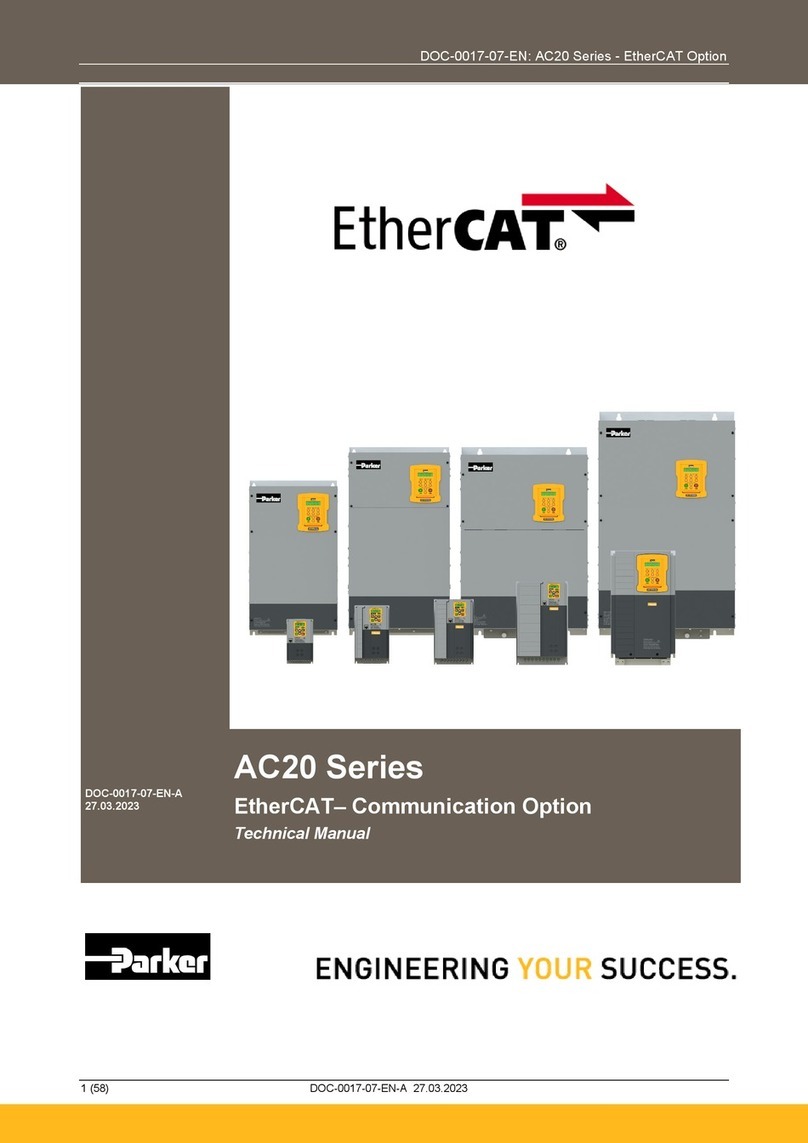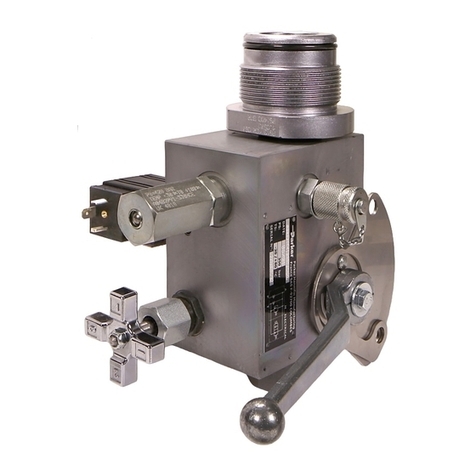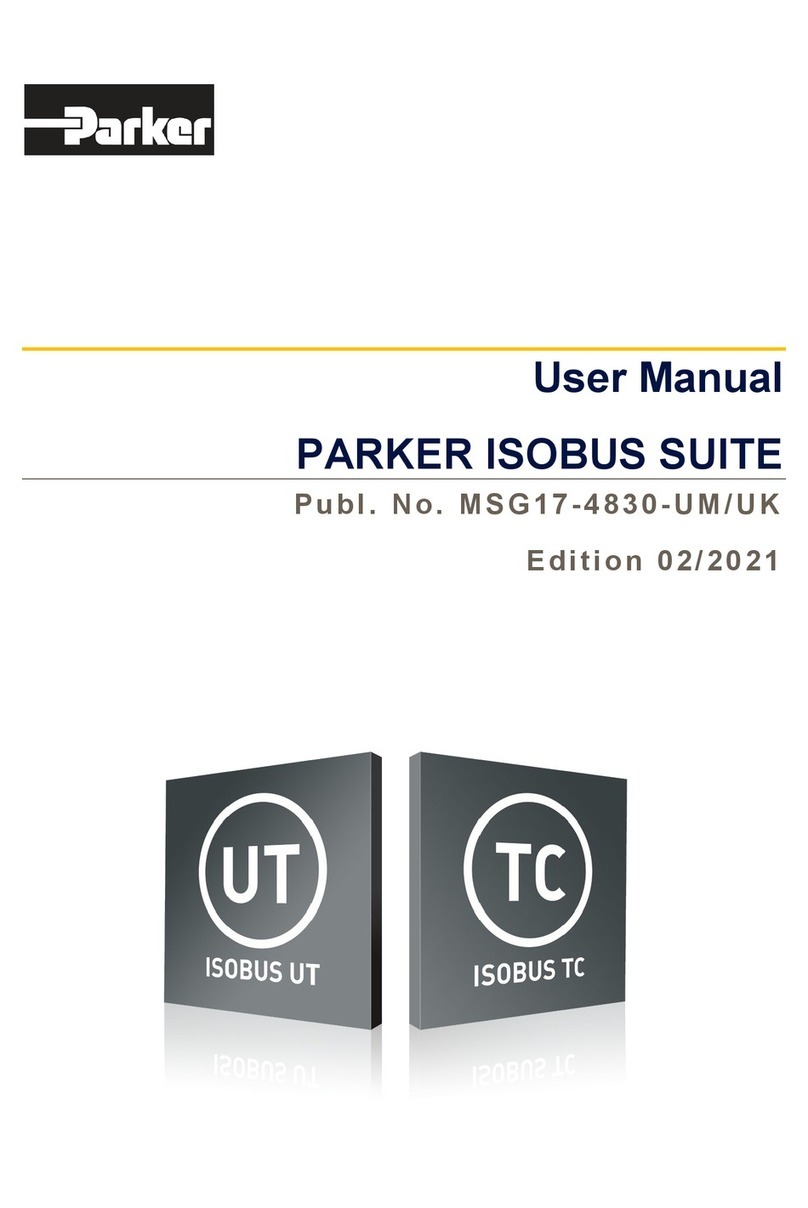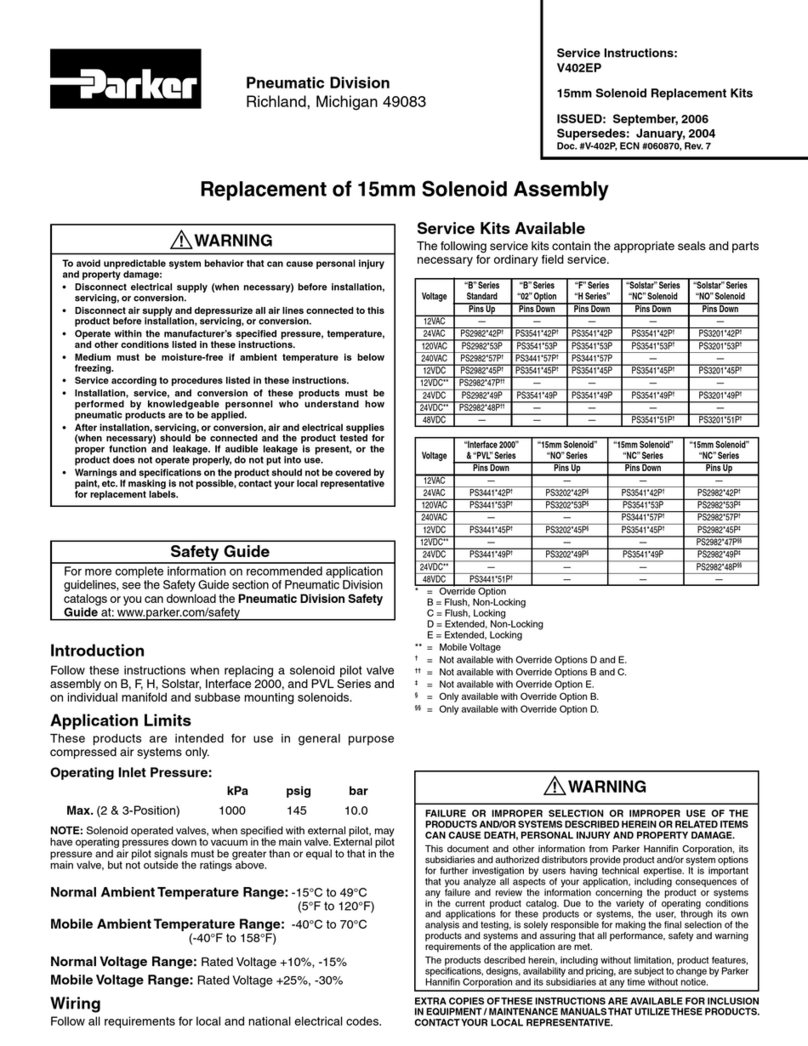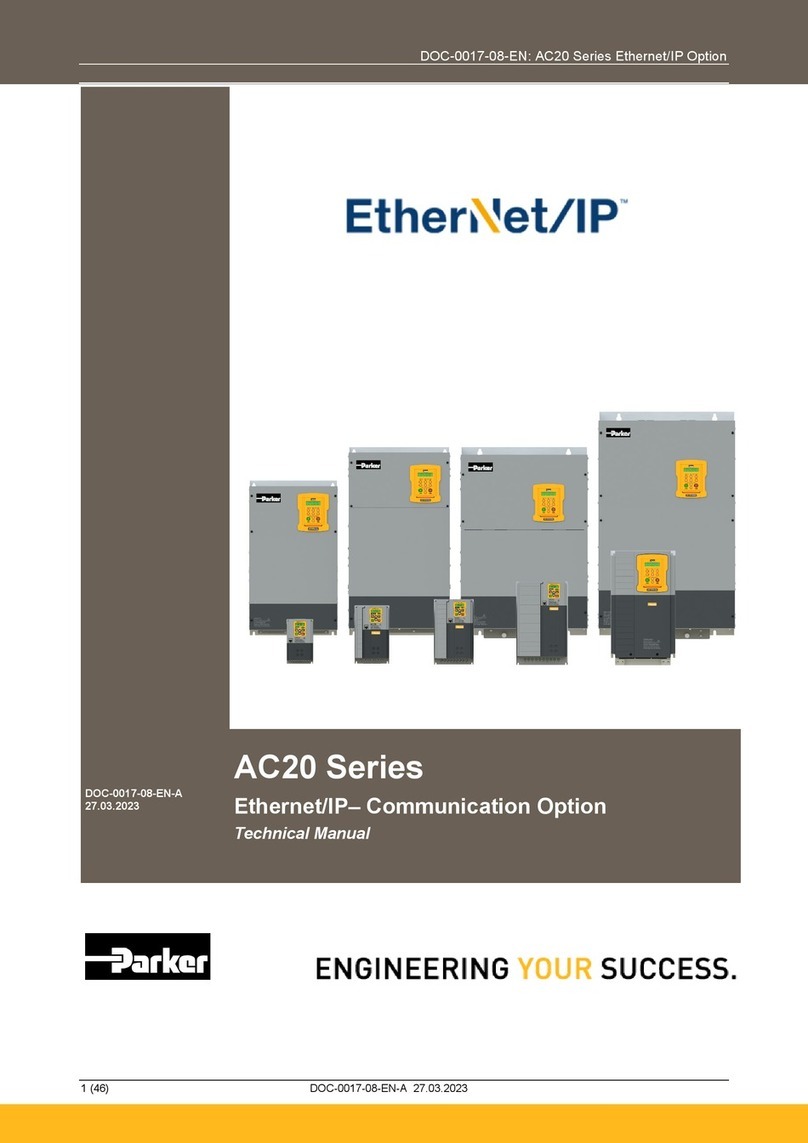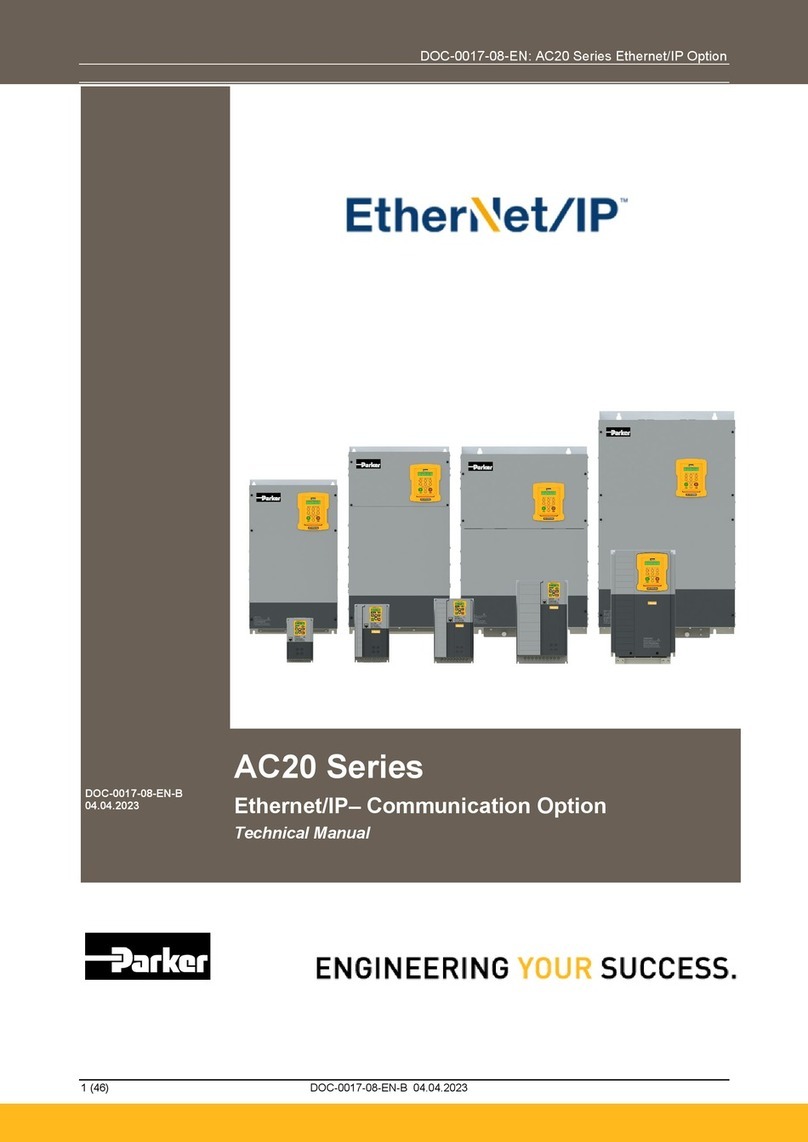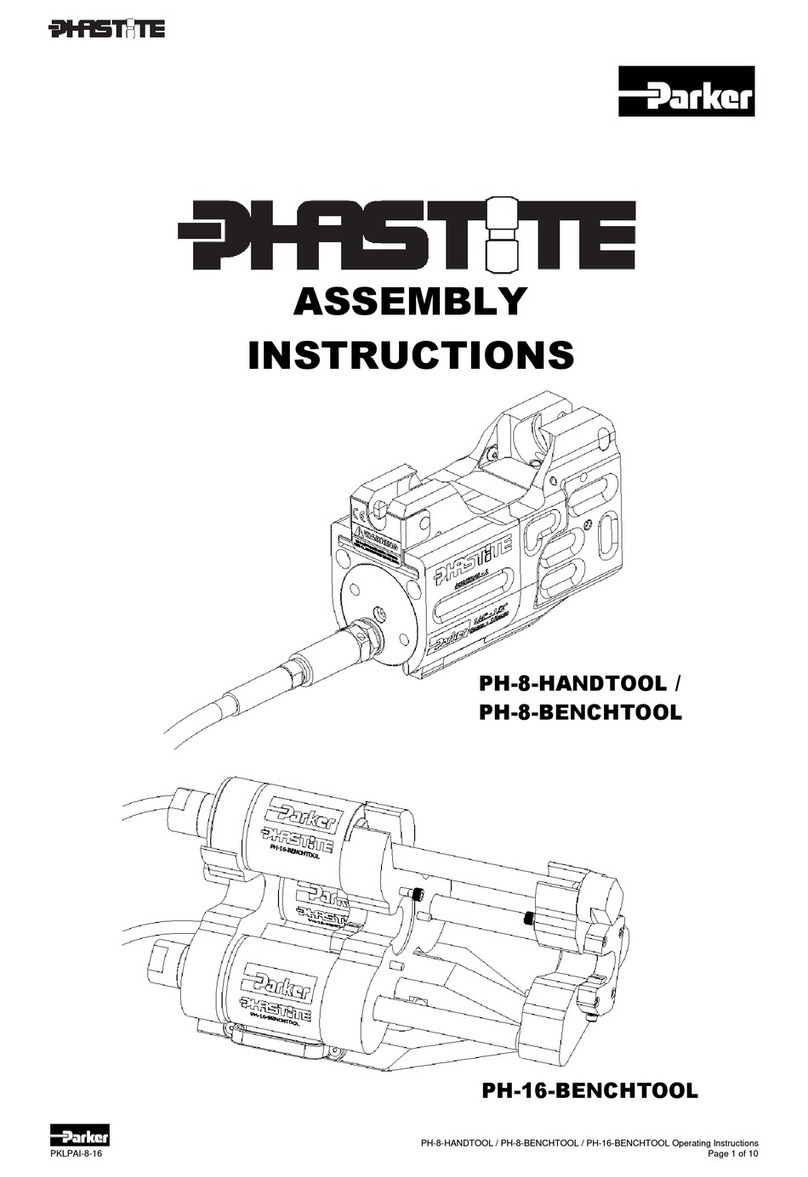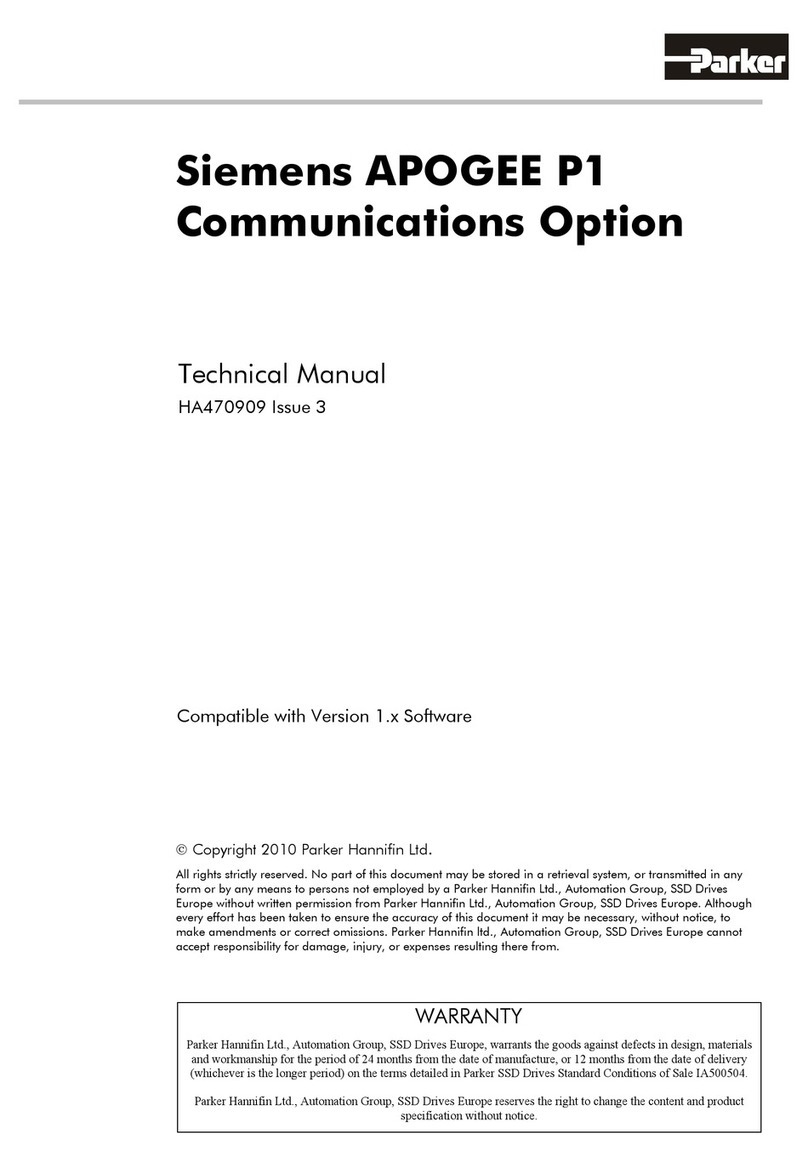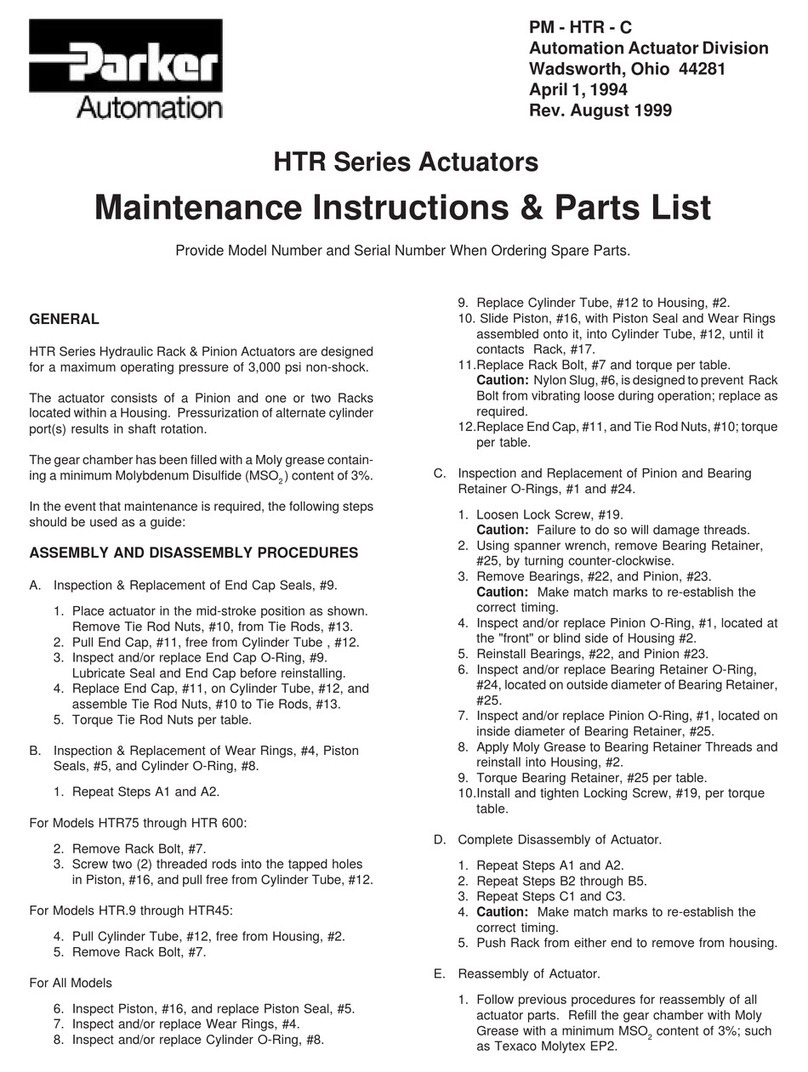Contents
Contents Page
Cont.4
6053/6055 MODBUS PLUS OPTION 1
System Overview ............................................................................................. 1
Product Features ........................................................................................................ 1
Product Code............................................................................................................. 1
CELite Requirements................................................................................................... 1
Hardware Installation ..................................................................................... 2
Installing and Connecting the Modbus PlusTechBox ..................................................... 2
Installing the Modbus PlusTechBox .............................................................................. 2
Cable Specifications ................................................................................................... 3
Initial Power-on Checks .............................................................................................. 3
Understanding the LED Indications.............................................................................. 4
Configuring the Drive ...................................................................................... 5
•The Modbus Plus MMI View ...................................................................... 5
•The Non-specific ConfigEd-Lite & MMI View.............................................. 5
•Parameter Descriptions ............................................................................ 6
590+ Point to Point I/O Connection ........................................................................... 8
•590+ Set 1 : Read from TechBox ............................................................. 9
•590+ Set 1 : Write to TechBox ............................................................... 10
•590+ Set 2 : Read from TechBox ........................................................... 11
•590+ Set 2 : Write to TechBox ............................................................... 12
690+ Point to Point I/O Connection ......................................................................... 13
•690+ Set 1 : Read from TechBox ........................................................... 13
•690+ Set 1 : Write to TechBox ............................................................... 13
•690+ Set 2 : Read from TechBox ........................................................... 14
•690+ Set 2 : Write to TechBox ............................................................... 14
•690+ Set 3 : Read from TechBox ........................................................... 15
•690+ Set 3 : Write to TechBox ............................................................... 16
•690+ Set 4 : Read from TechBox ........................................................... 17
•690+ Set 4 : Write to TechBox ............................................................... 18
Configuring the PLC/SCADA Supervisor ........................................................ 19
Appendix A Modbus Error Codes................................................................... 21
•Error Codes (Modbus Plus & SY/MAX Ethernet)........................................ 21
•Invalid Command Errors ........................................................................ 21
•Modbus Slave Exception Response .......................................................... 22
•Routing Failures..................................................................................... 22
•Modbus Slave Exception Response .......................................................... 23
Appendix B Troubleshooting ......................................................................... 24
•6053/6055 Modbus Plus TechBox Status LEDs ........................................ 24
Appendix C External Control of the Drive...................................................... 25
590+ ...................................................................................................................... 25
690+ ...................................................................................................................... 28
Appendix D Sample Configurations .............................................................. 32