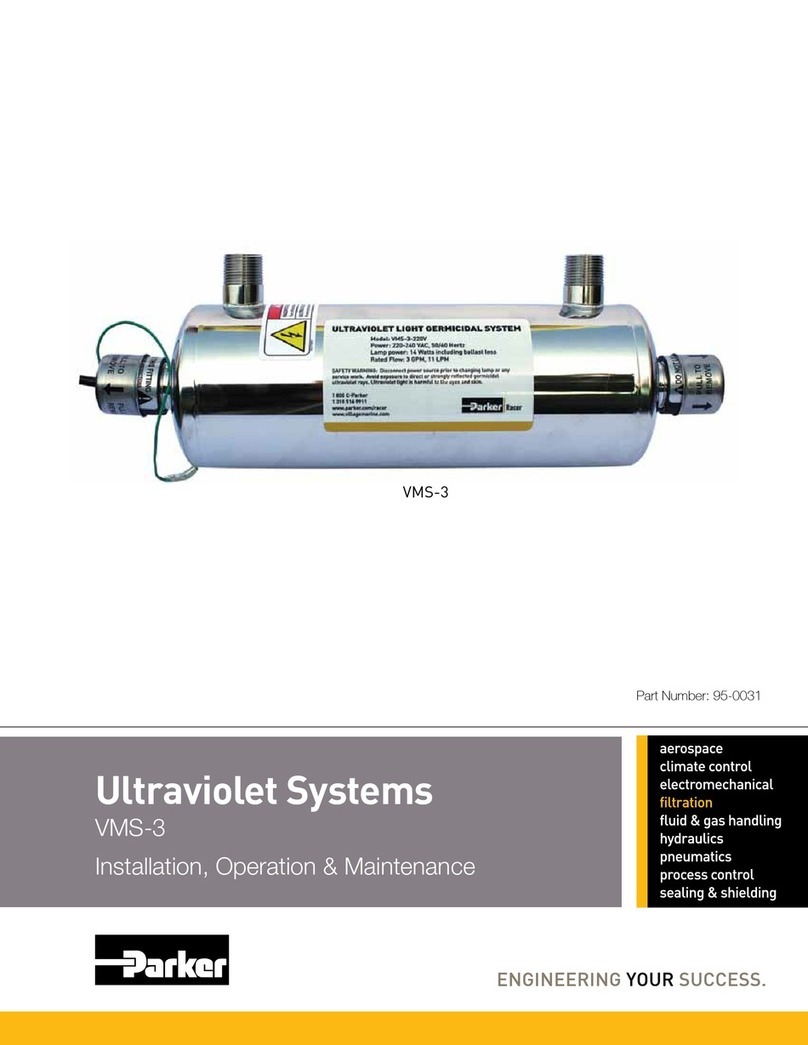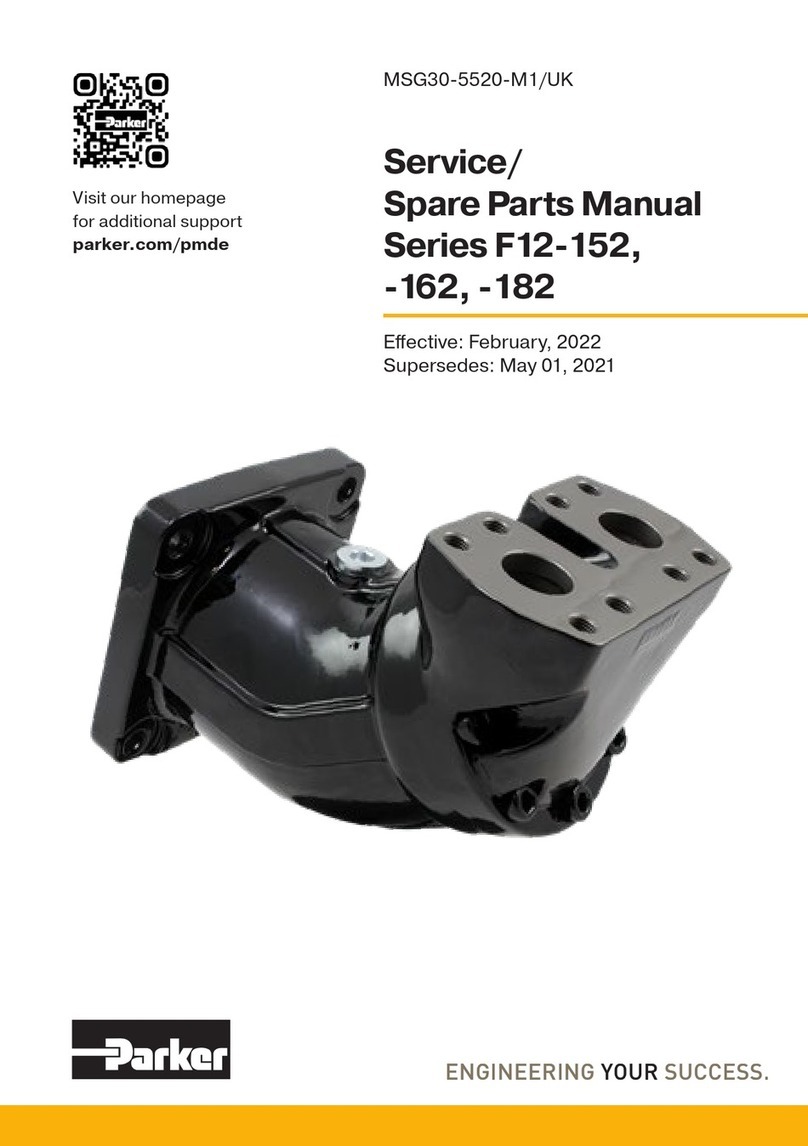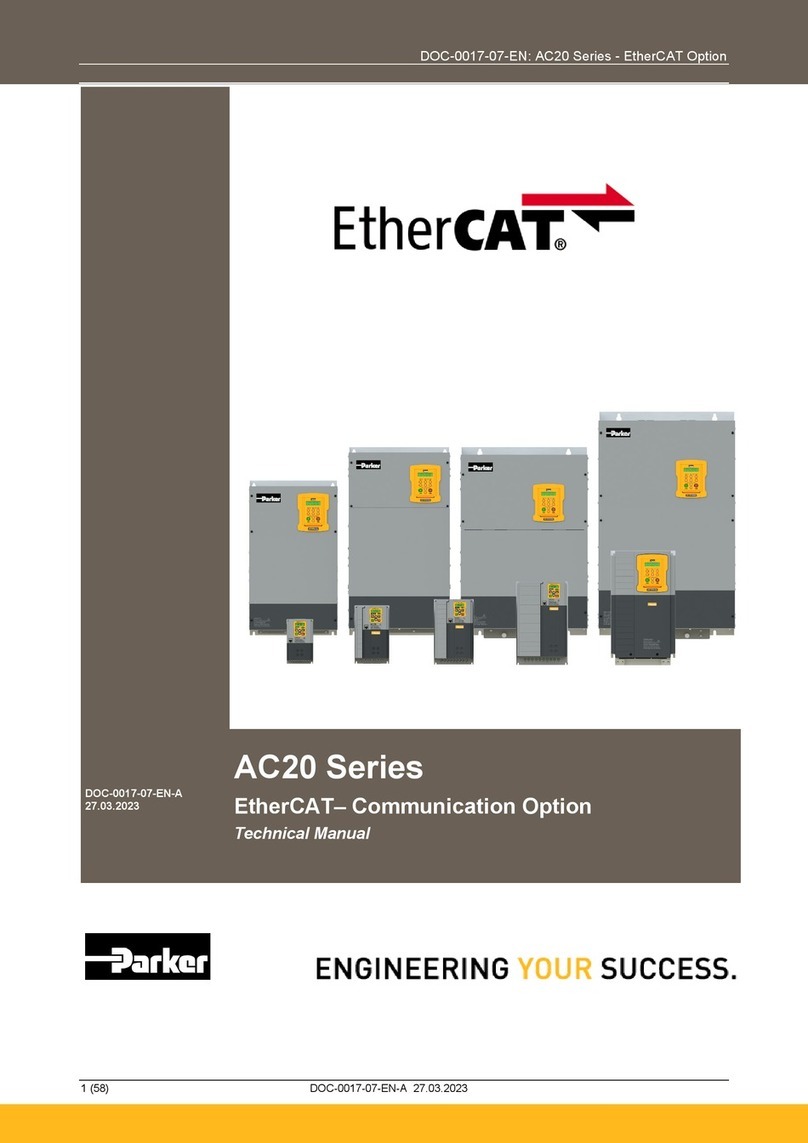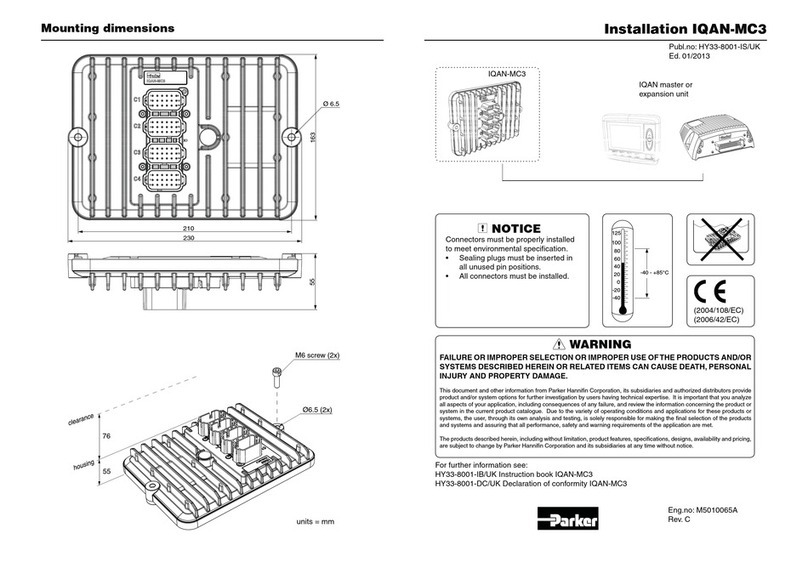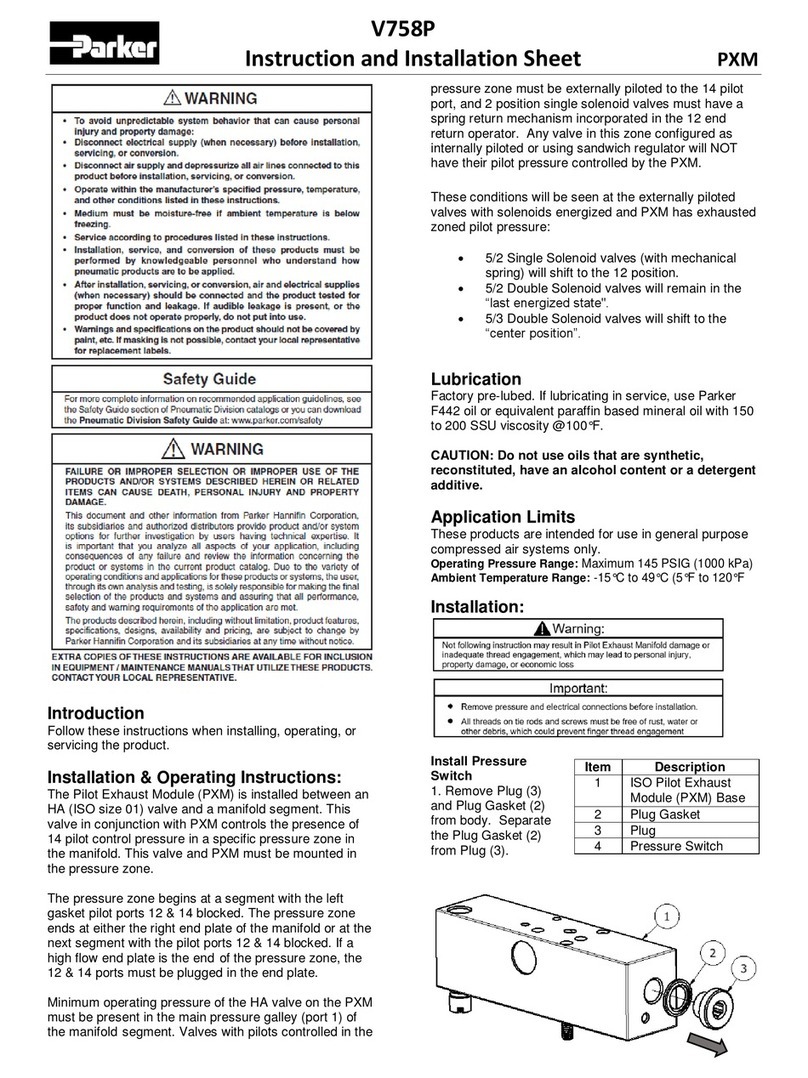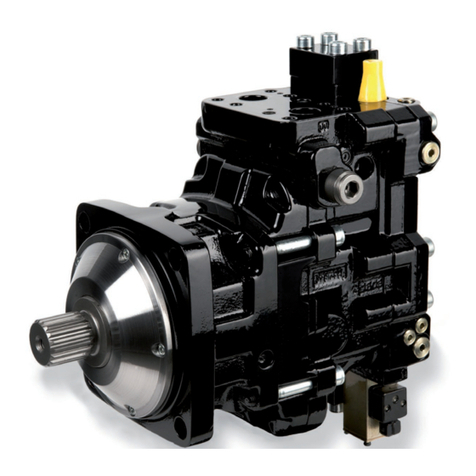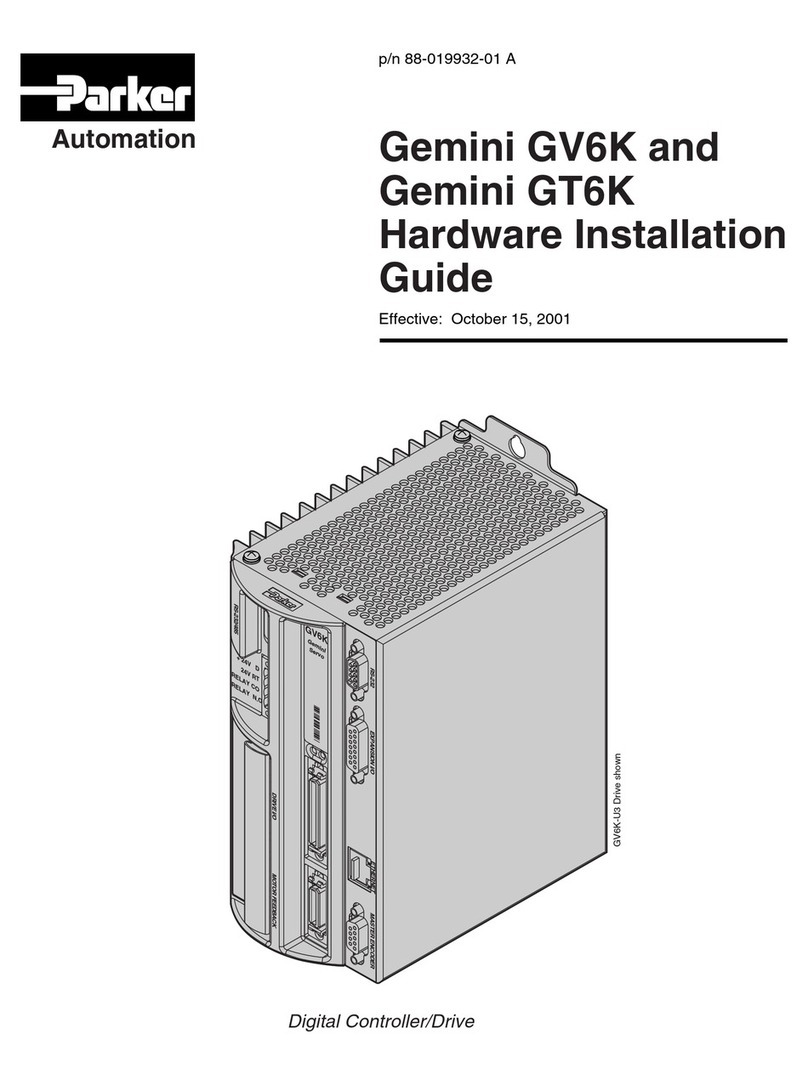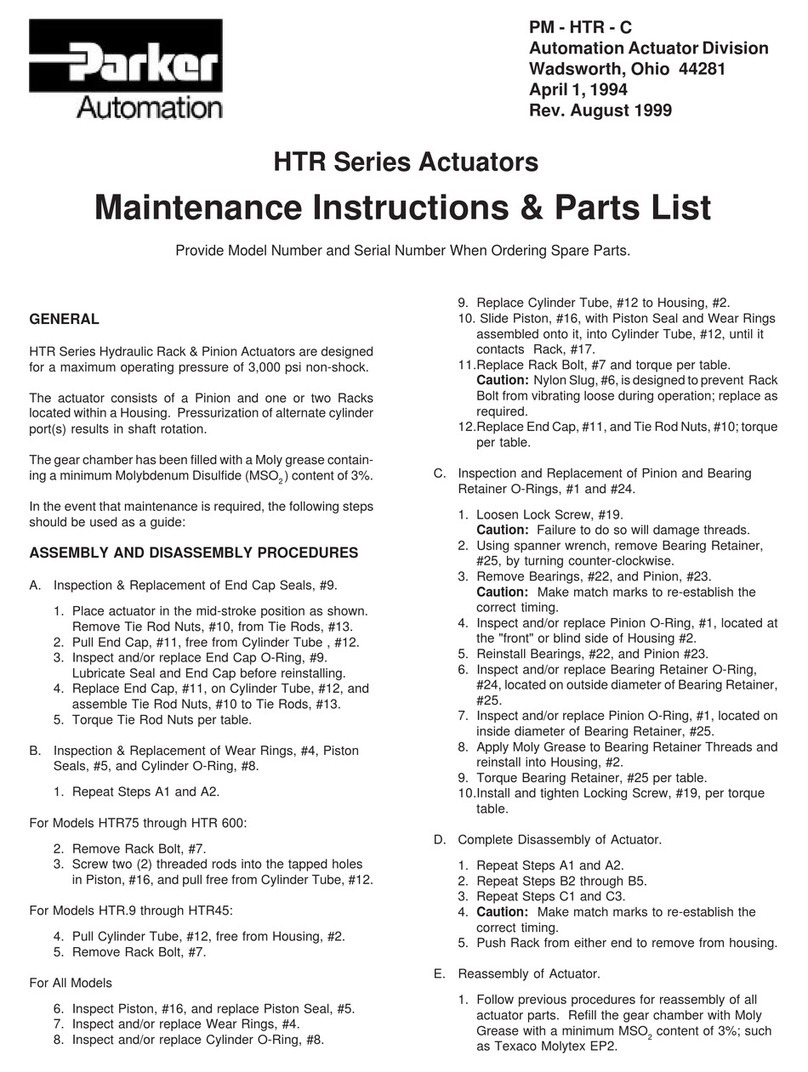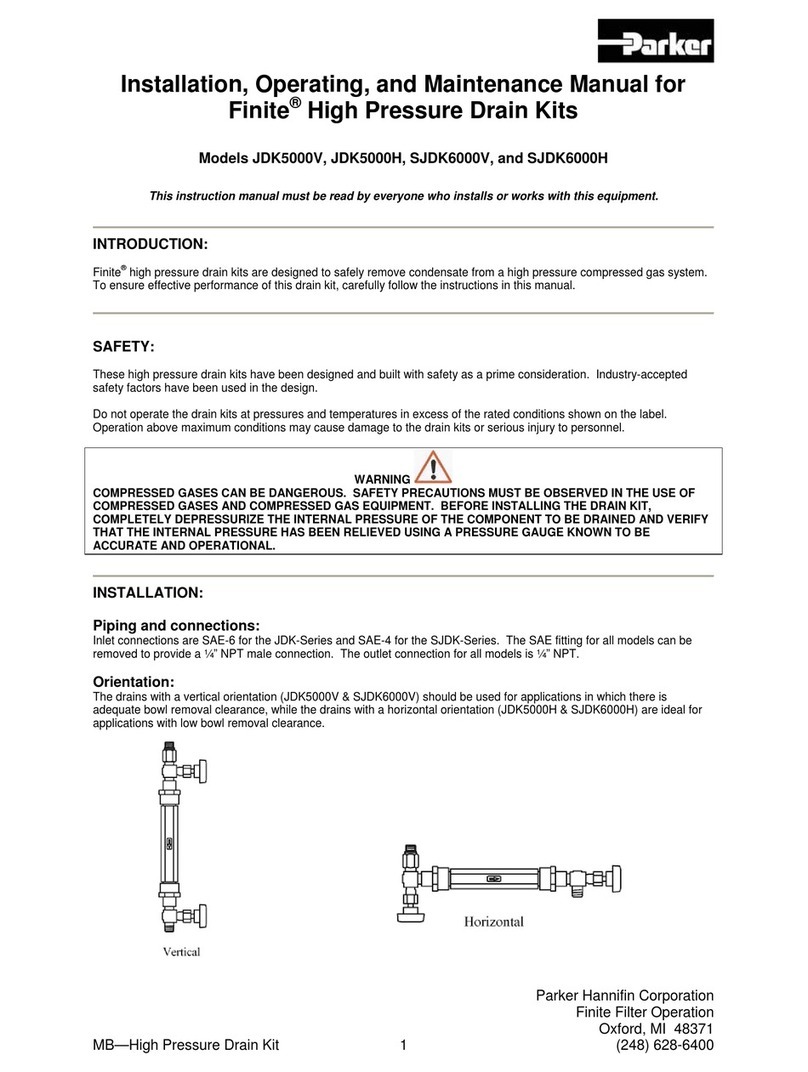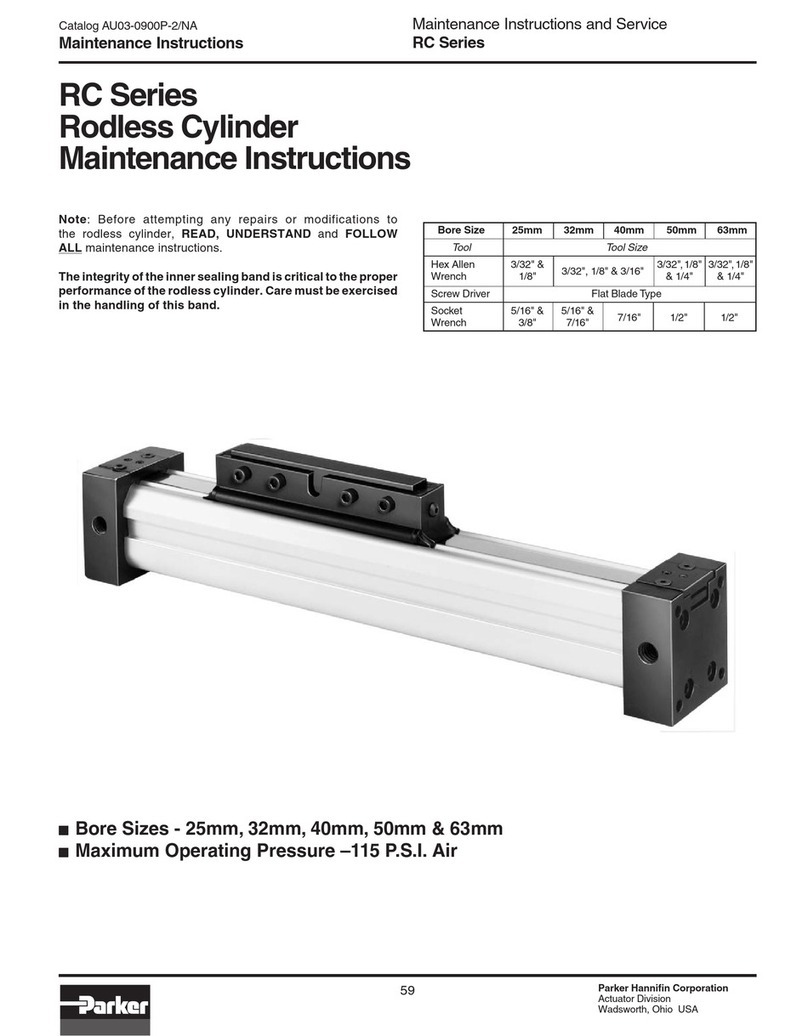Parker ISOBUS Suite – User Manual 3/44
Contents
Contents ........................................................................................................................3
ISOBUS Universal Terminal (UT)..................................................................................4
1. Overview ....................................................................................................................4
1.1. Settings..........................................................................................................................5
ISOBUS Task Controller (TC) .......................................................................................6
1. Getting Started ..........................................................................................................6
1.1. Main Page View .............................................................................................................6
1.2. Task Setup Page............................................................................................................7
2. Perform Tasks ...........................................................................................................8
2.1. Import Task ....................................................................................................................8
2.2. Task States..................................................................................................................11
2.3. Task Configuration .......................................................................................................12
2.3.1. Device Layout Setup .......................................................................................12
2.3.2. Product Assignment ........................................................................................14
2.3.3. Complete Task Setup......................................................................................17
2.4. Run Task .....................................................................................................................17
2.5. Task Totals ..................................................................................................................19
2.6. Complete Task .............................................................................................................21
2.7. Export Task..................................................................................................................21
2.8. Eject USB Thumbdrive .................................................................................................25
3. Map View..................................................................................................................26
3.1. Map Zoom Modes ........................................................................................................26
3.2. Steering Guidance........................................................................................................27
3.2.1. Guidance Line Setup.......................................................................................28
3.2.2. A/B Line Teaching Mode ................................................................................. 29
3.2.3. Guidance Error Indicator..................................................................................31
3.3. Map Options Menu .......................................................................................................31
3.3.1. Variable Rate Map...........................................................................................33
3.3.2. Coverage Map.................................................................................................33
3.4. GPS Information...........................................................................................................34
4. Section Control........................................................................................................36
5. Device Information ..................................................................................................39
6. Camera View............................................................................................................40
7. View Options for Pro Display .................................................................................41
7.1. Split Screen..................................................................................................................41
7.2. Portrait Mode ...............................................................................................................41
8. Power and Shutting Down the System ..................................................................43