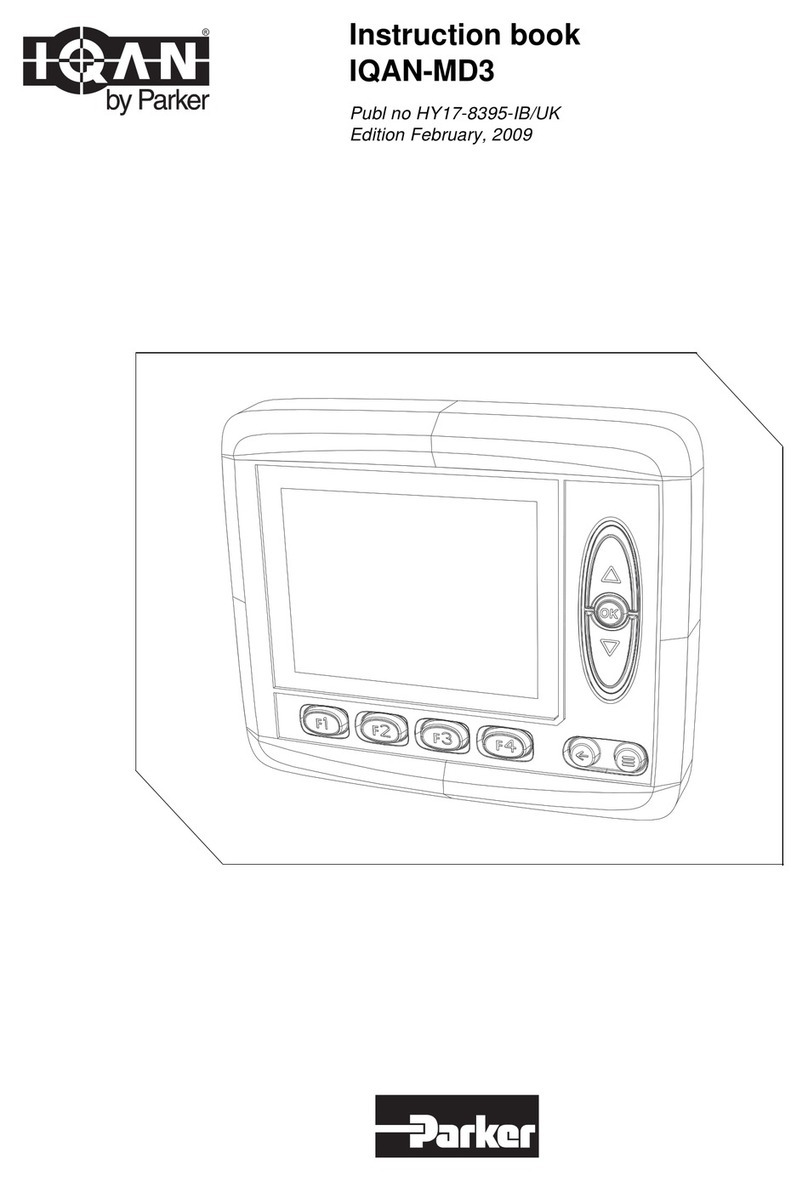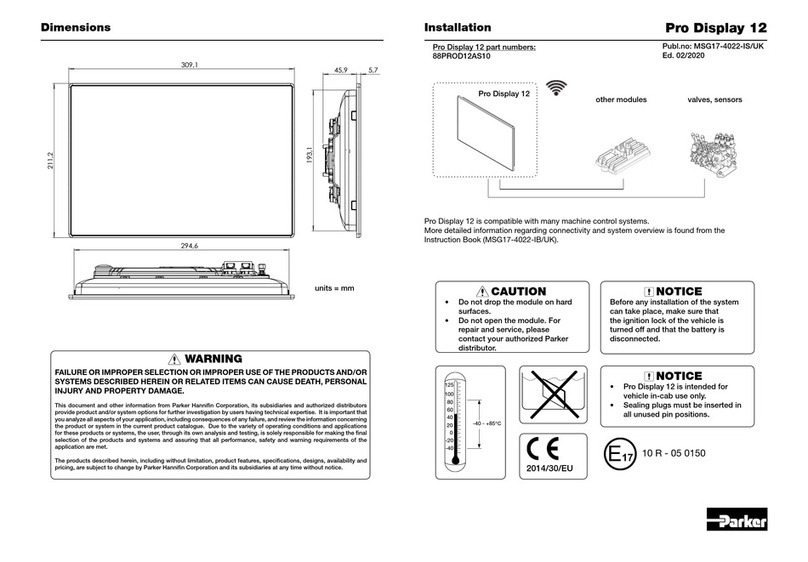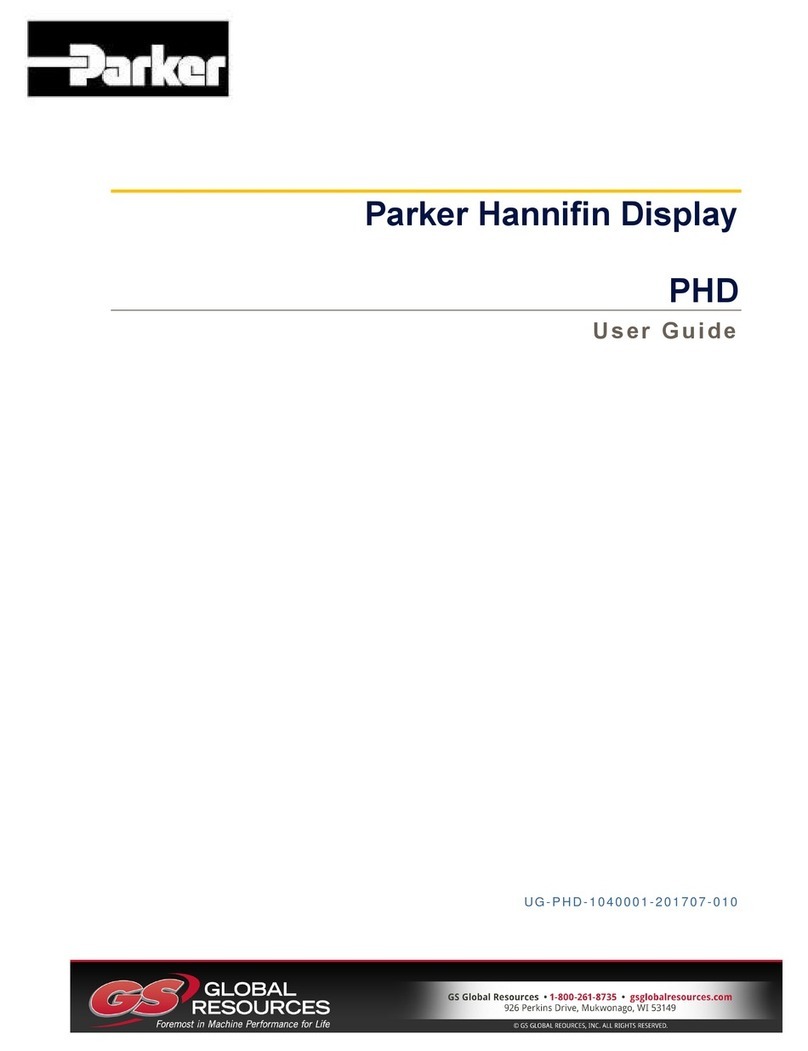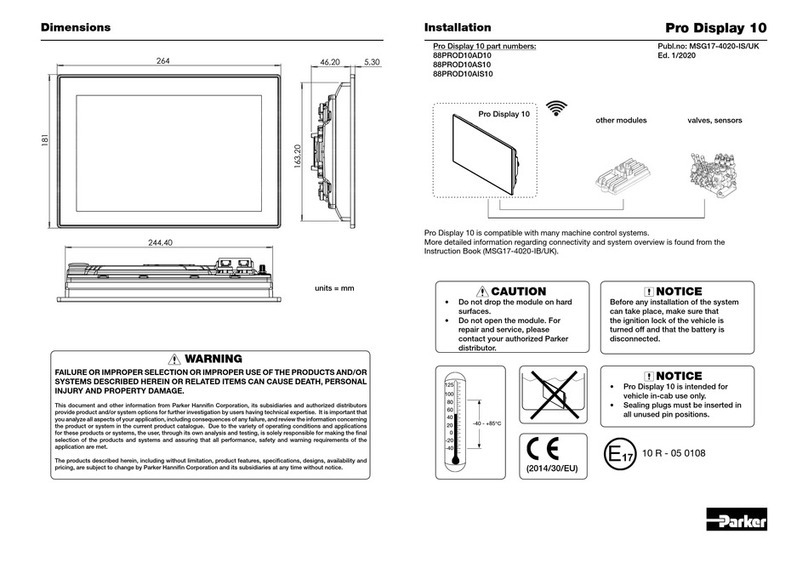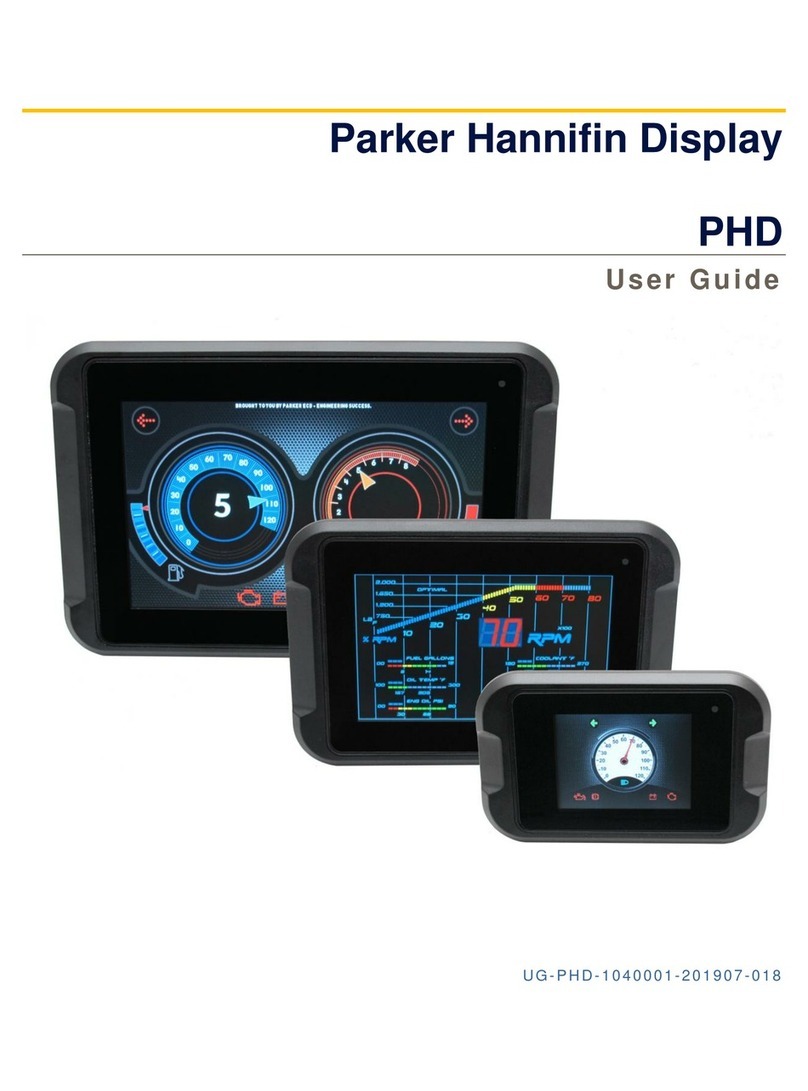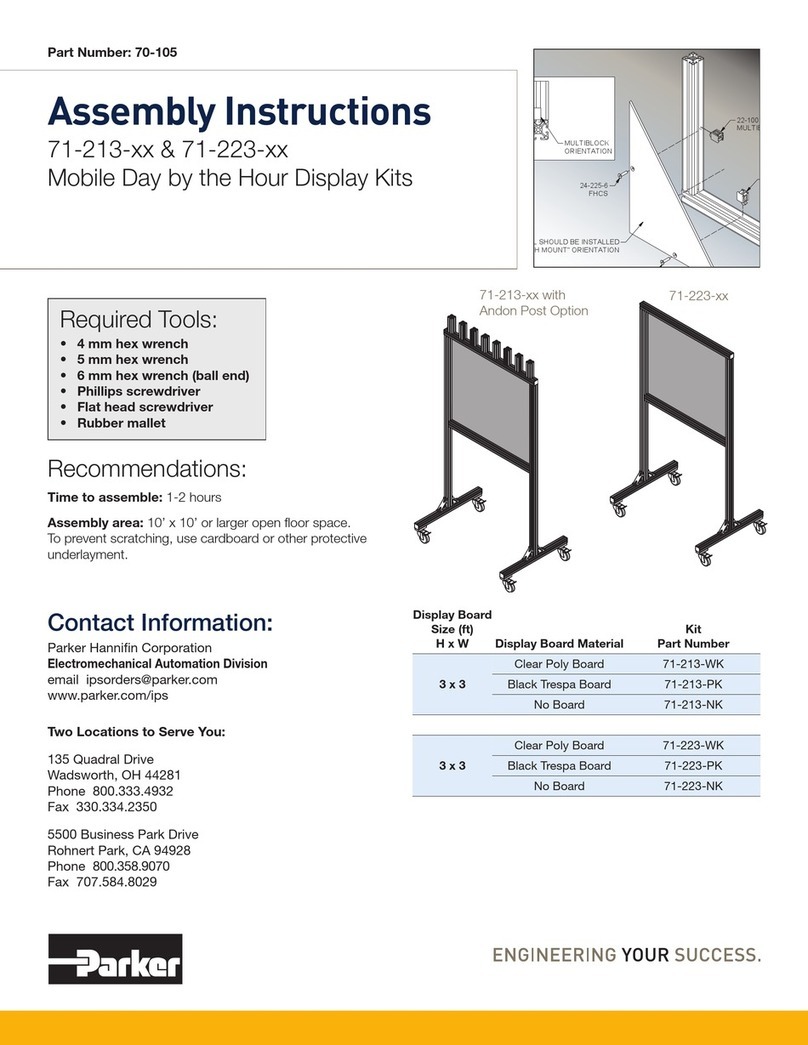800.333.4932 • www.parker.com/ips
Step 1.A (For 71-313 only)
At eight locations marked
1A, connect the Andon
posts (Beam #4) to top
frame member (Beam #1A)
using Standard Fastening
Sets (20-002) and 24-118-8
BHCS fasteners.
A. Insert 24-118-8 BHCS
fasteners through hole in 20-
002 fastening set
B. Slide all 8 fasteners into the top slot of Beam #1A and position
to align with the center-most 7 mm access holes
C. Use M5 hex wrench through the bottom access holes to
tighten the 24-118-8 fasteners into the #4 beams. Firmly
secure all beam sections. DO NOT OVERTIGHTEN
Step 1.B (For all units)
At four locations marked 1B, join Beams #1A and/or
#1B with Beams #2 using Standard Fastening Sets (20-
002).
A. Slide fasteners into the slot of the top and bottom frame
members and position to align with access holes
C. Use M5 hex wrench through access holes to tighten the
fasteners. Firmly secure all beam sections.
DO NOT OVERTIGHTEN
D. Insert 18-813 end caps on exposed beam ends.
20-002
STANDARD FASTENER
Beam #1A (71-313-xx) or
Beam #1B (71-323-xx)
Beam #4 (8x) for
71-313-xx only
1A
1A
1A
1A
1A
1A
1A
1A
1B
1B
1B
1B
2
2
2
2
2
2
2
2
Beam #1B
Beam #2
Beam #2
Assembly Instructions