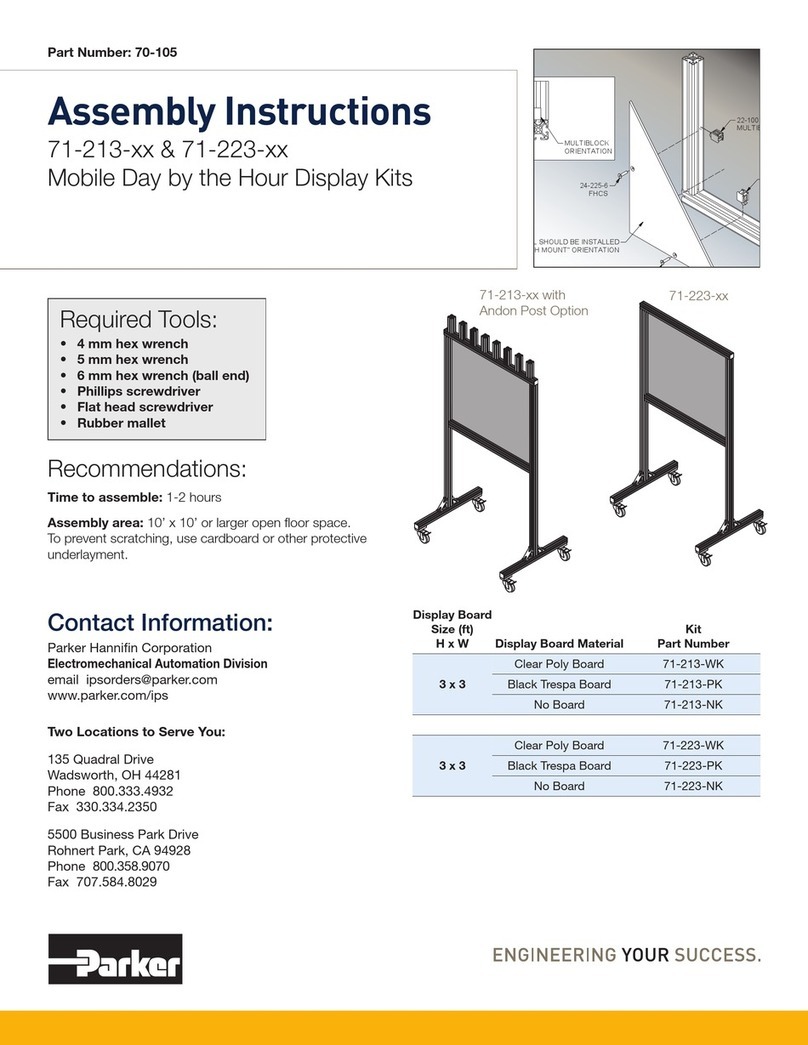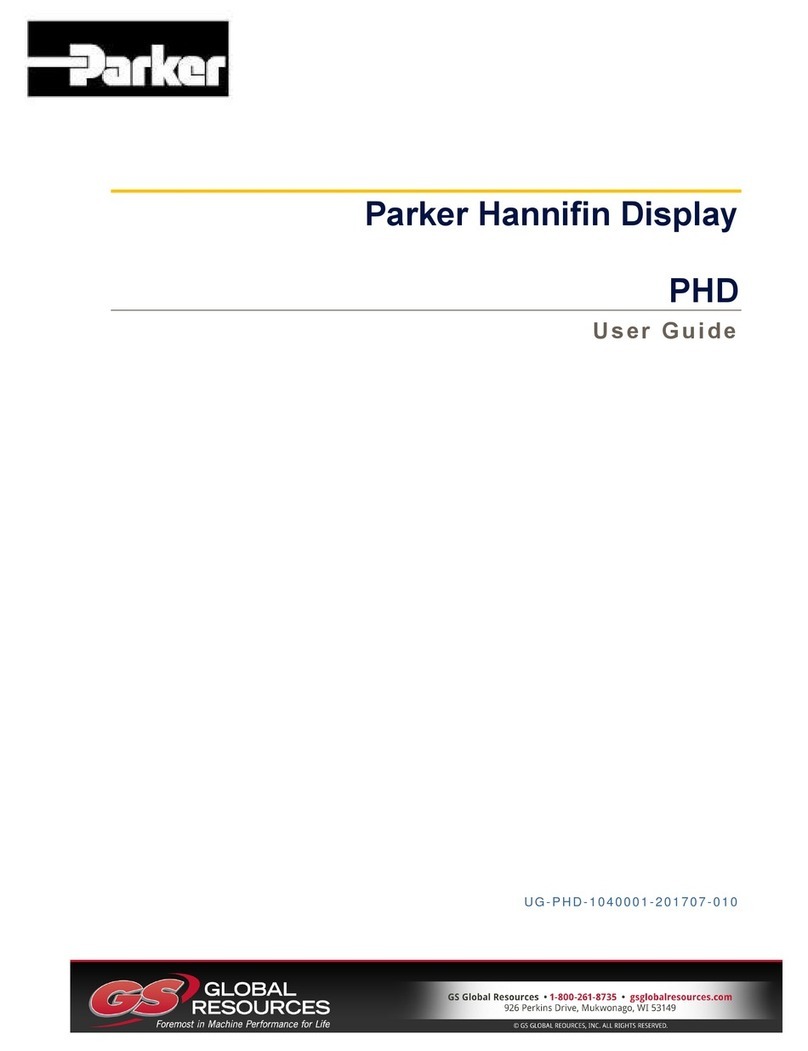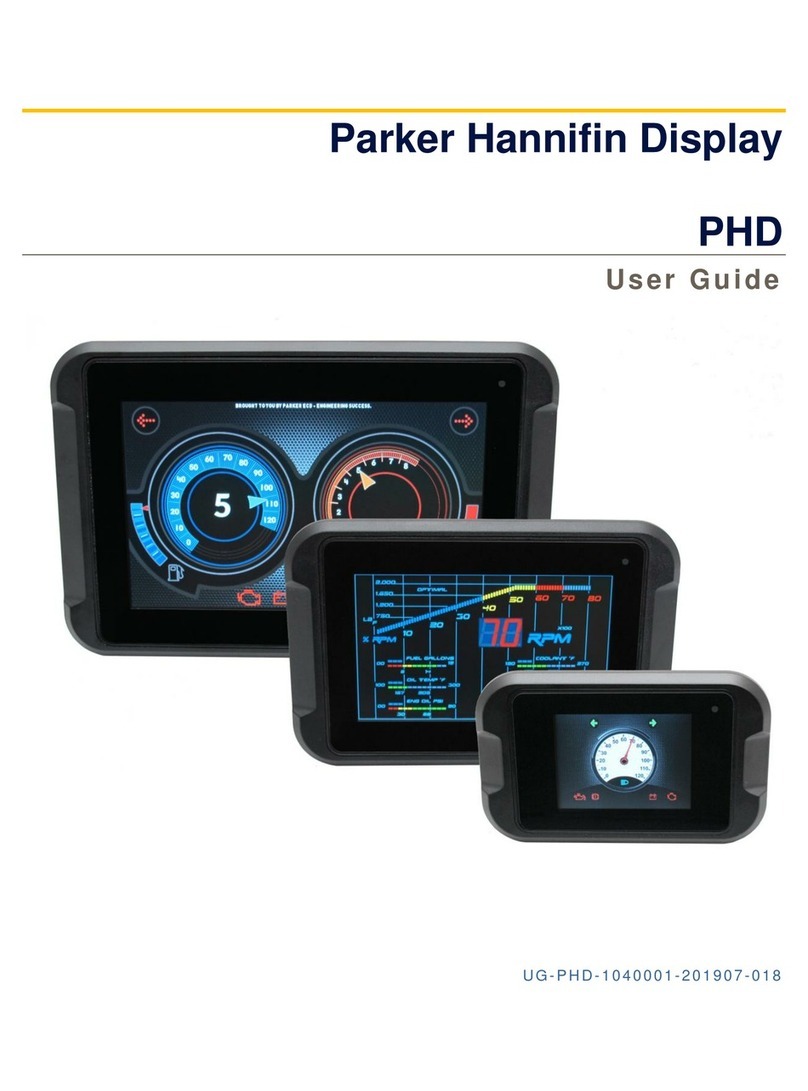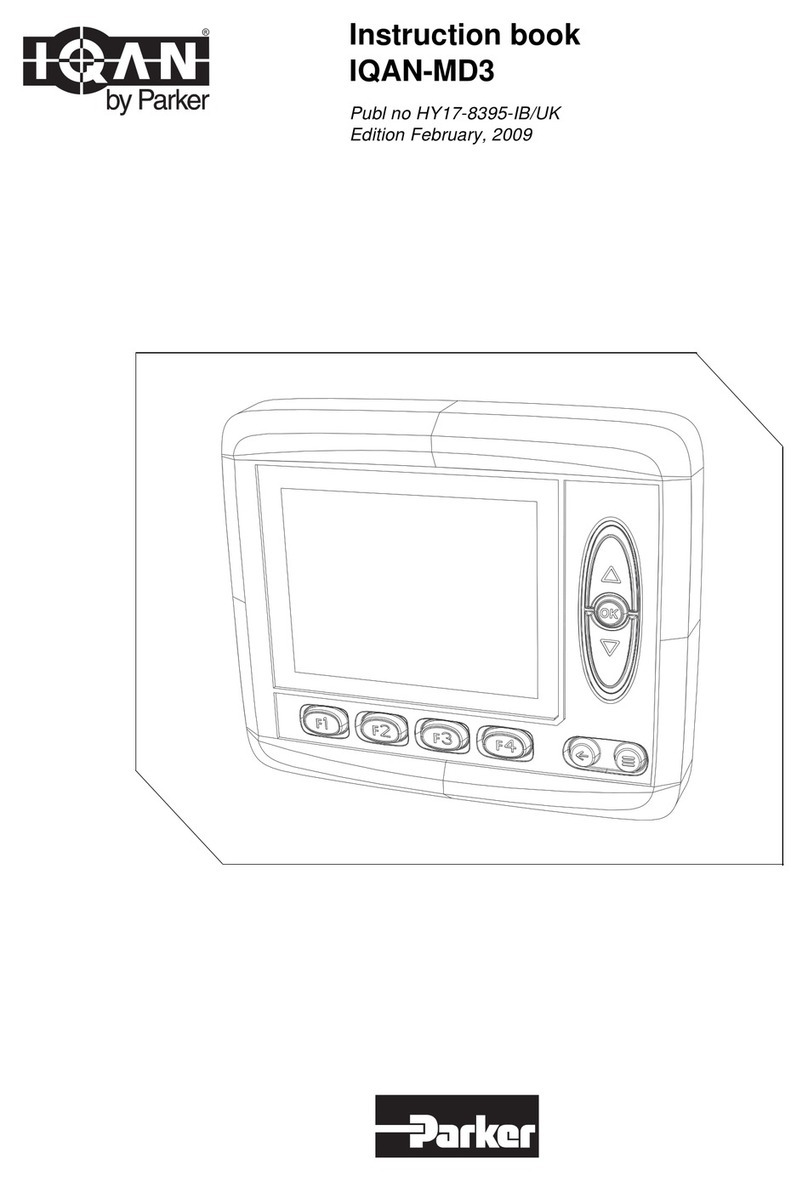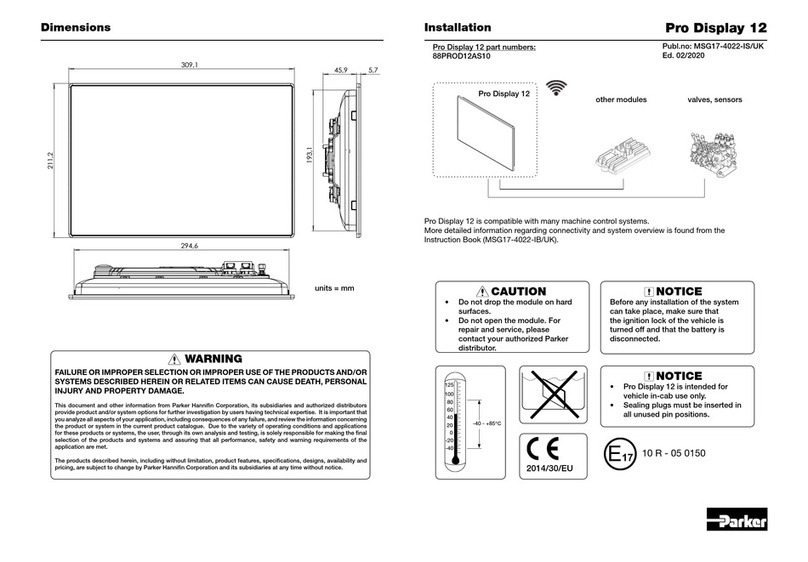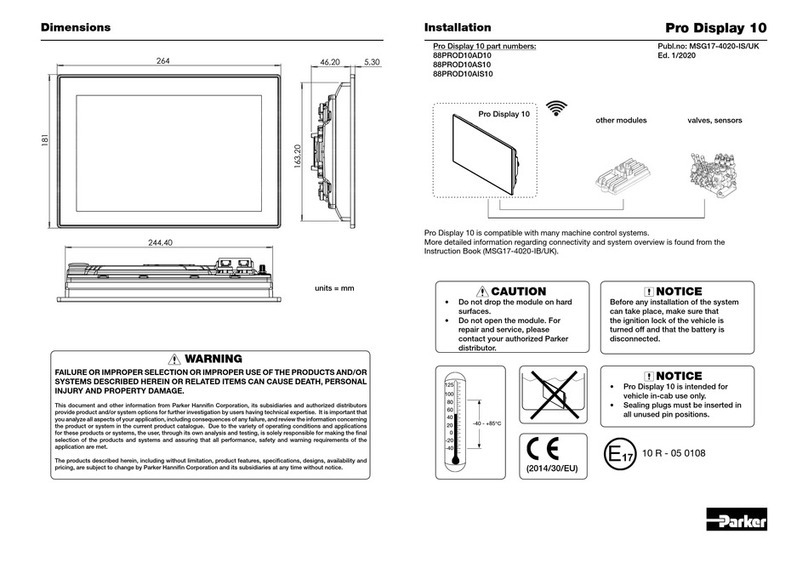6
Introduction
You will find the SciCon II system easy to use. The state-of-the-art hardware and software design of the
SciCon II allows you to measure and document the conductivity of many filtration / separation processes.
With proper maintenance, the SciCon II monitor will provide many years of excellent service and
performance.
Please read the following instructions carefully!
Inspections: Remove the products carefully from the shipping container. Check the contents against the
purchase order to verify that all parts are included and undamaged.
Please do the inspection now, even if the products are not used immediately. Many carriers must receive
damage claims within seven days of delivery. Please retain all packing material so the unit may be shipped
safely, if necessary.
If assistance is required, please contact us at:
Parker Hannifin Corporation Parker Hannifin Manufacturing Ltd
Bioscience Filtration Bioscience Filtration
2340 Eastman Avenue Durham Road
Oxnard, California, USA 93030 Birtley, Co. Durham
toll free: 877 784 2234 DH3 2SF, England
phone: +1 805 604 3400 phone +44 (0)191 4105121
fax: +1 805 604 3401 fax +44 (0)191 4105312
email: bioscience.na@parker.com email: bioscience.emea@parker.com
www.parker.com/bioprocessing www.parker.com/bioprocessing
Parker customer service personnel will be able to serve you more efficiently if you have the following
information:
Serial number and model name of the equipment
Installation procedure being used
Concise list of symptoms
List of operating procedures and conditions in use when problem arose
Calibration
The SciCon II Monitor is a calibrated device and is calibrated with test equipment that is traceable to SI
(International System of Units) through NIST (National Institute of Standards and Technology).
A Calibration Certificate is included with each unit and has a one-year expiration date.
It is highly recommended that the monitor be calibrated on an annual basis or more often if your Metrology
Department deems it necessary.
Parker provides this Calibration Service, complete with a new certificate, showing the “as found” and “as left”
data. You may initiate an order for this online at solutions.parker.com/service
If a quote is needed, please contact your local Parker Sales Representative.