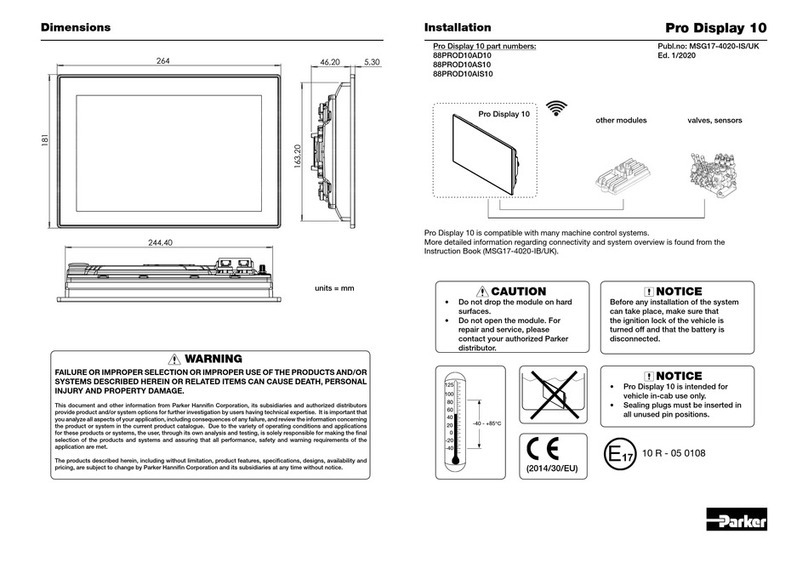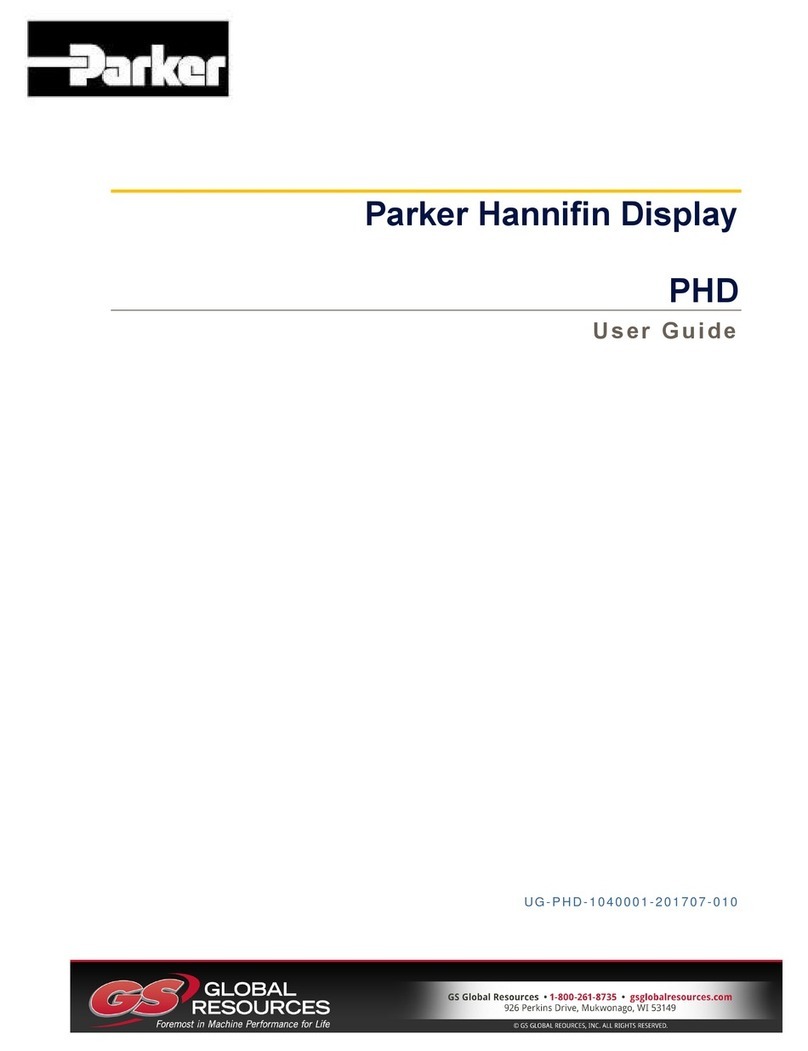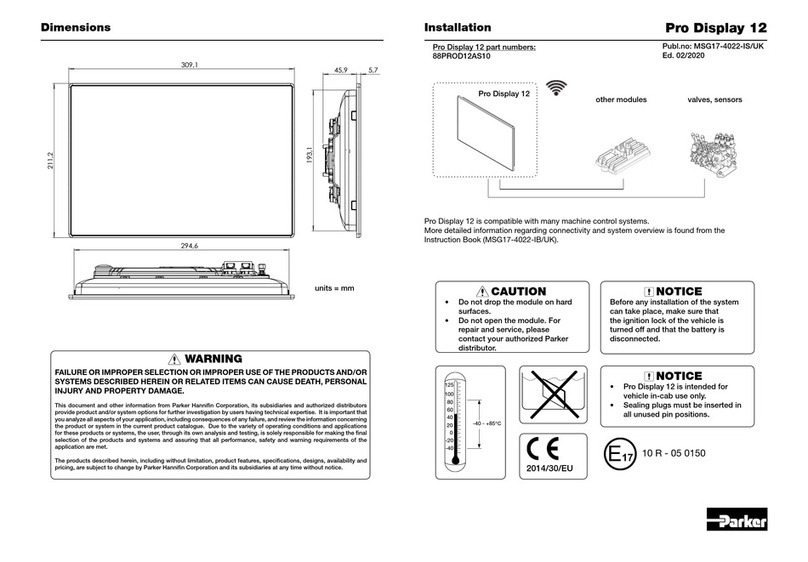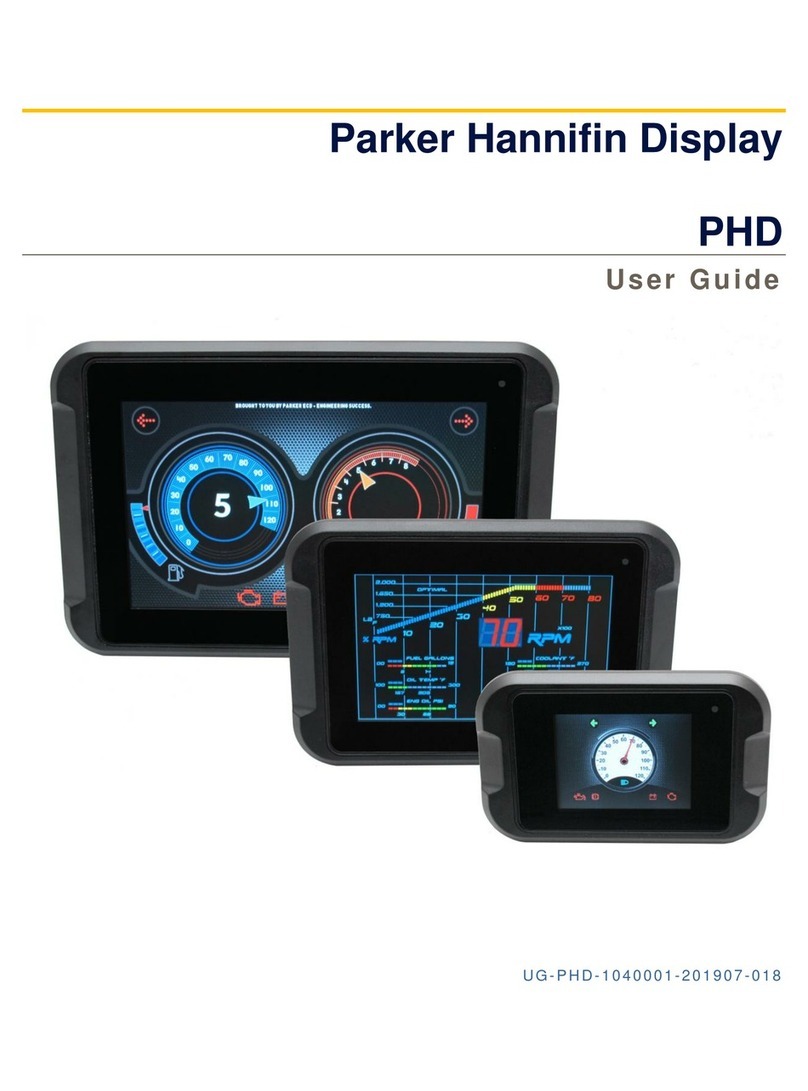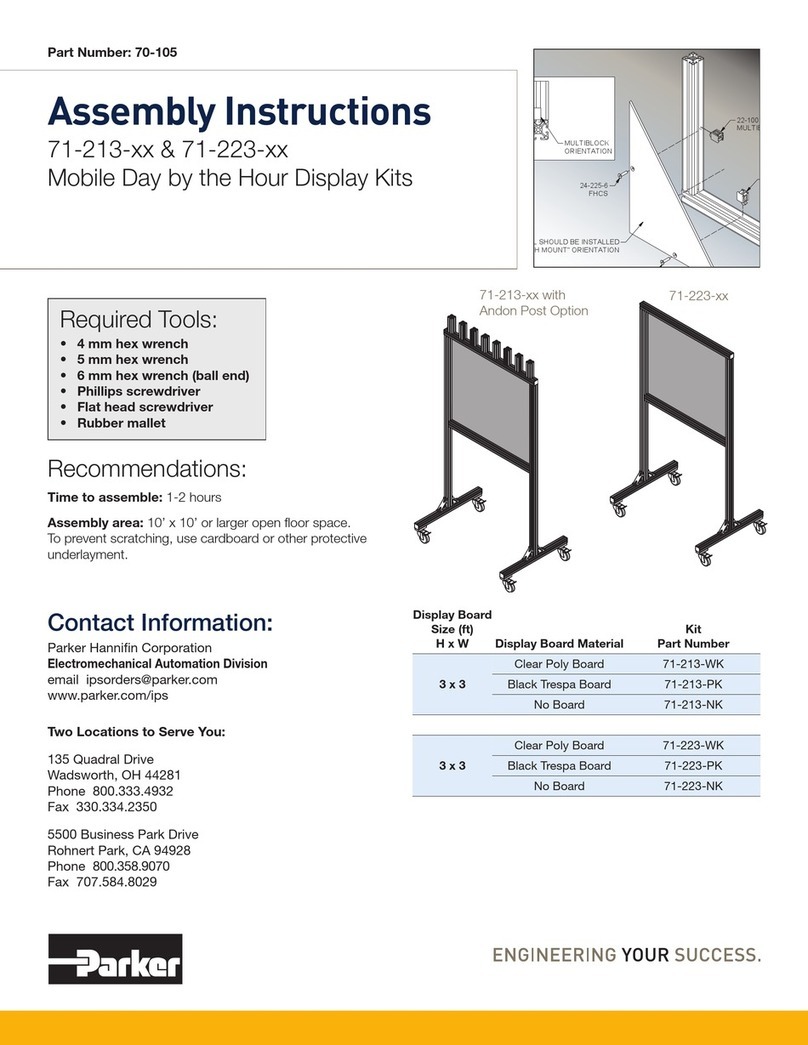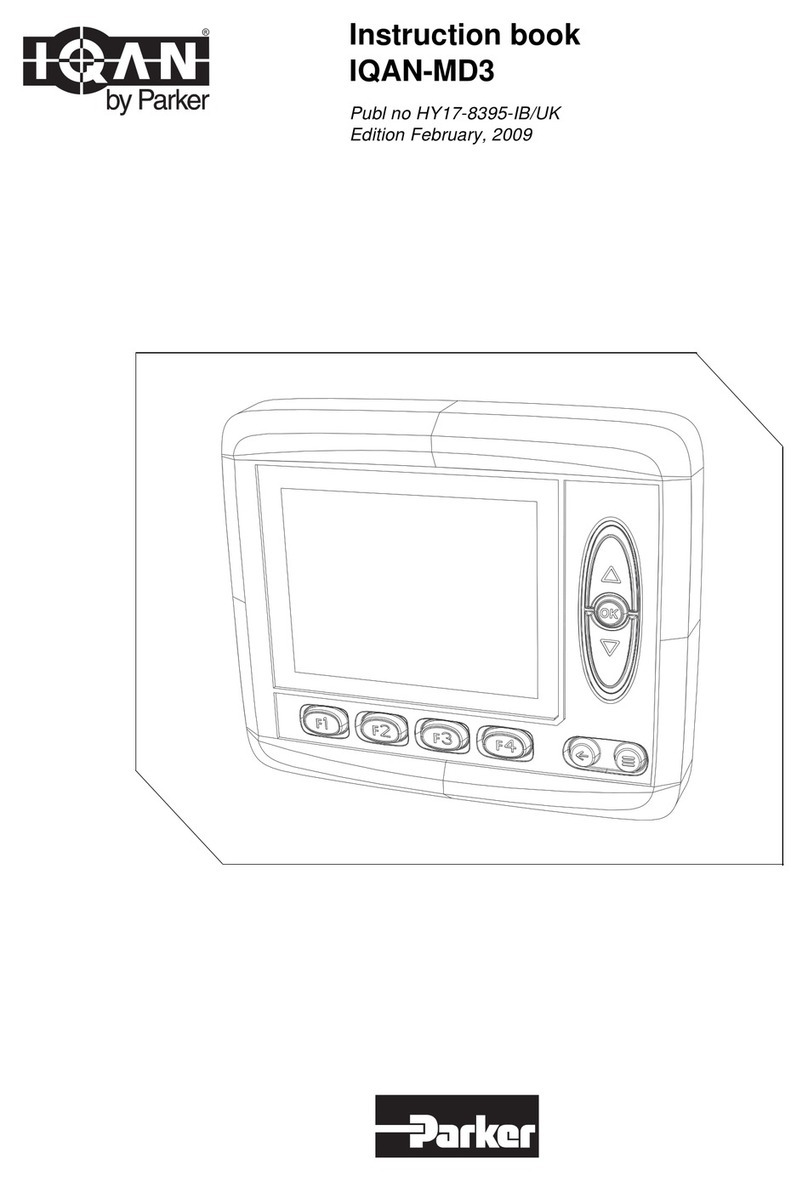4087 Walden Avenue
Lancaster, NY 14086
(716) 685-4040
f(716) 685-1010
www.airtek.com
4. Operation
Connect Power
Plug in the monitor using the 6’ 3 prong plug.
Open ball valve After power has been provided to the monitor, open the ball valve on the
sample airline to supply sample air to the probe / transmitter. It typically
takes 15 to 30 minutes for all the components to reach equilibrium with
sample gas.
5.1 Setup & Programming
The monitor comes completely setup and programmed. There is no need to
make any adjustments to the monitor except to program the relay(s) for a
remote alarm or whatever you desire. Re-programming the monitor is very
easy using the simple four-button programming method. There is only one
switch on the entire meter, no jumpers, and no need to ever open the case.
5.2 Menu Structure
To simplify programming, the monitors setup functions are divided into two
menus. A main menu handles all the basic setup functions. An advanced
feature menu handles the special functions not commonly used.
Try the virtualMeter at www.predig.com for an interactive demonstration of
how the monitor is programmed.
Press the Menu button to enter or exit the programming mode at any
time.
Press the Right arrow button to move to the next digit during digit
programming.
Press the Up arrow button to scroll through the menus, decimal point or
to acknowledge relays.
Press Enter / Ack button to access a menu, accept a setting, or to
acknowledge relays.
5.3 Setting Numeric Values.
The numeric values are set using the Right and Up arrow buttons. Press the
Right arrow button to select the next digit and the Up arrow button to
increment digit value.
The digit being changed is displayed brighter than the rest.