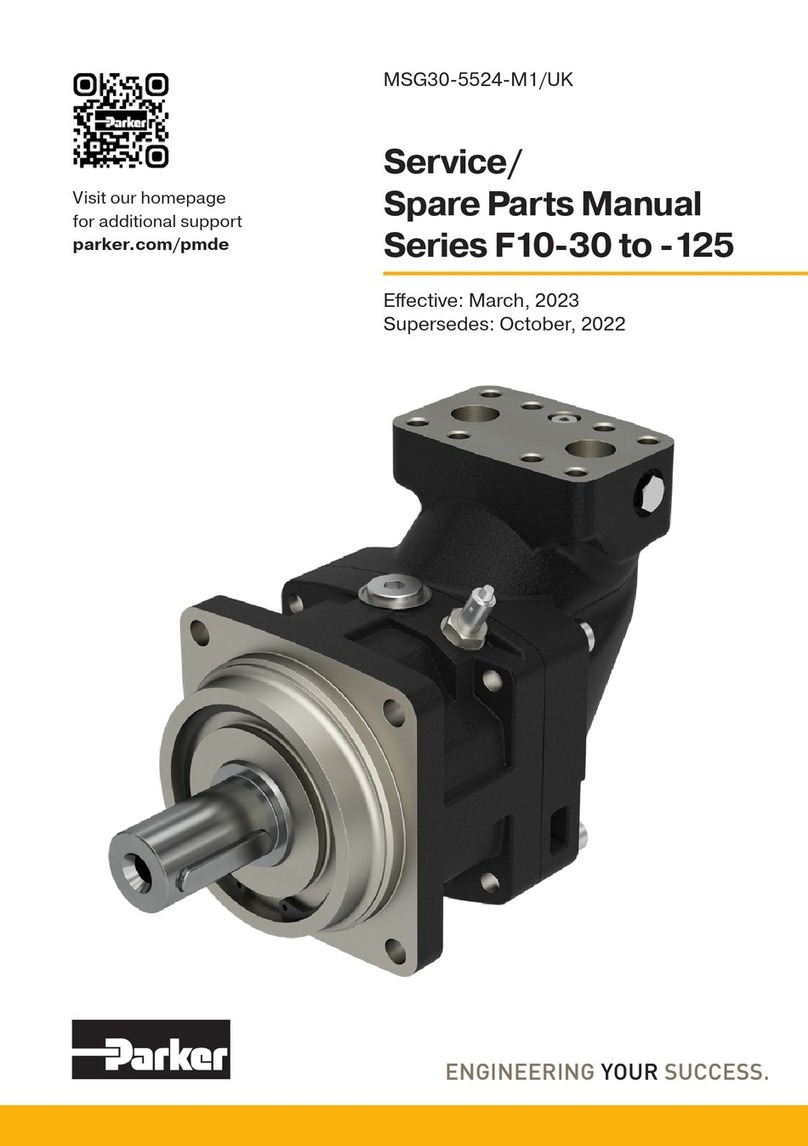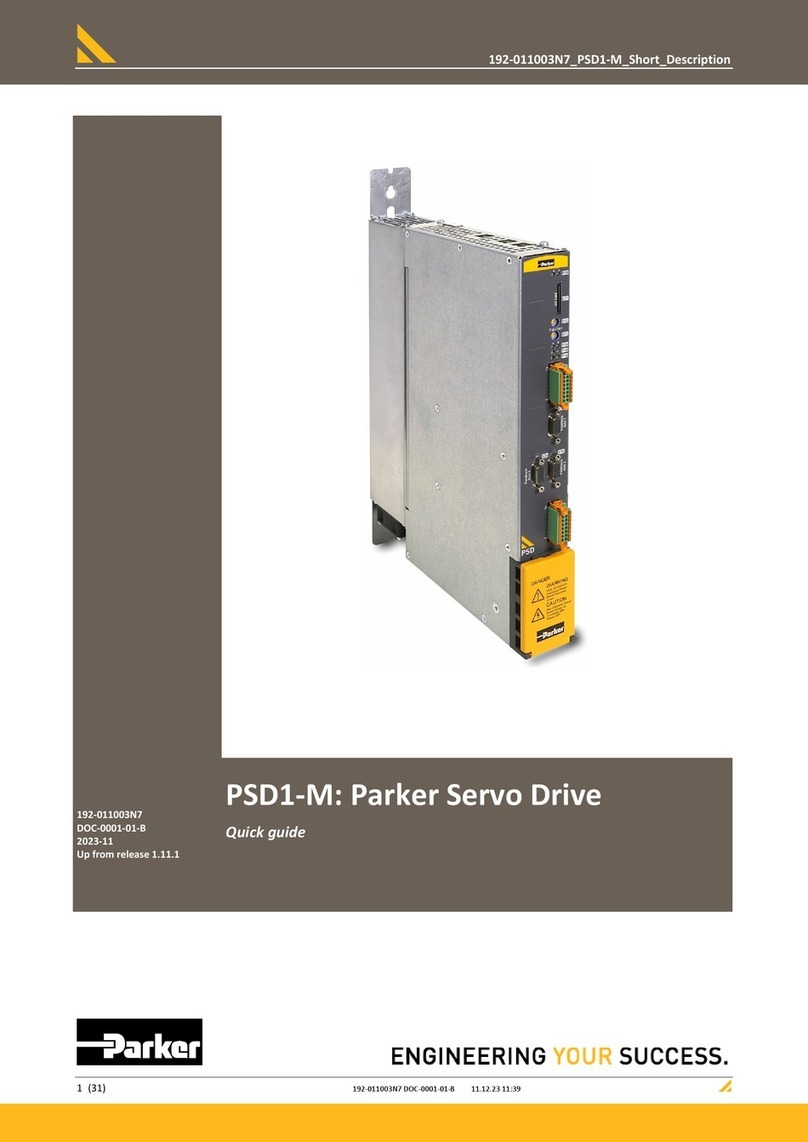ETHERNET
Powerlink
Drive I/O Connector EPL/Ethernet Connector
NOTE: A box surrounding the pins
indicates a requirement for twisted-
pair wiring.
•
•
•
Warning!
You must connect the drive’s protective conductor
terminal, marked with the earth symbol , to a reliable
system Protective Earth.
The drive’s connector strip terminals are at hazardous
voltages when power is applied to the drive, and up to
several minutes after power is removed. Lower voltages
may still be present for several minutes after power is
removed.
During normal operation, these high voltage terminals
must not be accessible to the user.
Signal Pin
Drive Output Power Connector
MOTOR
BK
BK
W
V
U
Motor Brake Relay
Motor Brake Relay
Motor Safety Earth
Motor Phase
Motor Phase
Motor Phase
Power Supply
Fuse Information
120/240 VAC, 50-60Hz, single phase
RX+ 1
RX– 2
TX+ 3
Not used 4
Not used 5
TX– 6
Not used 7
Not used 8
Signal Pin
Motor Feedback Connector
Signal Pin
*When using the SinCos protocol, pins
9 and 13 require twisted pair wiring.
Drive Status LEDs
Drive Enabled
Off
Yellow (flashes in Regen)
Yellow/Green (alternating)
Drive Disabled
Off
Yellow
Yellow
Yellow & 1 Green flash
Yellow & 2 Green flashes
Yellow & 3 Green flashes
Yellow & 4 Green flashes
Green
Green
Green
Red
Off
Red
Red
Red
Red
Red
Enabled
Regeneration active
Autorun mode
No faults, or Ethernet boot (8 sec)
Motor control boot (4 sec)
No bridge power
Bridge fault
Feedback fault
Thermal fault
Other fault
LED State
—
Left
Right What it means
Controller & Drive Ethernet Status LEDs
Ethernet Link/Activity
Ethernet Speed
Off
Yellow
Yellow, flashing
Off
Green
No Ethernet link detected
Ethernet link established;
no activity
Ethernet link established
and active
Ethernet 10Mbps
Ethernet 100Mbps
LED
State What it means
Drive EPL Status LEDs
Off
Off/Green (alternating, 50 ms)
Red/Green (alternating, 50 ms)
Green, 1 flash
Green, 2 flashes
Green, 3 flashes
Green, constant
Red/Green (alternating, 200 ms)
Powering up, searching for Ethernet
Standard Ethernet mode, no error
Standard Ethernet mode, EPL error
Waiting for configuration (followed by
Start of Cycle frame)
Waiting for configuration to complete
Ready to operate in EPL mode
EPL mode
Not participating in frame exchange,
but observing EPL communications
LED
State What it means
Drive has no internal fuses. For safety, you
must provide a fuse in each AC input line.
See installation guide for complete information.
Controller has one accessible fuse by the AC
power connector. 250 VAC, 2.5A, TD, 5x20 mm.
See installation guide for complete information.
Factory installed jumpers
C1 to L1
C2 to L2
Remove jumpers to use separate control
and motor mains AC power input.
R+
R-
C2
C1
L2
L1
Protective Earth GND
Control Input Power
Control Input Power
External Regeneration Resistor
External Regeneration Resistor
Motor Input Power
Motor Input Power
Drive Mains Power Connector
Ethernet Cable: Use braid over foil twisted-pair
wiring (straight or crossover).
Controller CANopen Status LEDs
Green, flickering
Green, 1 flash
Green, blinking
Green, constant
Red, 1 flash
Red, flickering
Red, 2 flashes
Red, 3 flashes
Red, constant
Off
AutoBaud detection is in progress, or LSS services are
in progress (alternately flickering with red LED)
Stopped—Device is in the stopped state
Pre-operational—Device is in the pre-operational state
Operational—Device is in the operational state
Warning Limit Reached—At least one of the error
counters of the CAN controller has reached or
exceeded the warning level (too many error frames)
AutoBaud detection is in progress, or LSS services are
in progress
A guard event (NMT-slave or NMT-master) or a
heartbeat event (heartbeat consumer) has occurred
SYNC message has not been received within the
configured communication cycle period time out
(see Object Dictionary Entry 0x1006)
BUS off—CAN controller is bus off
Reset—controller is executing a reset
LED State
What it means
Axis disabled, no fault
Axis enabled, no fault
Axis fault; motion on axis disabled
LED
State What it means
Controller Axis Status LEDs
Off
Green
Red
NOTE: LED illuminates red whenever the drive fault input
is activated.
Drive IP Address Switches
Set IP address/node ID with drive’s rotary decimal switches.
Ex: set 14 by rotating x10 switch to 1 and x1 switch to 4 (valid
range is 01 to 99; 00 not valid). IP addresses are 192.168.100.xx,
with xx being drive’s switch setting.
Controller EPL Network Status LEDs
Off
Green
Flickering
1 flash
2 flashes
3 flashes
Constant
Blinking
Reset or not active—MN is off, initializing, or
in reset state
Basic Ethernet—Node operating as a basic
Ethernet device, not EPL
Pre-Operational 1—MN asking node status &
configuring CNs; full EPL cycles not started
Pre-Operational 2—Full EPL cycles started,
node confguration not finished, data ignored
Ready to operate—CN has responded to
request from MN; exchanged data ignored
Operational—Network exchanging valid data
Stopped—Network has stopped
LED State
What it means
Red Indicates error state, obtained via P37386
0
1
2
3
4
5
6
7
8
9
0
1
2
3
4
5
6
7
8
9
EPL
Status
Drive
Status
Address
Switches
See front cover for controllerLED locations.
Input 0+ 1
Input 0– 14
Input 1+ 2
Input 1– 15
Input 2+ 3
Input 2– 16
High-Speed Input 4+ 4
High-Speed Input 4– 17
High-Speed Input 5+ 5
High-Speed Input 5– 18
High-Speed Input 6+ 6
High-Speed Input 6– 19
Input 3+ 7
Input 3– 20
Not used 8
Not used 21
Output 0+ 9
Output 0– 22
Output 1+ 10
Output 1– 23
Output 2+ 11
Output 2– 24
Output 3+ 12
Output 3– 25
Not used 13
ENC Z+/DATA+ 1
ENC Z–/DATA– 2
DGND 3
+5 VDC (250mA max) 4
+5 VDC (250mA max) 5
DGND 6
ENC A–/SIN– 7
ENC A+/SIN+ 8
Hall 1/SCLK+ *9
Thermal+ 10
Thermal– 15
ENC B–/COS– 11
ENC B+/COS+ 12
Hall 2/SCLK– *13
Hall 3 14