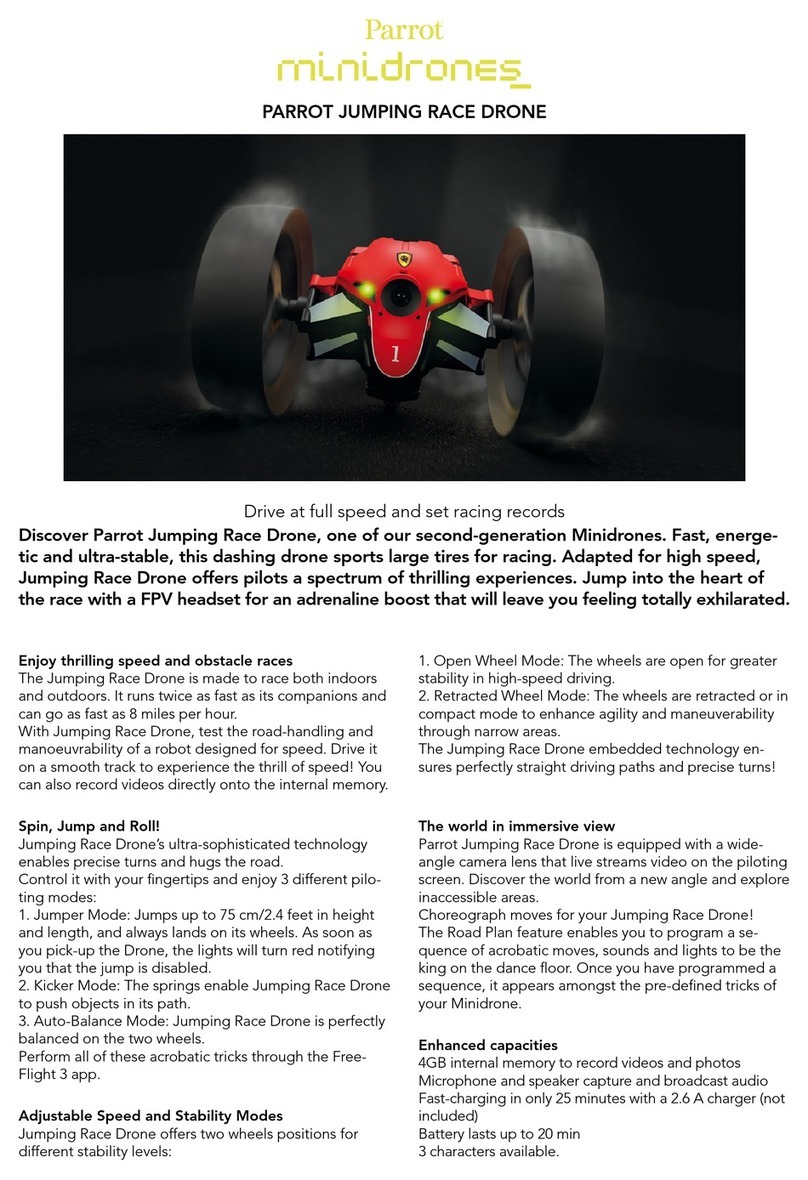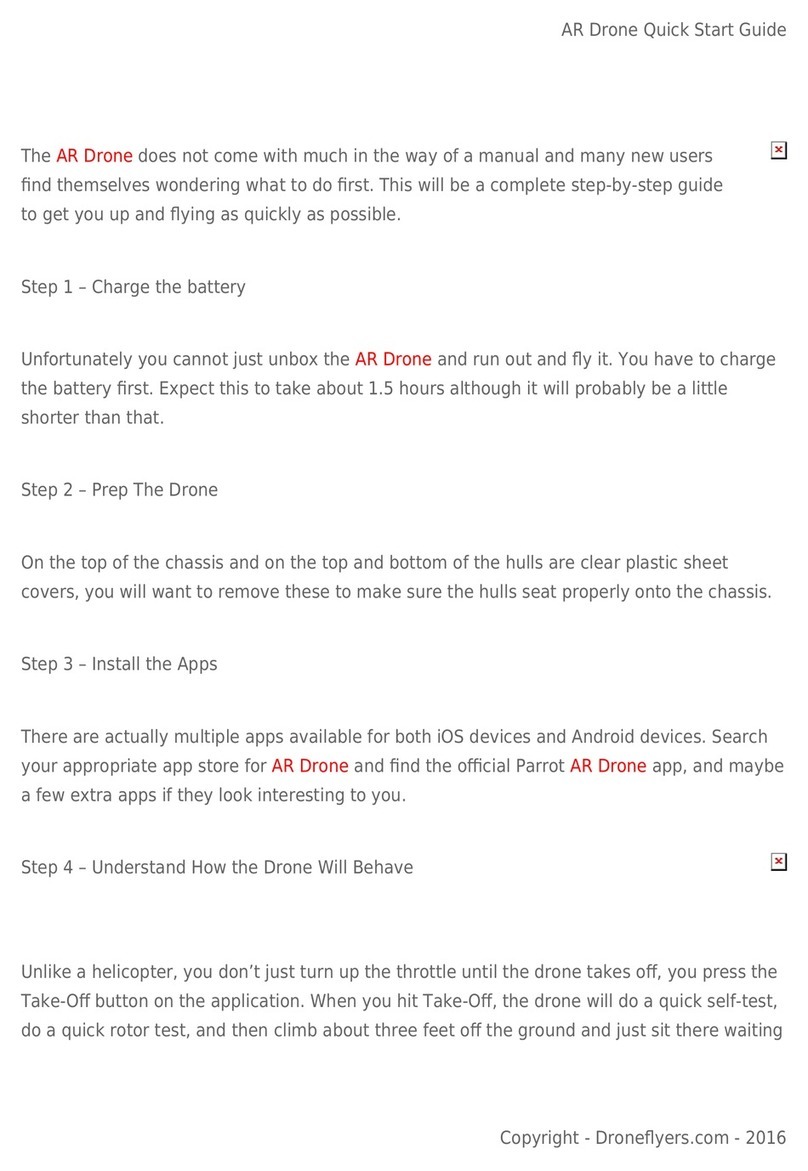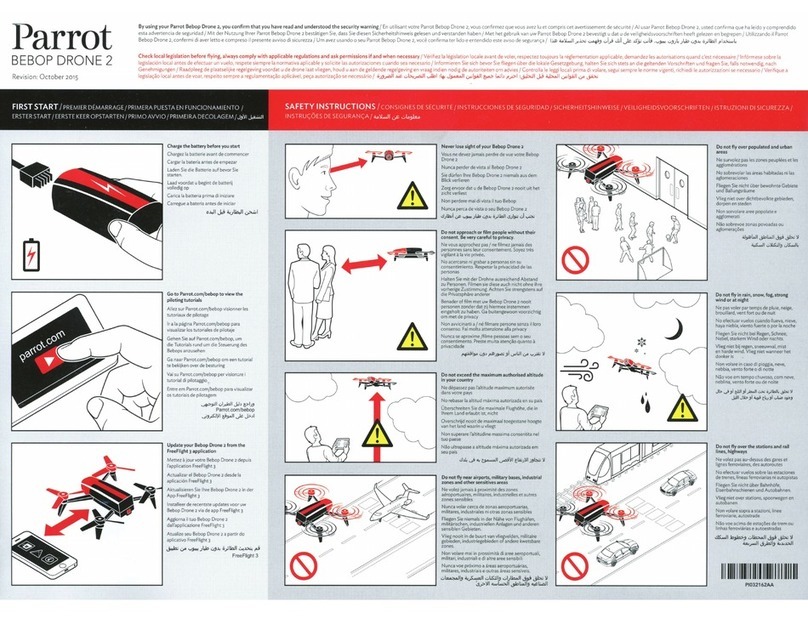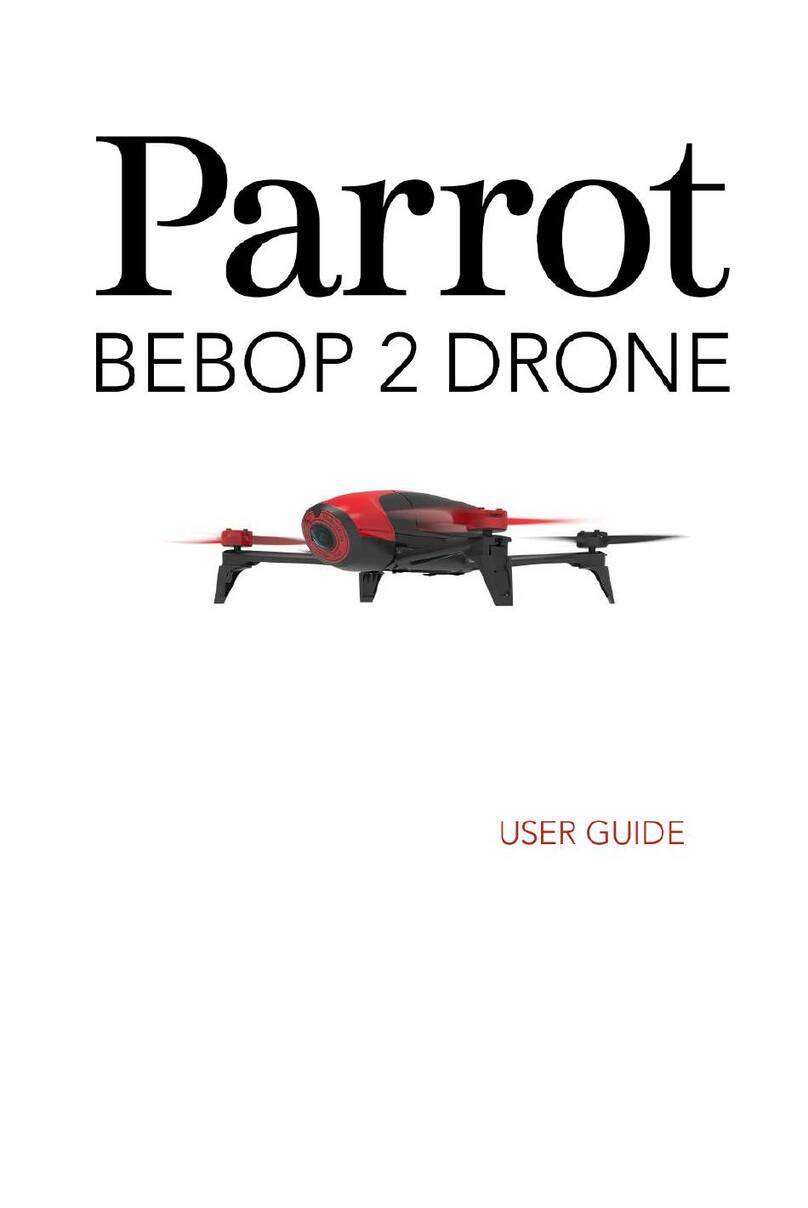6
Table of contents
Documentation changelog ...........................2
ANAFI Ai documentation............................................2
About this user guide...................................3
Prerequisites ...............................................4
Table of contents.........................................6
Foreword ....................................................8
About ANAFI Ai...........................................................8
ANAFI Ai ecosystem ................................................... 8
Overhead power lines and pylons.............................. 8
Radiation Fields ..........................................................8
Wi-Fi ...........................................................................8
GPS .............................................................................8
4K video formats ........................................................9
Audio recording..........................................................9
ANAFI Ai smart batteries............................................ 9
HDMI .......................................................................... 9
Devices .......................................................................9
Parrot.Cloud accounts................................................ 9
Information related to Privacy Rights ........................ 9
Disclaimer .................................................10
Technical specifications .............................11
Package contents ..................................................... 12
Presentation of ANAFI Ai ...........................13
LEDs and assistance lights ........................................14
Presentation of Skycontroller 4..................15
LED Status indicator color codes .............................. 17
Pairing ANAFI Ai to a Skycontroller 4 .......................17
HDMI video sharing..................................................17
GPS receiver compatibility ....................................... 18
4G Connectivity .........................................19
Installing and retrieving the nano SIM card ............. 19
Activating the nano SIM card ...................................20
Data sharing and User accounts .................22
Anonymous sharing (default option) ....................... 22
Private mode (zero data).......................................... 23
Parrot.Cloud account & Full sharing......................... 23
PIX4D account ..........................................................25
Obstacle avoidance ...................................26
Obstacle avoidance and manual piloting ................. 26
Obstacle avoidance and automated flights ............. 27
Calibrations .............................................. 28
Skycontroller 4 calibration ....................................... 28
Gimbal calibration.................................................... 29
Correct horizon calibration (exceptional procedure)29
Magnetometer calibration....................................... 30
Obstacle avoidance calibration................................ 30
Pre-flight checklist .................................... 32
Transport & handling ............................................... 32
Equipment ............................................................... 32
Regulations .............................................................. 32
Flight conditions ...................................................... 32
Getting started ......................................... 33
Taking off ................................................. 34
Ground take-off ....................................................... 34
Hand launch............................................................. 34
Flying........................................................ 35
Returning home: Smart RTH...................... 36
Low battery Smart RTH............................................ 36
Ecosystem link loss Smart RTH................................. 36
Pilot Smart RTH........................................................ 37
Landing..................................................... 38
Hand landing............................................................ 38
Smart LiPo Battery .................................... 40
Battery removal ....................................................... 40
Battery installation .................................................. 40
Battery charging....................................................... 40
Battery care and safety............................................ 41
Battery state of health............................................. 42
Battery gauge update .............................................. 43
Media retrieval ......................................... 44
Installing and retrieving the microSD card............... 44
Retrieving photos and videos .................................. 44
Compatible microSD cards....................................... 44
Direct media retrieval (drone to PC)........................ 44
FreeFlight 7 Gallery.................................................. 45
MicroSD card formatting ......................................... 45
Introducing FreeFlight 7 ............................ 46
Presentation of the HUD.......................................... 46
HUD Slider Management ......................................... 47