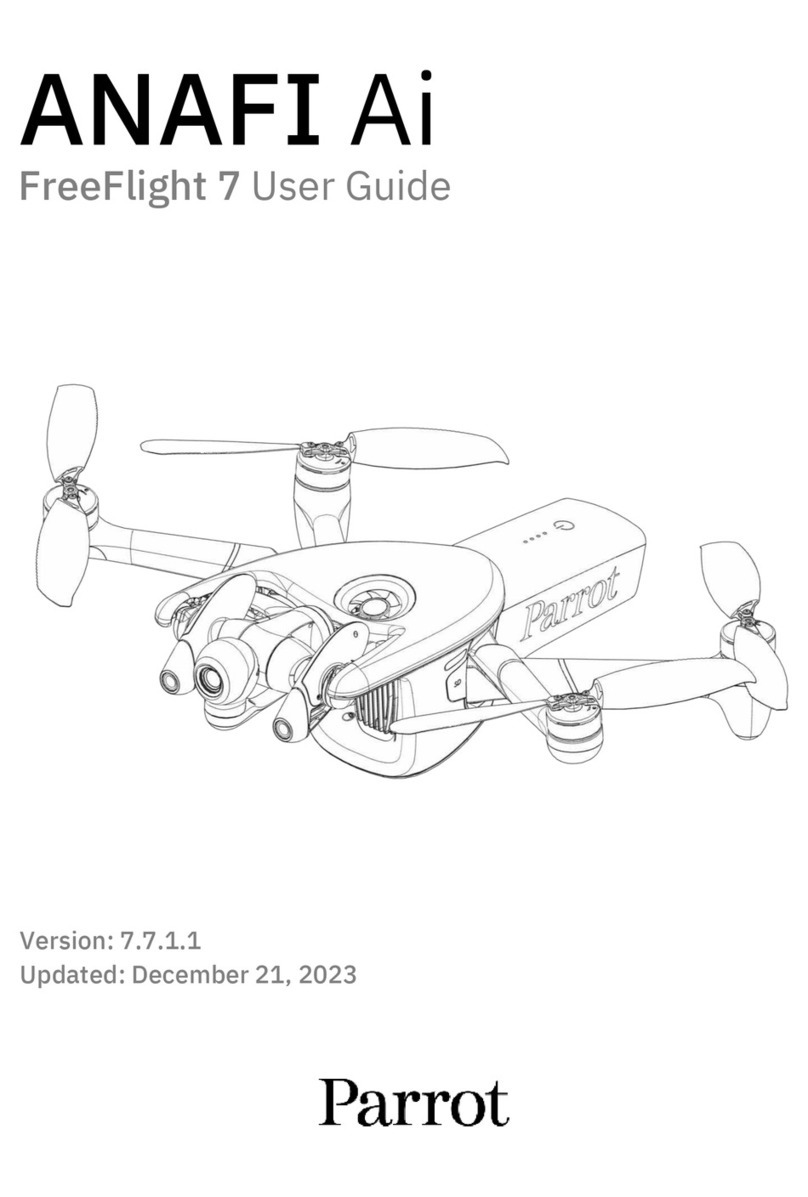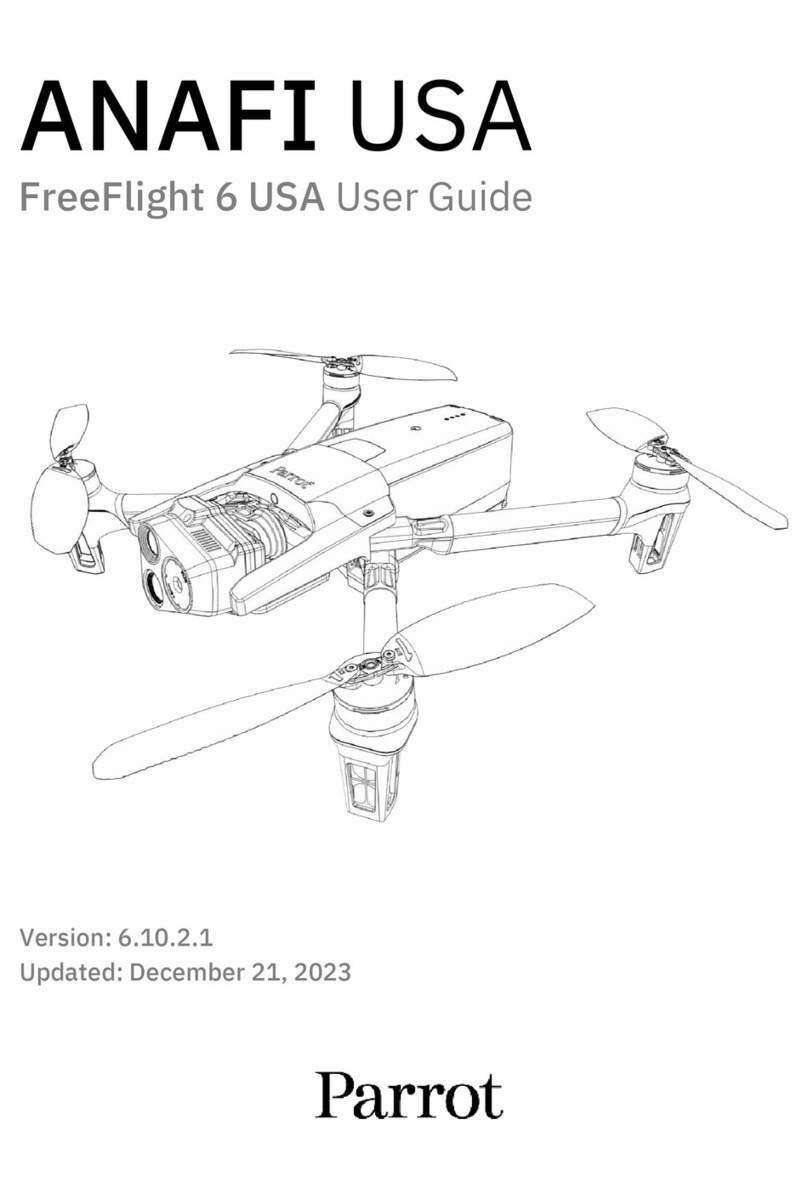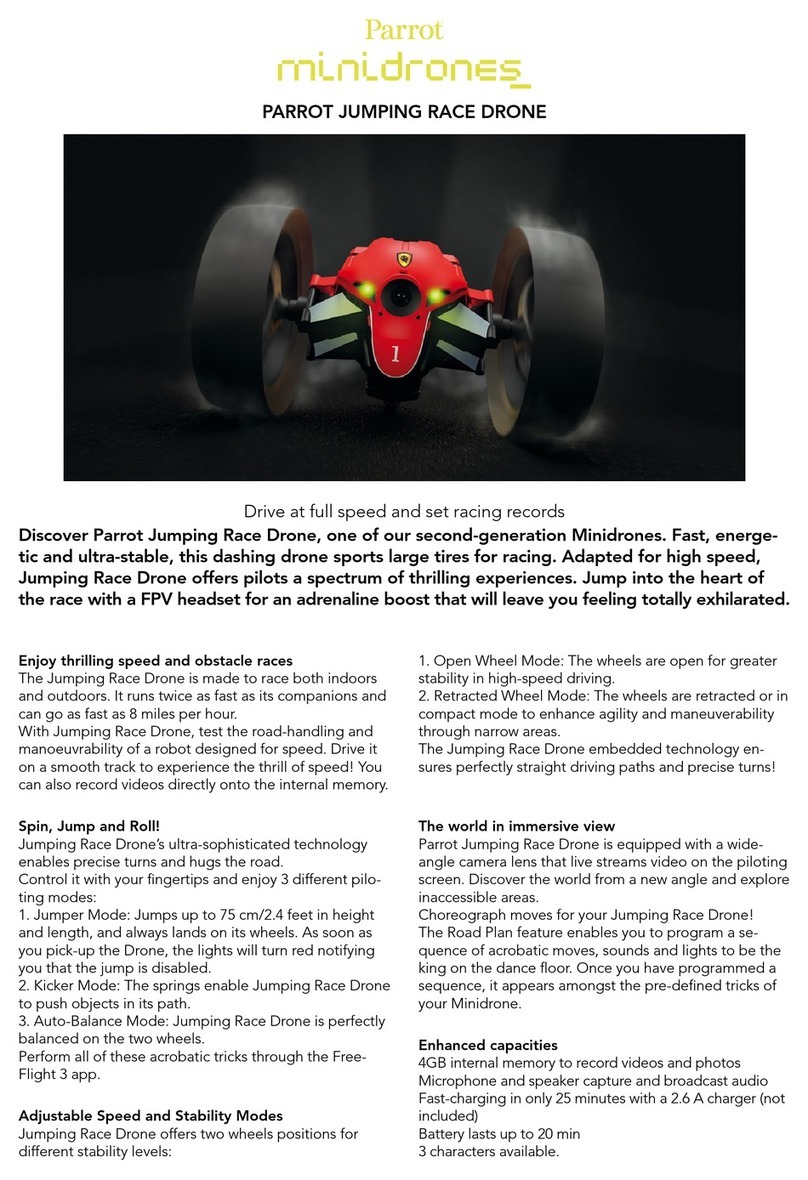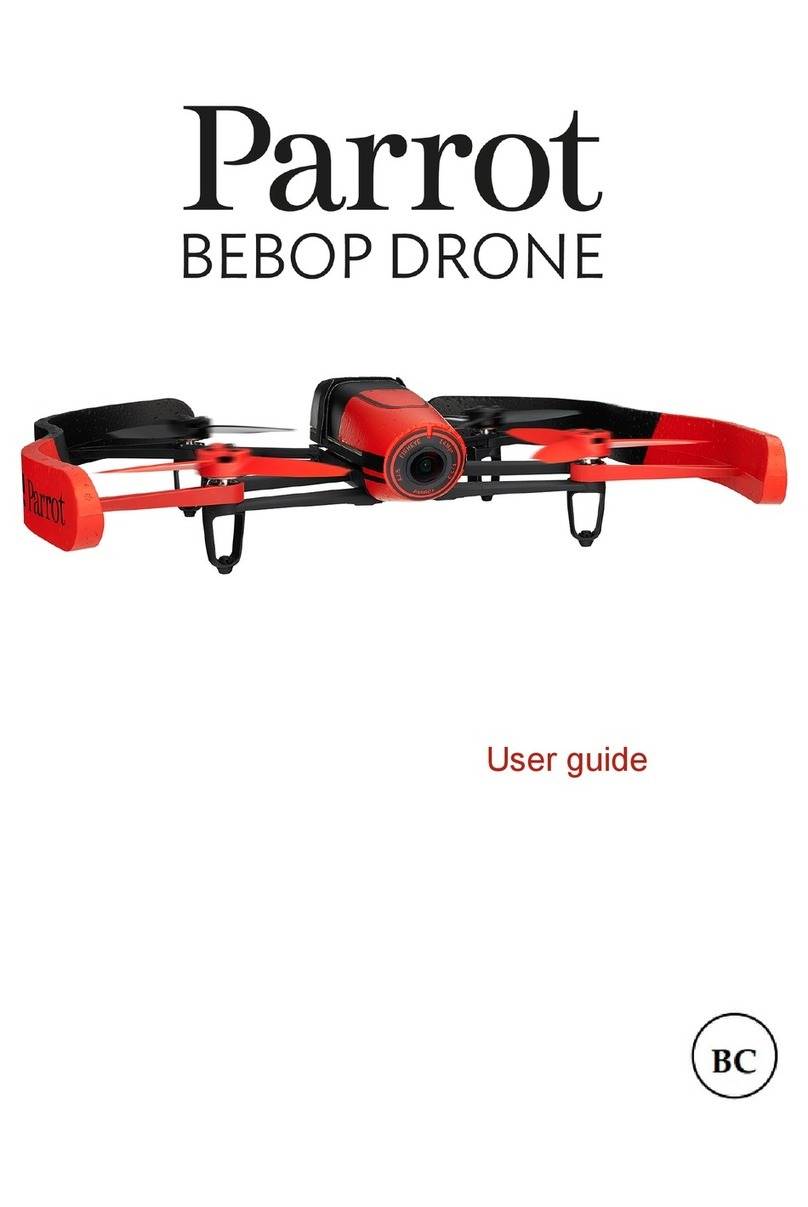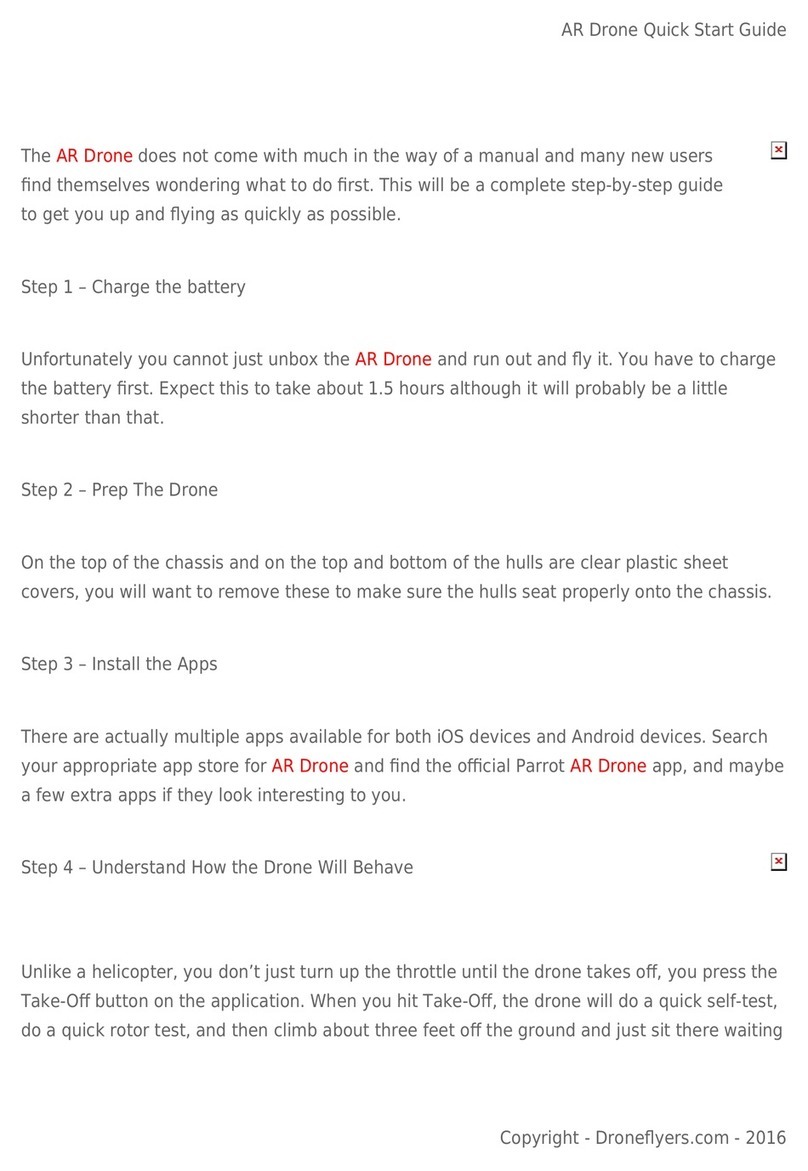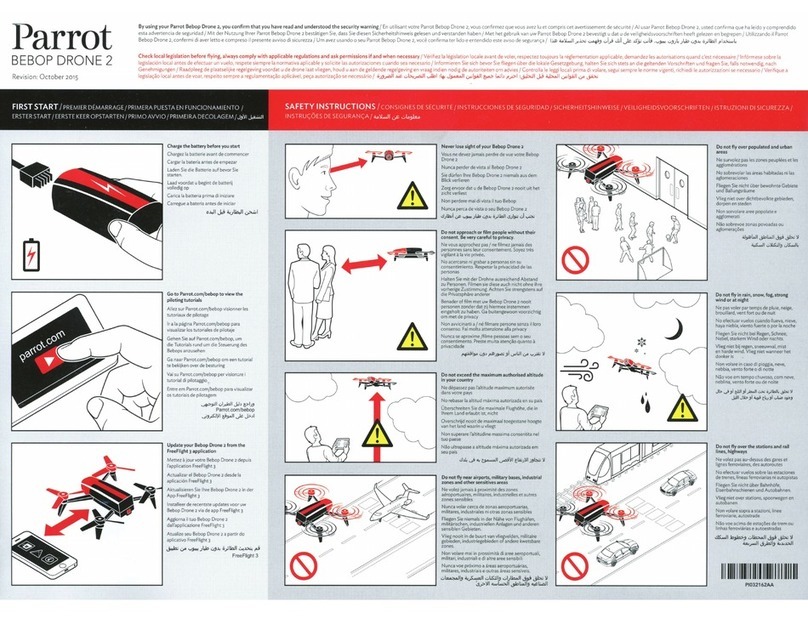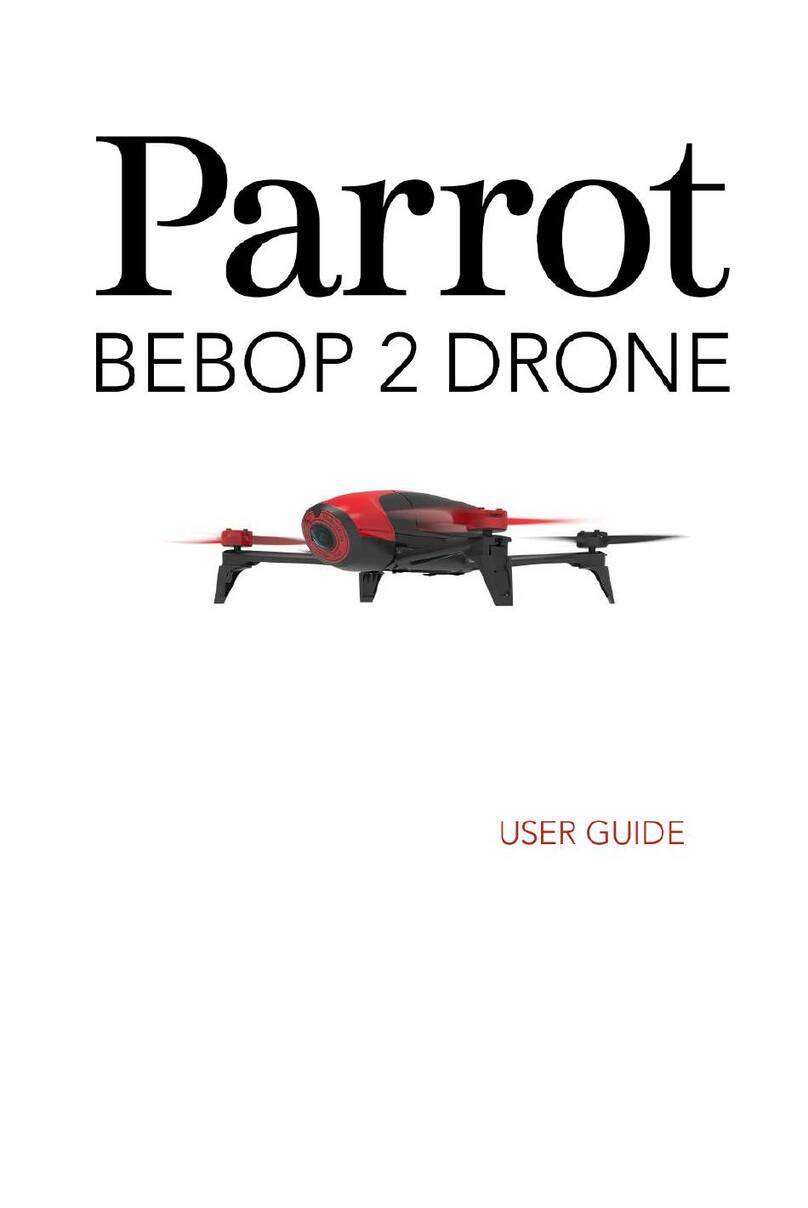Table
Of
Contents
Before
getting
started
Assembling
the
Hydrofoil
...........................................................................................................................................................
-4
Charging
the
battery
.......................................................................................................................................................................
s
Setting up
the
MiniDrone on
the
Hydrofoi1
.........................................................................................................................
6
Switchingon
the
Mini
Drone
.......................................................................................................................................................
6
Compatibility
.....................................................................................................................................................................................
6
Downloading
the
app
.....................................................................................................................................................................
7
Connectinga smartphone
............................................................................................................................................................
7
Flying
Controlling
the
MiniDrone with
the
Hydrofoil
..................................................................................................................
9
Flying
the
MiniDrone
....................................................................................................................................................................
12
Battery
...................................................................................................................................................................................................
16
Photos
...................................................................................................................................................................................................
16
Retrieving
or
deletingphotos
.....................................................................................................................................................
16
Videos
...................................................................................................................................................................................................
17
Settings
MaxAititude
......................................................................................................................................................................................
18
MaxTilt
................................................................................................................................................................................................
18
Left-handedmode
..........................................................................................................................................................................
18
Control Settings.
...............................................................................................................................................................................
18
Automatic Recording
.....................................................................................................................................................................
19
MaxVertical
Speed
.........................................................................................................................................................................
19
Max Rotation
Speed
.......................................................................................................................................................................
19
Accessory
............................................................................................................................................................................................
19
Short-Circuit
......................................................................................................................................................................................
19
Charge Settings.
................................................................................................................................................................................
19
Network Name
.................................................................................................................................................................................
20
Versions
................................................................................................................................................................................................
2o
Academy Drone
Updates
General Information
Precautionsfor use and maintenance
.....................................................................................................................................
24
Accessoriesandspare parts
........................................................................................................................................................
24
Battery
...................................................................................................................................................................................................
25
Warranty
..............................................................................................................................................................................................
25
Modifications
.....................................................................................................................................................................................
25
Recyclingthis product
...................................................................................................................................................................
26