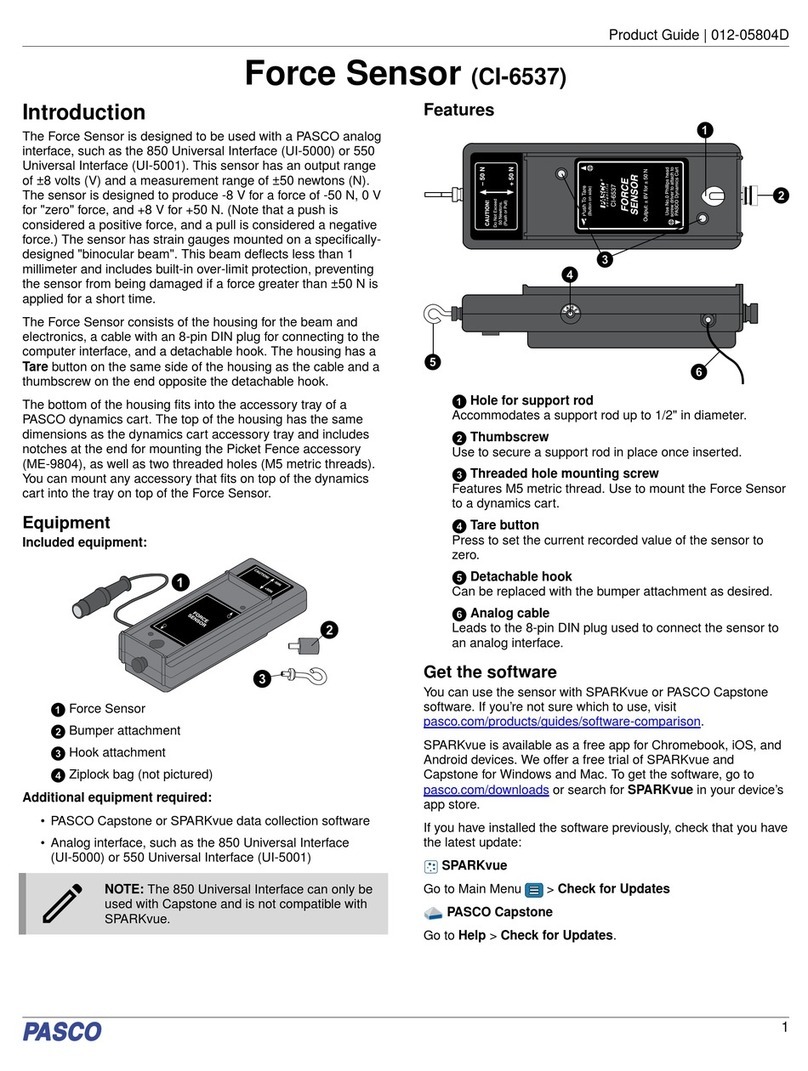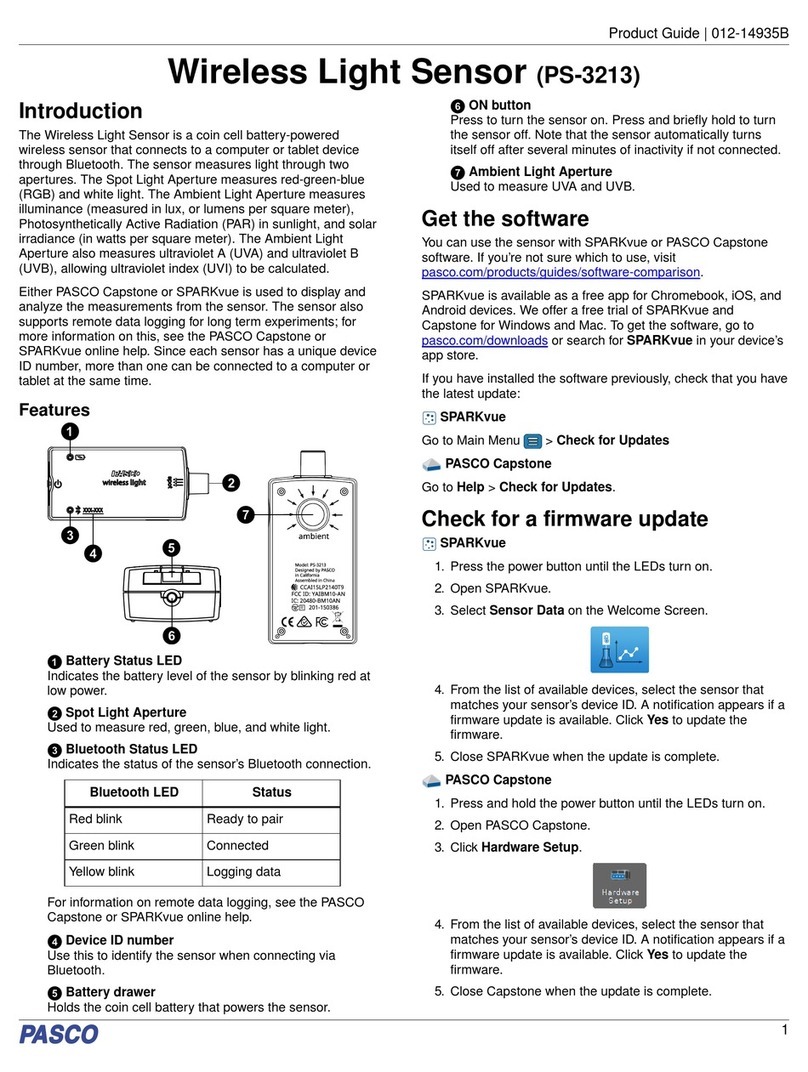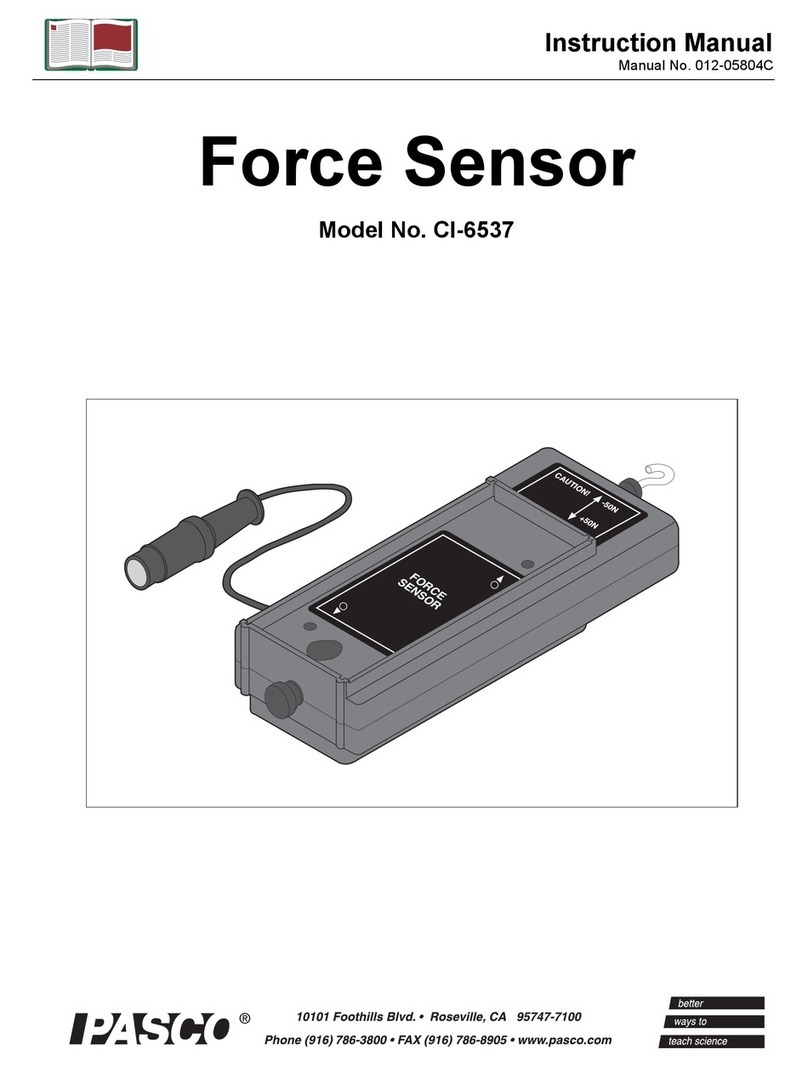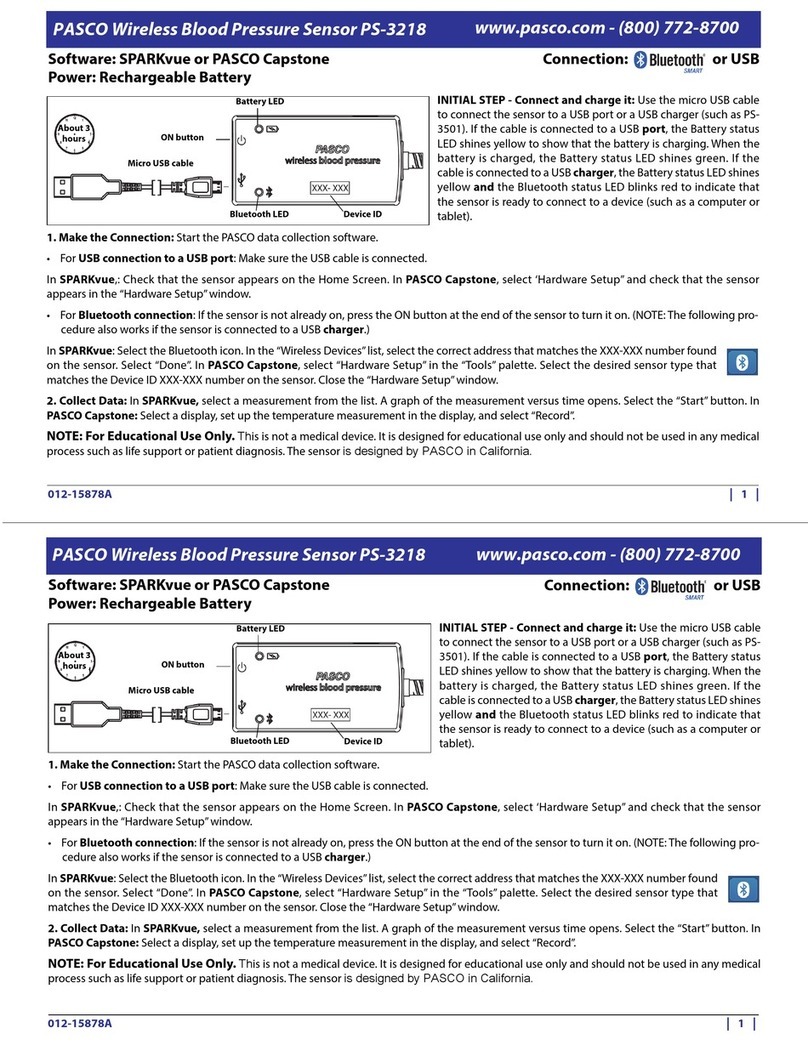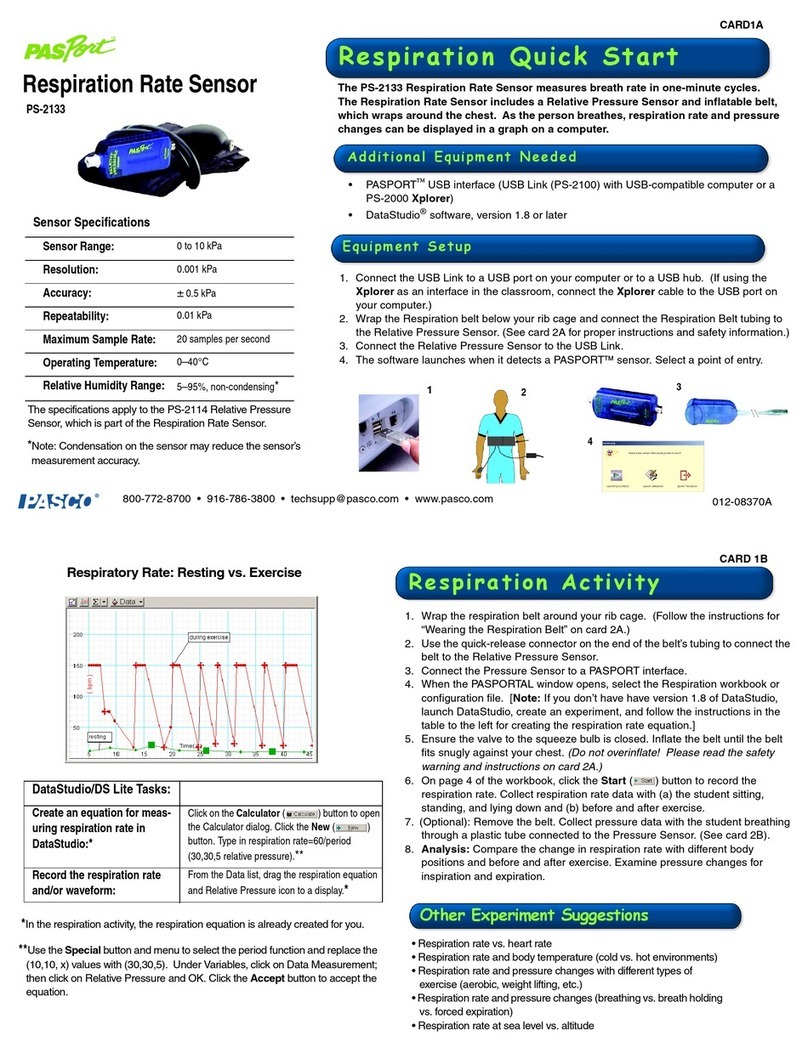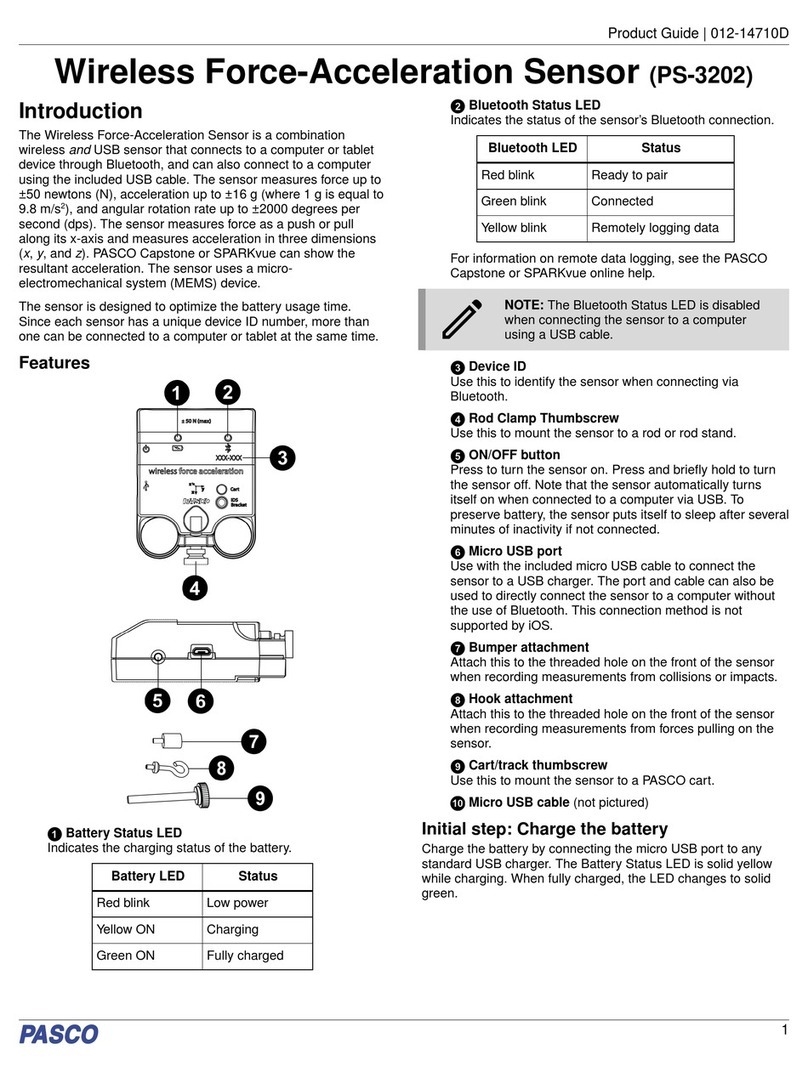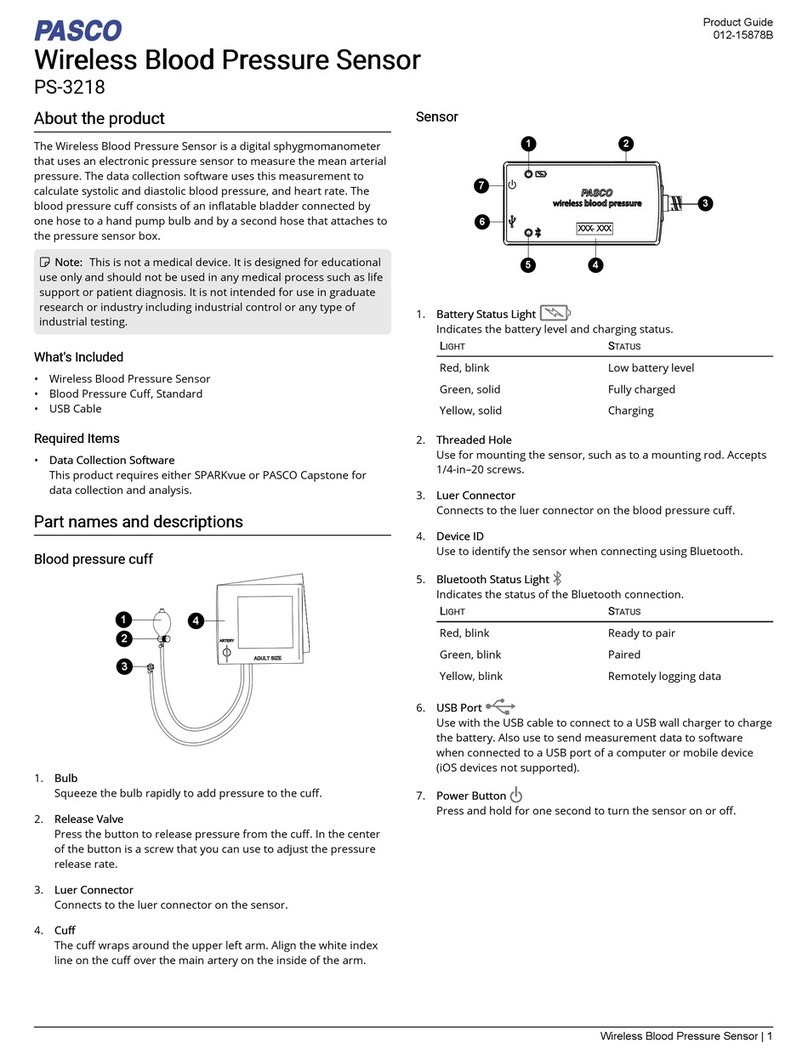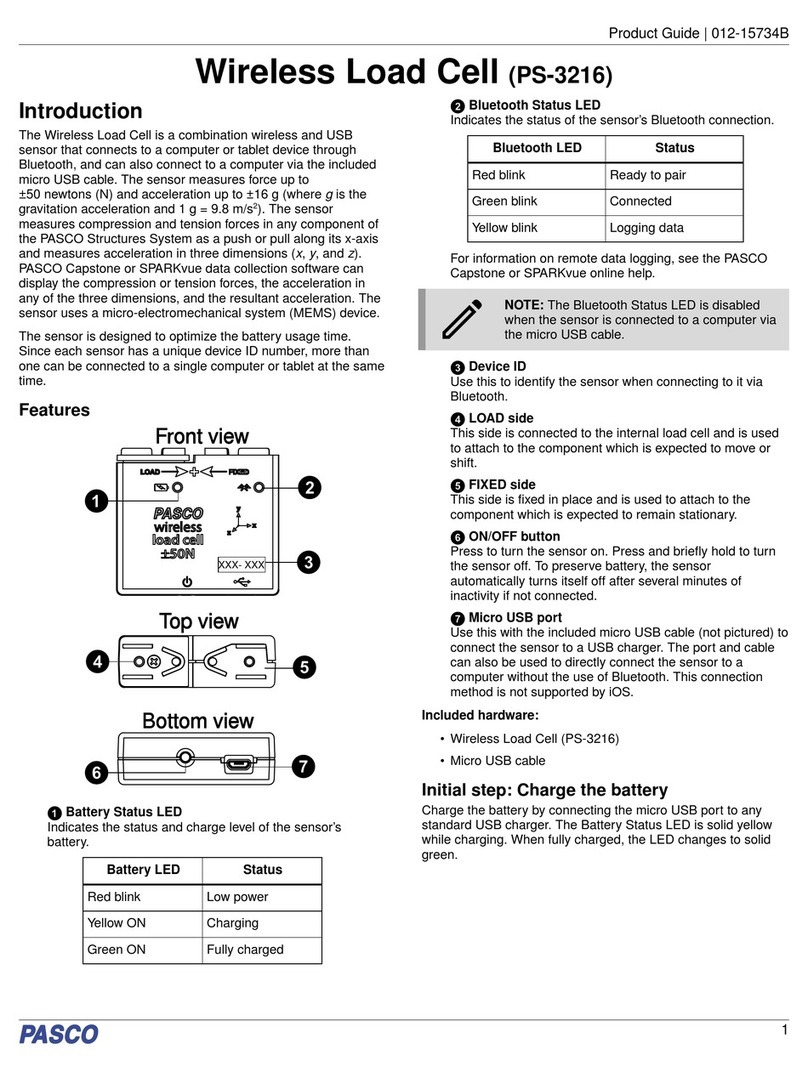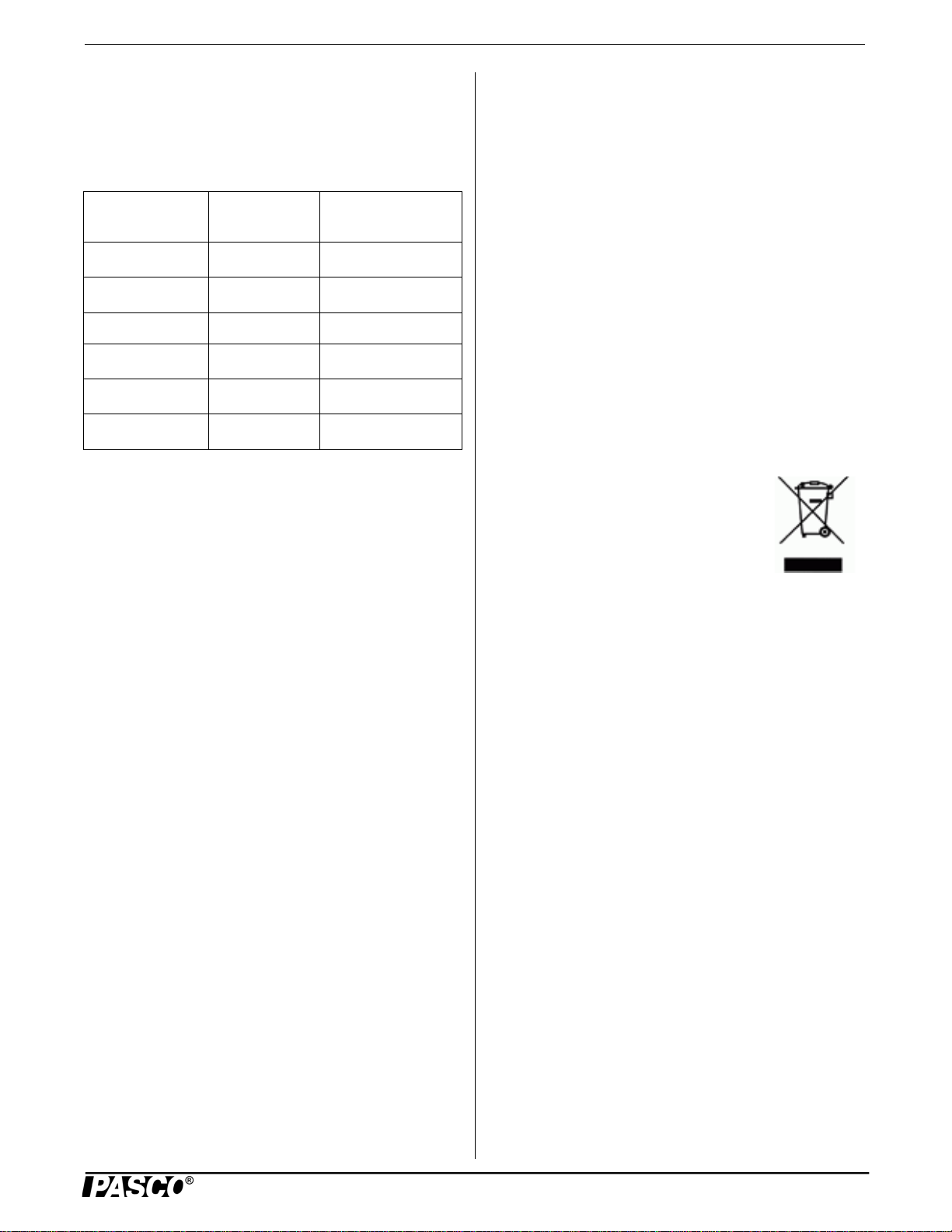Model No.PS-2109 Technical Support
3
Sound Intensity (W/m2): The sound intensity measure-
ment is calculated from the dBC measurement of sound
level.
Common Sound Levels and Sound Intensities
Suggested Activity
Use the Sound Level Sensor, a speaker, and a function gener-
ator to record sound level and sound intensity from the
speaker.
• Connect the speaker to the function generator and set the
speaker to a relatively low volume sine wave at 440 Hz.
• Place the sensor about 0.2 m from the speaker and start
recording data. After a few moments, stop recording
data.
• Increase the volume and repeat the process. Make mea-
surements for five different volumes.
• Plot sound level versus sound intensity.
What relationship is there between sound level and sound
intensity?
More Information
For the latest information about the Sound Level Sensor,
visit the PASCO web site at www.pasco.com and enter
“PS-2109” in the Search window.
Technical Support
For assistance with any PASCO product, contact PASCO at:
Limited Warranty For a description of the product warranty, see the
PASCO catalog. Copyright The PASCO scientific Instruction Sheet
is copyrighted with all rights reserved. Permission is granted to
non-profit educational institutions for reproduction of any part of this
manual, providing the reproductions are used only in their laborato-
ries and classrooms, and are not sold for profit. Reproduction under
any other circumstances, without the written consent of PASCO sci-
entific, is prohibited. Trademarks PASCO, PASCO Capstone,
PASPORT, SPARK Science Learning System, SPARK SLS, and
SPARKvue are trademarks or registered trademarks of PASCO sci-
entific, in the United States and/or in other countries. For more infor-
mation visit www.pasco.com/legal.
Product End of Life Disposal Instructions:
This electronic product is subject to disposal and recycling
regulations that vary by country and region. It is your
responsibility to recycle your electronic equipment per your
local environmental laws and regulations to ensure that it
will be recycled in a manner that protects human health and
the environment. To find out where you can drop off your
waste equipment for recycling, please contact your local
waste recycle/disposal service, or the place where you pur-
chased the product.
The European Union WEEE (Waste Elec-
tronic and Electrical Equipment) symbol
(to the right) and on the product or its
packaging indicates that this product must
not be disposed of in a standard waste con-
tainer.
Sound
Source SoundLevel
(dB) Sound Intensity
(W/m2)
Rustling leaves 20 10-4
Library 40 10-2
Conversation 60 1
Noisy office 80 102
Subway train 100 104
Rock concert 120 106
Address: PASCO scientific
10101 Foothills Blvd.
Roseville, CA 95747-7100
Phone: +1 916-786-3800 (worldwide)
800-772-8700 (U.S.)
Web www.pasco.com